3 Easy Ways to fix Omegle if it's not Working on Chrome
4 min. read
Updated on
Read our disclosure page to find out how can you help Windows Report sustain the editorial team. Read more
Key notes
- If Omegle is not working on Chrome, the issue might be related to browser settings or extensions.
- Sometimes, switching to a new browser can help with this and many other problems.
- If Omegle is not working with VPN, you should check your VPN configuration or switch to a new VPN.
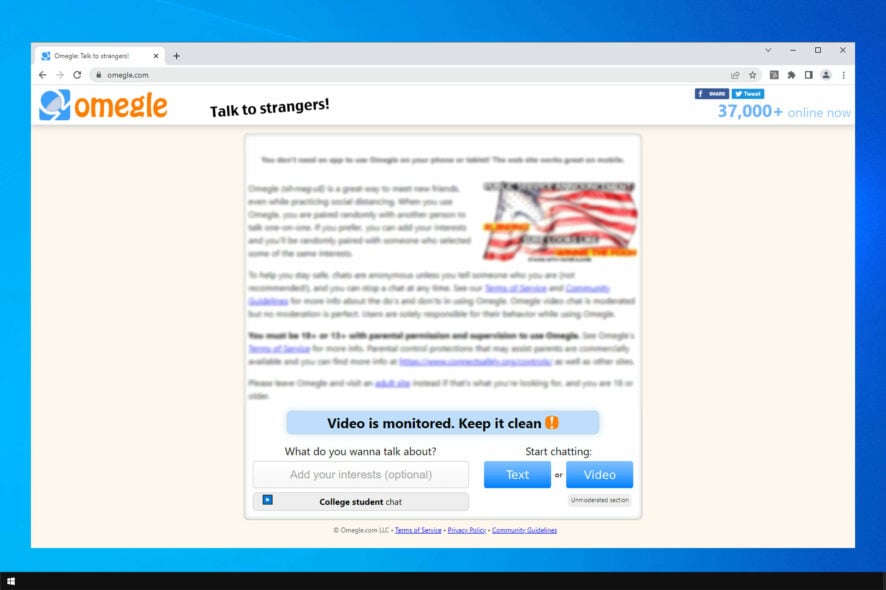
Omegle is a popular website that allows you to chat with random Internet strangers. Many users reported that the Omegle camera is not working or that Omegle interests are not working on Chrome.
You can encounter different problems while using this web-based chat service. So, you can expect random error messages, such as server connection errors or microphone and camera disruption.
Sometimes the issue is not related to particular website functionality, but an overall downtime. You can fix most client-side issues by using a browser for Omegle, that is fully compatible with the service.
So in this article, we’ll show you how to fix Omegle issues on Chrome once and for all.
Why Omegle is not working in Chrome?
There can be multiple reasons for Omegle video not working in Chrome, and the server issues are one of the most common causes for it. This can be fixed by waiting out or trying a different browser.
Corrupted cache can also cause this issue, and to fix it, it’s necessary that you clear the cache in your browser, close it and try again.
What browsers work with Omegle?
All modern browsers should work with Omegle without any issues. In case you have any issues with your browser, make sure that it’s up date.
Alternatively, you might want to consider switching to a different web browser.
Quick Tip:
In order to save all the time and effort from fixing other browser’s issues, you should consider Opera One for more accessibility and stability while surfing online.
This new-age browser benefits you with both Twitter and Instagram access, plus integrated messengers in the sidebar to chat with friends more easily.

Opera One
Access your favorite chat platform using this user-friendly and intuitive browser!What can I do if Omegle doesn’t work on Google Chrome?
1. Do not enter any interests
Few users reported that this workaround worked for them, so be sure to try it out if Omegle is not loading.
2. Use a VPN
If Omegle is not working on Safari, Firefox, or Chrome, perhaps your ISP is blocking it, or there might be an Internet issue that is causing the problem.
However, you can easily fix this by using a VPN, and we already covered the best VPN for Omegle, so be sure to check out some of these great VPN services.
In some instances, VPN won’t work with Omegle, but we already covered that issue in one of our previous articles.
3. Clear your browsing data
- In Chrome click the Menu button and navigate to More tools. Now select Clear browsing data.
- Make sure that you set the Time range to All time.
- Click the Clear data button to clear the cache.
If Omegle camera is not working on Chrome, clearing the cache might help with this issue.
Omegle interests not working
If interests aren’t working on Omegle for you, make sure that you’re not using one of banned keywords. Adjust your interests and try again.
It’s also possible that this is a server-side issue, and if that happens, your only option is to contact Omegle and ask them to look into this issue.
Omegle unblocked Chromebook
In case Omegle is blocked on Chromebook, it’s done so by your administrator. There’s no way for you to unblock it on your own.
The only way to do that is to contact the administrator and ask him to whitelist Omegle on your device.
Omegle stranger not loading / camera not loading / video not working
If Omegle is not loading other person, you might be having connection problems. It’s advised to test it on a different network and see if it works.
It’s possible that your network is too slow and it can’t handle the Omegle properly, so switching it might be the best solution.
Not being able to access Omegle can be a problem, but if Omegle mic is not working on Chrome, you can always try accessing it from another browser or use our other solutions.
Some users reported Omegle error connecting to server error, and we tackled this issue in a separate guide.
Did you find a different solution for this issue? If so, let us know in the comments below.


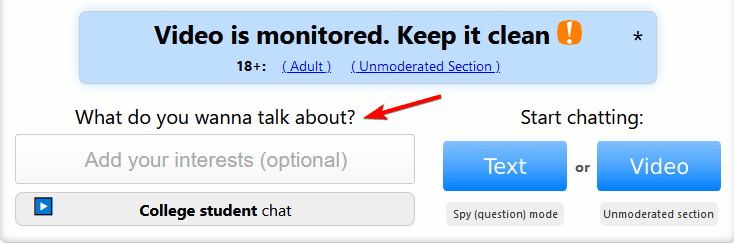
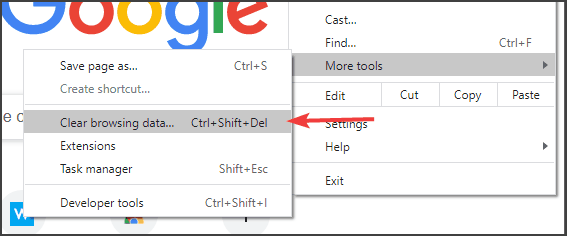
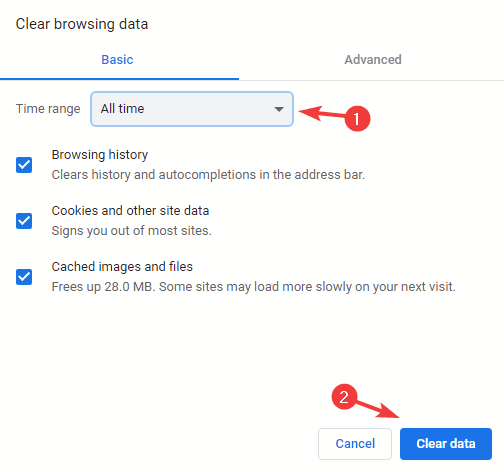
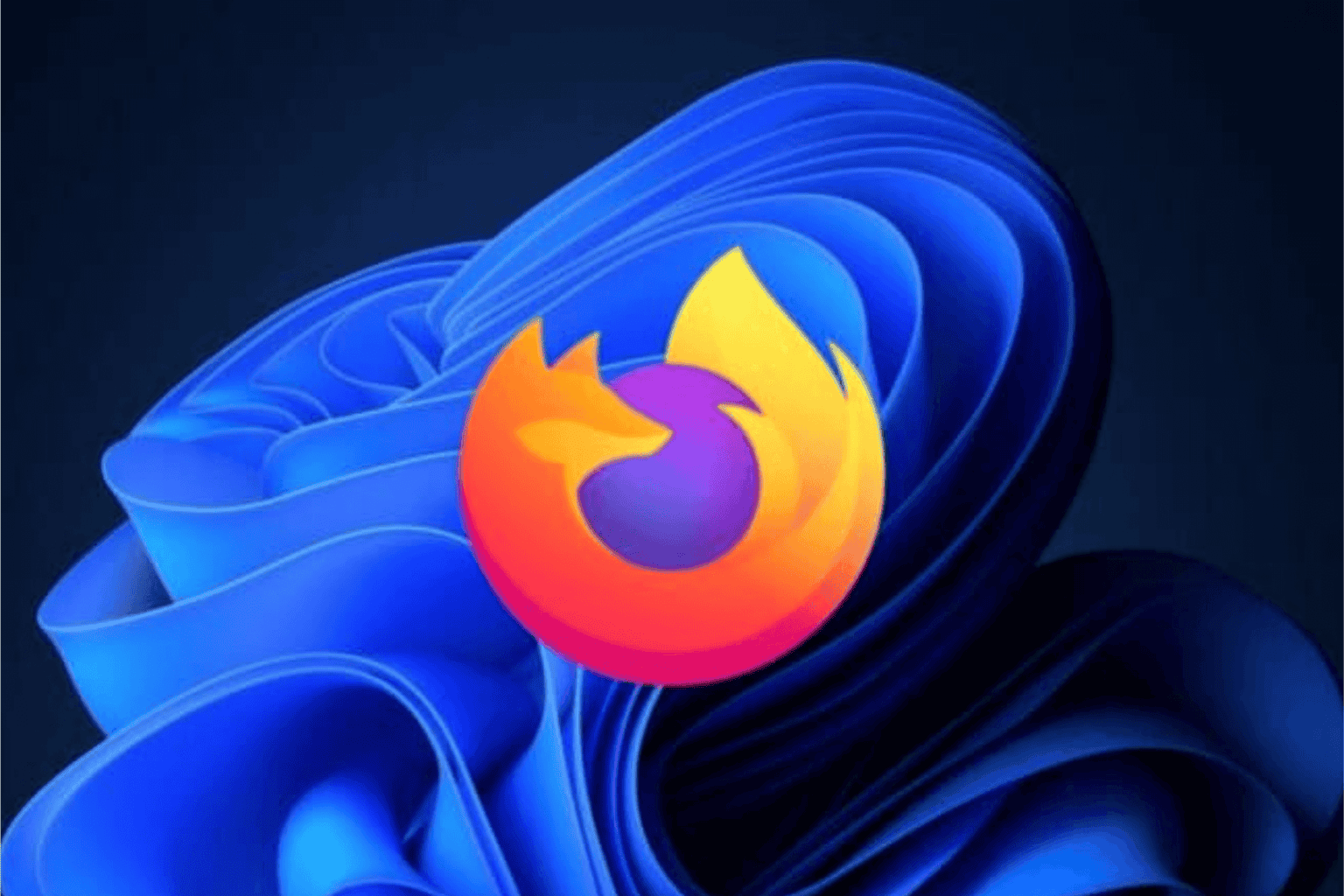







User forum
0 messages