Error 1001 in OneDrive: 3 Ways to Fix it
Try logging in again to fix this issue in OneDrive
2 min. read
Updated on
Read our disclosure page to find out how can you help Windows Report sustain the editorial team. Read more
Key notes
- Clearing the browser cache can sometimes help.
- In some cases, you’ll need to reinstall OneDrive software.
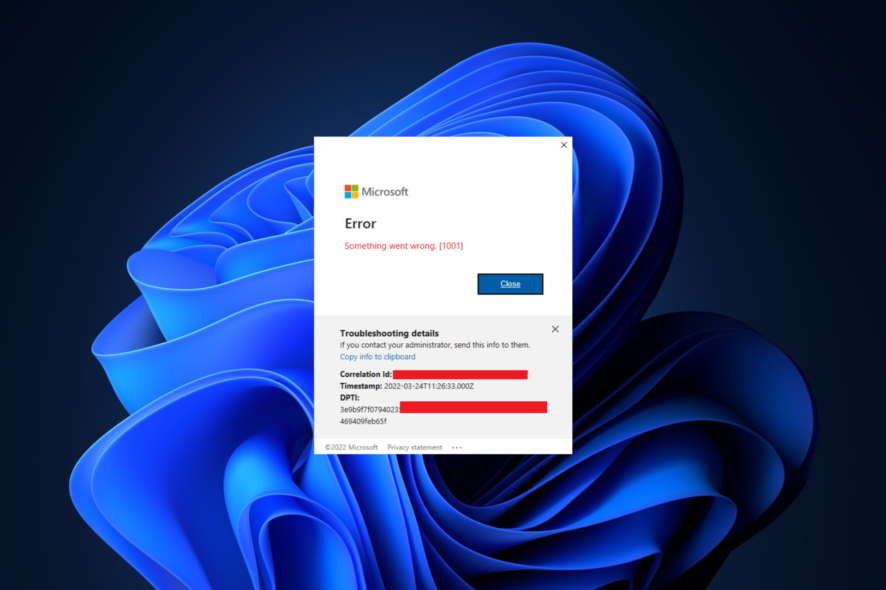
OneDrive 1001 error can be problematic since it will prevent you from accessing your files.
This can be a big problem, but luckily, there are a couple of solutions you can use to fix this problem.
What does error 1001 mean?
This error appears usually due to networking issues or server-side problems. Outdated software, file corruption, and incorrect login data can also cause this issue.
How do I fix Something went wrong error 1001 in OneDrive?
1. Reinstall OneDrive
- Press Windows + R, type control panel, and hit Enter.
- Click on Uninstall a program.
- From the program list, select OneDrive and click Uninstall.
- Click on the Microsoft Store app on your Taskbar.
- Search for OneDrive on the app and click the Get button.
2. Re-log into your OneDrive account
- Click your initials at the top right corner and select Sign out.
- Input your credentials to sign back in and check if the error disappears.
3. Clear browser data
- Launch your browser.
- Navigate to your browser data page. For example, for Google Chrome, you may simply navigate to the path below:
chrome://settings/clearBrowserData - Make sure All time is selected as the Time range. Also, tick the checkboxes for Browsing history, Cookies and other site data, and Cached images and files, then click the Clear data button.
Note that this process will vary for different browsers.
If none of these solutions resolve the error, you may need to contact Microsoft support for further assistance. They will be able to troubleshoot the issue and help you find a resolution.
In summary, Onedrive error 1001 can be caused by various issues, including network connectivity issues, server-side issues, incorrect login credentials, outdated Onedrive app, and corrupted files or folders.
This isn’t the only issue you can encounter, and many reported OneDrive errors during shutdown and Sorry an error has occurred message in OneDrive, but we tackled those issues in another guide.
If you have further problems, our dedicated guide will help you if you can’t access OneDrive anymore.

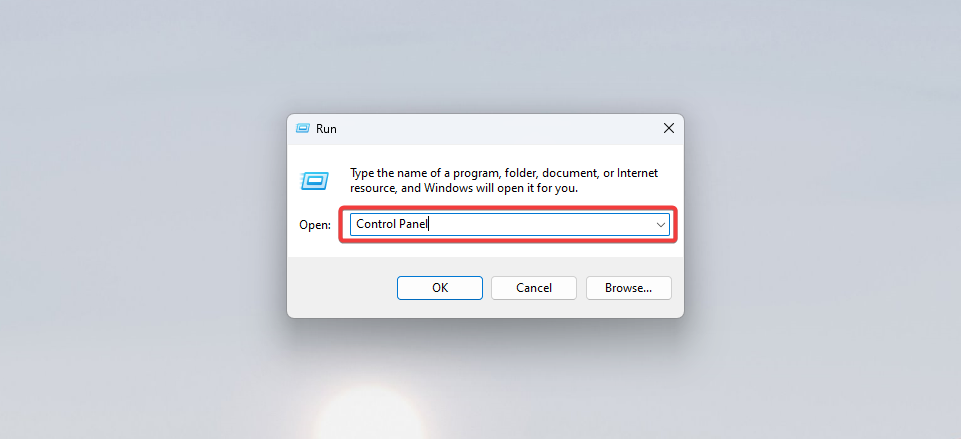
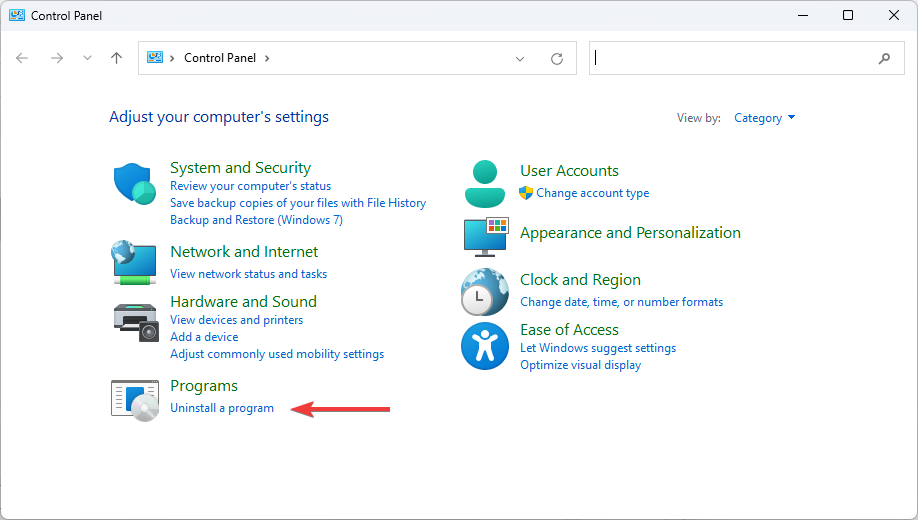
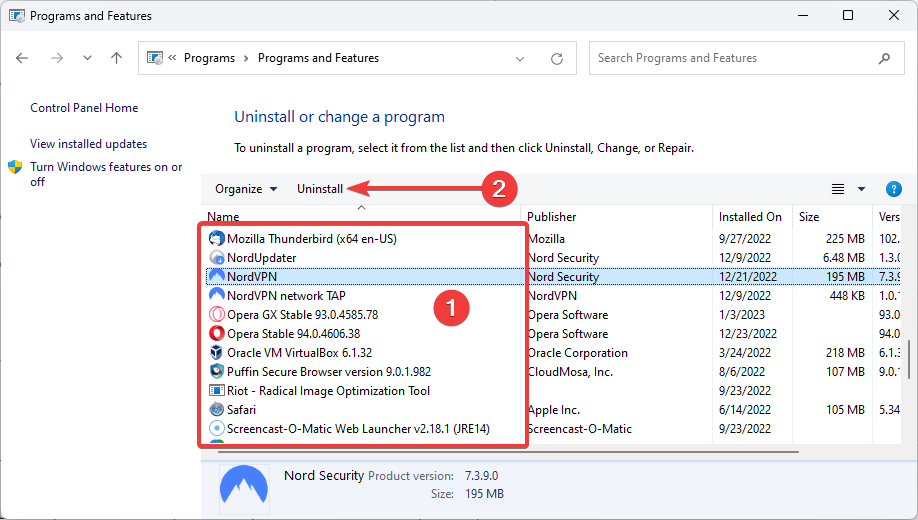
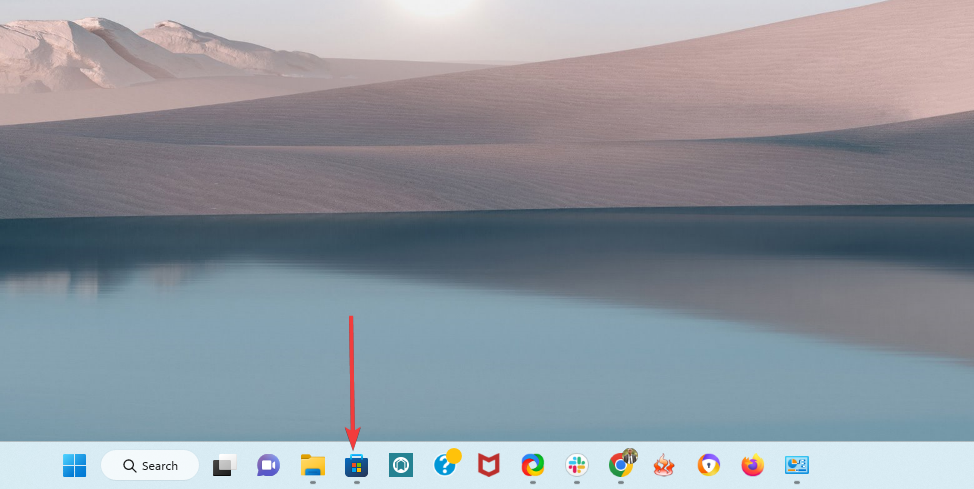
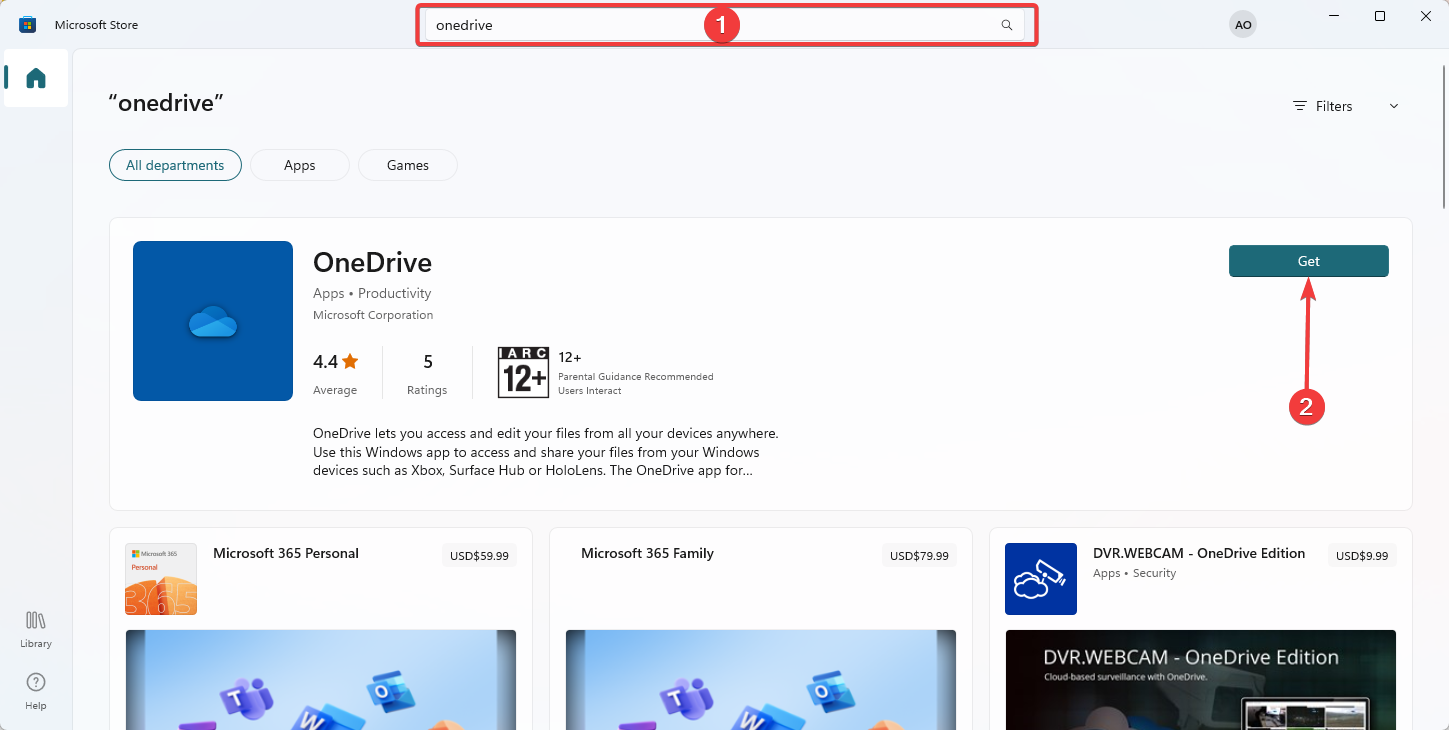
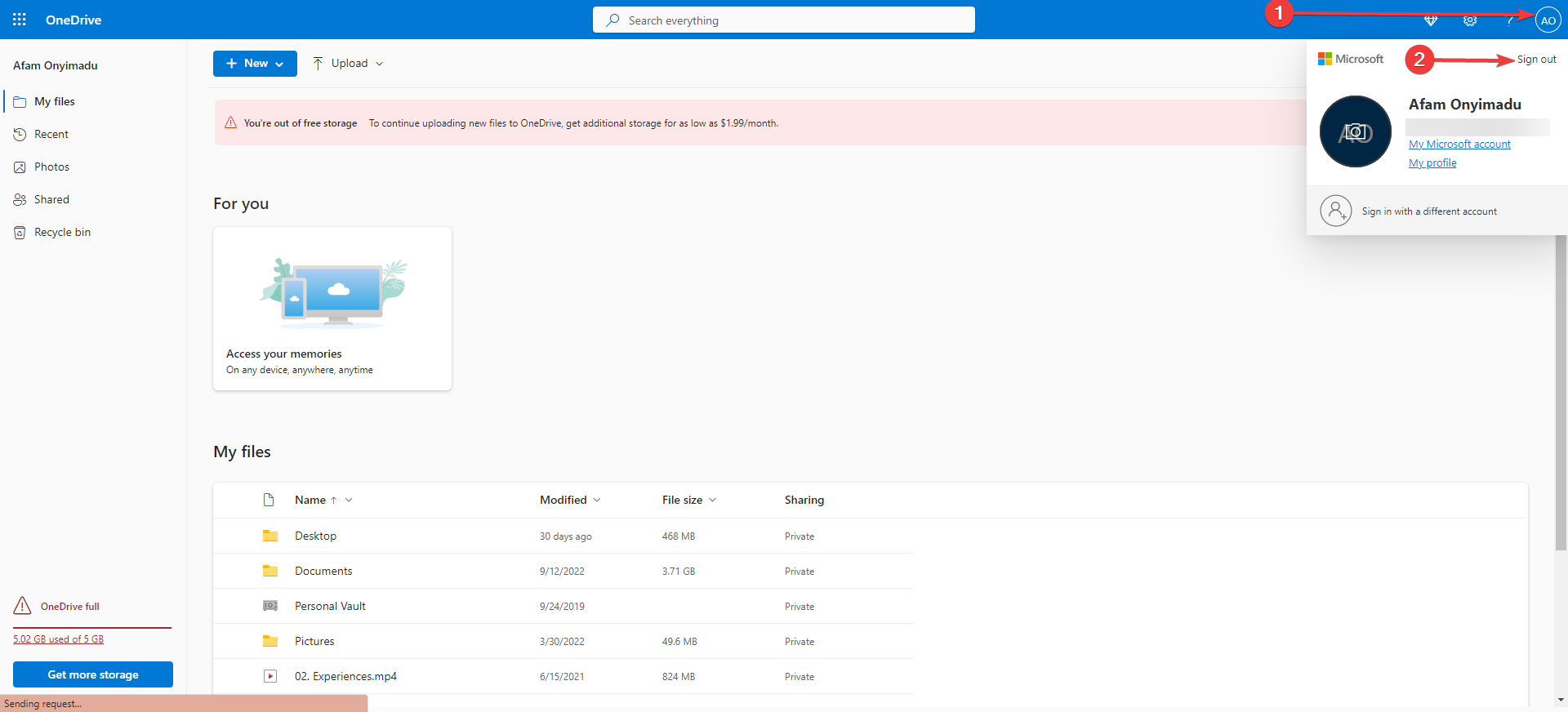
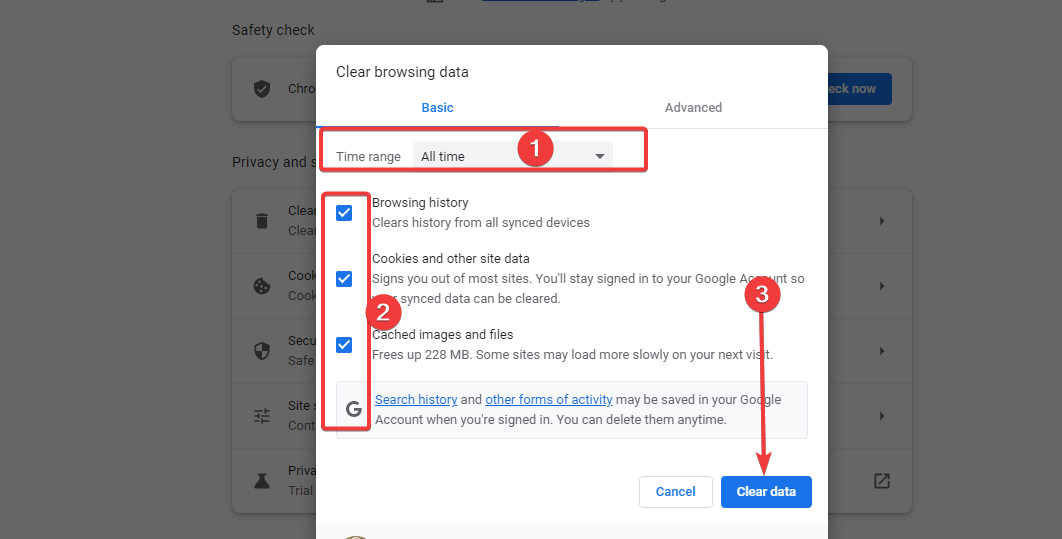
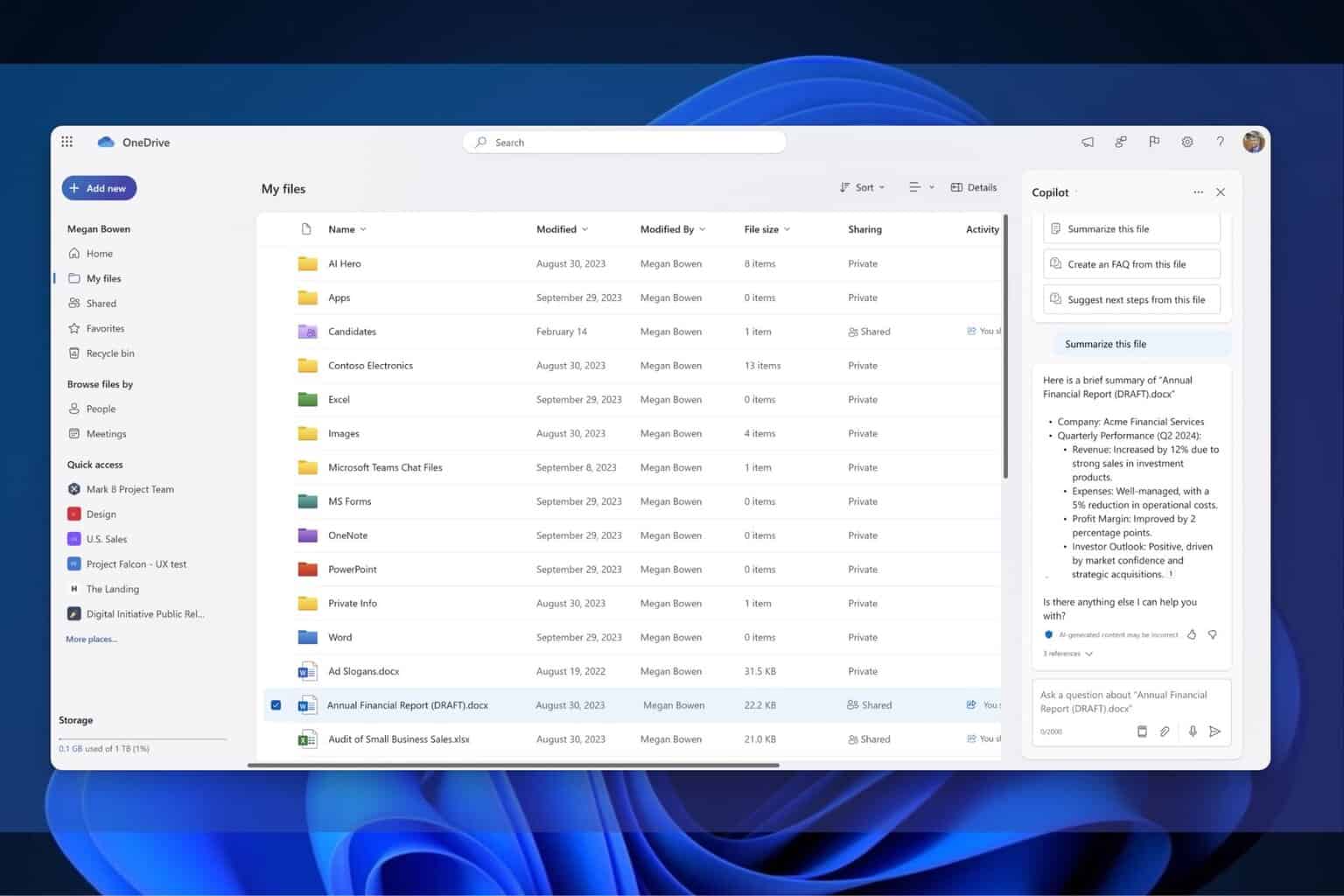





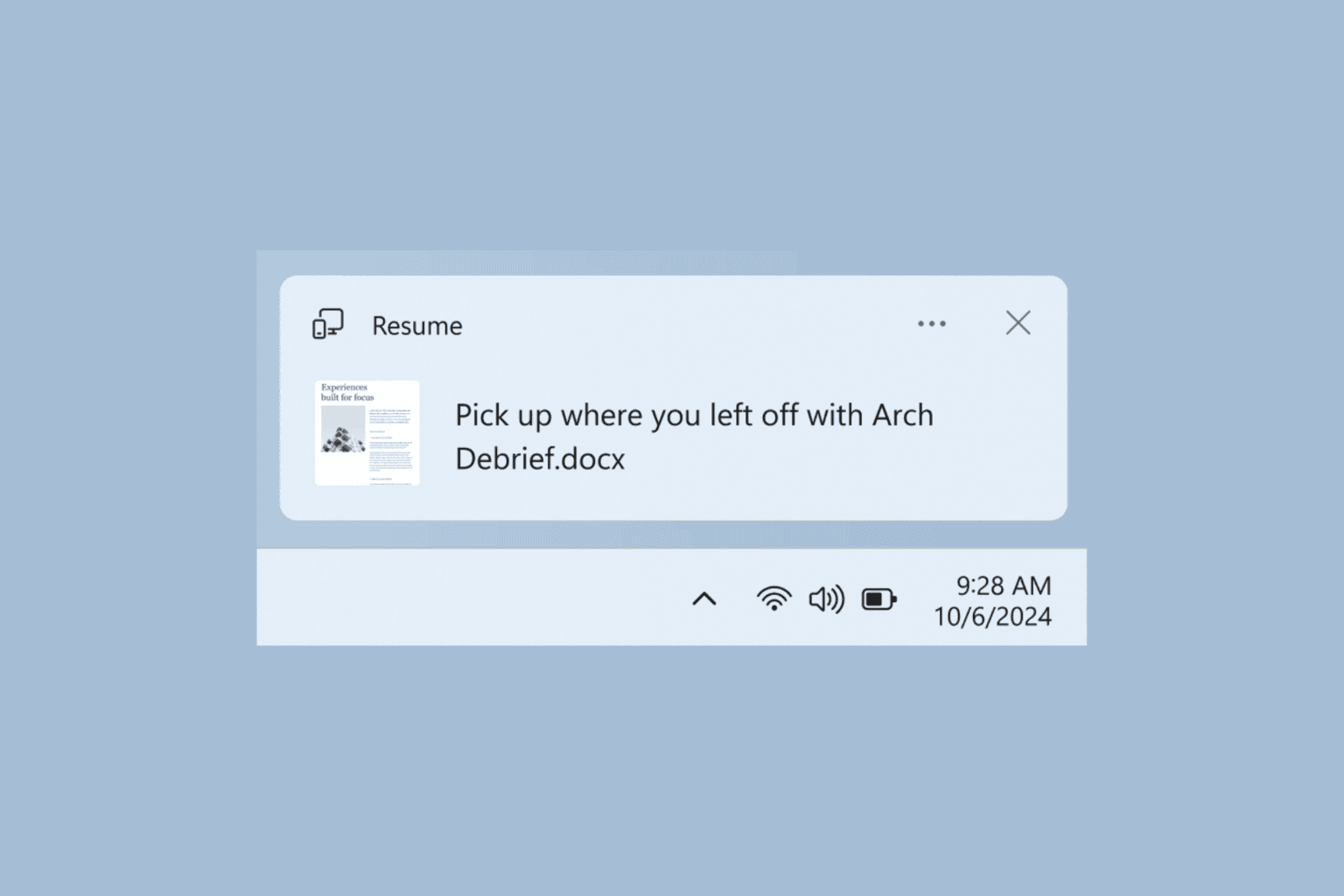

User forum
0 messages