OneDrive now requires the use of NTFS drives
2 min. read
Updated on
Read our disclosure page to find out how can you help Windows Report sustain the editorial team. Read more

Microsoft just made a sudden change to OneDrive, and now it requires the use of NTFS drives. This change caught people off guard when they discovered the fact that they couldn’t access their files. Another annoying thing is also the lack of communication.
NTFS replaced FAT32 and cross compatibility with Linux and macOS is only one of the various reasons for which many people choose the format for SD cards and external drives.
Formatting drives using NTFS
OneDrive users are now being able to see warning messages about the need to format drives using NTFS, and despite this, Microsoft keeps insisting that there is nothing changed and the company also forgot to display a warning message until now.
It is still not clear how many users have been affected by this change, but there are certainly many complaints about it, and you can see them online. Microsoft’s insistence that this is purely business, as usual, seems kind of strange and it is in contrast to the experience of those who cannot access their data anymore.
The company stated that it wants its users to have the best possible sync experience on Windows and this is the reason for which OneDrive maintains the industry standard of NTFS support. The company admitted that it discovered that a warning message was missing when a user tried to store their OneDrive folder on a non-NTFS filesystem, and the problem was fixed right away.
The official support is the same, and OneDrive folders will continue to need to be located on a drive with the NTFS filesystem, according to the company.
All in all, it’s useful that Microsoft finally realized that a warning message was missing, even if the company’s explanation doesn’t please most of the OneDrive users.
RELATED STORIES TO CHECK OUT:
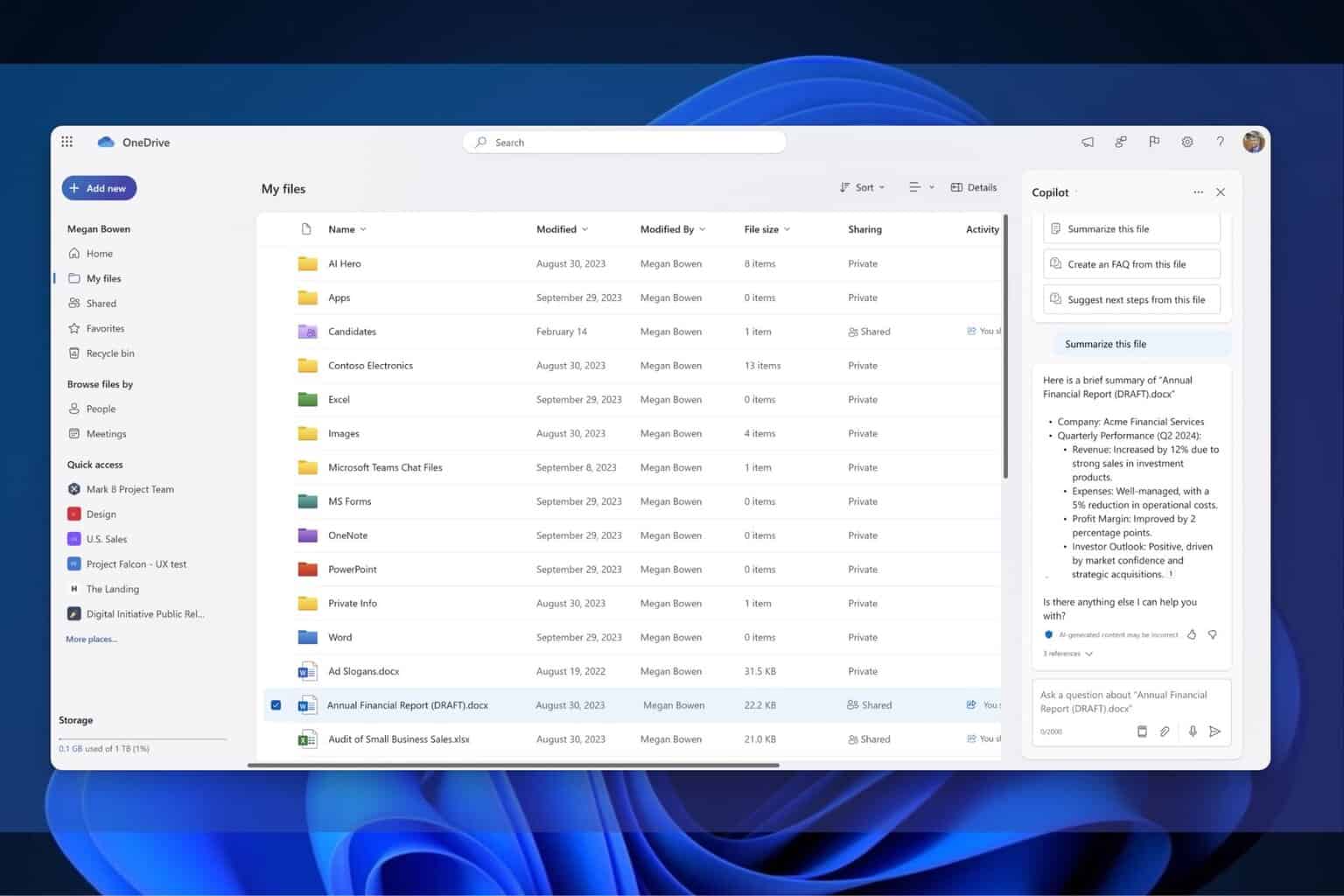





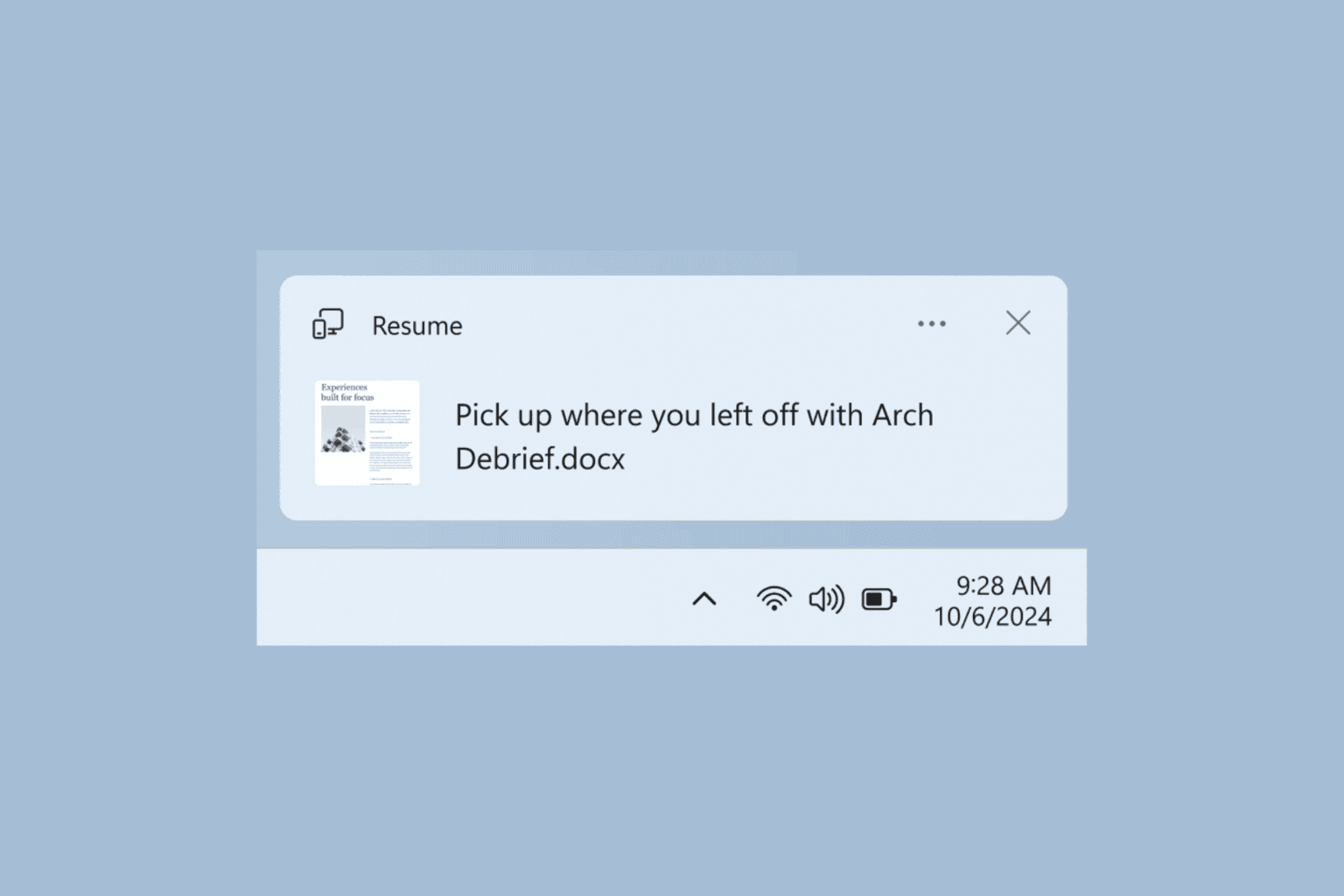

User forum
0 messages