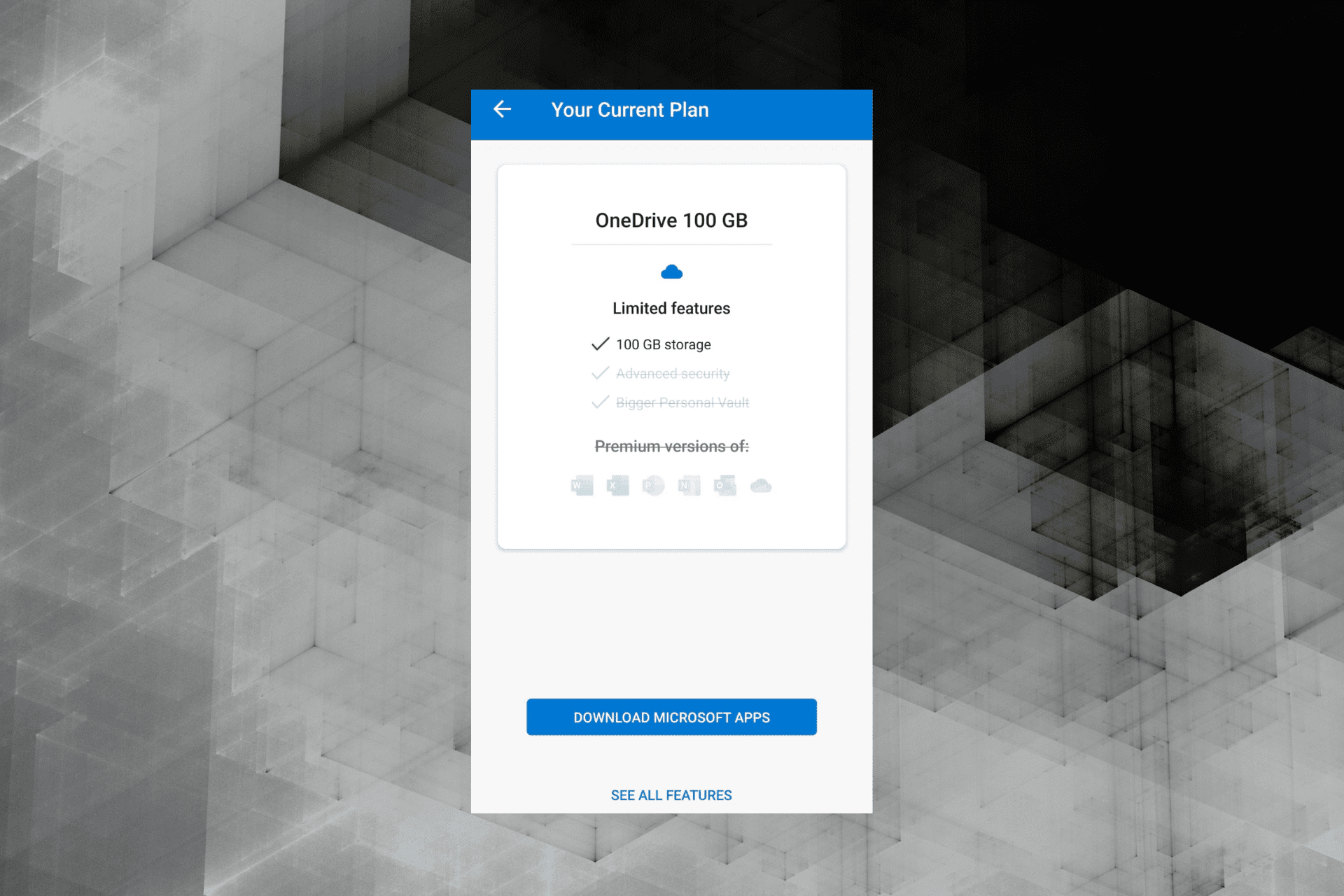OneDrive for Windows 10 Mobile Gets Improvements to Files and Folders Sorting
1 min. read
Updated on
Read our disclosure page to find out how can you help Windows Report sustain the editorial team Read more

The official OneDrive for Windows 10 Mobile has been updated with a couple of new features, that while minor, are still important for those looking for such a functionality.
OneDrive for Windows 10 Mobile has been updated with a new features that allows users to organize much easier files saved on Microsoft’s cloud. Thus, it’s now possible to sort files and folders in either ascending or descending order by age or size.
This is a small, yet very useful feature that allows you to see which files are taking up the most space or which are the oldest ones and you don’t really need them. Of course, you can sort files by names.
If you recall, this isn’t exactly a brand new feature, as it was present on Windows 8.1, as well, but it’s great to see it becoming available for Windows 10 Mobile users, as well.
The updated version of the new OneDrive app is 17.3 and applies only to Windows Phone users. If you don’t have it yet running on your smartphone, go ahead and follow this official link to download it.
READ ALSO: Fix: Get Started Button is Grey for Windows 10 Insider Builds