Opera Browser on Oculus Quest 2: How to Download & Install
Opera improves the browsing experience on the Oculus Quest 2
3 min. read
Updated on
Read our disclosure page to find out how can you help Windows Report sustain the editorial team. Read more

Opera is a great browser, and many are wondering can you run Opera on Quest 2? The short answer is yes, and this guide will show you how to do it.
How do I install Opera on Oculus Quest 2?
1. Get Sidequest
- Go to the official download page and install Sidequest on your PC.
- Then, go to the Oculus Quest website and sign up to be a developer.
- Input your card details and accept the terms and conditions.
- Enable the developer mode on the Oculus app on your mobile device.
- Then download the Opera browser app to your device and sideload it on Oculus Quest 2.
2. How do you sideload in Quest 2?
- Connect your Oculus Quest 2 to the PC and launch Sidequest.
- Check if the Quest 2 details have turned green at the top left side for a connection success.
- Click the download icon at the top right corner of the app.
- Then, locate the folder to which Opera is downloaded to and click on the app file.
- This will automatically trigger the file to start installing it on Quest 2.
Alternatively, you can also sideload wirelessly following these steps.
- After connecting your Quest 2 to the PC, allow access to Quest 2 data.
- Check if the Quest 2 details have turned green at the top left side for a connection success.
- Click the WiFi icon at the top right corner of the app and click Connect.
- Go to the Sidequest login page on the Oculus Quest 2 and Sign-In with the same credentials as your PC.
- Check for the apps or games and click on the side loading button.
This is a better and faster way to sideload directly from the Oculus Quest 2. Although most users prefer the former approach.
How to open a browser on Oculus Quest 2?
- Connect your Quest headset and press the Oculus button on your controller.
- Click on Apps to load the apps menu on your device.
- Click on the Menu button and click Unknown sources from the drop-down menu.
- Find Opera from the list of apps available and click it to launch.
Does Opera have VR?
Opera had a VR feature a few years ago, but it seems to be removed. As for the VR version of Opera, it doesn’t exist at the moment.
Is there a web browser on Oculus Quest 2?
Officially, the Oculus Quest 2 has its browser, Oculus Browser. To learn more, check our guide on the best browser alternatives for Oculus Quest 2.
Also, our article on how to fix the charging issues on Oculus Quest may be helpful if you encounter the issue.
Before you go, you can also check our guide and see what to do if Oculus Quest 2 VR videos aren’t working.
You can leave your questions and suggestions in the comments section below. We’d like to hear from you.

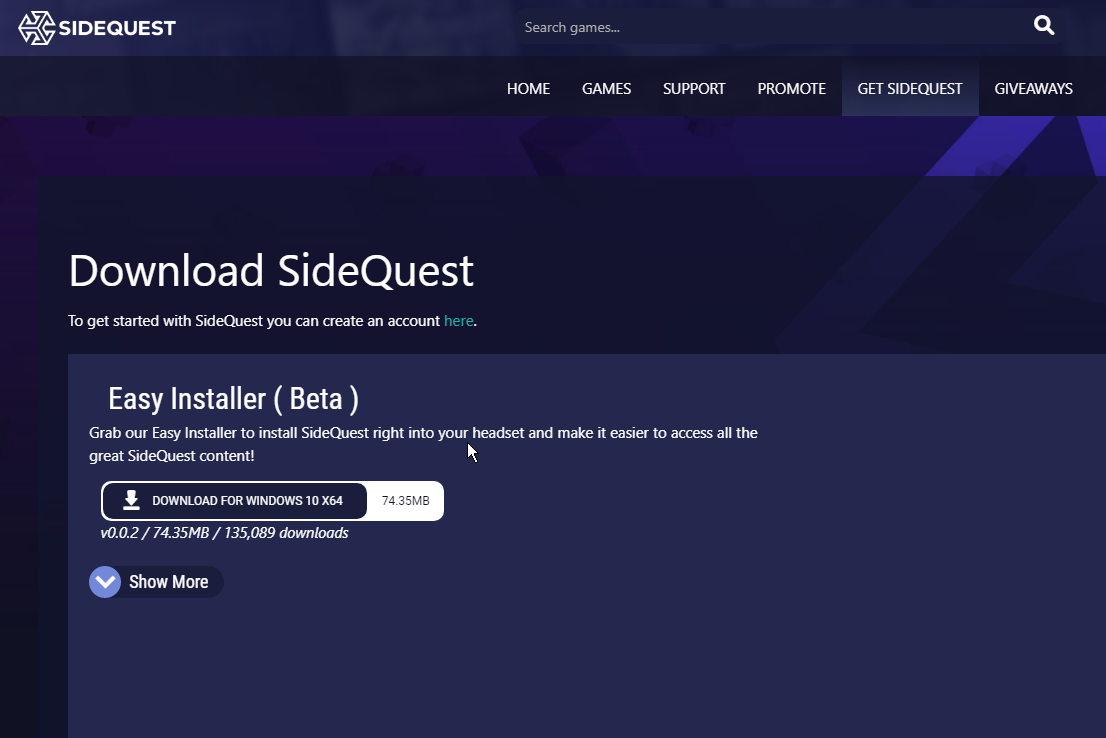

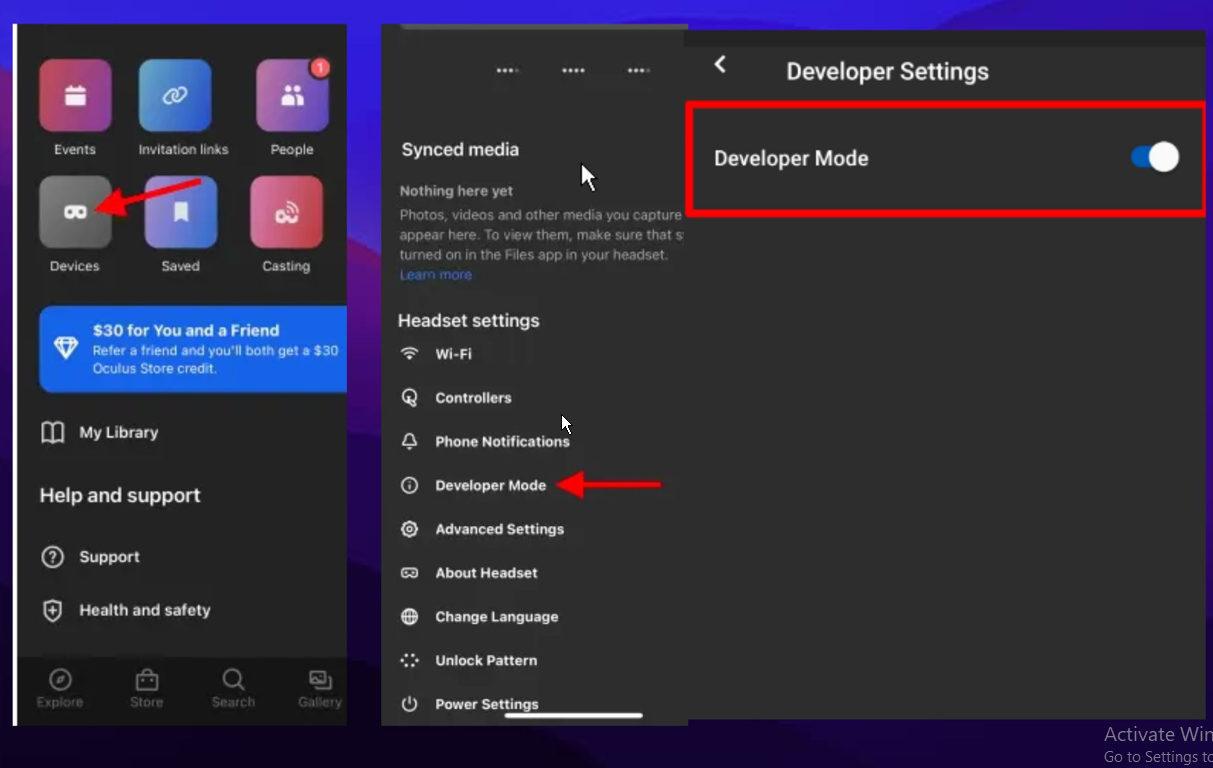
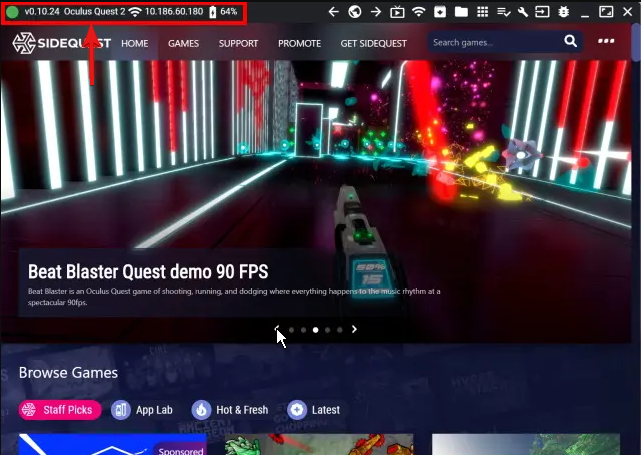
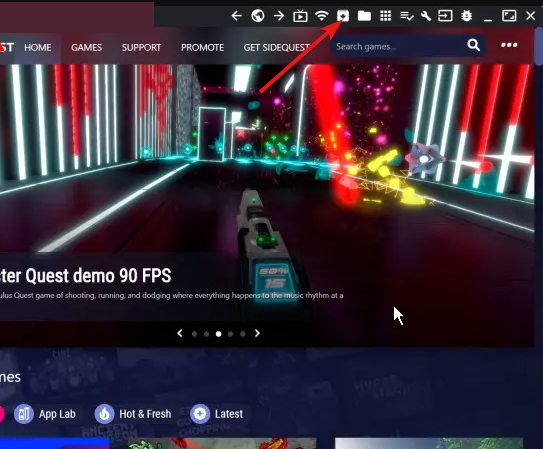


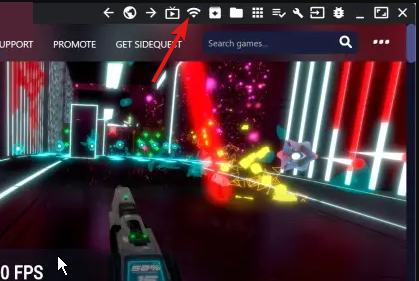
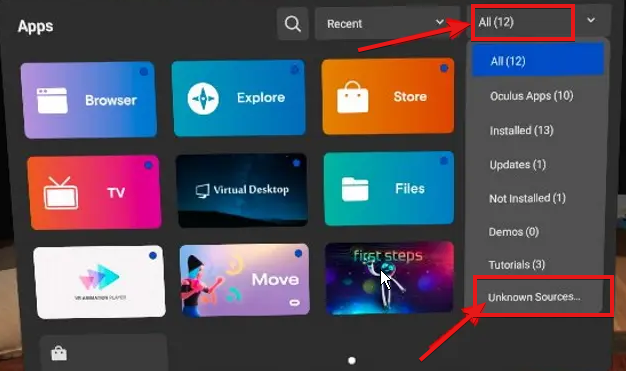
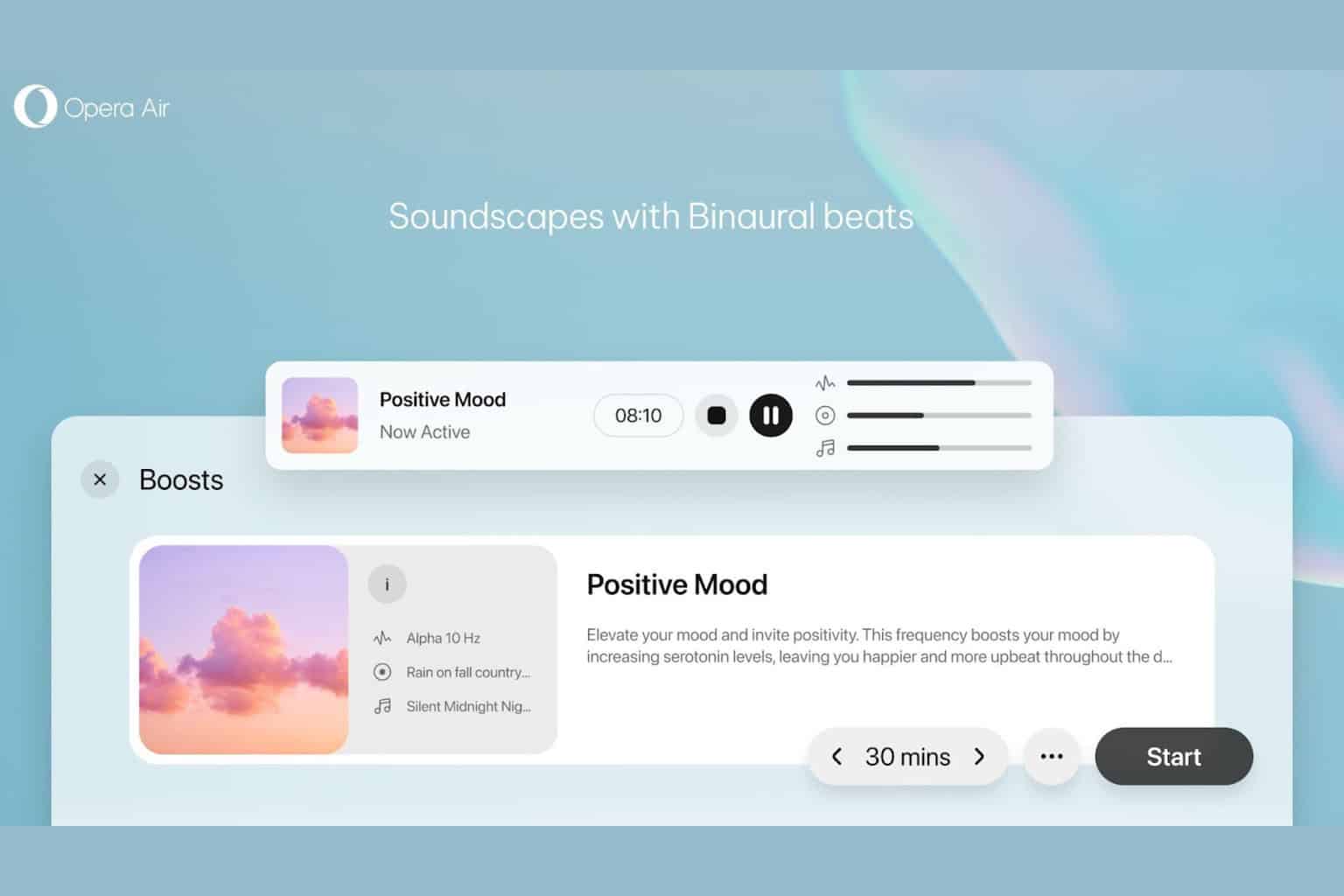
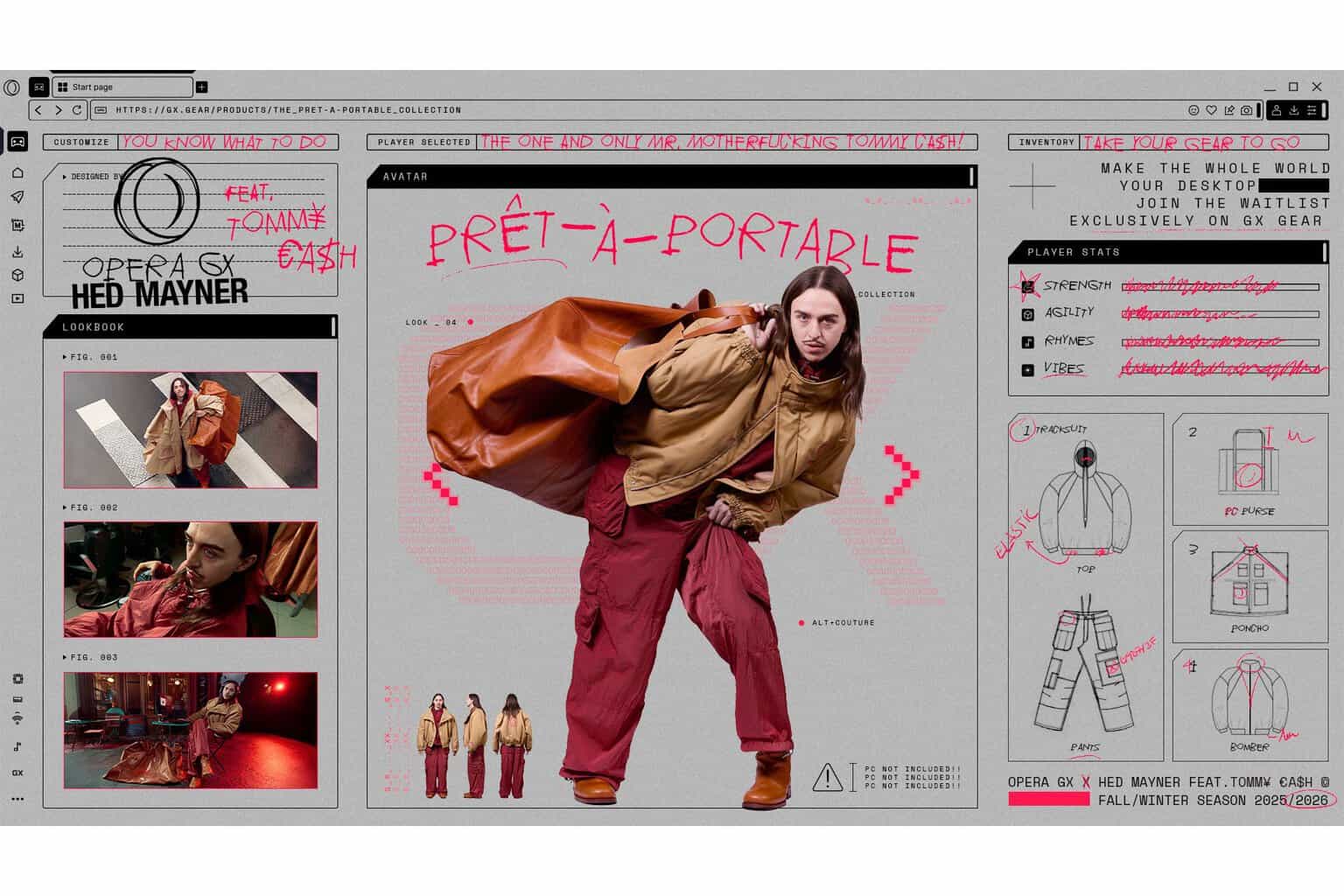



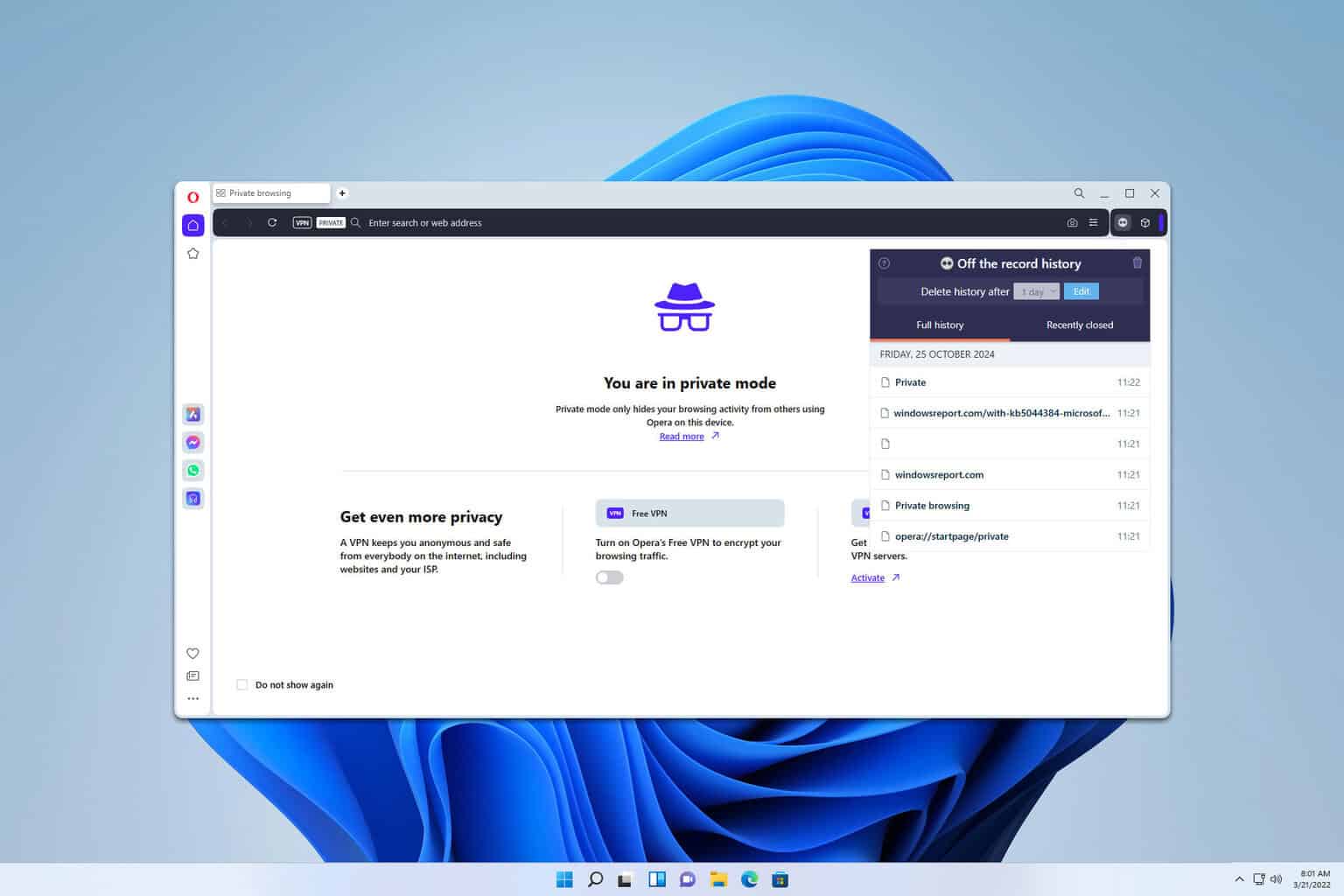
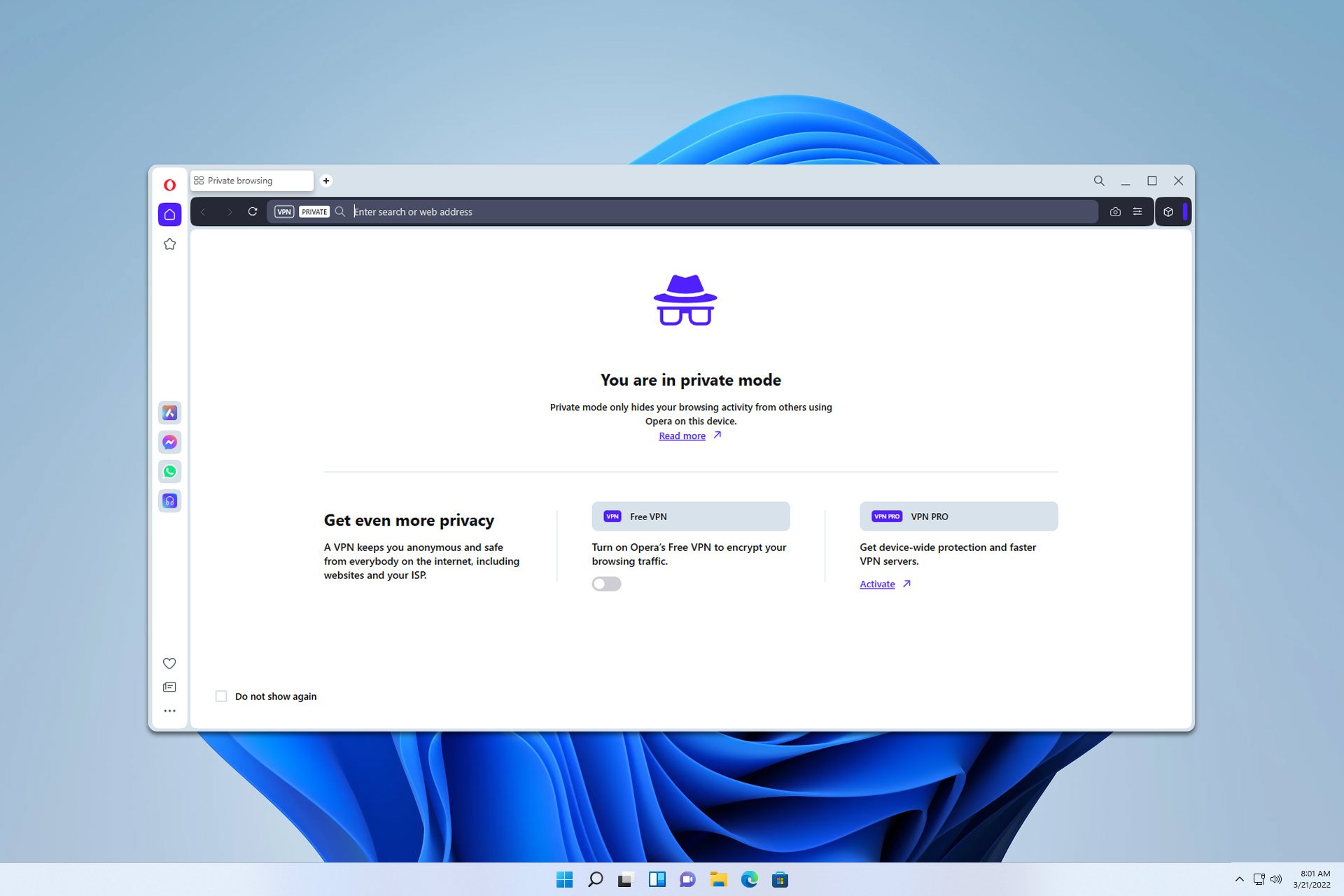
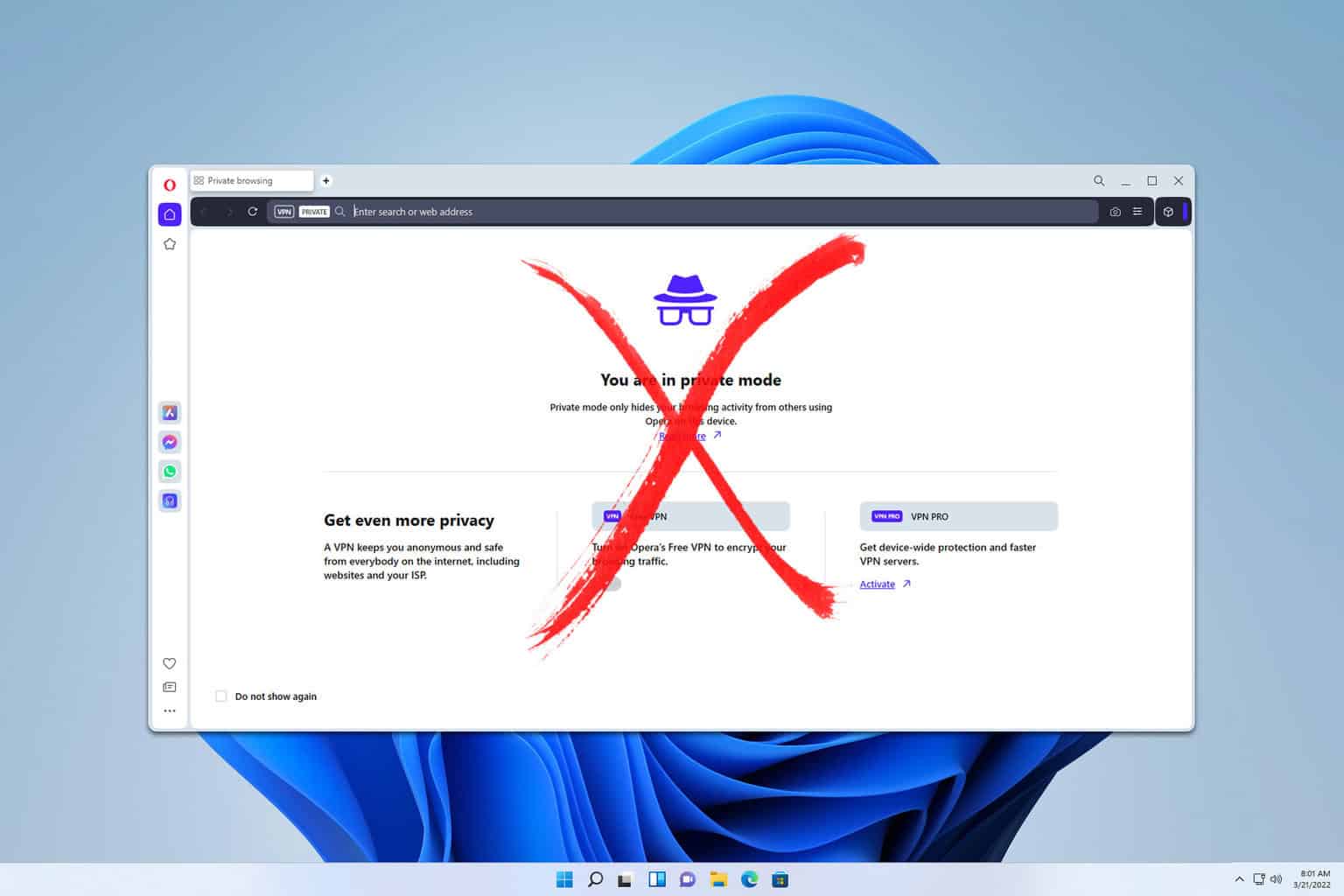
User forum
3 messages