Best practices for Microsoft Patch Tuesday
4 min. read
Updated on
Read our disclosure page to find out how can you help Windows Report sustain the editorial team. Read more

If you own a Windows PC and like keeping it updated constantly, then you are familiar with what Patch Tuesday is.
For those of you who don’t know, Patch Tuesday is generally the second Tuesday of every month when Microsoft releases their latest updates across all of their products. This is a time when everyone is eager to get the latest patches installed and see what new things are brought to the table.
Of course, if you want to be successful in installing Patch Tuesday updates on your PC without any problems and as fast as possible, you’ll need to follow some steps first.
How do I get ready for Patch Tuesday?
1. How to avoid Patch Tuesday issues and errors
Read up on specialized forums what the new updates are supposed to bring and see whether or not they are worth installing at all.
Additionally, every security update issued by Microsoft comes with a bulletin that’s published by the Microsoft Security Response Center at about the same times the patches are released.
If you read up and see that future updates may have issues that affect your work, in particular, make sure Windows Auto Update blocks automatic updates.
While this is just a temporary solution, it may be a good idea to wait it out until hotfixes are released. For more info on how to do this, check out this dedicated guide
As always, customers are advised to follow these security best practices:
- Install vendor patches as soon as they are available
- Run all software with the least privileges required while still maintaining functionality
- Avoid handling files from unknown or questionable sources
- Never visit sites of unknown or questionable integrity
- Block external access at the network perimeter to all key systems unless specific access is required
On the other hand, using a third-party PC repair tool with powerful features oriented towards keeping your system and all the apps healthy is recommended.
2. How to download Patch Tuesday updates faster?
If you’ve read the documentation and see that the chance of encountering issues is minimal, you can go ahead and set Windows Auto Update to enabled. By doing this, your PC will automatically download the patch and prepare to install it as soon as it is available in your region.
Like any other update, if you don’t want to waste time waiting for it to finish, simply make sure nothing is taking up any of your bandwidth.
3. How does Patch Tuesday affect companies?
When it comes to companies that own hundreds of computers, implementing Patch Tuesday updates is a bit trickier. This is because implementing a companywide patch management process requires top-level support.
Though these steps may vary, the larger point is the updates should not be installed as they become available.
You would then need to create a core patch management team, and have a testing process that also involves stakeholders in testing, which takes up time and resources.
This usually results in some brief company downtime, but if the IT department is well organized, this shouldn’t take too long.
Closing thoughts on best practices for Patch Tuesday
Patch Tuesday isn’t all that important for casual users, but for those that need their PC to be in tip-top shape at all times, it is one of the most important times of the month.
While admittedly Microsoft has never been successful at delivering issue-free updates, they always came through with hot-fixes immediately. All things considered, if you value your PC’s integrity, knowing how and when to apply Patch Tuesday updates can be critical in the long run.
If you found our article about Patch Tuesday to be useful, let us know in the comments section below, and we will bring you more on the topic.
RELATED ARTICLES YOU SHOULD CHECK OUT:
- Beware: Fake Windows Update emails plant ransomware on PCs
- How can I tell if Windows Update is stuck?
- How to check if specific Windows update is installed on Windows 10
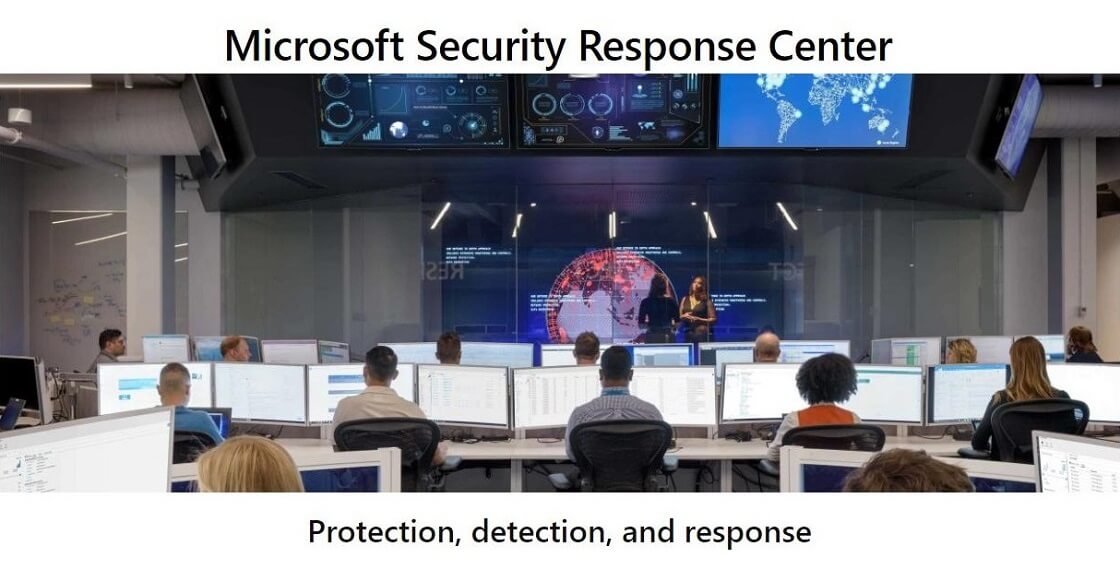





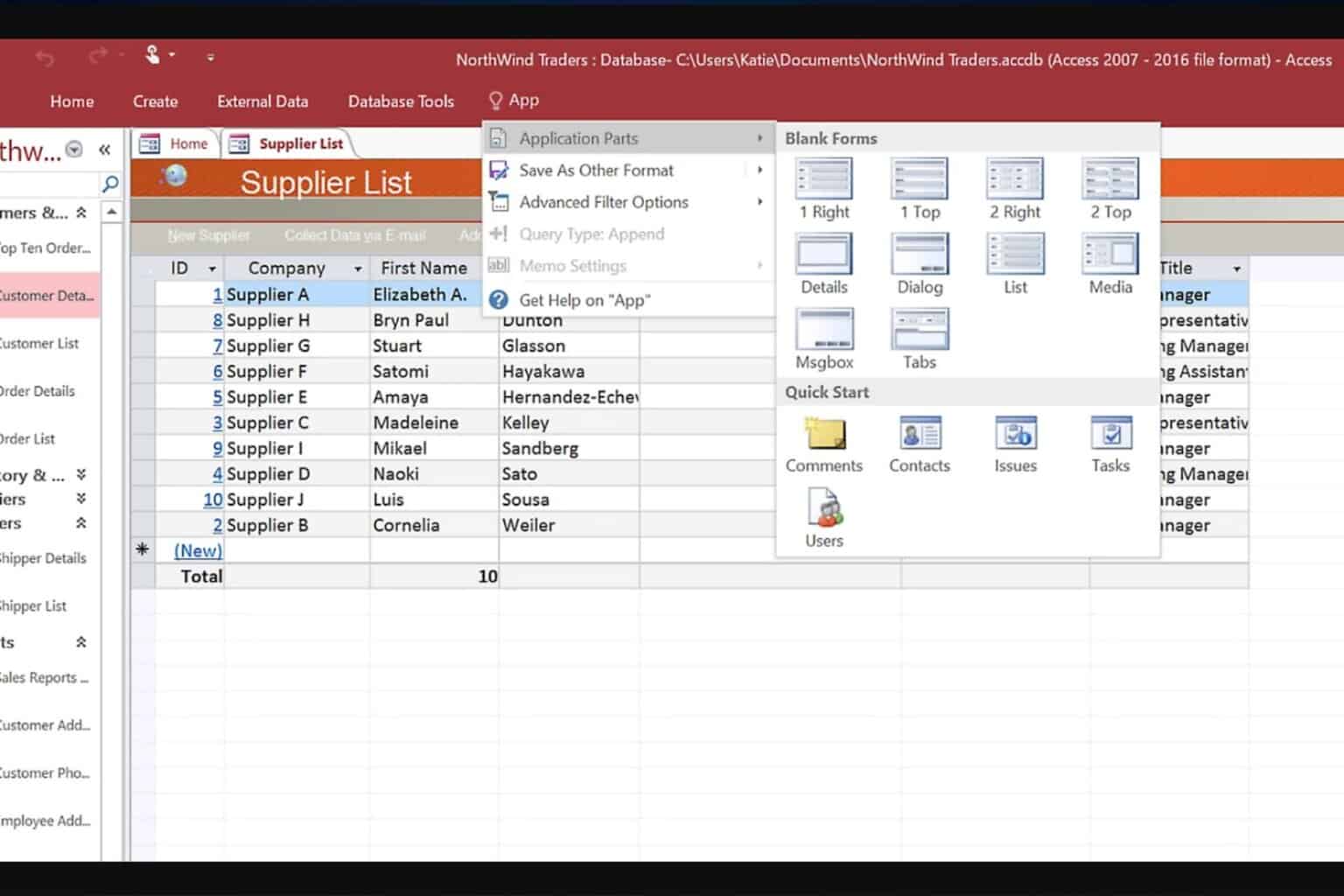


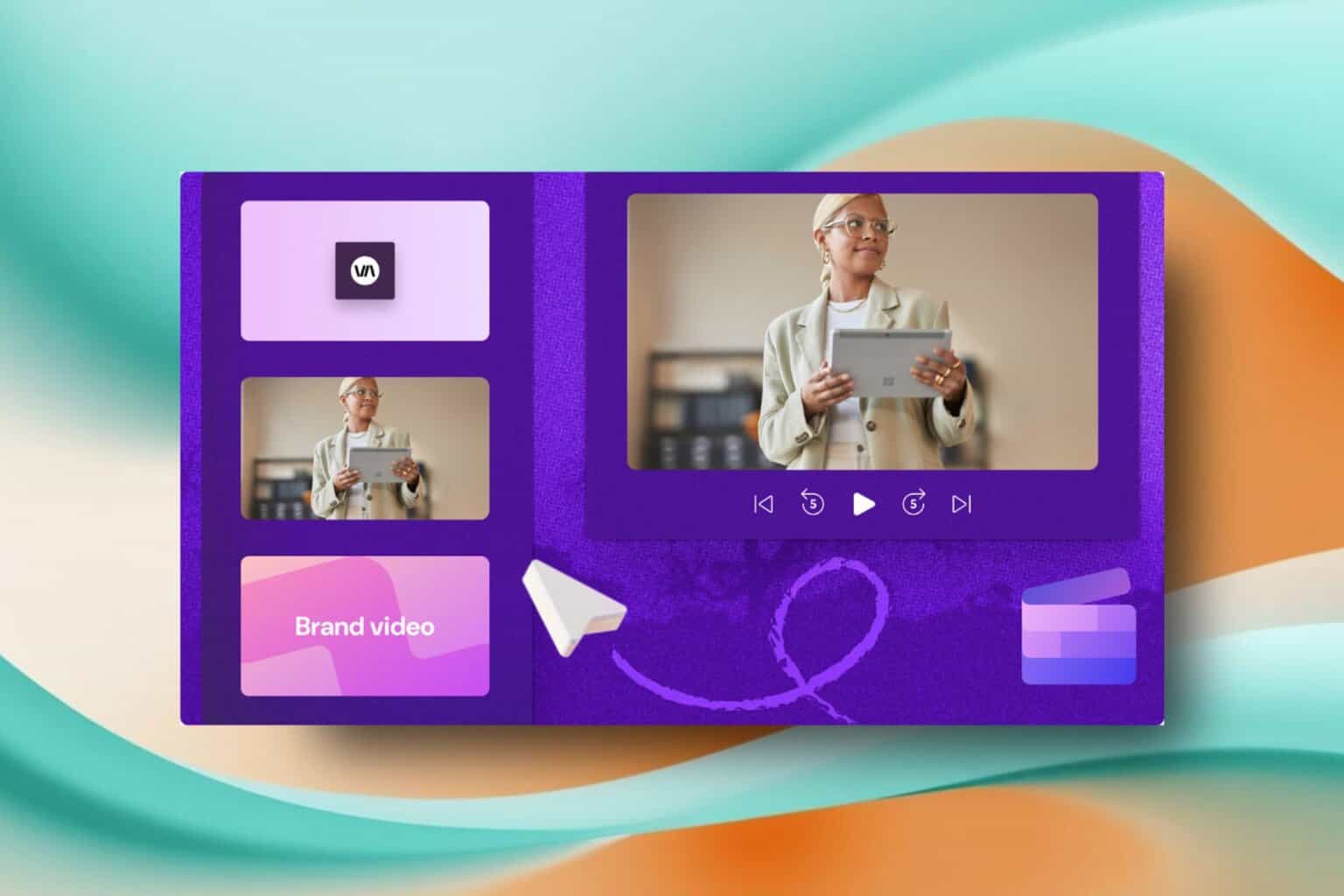
User forum
0 messages