PC Repair Tool: 6 Best Software to Use [2024 Reviewed]
Safely repair your PC with any of these amazing fixing tools
15 min. read
Updated on
Read our disclosure page to find out how can you help Windows Report sustain the editorial team Read more
Key notes
- Some PC repair tools perform only basic functions, while others have lots of system optimization capabilities that can prove very useful.
- Choosing a versatile option that covers all your needs is tricky, but having an overview of features always helps.
- The best PC repair software will ensure processing speed boosting, system files optimization, and lots of customization options.
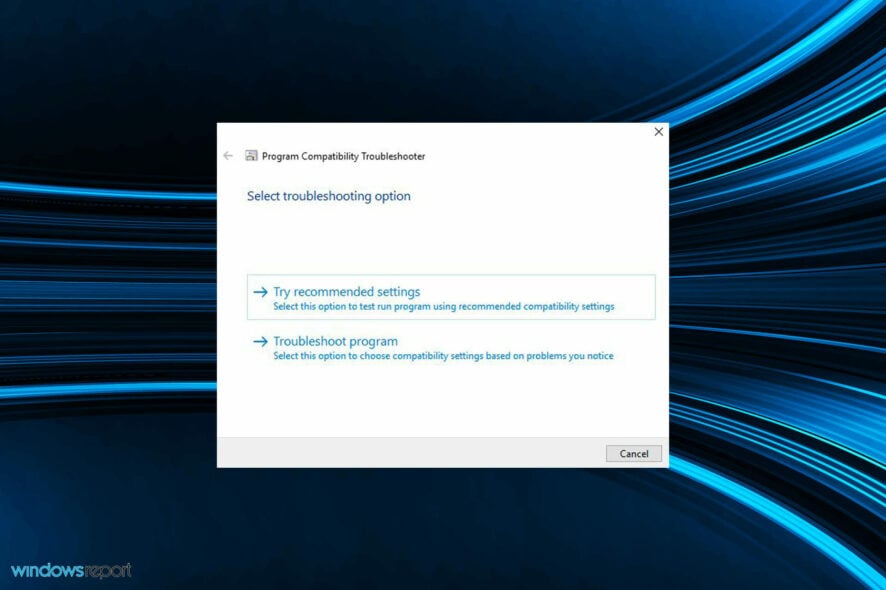
A PC repair toolkit is known to fix issues on desktops or laptops. These utilities can come in different shapes and sizes.
However, only the very best Windows repair tools will enable you to solve a multitude of system errors to ensure the OS runs as smoothly as possible.
Some of them are system optimizers, others are more like troubleshooters, while some provide quick fixes for a variety of issues.
With so many choices at your disposal, it’s only natural to get easily confused. We’ve consistently analyzed each and every one of the tools in the lIst below, but here’s a quick look at some of the best:
- System Mechanic Ultimate Defense – All-in-one tool
- Fortect – Very good at repairing BSOD
- PC HelpSoft PC Cleaner – Powerful and very easy to use
- Advanced SystemCare – Fast & straightforward
- Fix-It Utilities Pro – Simple interface and basic features
Is there a Windows 10 repair tool?
Yes, Windows does have a built-in repair tool, but it doesn’t usually do much. The only area where Windows Repair has proven useful to us is when experiencing networking and program compatibility issues.

Countless users claim that Automatic Repair couldn’t repair their Windows 10 PC. When it comes to system files, corrupted registries, and optimizations – which are some of the most important elements – the built-in tool doesn’t even recognize the problems, let alone resolve them.
For this reason, we consider it to be extremely important that you use a tool that can resolve all of these issues and guarantee a streamlined experience on your computer.
What can repair software do?
Repair software, depending on how capable the specific option is, will ensure that all the elements that could create problems with your system will be optimized, repaired, and even replaced if needed.
A good repair software offers quick and easy access to all of these features, proves its versatility by first identifying the problem, and then repairs it without much input from the user. There are even great PC repair tools for Windows 7 that could revive your old computer in no time.
Owning an application that automates troubleshooting processes is important, as this eliminates the need to be proficient in troubleshooting methods and the possibility of a mistake as well.
What is the best PC repair software for Windows?
Iolo System Mechanic Ultimate Defense – All-in-one tool
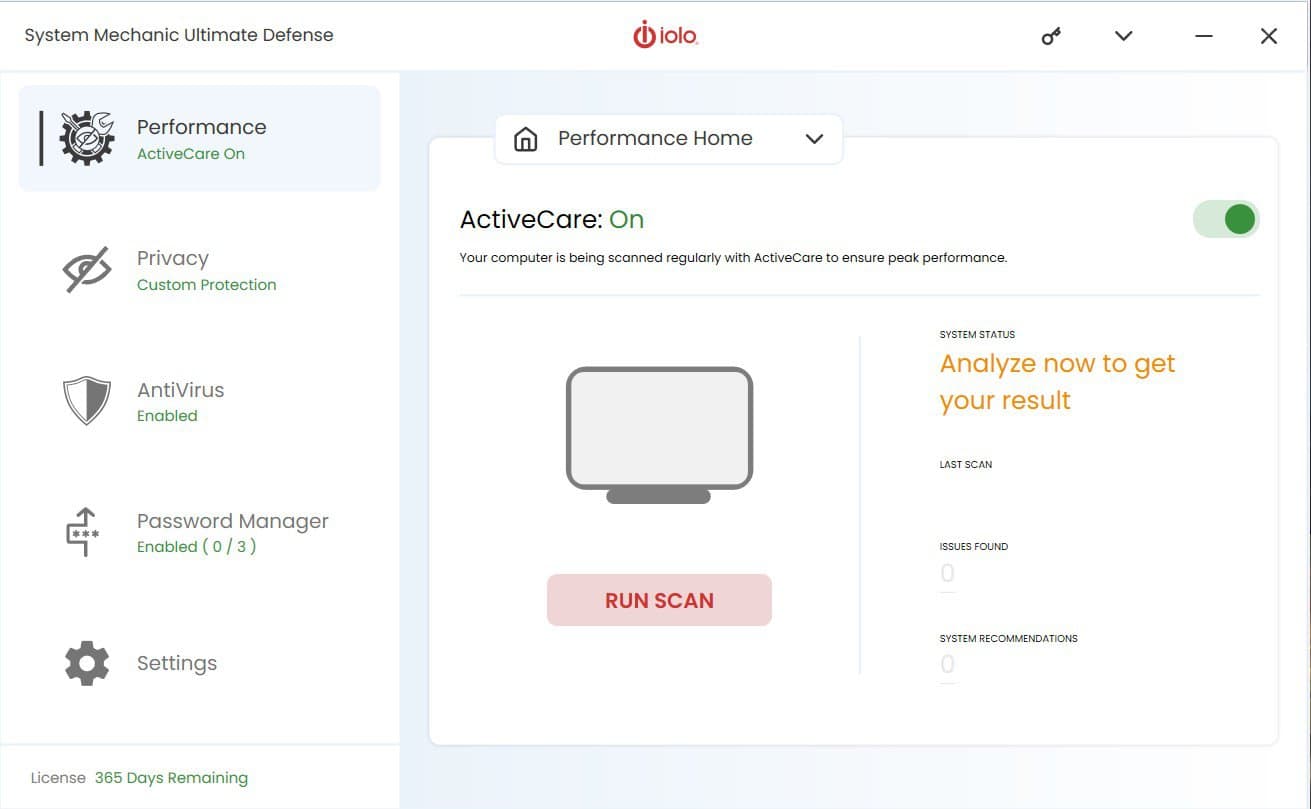
System Mechanic Ultimate Defense is a complete repair kit that packs numerous repair and optimization tools. This is one of the most highly rated system optimizers for Windows 10.
One of the best things about the software is its all-in-one PC repair tool that can fix Windows issues with just a few clicks.
The user interface presents you with a clear and obvious set of choices that not only allow you quick access but also provide a very useful overview of the system.
Options like LiveBoost maximize the output of your RAM, CPU, and HDD, thus making your system run smoothly, and at full capacity.
To initiate an all-out scan of your system, all you need to do is to click the Scan button, and the software will cover all the important elements.
Alternatively, you can select individual repair tools to fix more specific things. For example, System Mechanic includes a Registry Tuner, Shortcut Repair, System Troubleshooter, and Drive Medic tools to repair registries, shortcuts, etc.
It also comes with an Internet Repair Tool to fix Internet connections that give you a hard time.
In addition, System Mechanic Ultimate Defense has its own anti-virus utility that can purge viruses. So, it has pretty much everything you’ll need from a PC repair tool for Windows 10 and the latest OS.
Here are some other great features that are waiting to be discovered:
- On-Demand Boost lets you manually tweak power settings
- Securely deletes files
- Esily removes system-hogging bloatware
- Boosts performance in real time for streaming and gaming
- Increases security for open router ports and connected home devices
- Internet booster is part of the package as well

Iolo System Mechanic Ultimate Defense
Repair, optimize, and improve the security of your computer with this powerful software.Fortect – Very good at repairing BSOD
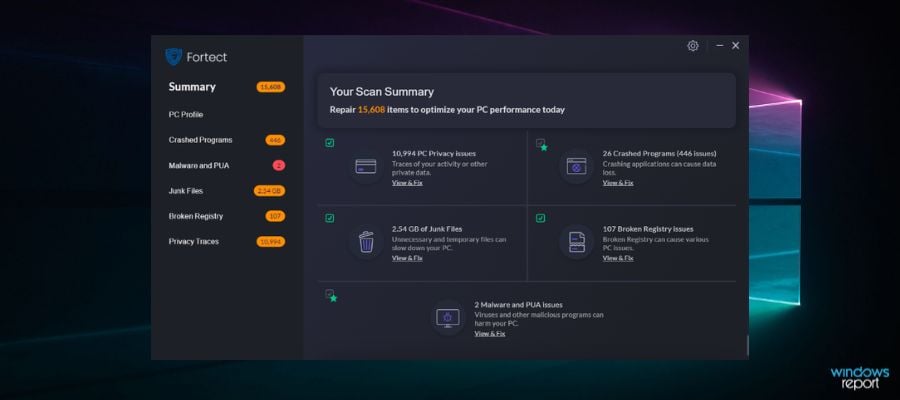
Fortect is a PC repair product that you can count on when it comes to keeping your device in an optimized state as it has multiple advanced features.
It runs a thorough scan of your computer’s system, which takes up to five minutes, to determine its condition and find which elements need to be enhanced so that your PC can run steadily.
The preparatory scan comprises a search for any system vulnerabilities, damaged and missing files, junk, or unwanted apps that may slow down your PC.
When the scanning process is finished, this software will repair and replace all the broken and missing files, including DLLs and registry keys to automatically recharge your operating system.
Fortect is able to handle even issues like the blue screen of death and it also helps in the OS recovery after virus damage or any other issue that may affect performance.
Furthermore, it helps you remove all the junk files by cleaning up your folders, disk, and hard drive to reach a PC optimization.
Fortect has three PC repair plans from which you can choose, depending on how many devices you need to protect.
Other key features of Fortect you might be interested in:
- Blue screen of death prevention
- Repairs Windows damage
- Operating system restoration
- Easy to use
- Browser Cleanup
- Thorough diagnostic report

Fortect
A steady repair program that will help you easily reach an optimized state of your computer.PC HelpSoft PC Cleaner – Powerful and very easy to use
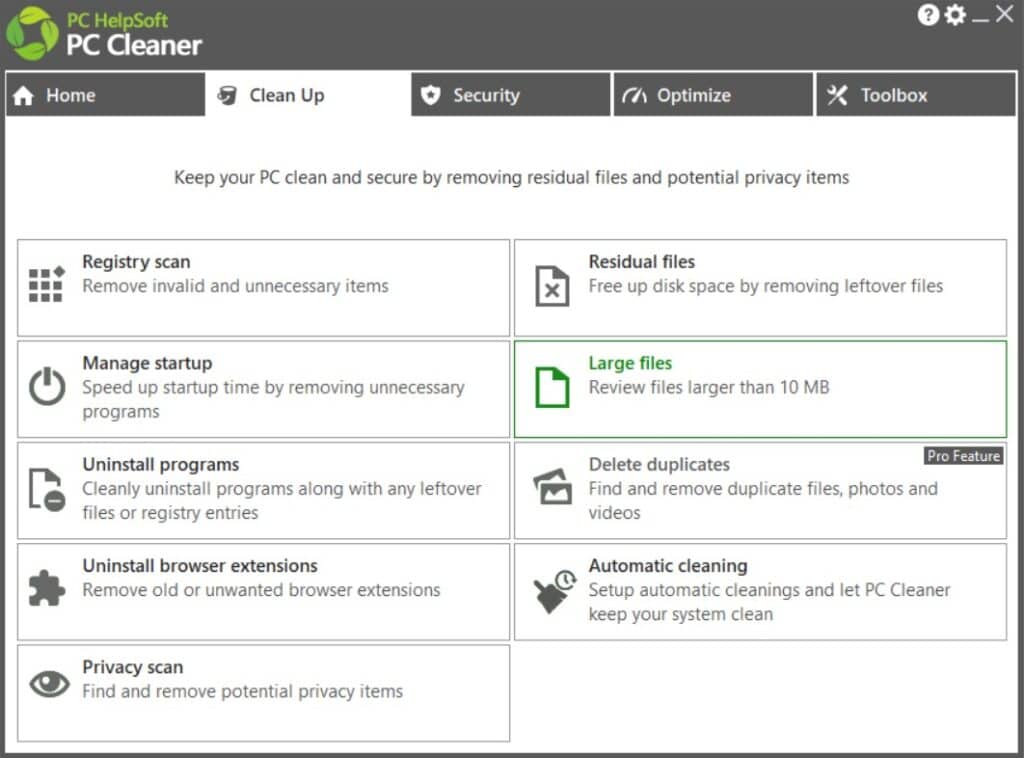
PC Cleaner can repair your computer with just a few simple scand of different elements. You are able to target specific areas, such as the memory, registry, corrupted, or residual files.
This tool can be set to automatically clean your PC on a schedule with specific preset scans of the elements you want.
Residual files from different program installations can easily cause issues to your computer, but luckily they can be fixed or repaired with PC Cleaner.
This software can also scan and repair your computer registry, which often is the cause of the most problematic computer problems, such are Windows errors and BSODs.
What makes PC Cleaner one of the best tools for repairing your computer is its ease of use. The software comes with a very intuitive interface and low resource consumption.
A full registry scan and repair will only take you a few minutes, which is way less than most other cleaning software you will find.
Main features of PC Cleaner:
- Memory cleaner and boost
- Residual files remover
- Registry cleaner
- Security features optimizer

PC HelpSoft PC Cleaner
Repair your computer with just a few clicks with this powerful software.Advanced SystemCare – Fast & straightforward
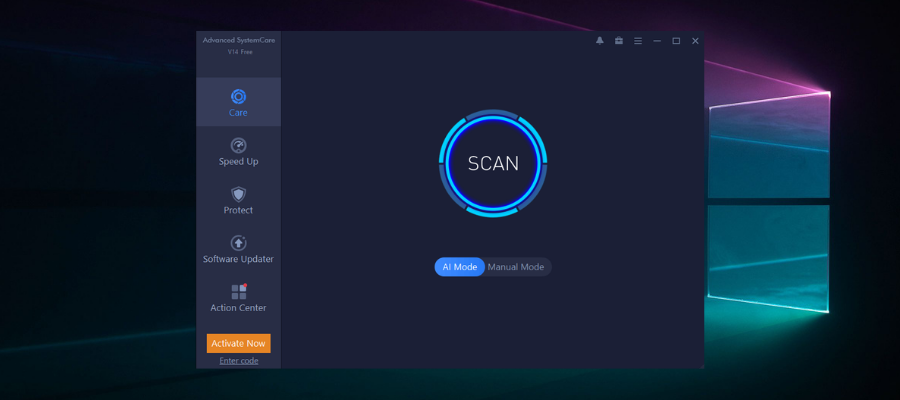
Advanced SystemCare is an all-in-one toolkit that can be used to fix most Windows issues with. This software is primarily designed to clean, optimize, and protect your privacy.
It promotes an intuitive 1-click approach, so you don’t have to waste your precious time when you want to get rid of junk files, invalid shortcuts, and spyware threats.
In addition to the basics, Advanced SystemCare offers some great extra niceties for safer browsing and online security day and night.
To be more precise, it protects your system from viruses and malware with its own program. Even more, Advanced SystemCare checks that your Windows Firewall is protecting the computer from outside threats and offers extra tools for tougher security.
Also, keep in mind that this tool analyzes the performance of your hard drives, if they’re starting to fail, and corrects them if possible.
It even optimizes hard drives in order to enjoy faster access to regularly used files and programs.
As for the Internet Boost feature, rest assured that it stabilizes your network and successfully accelerates Internet speed by choosing the best channel for your area.
Some Advanced SystemCare key features include:
- Privacy shield for improved privacy protection
- Anti-tracking for online browsing
- Auto RAM clean for a smoother PC experience
- It accelerates Internet speed
- Easily solves system weakness and eliminates the probability of security loopholes
- Sweeps privacy traces that you may not even be aware of
Tweaking Windows Repair – Versatile features
Tweaking Windows Repair is another incredibly versatile and powerful tool that can help your repair a wide variety of issues on your Windows PC.
Don’t be fooled by the old-school design of their website, as it uses state-of-the-art technology to ensure that no problems go unsolved.
To make it even better, the software takes you through a step-by-step process that ensures that all elements of your system’s stability are inspected thoroughly, and all problems are resolved. All you have to do is initiate the process, and then simply follow the on-screen instructions.
The software is extremely intuitive to use (thanks to its old-school design), meaning that you can have access to professional-level tools without the need to get lost in menus and sub-menus.
Thanks to the way it was designed, Tweaking Windows Repair gives you access to a hub of information that contains everything you need to know about the state of your system, and also provides quick access to any of the elements.
It offers problem-solving for registry errors, and file permissions, as well as resolving a wide plethora of issues with Windows Update, Internet Explorer, and Windows Firewall.
Added to this, using this software allows you to safely restore your OS’s original settings, thus avoiding any changes made by malware and other third-party software installations.
Here are some other useful features that are worth mentioning:
- Streamlined, updated interface
- Easy access to Windows service tools
- Cleans up Windows Firewall entries
- Registry files can be both backed up and restored
- Identifies malware even when the files are hidden
- Solves Internet connection issues
Fix-It Utilities Pro – Simple interface and basic features
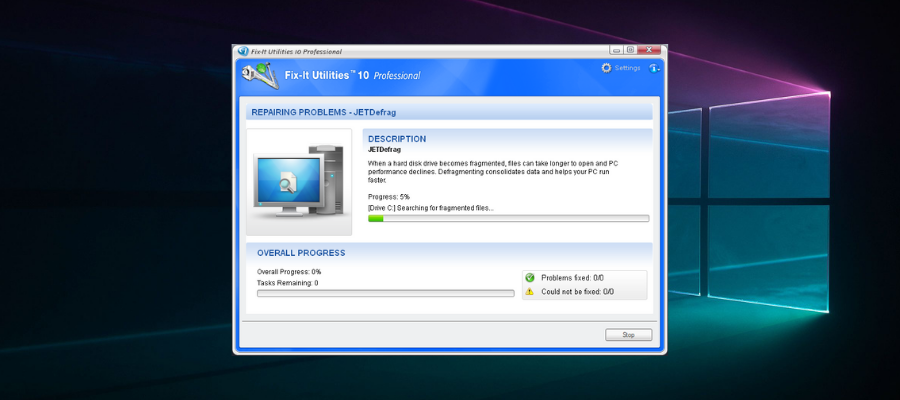
Fix-It Utilities Pro is another PC repair toolkit packed with system optimization options and tools. The utility gives you an in-depth repair solution for software issues.
The latest version 15 comes with an intuitive online dashboard that enables you to manage devices via the web.
Fix-It is compatible with Windows platforms from XP to 10 and it includes a FixUp Wizard to help you diagnose and repair system issues and test hardware.
It also has a lot of handy extra tools for fixing software issues. For instance, you can fix registry errors with the Registry Fixer which thoroughly scans the registry. The software‘s Broken Shortcut Fixer fixes broken registry shortcuts.
With Disk Fixer you can solve hard drive errors. You can also set up a bootable rescue CD with Fix-it Utilities that can help restore Windows when you can’t log in to the OS.
Moreover, Fix-It provides a full suite of privacy-oriented features in order to remove all traces of your online and offline activities.
It basically scans your computer for documents containing credit card numbers and sensitive data and cleans chat histories, Internet searches, cookies, and more.
Other great features that this tool brings to the table:
- Targets large files for quick cleaning
- Cleans logs, caches, Windows Registry, memory dumps, and not only
- Optimizes your PC’s privacy settings
- Detects hard drive problems
- Ensures faster load times
- Solves Windows security vulnerabilities
Are PC repair tool tools safe?
Not all PC repair toolkits are safe, as there are various fake software tools online that only act as a gateway for malware to infect your system.
To avoid any unexpected issues, make sure to download your .exe installation files from trusted sources.
That being said, our guide only contains download links that were verified and proven to be completely safe.
All software solutions we discussed in this guide also have good companies with SSL certificates. So, if you’re downloading the software from our site, there is absolutely nothing to worry about when it comes to your security.
What are the differences between paid and free software?
Besides the obvious cost implication, paid software is usually better at performing the tasks it should, and this applies to repair applications as well.
The reasons for this are very simple, being that if the software requires a license, it means that people are working tirelessly in the development department providing you with state-of-the-art features and constant updates.
When it comes to free software, that doesn’t happen, so the risks involved surpass the price accessibility.
In some cases, the software doesn’t require a constant process of updating, so using a free PC repair tool is good enough. That being said, when we’re discussing software that alters system files, not utilizing the latest releases could cause serious issues.
Our recommendation is to try and use as many paid software options as possible in general and try your best to invest in good software with a license if you’re inclined to use PC repair programs or troubleshooting applications.
In the end, you will be glad you did. However, if you only have in mind a Fortect-free alternative, you’ll surely find it from our top picks above.
What is the best free PC repair program?
While we do recommend using programs with paid licenses because they have a lot more features and improved security, Fortect and System Mechanic have free trials that can be very useful, especially if you want to learn more about what a fixer can do.
Also, for those of you looking for different repair software, mentioned below are the links to our guides with each listing out the best available options:
- Dead pixel repair software: these will resolve problems causing deal pixels on the screen
- HDD repair software Windows 10: effective tools to fix issues with the HDD (Hard Disk Drive); you can also look for SSD repair software, if that’s the one you are using
- Audio repair software: these will eliminate any issues with the audio input and output which makes it a must have for users
- Power supply repair software: for those facing issues with the power supply and unable to turn on the system or the battery drains too quick, these tools could help
- RAM repair software: these tools better optimize the available RAM and boost the system performance
GPU repair software and CPU repair software will also come in handy if you are facing issues with system performance. In case you notice overheating, it’s likely that the fan is not working and a CPU fan repair software could help.
If the computer doesn’t turn on most of the time, it indicates a problem with the motherboard itself and motherboard repair software can help eliminate the issue.
The ones listed above cater to problems primarily pertaining to hardware. In case you are encountering issues pertaining to software, here’s the list of our guides listing the best available tools:
- ZIP repair tool: to recover data from corrupted ZIP files
- Boot repair software: to eliminate problems preventing the OS from booting
- BSOD repair tool: fix issues causing BSOD (Blue Screen of Death) error in Windows
- DLL repair Windows 10: resolve issues arising out of corrupt or missing DLL (.dll) files
In case you are facing issues executing commands, search for the best Windows 10 repair tool for Command Prompt. For problems with the installation, you will also find a bunch of ISO repair tools on the web.
You can even find Windows 10 repair tools for USB to fix problems with the USB flash drive and recover data.
The above two collections of guides list out enough tools that will solve the majority of problems in Windows 10. But there are some specific tools that deal with corrupt files, and we have a dedicated guide for each type:
- Fix corrupted video files Windows 10: to repair corrupt video files of different formats
- Repair corrupted files software: these will repair corrupt files as well as recover any lost data; also, check out more tips on how to repair corrupted files and learn how easy is to avoid system corruption
- Fix Windows Update tools: such tools are the most important of all and are used to fix issues leading to Windows Update errors
- Windows 10 Registry repair software: used to repair corrupt Registry as well as clear problematic or irrelevant entries
For those of you wondering how to repair malware-infected files, there are a bunch of options available on the web. Though your antivirus should also effectively do the job.
These are five of the best PC repair toolkits that allow you to resolve any sort of issue your system might encounter, and also prevents them from happening again.
We realize that not all software fits all types of needs, so we made sure to include enough details for each of the options we presented. To make a truly informed decision, also take a look at this list including optimizer software for Windows 10.
In case you frequently run into problems with the OS, check out the best tools to repair Windows 10 in no time. Even more, if you’re looking for software solutions to fix a slow computer, you’ve come to the right place.
In case of having any other suggestions or questions, do not hesitate to leave them in the comments section below.



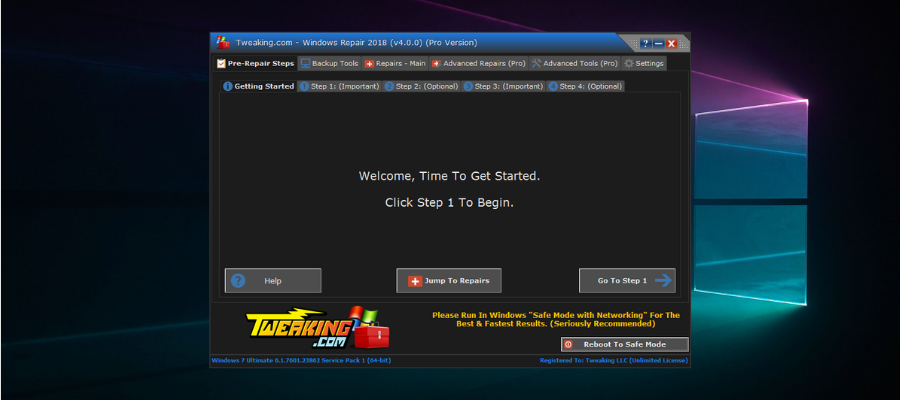
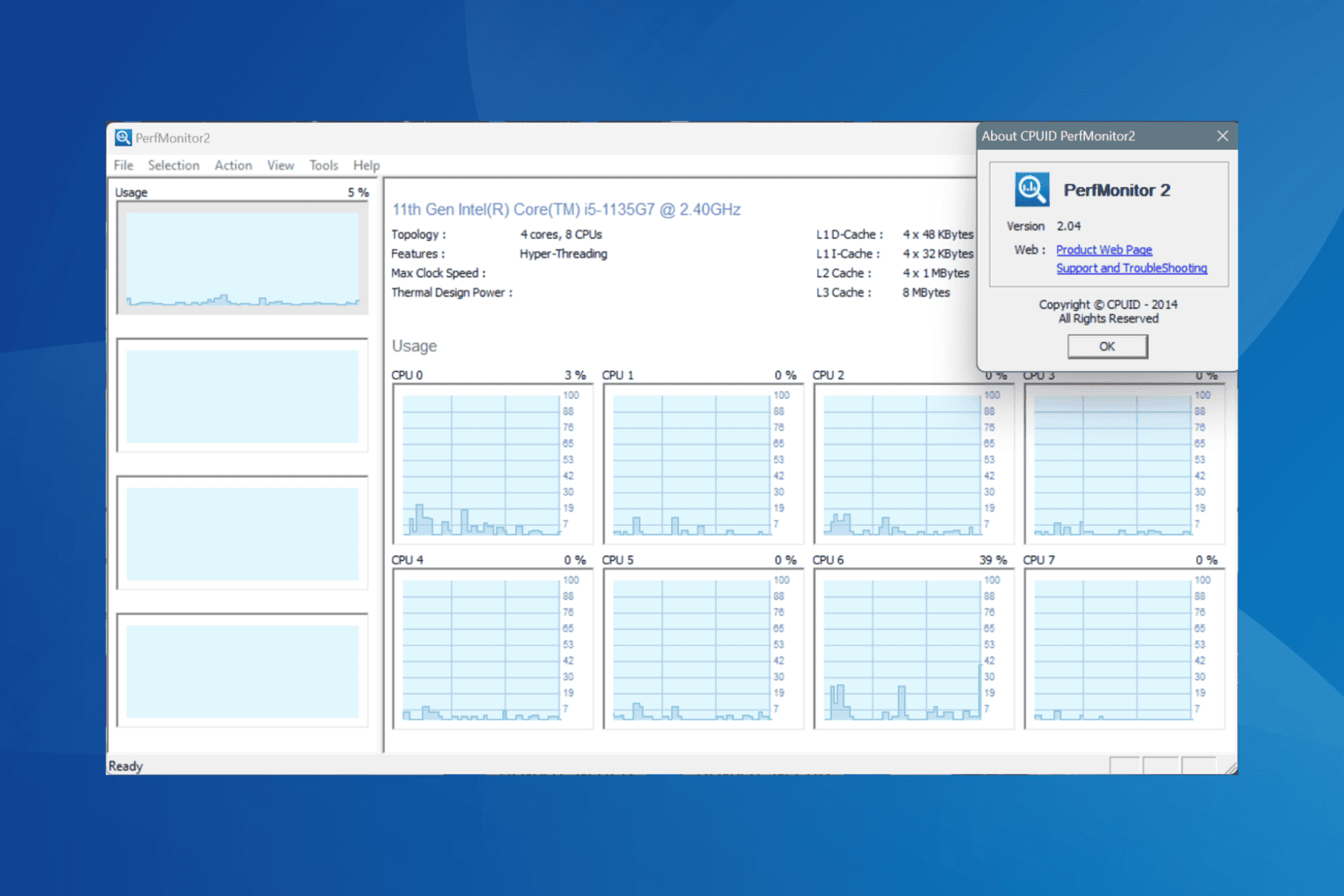
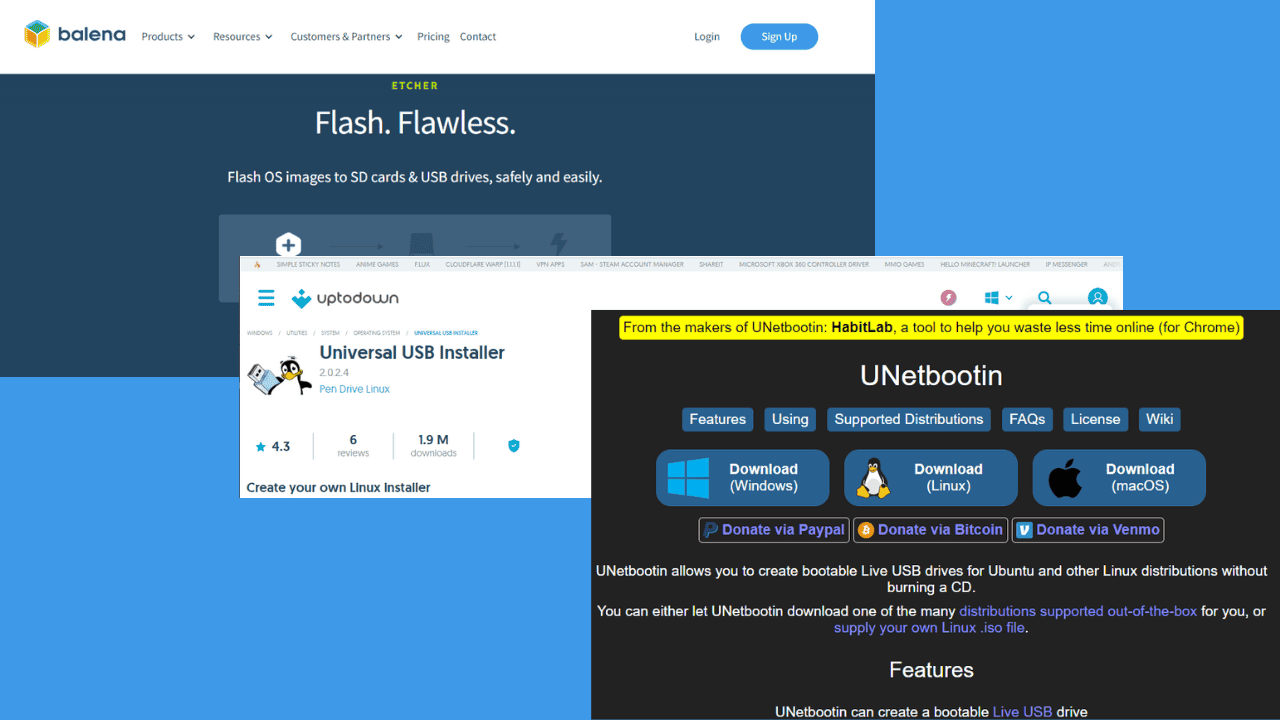



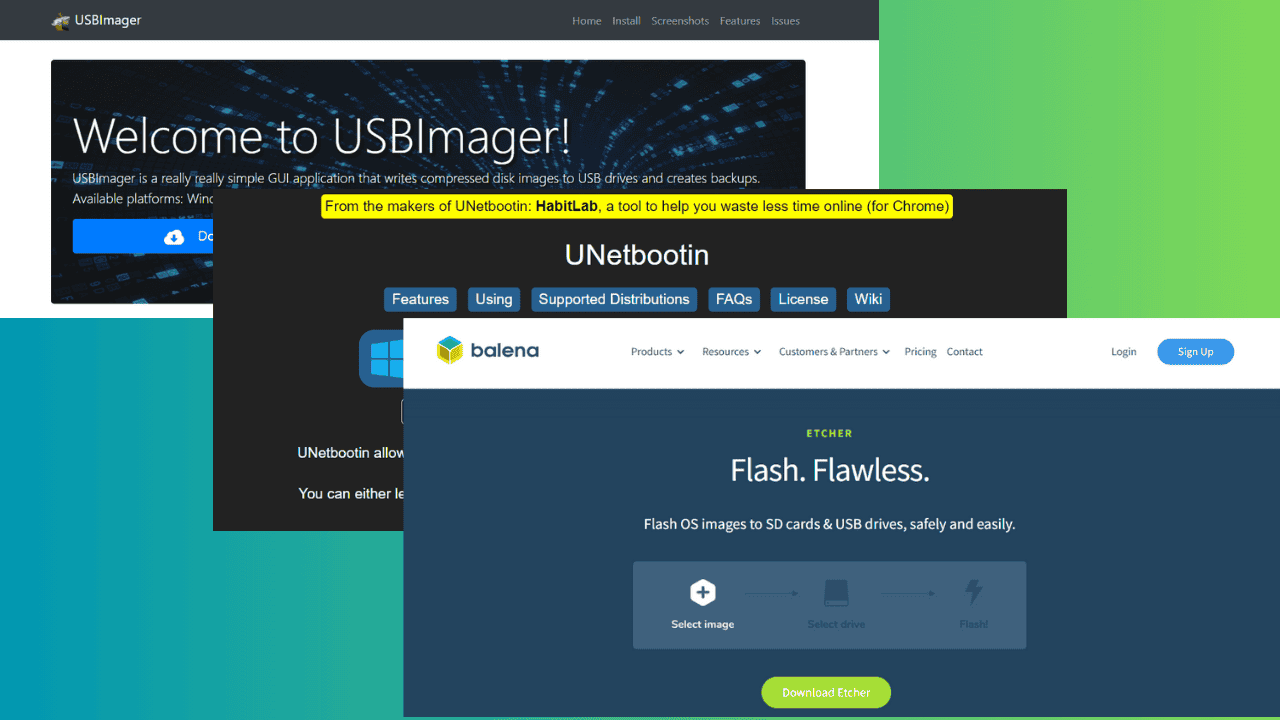

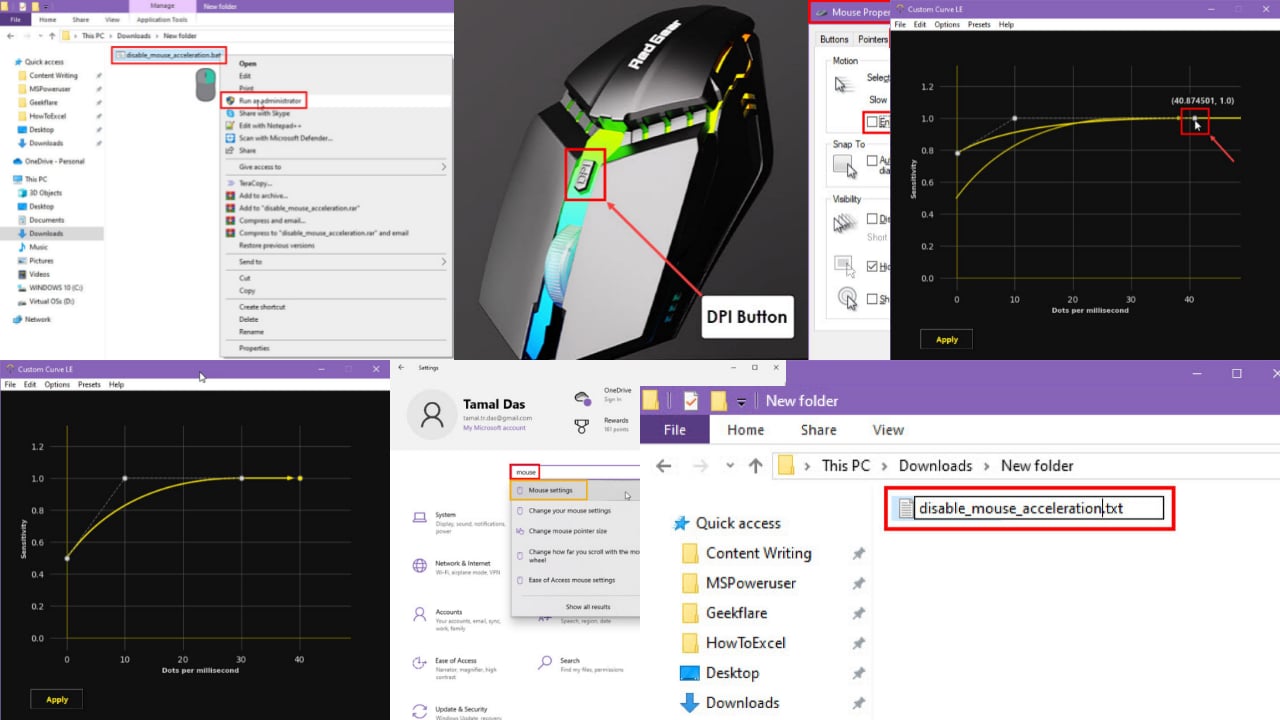
User forum
0 messages