Why PayPal is not working? Best solutions to fix it quickly
3 min. read
Updated on
Read our disclosure page to find out how can you help Windows Report sustain the editorial team. Read more
Key notes
- PayPal is an excellent online payment service used by millions of users around the world.
- The article below will list some of the most common reasons why PayPal may not be working, and what you can do about it.
- The cause may be as simple as a faulty ad-blocker or your antivirus blocking PayPal.
- Other possible issues include that the service itself is down or your guest pass has reached its limit.

PayPal is the world’s leading service when it comes to online payments that have redefined the way we make online transactions. While not the first of its kind, it has become the default payment method for many eCommerce websites.
However, like any online service, things don’t always go smoothly. The same thing can be said about PayPal’s services, but since it is a service that handles your money, it becomes a bit of a problem.
If none of the solutions mentioned below work, you should consider using an alternative to PayPal. While the market is indeed filled with similar services, you will most likely be looking for something that is just as good as PayPal, if not better.
Most common reasons why PayPal may not be working:
1. You don’t have the funds when pre-ordering something
PayPal doesn’t need you to put money on it, as adding a debit or credit card would suffice.
- Click Money and check if the bank account there is For transfer only.
- Click on that and follows the on-screen instructions to input your Direct Debit Instruction, and link your account to your cards.
2. You’re not logged in, or your guest pass has reached its limit
Keep in mind that non-account holders that use PayPal can only use a particular credit card 15 times, and only up to a maximum of approximately $4,000 in a lifetime.
If you don’t have a PayPal account, all you have to do is make an account, and the limitations will be lifted. If you already have a PayPal account, simply log in using your credentials.
3. You are using a faulty Ad-blocker
Depending on the website you are trying to pay on, if you have clicked Continue with PayPal and all you see is a blank window, then you most likely have a pop-up blocker installed.
This pop-up blocker will block PayPal from opening an additional payment window. All you need to do is temporarily disable it and then the window can open or load properly.
4. PayPal may be down
Like any other Internet service, PayPal is not safe from the occasional downtime. As such, all you can do is check their server status, and simply wait it out.
5. Your antivirus may be blocking PayPal
You may experience situations where your antivirus is blocking PayPal and you cannot access or even log in to do any transactions. If your antivirus is blocking your ability to make PayPal payments, check this guide for further information.
6. You receive the Something went wrong on our end PayPal error
This issue can arise when you’re trying to reset your password or when attempting to log in to your PayPal account.
The listed solutions also apply when you have the following issues:
- Paypal not loading – This happens mostly when there are server issues or problems with your browser of Internet connectivity
- Paypal credit not working – This issue is triggered when users are unable to make payments via PayPal
- Paypal app not working – This happens when there are software issues with the PayPal app that you have installed.
For further information regarding this issue, please check out this detailed guide. And that’s about it. If you have any other questions, feel free to reach in the comments section below.
For more troubleshooting guides about this service, check out our PayPal Issues Hub.
To learn more about online services and tools, visit our Web Apps page.




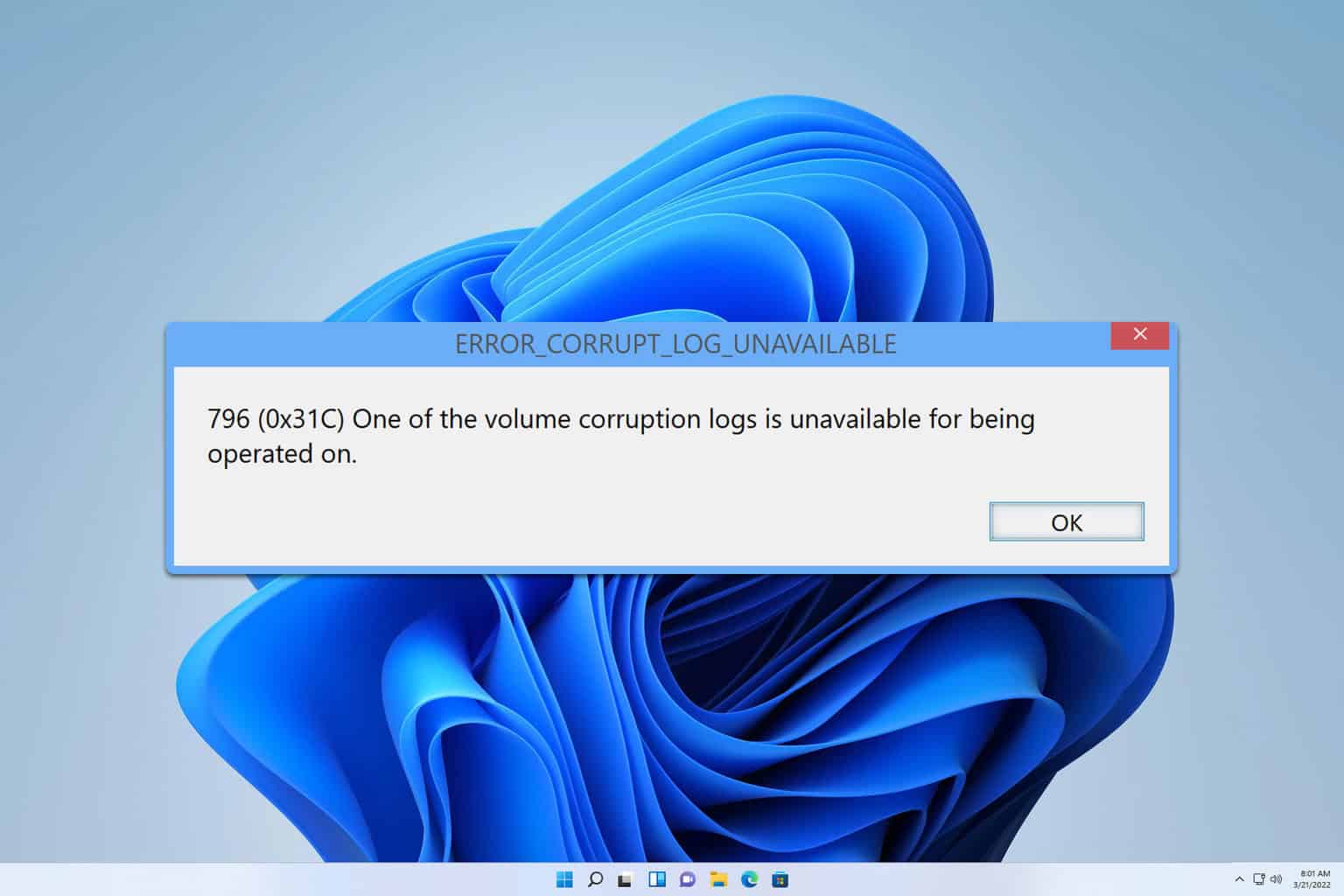
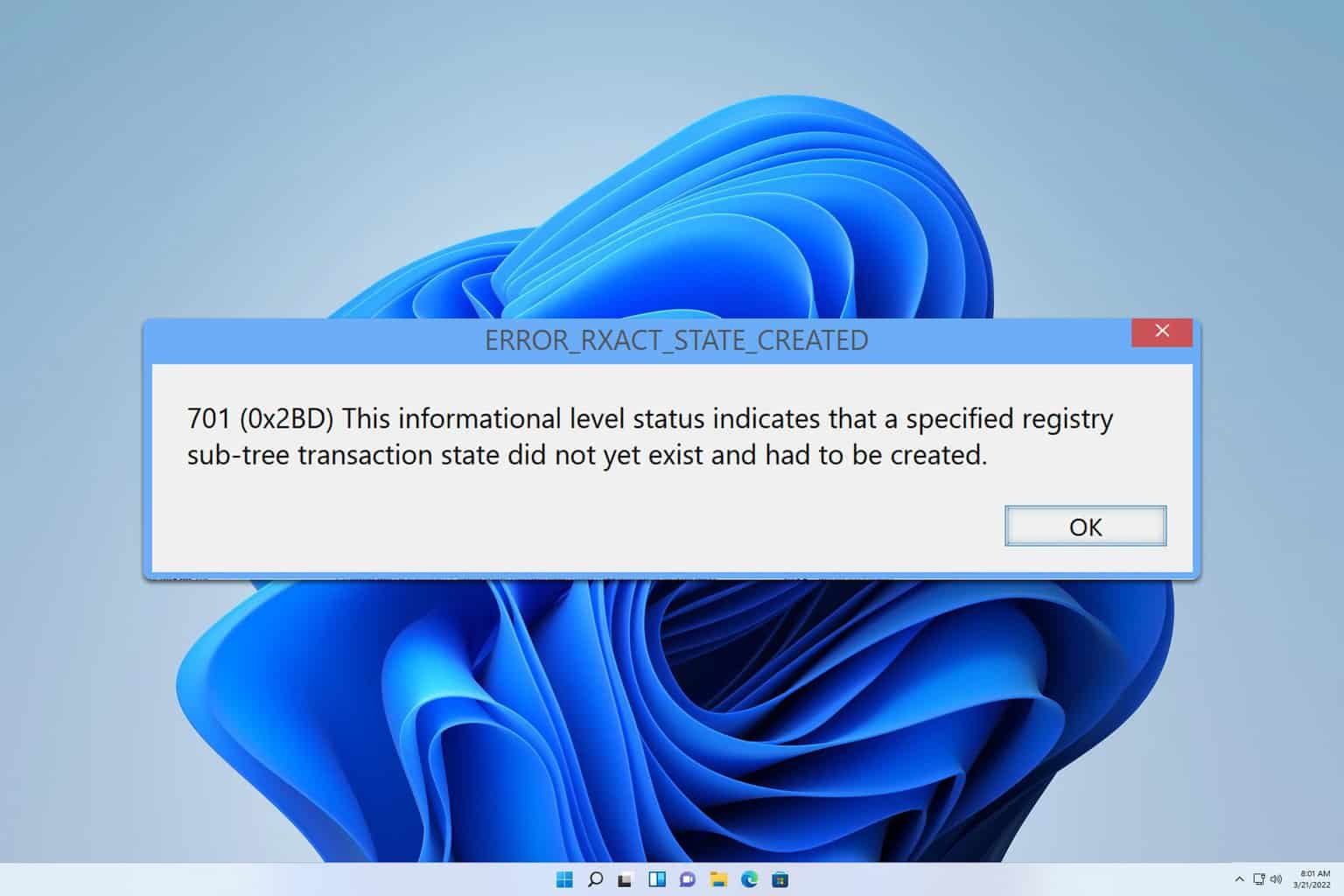
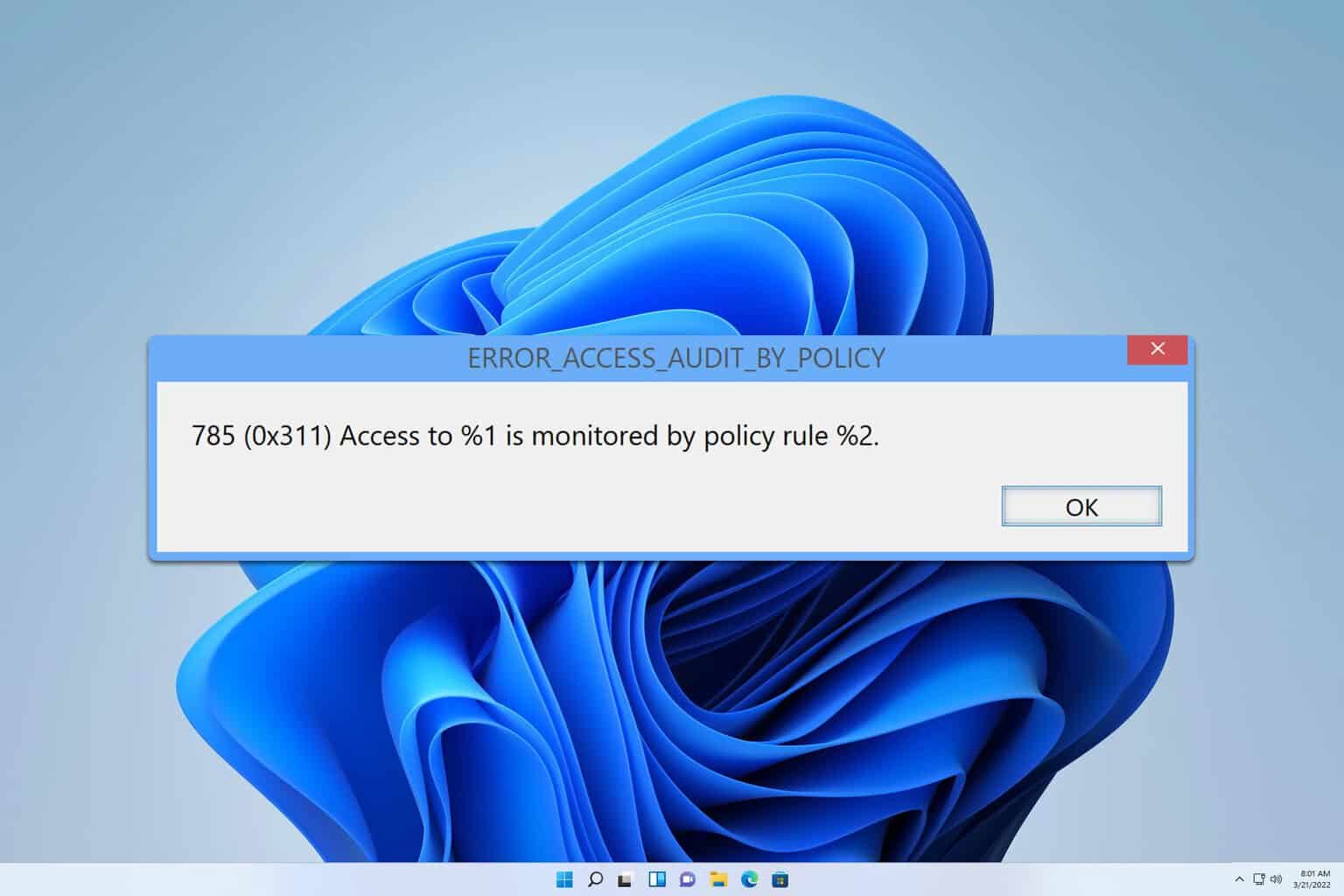
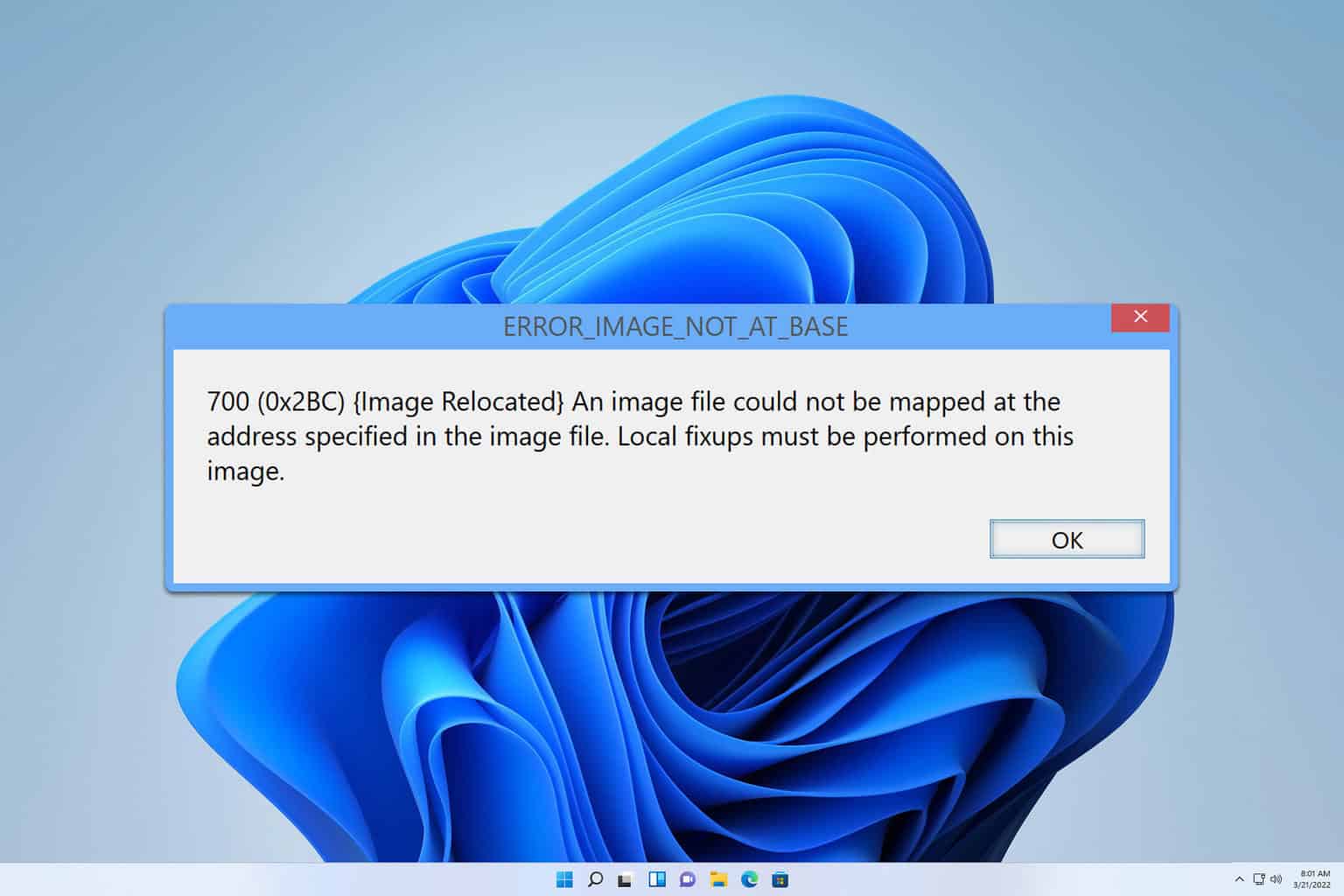
User forum
5 messages