Windows XP Optimizer: 5 Best to Use in 2025
Use specialized software to optimize your outdated operating system
6 min. read
Updated on
Read our disclosure page to find out how can you help Windows Report sustain the editorial team. Read more
Key notes
- Although Windows XP is still one of the most popular and widely used operating systems, there are fewer PC repair & optimizer tools compatible with it.
- However, there are still some great optimization software that you can use to turbocharge a Windows XP laptop or desktop.
- Continue reading the article to discover what other optimization tools are available for you.

Windows XP is among the most cherished platforms in the Windows OS series. Windows XP still retains a user base comparable to Win 8.
Yet, fewer and fewer publishers are releasing software for XP as the platform becomes ever more outdated.
Consequently, there are less PC optimization utilities compatible with XP than Windows 10 and 8. For example, Ashampoo WinOptimizer is one system optimizer that isn’t compatible with XP.
The best PC optimization software for XP include numerous maintenance tools with which you can boost your desktop’s or laptop’s system startup, data processing, graphics processing and browsing speeds.
Most publishers boast that their system optimizers speed up Windows, and some optimization software can also come in handy for repairing system errors.
These are a five of the best all-in-one system optimization packages for Windows XP, so keep reading.
What are the best system optimization tools for Windows XP?
Fortect – Best Overall
If you are using Windows XP, then you probably don’t get much support from the optimization programs available on the market.
Fortect is a universal system optimization and repair tool whose main function is to repair and rebuild Windows. This program can be used from Windows XP up to and including Windows 10.
Fortect offers great tools to solve most of the worst things that can happen to your system. It not only detects the issue withing the system but it replaces the broken or missing files with original ones from it’s own vast library.
Even tough it can’t operate with 3rd party programs, Fortect it’s still a great tool due to features like, it’s ability to identify broken hardware which may cause the dreaded blue screen of death.
Also in case you were to late to protect your system, with this software it’s really easy to turn that around and restore your system to it’s pre infected state.
Since this amazing software is as lightweight as possible, it runs without problems even on older PCs.
Main features:
- repairs damaged DLL’s
- identifies broken hardware in case of the Blue Screen of Death
- restores system to pre infected state in case of viruses
- operating system recovery

Fortect
Lightweight optimization, repair and diagnosis tool that runs even on older systems.System Mechanic Ultimate Defense – Real-time registry repair
Iolo System Mechanic Professional has had rave reviews, but that doesn’t run on Windows XP. However, Iolo still provides a customized System Mechanic Classic version specifically designed for Windows XP and Vista.
SMC is comparable to System Mechanic 15.5 as it includes the same tools within that version. As mentioned, System Mechanic Classic is much the same as the 15.5 version, which is also compatible with XP.
It includes the Overview tab on its dashboard that provides system status details and fixes detected issues with its Repair Now button.
You can give Windows XP a quick boost with System Mechanic’s LiveBoost tab that frees up system resources.
System Mechanic Classic is a great repair toolkit thanks to its ActiveCare which provides real-time hard drive and registry repair.
The Classic version also includes an enhanced registry tuner, program accelerator, SSD accelerator, and net booster.

System Mechanic Ultimate Defense
Enhance your Windows XP PC with this excellent repair tool.AVG PC TuneUP – Highly rated program
AVG PC TuneUp is a highly rated system optimizer that’s compatible with XP SP3 and other Windows platforms along with OSX 10.8 Mountain Lion.
AVG PC TuneUp is an all-in-one system optimizer that can speed up Windows, fix crashes, boost laptop batteries and free up more HDD storage space.
The software provides 1-Click Maintenance, which users can schedule, that cleans the registry, cleans up browser files, cleans the system cache, optimizes the system startup and shutdown, defrags the hard drive and erases invalid shortcuts.
Users can also check for third-party software updates, restore deleted files, delete file duplicates, adjust Windows settings, check for disk errors and uninstall unused software with AVG PC TuneUp.
There are about 17 optimization tools in AVG PC TuneUp, which is more than most system optimizers include. Another great thing about AVG PC TuneUp is its turbo and economy modes.
The software’s Turbo Mode gives Windows a quick speed boost by postponing scheduled maintenance, minimizing visual effects and turning off background services to optimize system resources.
The Economy Mode reduces energy consumption to extend laptop battery duration. The publisher claims that AVG PC TuneUp can extend laptop battery duration by 108%.

AVG TuneUP
Tune up your computer and let AVG handle the situation.Glary Utilities Pro 5 – Restore deleted files
Glarysoft claims that Glary Utilities Pro 5 can make Windows 800% faster. You can run the software on Windows platforms from XP to 10.
However, you can also utilize a freeware version, which includes most of the tools in Glary Utilities Pro 5.
The main difference between the versions is that GUP 5 is for commercial use and enables users to schedule 1-click Maintenance and Web Update.
Whether Glary Utilities Pro 5 makes Windows 800% faster might be debatable. However, the software undoubtedly boosts system performance more than most of the alternatives.
It incorporates more than 20 system maintenance utilities, which include a disk cleaner, disk defragmenter, registry fixer, uninstall manager, startup manager, file shredder, RAM optimizer, shortcut fixer, and more besides.
The software’s file management tools enable users to split files and restore deleted files. Glary Utilities even packs in a malware scanner.
So Glary Utilities Pro is one of the most comprehensive optimization software for Windows.

Glary Utilities Pro 5
Get Glary Utilities and optimize your system within minutes.Norton Utilities – 1-Click Optimization
Norton Utilities can deliver a genuine speed enhancement for Windows XP. It is one of the few system optimizers that supports 32-bit Windows XP (Service Pack 3), but you can’t utilize it on 64-bit XP platforms.
Norton Utilities includes most of the essential system optimization tools, and those utilities give Windows a notable boost.
The software includes a registry cleaner, disk defragger, startup manager, file recovery, file shredder, duplicate file finder, repair drives, and uninstaller tools.
The best thing about Norton Utilities is its new System Dashboard that tells you if your system is in good shape or not and includes a 1-Click Optimization option.
NU provides recommended actions that make some system maintenance suggestions, and it also includes a Disk Doctor that can fix error messages.
The software’s disk-cleaning options are a little limited, but NU is still a system optimizer worth noting.
Those are five system optimization software you can run on Windows XP that include all the tools you’ll need for thorough system maintenance.
Some of the software publisher’s claims about how much they enhance system performance might be a little exaggerated.
However, Fortect, System Mechanic Classic, AVG PC TuneUp, Glary Utilities and Norton Utilities can still notably boost PC speeds and fix numerous system errors.
Which one of this list have you tried? Leave us your answer and other suggestions in the comment section below.
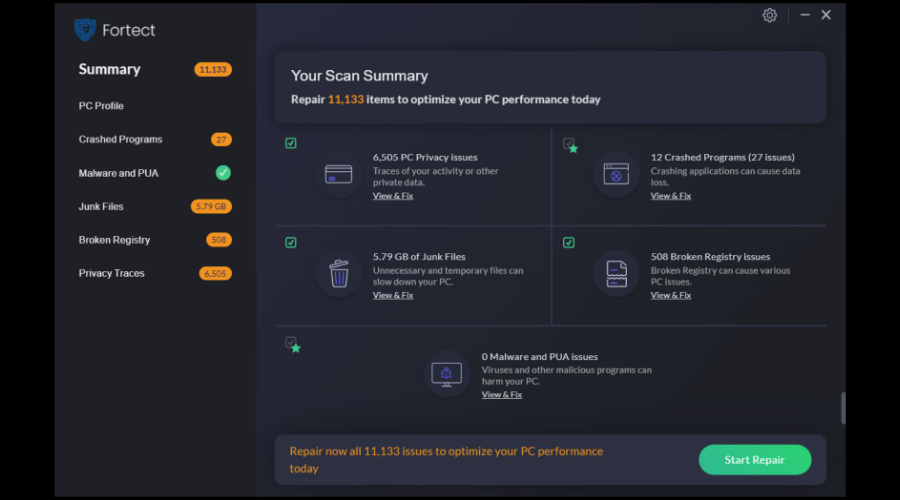

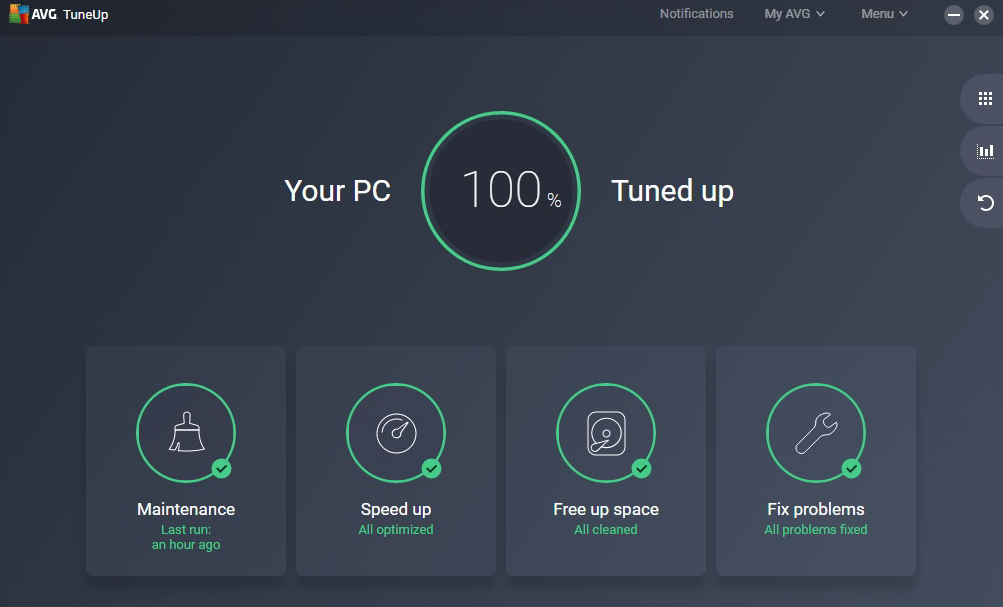


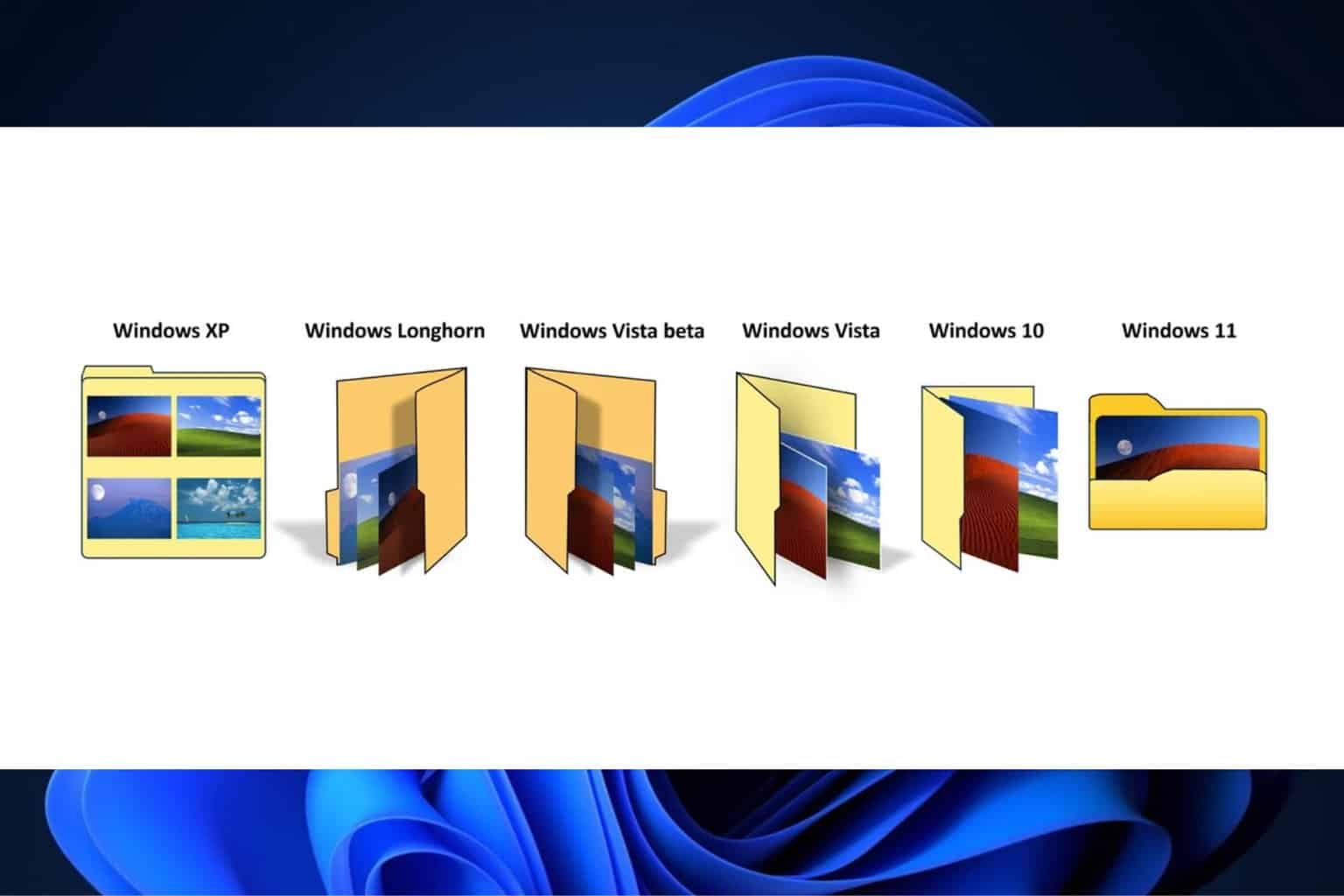



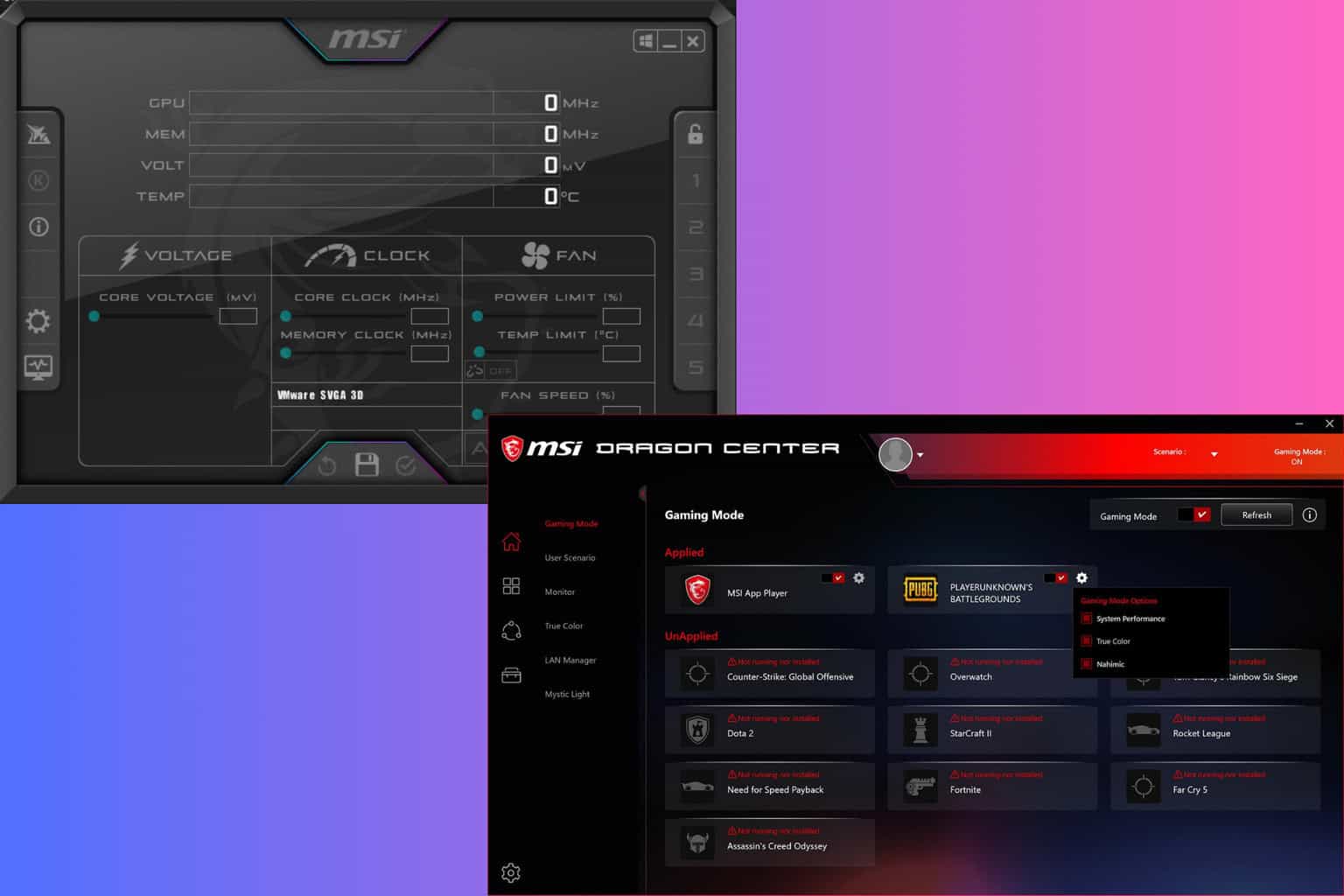

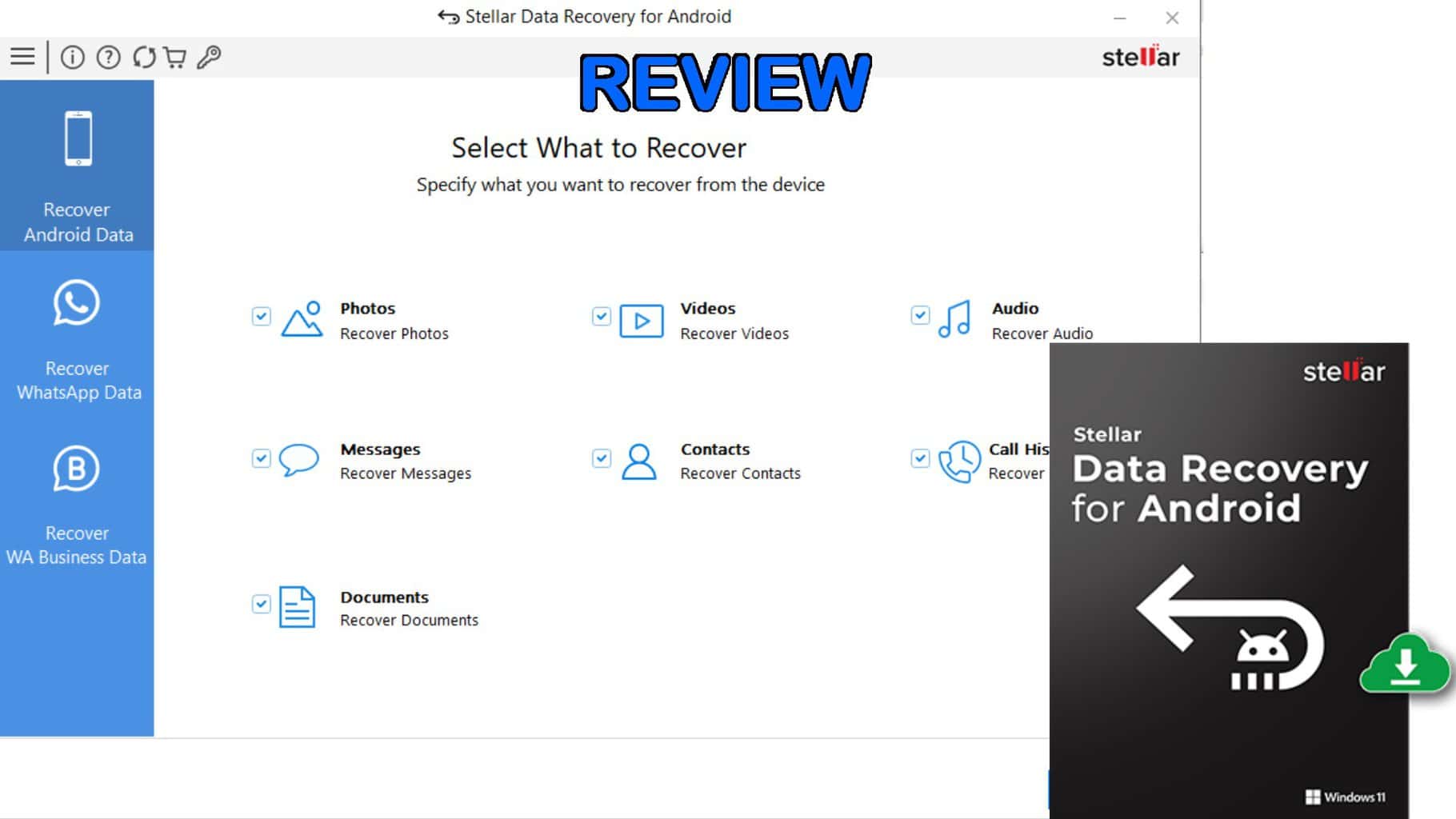

User forum
0 messages