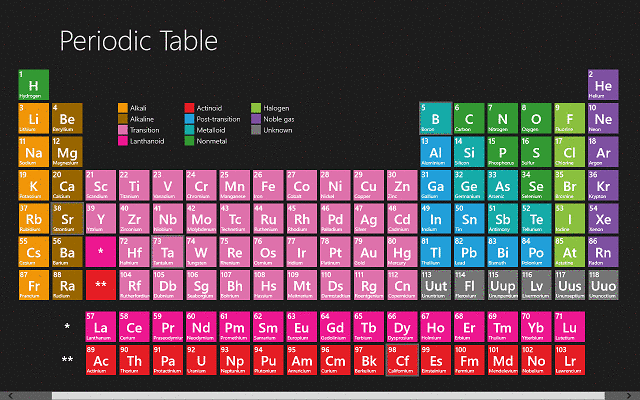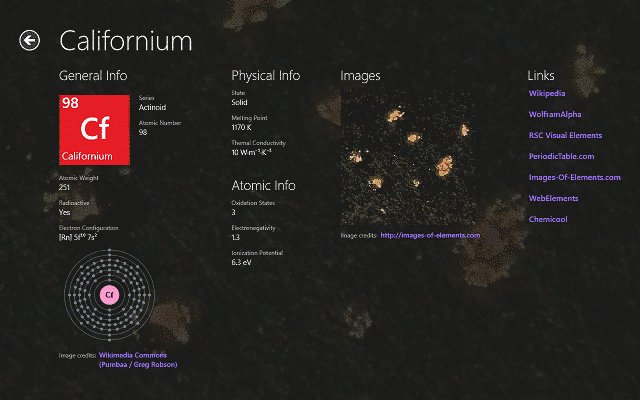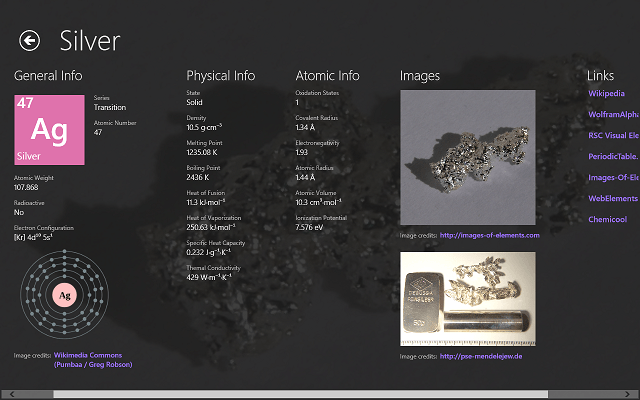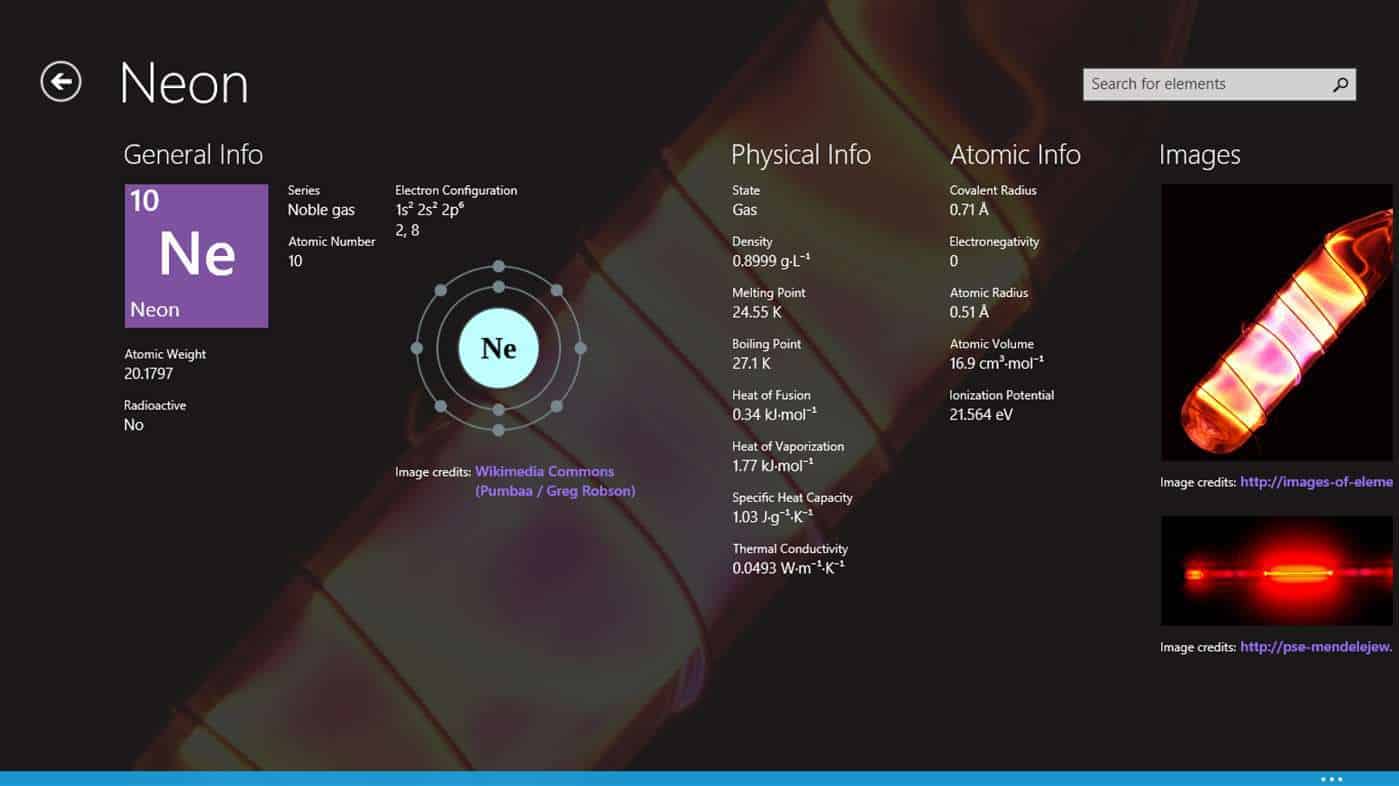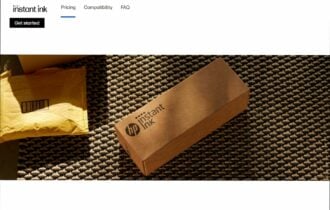Download the Periodic Table App [Review] for Windows 8.1, Windows 10
4 min. read
Updated on
Read our disclosure page to find out how can you help Windows Report sustain the editorial team Read more
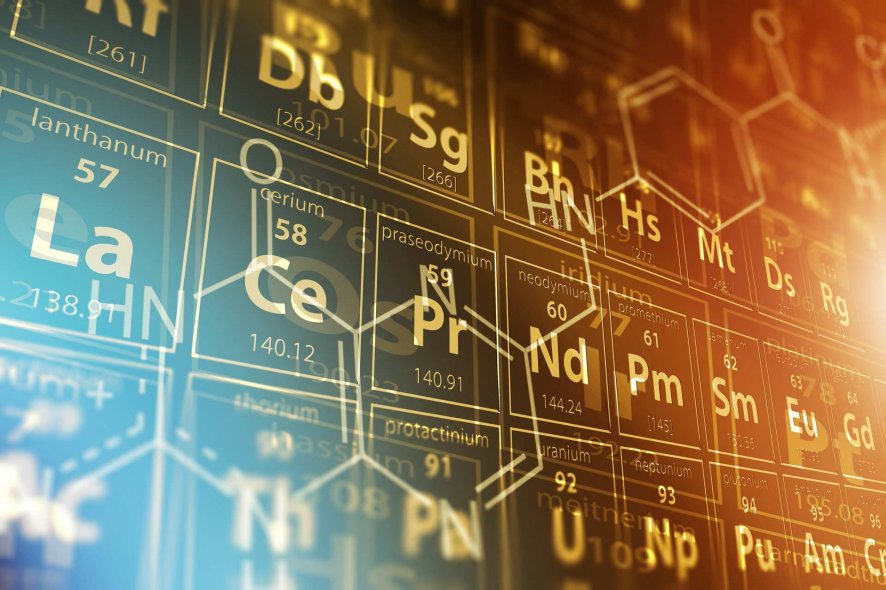
The Periodic Table app for Windows 8.1 and Windows 10 is probably your most important tool when it comes to learning chemistry. Read below our review and how you can use it on your Windows 8.1, Windows 10 tablet for better grades in chemistry.
Chemistry is by no means an easy subject to learn. There is a massive amount of information that needs to be learned before one can say that he knows chemistry. And after all of that is said and done, then comes organic chemistry, which is even harder and more complicated.
However, the stepping stone of chemistry is the Periodic Table. This chart of the known elements organized by their atomic number and other criteria. If you wish to learn chemistry, then this is the first thing you will have to master. After memorizing the periodic table, you can start to learn the really cool side of chemistry.
- Read also: Asus VivoBook W202 running Windows 10 S is the perfect learning platform
Periodic Table App for Windows 10, Windows 8.1 – Review
Daunting as it might seem, learning the periodic table of elements is not as hard as you might imagine. Also, if you have the Periodic Table app for Windows 8.1, Windows 10 devices, it is even easier. This free app can be downloaded from the Windows Store for free and you will find that it is an excellent learning aid.
After downloading and installing Periodic Table for Windows 10, Windows 8.1, once you open the app, you will see that it provides users with an interactive table of elements. All the known elements are placed in the same standard order, and each class of elements is color-coded for users to learn them more easily.
- Read also: What is the best software for learning C++?
Organized to help you learn at your own pace
This app is good for more than showing what are the elements. If you click or tap on any element, it will open a window with additional information about it. This window is organized in 4 areas:
- General Info – where you will see the atomic weight, series, atomic number, if it is radioactive, electron configuration and an image of the atom.
- Physical Info – this is where you can find the state of the element, melting point, thermal conductivity, atomic info and other physical properties.
- Images – most elements have images of them in their natural form, so users of the app can see exactly how it looks.
- External links – Each element has its own external links where users can find additional information about it. These links vary from Wikipedia (although it does not open the Wikipedia app for Windows 10, Windows 8) too many other chemistry-related websites.
The latest version includes the first version in Dutch in addition to the other 9 languages supported in the app before. Chinese (Traditional and ) and international Spanish alphabet, Brazilian, Italian and others are supported.
The layout bug has been fixed in Windows 10, alongside these other fixes:
– Fix crash on Windows 10 when resizing the window quickly
– New custom view options on the app bar
– Show groups and periods on the table
– Maximized mode to use all the screen for the table
It’s all there so you can make use of a clean and well-designed app to help you learn chemistry.
All of this information is free to access by users of Periodic Table for Windows 10, Windows 8. This app can be a great resource for students and teachers alike. I gladly give it a thumbs up for the excellent quality of the app and we hope to see even more information about the elements in future updates.
RELATED ARTICLES TO CHECK OUT: