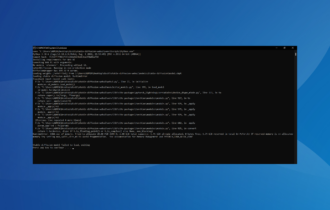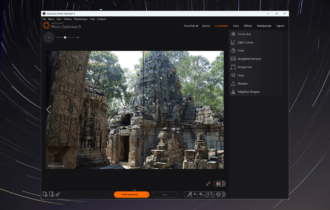Caricature Software to Turn Photos into Cartoons [2024 Guide]
Use these tools to convert any photo to caricature in no time
7 min. read
Updated on
Read our disclosure page to find out how can you help Windows Report sustain the editorial team Read more
Key notes
- Creating a funny-looking character is much easier due to cartoonizer software available today.
- With plenty of image editing features, Adobe's tool is one of the best software to turn photos into cartoons.
- If you are a beginner, we have simpler photo cartoon software for PC, among others from the list below.
- So, let us guide you through the best caricature software tools, be it for fun or educational purposes.

The world smiled more when cartoons came into being. No one could resist (and nobody still does) the intense funny-looking characters displayed all over our screens and papers.
Probably because they appear like creations of a different world from ours. In reality, photo cartoonizer software tools for Windows 10 are responsible for the fascination.
This has inspired the springing up of certain tools. They enable one to turn their photos into their desired animations.
A variety of features available in the following cartoonizer software make it possible for fun manipulation of images. All from the comfort of a personal computer.
What are the best photo cartoonizer tools for Windows 10?
Adobe Creative Cloud – Comprehensive cartoon tools
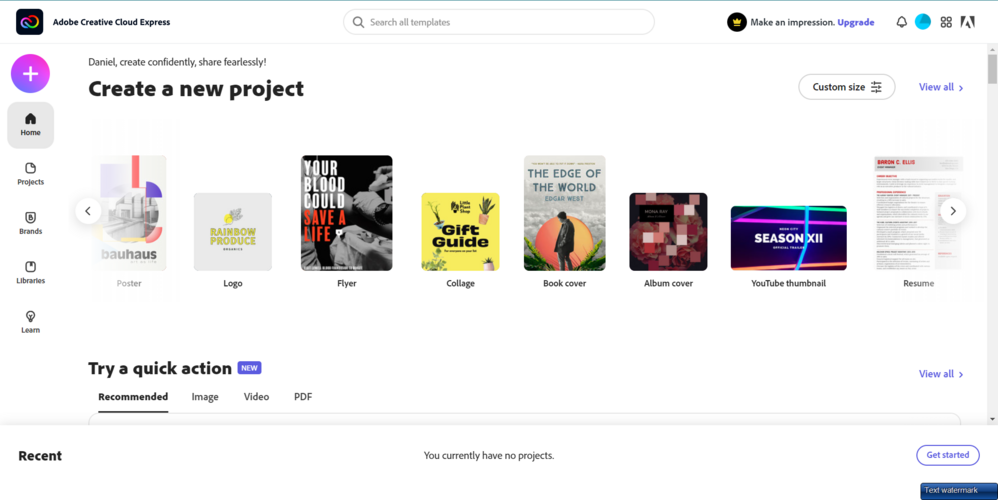
Turning your awesome pictures into cartoons and putting them into motion in just a few steps is easy with Adobe Cloud plan.
This solution contains all the Adobe’s most popular apps such as Photoshop, Illustrator, or Premiere Pro so you can create engaging high-quality animations.
You can use any app to craft your animated projects, and then use vector drawings to tell your own story by adding impressive effects, backgrounds, or movement.
That being said, its intuitive interface and all the above-mentioned features make this tool a great pick for getting started with 2D animation.
Best-in-class drawing tools here included:
- Stock images and texts
- Tutorial for learning the basics
- Rich libraries with logos, layouts, and designs
- Effective collaboration tools

Adobe Creative Cloud
Open up a new age of animation using this Adobe editing toolset.Fotor – Fun online cartoons
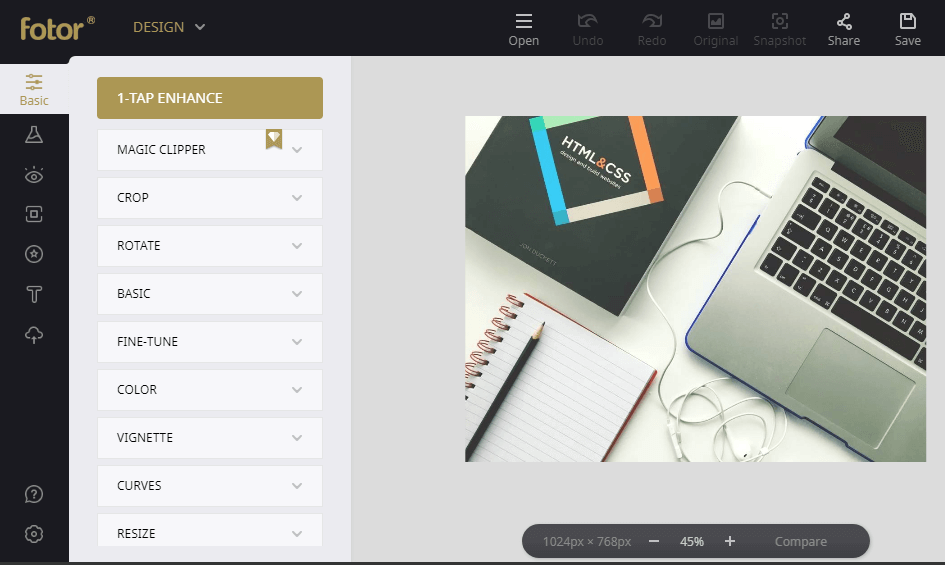
Fotor is an ideal tool for creating various cartoon designs and customizing them according to your vision.
Among other solutions, this free platform offers you complete freedom to create your product impactfully and fun.
You can pick from thousands of design templates and use editing tools such as background remover, crop and resize, or photo to sketch.
There are also high-end AI tools to enhance your designs and deliver gorgeous artwork in seconds.
Lastly, we kindly suggest this solution to craft imaginative cartoons or drawings that will inspire people of all ages.
Best-in-class drawing tools here included:
- Tuning drawing tools
- Photo to sketch benefit
- Diverse AI features
- Numerous cartoon layouts

Fotor
Transform any design into cartoons in one click using this free application.Photo Cartoon – Various image files
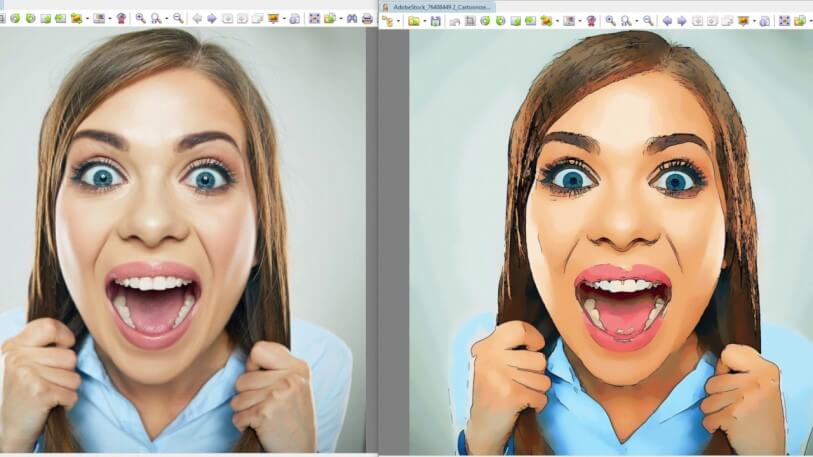
If you are looking for a simple photo editing software that can help you turn basically any image into a cartoon, then chances are to appreciate Photo Cartoon.
This service requires no editing skills – in order to cartoon your photograph, just upload it, hit Cartoonize, and choose the desired effect. Yes, that’s how easy it is to achieve your goal.
The Cartoon Effect isn’t the only interesting one. You can go bold with the Pencil Draw Effect as well or trick your friends into considering you a new Picasso with the Painting Effect.
In mere seconds you’ll have the photo that you had in mind, ready to be shared on Facebook and other social networks.
After all, you must quickly abandon the idea of keeping it for yourself. Where’s the fun in that?
Here’s what great key features Photo Cartoon brings to the table:
- Turning photos into cartoons is easy and intuitive, even for newbies
- The software supports a wide range of image files
- Countless effects to choose from
- It’s compatible with Windows 10. 8, 7, and Android
- Free trial if you’re undecided
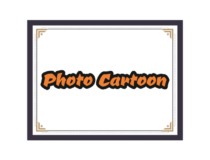
Photo Cartoon
Applying cartoon effects to pictures turns into a fun process when using Photo Cartoon. Ready to try it out?Cartoon.Pho.to. – Face expression switch
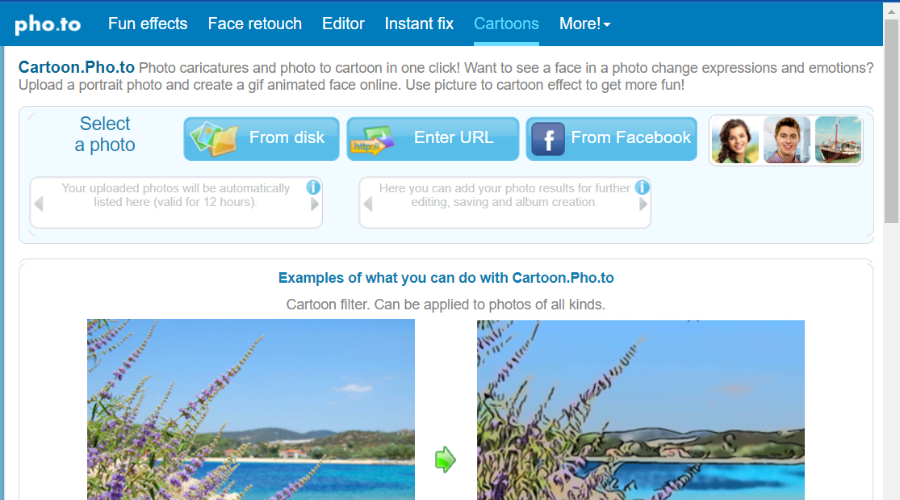
Cartoon.Pho.to. has recently set a new scale in the photo-to-cartoon transformation segment. Reinforced cartoon graphics enable the display of real emotions on a cartoonized face.
This happens through adjustable features. Users get an interesting variety of face changes to choose from, on uploading their photo/image to the service. Here, the fun begins.
One can create a happy expression from the saddest of faces. Filters and modifications are applicable to all types of photos except face morphing which only applies to portraits.
Main features you are about to enjoy:
- Changing face expression – Cheeks, lips, eyelids, and eyebrows are altered to move in a matter of seconds to reveal a look. For instance, the motion of widening lips may signify a smile
- Display of emotions – A choice of effects exists to give a cartoonish image a mourning or excited face
- The caricature effect – Want to turn your photo into a troll? Perhaps an alien or a tough guy. Here’s the feature for it
The BeFunky Cartoonizer – High-quality images
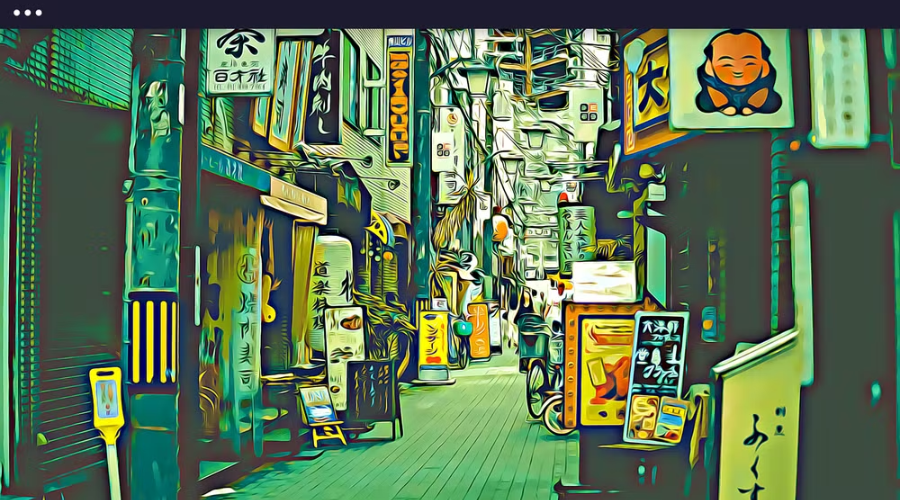
An avenue for excellence – this is what first comes to mind when using the BeFunky Cartoonizer. Launched in 2007, the tool has been in service to its clients for 11 years.
Over the years, the software’s developers have worked with creativity to up its standards from the mere manual editor it was to the fast and popular cartoonizer it is today.
A manufacturer of beautiful and professional quality images. The software developers have not availed the full application for download. However, users can access it online.
Check out some of its great features below:
- Five classic cartoonizer kits in the artsy section of the photo editor. Either of these will cartoon a photo/image of any category
- The Deluxe Edition Digital Art part houses a widely reformed cartoonizer DLX for an even more enhanced appearance
- It’s no surprise that users find themselves attached to their screens for hours – flairs like hats, jewelry, beards, etc. make good virtual toys; smart enhancements that fix digital noises, poor lighting, and fuzziness with just a click are even more engaging
- Perhaps the most interesting thing about the BeFunky Cartoonizer is its ability to transform pictures into Warhol-esque art; this is an image that appears like it was taken off one of your top-of-the-shelf novels
Cartoon Generator – Free and simple usage
The configuration options for this photo cartoonizer software for Windows 10 are top-notch. Convert your favorite artist’s picture with this tool and you might just have their next album’s cover photo.
The well-explained software allows users to engage the tool easily. The straightforward guidelines and controls are a plus too.
For all one knows, the cartoon generator may just be the most diverse cartoonizer. Users can convert photos with BMP, GIF, PNG, JPG, TIFF, and other formats.
Main features included in the package:
- A range of settings that set in order the appearance of a photo. Some of them include Brush Width, Sketch Depth, Darkness, Dot Sensitivity, Color Sketch, Blur/ Sharpen, etc.
- The interphase under the settings menu contains adjustable sliders. These apply cartoon effects to images
- On the left panel, one can apply their desired range of effects including Pencil Sketch, Sketch, Sketch+Dot, Sepia+Dot, and Color, among others
- The Cartoon Generator has a Batch option to perform mass photo-to-cartoon conversion
Image Cartoonizer Software – Color effects
The sight of the new image cartoonizer software on a desktop screen is quite inviting. A mere click separates images, large or small, from their animated selves.
While the software works just fine in most cases, the error management system is like no other.
The photo cartoonizer software for Windows 10 sorts using meaningful information to solve issues. It either corrects the problems or alerts the interested parties.
Main features that it brings to the table:
- Developers have equipped the software with over 100 effects. Some include; the color balance, brightness/ contrast, sticky template, hair switch, sketch, and grey just to name but a few
- A red-eye removal feature to get rid of any red-eye errors
- Inserted photos convert at lightning speed, quicker than one would expect when working with an offline tool
- The bigger the better, right? The image cartoonizer takes this quote quite literally, often delivering the best results when working with large photos
- Convert a batch of photos in just one click, a real-time saver
The above programs are uniquely dynamic online and offline tools with a simple and convenient interface.
Their proficiency in creating dazzling, high-quality cartoons within an instant is remarkable. They are indeed the best photo cartoonizer software for Windows 10.