Top 9 Best Poster Design Software to Use in 2025
Creating attractive posters and banners can boost your business
12 min. read
Updated on
Read our disclosure page to find out how can you help Windows Report sustain the editorial team. Read more
Key notes
- Looking for the best poster-making app for PC for you to create a poster design?
- Our list will present you with the best options on the market regardless of the complexity of your project.
- Then it’s highly recommended to find your matched program and create unbelievable graphic materials.

Whether you’re using it or not, banner or poster making software is the norm in the advertising and digital media field.
There is designing software that can support you in creating impressive banners or posters for your digital projects or online creatives. In addition, the use of intriguing visuals is one sure way to make potential customers click on ads.
Now, the ads can be digital or offline (print ads), but having a stunning poster makes all the difference in the world for your clients.
Which app can I use to edit a poster?
You can use multiple apps to edit and create a poster for your digital project or website. For instance, you can refer to the Adobe editing software if you require professional apps, or simply use free online designing software such as Canva.
Here are the best ones that we have picked for you:
| Software’s name | Key feature | Price |
| Adobe Express | Thousands of templates | Free |
| Canva | Easy-to-use online tool | Free (some features are paid) |
| Fotor | Software sync across multiple platforms | Free |
| CorelDRAW | Best vector illustration tools | Free then $24/month |
| Adobe Illustrator | Professional-level precision | Free trial then $21/month |
| Glorify | Realistic 3D mockups | Free |
| VISME | Variety of poster templates | Free (some features are paid) |
| PosterMyWall | Extremely creative posters | Free (some features are paid) |
| Inkscape | Drawing object posters | Free |
What is the best software to design a poster?
Adobe Express – Simple and easy to use
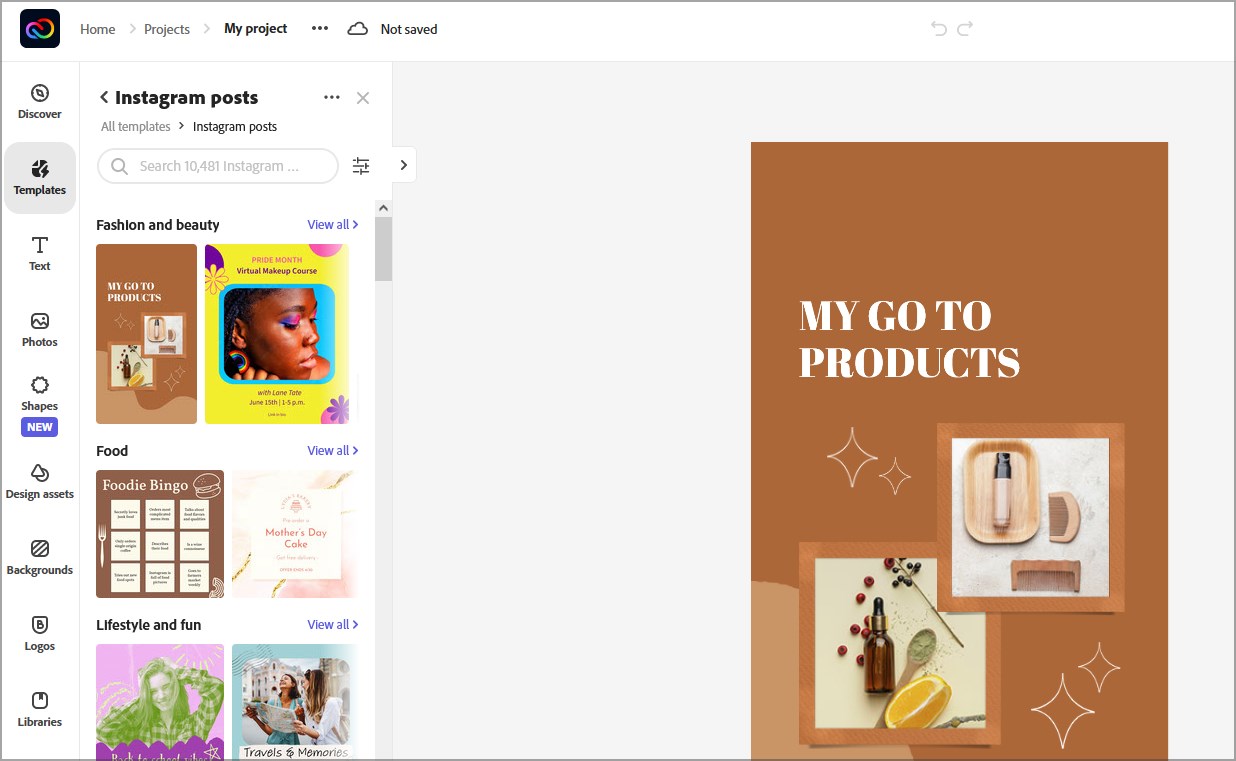
Adobe Express has appeared in our previous graphic designing guides and makes an appearance here as well.
It is a free online tool from Adobe that lets you create posters, banners, and short creative videos for free.
There is a premium plan that comes with other Adobe editing software, but for a free version, it does offer a decent set of tools to get you started.
Adobe Express offers all kinds of graphic designing templates, from Facebook cover templates to YouTube banners and from invitation templates to poster design templates.
It is an online tool and requires registration. To create a poster, you can begin by selecting the poster template, and you can select the variation inside the editor from the right-side pane.
Customization options offered by Adobe Express include the ability to add a brand logo, photo, icon, and dynamic text elements.
There is a color option if you want to experiment, plus the layout option lets you customize the border and layout designs.
The resize tab includes shortcuts to different sizes if you want to change the form factor from poster to something like the A5 sheet or letter size.
Other great features:
- Available in any browser
- Most features are free
- Templates
- Easy to use

Adobe Express
Create posters, banners, videos, and rich content to increase brand awareness!Canva – Perfect for beginners
If you don’t want to install editing software to create flyers on your PC, online image manipulation tools like Canva offer enough features to get you started.
Canva is a premium tool but also offers a free trial. Whether you want to create a poster or a wedding invitation, Canva has tons of built-in templates with fully customizable layouts on offer.
Canva can also print posters and wedding invitations for you and deliver them to your doorsteps.
To use Canva, one needs to register first, which is free. Once the template is selected, you can further customize the template by adding elements like images, grids, frames, shapes, illustrations, etc.
The text tool offers an excellent collection of fonts, while the background tab lets you change the color, texture, and default color palette.
The flyers can be downloaded to your computer in multiple formats, including PDF and PNG.
Other great features:
- Various photo effects
- The abundance of built-in templates
- Supports various vector objects
- Extensive font collection

Canva
Create outstanding banner designs with the help of a tool that offers lots of free templates and elements.Fotor – Creative graphic tools

Fotor is extensive graphic design software that has numerous design tools to make unique banners, flyers, or posters in no time.
This banner design platform is free and can help you develop professional banners for business purposes or various digital projects.
Using this complex design tool will cover all your needs regarding social media visuals, such as banners for Facebook or Instagram or flyers to promote your brand online.
You also have a photo editing and collage elements that help you create eye-catching posters with AI photo effects, background remover, or text and coloring tools.
In addition, there is a design section that is a real help for the creative stage. You can thus choose from multiple templates such as banners, social media posts, backgrounds, or flyers.
In case you’re not familiar with such instruments, rest assured that you have video tutorials for any products offered on this platform.
It’s worth noting that you have useful tools like the brand kit or PNG photo maker to boost your creative skills and design the most impressive projects.
Other great features:
- Available online in any browser
- Over 100,000 templates
- 100+ editing tools
- Extensive stock photo collection

Fotor
Handcraft your digital banner designs or flyers using this free graphic design tool.CorelDRAW – Great for vector graphics

CorelDRAW is often overshadowed by the industry leader Adobe Suite when it comes to vector graphic designing solutions.
However, CorelDRAW has held its own for a long time, and now the new version of the suite is available for users.
CorelDRAW offers a no-nonsense toolset focused on better workflow. The tool offers a tailor-made user interface along with excellent customization options.
For poster designing, CorelDRAW offers an excellent set of tools to create graphics, illustrations, layouts, photo editing, and font management.
It also comes with the healing clone tool, knife tool, web graphics tools, and support for multiple monitors along with 4K resolution and stylus support.
You can create a custom color palette for your designs, and the creative vectors tools let you refine your vectors using smear, Twirl, Attract and Repel tools.
There is a built-in Project Timer feature that enables you to keep a tab on hours spent on each project which is useful for freelancers.
Other great features:
- Ability to create vector designs
- Collaboration features
- Powerful photo editing
- Support for Google Fonts

Corel Draw
Smoothly create highly customizable designs with a built-in time management feature.Adobe Illustrator – Best professional tool
Adobe Illustrator excels when it comes to creating vector illustrations. It has been an industry standard for a long time and offers a quality set of tools to users.
As part of the Adobe Creative Cloud suite, Illustrator can be used as more than just an illustration tool.
It’s a versatile tool that can serve for logo creation, icons for websites and mobile apps, digital ad banners, and flyers.
The Illustrator comes with all the tools you need to create a stunning flyer, including shape tools, text tools for adding stunning typography, freehand drawing tool to turn imported photos into artwork, and more.
Moreover, this proficient tool comes with various drawings, icons, or logos that will provide valuable aid in creating expressive posters.
Another benefit worth mentioning includes working from the iPad to create vector graphics for memorable marketing banners. Plus, with many layers and colors, it’s almost impossible not to succeed.
All in all, this professional graphics tool is suitable for any artist that needs to craft persuasive content for promotional purposes, from logos to large elements.
Other great features:
- Industry-leading vector editing software
- Various tools to choose from
- Color and opacity preview in real-time
- Easy project sharing for review purposes

Adobe Illustrator
Team up with the industry-leading illustration tool and create breathtaking banners and posters!Glorify – Fast e-commerce poster creation

Glorify helps you create professional banners and posters for your e-commerce store in just 3 steps.
Just select a modern template from the growing library available, and customize it with text, backgrounds, shadows, reflections, and colors.
Then, finally, share, organize, and collaborate on the design on the single cloud-based platform with ease.
Glorify comes with access to millions of free images, icons, shapes, illustrations, and many more from integrations with plenty of stock libraries.
The software not only helps you create your e-commerce store but also provides the design bundle to produce a whole brand kit.
And that includes pre-sized templates for all the media platforms like Facebook, Google, and YouTube.
Whether you want to produce ads, website designs, or product listings for Amazon or Etsy, Glorify has covered you.
And the editor is so easy to use that you can do all that with drag-and-drop functionality and no graphics skills.
Other great features:
- Infinite canvas
- Background removal
- Smart resizing
- Template bundles

Glorify
Create your posters, banners, and brand kit images with a tool that offers a huge library of templates!VISME – Creative poster templates
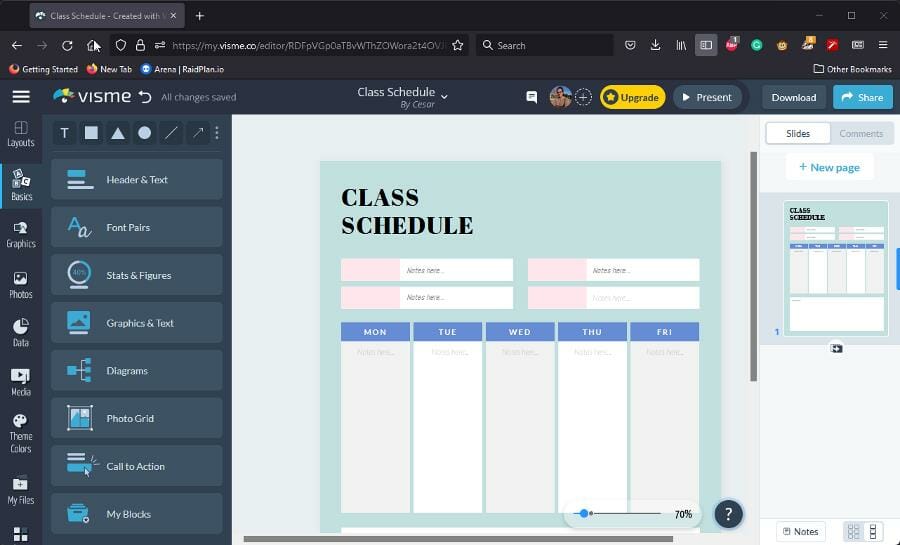
VISME is a photo editing and designing app that offers all-in-one services to create eye-catching posters and visuals.
This unique design online platform is used by millions to create astonishing art materials, including creative posters to transmit the message to the public.
First of all, you can simply utilize this platform by signing up and starting using it, as it offers an interactive interface with easy menus.
There are great functionalities you can use to create your art visuals, such as poster templates, social media graphics, branded content, documents, and much more.
Moreover, you can use the collaboration feature that allows teams to work efficiently using asset management tools and real-time feedback.
It’s worth mentioning that VISME is the right place to create and share your poster art and bring your ideas to life in no time.
Other great features:
- Interactive animation features
- Strong collaboration utility
- Plenty of art materials
- Creative templates and themes
- Learning hub

VISME
Make your posters stand out from the crowd with this design solution.PosterMyWall – Free poster creatives

This poster-making resource is a tool for anyone who needs to craft unique outcomes with minimum skills.
Using this platform, you can make professional posters, flyers, graphics, and other visuals for different themes or projects in a few minutes.
You can only access the platform by signing in and start creating any poster visuals for multiple areas like marketing, school work, or even for life events.
So, whether you’re promoting an event, creating a new product, or sharing a message, this solution will help you fully engage your audience.
There are helpful capabilities you can make use of, such as custom color schemes, text editing tools, and audio and video integration buttons.
All said here, you can browse any templates to create eye-catching posters, download them fast on your PC or share it on social media for others to see.
Other great features:
- A variety of design templates
- Simple UI
- Multiple marketing-oriented visuals
- Email marketing templates
Inkscape – Drawing object editing

Inkscape is a completely free tool designed for drawing and editing different art visuals online.
Mainly, you can use a plethora of pencils and brushes to draw your poster and customize it to emphasize your vision and communicate it to your public.
Compared to other tools, the selling point of this platform is the drawing aspect because it offers object manipulation instruments like shape tools, pencil tools, etc
Additionally, you can benefit from coloring and strokes to give your poster more energy. Plus, there are object manipulation tools like grouping objects or layers.
It is practical to create your posters using its text editing support, color fill, and sketch creative instruments.
If you feel confident about your drawing skills, this platform is the right place to design the most authentic posters.
Other great features:
- Node editing
- Operation tools
- Text editing tools
- Color selection and pattern fills
Can I make a poster in Microsoft Word?
Of course, you can create any kind of poster or banner by using Microsoft Word. You can select its size, insert text, images, and more.
However, we remind you that Word is more of a text processing and editor software and less of a publishing tool for professional posters and banners.
If you are a graphic designer looking for the best tools to create posters, look no further.
We have gathered the best software for creating posters, banners, murals, and signs that are not only easy to use but also have a light in your pocket.
What is the best software for making flyers and posters?
You have a plethora of options to create flyers using practical software. Still, the greatest option for this is Adobe Suite with Illustrator or Photoshop.
These professional tools can be used as a poster editor or to create quick flyers in minutes. Plus, even if you’re not experienced, there are many tutorials on how to use the software and create unique posters.
Whether you want to create a poster for your college or office event or your client and personal brand promotion, knowing what poster-creating software to use is important.
We have made things a little easier for you with this guide by listing the best software to create a poster with its pros and cons listed.
You should also look at our selection of the best marketing tools & software for startups because you will find more interesting tools for your business.
If you have any experience with the tools above, share them in the comments section below.

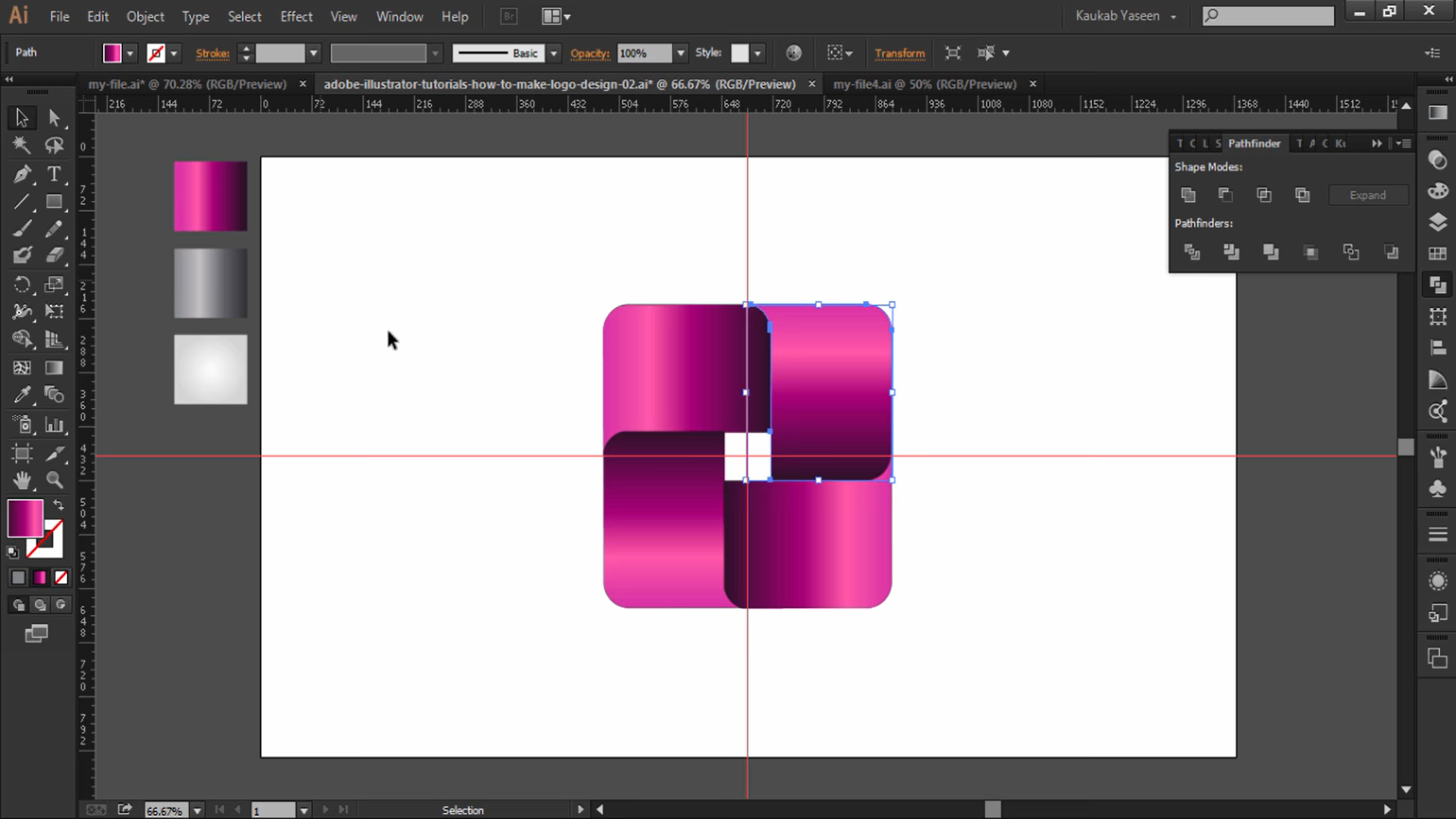








User forum
0 messages