Install Prevent Restore privacy software to erase your files for good
3 min. read
Updated on
Read our disclosure page to find out how can you help Windows Report sustain the editorial team. Read more

You probably know that sometimes you can still recover deleted files from the computer even if you have erased them using traditional methods. There are also ways of getting rid of useless data permanently, but to accomplish this, you’ll need specialized software.
Prevent Restore takes your privacy protection to the extreme
With Privacy Root’s Prevent Restore software, you’ll be able to make your once deleted files and folders unrecoverable for good by other programs. Even is its action sounds drastic, we assure you that the program itself is straightforward to use and understand.
Here are the best features that are packed in Prevent Restore:
- The software can also be used by beginners because it comes with an easy step-by-step wizard.
- Prevent Restore runs a few passes over your free disk space from the hard disk, and it does this in order to avoid any potential recovery of the already deleted files.
- It’s important to note that your existing files will not be damaged in any way during this whole process.
- The software allows users to choose the disks that they want to run anti-recovery processes on.
- There are two operation modes: Standard and Complete modes.
- The Standard mode can be performed quickly every day, and it destroys all records regarding locations of older files; these files can still be recovered by really advanced software such as the one used by government agencies.
- The Complete mode is the one you’re probably going to choose because it makes the deleted files unrecoverable by any type of hi-tech software.
- It’s not really recommended to use the Complete mode frequently.
- This tool also enables you to choose the deletion method that you prefer most.
- Prevent Restore is able to wipe deleted files on any support, and this includes SSD, USB Flash, memory sticks and more removable disks.
- You cannot use the software on CDs or DVDs, and such disks are better off physically burnt in order to avoid the possibility of data recovery.
You will also be able to adjust the FAT/NTFS security levels, and you can choose between three variants which include: normal, extended and paranoid.
The higher the security level you opt for, the more time the process needs. You can currently download the free version of Prevent Restore software or the PRO version that comes with more benefits from Privacy Root’s official website.
Enhancing your system’s overall security
Besides eliminating for good the once-deleted files, we also recommend that you consider even more increased protection for your system because the highest security involves even more necessary actions. The best tools that we currently recommend are HotSpot Shield and CyberGhost.
Both of them are exquisite VPNs that allow the hiding your original IP address, blocking of malicious content, performing safe online transactions, and more, this way increasing the overall security of your identity, finance, health, family data and so on. It’s vital these days to encrypt all your data and keep no records of your online activities.
RELATED STORIES TO CHECK OUT:


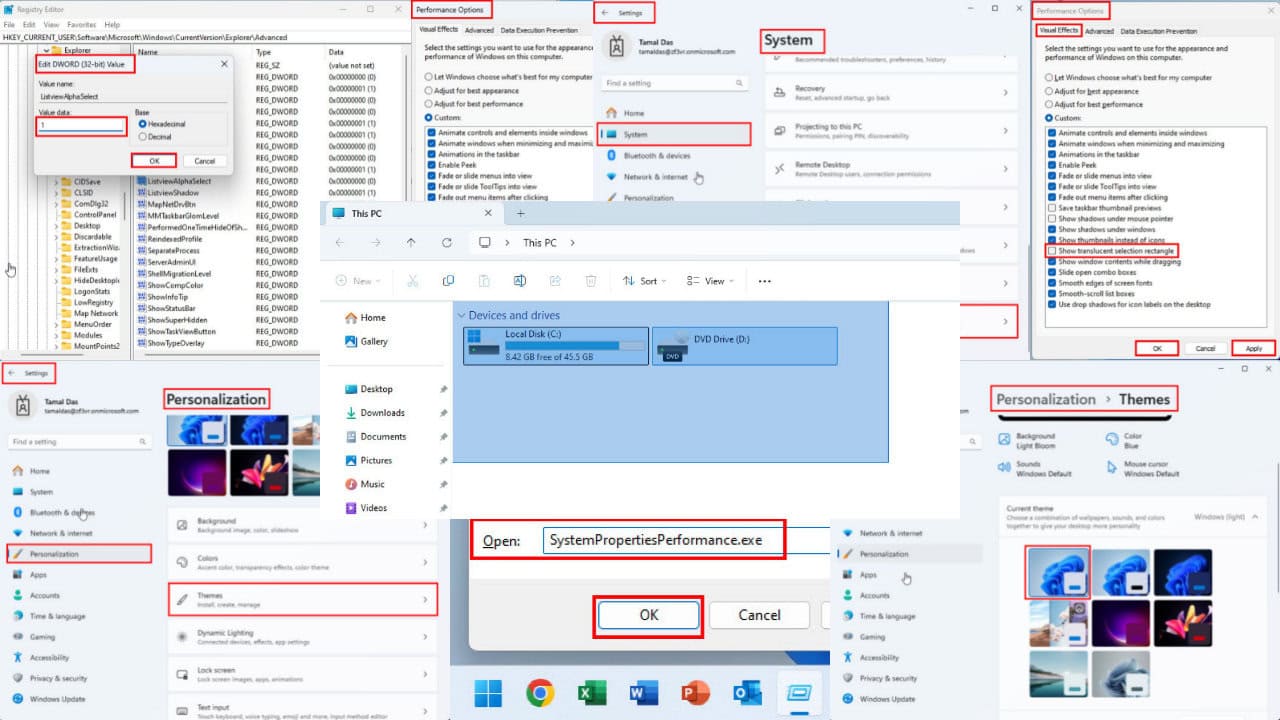
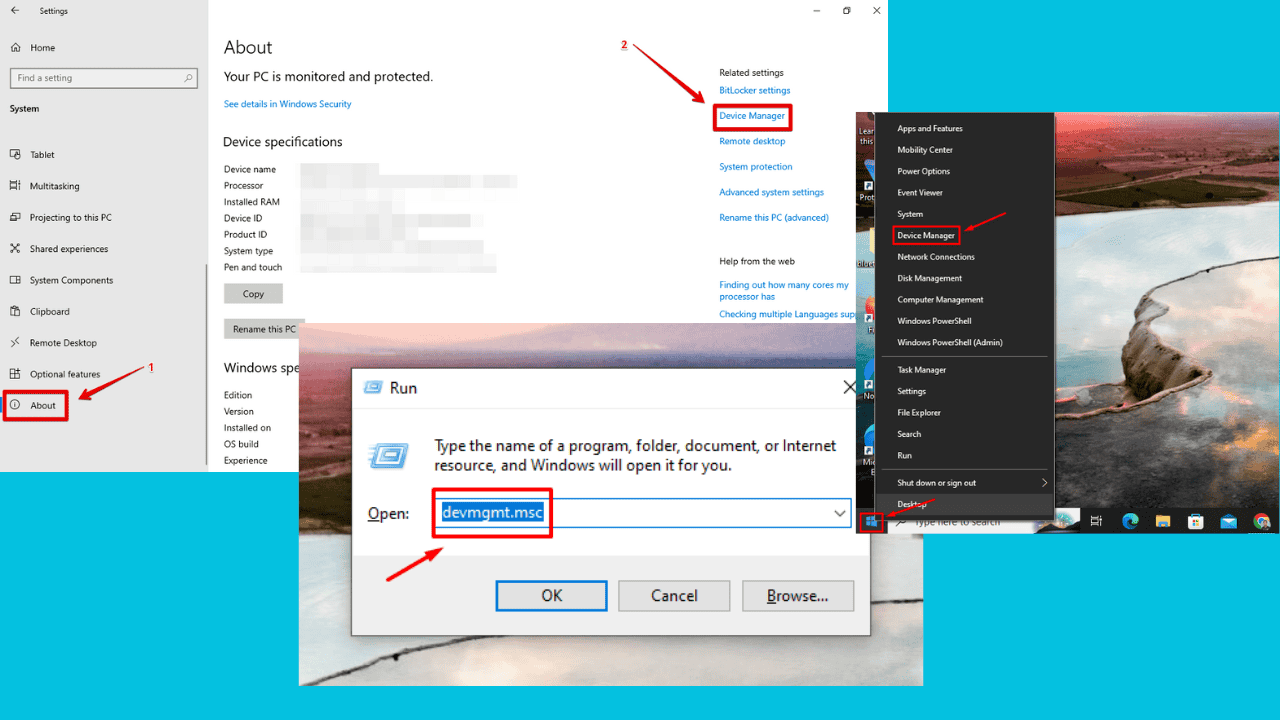
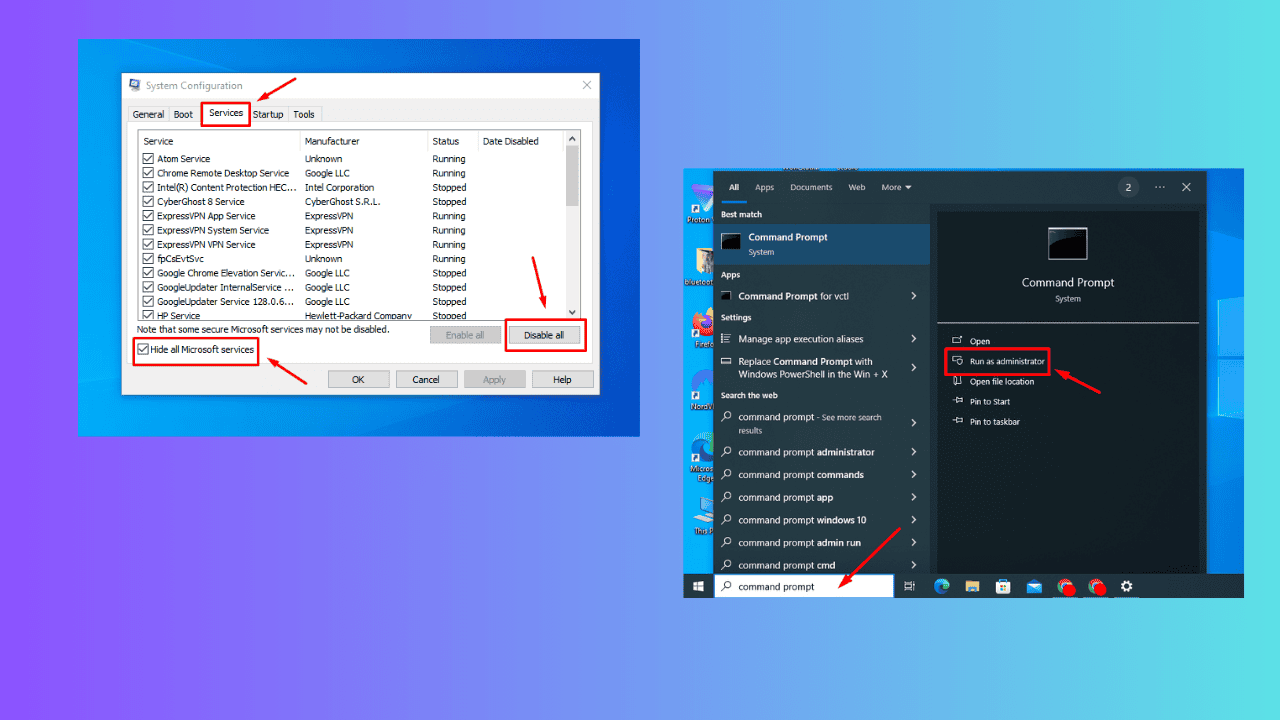



User forum
0 messages