5 best printers with USB port for home&office
5 min. read
Updated on
Read our disclosure page to find out how can you help Windows Report sustain the editorial team. Read more
Key notes
- The best printers with USB ports are affordable and simply ideal for your home or a small office.
- Looking for an all-in-one multifunction with reasonable printing costs? You can find it on our list.
- Compatible with all Windows OS platforms, let us tell you that Canon's product is one of the best wireless home printers with a USB port.
- You'll also find a printer that features a generous 4.3-inch touchscreen display. If you are eager to find all about it, just take a closer look.

Printers vary widely based on whether they’re for home or business use, what do you intend to print with them, and color output. Speaking about the USB ports a printer might have, there are 2 kinds.
The port located mostly on the back of the printer is used to connect the device to your PC. The other USB port is usually in the front or near the printer panel and is used to print files from a USB device.
In this article, we will be looking at some of the best printers with both USB ports available on the market, in different price ranges.
What are the best printers with USB ports?
HP Color PRO M479fdw
- 4.3-inch color touchscreen with editable shortcuts
- High volume printer, more than 4000 pages per month
- 2-sided printing by default
- A little large and heavy for home use
The HP Color LaserJet Pro M479fdw is a midrange color laser all-in-one printer, the best option for small business or home use.
It has a great printing speed of up to 28 ppm (page per minute) color or black. Furthermore, the input paper tray holds put up to 300 sheets A4 paper size, but you can add an additional tray of 550 sheets.
Printers can be an open door for cyber attacks, but this model comes with an embedded suite of security features that will help you avoid any of them.
If you’re looking for a reliable and solid printer but easy to use, HP Color M479fdw is the best multifunctional printer you can buy.
HP Color M283fdw
- Print speed of 22 ppm color and black
- Wide range of paper support
- Works with Alexa
- Lacks near-field communication (NFC)
The HP Color M283fdw model is another great printer from HP, suitable for office or home use.
When it comes to the quality of prints and the speed, you will not be disappointed. As you would expect from a laser printer, text and other printed content are very crisp and high quality.
With the Hp Smart app installed on your phone, you will take advantage of remotely printing features. This allows you to manage the printer, see print jobs, receive notifications, and scan on the go.
HP Color M283fdw offers a great balance of functionality and quality for any household and small business.
Brother MFC-J995DW
- Compact design
- Reasonable printing costs
- Print from and scan to the cloud
- Loud and slow
The Brother MFC-J995DW is an excellent entry-level choice for a home or an office that has bulk printing needs.
It uses clean, familiar cartridges that hold more ink and work with an internal ink storage tank. The printer deliver up to 1-year of printing without the need to replace cartridges.
You can print to it from just about any device wirelessly and, for mobile, you don’t even need a network to do it, thanks to its NFC.
Brother MFC-J995DW is a feature-rich and intuitive machine, incredibly efficient, just perfect for any kind of use.
Epson WorkForce WF-7710
- Auto-duplexing ADF and scanner
- Decent photo quality
- Large 4.3-inch touchscreen display
- High running cost
The WorkForce WF-7710 model from Epson is one of the best all-in-one printer option available on the market. It is a wide-format printer, capable of borderless prints up to 13 by 19 inches.
It also scans, copies, and faxes up to the tabloid size of 11 by 17 inches. Those extra inches provide a substantially larger print area for your spreadsheets and promotional flyers.
It features just about every connectivity option available, including Ethernet 10/100bps, Wi-Fi, Wi-Fi Direct, connecting to a single PC via USB, and near-field communication (NFC).
If you need to create wide and borderless images, then this printer is one of the best you can buy.
Canon MB2720
- Low running cost
- High speed of up to 24 black and white ipm and 15.5 color ipm
- Compatibility with all popular OS
- Does not support automatic two-sided scanning
The MB2720 Wireless All-In-One Printer belongs to the Canon MAXIFY family of five printers. Being and AIO printer, is suited for office use also.
It features a 500 sheet paper capacity with two trays of 250 sheets. Furthermore, it can handle 20,000 pages as a maximum duty cycle per month, which is great if you need to print many documents.
The printer works with multiple Wi-Fi-enabled devices like iOS and Android phones. It is also compatible with Canon Print application, Google Cloud Print, and AirPrint.
Canon MB2720 is an attractive printer because it offers a winning mix of modest price, multiple connectivity options, and good output quality.
Even if important steps for digitalization were made nowadays, we still need to have documents on paper. Because of this, printers remain a necessary device to have.
All of the above printers are new models and have many connectivity options, including USB. You can also scan or print to USB whenever you need.






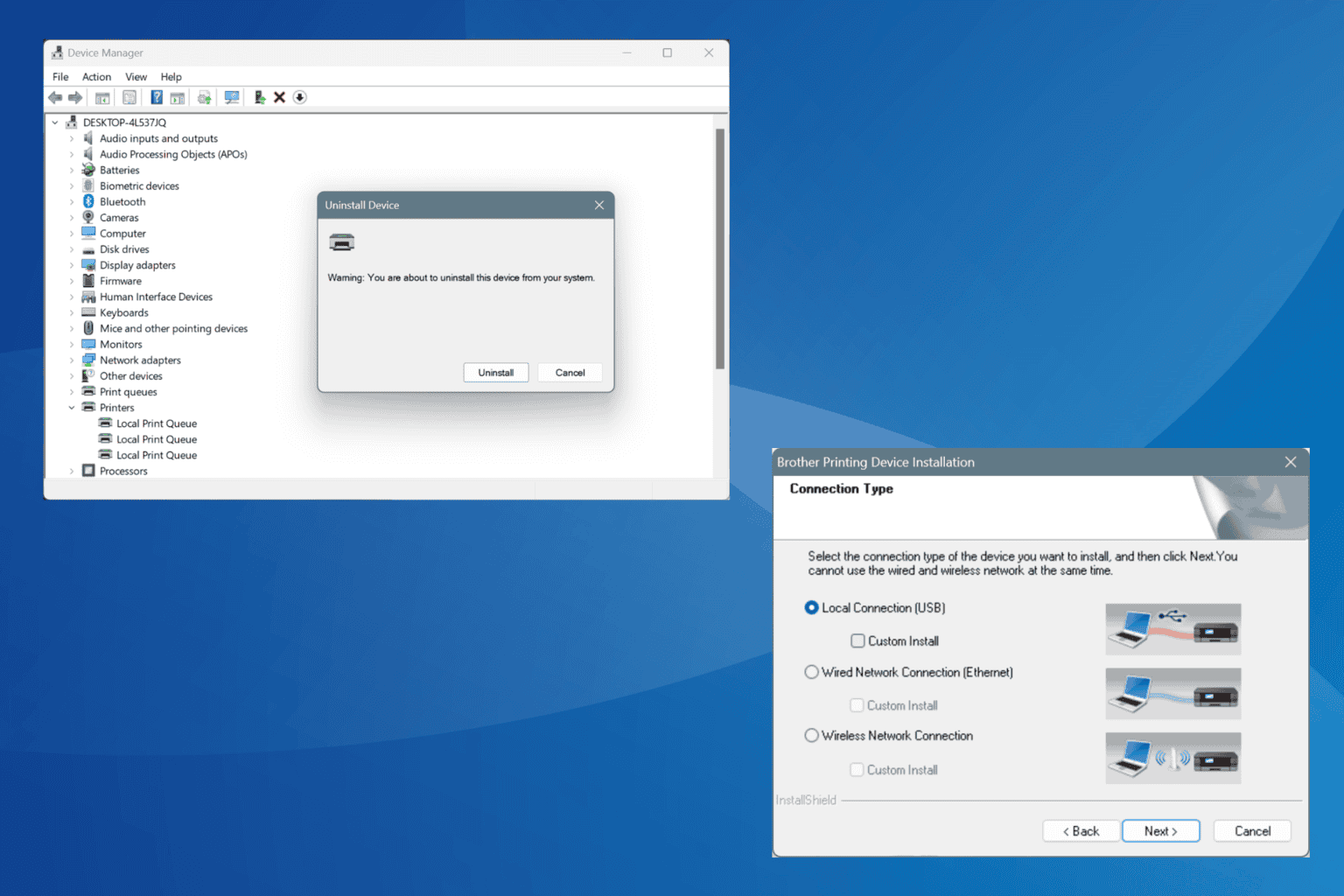
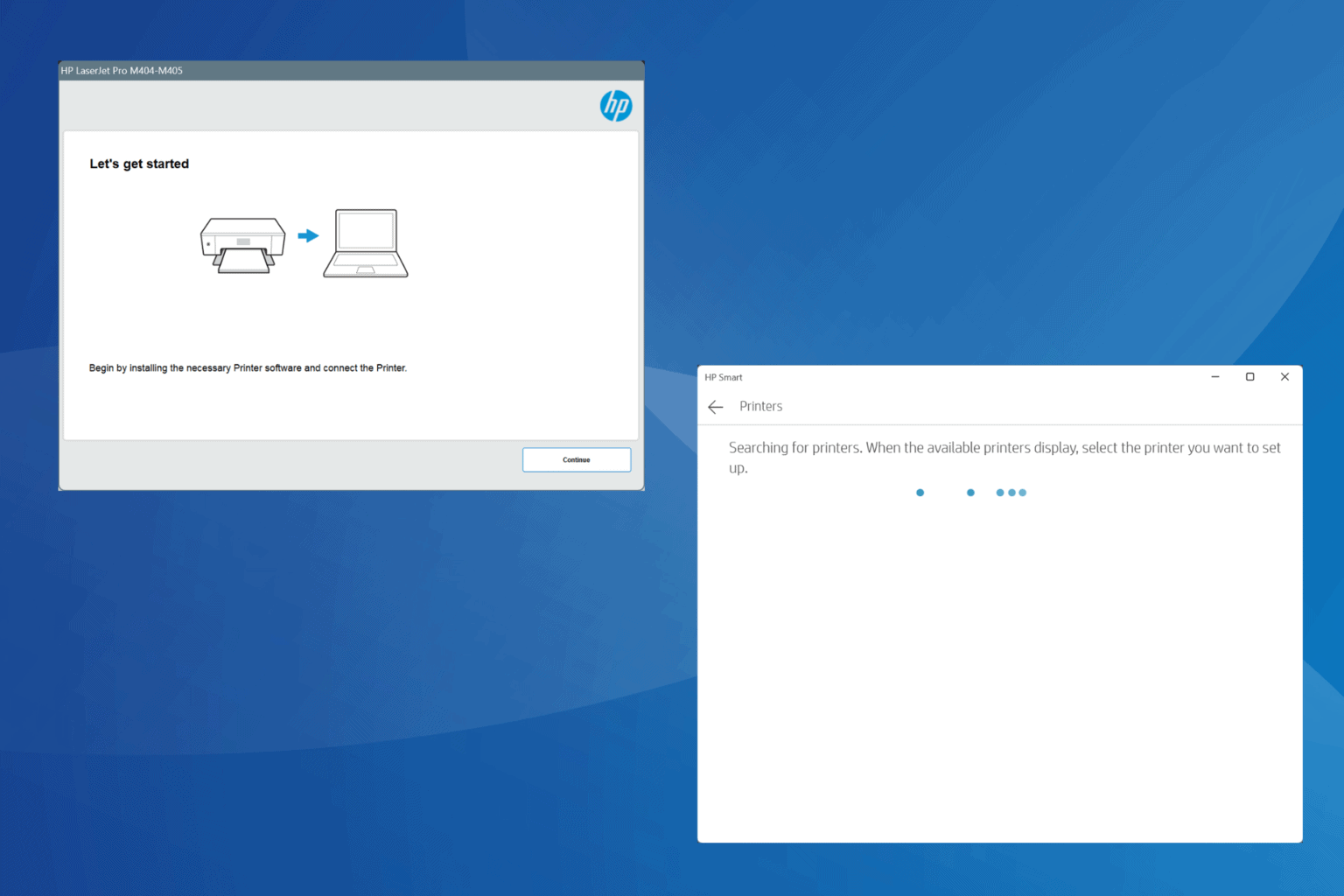
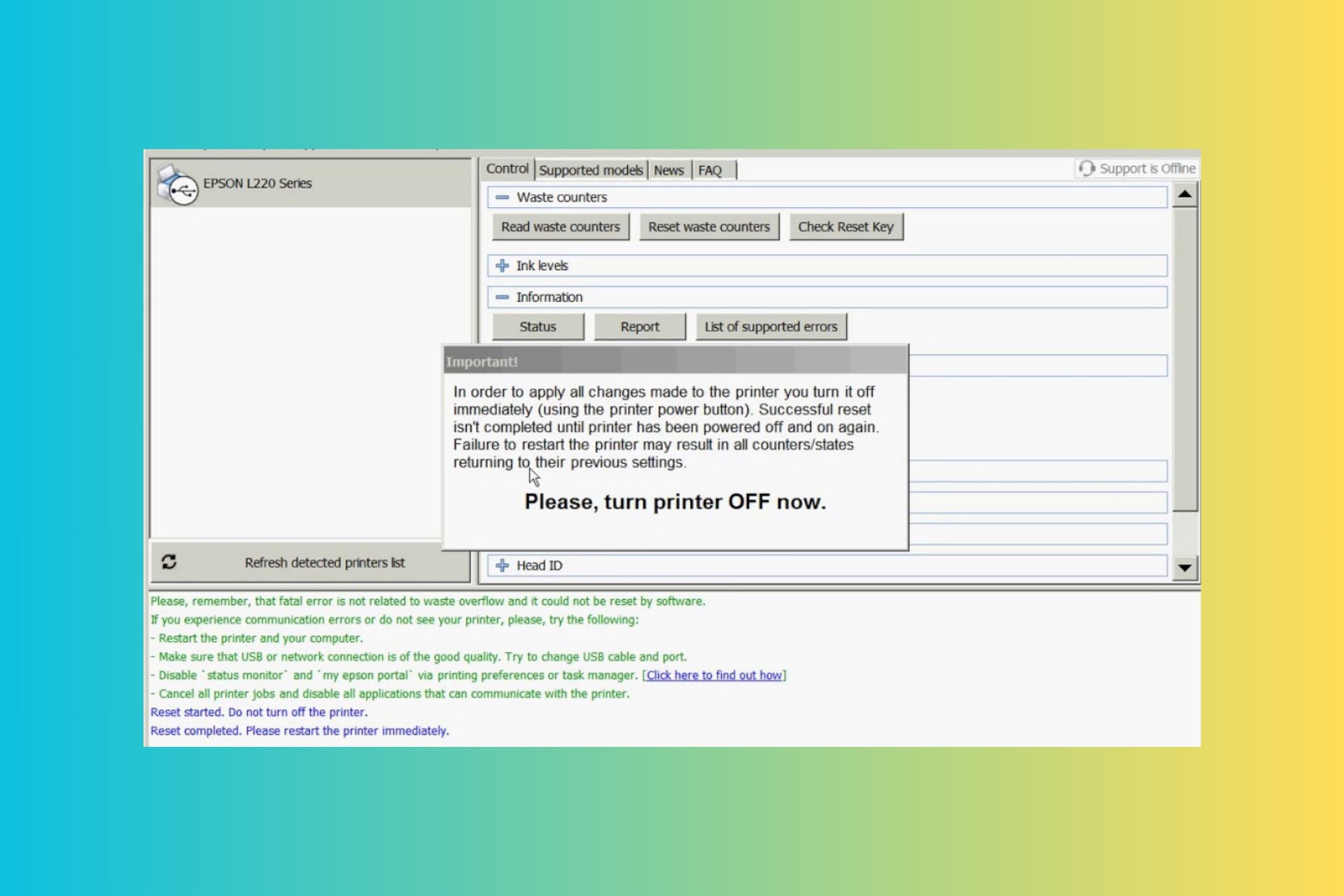
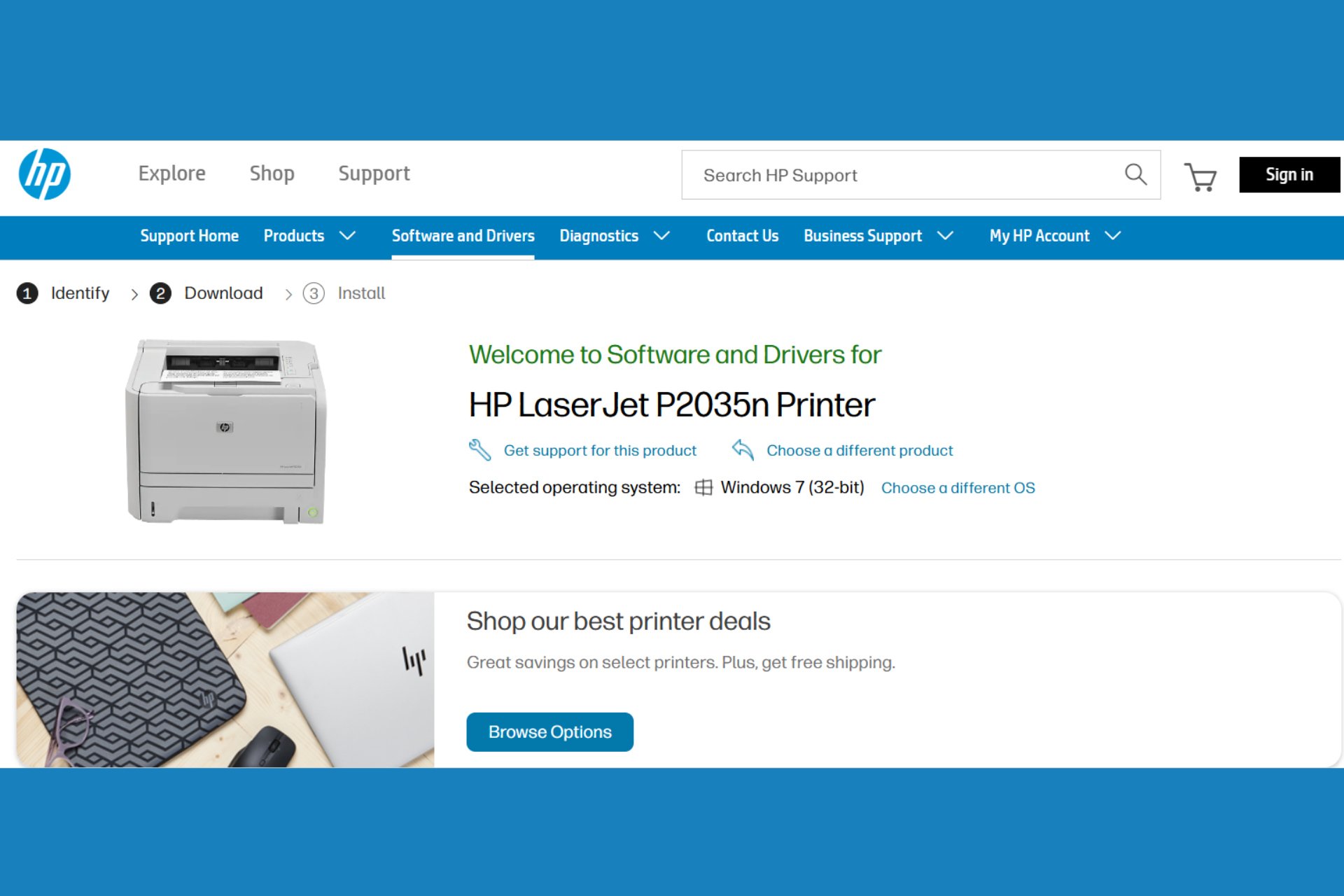


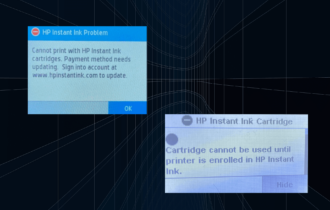
User forum
1 messages