MS Project File Won't Open? These Methods Will Help
Using the online version of Microsoft Project can help

If the MS Project file won’t open, you won’t be able to access it or make any changes to it, and that can negatively impact your productivity, but there are ways to fix this.
Why MS Project won’t open?
In most cases, there’s an issue with your MMP file or with the installation of Microsoft Project.
What can I do if the Project cannot open the file?
You can try opening the file on a different PC, if possible. Alternatively, you can close the MS Project process from Task Manager, start it again, and then open the MMP file from the Project app.
1. Use MS Project online
- Go to the online version of Microsoft Project and sign in.
- Open the project file that is giving you trouble.
- If you manage to open it, save it with a different name.
- Try to open it again using the desktop version of Microsoft Project.
2. Perform the online repair
- Press Windows key + R and type appwiz.cpl. Click OK.
- Select Microsoft Project from the list and click Change in the top menu.
- Now select Online Repair and follow the instructions on the screen.
- Once the process is finished, try to start the application again.
If Microsoft Project cannot open the file, you can try opening it using a different PC or by using the online version. If that doesn’t work, the only option is to repair your installation.
If you choose to reinstall the software, keep in mind that sometimes MS Project is not installing with Office 365, but we have a guide that addresses that.
We’d like to hear more from you on this subject so feel free to comment in the section below.
Read our disclosure page to find out how can you help Windows Report sustain the editorial team. Read more

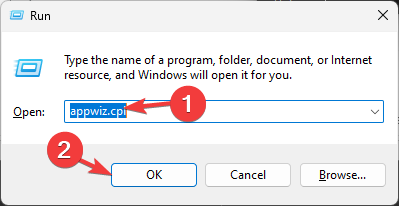





User forum
0 messages