3 Ways to Fix System Update Something Went Wrong Error on PS5
How about a fresh download of the update to fix the error?
4 min. read
Updated on
Read our disclosure page to find out how can you help Windows Report sustain the editorial team. Read more
Key notes
- PS5 is a great gaming console, but it has a few issues that come up occasionally.
- One of the most common problems users have is an error message that says something went wrong.
- Usually, restarting your console may fix the issue, but if it doesn’t, we have more fixes.

Play Station 5 is one of the most used gaming consoles from Sony. That’s why a System Update is an important process for the PS5 console to keep your system up-to-date and running smoothly. It ensures you will always be able to play games without any issues or problems.
However, sometimes there are some issues with the PS5 firmware updates that might cause errors like the Something Went Wrong error on PS5. If you are having this issue, you have come to the right place, as today we will show you how to fix this problem with ease.
What are the most common system update issues on a PS5?
PS5 system update issues always happen, and they’re a real pain in the backside. We’ve all experienced PS5 system update problems, but what are some of the most common PS5 system update errors?
- Connection error – If you have an unstable connection or poor signal strength, the update may fail.
- Update failed – The PS5 may not be able to download an update, or it could take hours to complete. Slow internet speeds or a faulty disc drive are usually the main culprits.
- Update stuck – You can get stuck on the updating screen after it has downloaded but before it starts installing.
- Not enough storage space – If you have an extensive library of games, movies, and music stored on your console or PC, it might not have enough space left over for an update.
- Corrupted update file – This will typically happen if you don’t download an update directly from Sony or if you use an unofficial source for it, such as a torrent.
Why does my PS5 keep saying something went wrong?
If you’re repeatedly getting the something went wrong error message on your PS5 console, it could be due to one of the following reasons:
- Unstable internet connection – Updates usually require strong and stable connections, so if you have slow Wi-Fi, you may face issues while trying to update.
- Corrupted update – It’s also possible that there was a problem with the update itself or with your device.
- Dirty/scratched disc – If there’s any dirt on the disc itself, then it won’t be able to read it properly and will report an error message.
What do I do if my PS5 won’t update?
1. Check your internet connection
If the issue is with your internet, you can disconnect other devices using the Wi-Fi, connect an Ethernet cable directly from your modem or router to your PlayStation 5’s LAN port, and try updating again.
Also, ensure that no other devices between your modem or router and PlayStation 5 could block or interfere with this connection.
2. Update PS5 firmware
- Navigate to the PS5 Settings menu.
- Click on System.
- Under System Software, select System Software Update and Settings.
- Select Update System Software.
- Hit Update and wait for the process to complete.
- Restart your PS5 and check if the error reoccurs.
In case you want to update your PSN console without any issues, you first need to get it in Safe mode; read this guide to learn the steps.
3. Delete and reinstall the update
If you have the option to download the update again, go ahead and do it. This will help ensure the update is working correctly, especially if the initial one has been corrupted.
Locate the update, delete it, restart your PC and PS5 console, then download it again.
What does rebuilding the database do on PS5?
Rebuilding the database is a process that clears all game data and settings from your PS5 console. It’s like a factory reset for your PS5, but it doesn’t delete any games or apps. The rebuild database option is used to repair the PlayStation 5 database.
If you’re having issues accessing certain features of your PlayStation 5, such as installing games, rebuilding the database can help. The process will scan the system’s database and rebuild all of the files involved in storing game information on your PS5.
Whereas it can be helpful in fixing corrupted saved files, it should only be used as a last resort. Once the process is completed, you may notice improvements in how your PS5 console works.
If all else fails, you should reach out to the official Playstation support page for more answers. We can also help if you are experiencing the network sign-in error on your Playstation or if your PS5 is blinking orange.
Let us know if you have been able to fix this issue in the comments section below.
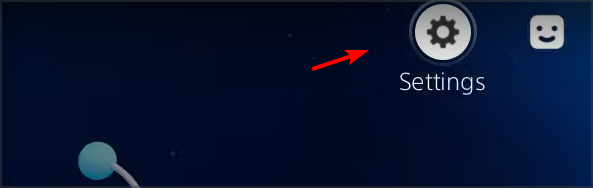
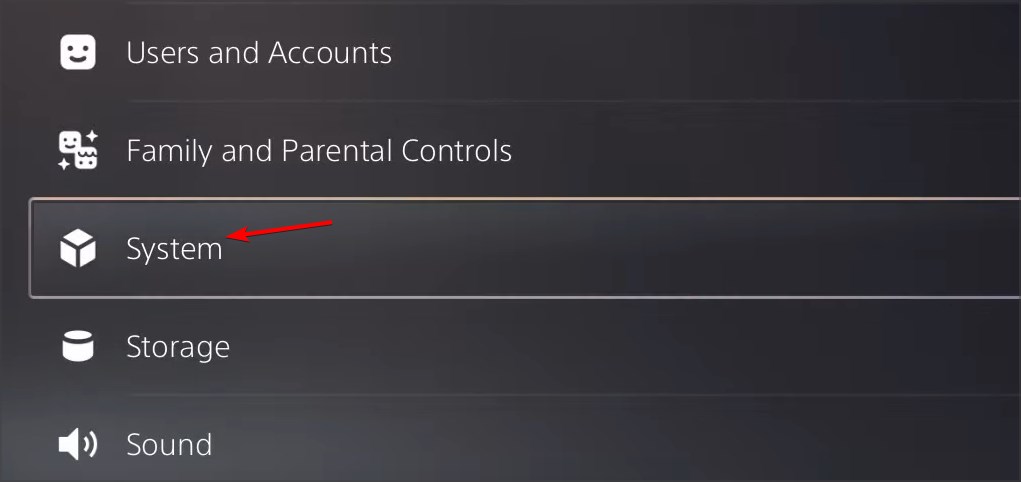
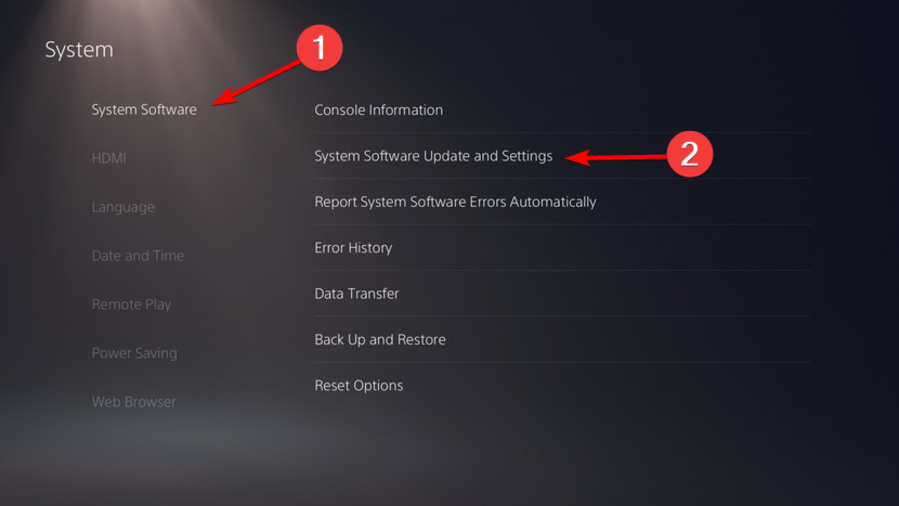
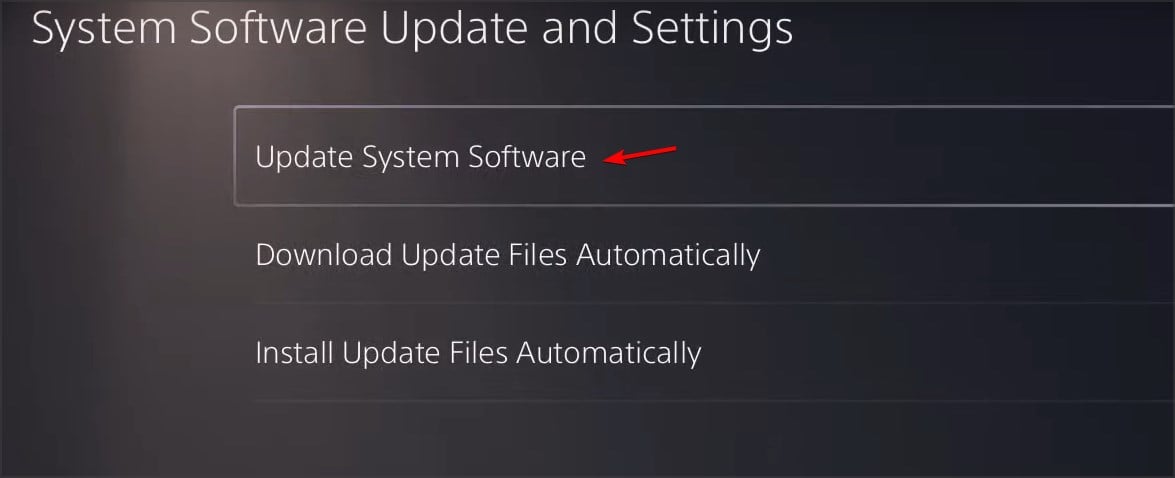
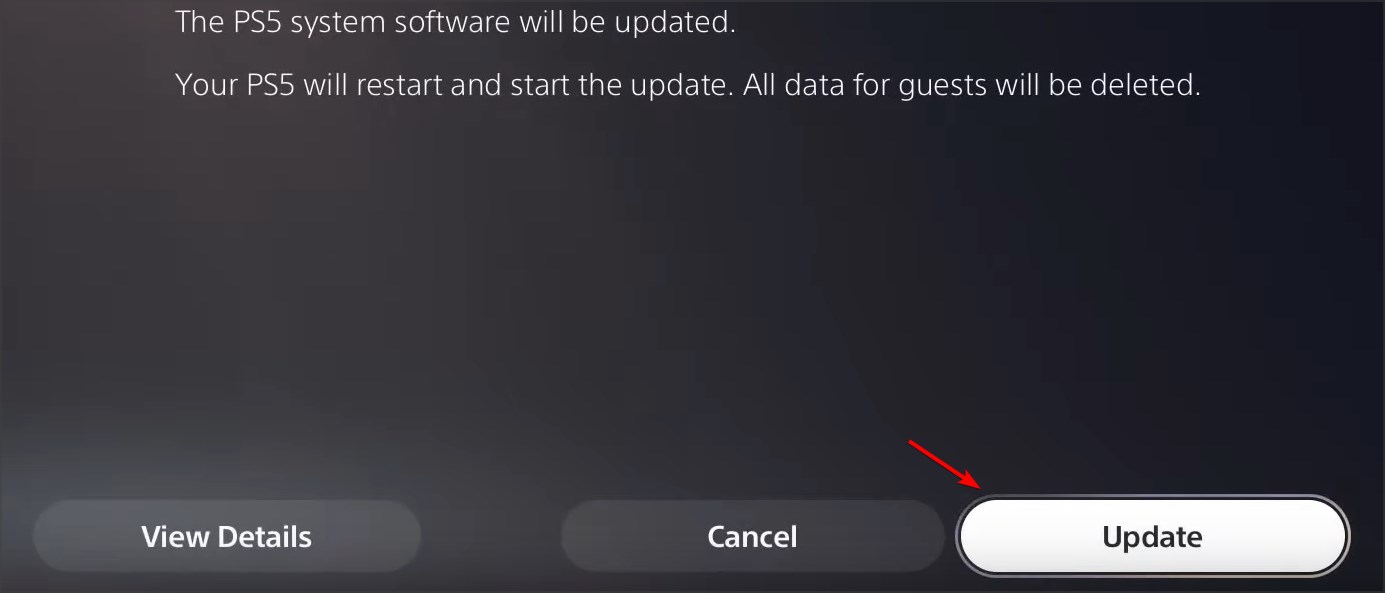






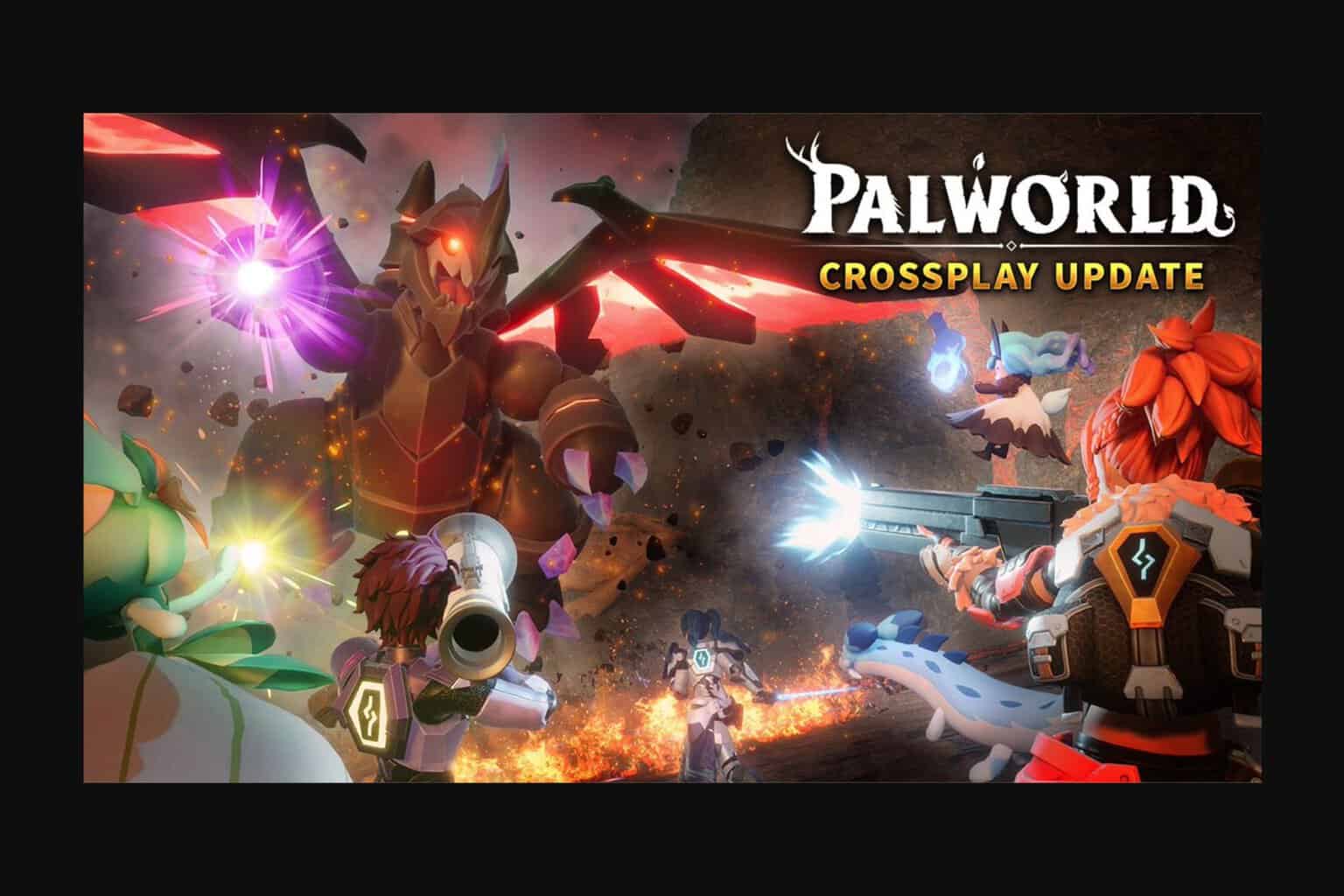

User forum
0 messages