How to Fix QuickBooks when it's Not Working in Google Chrome
3 min. read
Updated on
Read our disclosure page to find out how can you help Windows Report sustain the editorial team. Read more

Chrome is a popular browser with millions of users, and it is by Google. It uses the chromium code. With many features, it offers one of the best internet services.
QuickBooks is a tool for managing business and financial projects. It is an accounting software by Intuit. Some features help manage accounting, payroll, expenses, budgeting, payments processing, tax filing, invoicing, and inventory.
However, users complain about QuickBooks not working in Chrome. This issue can occur for different reasons, which we’ll discuss as we dive into this article.
Why is my QuickBooks Online not opening?
1. Browser cache and cookies
Cache and cookies can cause some issues because they can block the path of web pages from connecting to the server.
2. Browser compatibility
If some features are not available to help your browser run it, it can prompt QuickBooks to not work in chrome. Also, it means there are some browsers that QuickBooks supports.
3. Poor network connection
To be able to load QuickBooks smoothly on your browser, you must have a stable networking connection. A bad internet modem or router can make QuickBooks not work on your browser.
4. Outdated browser
Most times, not using an updated version of your browser can make you encounter issues with loading some sites. It is because these sites require some features that are not present in the current version.
Does QuickBooks work with Chrome?
Chrome is the best browser that QuickBooks supports and works with smoothly. It is because chrome has a lot of features that help it run web apps like QuickBooks.
What browser works best with QuickBooks?
- Google Chrome (the default web browser for QuickBooks Online)
- Firefox (the latest version)
- Internet Explorer (the latest version)
- Safari (the latest version)
- Opera One (the latest version)
Quick Tip:
The QuickBooks web app requires a responsive browser that’s able to load all its features properly. A good alternative to Chrome is Opera One because it’s light and fast.
With a very low error rate, this browser has crucial features to help you avoid such errors: a battery saver mode that uses fewer resources, an adblocker, a hardware acceleration option, and an AI.

Opera One
Focus on your finances without worrying about errors or connection problems with Opera One, the ideal browser for Quickbooks!How do I fix QuickBooks if it doesn’t work in Chrome?
1. Clear your browser’s cache and cookies
- Launch Chrome and click More.
- Select More Tools and click Clear browsing data.
- Select All time under time range
- Tick the boxes next to Cookies & other site data and Cached images and files.
- Click Clear data.
2. Switch to a supported browser
To fix the QuickBooks not working in chrome issue, switch to another browser. It will help you detect if the issue is from Chrome or QuickBooks server.
3. Restart your router
It will help improve your network connection and also help your router receiver work better. It can help QuickBooks work on your browser.
4. Update the Chrome browser
- Launch Chrome and click the More button.
- Go to Settings and click About Chrome.
- Click Update Google Chrome.
- If there’s an update available, it’ll update automatically.
Chrome is the default browser for QuickBooks. Hence, it is recommended as the best option to use with the QuickBooks browser version.
You should also learn more about some interesting QuickBooks deals & sales. Your friends and family members might also want to organize their business finances from a dynamic platform.
Before you go, don’t miss our latest guide on what to do if Gmail not working with QuickBooks.
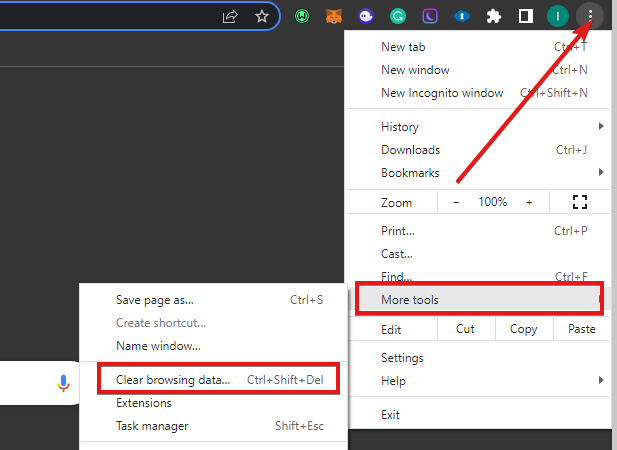
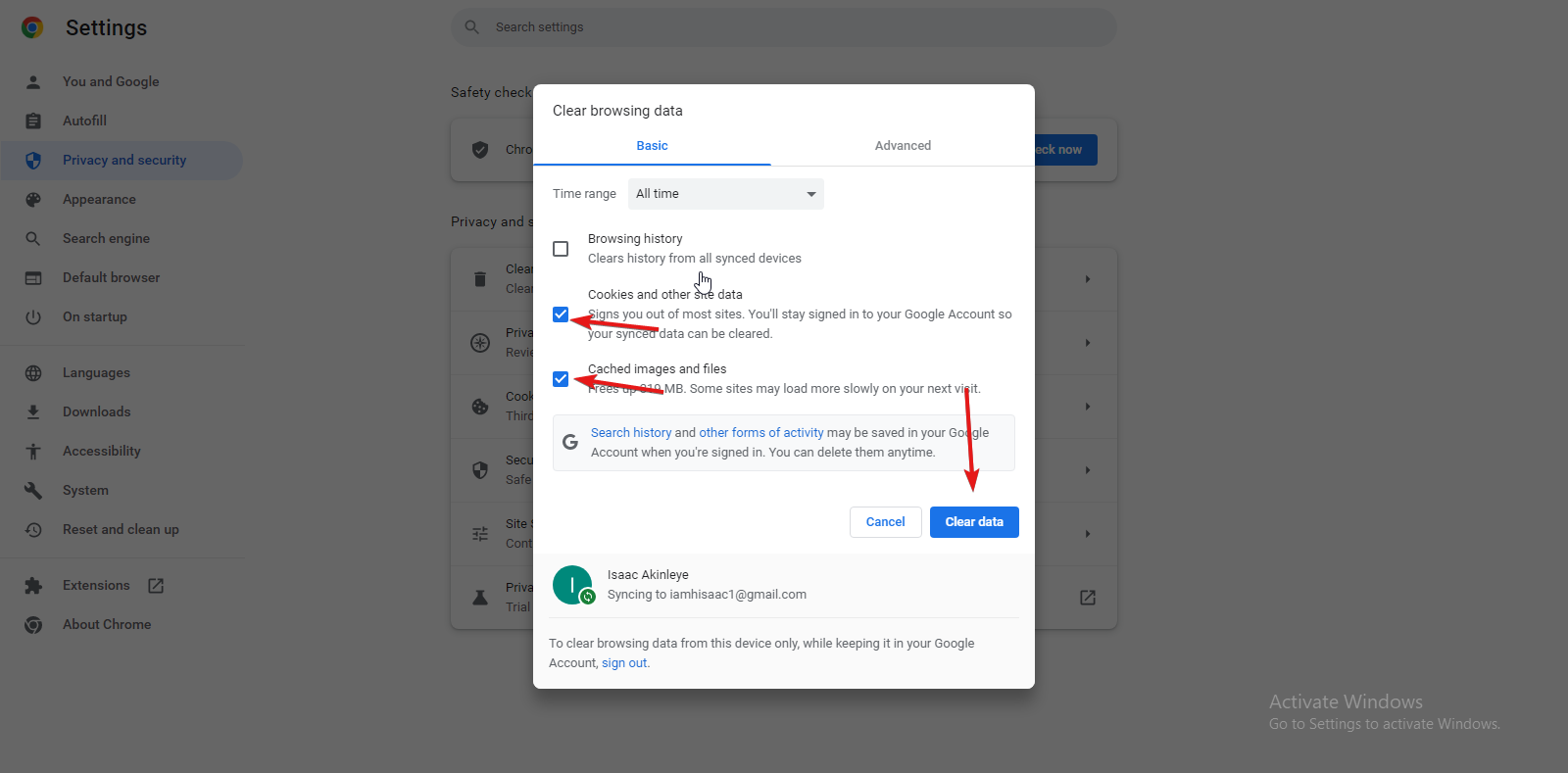
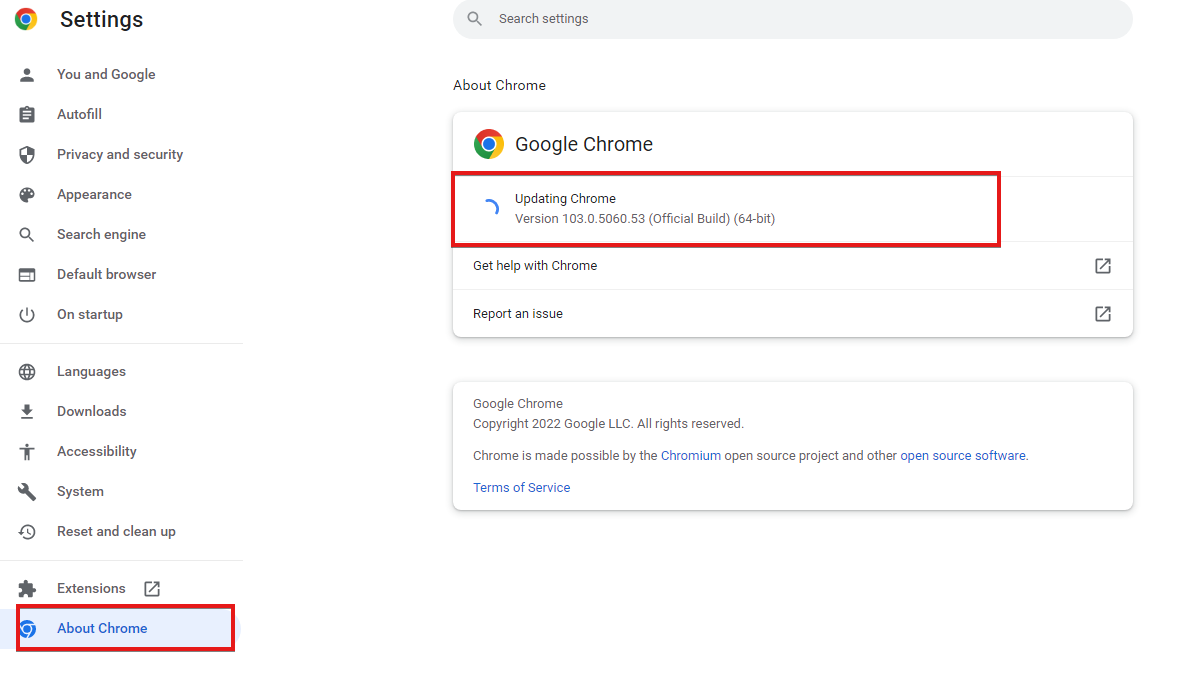

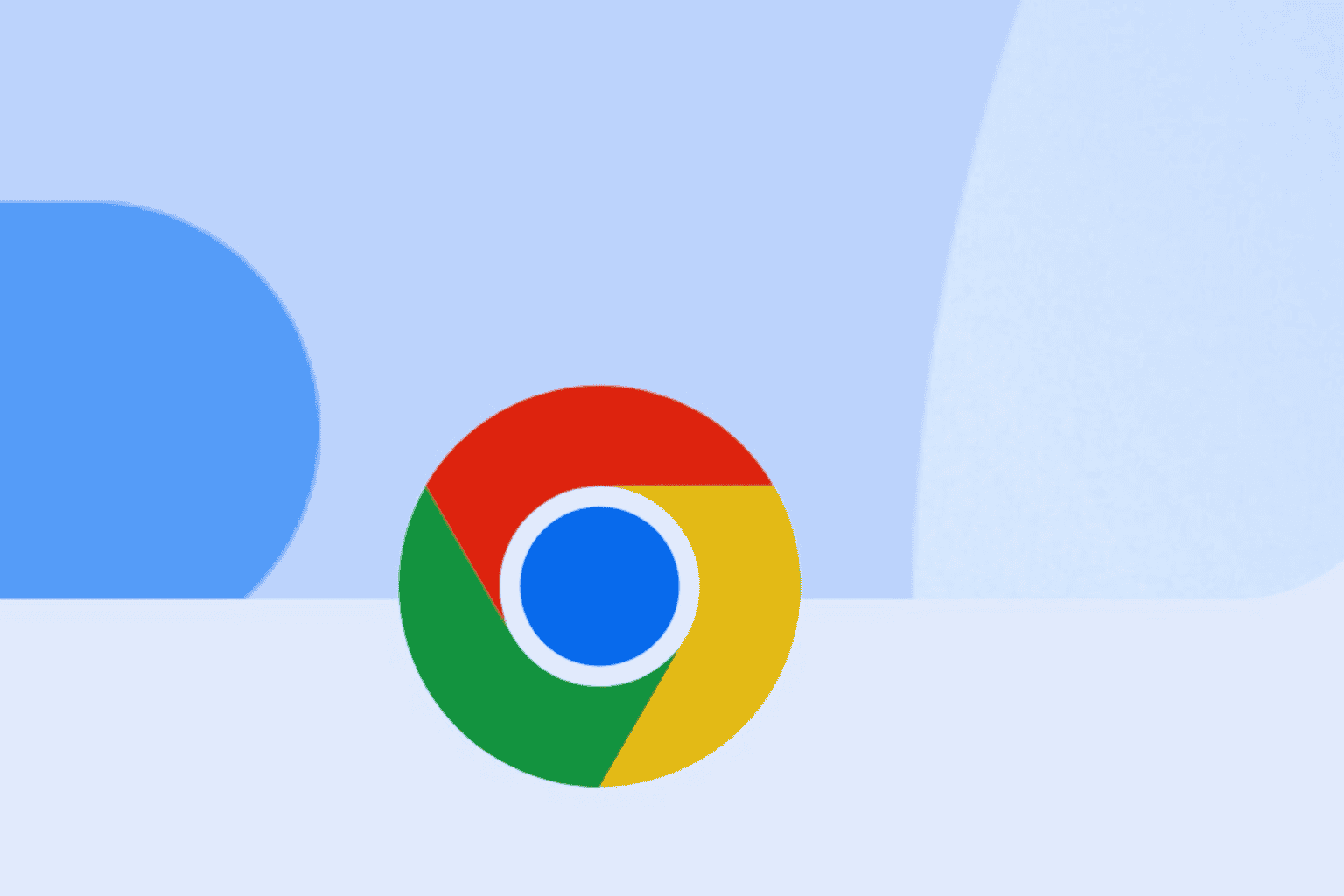
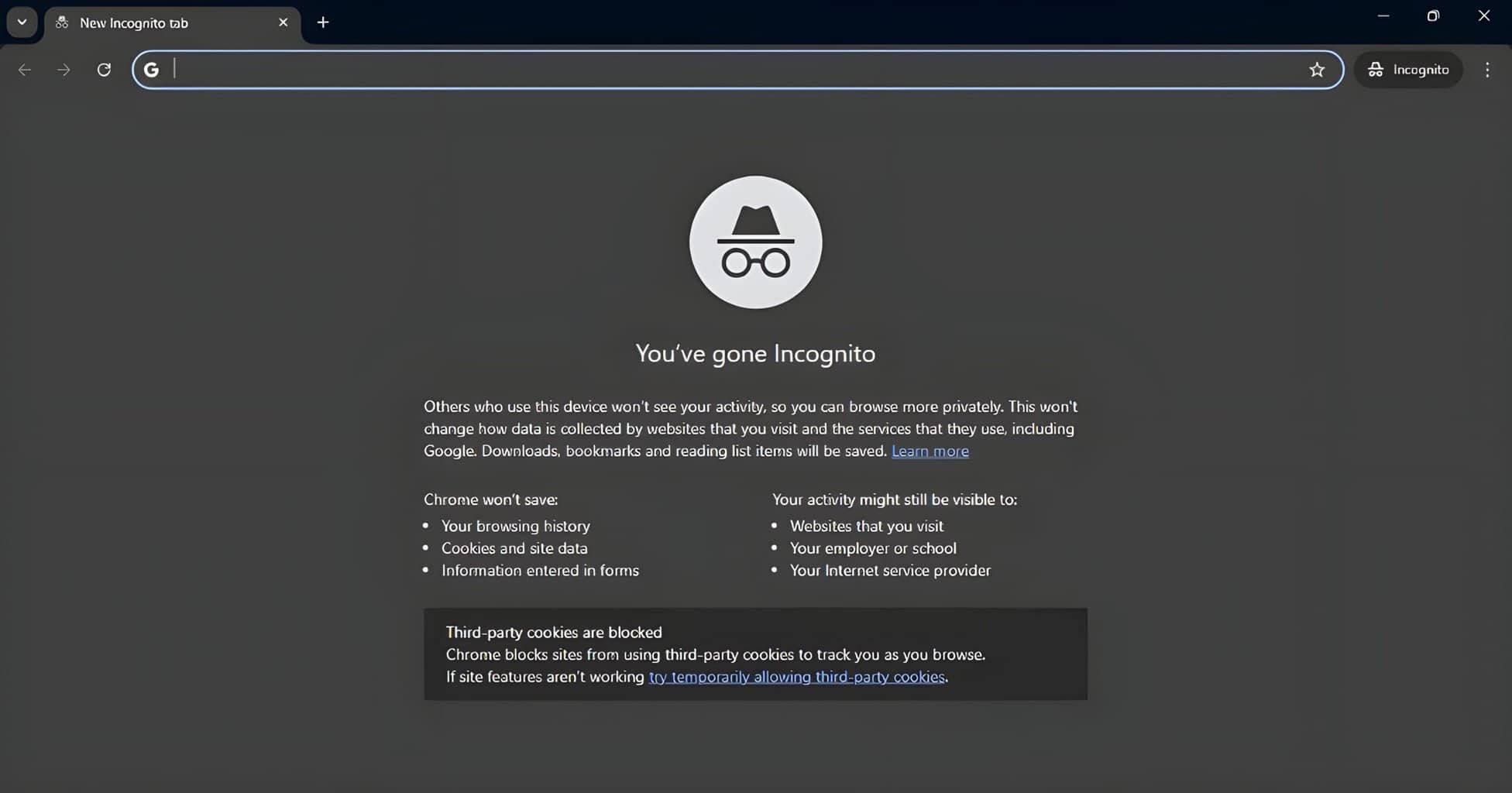
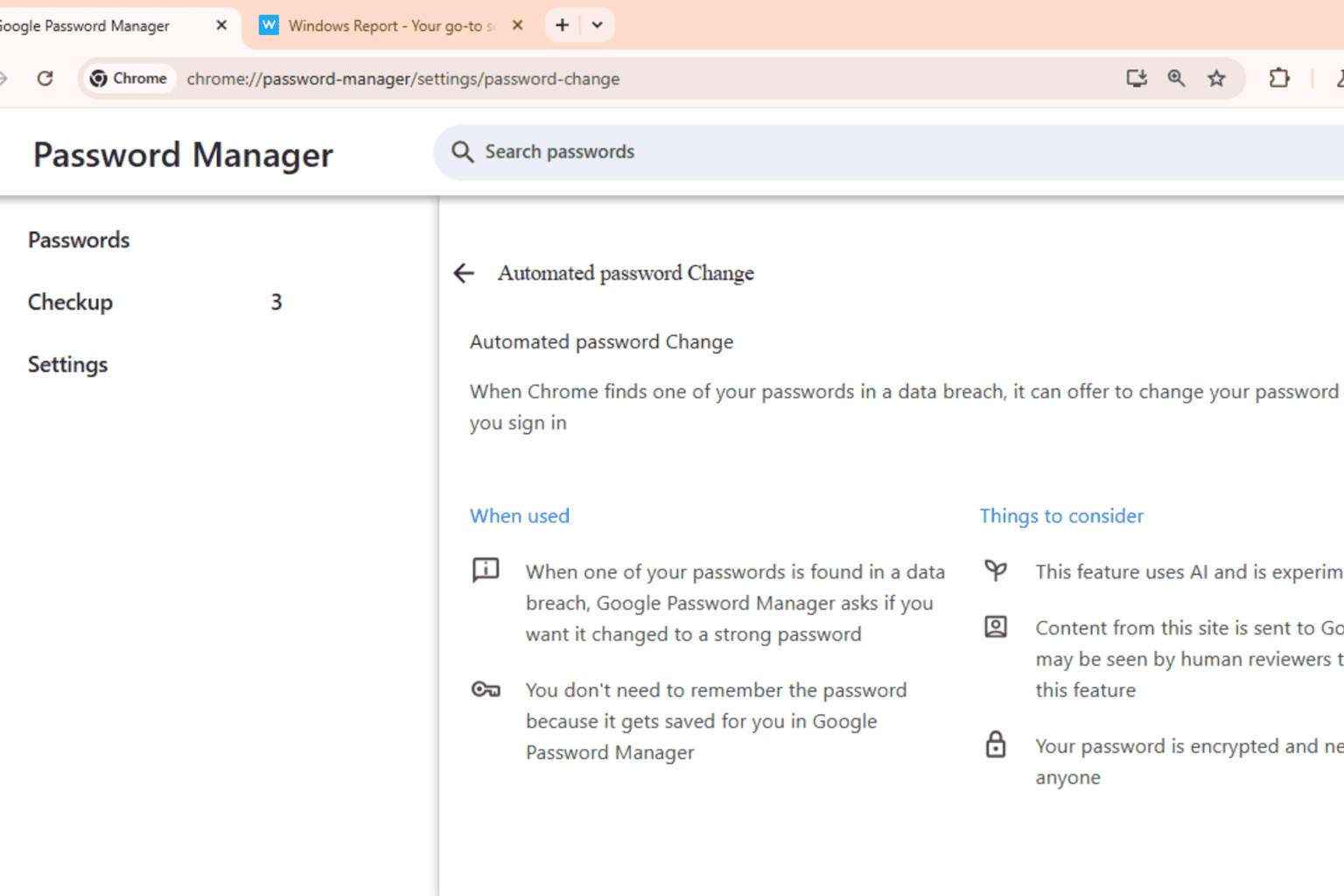
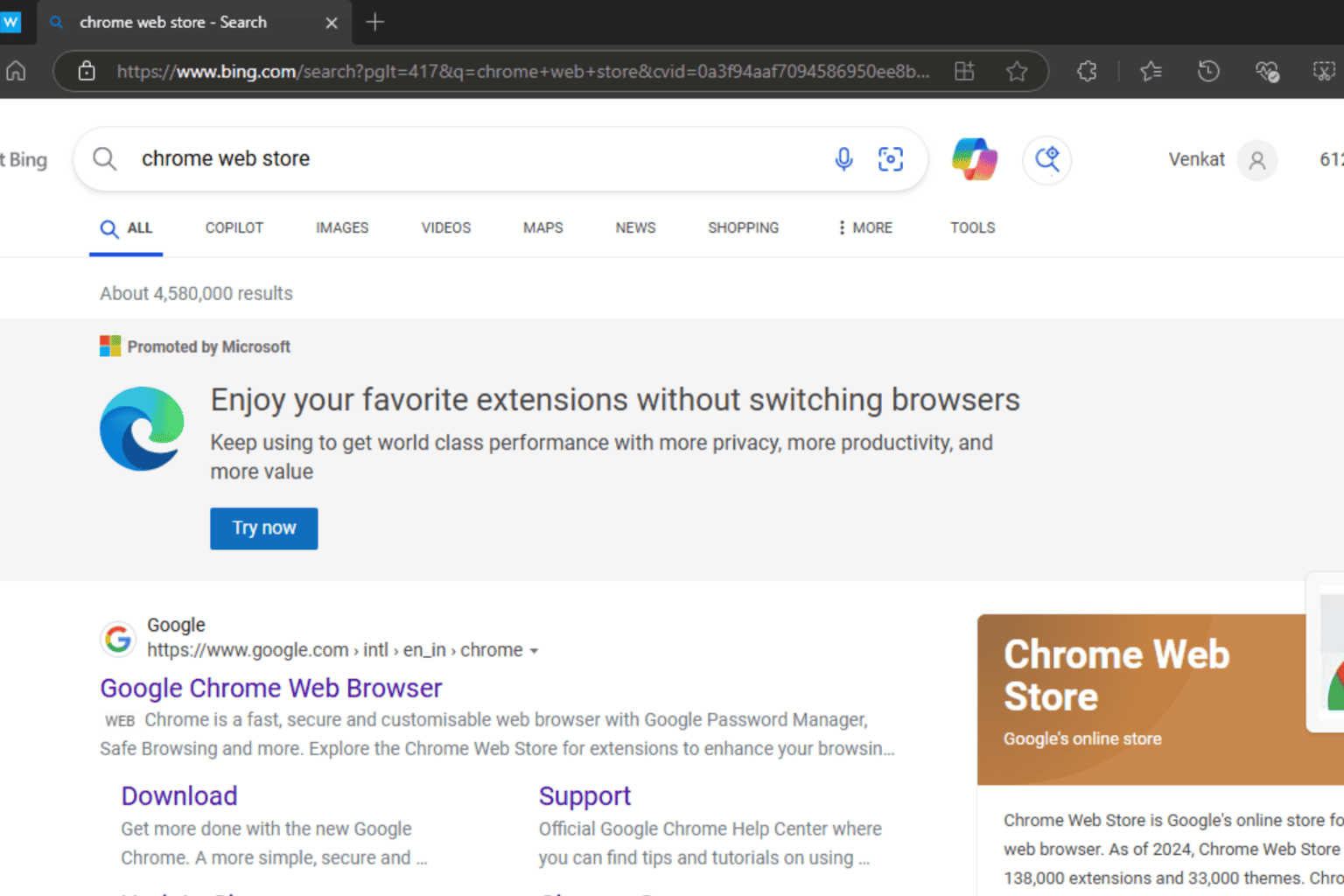



User forum
0 messages