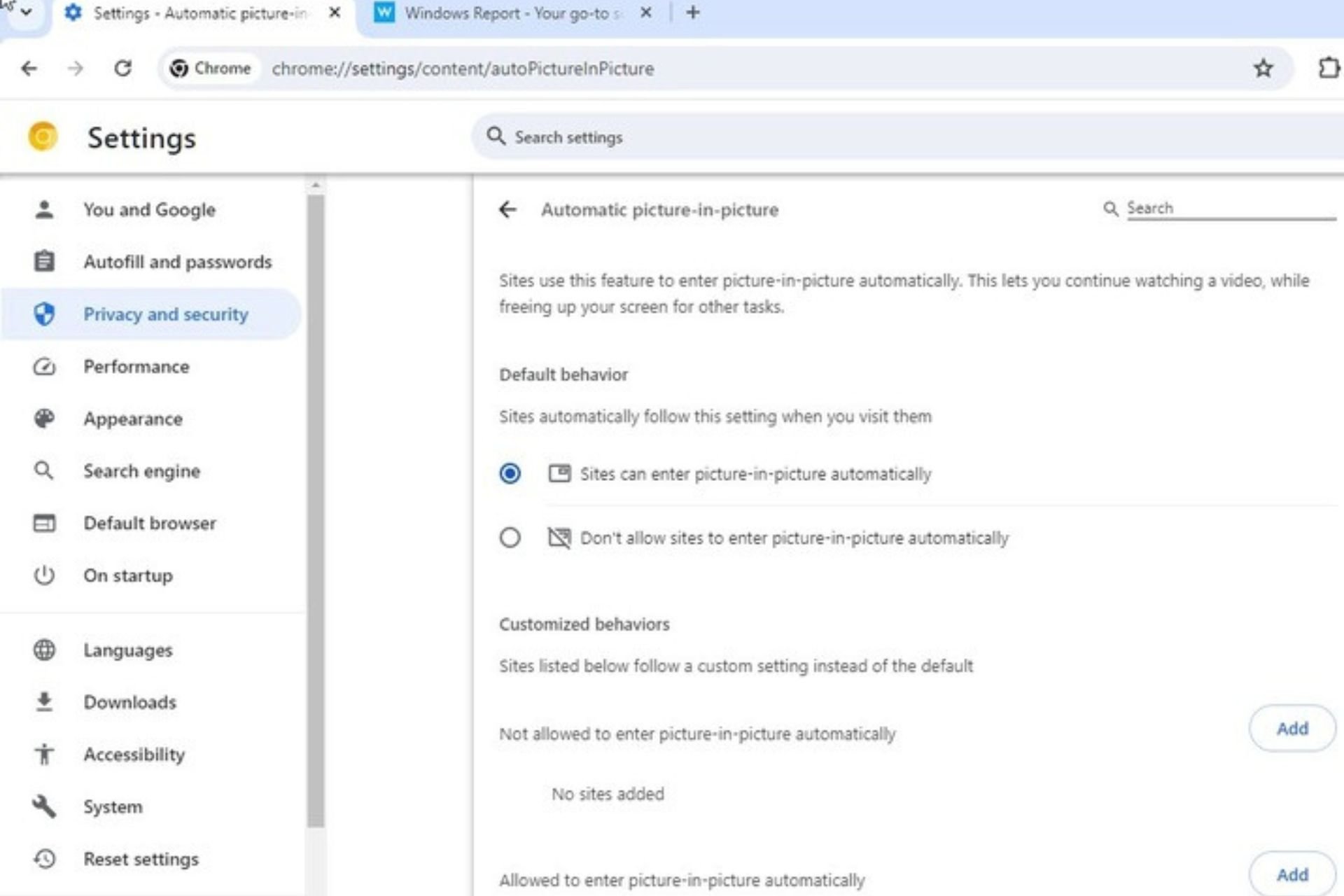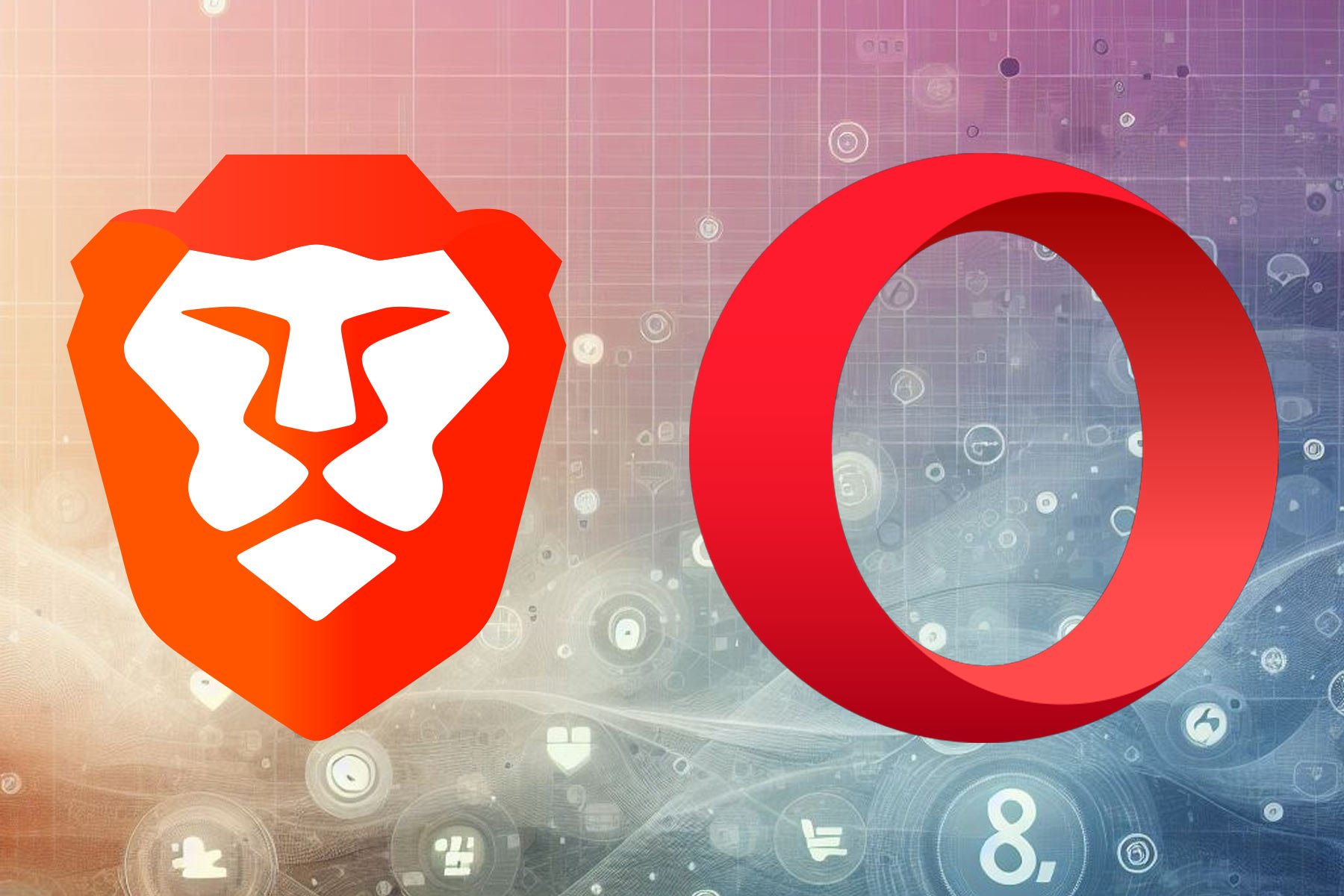Rabbit Browser Review 2024 [Incognito Browser]
Rabbit is a web browser focused on protecting your privacy
3 min. read
Updated on
Read our disclosure page to find out how can you help Windows Report sustain the editorial team Read more
Key notes
- Protecting your privacy online is important, and if you want a private browser, you might want to try Rabbit Browser.
- In this article we’re going to examine Rabbit Browser and see what it has to offer to its users.
- Although there isn't a version for PC, you can still run it using an Android emulator.
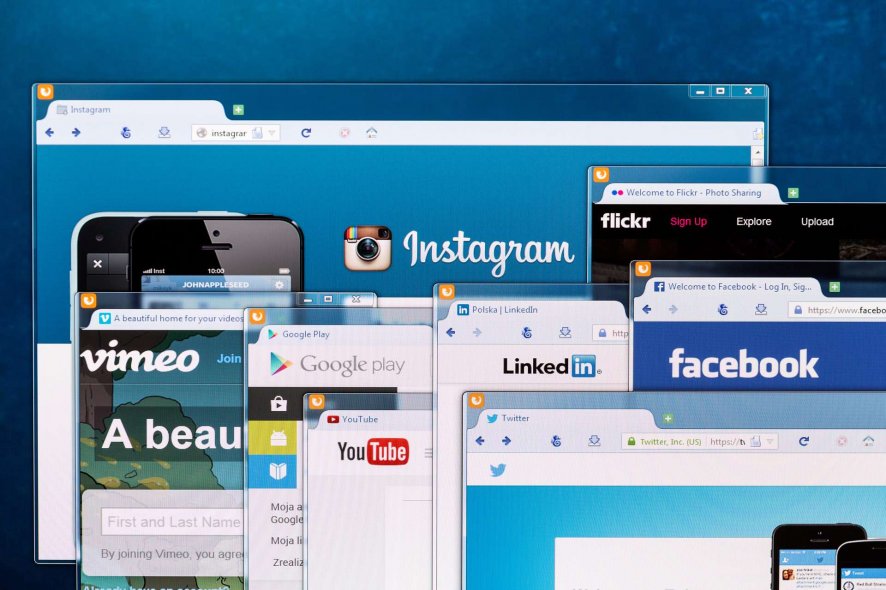
There are many great web browsers available, but not all web browsers focus on user privacy and security.
If you’re looking for a privacy-oriented browser, today we’re going to show you Rabbit Browser for PC and see what it has to offer.
Is Rabbit a browser?
Yes, Rabbit is a browser initially developed for Android devices but you can also install it on your PC.
However, if your PC is running Windows 10 or a lower version, you will need an Android emulator to use it.
Is Rabbit still available?
Rabbit sold all its assets to Kast, a streaming service and it ceased its support for Rabbit.
But luckily, you can still download and install it so we can say that Rabbit is still available for now.
Is Rabbit Browser safe?
Definitely Yes! Rabbit Browser is safe to use, as it is heavily focused on user privacy.
What is Rabbit Browser and should I use it?
1. What is Rabbit Browser?
Rabbit Browser online focuses heavily on users’ privacy, and it’s always running in private browsing mode. This means that all cache and saved logins will be removed once you close the browser.
The browser can work with multiple tabs, so it can have several private tabs open. The browser won’t save any of your data, and all of it will be removed once your session is over.
Rabbit Browser comes with the ability to change the User Agent on the fly, which can come in handy. As for supported search engines, DuckDuckGo, AOL, Bing, Google, and Yahoo are available out of the box.
The software also has an agent cloaking feature, allowing you to trick websites that you’re using a different browser. In addition, there’s a built-in ad blocker, so you won’t have to deal with ads anymore.
The browser has a built-in media player, and it allows you to easily download videos or other files, and thanks to the minimalistic interface you can focus entirely on browsing.
As for availability, the Rabbit Browser is available only on Android. There isn’t a dedicated Rabbit browser for PC but you can run it by using an emulator.
2. What are Rabbit Browser alternatives?
Rabbit Browser offers some interesting features, but other browsers, such as Opera One, offer more advanced features.
For starters, Opera One is available on all platforms, both desktop and mobile, so you can use it on your PC or phone and sync all your browsing data.
The browser also has tracking protection, so it will block tracking scripts and cookies, and make your web pages load faster. Opera One also has its own ad blocker, so you won’t have to deal with ads anymore.
For an extra layer of security, there’s a free VPN with unlimited bandwidth that will surely come in handy.
As for other features, the browser has support for workspaces, tab islands, a pop-out video player, a native AI and modular AI-ready design.

Opera One
If you need a web browser for PC, Android, and iOS that prioritizes security, then Opera One should be your go-to choice.Rabbit Browser offers some basic privacy features, but if you want to really protect your privacy online, Opera One might be a better way to go.
As this is a dedicated mobile browser, you might be interested in our list including the best lightweight browsers for Windows tablets.
If you’ve used Rabbit, do share your experience in the comments section below.