6 Best RAM Cleaners & Optimizers for Windows PCs in 2025
5 min. read
Updated on
Read our disclosure page to find out how can you help Windows Report sustain the editorial team. Read more

Today we’ll show you some of the best RAM optimizers that’ll fully optimize a slow PC.
Optimizing your RAM can be seen as a sort of clean-up and maintenance job to free and optimize its usage.
These programs will help improve your computer by deleting unnecessary tasks from the memory, among other things. Let’s take a look at them
What is the best RAM optimizer for your PC?
| Product | Memory Optimization | Defrag | Compatibility | Registry Cleaning | Gaming Optimization | Price |
|---|---|---|---|---|---|---|
| Fortect | Yes | Yes | All Windows versions | Yes | Yes | Free Trial |
| Wise Memory Optimizer | Yes | Yes | All Windows versions | No | No | Free |
| Razer Cortex | Yes | Yes | Windows 7/8/10/11 | No | Yes | Free |
| Tweaking Windows Repair | Yes | No | All Windows versions | Yes | No | Free/Paid |
| Iolo System Mechanic | Yes | Yes | All Windows versions | Yes | Yes | Paid (no free version) |
| Avira System Speedup | Yes | No | All Windows versions | Yes | No | Free/Paid |
1. Fortect – Best PC optimizing tool
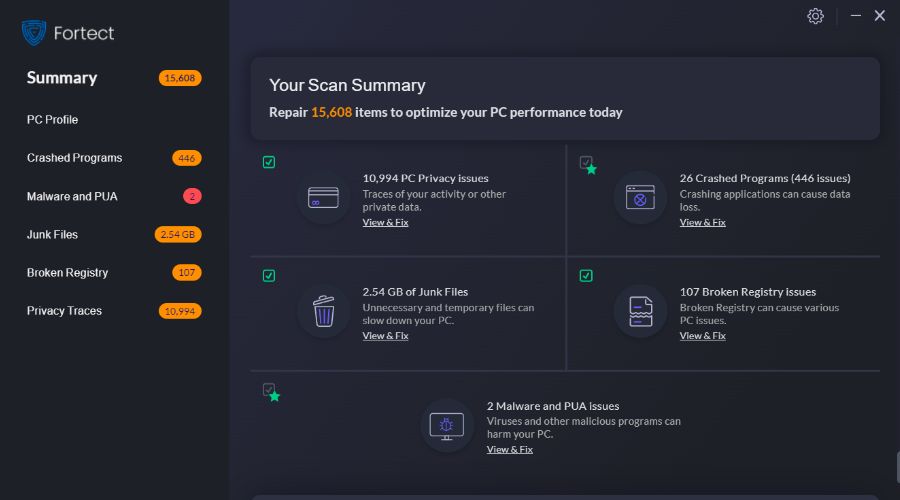
Fortect repairs and optimizes your system by targeting corrupted or missing files like DLLs and registry keys.
It’s straightforward: scan your PC, view a detailed report, and fix the issues automatically. Fortect even tackles blue screens and malfunctioning hardware.
Personally, we find its diagnostic process simple yet powerful for stabilizing performance.
Key features of Fortect:
- Detect failing or incompatible hardware
- Included driver updater
- Improves security settings
- Repairs DLL and registry
- Fixes Windows update issues

Fortect
Fix, update, and repair drivers and system files quickly using Fortect!2. Wise Memory Optimizer – Very easy to use
Wise Memory Optimizer frees up RAM in seconds with a simple, no-frills interface.
It’s perfect for quick fixes, and you can even set it to auto-optimize when memory runs low. We like its simplicity; no bloat, just results.
Other key features of Wise Memory optimizer include:
- Defrag memory
- Easy to use
- Portable edition
- Simple user interface
- Compatible with all Windows versions

Wise Memory Optimizer
Free up space fast and easily, with a lightweight, portable tool that is very easy to use.3. Razer Cortex – Ideal for game optimization
Razer Cortex is specifically designed to help gamers boost their computer performance.
It streamlines your PC by cutting unnecessary processes and freeing RAM, ideal for gamers. Its “Boost” button makes optimization effortless.
We’ve used it for gaming, and it noticeably improves load times and frame rates.
Other key features of Razer Cortex include:
- Dedicated mobile application
- Increase FPS in games
- Improve loading times

Razer Cortex
Keep your apps running fast and enhance your gaming experience with Razer Cortex.4. Tweaking Windows Repair – Great for fixing Windows errors
Tweaking.com might look outdated, but it excels at solving registry errors, firewall problems, and Windows Update glitches.
It’s lightweight yet powerful. We appreciate its focus on system stability over aesthetics.
Its key features include:
- Fixing Registry errors
- Clearing file permission issues
- Repairs Windows Update errors
- Fixing Windows Firewall issues, and more
5. Iolo System Mechanic – Great for PC maintenance
Iolo System Mechanic allows you to easily block and turn off any unwanted programs, wipe logs, clean out unwanted data clogging up your RAM, and even help delete your internet cache and history.
Privacy protection and other security functions are also available in Iolo System Mechanic. It basically gives you the whole package for computer maintenance.
Other key features of Iolo System Mechanic include:
- Defragmentation feature
- CPU tweaks
- Removes bloatware
- Boosts gaming, streaming and downloading performance

Iolo System Mechanic
Make your system run smoothly and keep your data fully private with Iolo System Mechanic.6. Avira System Speedup – Great for quick optimization
Avira’s free version is great for quick RAM cleaning, while the Pro version handles deeper optimizations like registry errors.
It’s fast, efficient, and removes browser junk. We recommend it for users seeking a clutter-free experience.
Take a look at some of its key features:
- Quick optimization with the free version
- Registry cleaning
- Removes all online traces and temporary data from every browser
- Clears the system cache, temp files, Internet junk, duplicates, etc.
- Fast and efficient operation
Is there a reliable free RAM optimizer for Windows 10
The straightforward answer is yes! There are reliable free RAM optimizers for Windows 10. However, you may get the best complete solutions as paid-for software.
In most cases, they come with either trial periods before payment or free and limited versions. But among the tools discussed in this article, you will have a broad spectrum to pick from that suits this bill.
Some free options are RAM optimizer Windows 10 portable solutions, and others are RAM Booster Windows 10 solutions.
How do I manually clean my RAM on Windows 10?
1. Clean your RAM using Command Prompt
- Click the Start button, type cmd, and select Run as administrator from the results.
- Now, enter the following command:
ipconfig /FlushDNS - Finally, close the window; your PC should have clean memory.
2. Clean your RAM using Task Manager
- Right-click the Start button and select Task Manager from the list.
- Go to the Startup tab.
- Once you’re there, locate the programs you don’t really need to be loaded at startup.
- Select them one by one and press Disable.
Upgrading your computer by adding more RAM is, of course, the best way to improve your PC’s performance.
However, your computer sometimes needs a RAM optimizer tool to help it run better.
The applications mentioned above are not necessarily listed in order from top to worst. Rather, each of these programs offers different advantages and disadvantages so that you will have a wider variety to choose from.
Let us know your choice in the comments area below.


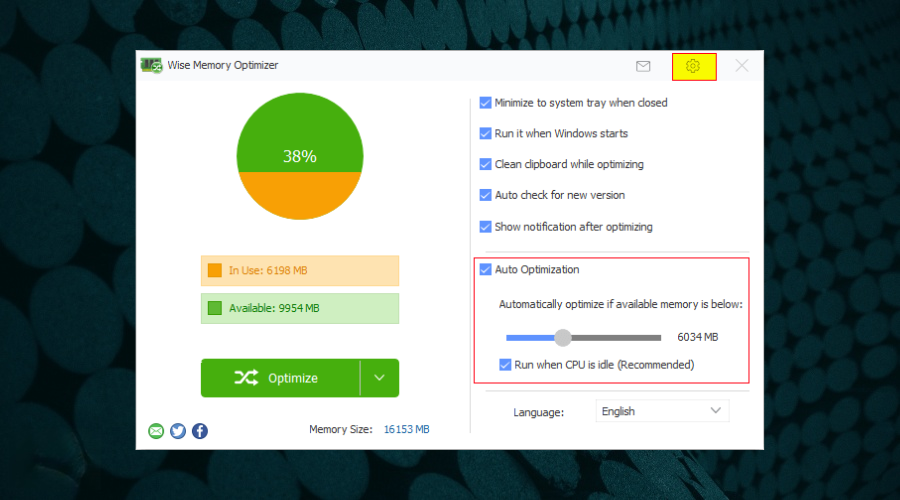

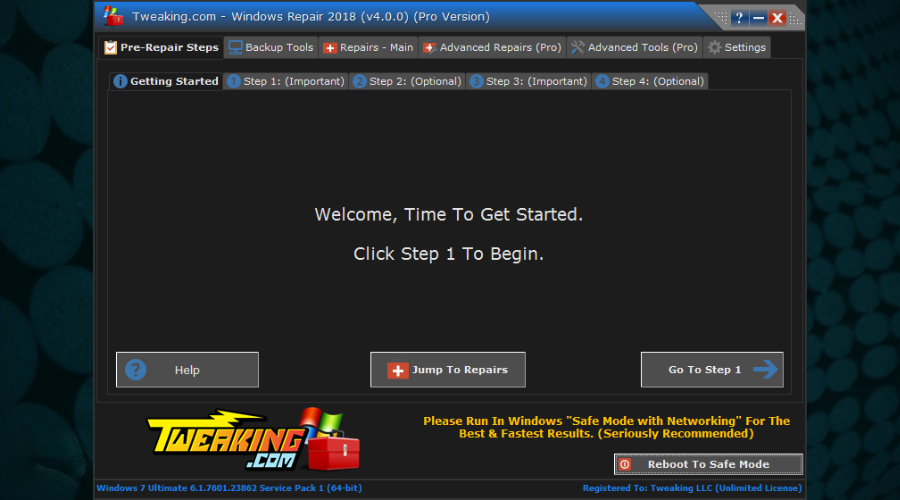
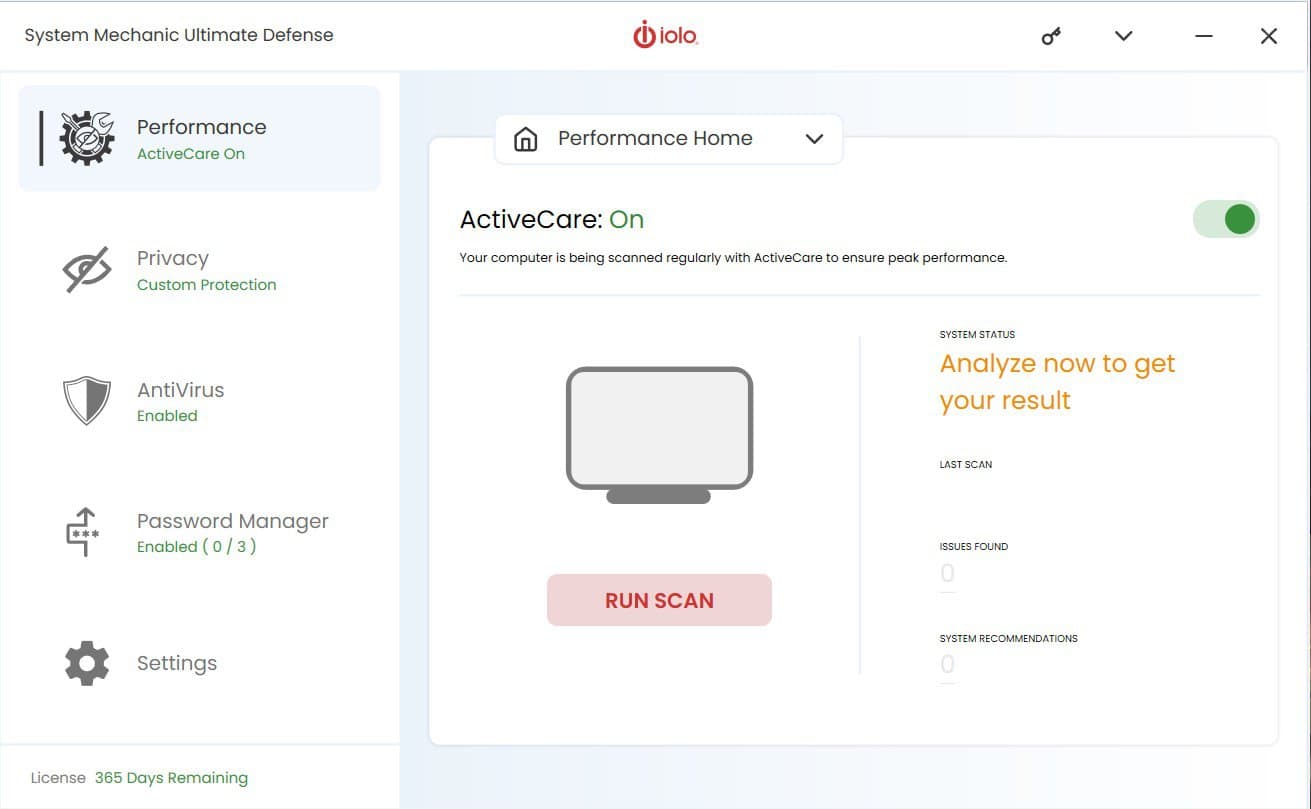
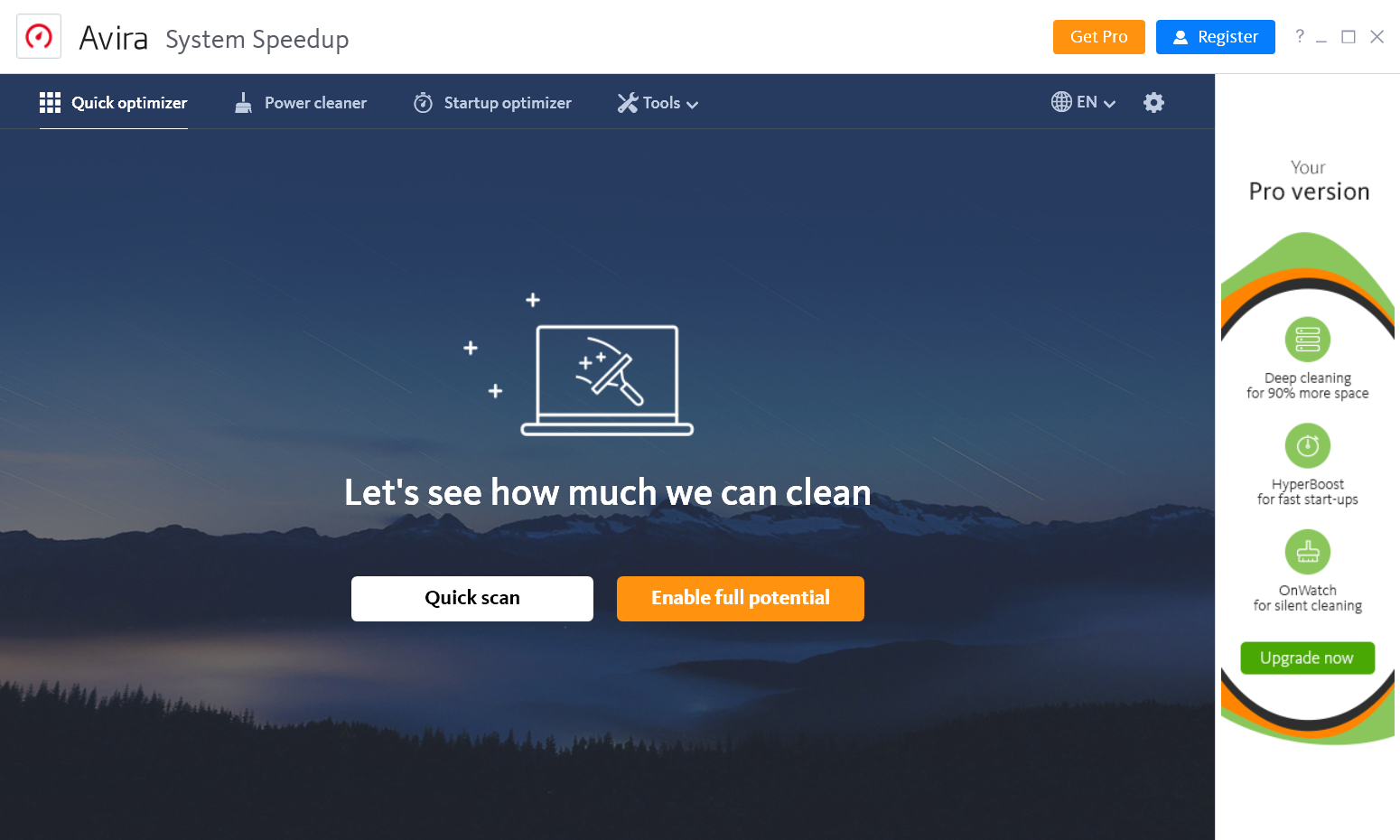

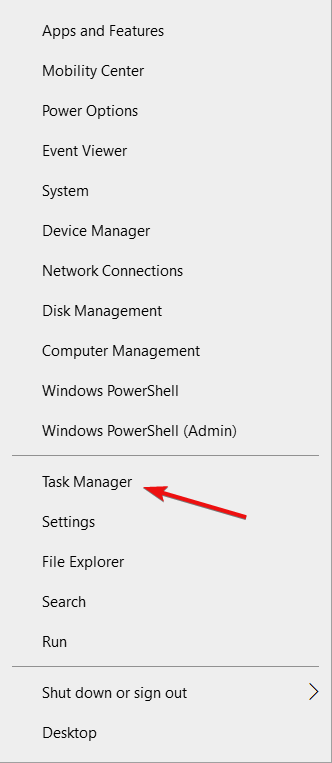
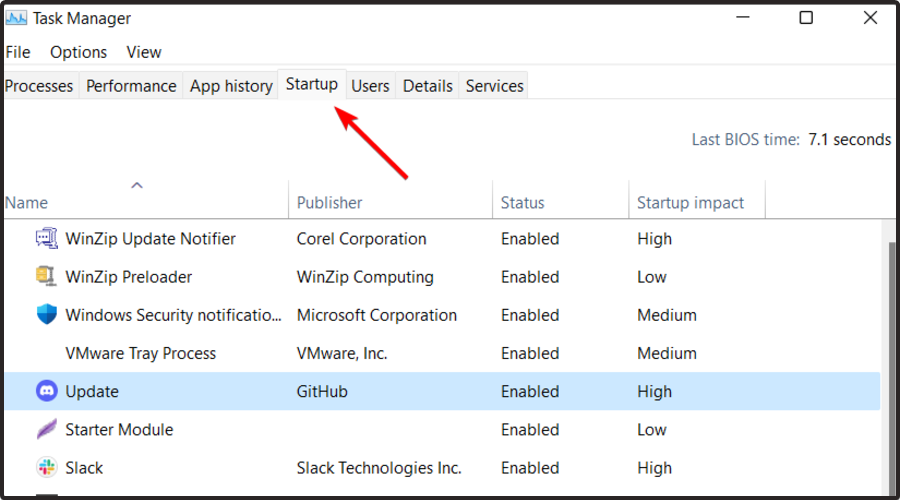


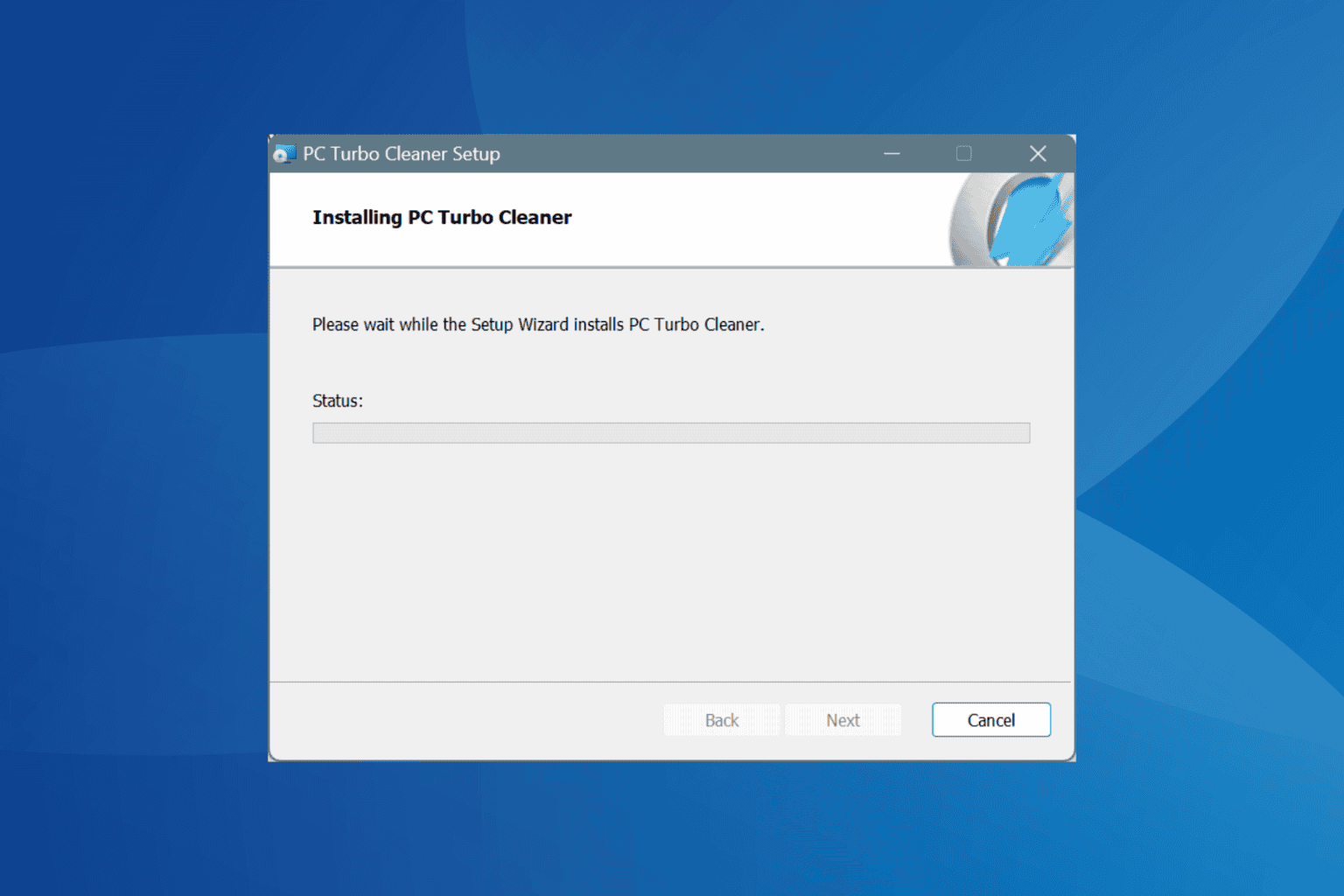
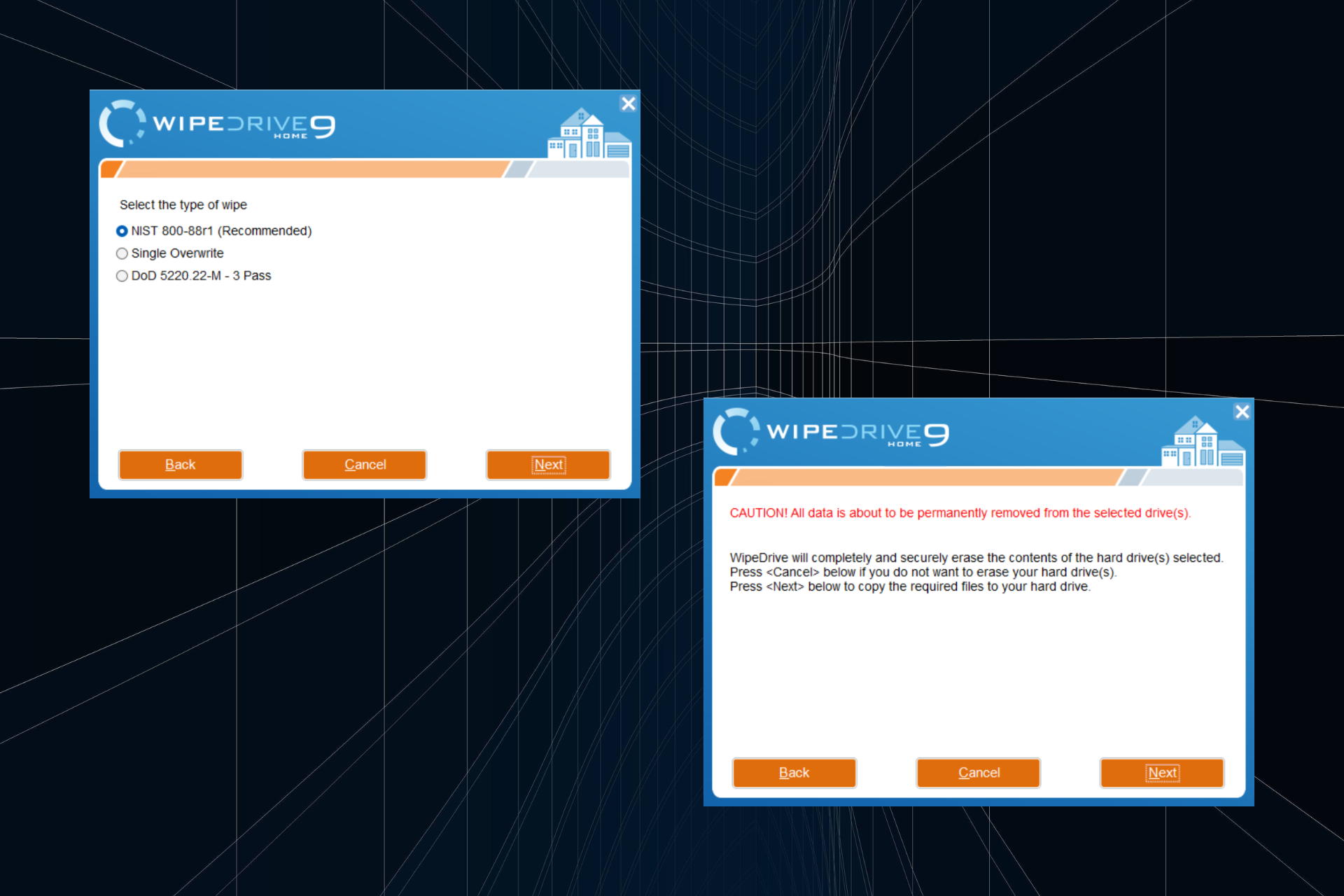
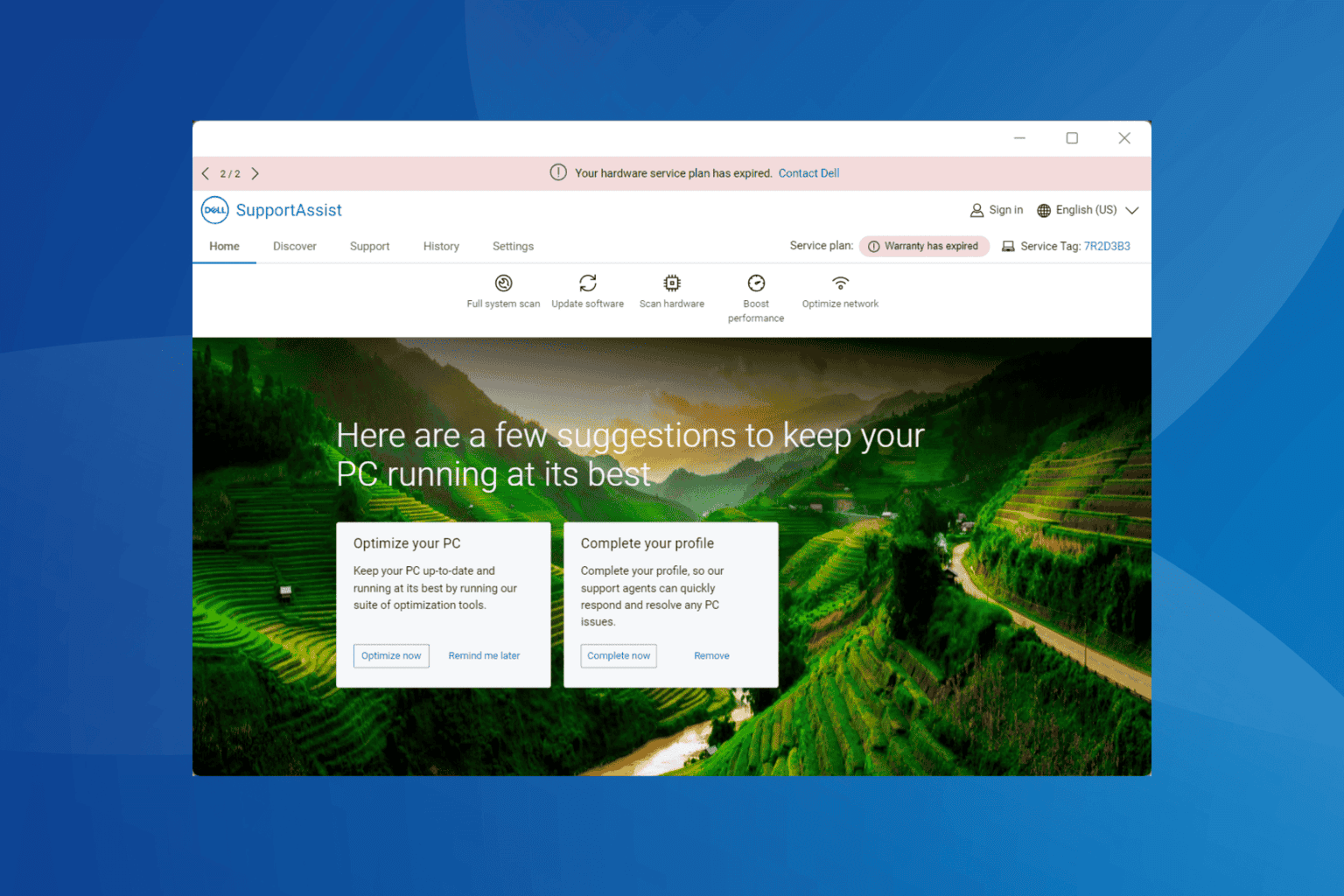
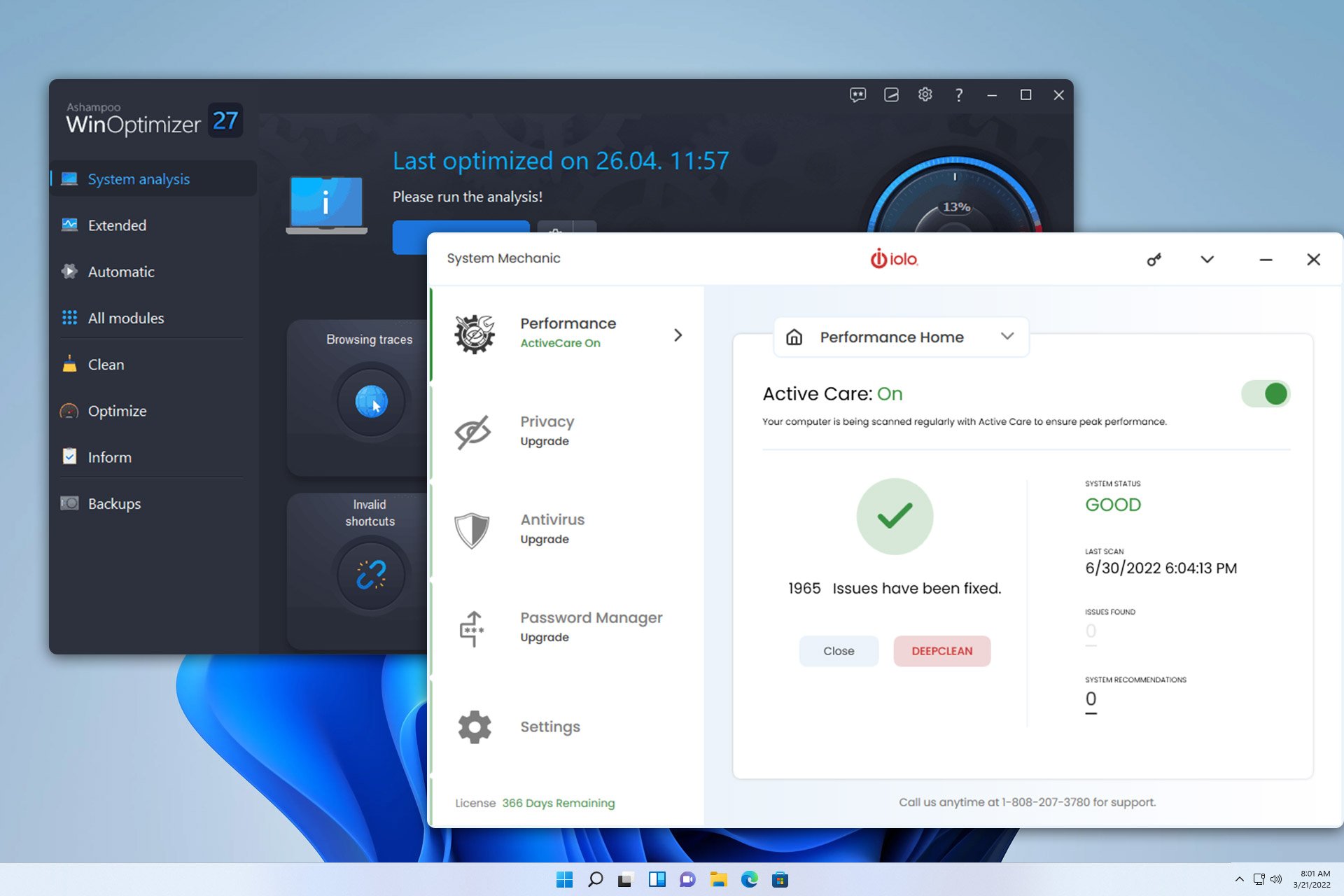
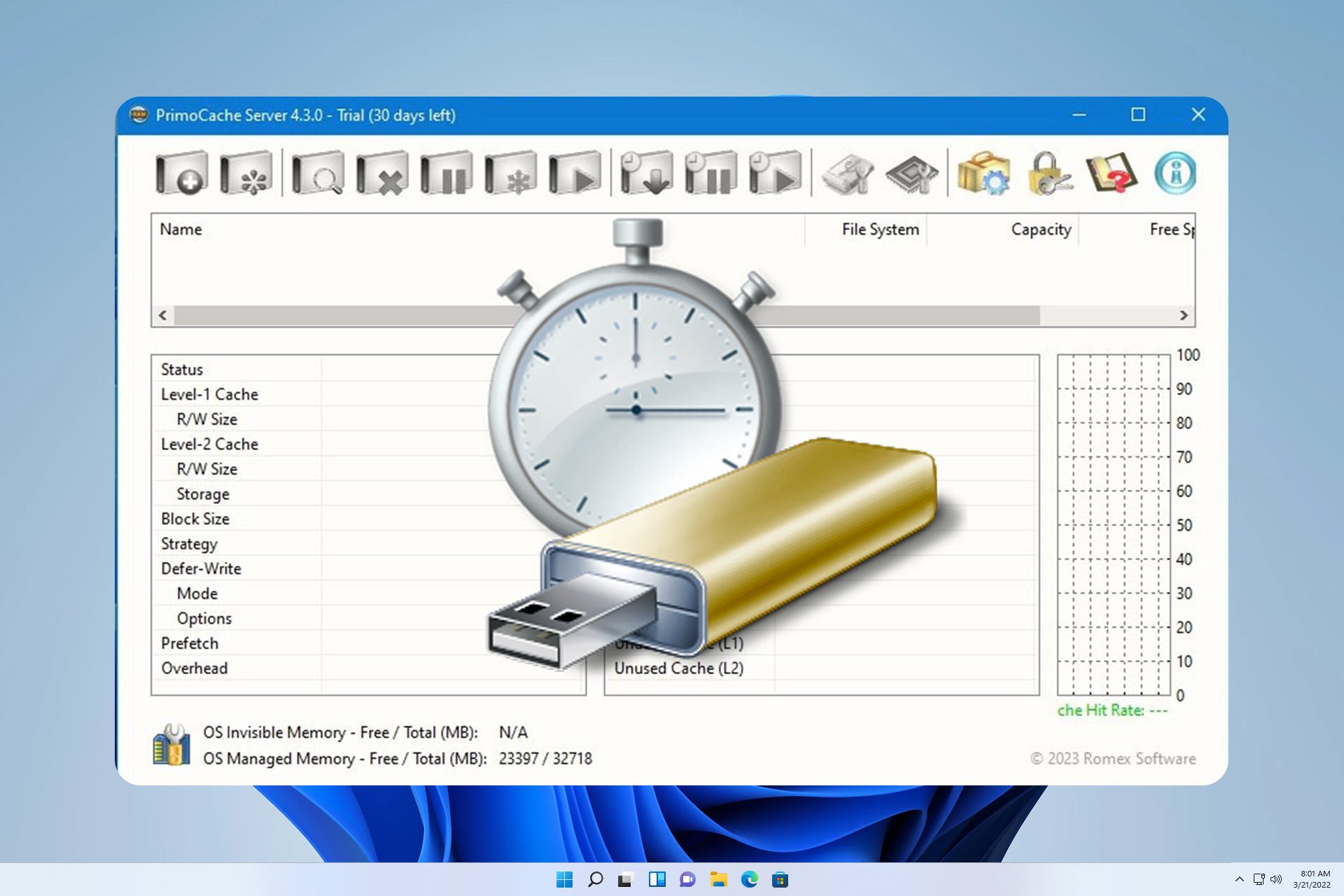
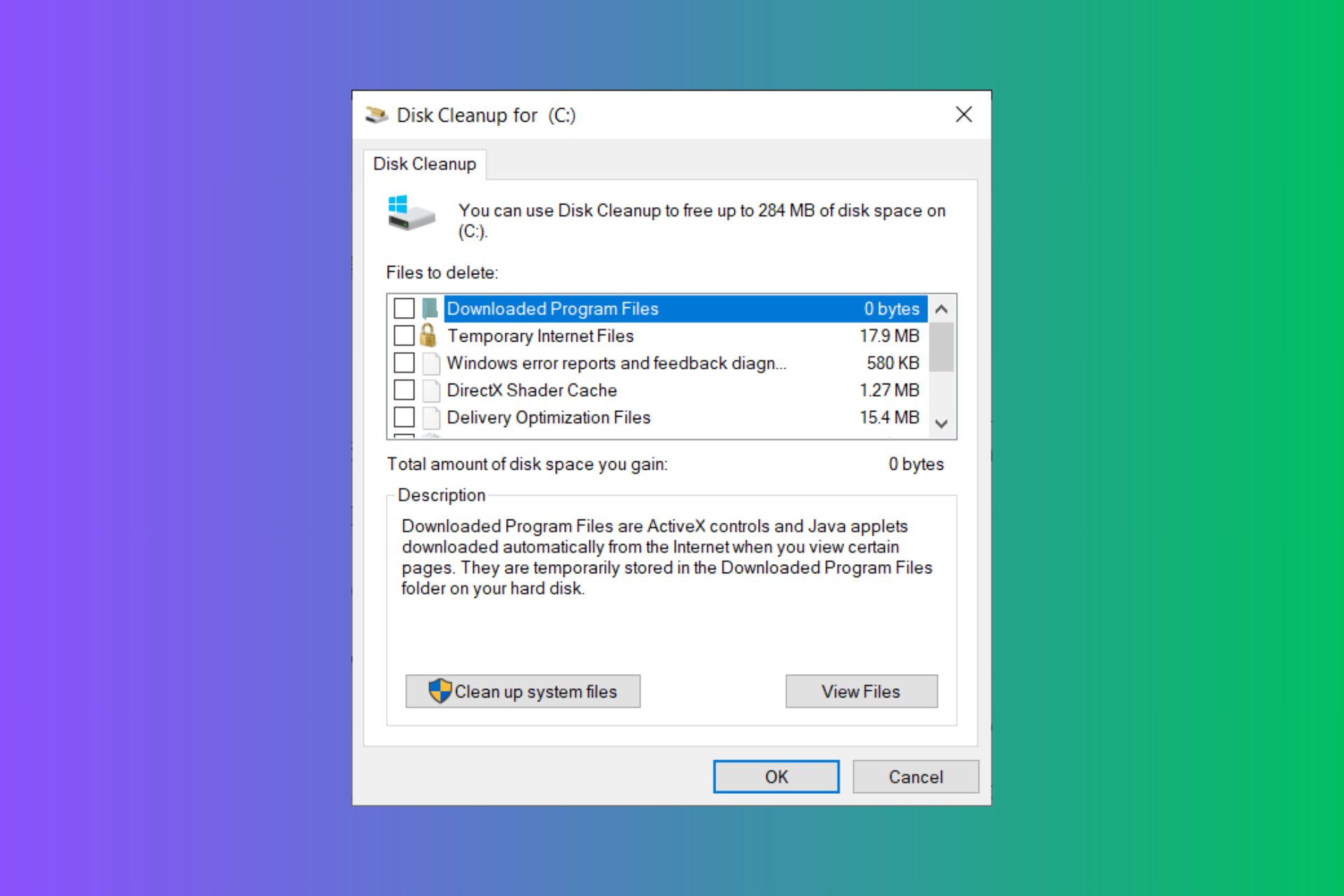

User forum
2 messages