Here are the Top Realtek Audio Console Alternatives
Sound re-engineered with these apps

Realtek Audio Console is a staple when it comes to adjusting your sound settings and getting the right balance of quality and optimizing your sound experience. However, this app is often plagued by a myriad of issues that can make it impossible to enjoy your music so alternatives are a much-welcome option.
It can be assumed that the Realtek Audio Console only works with Realtek sound cards but that is not the case. You can use other sound managers that serve the same purpose, especially in cases where the Realtek Audio Console is missing from the Microsoft Store.
When choosing a Realtek Audio Console alternative, ensure that it is compatible with your sound card and system and has the features needed to meet your sound needs.
What is better than Realtek Audio Console?
EasyEffects – Open-source

EasyEffects formerly PuleseEffects is a top alternative and a worthy contender for the top spot largely because of its open source nature. This makes customization so much easier compared to other tools on this list.
Further, even for the less tech-savvy users, the interface is friendly and you can easily tweak the settings to your desired level without too many technicalities. The presets for different audio settings also come in handy when you want to switch from say music to gaming and so on.
It’s also widely compatible with a good range of hardware so you get to experience an immersive sound experience on any device.
Other additional features include:
- Dynamic range compressor for sound consistency
- Parametric equalizer for sound clarity across different playback devices
- Test frequency option to test sound and adjust accordingly
FxSound – Multi-device support

FX Sound formerly DFX sound is a great alternative to Realtek Audio Console. It’s a fan-favorite and for good reason. First, it is free, easy to install and has no learning curve. Once downloaded, all you have to do is launch it and select one of the many effects to match your vibe.
Even though the presets are tailor-made for different sound settings, you’re still at liberty to customize them further to meet your needs.
So whether you’re playing a game, watching a movie and need sound clarity or want to bump to music with high bass, all these are achievable with a click of a button. You can also create and save your audio profile with its unique settings.
Another winning feature is that it is widely compatible. It works on different devices and with different audio formats.
The software also receives regular updates so you can rest assured that any bugs and glitches will be addressed promptly. The free version is comprehensive but if you’re looking for more advanced features, you can switch to a more powerful version.
Other additional features include:
- Full EQ with customized effects
- Volume boost without distortion
- Presets for different genres
- Fully compatible with Windows devices
Boom 3D – Auto calibration

If you thought an open-source audio enhancer was the icing on the cake, here comes one that can calibrate automatically. However, this feature is limited to the type of sound card on your device.
Of course, it also comes with equalizer presets which you can adjust to your liking. If the presets don’t tickle your fancy, you can easily create your own sound profile.
And it’s not labelled 3D for nothing. It has a 3D virtual surround sound that imitates a multi-speaker setup. Regardless of your sound output, you’re guaranteed an immersive experience.
This experience spreads to other apps too. RAC may be limited but with Boom 3D, you get to extend these great features to other apps. It seamlessly integrates with a wide range of playback apps. What’s even better, it’s available for Mac users too.
Other additional features include:
- Multiple audio compatibility
- Has a volume booster and volume controller
- Quick control menu
Dolby Atmos – Fantastic customization

Dolby Atmos is a fantastic alternative to RAC, especially if you’re a large group of people who want to experience undistorted sound because it is supported across various devices.
When it comes to customization, Dolby Atmos goes a step further compared to the rest. You can customize your audio settings specifically to the content you want. This means if you’re watching a movie, you can set presets for that particular playback and keep other settings as is.
This versatility ensures you don’t have to keep switching from one sound profile to another. What’s even better is that Dolby Atmos integrates with a majority of streaming services and gaming platforms which makes these customizations so much easier.
Other additional features include:
- High-quality audio playback
- Compatible with a wide range of audio devices
- 3D audio surround
Equalizer APO – Lightweight option

If you’re low on storage space or your device tends to lag because of too many programs, then Equalizer APO is your go-to app. It is lightweight and has a low latency rate. This means when you apply any of its effects, the results are instant with no lags, even on lower-end hardware.
It is also widely compatible with multiple audio devices so regardless of your output device, you get to experience an immersive sound experience first-hand.
Another feature is that it supports various plugins like the VST that add additional sound effects. On top of that, there’s no limit on the number of filters you can apply. You can keep fine-tuning and adding or removing filters until you achieve your perfect sound profile.
Despite having all these features, it is also open source. So really, all the customization you need is at your fingertips.
Other additional features include:
- Operates on multiple channels
- Unlimited filters
- It consumes low CPU usage
The above tools prove that you don’t have to stick with the Realtek Audio Console when it won’t detect your headphones. For another group of users, downloading these apps means more storage space so if you’re working with limited space, perhaps you should try sound equalizers for browsers.
These come in form of extensions so they won’t eat up your drive space. Hopefully, you get a chance to explore these options and test out their capabilities.
Try them out then compare with RAC. Are there any differences? Let us know in the comment section below.
Read our disclosure page to find out how can you help Windows Report sustain the editorial team. Read more
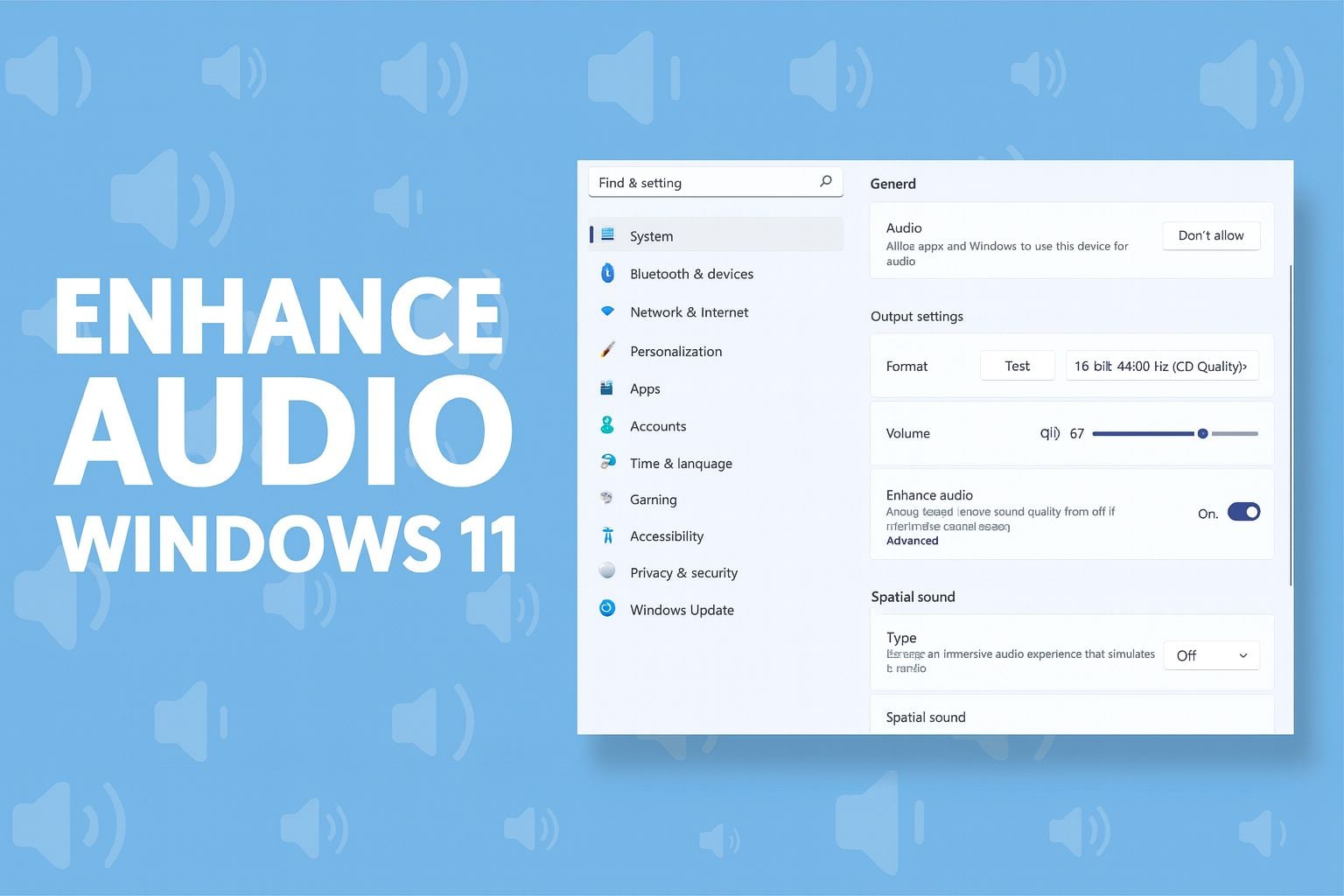
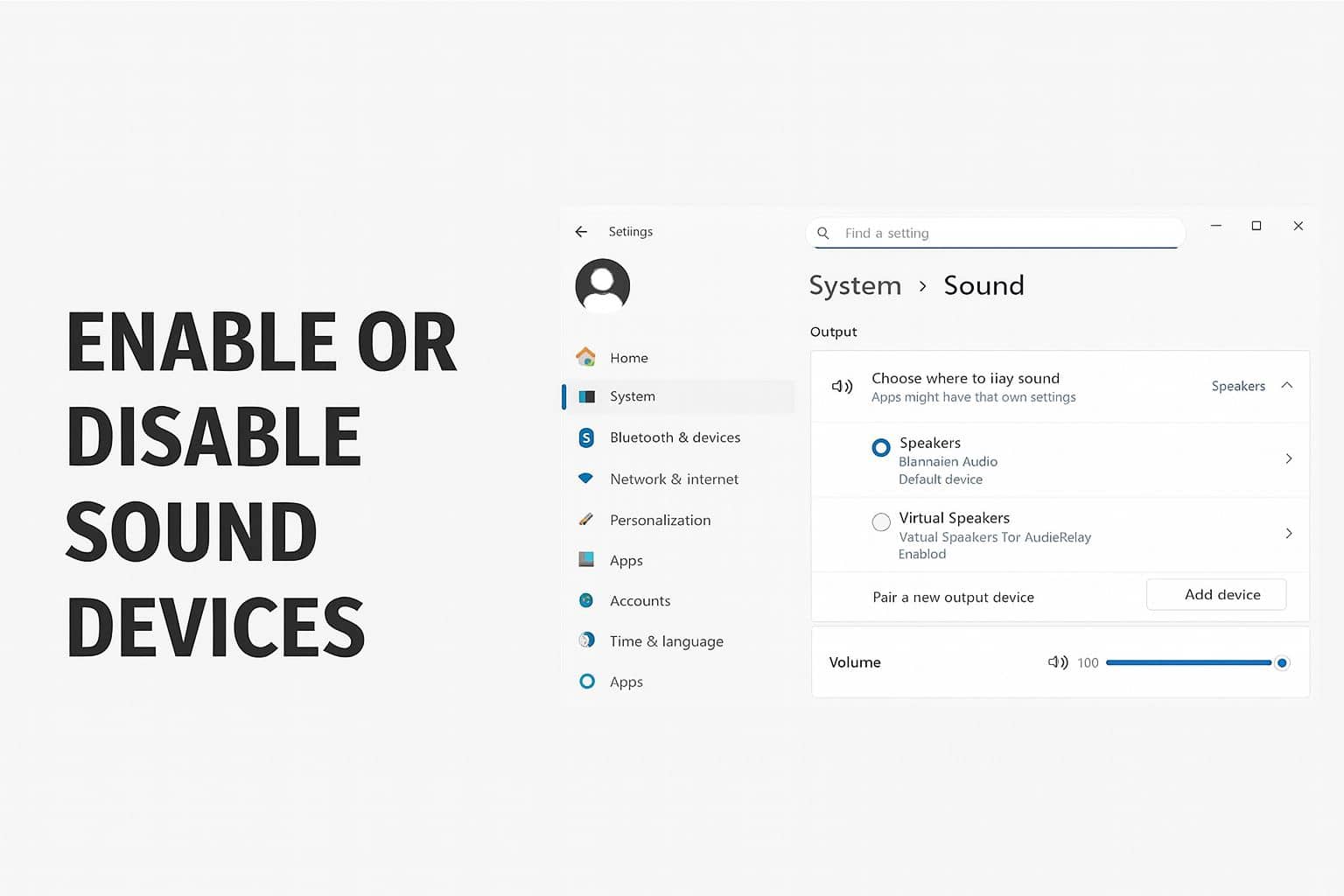


User forum
0 messages