Reddit User Agent Error: Whoa There, Pardner! [Fixed]
It, most likely, is a temporary glitch to blame
3 min. read
Updated on
Read our disclosure page to find out how can you help Windows Report sustain the editorial team. Read more

Several users recently received the Reddit user agent error wherein they were informed that their account was blocked.
The message read, Whoa there, pardner! Reddit’s awesome and all, but you may have a bit of a problem. Make sure your User-Agent is not empty, is something unique and descriptive and try again. If you’re supplying an alternate User-Agent string, try changing back to default as that can sometimes result in a block.
But that’s not the case. It turned out to be a temporary glitch due to a bad code change, which got fixed automatically within a few hours. Before starting anything else, check the official Reddit service status or Downdetector and access Reddit on another browser or on the mobile app. Also, try using old.reddit.com or new.reddit.com to access Reddit.
How do I fix the Reddit user agent error?
1. Clear the browser cache and cookies
- Launch the browser, and press Ctrl + Shift + Delete to open the Clear browsing data box.
- Select All time from the Time range dropdown menu, tick the checkboxes for Cookies and other site data and Cached images and files, and then click on Clear data.
- Relaunch Reddit and check for improvements.
If the Reddit user agent error in Chrome is intermittent and keeps reappearing after a while, clearing the browsing data will do the trick! Besides, it also helps when Reddit is not loading in Chrome.
2. Reset the Reddit password
- Go to Reddit’s Reset your password page, enter the username and associated email address, and then click on Reset Password.
- Now, check your emails, open the one from Reddit, and click the Reset Password button.
- Enter the new password in both fields and click on Set Password.
- Verify whether you are now able to access Reddit.
3. Change the User Agent in the browser
- Open Google Chrome, click the ellipsis near the top-right corner, hover the cursor over More tools and select Developer tools.
- Click the More tools icon to the left of Console.
- Select Network conditions from the list of options.
- Untick the checkbox for Use browser default next to User agent.
- Now, choose another one from the dropdown menu or manually set a custom user agent in the field underneath.
- Finally, with the Developer Tools still open, go to Reddit in the same tab, and check whether the user agent error is fixed.
If you’re using Firefox, we have a great guide on how to change user agent in Firefox, so don’t miss it.
4. Contact Reddit support
When nothing else works, it is best that you contact Reddit support. But don’t do it via the email address link provided in the error message. Instead, go with the official support channel, i.e., the dedicated website.
And Reddit should inform you of any localized issues at your end or whether the outage is still affecting devices. Though as per user reports, the problem seems to have been fixed completely.
These are all the ways you can fix the Reddit user agent error. Remember, in most cases, it shouldn’t come down to that and the Whoa there, pardner! Reddit error message should disappear automatically.
Besides, if you are a seasoned Redditor, do consider trying a user-friendly Reddit app for Windows.
For any queries or to share which fix worked for you, drop a comment below.










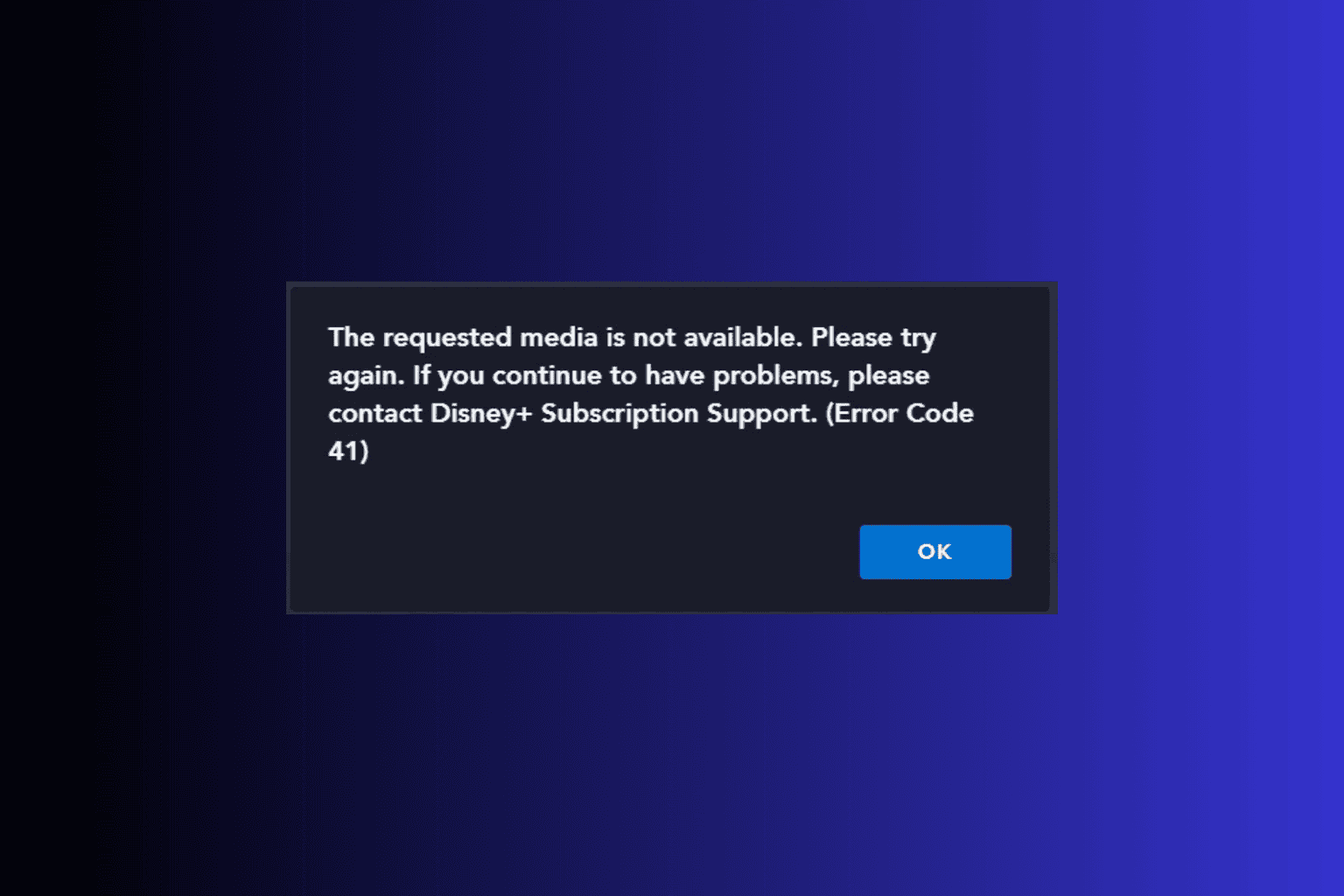

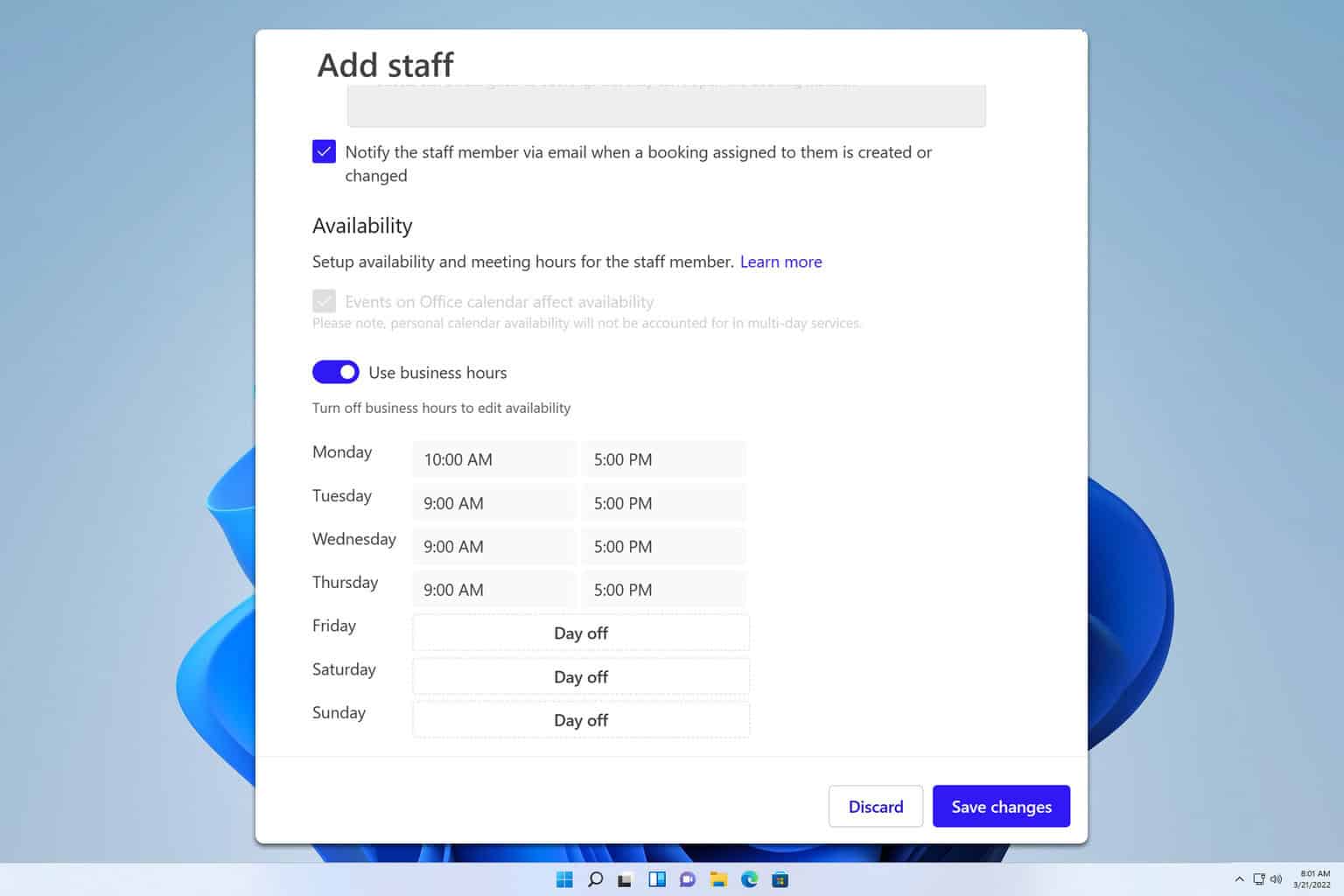
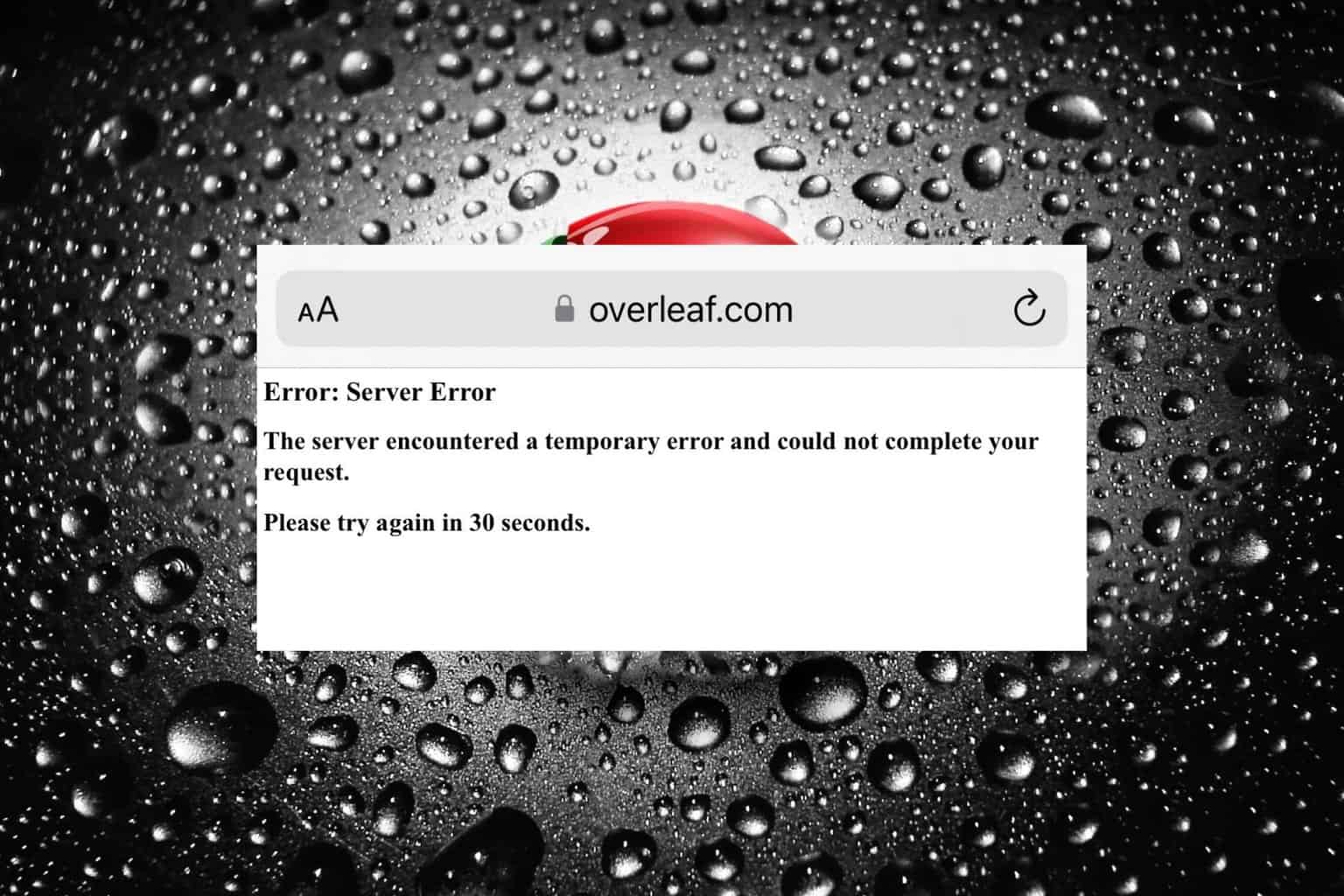
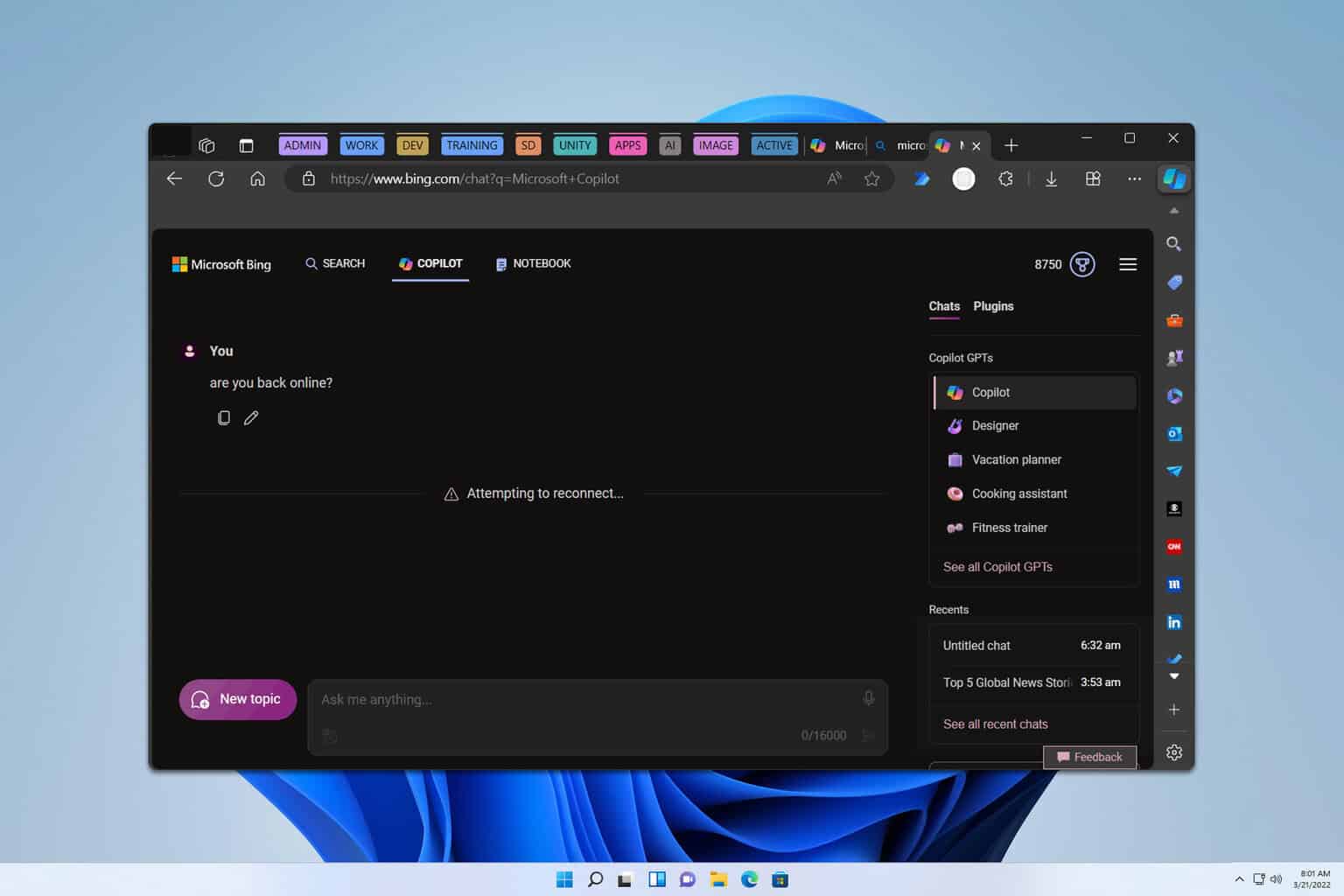
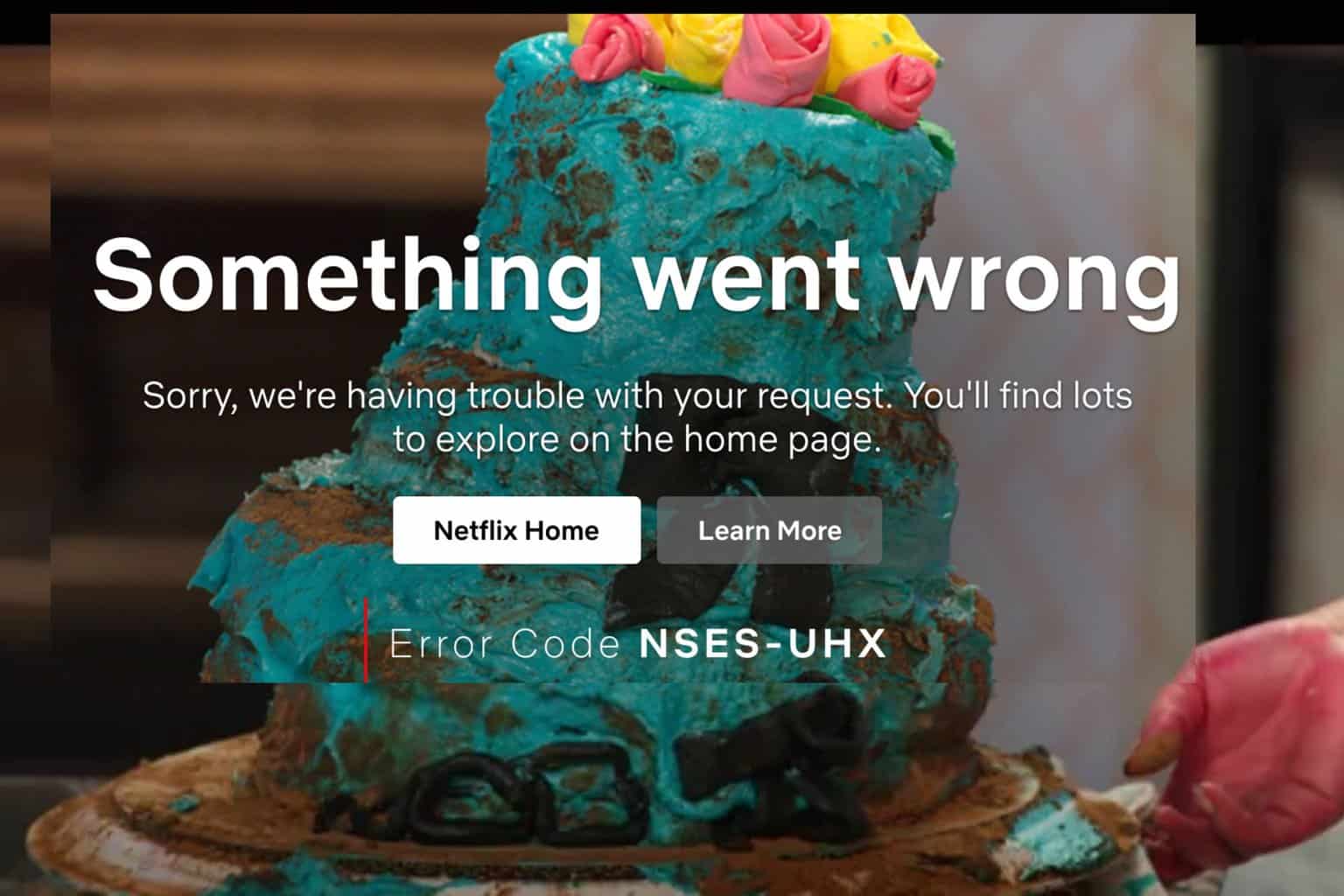
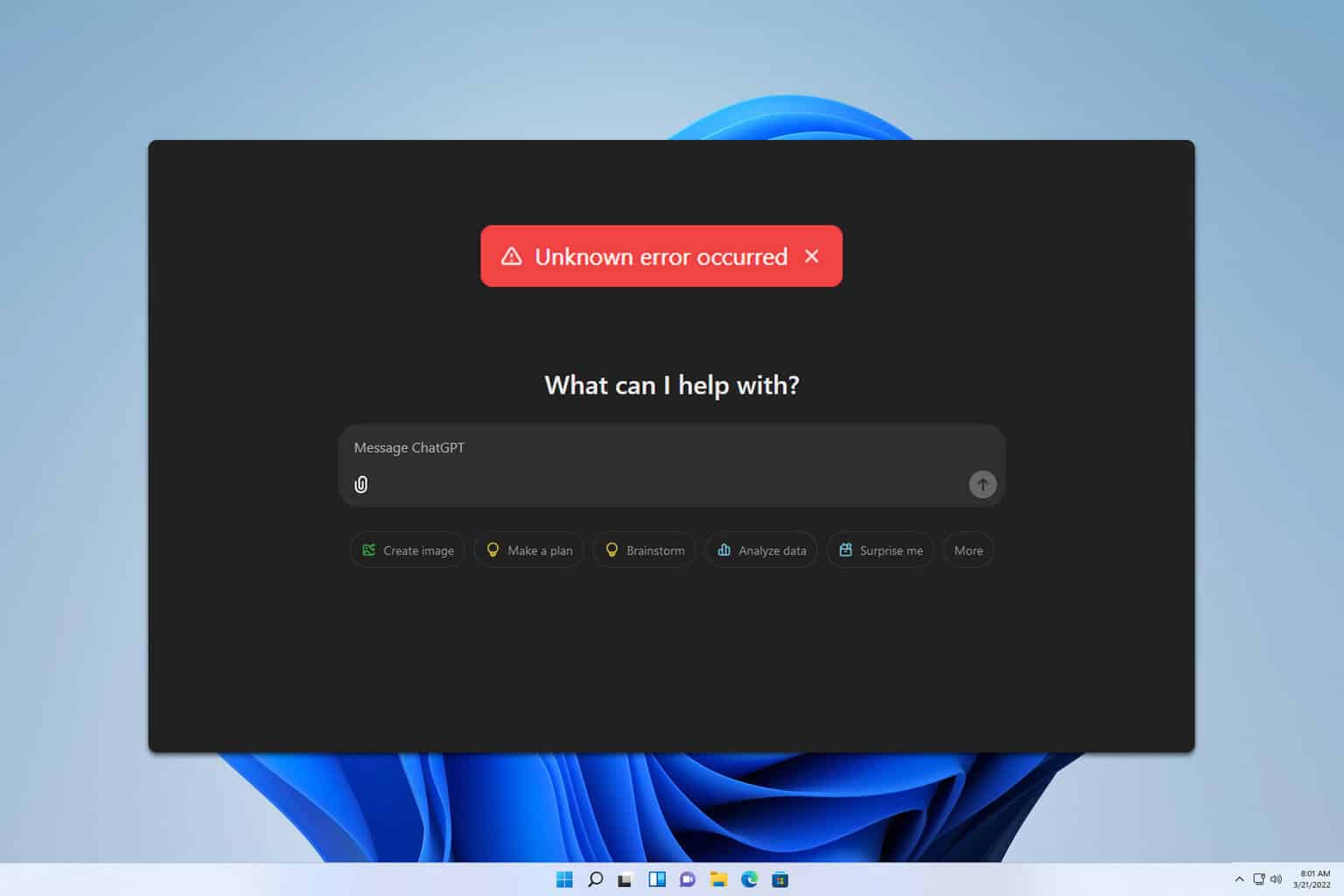

User forum
0 messages