Remote Printing Software: 5 Best to Use in 2025
5 min. read
Updated on
Read our disclosure page to find out how can you help Windows Report sustain the editorial team. Read more
Key notes
- Remote printing software allows you to access your PC and printer from anywhere in the world.
- There are remote printing programs for Windows 10 that use VPNs to connect for security.
- All of the remote control programs below are compatible with every operating system and device.
- We have included remote printing programs that are web-based and don't require a download.

Printers are everywhere nowadays. Everybody has one in their home, because they are useful, especially when you have to deal with mass amounts of documents.
If you travel and move a lot during the day, you won’t have access to your computer or laptop often, and subsequently, you won’t be able to use your printer.
Thankfully, there’s nothing to worry about, because you can still access your computer from anywhere in the world, through your phone. How exactly will you do that? With remote control software.
What is the best remote printing software for Windows 10?
AnyDesk
AnyDesk is our first remote control software choice because it is compatible with every device, including tablets, phones, PCs, and laptops from different brands and operating systems.
The program provides a fast and latency-free connection between two devices. This means that you can download the program on your phone and on your desktop, leave it on, and control everything with the phone app.
What’s even better is that AnyDesk allows you to send files between the connected devices, so you can actually send the documents you need to print to your desktop in case you don’t have them.
Since the phone interface is optimized to show your desktop’s contents in an accessible manner, you can open up the printer software and customize the document as well.
Besides being easy to use, AnyDesk is also quick to set up. You just need to download it, then you can connect right away.
Also, make sure you give the necessary permission to change system files to your connected phone.
Lastly, we’d like to mention that the software is very secure, which will protect you from unauthorized access. AnyDesk verifies the connection with RSA 2048 asymmetric encryption.

AnyDesk
Use your devices from half-way across the world thanks to AnyDesk, the muli-platform remote control software.Mikogo
Mikogo is a browser-based collaboration software that doesn’t require any download. You just need to create an account and log in on both devices.
Speaking of devices, you should know that Mikogo works with all of them, and it allows you to connect between them. All you need is an internet connection and a browser.
The tool is the perfect fast alternative, since creating an account is completely free, and you don’t have to encumber your computer with yet another software.
Millions of people around the globe are using Mikogo, especially for meetings and other work-related tasks, but the program has remote control functionalities as well.
Therefore, you can safely use it for personal purposes. We should mention that Mikogo also benefits from an encrypted connection, so security is not a problem.
Mikogo benefits from a session scheduler, app selection and multimonitor, and file transfer, which, as mentioned before, is great when you need to transfer files that need to be printed.

Mikogo
Mikogo is a popular browser-based remote control tool with screen sharing and other useful features.Radmin VPN
Radmin VPN is the most secure choice on the list. The software creates a special VPN for your connected devices and hides their actual location and sensible data throughout the session.
It manages connection speeds of up to 100mb/s, ensuring a smooth and latency-free connection, even while transferring or downloading the files that you need to print.
Although the program is really secure, these extra security measures come at a cost, having to set up a specific server and modifying some parameters on your computer before being able to use it.
This shouldn’t be much of a problem, since the interface is pretty straightforward, and you won’t get lost in it, but it might be confusing for those with no background knowledge of computers.
Consequently, once you manage to set everything up and connect to your other device, you’ll find that the program does its job well, and completely free as well!

Radmin VPN
Radmin is a secure remote control tool which you can safely use to print and do other tasks on your home computer from anywhere.Parallels RAS
Parallels is a dedicated software that is compatible with legacy and current Windows servers. This means that you can mix and match technologies from different operating systems.
This is the perfect tool for remote desktop usage, using streamlined VDI deployment, automated image optimization, configuration wizards and customizable tools for IT usage.
Parallels allow you to quickly switch between your devices, having full control over them. This means that you can access emails, delete, transfer, and, obviously, print data whenever you want.
The software is secured with granular permission policies, SSL (Secure Sockets Layer), 140-2 encryption, smart card authentication, and FIPS.

Parallels RAS
A proffesional remote desktop software for business, enterprise, and personal use.TeamViewer
Our last product is TeamViewer, the choice of many IT corporations, and often used in customer support, since it is free, has a fast set up, and an easy-to-use UI.
The TeamViewer cloud platform provides you with access to any devices, at any time, from anywhere in the world. Additionally, it allows you to customize your permissions.
The tool is used by many well-known companies since it is reliable, secure, and provides a smooth experience.
TeamViewer is also great for remote work, since you can set it up to fully acces, delete, and transfer files between your devices.
That’s about it for this article. All of the tools mentioned above will allow you to fully utilize your printer remotely. If you have any other suggestions, feel free to tell us in the comment section.





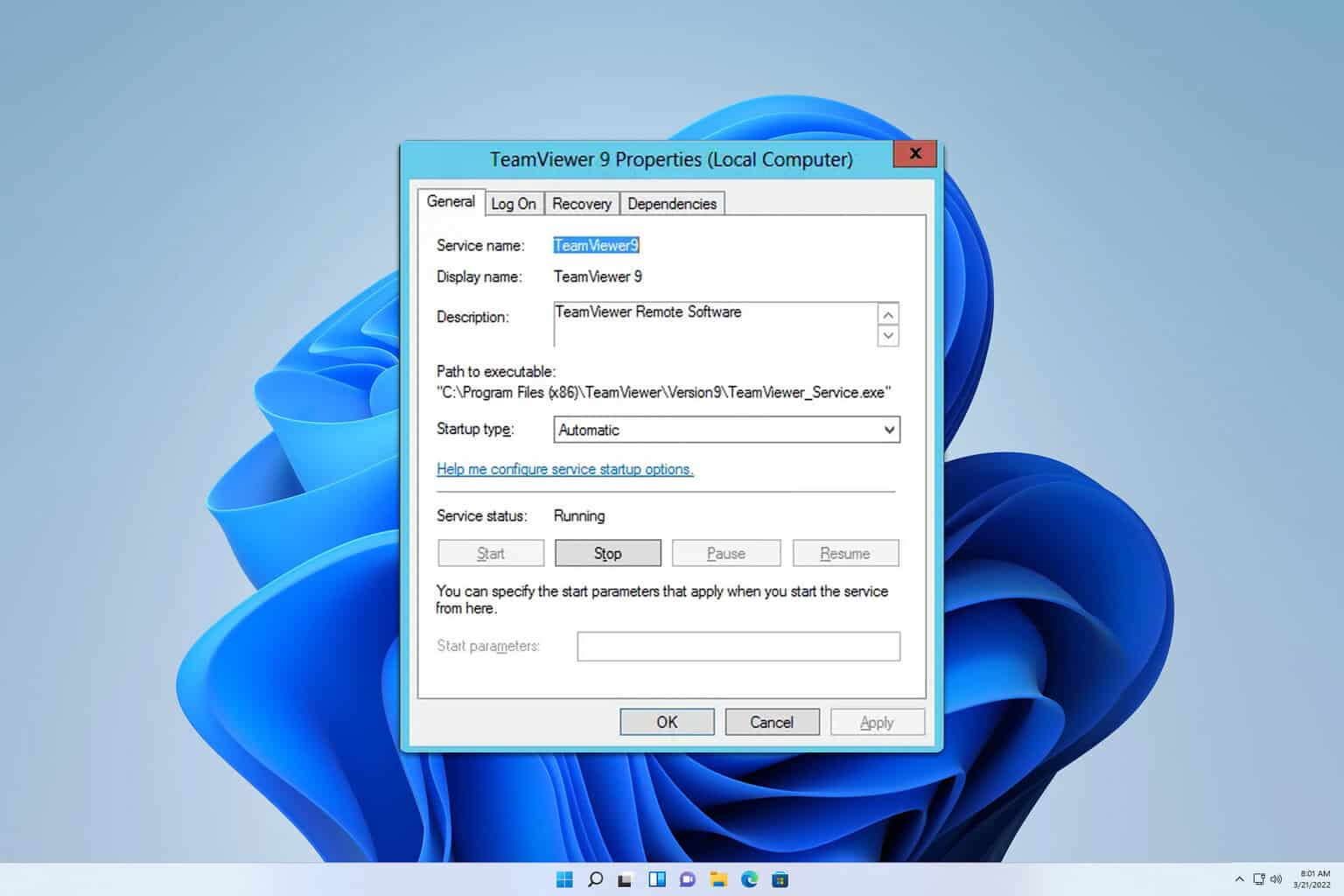


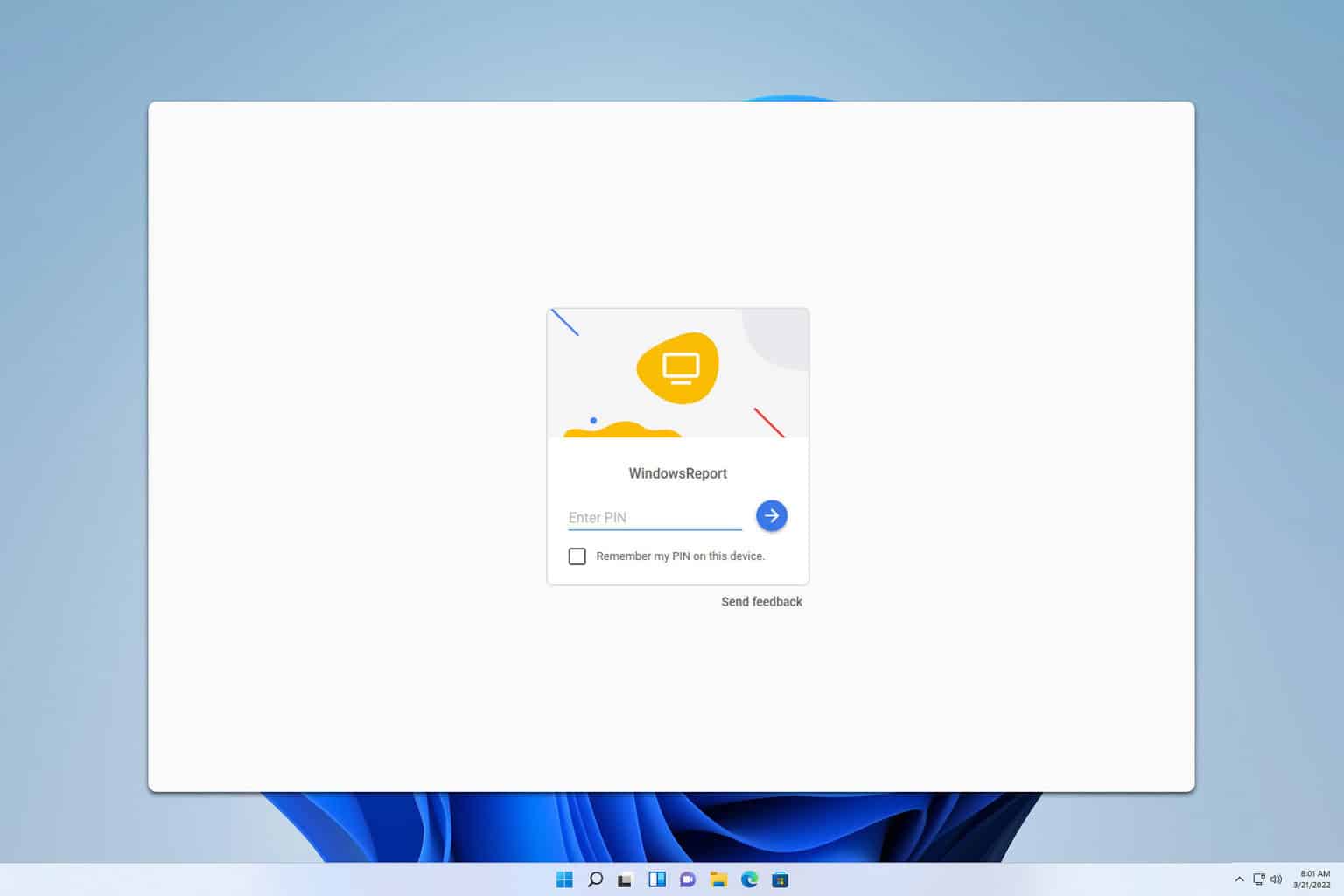
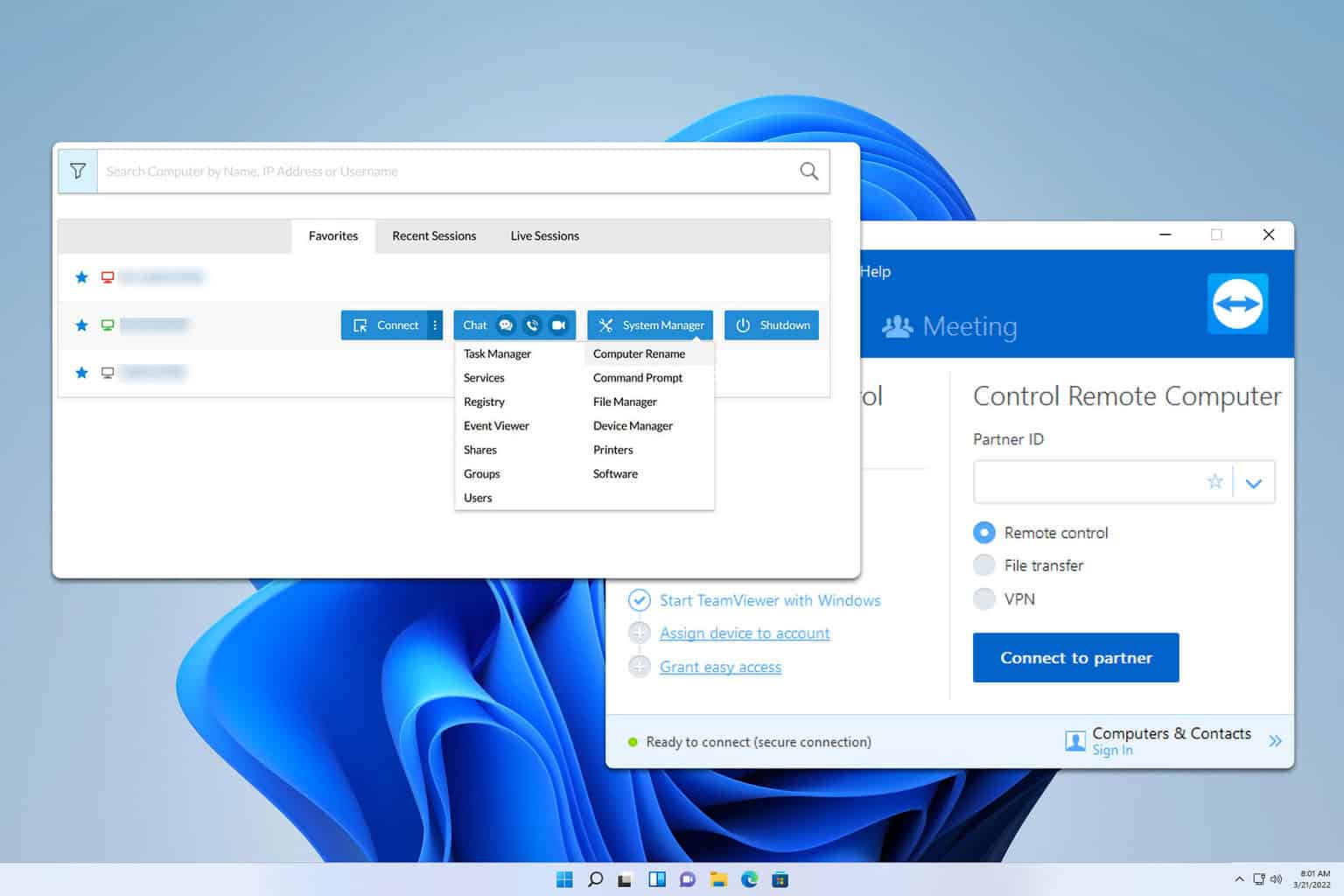
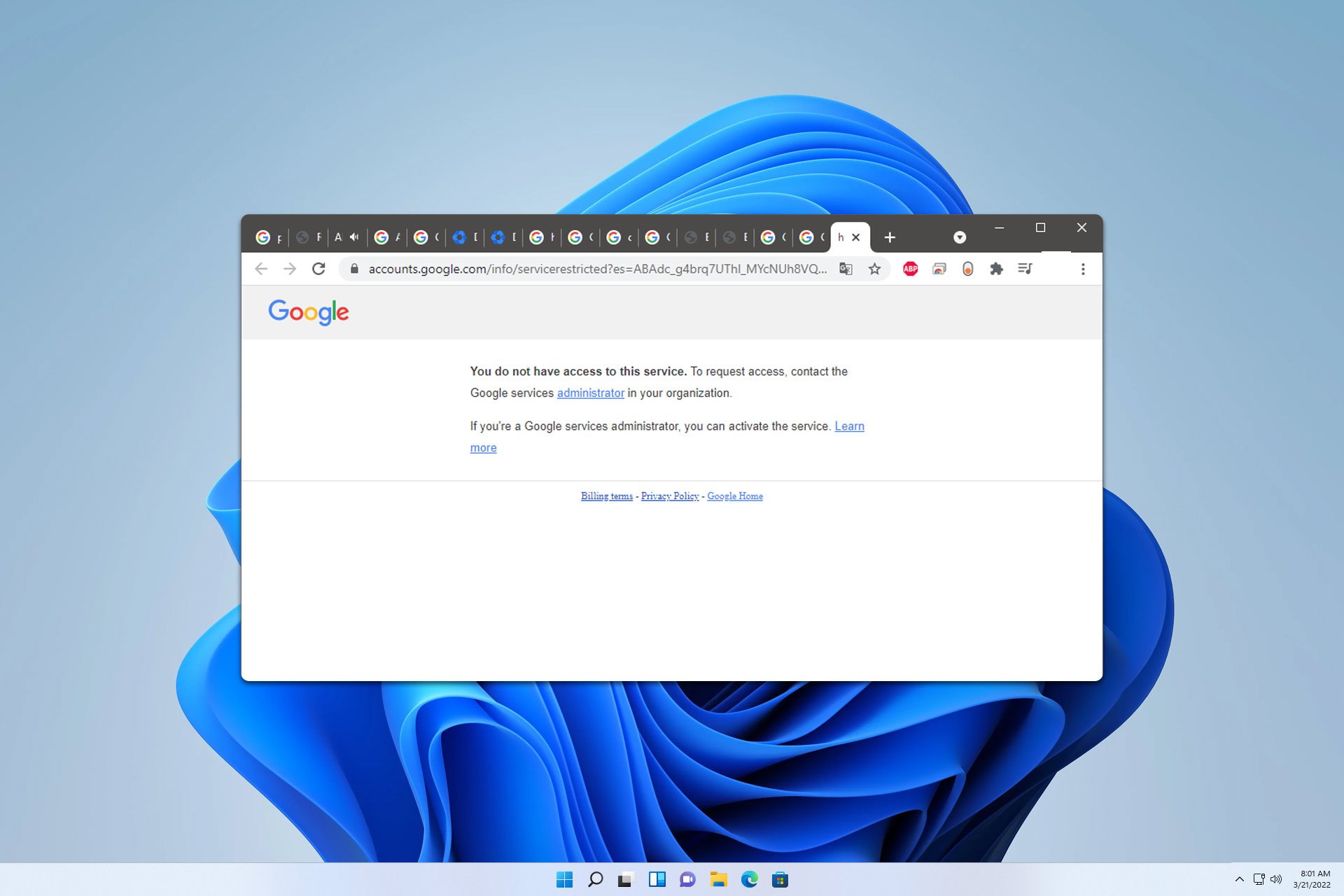
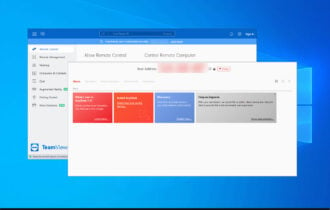
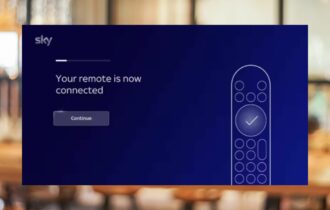
User forum
0 messages