How to Remove Windows From a Drive but Keep Your Data
To remove OS from another drive, make sure you're dual booting
4 min. read
Updated on
Read our disclosure page to find out how can you help Windows Report sustain the editorial team. Read more
Key notes
- If you want to remove Windows from the HDD after installing an SSD, you can do that by formatting its partition.
- Alternatively, you can obtain ownership of the Windows directory and manually remove it.
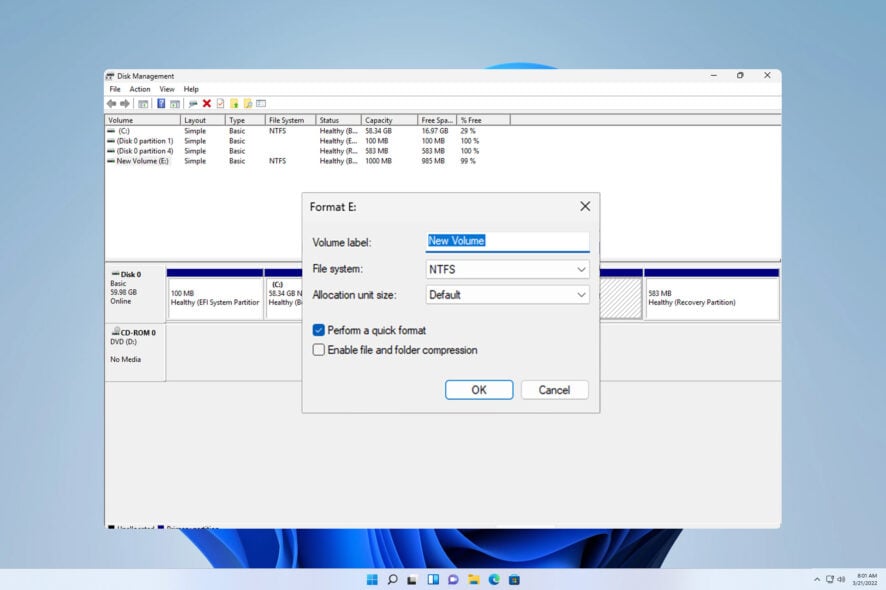
If you’re adding a drive from an old PC that already has an operating system on it, you might be wondering how to remove the OS but keep the files.
This is possible, and in today’s guide, we’re going to show you how to properly do this on your PC and avoid file loss.
Can you uninstall an OS?
No, it’s not possible to uninstall an operating system. You can format your drive and remove the OS, or you can try manually deleting the operating system files from a different operating system.
How do I completely remove an operating system from my computer?
1. Delete the partition that has OS on it
- Make sure to boot to the version of Windows you want to keep.
- Press the Windows key + X and choose Disk Management.
- Next, locate the partition that has the OS that you want to remove.
- Right-click and choose Format.
- Set the volume name and file system and click OK.
- Click OK to confirm.
For this method to work, make sure to back up all files from that partition beforehand since they will get removed.
2. Manually delete the Windows folder
- Boot to the version of Windows that you want to keep using.
- Navigate to the hard drive that has the OS that you want to remove.
- Locate the Windows folder, right-click it and choose Delete.
- Confirm that you want to remove it.
If you get an error while trying to do this, first you need to take ownership and gain permission over the Windows folder. You can do that by following these steps:
- Press the Windows key + X and choose Terminal (Admin).
- Run the following command to take ownership. Be sure to replace X with the drive that has the old version of Windows on it:
takeown /f x:\windows /r - Next, run this command to gain all privileges. Once again, be sure to replace X with the correct drive letter:
icacls x:\windows /reset /T - After doing that, try to delete the folder again.
While you can remove Windows from a hard drive without formatting, this method might cause potential issues, so keep that in mind.
Does wiping a hard drive remove the OS?
Yes, wiping your hard drive will remove all files from it, including your operating system. However, you can just wipe a selected partition and keep your OS.
What happens if you delete your OS?
If you delete your operating system somehow, the PC won’t have anything to boot to and it won’t be able to start.
This only applies if you don’t have an operating system on another drive or partition on your PC.
Can I use my computer without OS?
No, your PC won’t work without an operating system. Your files will probably remain intact, depending on how your operating system was removed, but you won’t be able to access them until you install an OS again.
As you can see, it’s possible to remove your OS but keep the files only if you’re dual-booting your system. For best results, we recommend formatting the drive that was Windows on it, since it’s the most reliable solution.
These steps from this guide can be useful if you get Choose an operating system at the startup message or if you need to remove an extra Windows installation.
And if in some case you delete your OS by accident, you can check our guide on how to recover a deleted operating system.
What method do you use to remove the OS from the external hard drive? Let us know in the comments below.
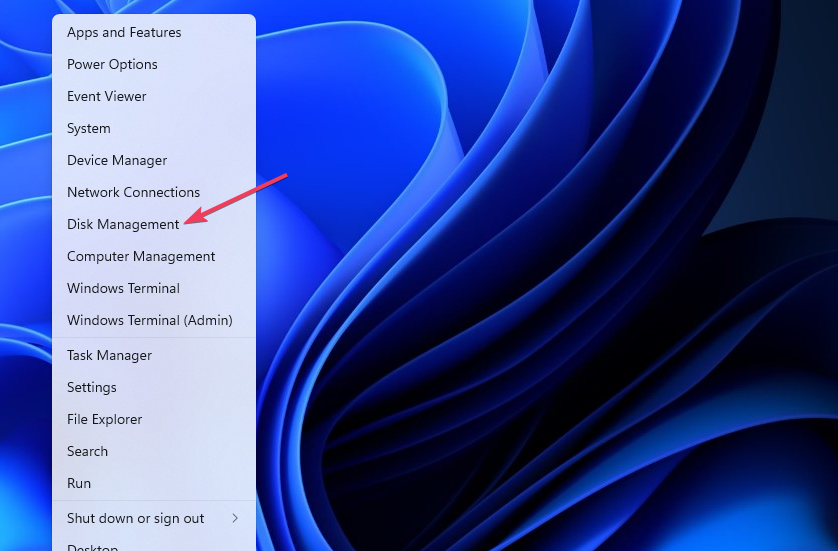
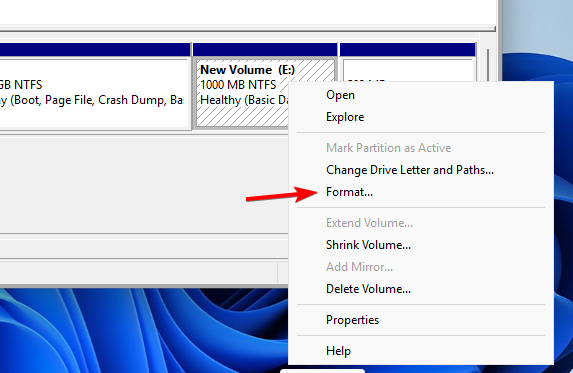
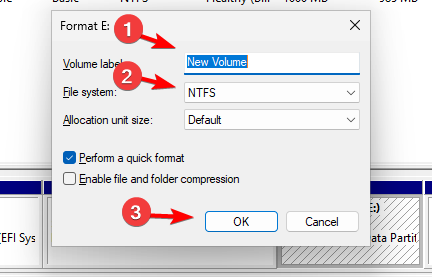
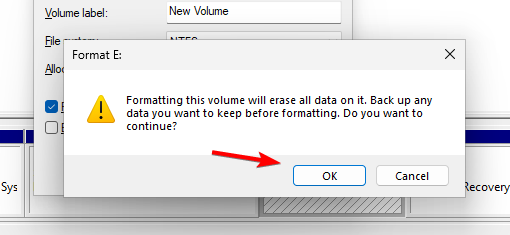
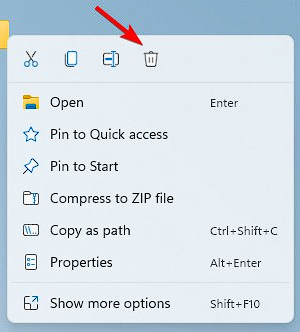
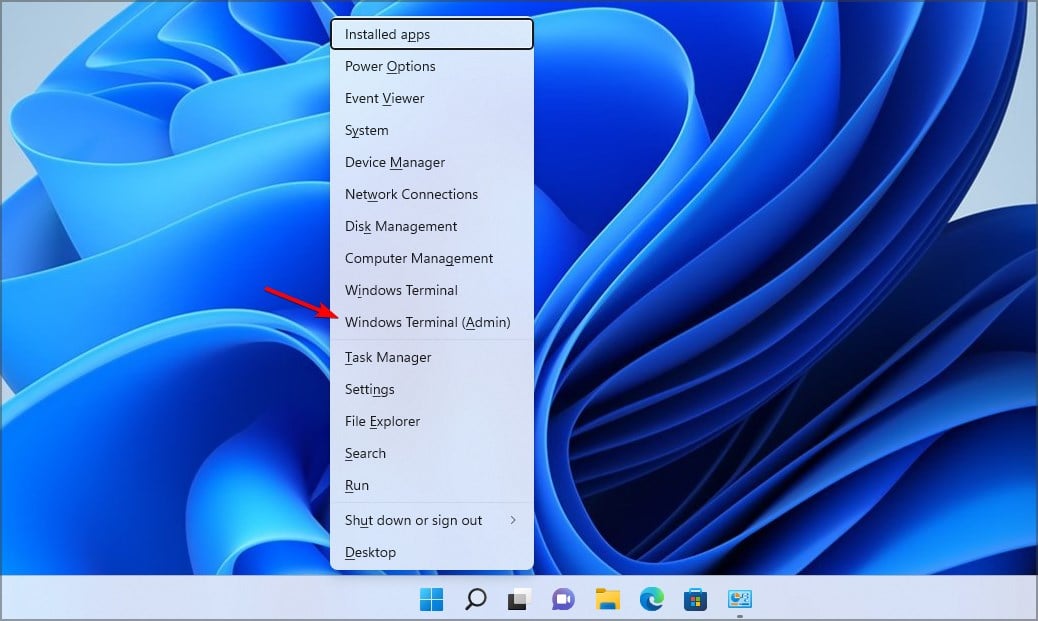
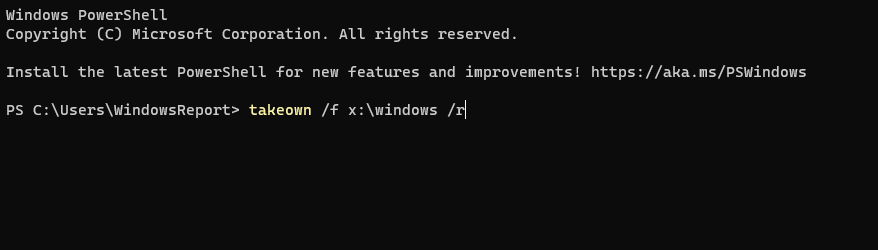
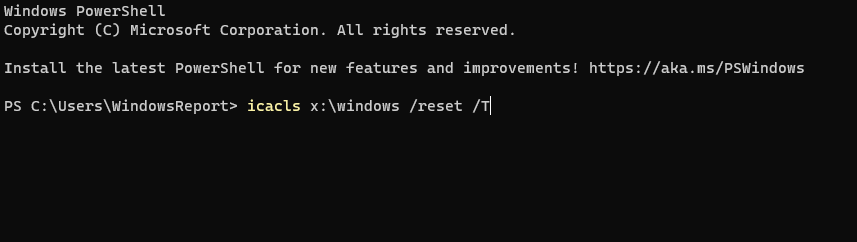






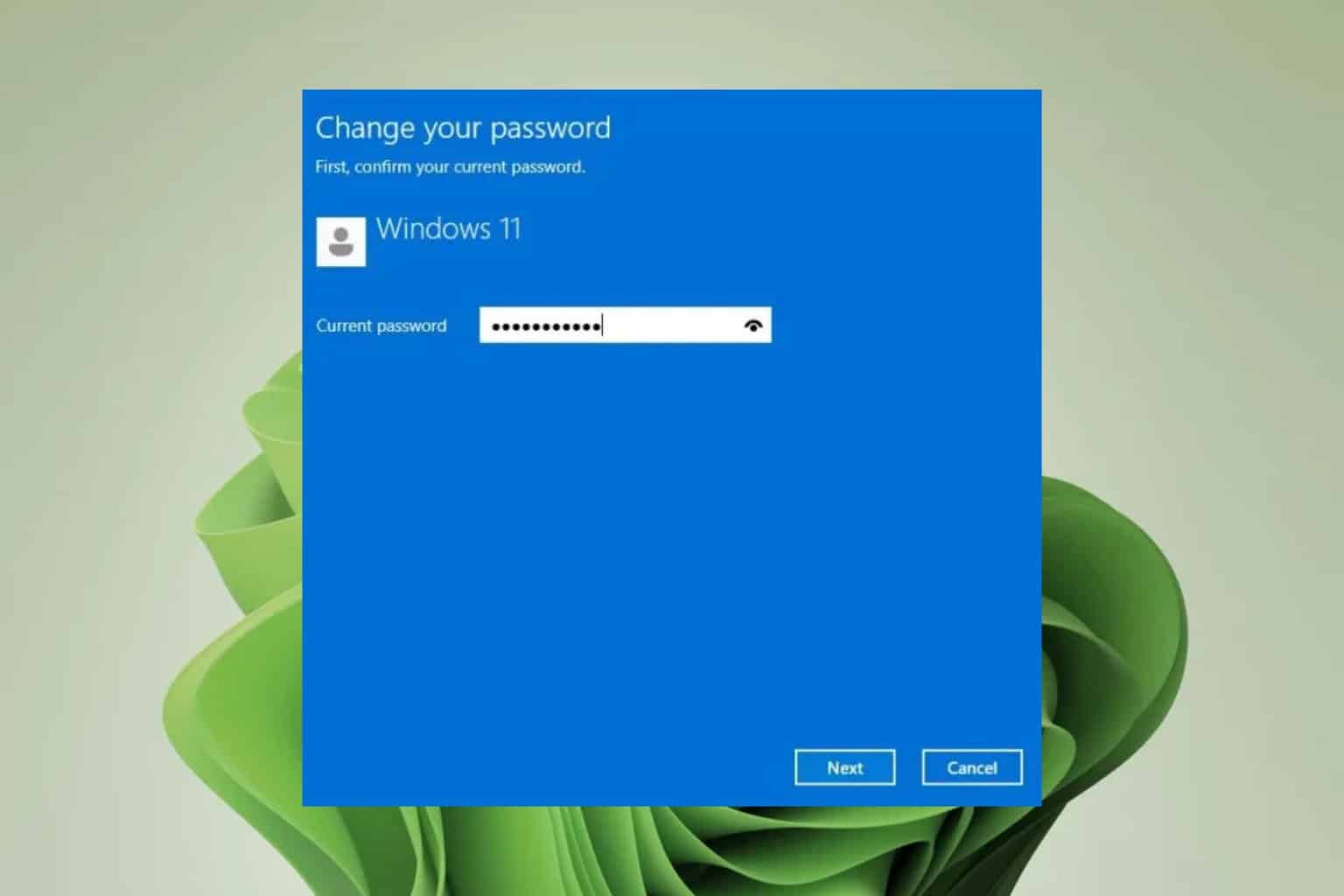

User forum
0 messages