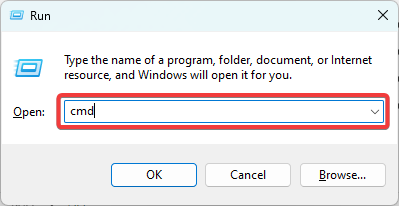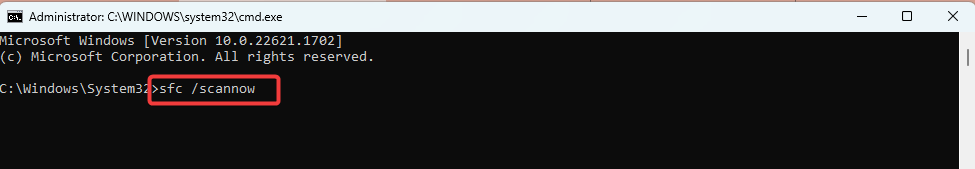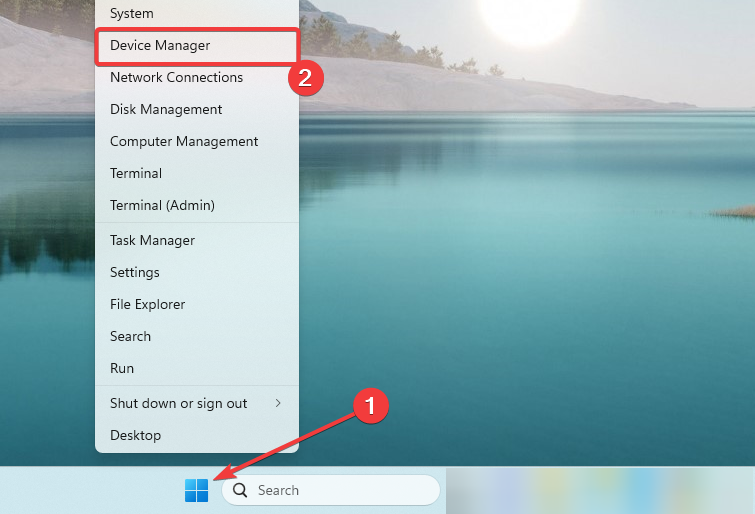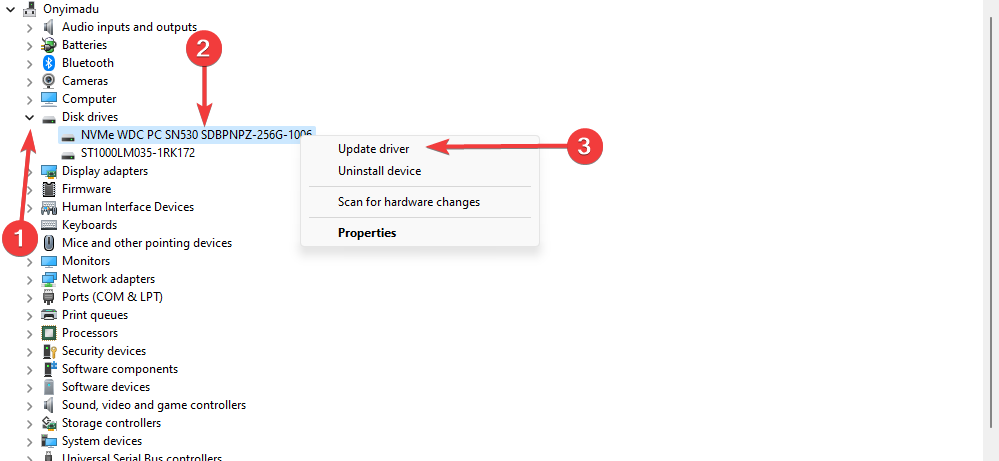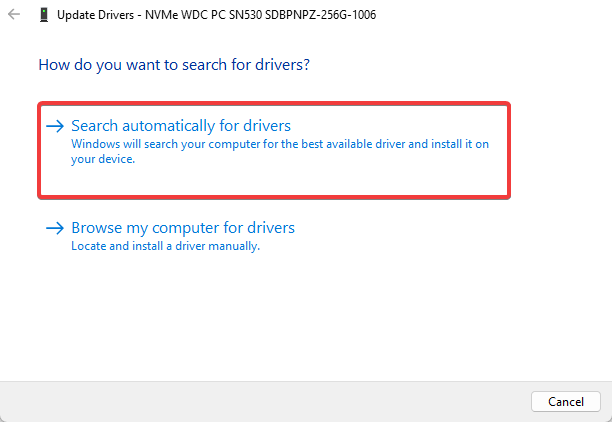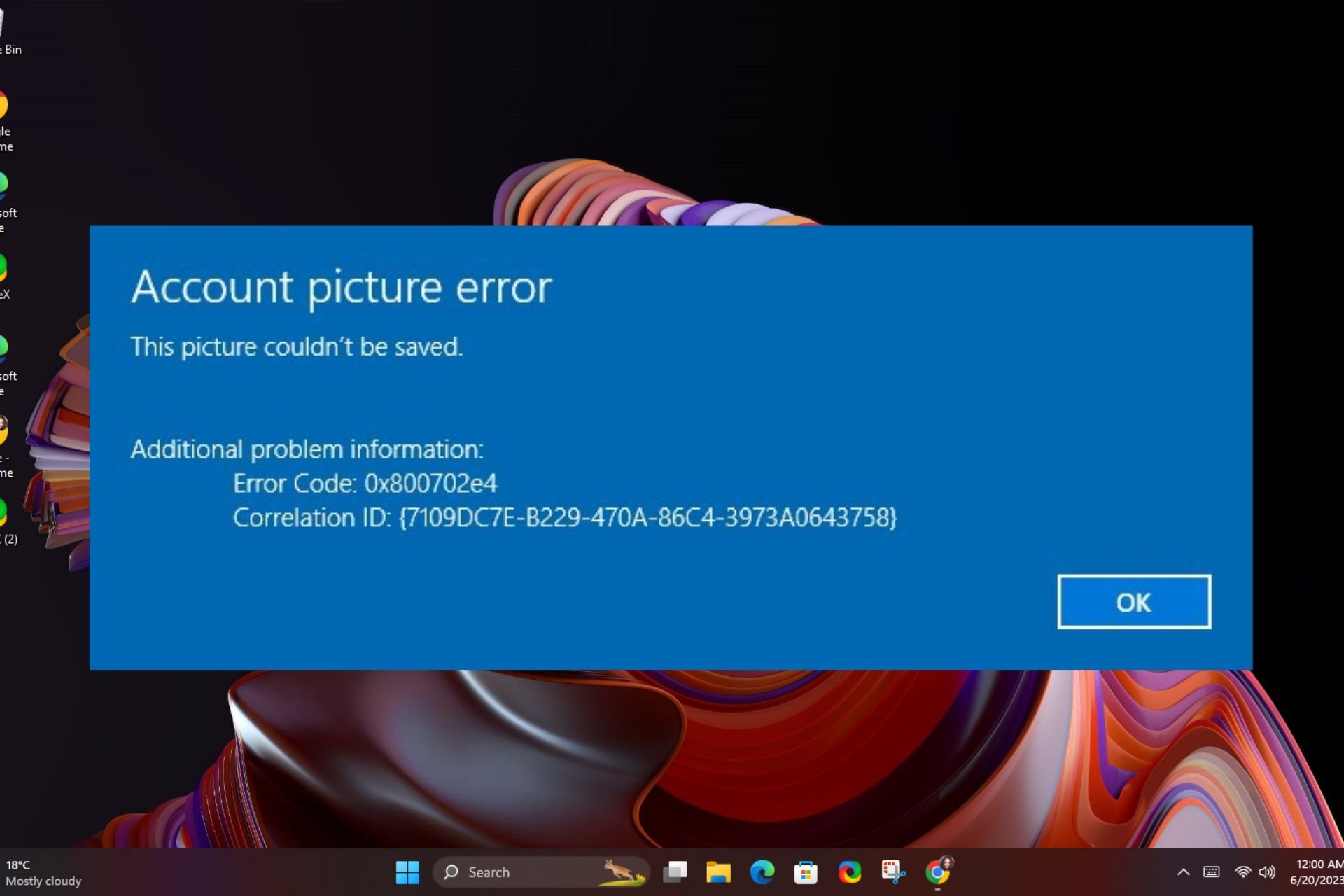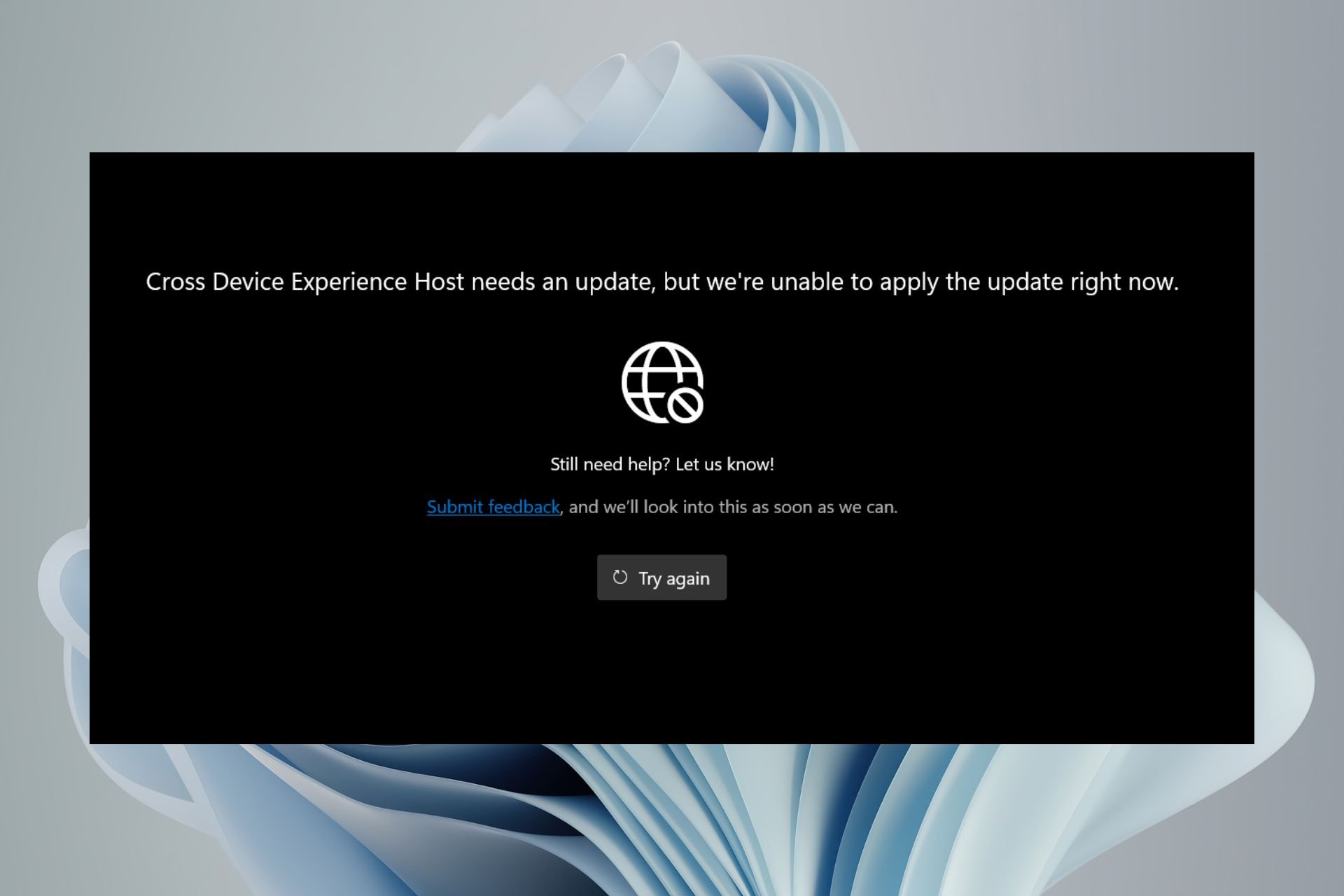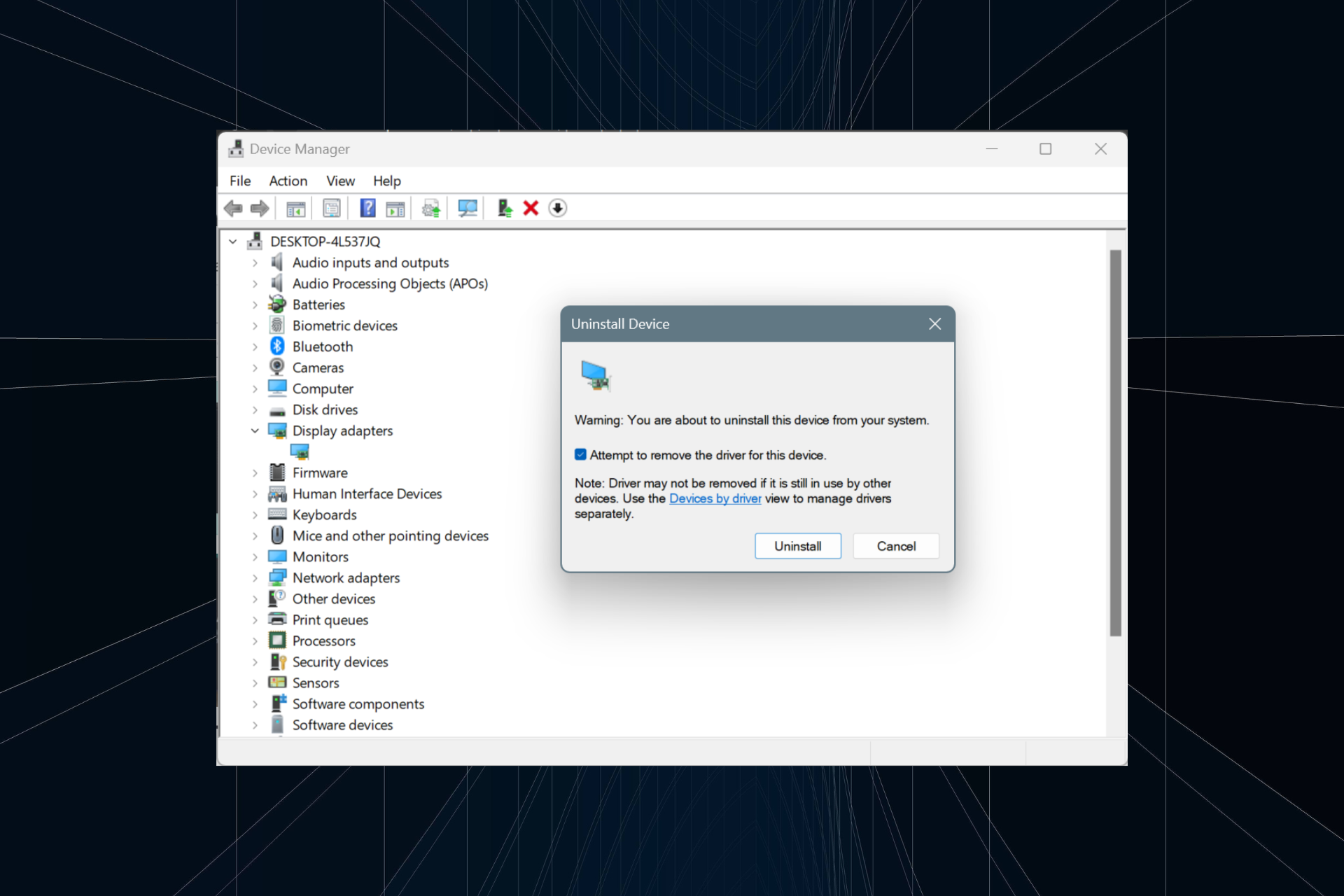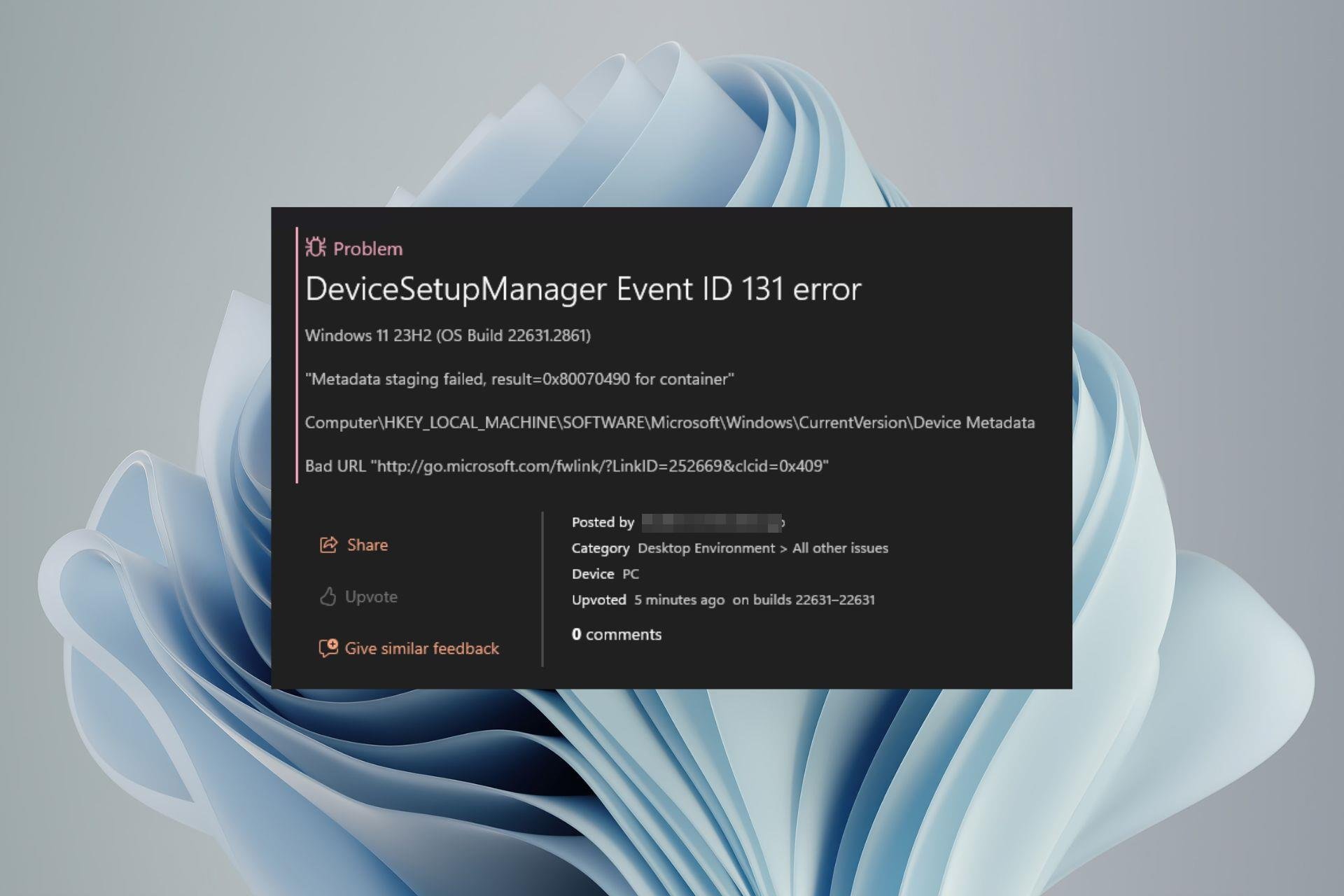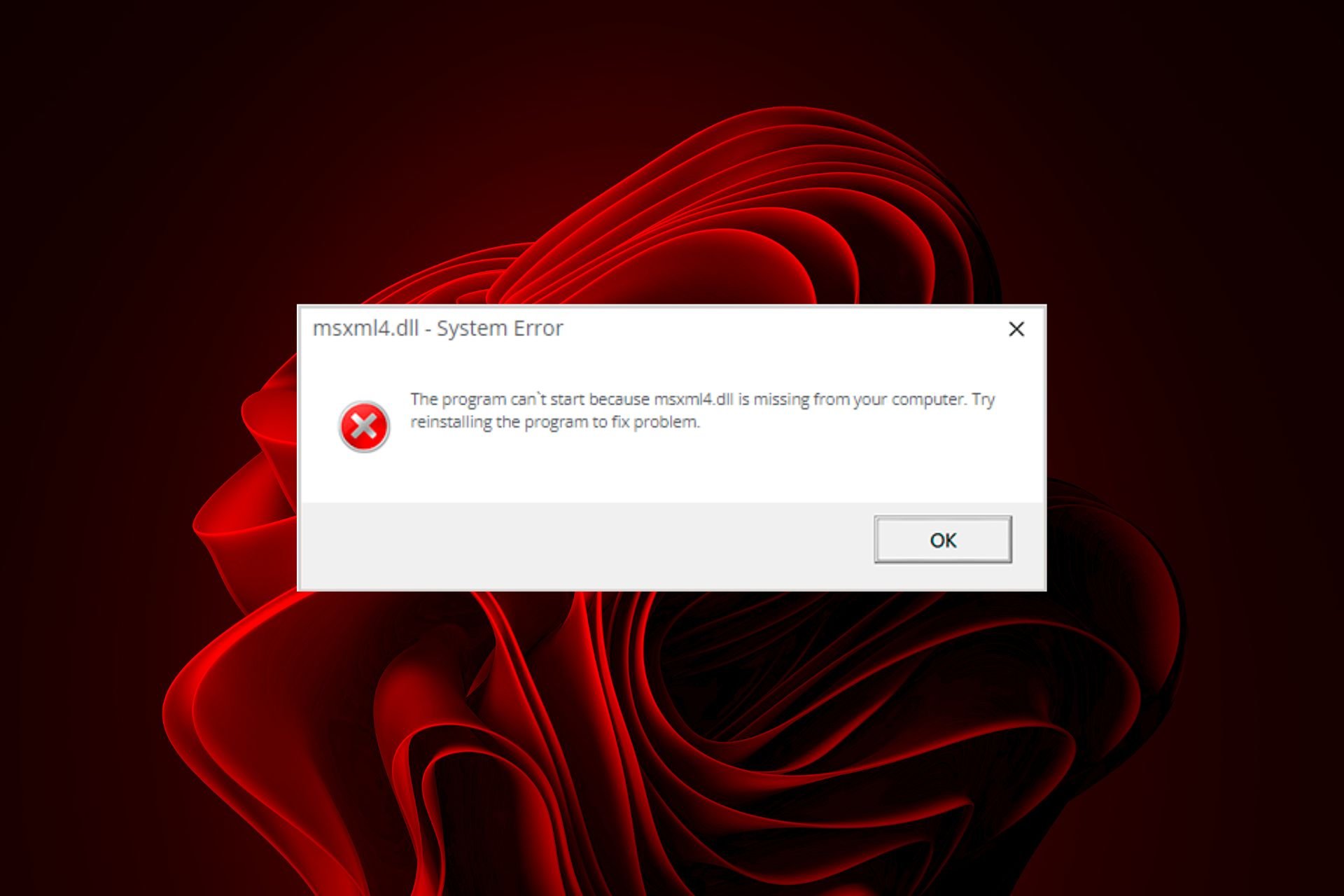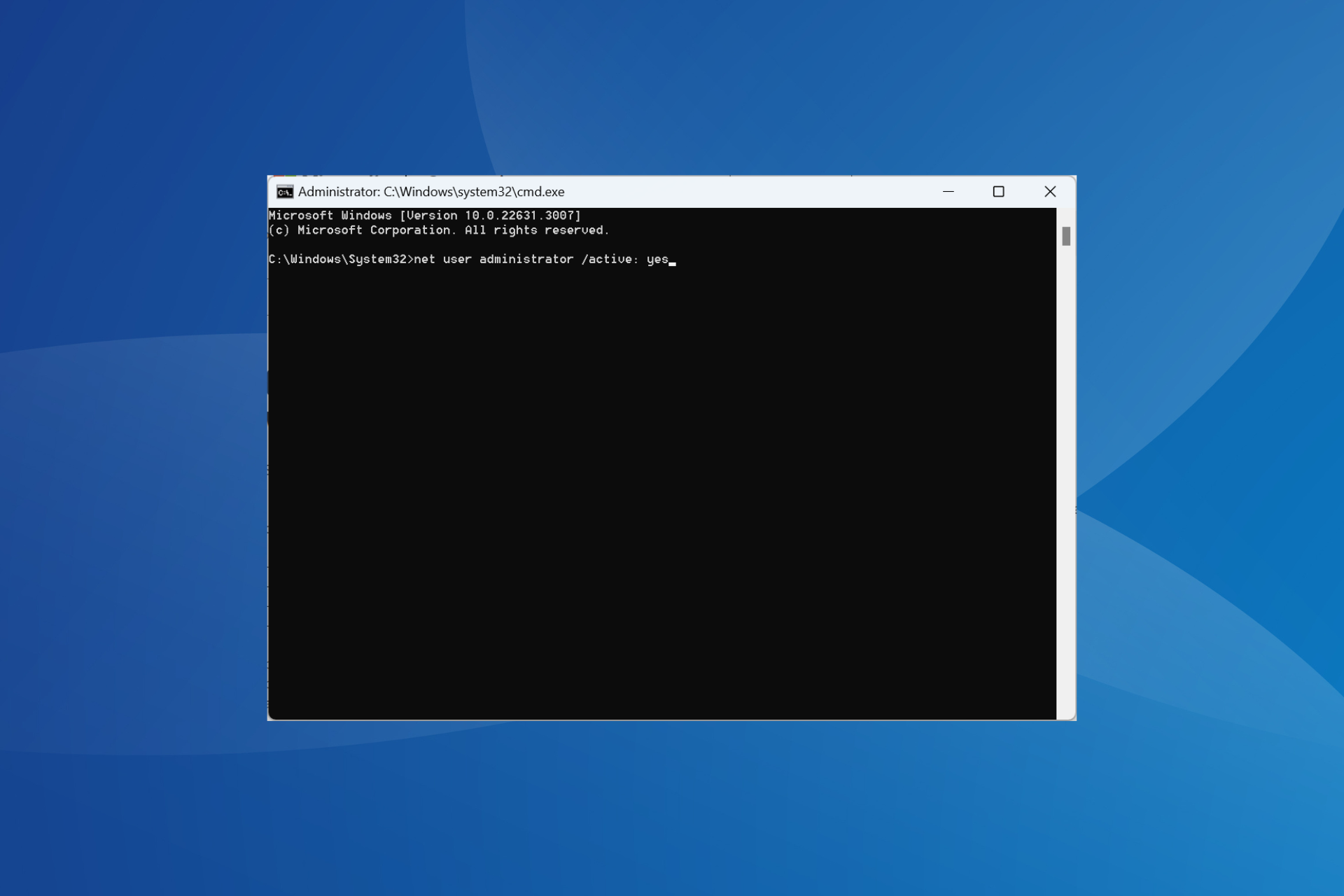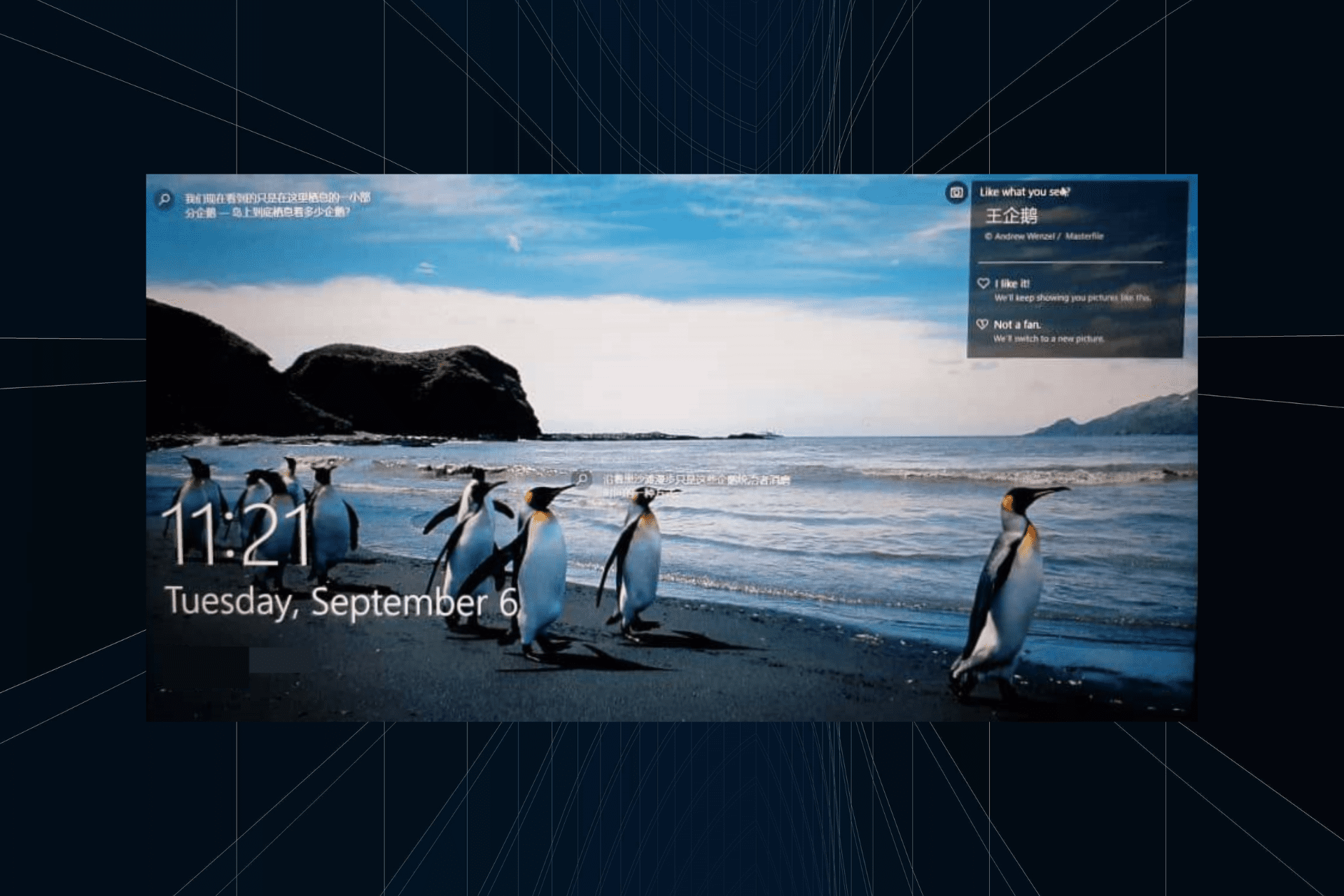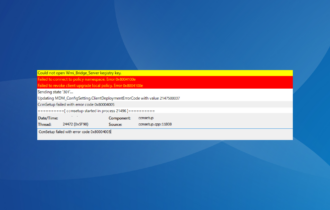What is Runtime Error 255 & How to Quickly Fix It
Updating device drivers will be effective for many users
3 min. read
Updated on
Read our disclosure page to find out how can you help Windows Report sustain the editorial team Read more
Key notes
- A runtime error occurs during program execution and often has a notification specifying the related application.
- Corrupted or missing files, hardware problems, malware, or conflicting software applications may cause the error.
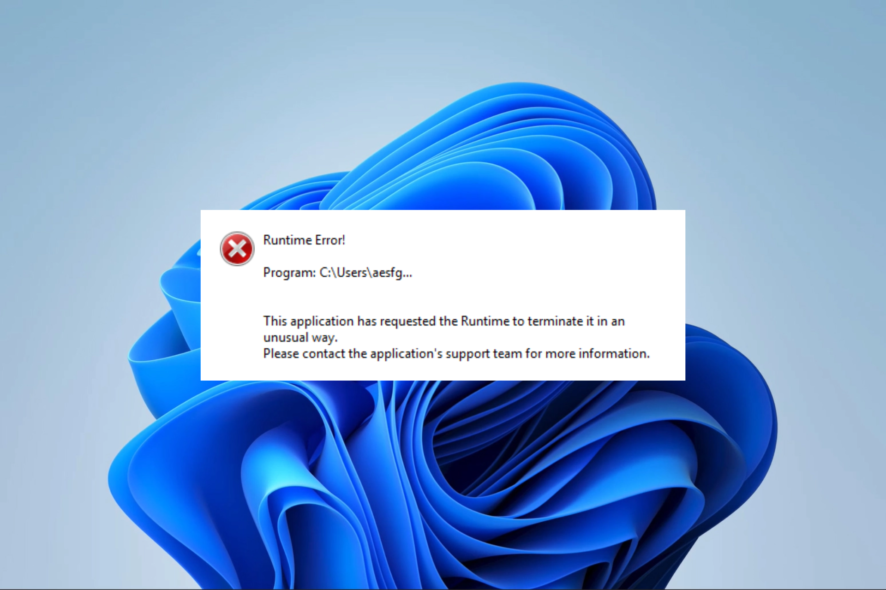
A few of our readers have complained about receiving the following error: Runtime Error 255. An unexpected error has occurred. Please contact the program’s technical support for assistance.
Even when this error message has slight variations depending on the programs causing it, the solutions are often very similar.
What is runtime error 255?
This is an error that occurs while a program runs or is executing and may be caused by the following:
- Corrupted or missing files – Programs with corrupt or missing file components will trigger the error when launched. This also leads to Run-time error 76.
- Hardware problems – Computer hardware, such as a faulty hard drive or memory module, can also cause Runtime Error 255.
- Software conflicts – For some users, the trigger is two programs trying to access the same resources on the computer.
- Outdated drivers – If your computer has outdated drivers for specific programs, you will likely get a runtime error during program execution.
- Viruses or malware – You may have files damaged by malware on your device, leading to the error.
How do I fix runtime error 255?
You should start with the following workarounds:
- Scan the computer for viruses to eliminate the error due to malware infection.
- Uninstall apps that may cause conflicts; these may be your more recently installed applications.
- If you’re experiencing an error, try restarting your computer. Sometimes, temporary issues with your hardware or software can be resolved through a simple restart.
Now, you may proceed with detailed fixes if the above pre-solutions do not work.
1. Run a file scan
- Press Windows + R to open the Run dialog.
- Type cmd and hit Ctrl + Shift + Enter to open an elevated Command Prompt.
- Type the script below and hit Enter.
- Wait for the scan to complete, restart the device, and verify if it fixes the runtime error 255.
You can also rely on specialized repair software. These tools can greatly simplify the process. After installation, you can run a scan of your whole system and identify any broken or corrupted files, after that with the press of a button, you can download clean files for your system.
2. Update related drivers
- Right-click on the Start menu and select Device Manager.
- Expand the category related to the runtime error, right-click on your driver, and select Update driver.
- Select Search automatically for drivers.
- Follow the steps to complete the update.
In addition, you can update your PC drivers automatically and avoid any difficulties from using the manual process.
We highly recommend you utilize a dedicated driver updater. These tools are able to automatically scan and identify out-of-date or broken drivers and replace them in a matter of minutes.
3. Reinstall the application
Since the runtime error 255 often comes with an error code pointing to the problematic program, you may reinstall the problematic application.
However, you must reinstall a freshly downloaded copy of the application, as the old copy may be corrupted and unusable.
If you have tried all the solutions in this guide, you may consider contacting the program’s technical support assistant for more help.
We have written a guide on the Microsoft Visual C++ Runtime Error. A few of the fixes may be applicable.
Any solution in this guide should be able to resolve the error, but we are curious to know what worked for you. So, please let us know using the comment section below.