Download Safari for Windows: Install 32 & 64-bit
Find out how you can download and install Safari on Windows 10 safely
2 min. read
Updated on
Read our disclosure page to find out how can you help Windows Report sustain the editorial team. Read more
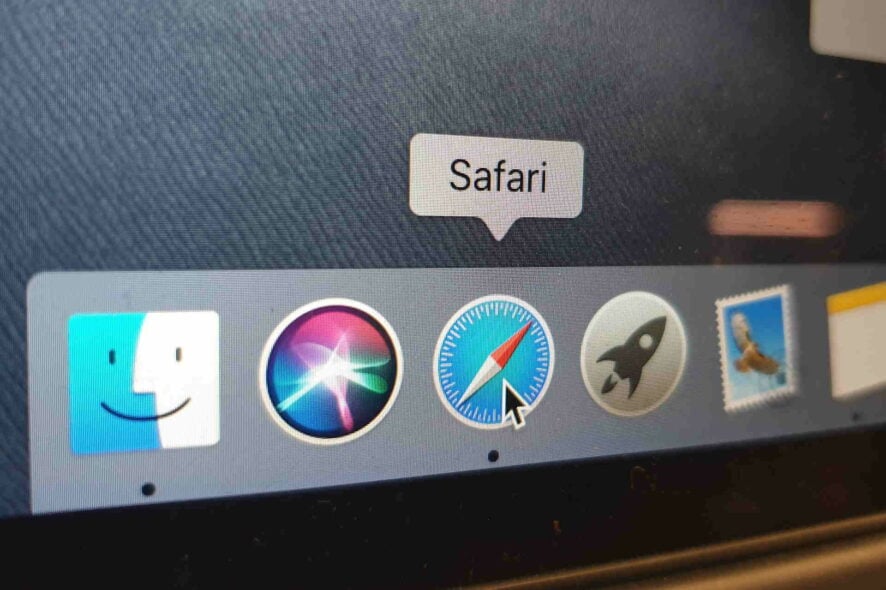
Below you will be able to find the exact steps required to safely and securely download Safari on Windows 10.
⚠️Safari for Windows has been discontinued. You can still download and install the 5.1.7 , but please note that security problems may appear, since it has gotten no security patches in a long time. ⚠️
How to download & install Safari on Windows
1. Download the installer
- Open the Safari download webpage.
- Choose the download location on your hard drive.
- Click the Save button.
- Click the executable file to start the installation process.
2. Run the installer wizard
- Open the installation file previously downloaded, and click the Run button to start the installation.
- Select the Next button on the Safari installer. It is possible to see the UAC (User Access Control) windows, so press the Yes button.
- Accept the software agreement to continue with the installation, then click Next.
- Select only the options you need and click Next.
- Click on the Install button and wait for the process to finish.
- Here you have it, Safari for Windows.
Installation takes only a few moments with no additional steps than above. You can now enjoy using Safari with all its features on your Windows 10 computer.
Is Safari free for Windows?
Yes, Safari is free for Windows, but the last supported version is 5.1.7. Since it’s no longer updated, using Safari on Windows 10 could risk your online security. Apple advises against it, but if you still want to, follow the steps above.
Why was Safari for Windows discontinued?
We can only speculate on the exact reasons Safari decided to have their software’s Windows support discontinued. Still, one of the most logical reasons would be that the market value for this software on Windows doesn’t justify the costs involved in making this option available.
This decision is in tune with what other companies do. For instance, Microsoft only releases Edge Chromium for Windows.
If you’re not keen on using discontinued programs, check out how Firefox compares with Safari and decide whether it’s worth the switch.
Was this article helpful? Feel free to share your opinion with us in the comments section below.




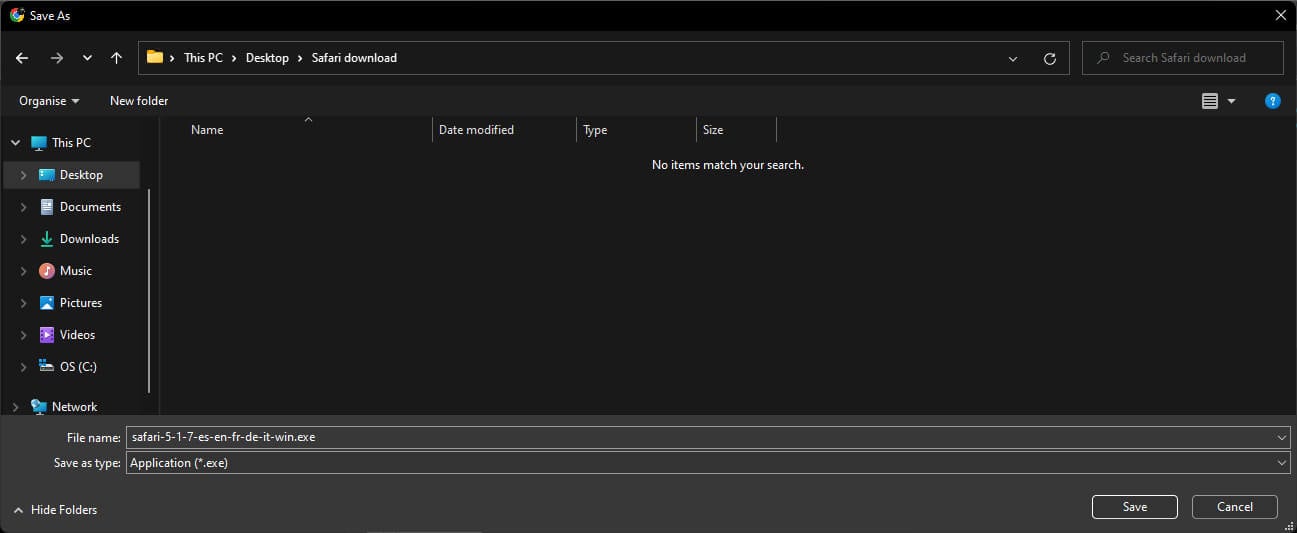
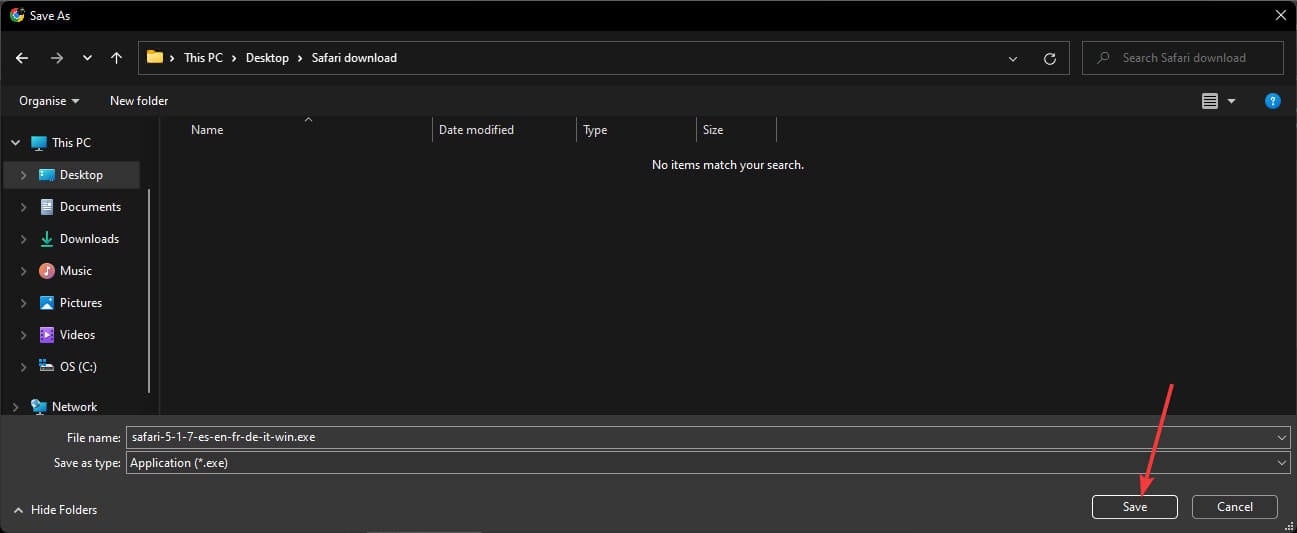
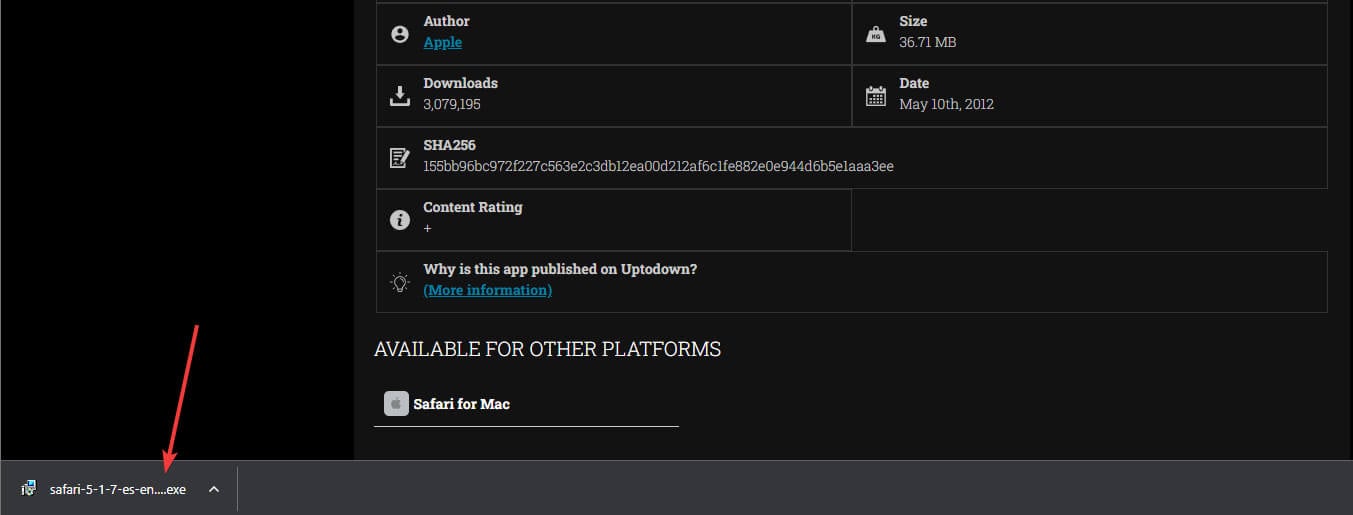
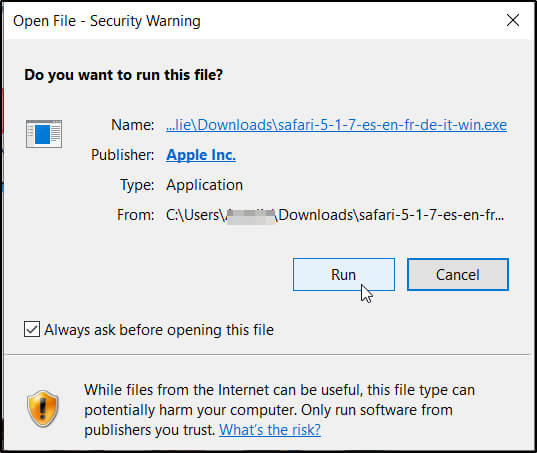
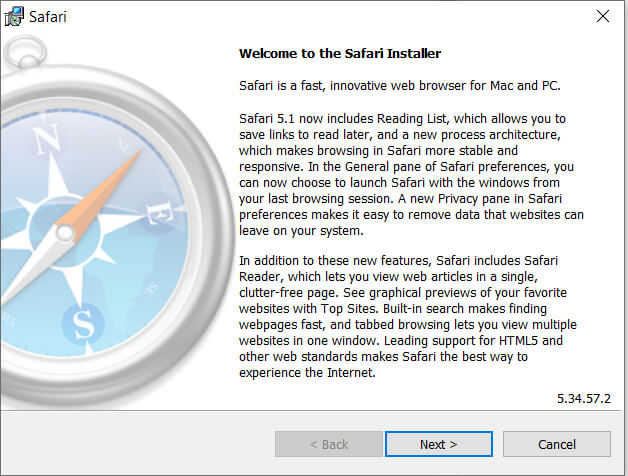
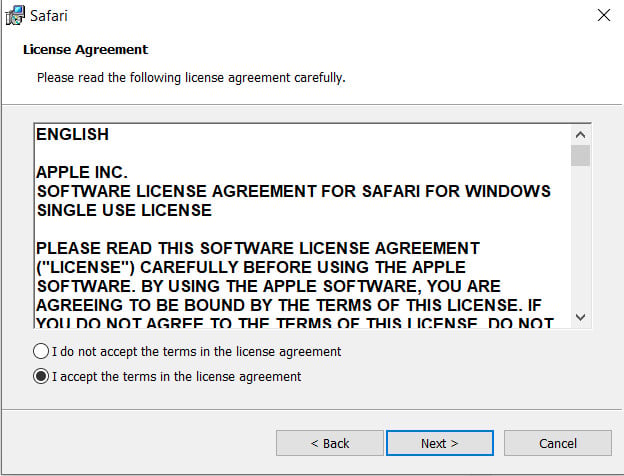
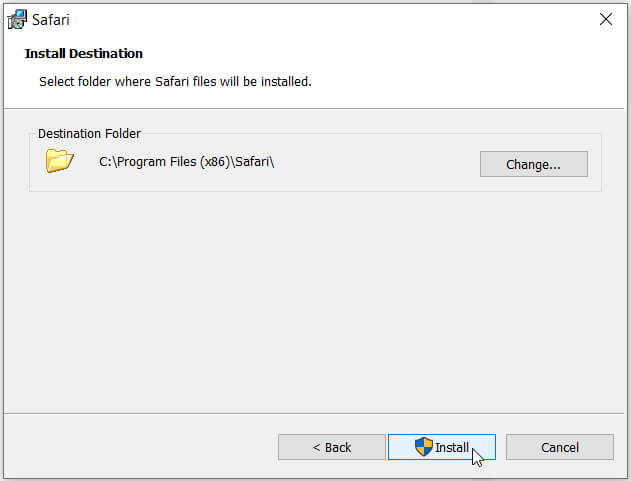
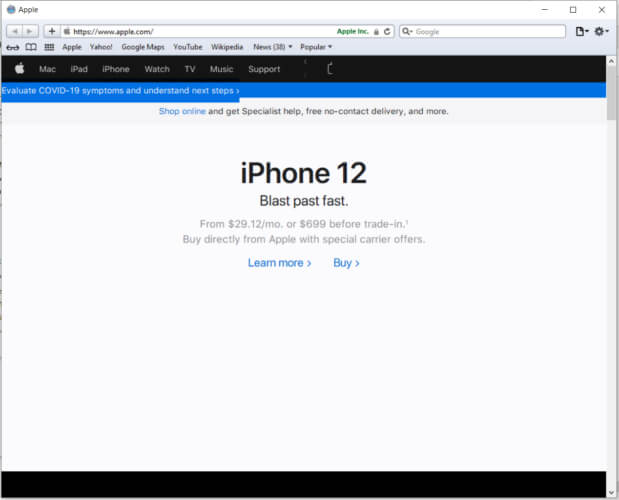








User forum
10 messages