3 best VPNs for Satisfactory to fix multiplayer lag and ping
5 min. read
Updated on
Read our disclosure page to find out how can you help Windows Report sustain the editorial team Read more
Key notes
- Satisfactory is a fun first-person simulation game, where you must build factories on an alien planet for resource harvesting. It has co-op and it's cross-platform for Steam and Epic Games.
- It doesn't have dedicated servers yet, so you have to host game servers or remotely connect to a host. But this can lead to Satisfactory multiplayer lag, which you can fix with a VPN.
- If you have VPN-related errors, quickly fix them by joining our VPN Troubleshooting area.
- Join our Gaming VPN Hub if you have lag issues in any other games you play.
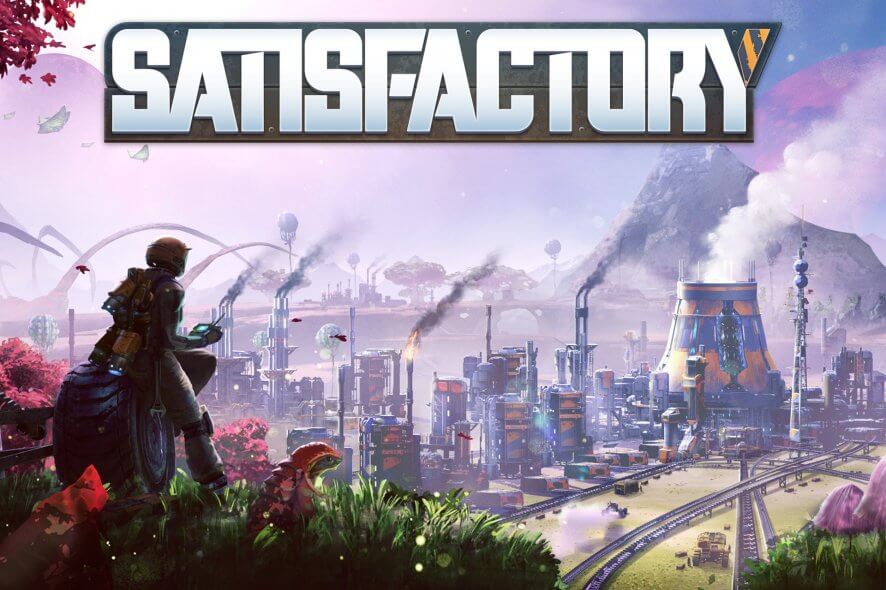
Satisfactory is a first-person simulation game that revolves around factory building. It has an open world, high-quality graphics, and a lot of entertaining content. You can play it on Steam and Epic Games.
The story behind Satisfactory is that you’re an engineer that works for a corporation (Ficsit) and must harvest the resources of a strange planet by building factories. The game has solo content but also online co-op for those who prefer multiplayer mode with friends.
Currently, there are no dedicated game servers, although plans were announced to introduce this feature. Until then, players can host game servers for their friends to join.
Unfortunately, many users report Satisfactory multiplayer lag, which can be really frustrating in co-op mode. But you can use a VPN to reduce ping and improve your gameplay.
What are the best VPNs to fix Satisfactory multiplayer lag?
Private Internet Access
You can quickly fix Satisfactory server lag with the aid of Private Internet Access (PIA). Developed by Kape Technologies, this VPN solution provides you with a large network of high-speed servers to improve your co-op sessions. It’s also a great way to fix packet loss issues.
PIA supports port forwarding, which is ideal for hosting game servers. Furthermore, you can turn off VPN encryption if you need a speed boost, although this won’t help your online PC security. It comes with 24/7 live chat support, too.
What you need to know about PIA:
- Connect to over 3,300 VPN servers in 47 countries
- Choose between static and dynamic IP addresses
- Private DNS servers to secure your DNS queries
- Works best with Satisfactory extreme input lag
- 30-day money-back guarantee (no free trial)

Private Internet Access
If Satisfactory is lagging hard, use PIA to swiftly fix high ping issues.NordVPN
If you’re facing Satisfactory lag when placing items in the world, use NordVPN to eliminate this issue and improve the multiplayer mode. Made by Tefincom & Co., this VPN tool has the most impressive network of servers on this list, which can be used to fix network congestion.
NordVPN is also the only VPN here that supports obfuscation mode, which you can use to bypass VPN blocks. Plus, you can fix Wi-Fi packet loss and set up custom DNS servers.
What you need to know about NordVPN:
- Has more than 5,400 VPN servers in 59 countries
- Secure your browsing sessions with an ad and malware blocker
- An emergency kill switch disables your VPN connection
- Handles Satisfactory lag reduction quite well
- 30-day money-back guarantee (no free trial)

NordVPN
If you're looking for a quick Satisfactory lag fix, you can't go wrong this this high-speed VPN service.ExpressVPN

ExpressVPN is without a doubt a great choice for eliminating lags and game pings when playing multiplayer online games, because of its amazing lightspeed performance.
Although it is pricey, its features cannot be understated. If your ISP is deliberately restricting specific types of network traffic, ExpressVPN can overcome these limitations and restore your network speeds to their initial levels. Thus, no more lags in Satisfactory. Users have even claimed higher gameplay rates in several cases.
To reduce pings, we recommend connecting to a server closer to your location, to reduce the distance between your device and the game servers of Satisfactory.
Furthermore, let’s dive into ExpressVPN’s aspects of value when playing Satisfactory:
- Speed test to find the fastest VPN server location
- Connect to over 3000 servers in 94 countries
- Unlimited bandwidth for never ending optimal network speed
- Bypass internet throttling
- RAM powered memory storage
- 30-day risk free money back-guarantee

ExpressVPN
Fast servers for streaming and unlimited bandwidth with the speed of light are just one click away. Try it now!CyberGhost VPN
If the Satisfactory menus are lagging in multiplayer mode, then CyberGhost VPN can help you. A product of Kape Technologies, this VPN solution is an excellent choice for minimizing jitter and speeding up your Internet connection.
When using CyberGhost VPN, you can whitelist and blacklist games in split-tunneling mode, which is ideal for managing your bandwidth on restricted networks. It supports 7 simultaneous connections and can also be used to circumvent geoblocks.
What you need to know about CyberGhost VPN:
- Explore more than 6,400 VPN servers in 89 countries
- Use exclusive DNS servers and DNS leak protection
- Encrypts your gaming traffic using OpenVPN
- Quickly fixes Satisfactory conveyor lag and FPS issues
- 45-day money-back guarantee (1-day free trial)

CyberGhost VPN
Don't worry about Satisfactory network lag when you can use this VPN app to resolve all latency problems.To sum up, Satisfactory is an incredible game you can play with your friends in co-op mode to build increasingly complex factories on an alien planet. But this can be impossible when you have to deal with high ping and latency issues, especially when we’re talking about Satisfactory late-game lag.
Besides lowering your graphics settings, you can get a powerful VPN to quickly fix multiplayer lag and get back to your game. And, if you can’t choose between the three options we presented above, go with PIA.
[wl_navigator]











