Genstalgia: Best Windows 10 Sega Genesis Emulator
The best Sega Genesis emulator to relive the experience
4 min. read
Updated on
Key notes
- Sega Genesis was one of the popular consoles with a massive user base.
- Ever since it was discontinued, users have been looking for an emulator to play their favorite games.
- So, here we are with the best Sega Genesis emulator for Windows 10 you can use to play the games.

A while ago, we shared with you the Windows app Nesbox that you could use to emulate NES games. Now, I’ve spotted the relatively new Genstalgia app, a Sega Genesis Emulator, for Windows 10 users, which has been recently released in the Windows Store.
Genstalgia is a new Windows app released by developer Hereafter who apparently has good experience in bringing old console games to the Windows 10 environment.
Genstalgia is a moniker derived from Genesis and Nostalgia and is actually a Sega Genesis and Mega Drive emulator optimized for Windows 10 and Windows RT devices that you can download for $3.49 from the Windows Store but there’s also a free trial option available, which is really useful.
Is there a Sega Genesis emulator?
Yes, there is! Actually, there are quite a few Sega Genesis emulators for PC to relive the experience of playing the old classic games.
And, if we were to look at the options, Genstalgia seems to be the simplest and the most viable option. Many users reported getting a decent enough performance while playing games on Sega Genesis games on Genstalgia.
Also, do not forget to check the best Sega Emulators for Windows.
How do I install a Sega Genesis emulator on my PC?
Genstalgia, the Sega Genesis emulator, is not available for download on the Microsoft Store anymore. But, fret not! There are still other options you could go for.
Just head to the Fusion emulator website, and download the software. It would be a compressed file, so you would have to extract it. Once done, you can directly launch the emulator and add the Sega Genesis games you want to play.
Genstalgia brings old Sega Genesis games to Windows 10
Genstalgia is an evolving Sega Genesis emulator optimized for Windows 10 and Windows RT. To play your favorite old school games, additional game cartridge files (ROM) are required, which can be in .smd, .gen, .md, .bin and .zip file extensions.
By installing Genstalgia on your Windows 10 tablet, you will be able to play those games that used to keep you glued to your TV for hours until your mom gave you the last warning.
The app itself comes with only a single game – Fix it Felix Jr. This is actually a game that wasn’t launched in the past as it’s part of the Wreck-it Ralph animated movie, which was later on transformed into one of the many Disney games that we also reviewed for Windows 10 users.
For additional games, you will need to have cartridge files downloaded on your Windows device or tablet, with the following extensions – .smd, .gen, .md, .bin, and .zip file.
What’s really cool is that besides touch and keyboard+mouse controls, you can also attach Xbox 360 controllers to it. The game, with the option of saving and loading game states, also supports 60Hz monitors and 30Hz high-definition TV.
So, if you can set up wireless connectivity between your Windows tablet and your TV, you will be able to see the games on a much bigger screen.
Are there any safe emulators for PC?
Yes, there is a wide range of emulators available for PC for almost all major gaming consoles. You just need to find the right one for the best gaming experience.
For instance, Fusion is currently the best emulator for Sega Genesis games or the Dolphin Emulator for Wii games.
Also, check out the best Windows emulators for the most popular consoles.
Sega Genesis was a great console, and as result, we have a range of emulators for Windows 10. And reliving the experience by using Genstalgia has been a treat for many users.
Besides, do not forget the check out the best all-in-one emulators for your favorite games.
Tell us your favorite Sega Genesis game in the comments section below.










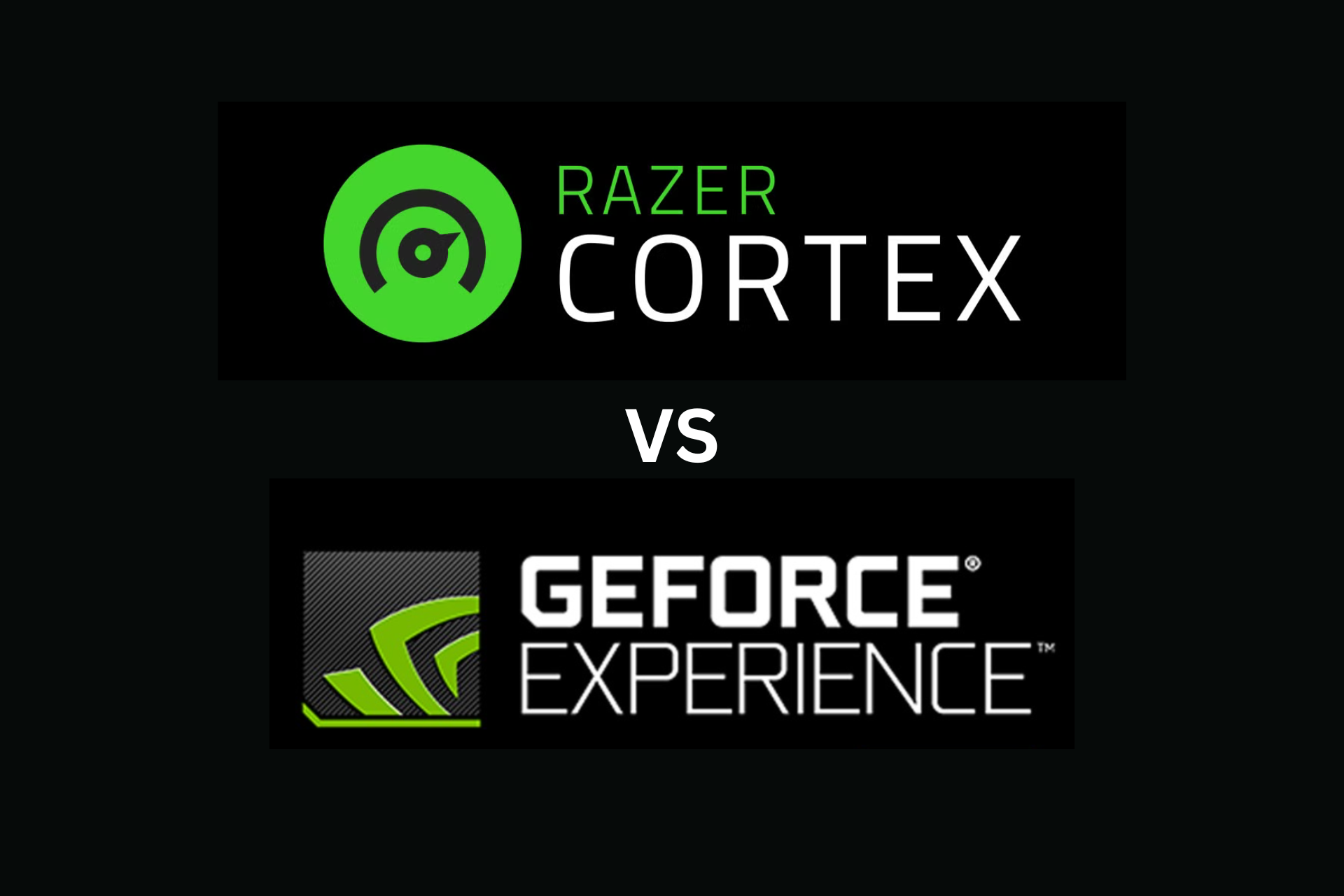
User forum
0 messages