Should I Shut Down my PC Every Night? Pros & Cons
Shut down your PC as often as possible
5 min. read
Published on
Read our disclosure page to find out how can you help Windows Report sustain the editorial team. Read more
Key notes
- If you're wondering if you should shut down your PC every night, the short answer is yes.
- Read below to find all the pros and cons of the shutdown vs sleep dilemma.

Many of our readers ask if they should shut down their PCs every night or before going to sleep so in this article, our WR software experts will discuss every aspect of this conundrum.
Is it better to shut down or sleep PC at night? That’s the whole question and the answer is that most of the time, it’s better to shut down your PC rather than let it sleep. We tear down all the pros and cons below to make it easier for you to decide!
Should I shut down my PC or let it sleep?
Why should I shut down my PC at night?
1. Power consumption
Obviously, the number 1 reason why you should shut down your PC is related to the fact that a sleeping system still consumes a lot of energy.
Well, actually, it’s not that much, around 1-5 Watts on average, but if you crunch the numbers for a month or a year, you get to a lot instead of 0 if the system is shut down.
Moreover, the consumption in Sleep mode depends on a lot of variables such as how energy efficient or old is the PC, if you have peripherals connected, what services are started, and a lot more.
You can use some great PSU test software to monitor the power on your supply unit.
2. Clearing up RAM, errors and events
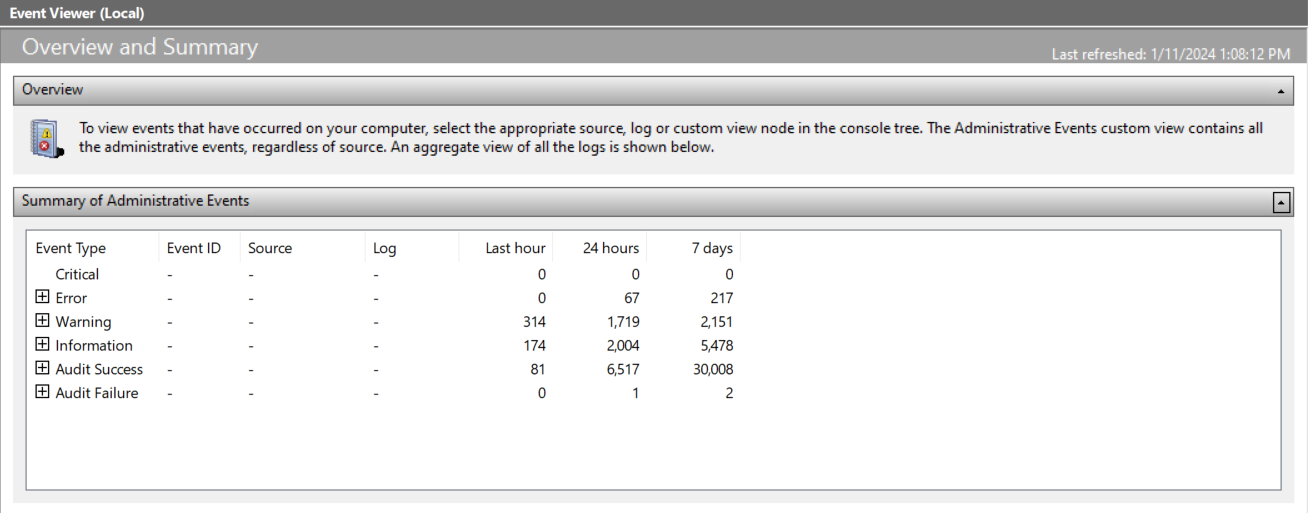
The best way to see what’s happening on your PC, the best way is to start Event Viewer. And if you leave your computer to sleep even for a week, you will be surprised at how many errors and things are going on in the back of your system.
Don’t get us wrong. These are not so harmful but they wouldn’t happen if the PC were shut down. Also, shutting the PC down or at least restarting it will clear up the memory, and the VRAM, giving your machine a well-deserved break.
For some, the computer shuts down instead of going to sleep. Click on the highlighted guide to learn how to fix that problem.
3. Hardwear wear and tear
Keeping the components of your PC powered at all times reduces their lifetime. It’s as simple as that.
The CPU and GPU fans and the thermal paste are the first to go under stress, but even though most of them don’t have moving parts, they will start failing due to wear and tear.
That’s why shutting down your PC or laptop will preserve the components in a better state. Also, if you have a laptop, disconnect it from the power outlet overnight. Continuously charging its battery will eventually destroy it in a lot less time than if you don’t.
Why should I let my PC sleep instead of shutting it down?
1. To seamlessly continue your work
When you leave your PC in Sleep mode, the next morning, a short movement of the mouse or just pulling the lid of a laptop will wake it up instantly.
And after it wakes up, every window or app you were working on or with will be right there where you left it. If you shut it down and power it on, you will have to open all the apps, windows, and files you were using.
Back in the day, or even now on older PCs, booting up would last minutes. Now, a system will boot up in seconds.
However, some of our readers reported that their PCs closed all the programs in Sleep mode. This guide will help you if you’re in the same situation.
2. Performing updates
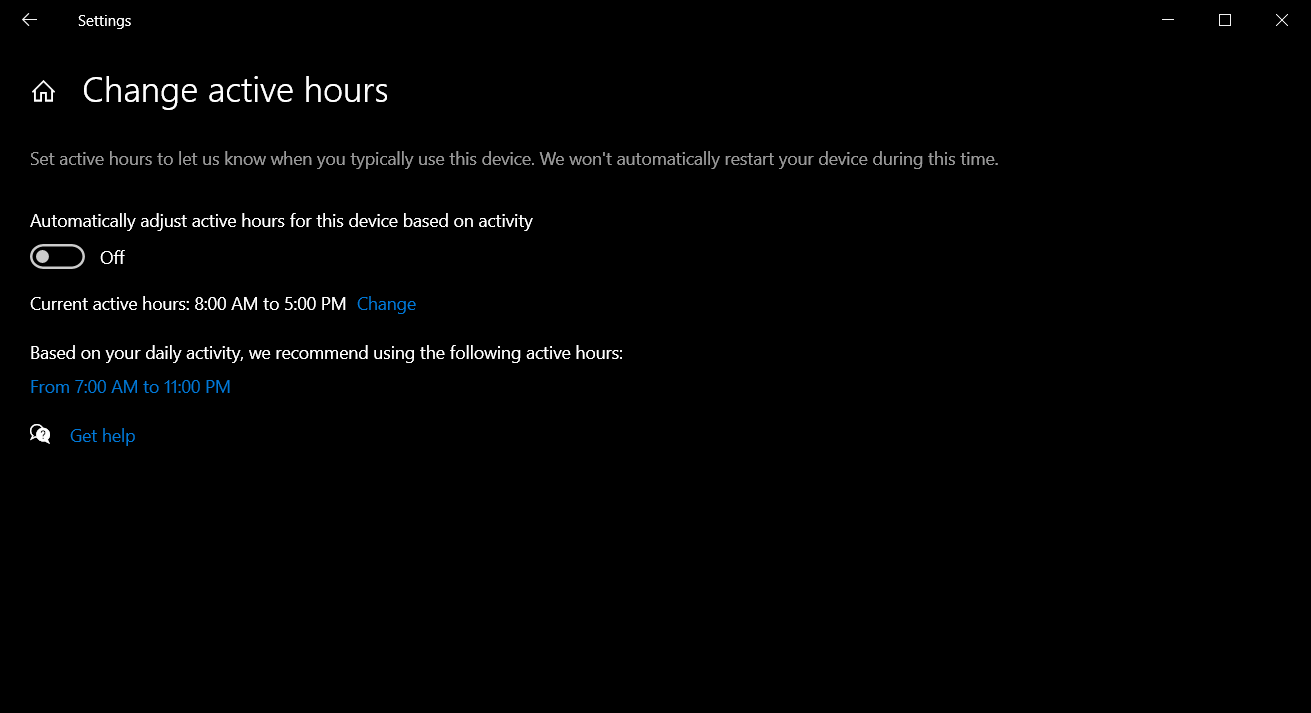
If you have set up your PC to perform updates during inactive hours, it’s better to leave your PC to sleep.
It’s incredibly annoying to see that the antivirus is starting its update right when you’re working, consuming resources and slowing your machine down.
This way, with updates performed overnight, in the morning you can start working without any worries.
3. Downloading, rendering or playback
It’s obvious that if you have to perform massive downloads for some reason, it’s better to do that at night. You just leave the PC working on the downloads and in the morning, you’ve got the results.
The same goes for intense graphics renderings that take a lot of resources and time. Additionally, some of us would use the PC or laptop to play some nice tunes before sleep but you may also program the PC to shut down at a certain hour and go to sleep still listening to those.
Conclusion: Is it better to shut down the PC or let it sleep?
- Pros
- Consume less power
- Prolong the lifetime of your PC
- Clear up RAM and refresh the system
- Cons
- Perform updates at night
- Start where you've left off
- Perform extensive downloads or intensive rendering jobs
We recommend shutting down your PC at night, or at least once every 2 days. That is unless you really need to make some consistent downloads or do some graphics renderings.
How often should I shut down my PC?
We will keep this answer as short as possible: shut down your PC daily, if possible. If not, you should shut down your PC at least once a week for maintenance purposes.
That being said, you still have a third option: hibernate. Learn the difference between sleep and hibernation on Windows.
But what if the PC won’t exit Sleep mode? The highlighted guide has all the methods to fix this problem.
How often do you shut down your PC? Let’s discuss that in the comments section below.





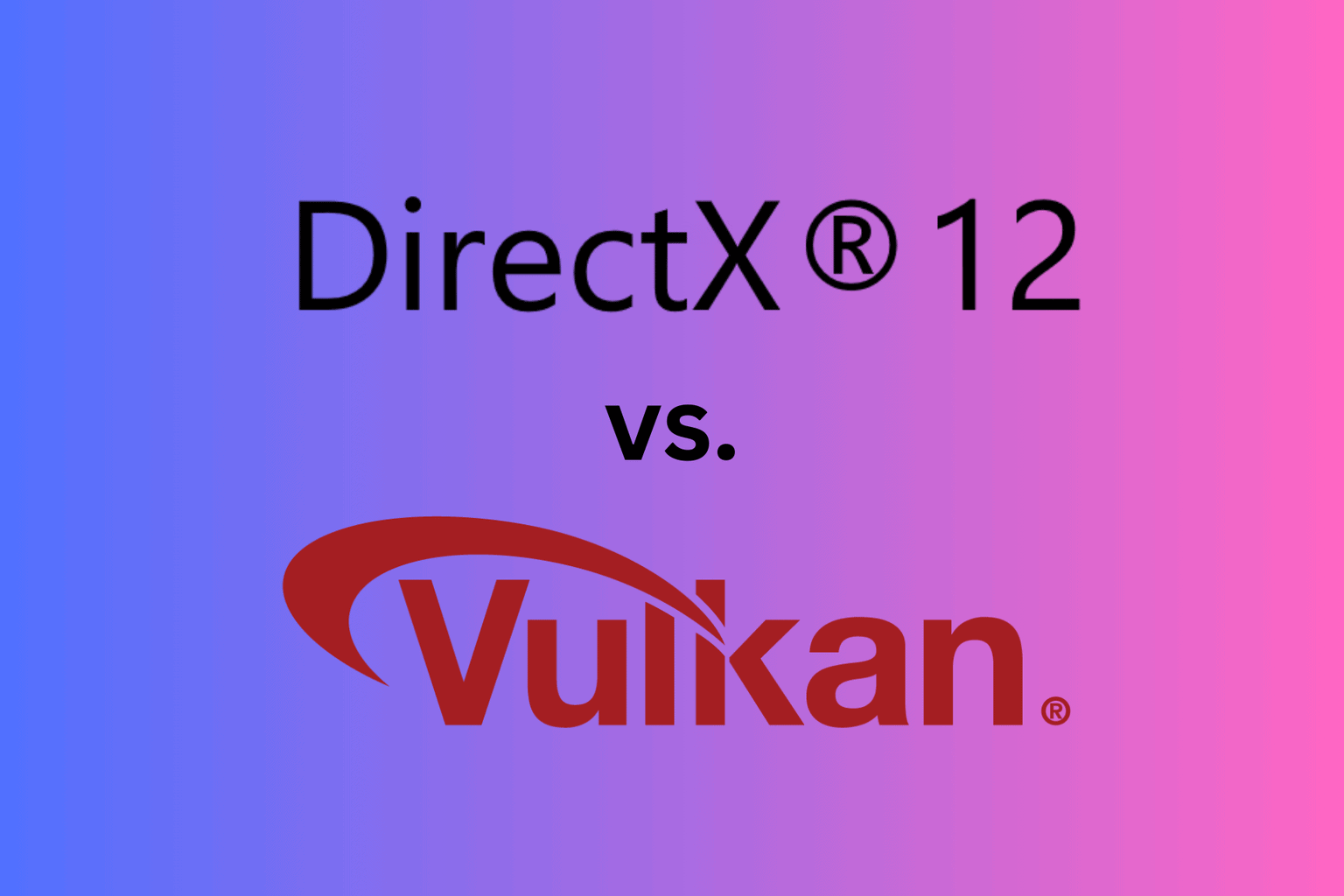



User forum
0 messages