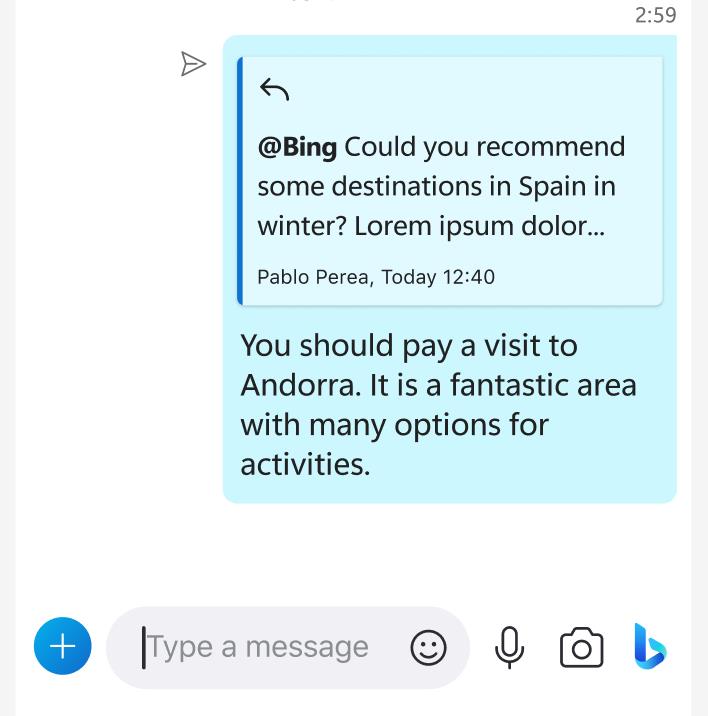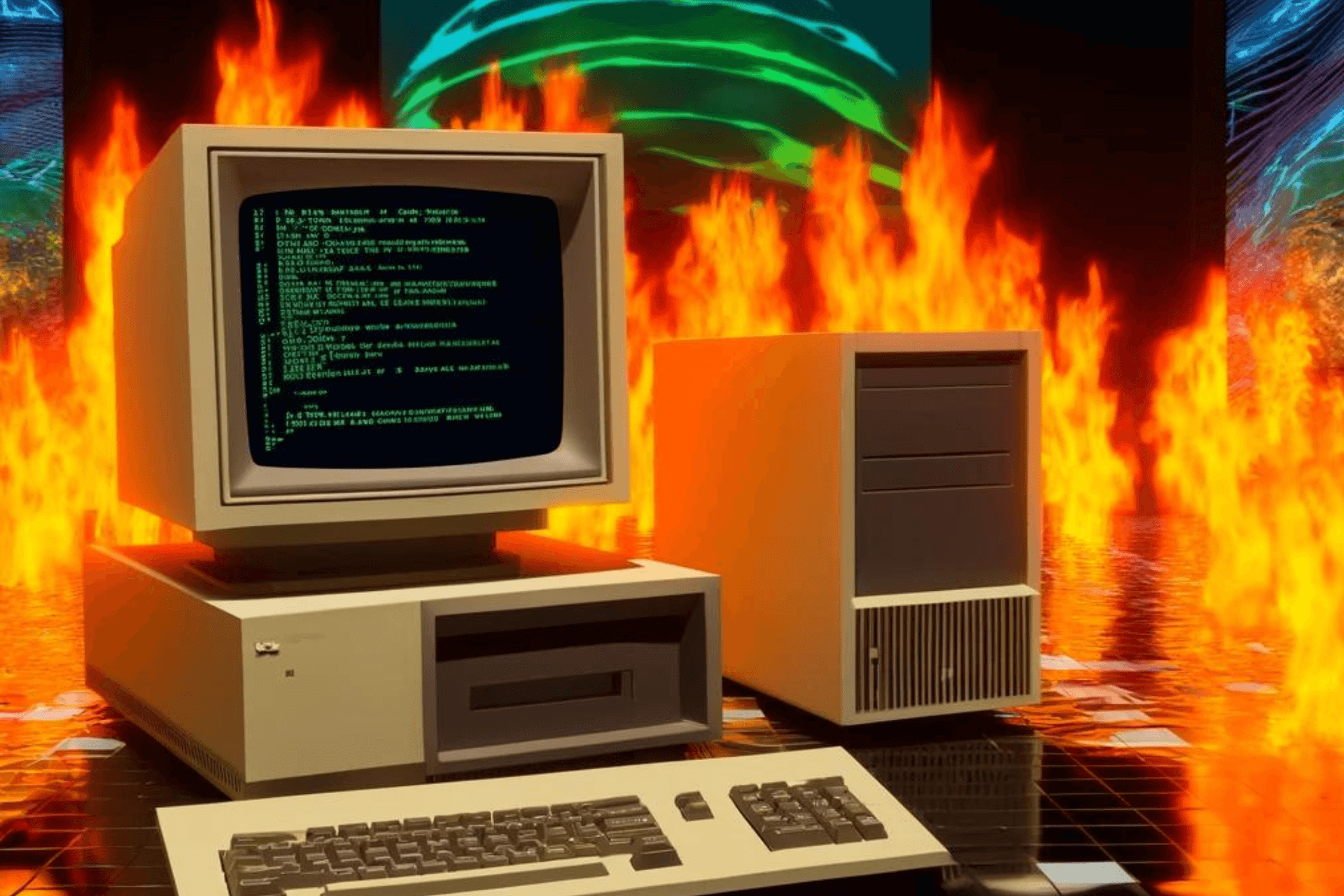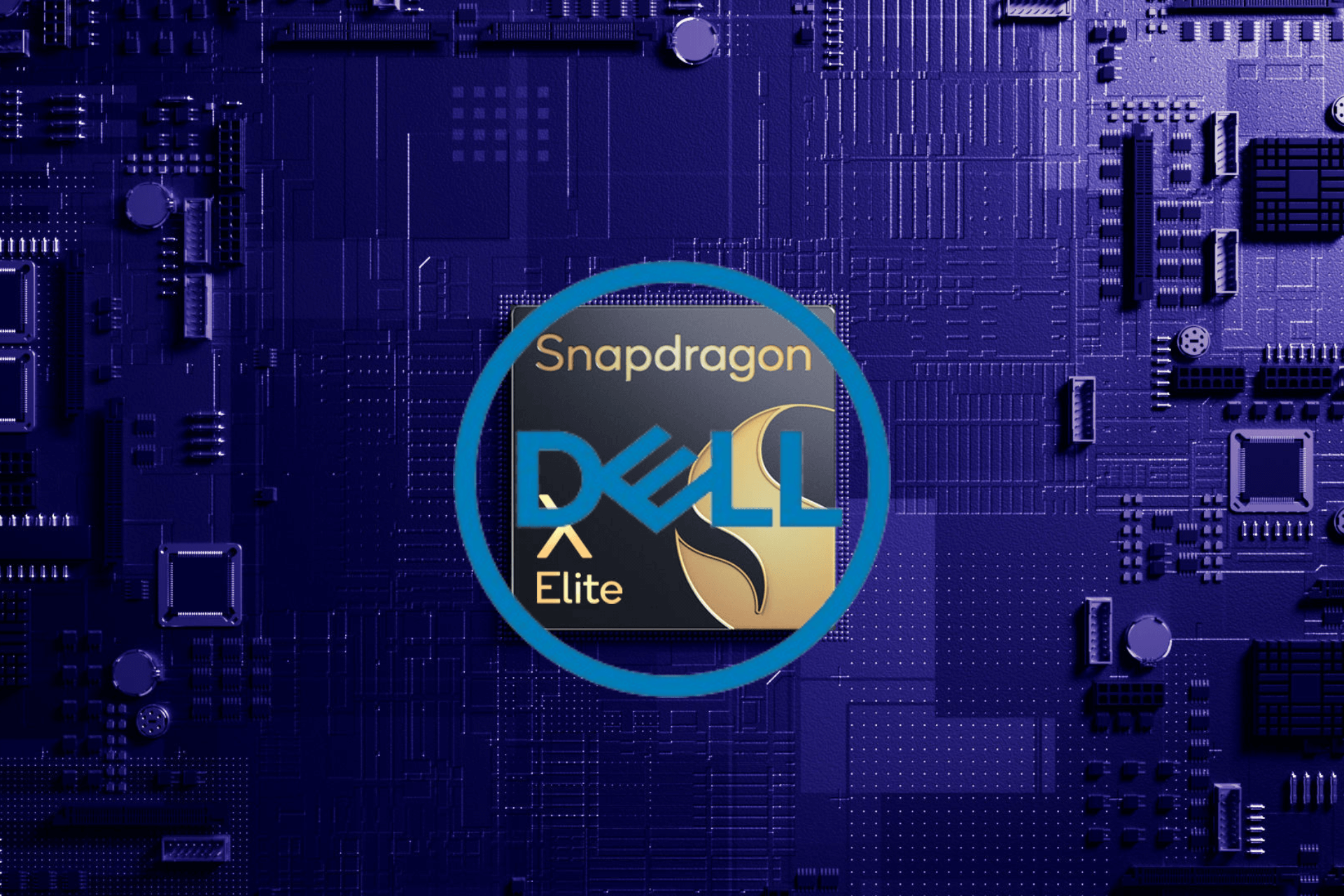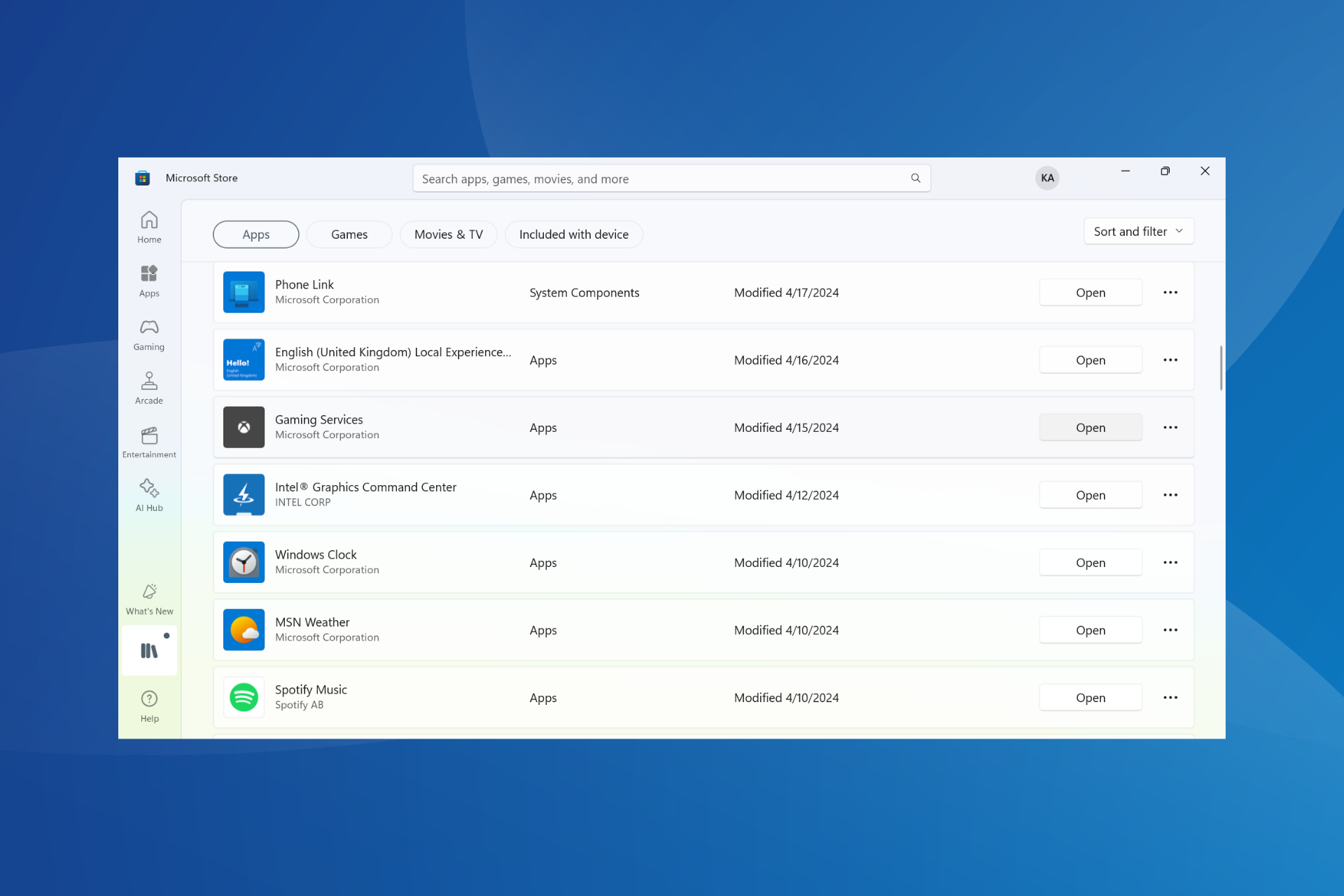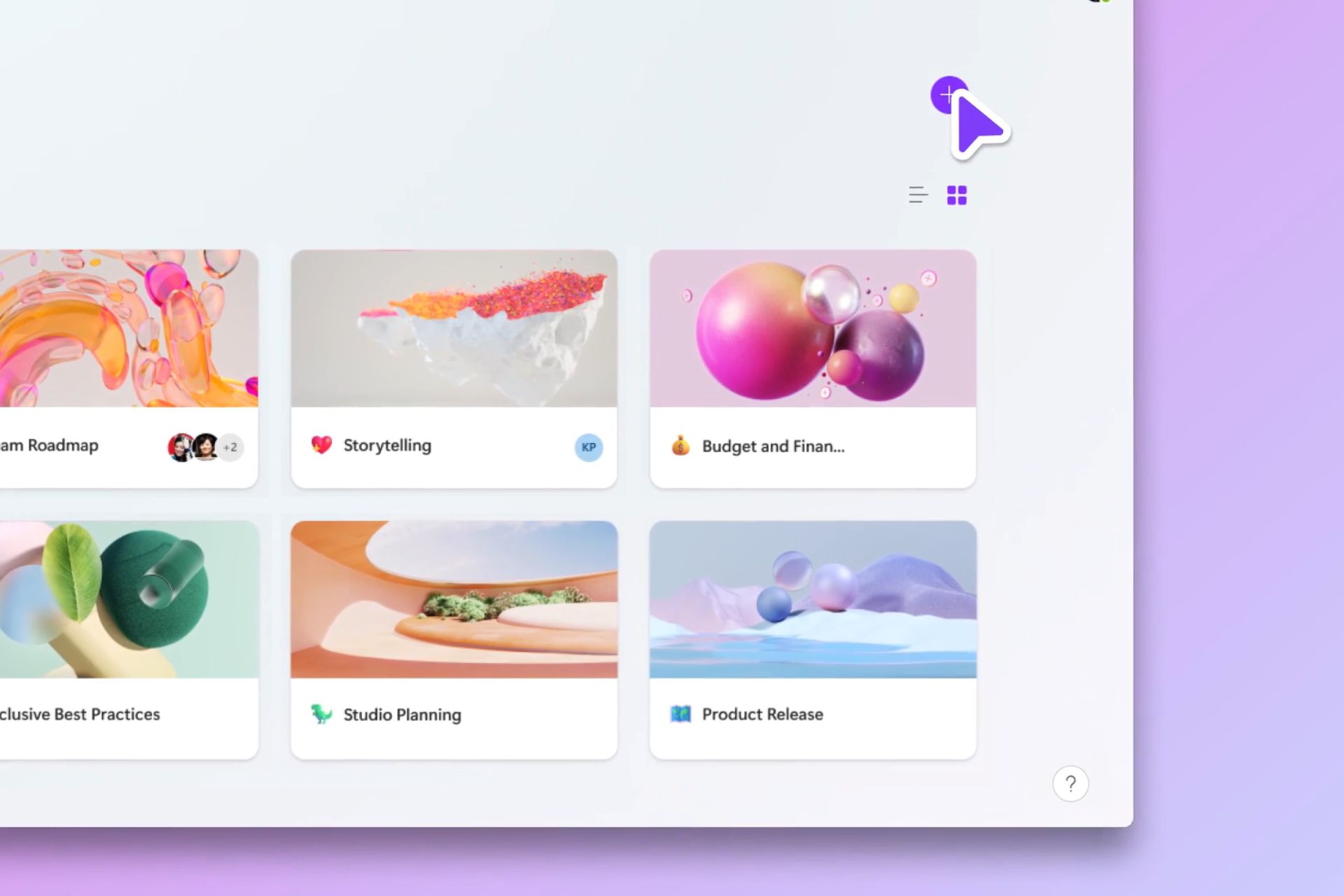Skype introduces reply truncation, making chats more elegant-looking
The feature will be gradually rolled out in the next few days.
2 min. read
Published on
Read our disclosure page to find out how can you help Windows Report sustain the editorial team Read more
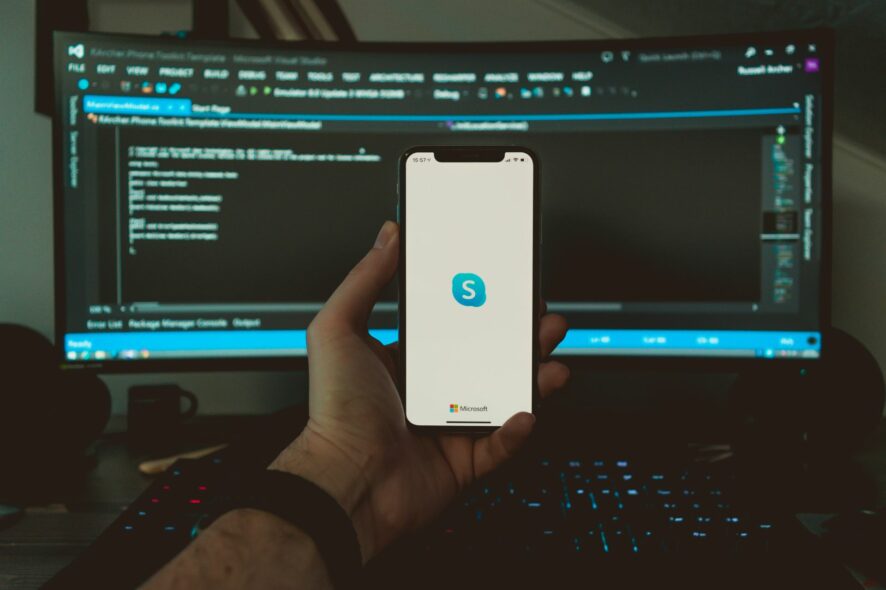
Good news for Skype users everywhere: the chats on the platform are about to become far more elegant-looking thanks to a new feature coming on the platform soon: improved reply truncation.
Currently released in the Skype build 8109 within the Insider program, Skype promises cleaner, and more efficient conversations with improved reply truncation. The good thing about this new improvement is that it’s coming to Skype on all platforms, and they’re coming over the next few days, rolling out gradually.
This is another welcomed addition to Skype, that will surely make the platform even more suitable for mobile devices.
Is it intentional? Well, maybe, especially if consider the addition of the content channels on Skype, plus a lot of new features, and improvements to the camera experience on Android and iOS devices. Skype build 8109 also brings new features for cameras to iOS devices, so it’s safe to say, Skype is surely becoming a competitor for Messenger, WhatsApp, or Telegram.
Here’s all you need to know about reply truncation coming with Skype 8109
According to Skype’s latest blog post on the improved reply truncation, the feature will add multiple benefits to communicating on Skype:
- Concise Communication: Lengthy replies are now elegantly truncated to three lines for a tidier chat space.
- Full Message Reveal: Click to expand truncated messages and uncover their full story with ease.
- Visual Clarity: Spot truncated messages in a snap, thanks to intuitive visual indicators.
- Forwarding Transparency: When forwarding, the entire content of truncated messages is displayed, preserving the context.
Plus, the build also comes with a brand-new camera experience for iOS devices, similar to those released for Android devices a while ago.
Speaking of camera experiences, Skype will keep photos taken in landscape mode intact when users switch their phones to portrait mode, however, for now, this will only be available to Android devices.
The full blog post on the Skype build 8109 can be read here.