How to Login and Use Snapchat Online Without Download
The new version of Snapchat web offers a lot more features
2 min. read
Updated on
Read our disclosure page to find out how can you help Windows Report sustain the editorial team. Read more

Today we’ll show you how to sign up for and use Snapchat on your PC without downloading.
And because what you can view in the browser is somewhat limited, we’ll give you an alternative that’ll allow you to use all the features you have on your phone, but on PC.
Let’s get started.
How do you use Snapchat online on a PC?
- Open a web browser
- Go to the Snapchat website and log in.
- Use your phone to confirm your identity.
- Access Snapchat web. You can call, snap, and chat with your friends, get notifications, share your screen, create and customize your Bitmoji character, and share files.
The new Snapchat for Web offers a lot more features that closely resemble the mobile app. However, certain features, such as My AI are still only usable on Android and iOS.
As for what app to use to sign into Snapchat without downloading, we recommend Opera One.
Why?
It offers tracking protection and has a built-in VPN. This means you get an extra layer of privacy and security over your private conversations and snaps.
It’s also very fast and highly customizable, allowing you to create a quick-access bookmark for Snapchat.

Opera One
Cross-platform & fully integrated with social media apps like Snapchat or AI language tools.Other ways to use Snapchat on a PC are using an Android emulator or installing the dedicated app from the Microsoft Store.
We hope our guide gave you all the information you need for setting up and using Snapchat online without having to download it.
If you have any questions, don’t hesitate to use the comment section below.

![How to use Snapchat in the online browser in 2024 [2 Easy Steps]](https://i.ytimg.com/vi/MxwsnFh-VyI/hqdefault.jpg)



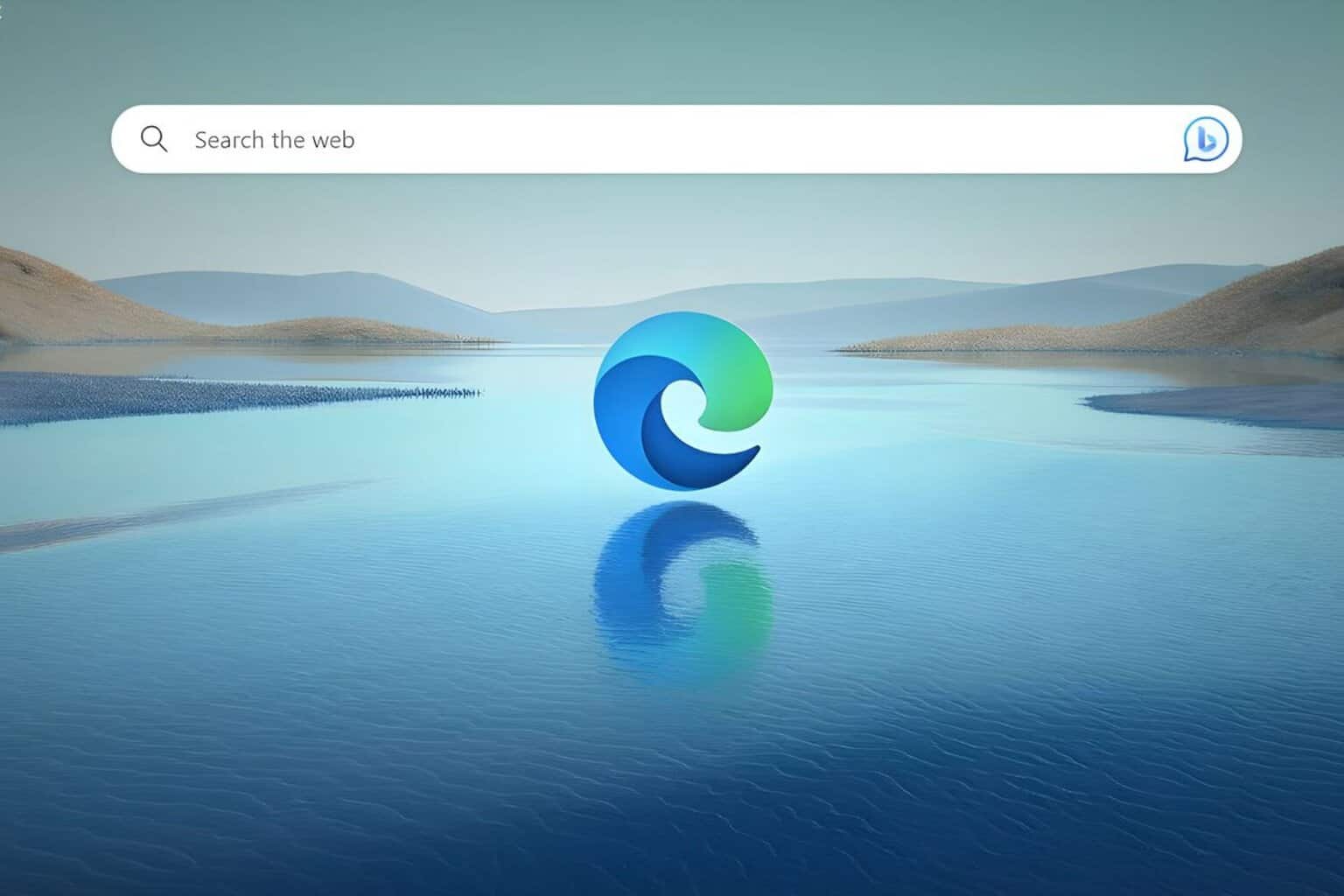






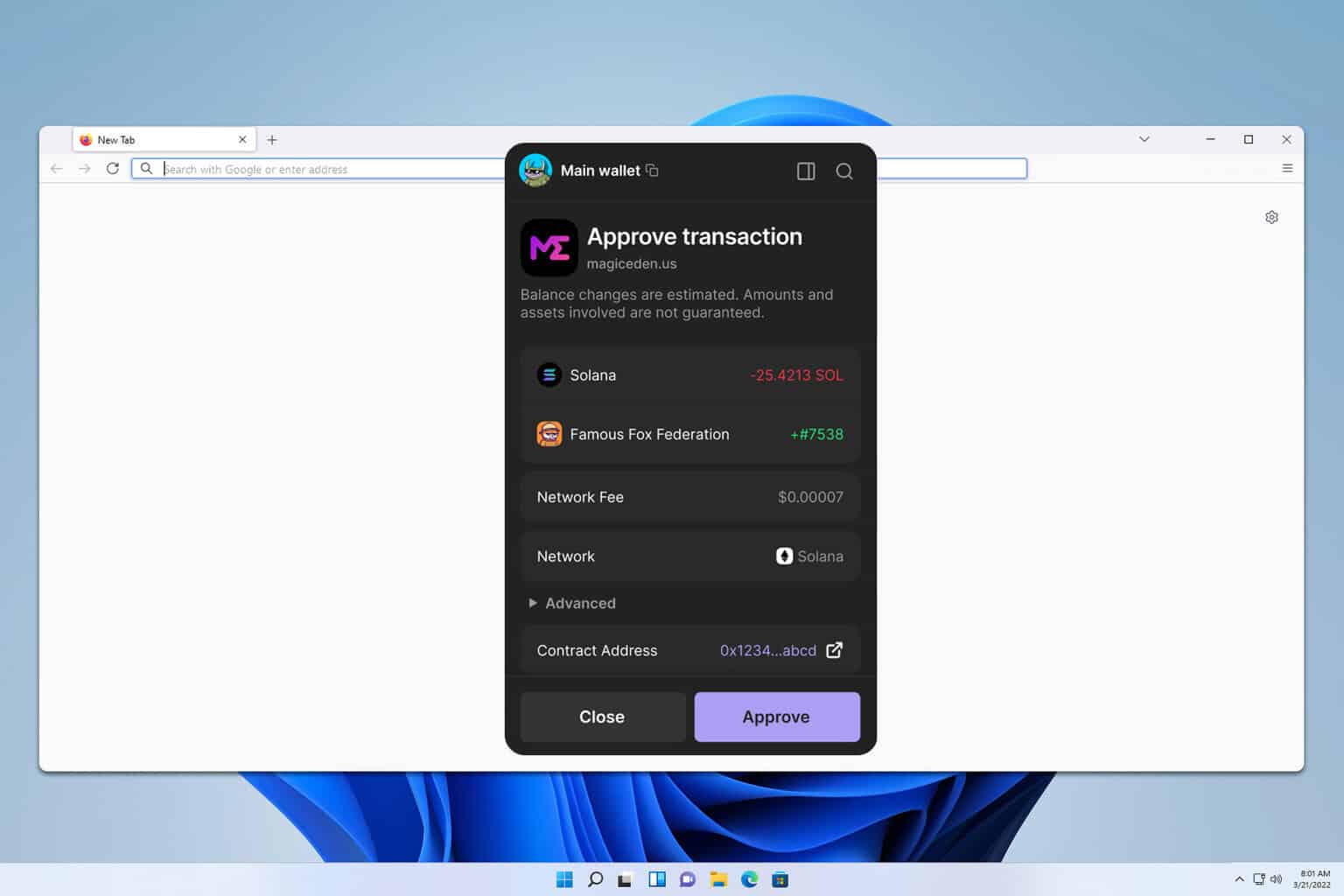
User forum
12 messages