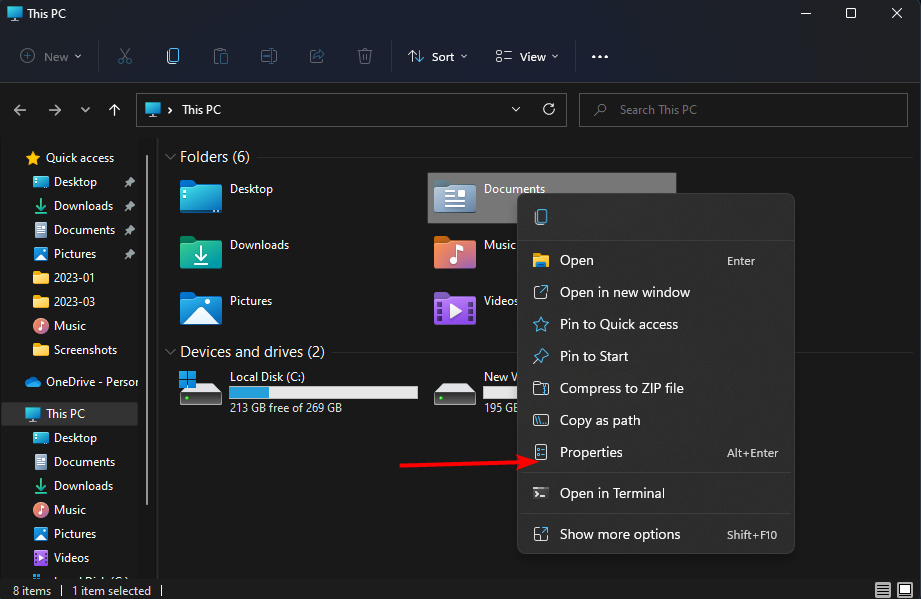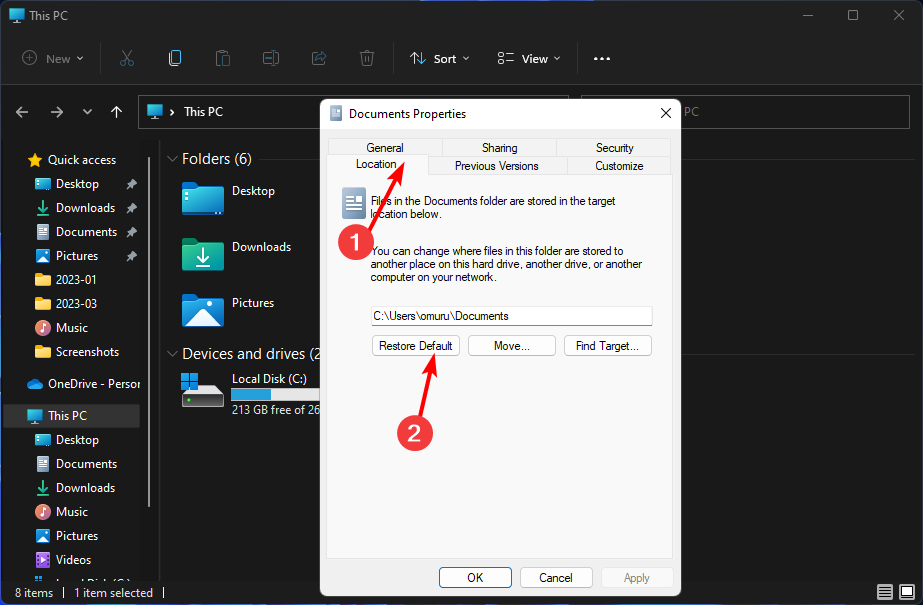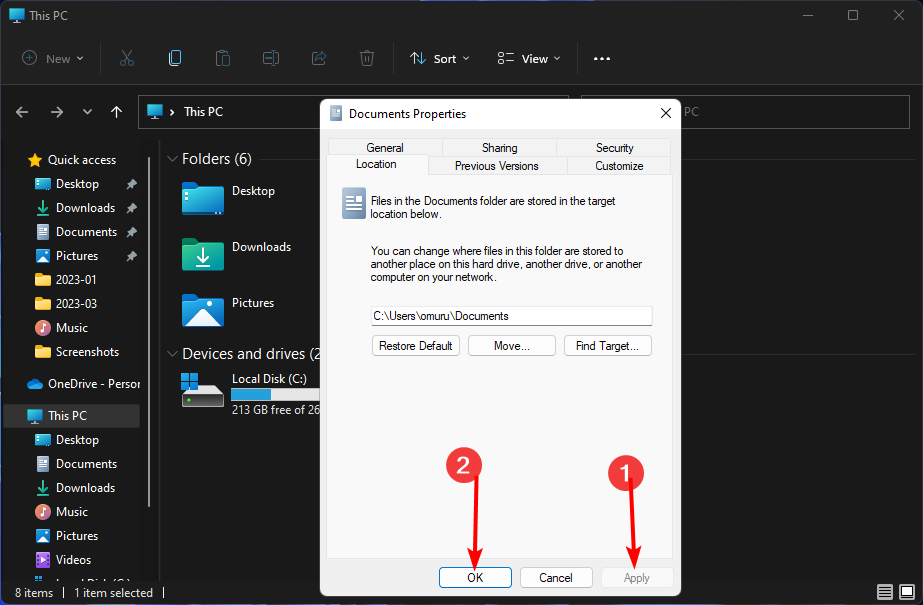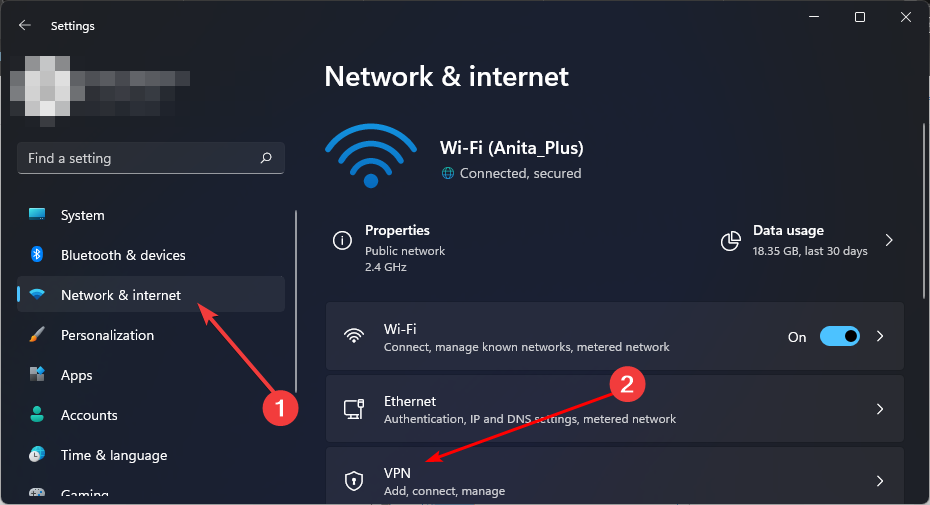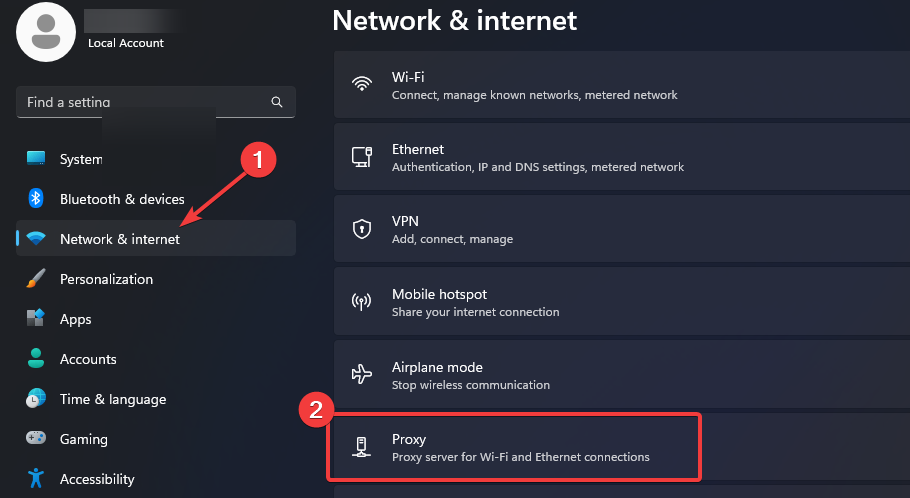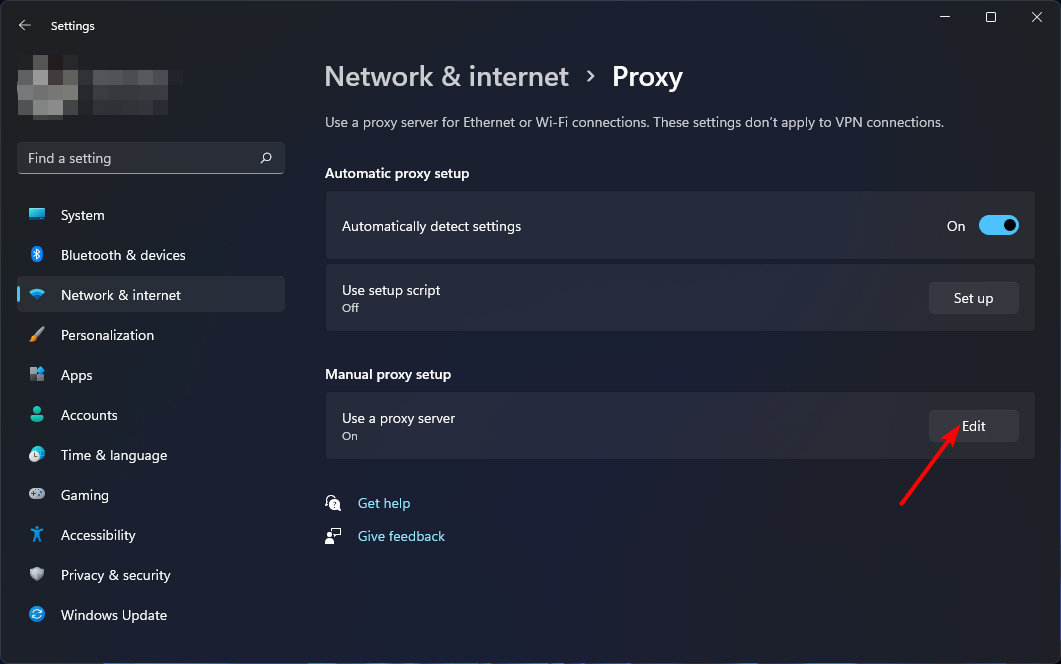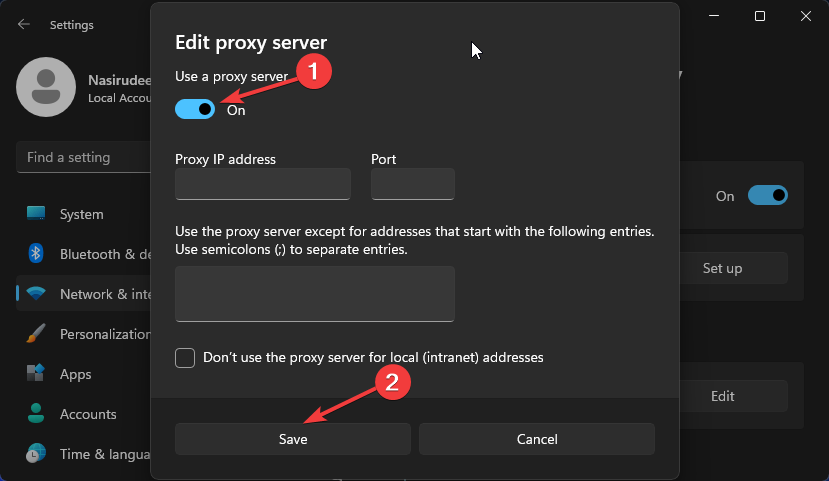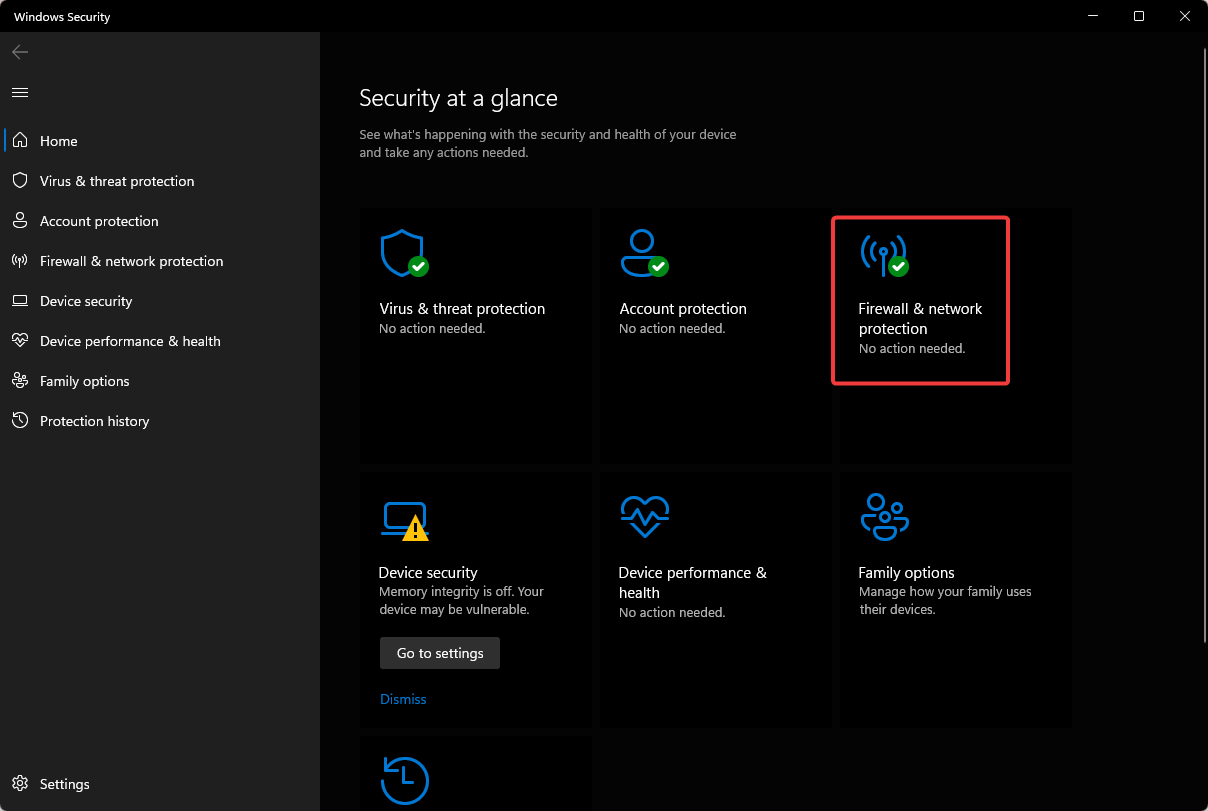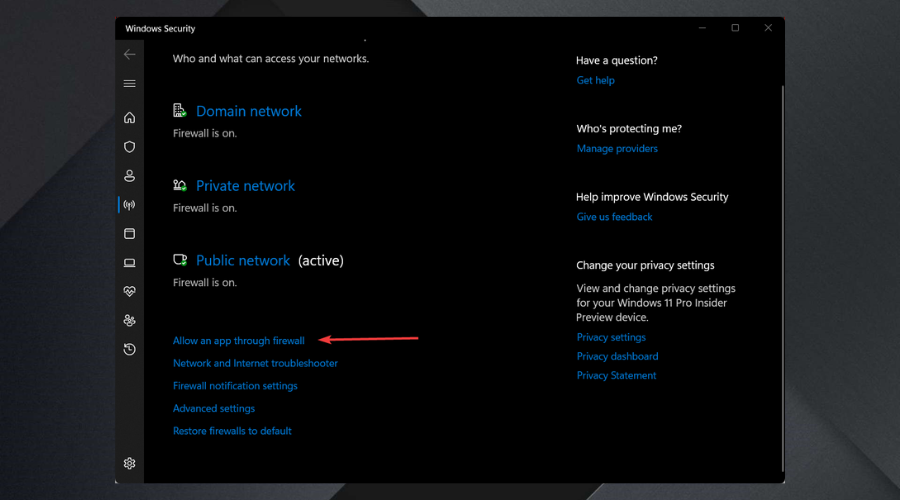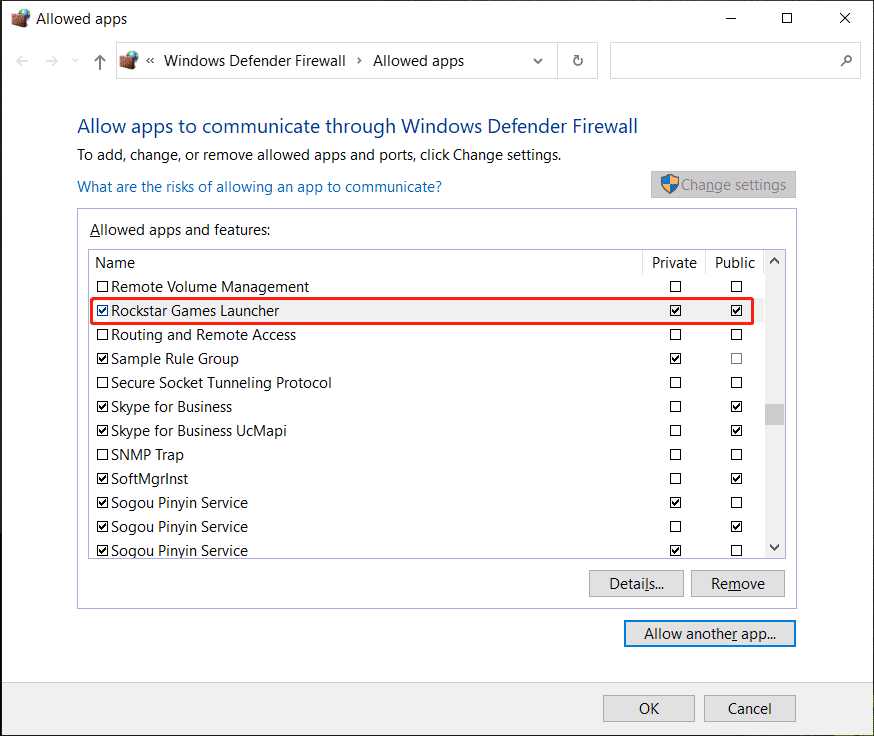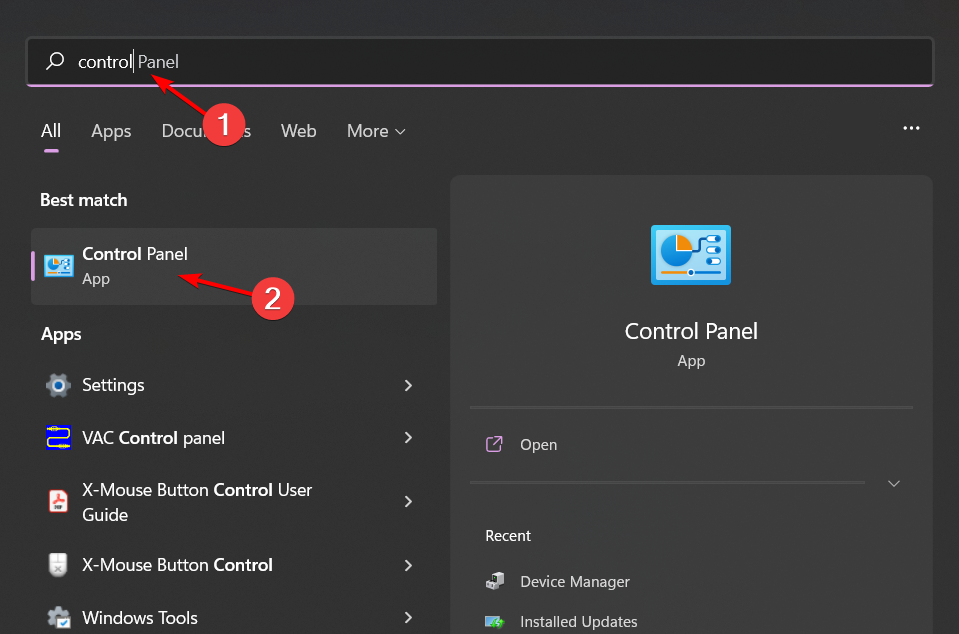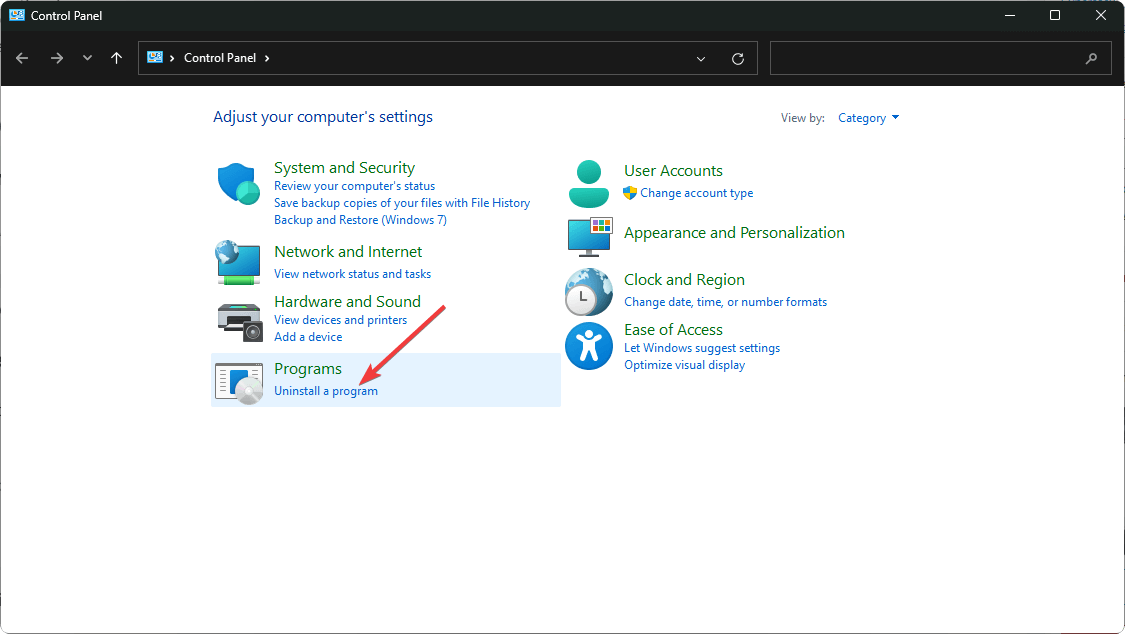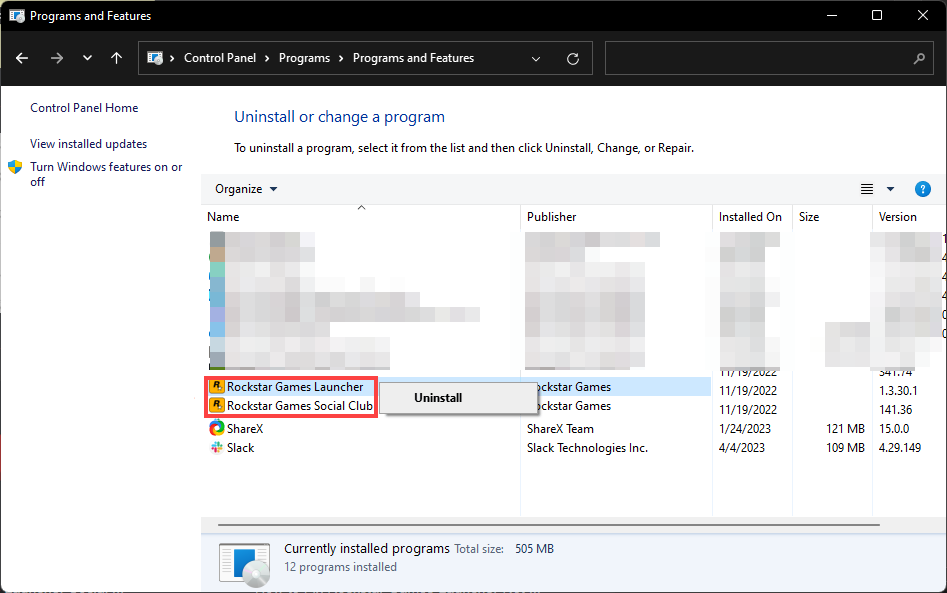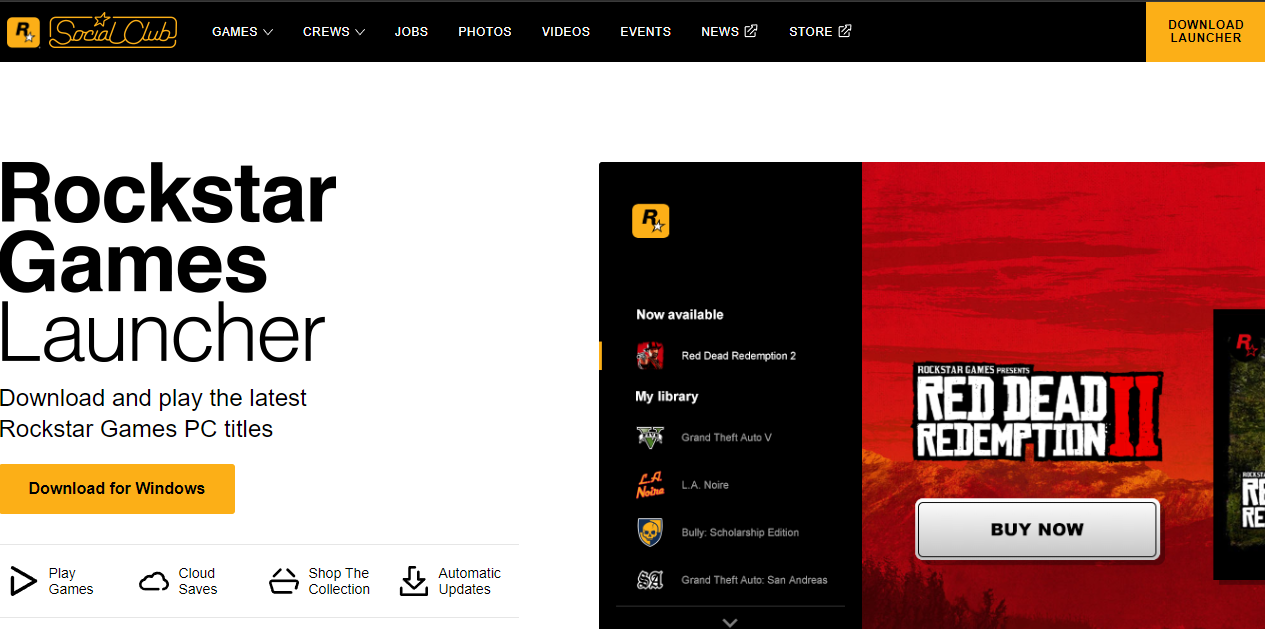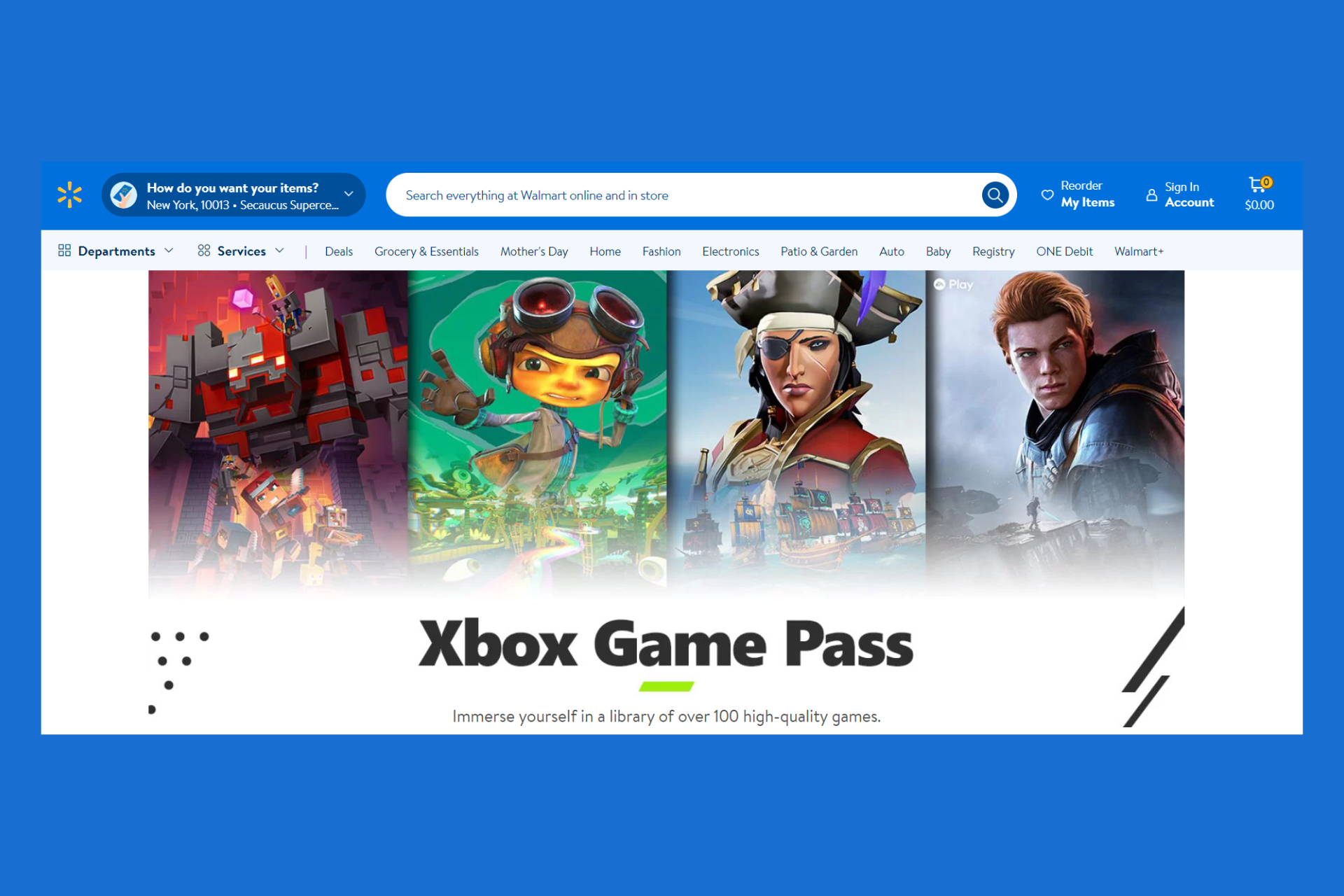Social Club Error Code 1002: How to Quickly Fix It
Restore your document folder to its default settings
5 min. read
Updated on
Read our disclosure page to find out how can you help Windows Report sustain the editorial team Read more
Key notes
- Social Club is a gaming platform like Steam that allows you to play online games and socialize with other gamers.
- Sometimes, it may fail to launch games or any other services, especially if the original folders have been tampered with.
- If this is the case, you can disable your VPN and proxy, but if that doesn't work, you'll have to reinstall the application.
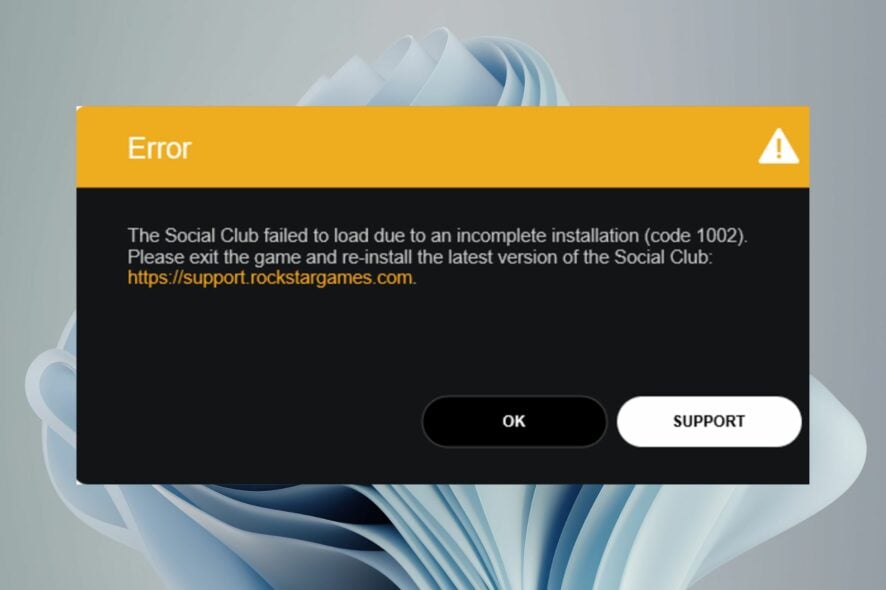
If you’re a gamer, you must be aware of the Social Club gaming platform that guarantees you an unmatched experience when playing your favorite games. This fun may, however, be short-lived as you may run into an error saying the social club failed to load due to an incomplete installation.
While this is not an unusual experience, it doesn’t make it any less frustrating. You can expect such issues with most gaming platforms, as sometimes Steam fails to launch games too. If you’re in a similar fix, you’ll find this article extremely helpful in navigating the error code 1002.
What does error code 1002 mean?
The Social Club error code 1002 often occurs when trying to launch the game. Instead of the game opening, you’ll get a message directing you to exit the game and reinstall the Social Club app. Below are some possible reasons why this happens:
- Antivirus software – Antivirus software could be blocking the Social Club launcher from running.
- Proxy server – Your computer may be using a proxy server to connect to the internet instead of directly connecting with an IP address. This can cause proxy errors and limit access to certain websites.
- Incorrect installation – It is possible that you don’t have the correct version of the game installed.
- Conflicting app – Another app may be preventing you from launching your games.
- Outdated game – If your game is not compatible with the latest version of Social Club, then Social Club will not allow you to launch your game.
- You’re using a VPN – A VPN is used to encrypt your internet traffic and hide your IP address from prying eyes. However, with this added layer of security, some games will block users who use these services.
- Incorrect folder location – If you launched the game from another location other than its original folder, you may come across the Social Club error code 1002.
- Missing files – When you launch a game, it has to access the game files to open. If some files are missing from the folder, the game won’t open.
How do I fix error 1002 on Social Club?
A few workarounds that may help eliminate the Social Club error code 1002 include:
- Ensure you’re running an updated version of your game and Social Club.
- Check whether your firewall is blocking the connection between your computer and the Social Club website.
- Make sure you have enough RAM available for your operating system.
- If you use any extensions or plugins, try disabling them and check if that helps.
- Try using another browser, such as Opera.
- Uninstall any recently added applications that may be causing conflicts.
1. Restore the default Documents folder
- Hit the Windows + E keys to open File Explorer.
- Locate the Documents folder, right-click on it, and select Properties.
- Navigate to the Location tab and click on Restore Default.
- Next, click on Apply and OK to save the changes.
2. Remove the VPN
- Press the Windows key and select Settings.
- Next, select Network & internet and click on VPN in the right-side menu.
- Select the VPN connection you want to disable, click on the drop-down, and select Remove.
3. Disable the proxy server
- Press the Start Menu icon and select Settings.
- Click on Network & internet on the left pane, then scroll down and click Proxy on the right pane.
- Select Edit next to Use a proxy server option in the Manual proxy setup section.
- Next, toggle off Use a proxy server and click on Save.
4. Allow the app through firewall
- Hit the Start menu icon, type Windows Security in the search bar, and click Open.
- Click on Firewall & network protection.
- Select Allow an app through firewall.
- In the drop-down menu, check Rockstar Games Social Club and Rockstar Games Launcher, then click OK to save changes.
5. Reinstall the Rockstar Games Launcher
- Hit the Windows key, type Control Panel in the search bar, and click Open.
- Select Uninstall a program under Programs.
- Locate the Rockstar Games Launcher and Rockstar Games Social Club, then click Uninstall for each.
- Hit the Windows + E keys to open File Explorer.
- Locate the following folder locations and delete them. Alternatively, you can also remove software leftovers using special software:
C\Users\[USERNAME]\Documents\Rockstar Games\Social ClubC:\Users\[USERNAME]\Documents\Rockstar Games\LauncherC:\Program Files\Rockstar Games\LauncherC:\Program Files\Rockstar Games\Social ClubC:\Program Files (x86)\Rockstar Games\Social Club - Launch your preferred browser and download the Rockstar Games Launcher.
- Follow the on-screen instructions to install, then try launching your games again and see if the issue persists.
Aside from errors, we also share tips on getting the most out of your games. For instance, we have a list of the best graphic settings to help you avoid choppy games. You may also be interested in how to boost your FPS and take your gaming to the next level.
Should you have any thoughts on this issue, feel free to leave us a comment below.