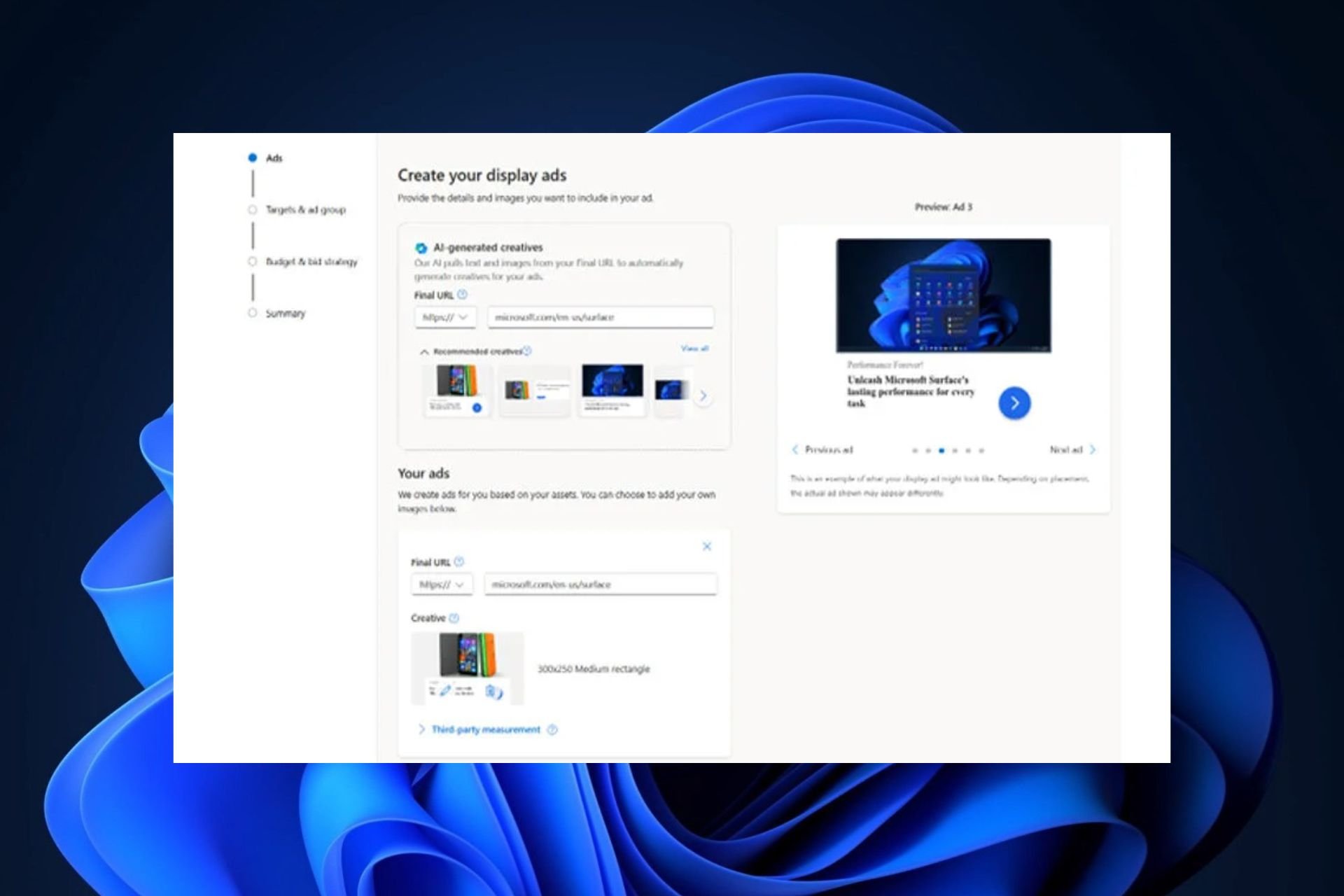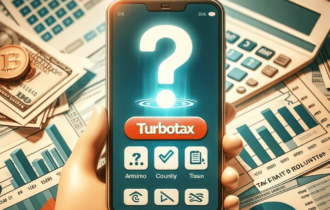Download My Company Invoice Software
1 min. read
Updated on
Read our disclosure page to find out how can you help Windows Report sustain the editorial team Read more
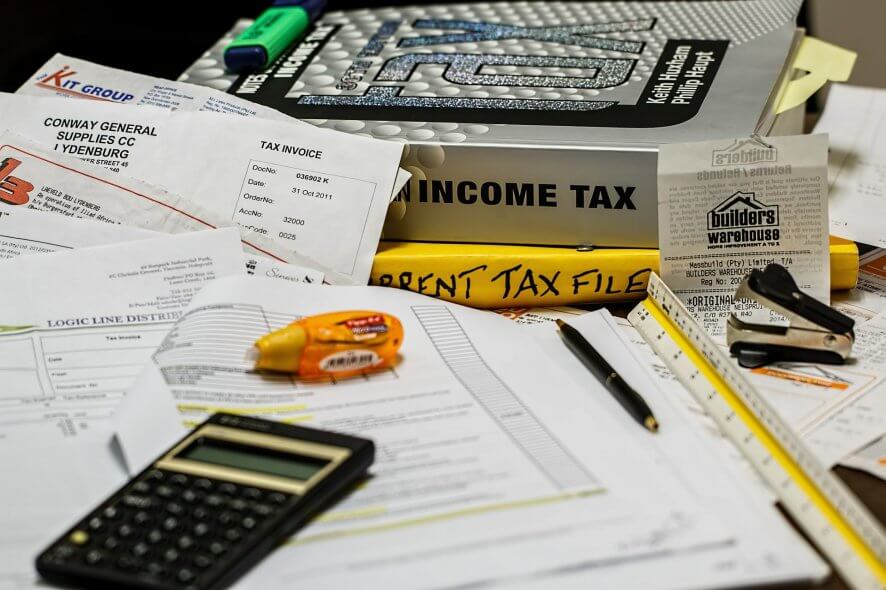
Price: $29
Download nowKeeping track of your company’s finances can be a challenging task unless you find the right tool for the job. Fortunately, there are several reliable software applications out there, such as My Company. With the help of this invoice software tool, you can manage the financial aspects of your small business as well as create invoices.
Thanks to My Company, you can organize the complete financial reports on your own, so you don’t need an accountant’s expertise to fill out the required documentation. It’s effortless to use and comes in handy for companies from all industries.
Overview of My Company features
-
- Manage your company’s finances and all payments
- Create and monitor incoming and outgoing invoices
- Supports standard, pro forma, and supplier invoices
- Create a database to organize customers, products, warehouses, stores, tax records, and bank accounts
- Perform quick searches using filters
- Prepare an inter-branch transfer by setting up forwarding lists
- Generate reports of products, tax calculations, customers, warehouse stock lists, total sales, and others
- Back up data to file and quickly restore it later without resorting to third-party tools
- Change the program’s username and password to restrict the access of other PC users
- Edit company details, like name, tax number, address, city, country, email address, phone, and fax
- Add notes for invoices and foreign currency invoices
- Select the point of sale between warehouse and store
- Attach your company’s logo
Screenshots
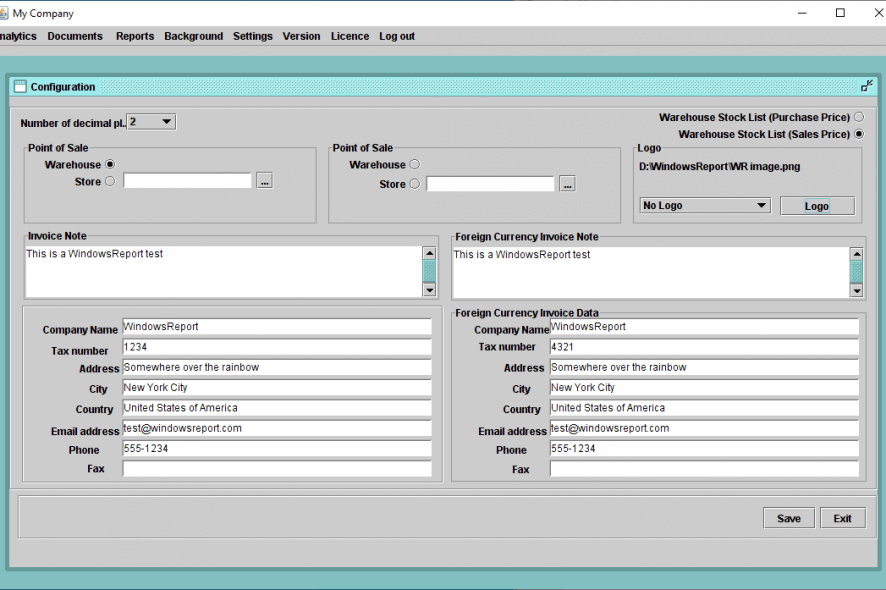
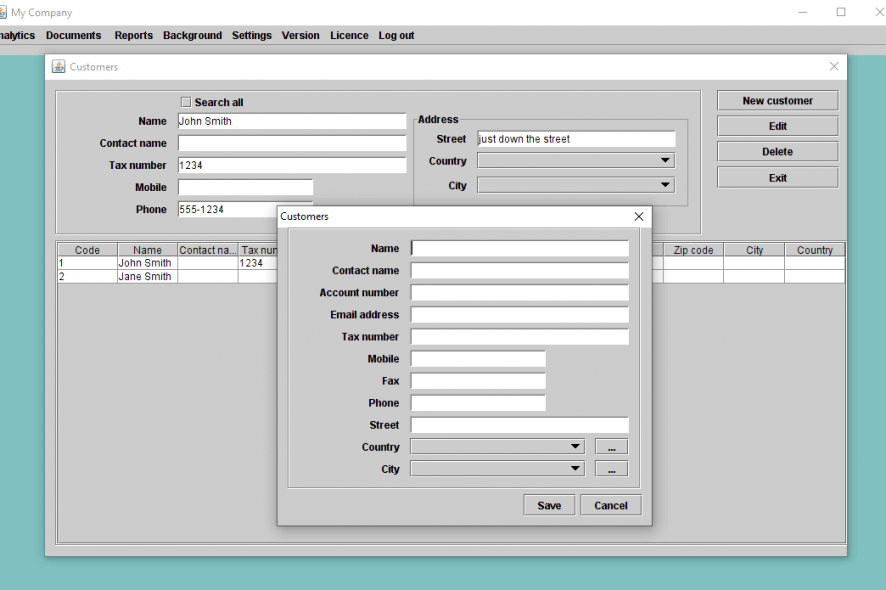
Our Review
- Pros
- Manage products and customers
- Create invoices and generate reports
- Free to try, no feature restrictions or time limitations
- Cons
- Outdated interface
- No data importing, exporting or printing options
My Company comes bundled with special features for analyzing data, creating business documents, and generating a wide range of reports. For example, you can write and print invoices or receipts, view a stock list report, as well as analyze your company’s income and expenses.
Before getting our final verdict for My Company, make sure to find out its limitations, system requirements, setup procedure, interface, feature set, and a few drawbacks we’ve noticed during our evaluation. We described everything below.
My Company limitations
Although the software application isn’t free to use, you can take advantage of a 30-days free trial to fully explore all options and configuration settings provided by My Company. However, if you want to use the tool at your place of business, you must purchase My Company.
On the bright side, you have to make a one-time payment only because there are no subscription plans involved. This way, you will receive a lifetime license and won’t have to deal with monthly or yearly costs. It also comes with a money-back guarantee, but you should contact the developer to learn more.
My Company system requirements
There are no special hardware specs, so it should work even if you have an older PC. You need:
- Windows 10, 8.1, 8, 7, Vista, XP (either 32-bit or 64-bit)
- Administrative rights
My Company installation and interface
Setting up this invoicing software tool on your PC is incredibly easy since you just have to point out the saving directory for extracting all program files. Afterward, you can visit this location and launch My Company.
Unfortunately, the interface of the application is outdated. Its style makes it looks like My Company was specially designed for Windows 95. Nevertheless, it has a well-organized layout, making it possible to quickly create and print invoices, even if you never used similar tools before.
At startup, you have to log in with a username and password. The default credential is “admin” (for both username and password). It’s also possible to change the background color.
A few drawbacks
We can’t help but notice a few disadvantages of My Company. For instance, there are no import, export, or print options. Therefore, you have to manually add each piece of information when it comes to products, customers, and others. Sending information as email attachments or sharing it with other users is out of the question.
A decent invoice software tool for small businesses
Taking everything into consideration, My Company turns out to be a decent Windows application that can help you organize the finances of your business with minimum effort. You don’t need accounting skills to use this program, and it’s definitely a time-saver when it comes to paperwork and documentation. It uses minimal system resources.
On the other hand, we can’t get past the outdated interface of My Company, which makes it seem like it hasn’t received updates since Windows 95 was released. More importantly, there are no options for data importing, exporting, printing, or emailing.
FAQ: Learn more about My Company
- Is My Company free?
No, My Company isn’t freeware, but you can test all features during a 30-days free trial. It’s necessary to buy a software license to continue using it for your company, though.
- Is My Company safe?
My Company is safe. It’s a legitimate software product that enables you to create invoices and keep track of your company’s finances. It doesn’t contain any malware agents.
- What is the best invoice software?
My Company is among the best invoice software for Windows. However, if you want to look into alternative solutions with similar functionality, we suggest giving a shot to Freshbooks, QuickBooks Self-Employed, and IRISmart Invoice.
Full Specifications
- License
- Free trial
- Keywords
- invoice, finance, business report