Download Comfort Keys Pro
3 min. read
Updated on
Read our disclosure page to find out how can you help Windows Report sustain the editorial team. Read more
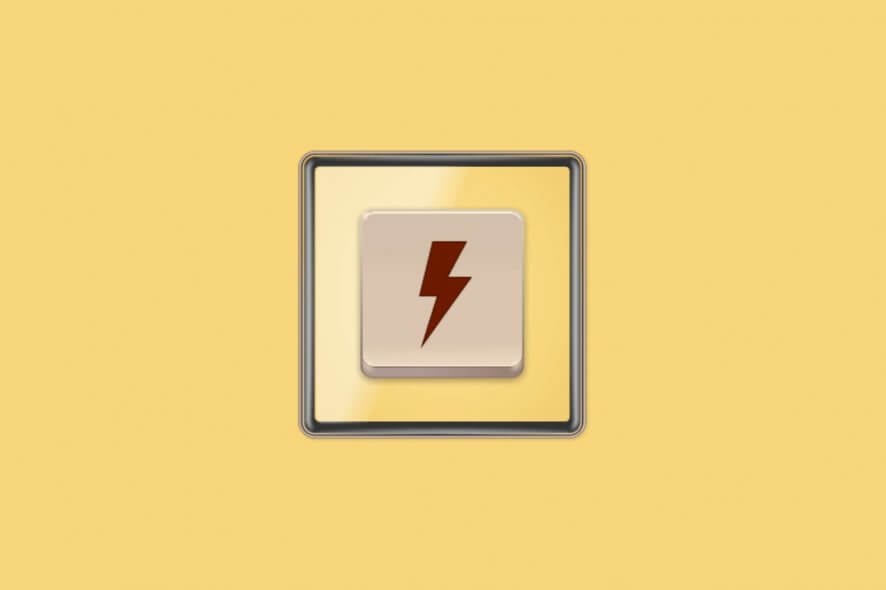
Comfort Keys Pro is a specialized software designed to enhance your PC’s accessibility by optimizing keyboard functionalities. It is particularly useful for creating keyboard macros, managing text templates, utilizing auto-text features, and maintaining clipboard history. This software is ideal for both novice and experienced users who wish to streamline their workflow and increase productivity.
Capabilities
Comfort Keys Pro offers a wide range of functionalities that make it a versatile tool for various tasks. Here are some of its core features:
- Launch Programs and Open Web Pages: Use a single hotkey to execute programs or open web pages.
- Text Templates: Insert predefined text such as email templates, signatures, and passwords using hotkeys or the built-in template manager.
- Language and Text Case Management: Change input language and modify text case swiftly.
- Volume Control: Adjust system volume quickly and conveniently using hotkeys.
- Macro Recording: Record and playback key press sequences (macros) for repetitive tasks.
- Key Blocking and Simulation: Block specific keys or simulate key presses.
- On-Screen Keyboard: Display an on-screen keyboard suitable for ultra-mobile PCs, tablets, and users with disabilities.
- Clipboard Manager: Manage clipboard history across all formats, including text, links, images, and files.
- Text Expansion: Automatically replace predefined shortcuts with longer phrases.
Limitations
While Comfort Keys Pro is a powerful tool, it does have some limitations:
- Complex Video Editing: It cannot handle complex video editing tasks.
- Development Environments: It is not a replacement for dedicated development environments for coding.
- Operating System: It is exclusive to Windows and does not run on macOS or Linux.
- Customer Support: The level of customer support may not match that of larger software corporations.
Differentiation
Comfort Keys Pro stands out from its competitors in several ways:
- Extensive Customization: Users can create intricate hotkey combinations and text templates tailored to their needs.
- Built-in On-Screen Keyboard: This feature is particularly beneficial for ultra-mobile PCs and users with disabilities.
- Advanced Clipboard Manager: Supports all clipboard formats and retains history for efficient data management.
- User-Friendly Interface: The software is accessible for non-technical users, requiring no programming skills.
Tips for Getting the Most Out of Comfort Keys Pro
- Explore the Hotkey Manager: Spend time configuring hotkeys for your most-used applications and actions.
- Utilize Text Templates: Create templates for frequently used text snippets to save time.
- Leverage the Clipboard Manager: Keep track of your clipboard history to easily retrieve previously copied items.
- Customize the On-Screen Keyboard: Adjust the on-screen keyboard settings to suit your workflow, especially if you use ultra-mobile PCs or tablets.
Integrating Comfort Keys Pro with Other Tools
- Email Clients: Use text templates to quickly insert signatures and common responses.
- Project Management Software: Automate task creation and updates using macros and hotkeys.
- Web Browsers: Open frequently visited websites with a single key press.
Latest Version: Comfort Keys Pro 9.5
Release Date: May 17, 2022
File Size: 7.59 MB
Price: $39.95
New Features and Improvements
- Enhanced hotkey manager for faster and more efficient task automation.
- Improved on-screen keyboard, ideal for ultra-mobile PCs and tablets.
- Advanced clipboard manager supporting all clipboard formats.
- Expanded text template manager with auto-text functionality.
- And many more…
Comfort Keys Pro is a robust tool that significantly enhances keyboard functionalities, making it a valuable asset for both novice and experienced users. With its extensive customization options, user-friendly interface, and advanced features, it stands out as a preferred choice for optimizing productivity.
Don’t miss out on the latest version of Comfort Keys Pro. Download Comfort Keys Pro today and take your keyboard efficiency to the next level!
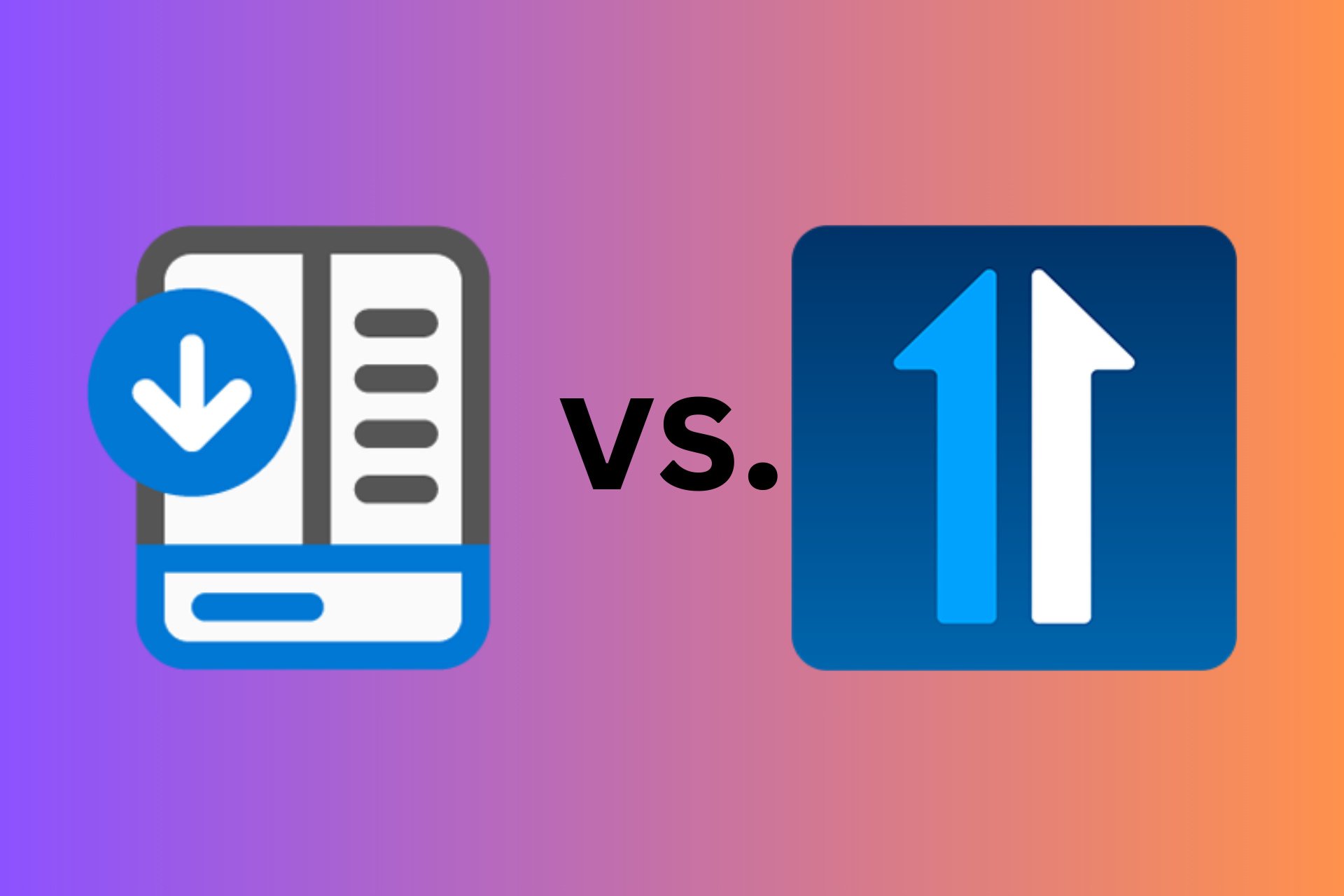

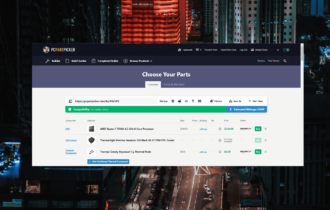
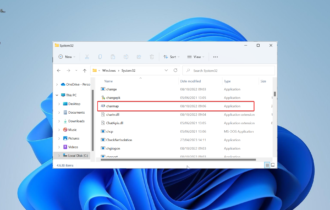
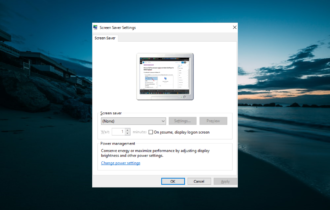
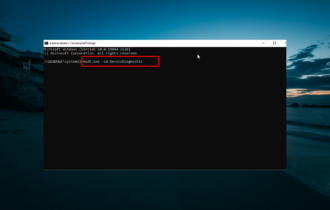
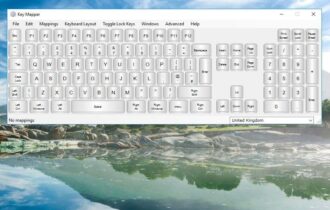

User forum
0 messages