Download Express Talk VoIP Softphone for free phone calls
1 min. read
Updated on
Read our disclosure page to find out how can you help Windows Report sustain the editorial team. Read more

Price: $49.99
Download nowExpress Talk VoIP Softphone is one of the best VoIP apps for Windows 10 that you can use to make calls using the Internet instead of an actual phone.
In addition to obvious benefits like reduced costs, a Voice-over-IP tool can greatly improve businesses, especially those that offer customer support services.
There are several VoIP tools that provide you with many options and configuration settings, and one of them is Express Talk VoIP Softphone. With its help, it’s possible to host and join audio conferences, record calls, and control the program using your voice, among other features.
Overview of Express Talk features
-
Express Talk Free
- Use VoIP software to turn your computer into a telephone to call your friends and family
- Place audio and video calls to contact another computer for free, if it also uses Express Talk
- Contact people on their phones by using a VoIP SIP gateway provider
- Supports headsets, microphones, and USB video phones
- Put callers on hold and play waiting music
- Displays callers ID and logs phone calls
- Create a phone book and import contacts from Microsoft Address Book
- Instantly call emergency numbers, such as 911, without additional steps
- Compress data, cancel echo, and reduce noise
-
Express Talk Commercial
- All Express Talk Free features
- Set up to 6 distinct phone lines, suitable for small-sized call centers
- Engage in a call conference with up to 6 people, great for team and customer meetings
- Record phone calls to analyze call quality and provide feedback for operators
- Use call transfers to route calls to your colleagues
- Set up voice commands with a built-in or external speech engine
- Turn on Do Not Disturb mode to turn off your softphone without disconnecting
- Instantly communicate with other Express Talk users with an intercom feature
- Answer calls routed to other phones in your network if the operator is not available with a call pickup option
Screenshots
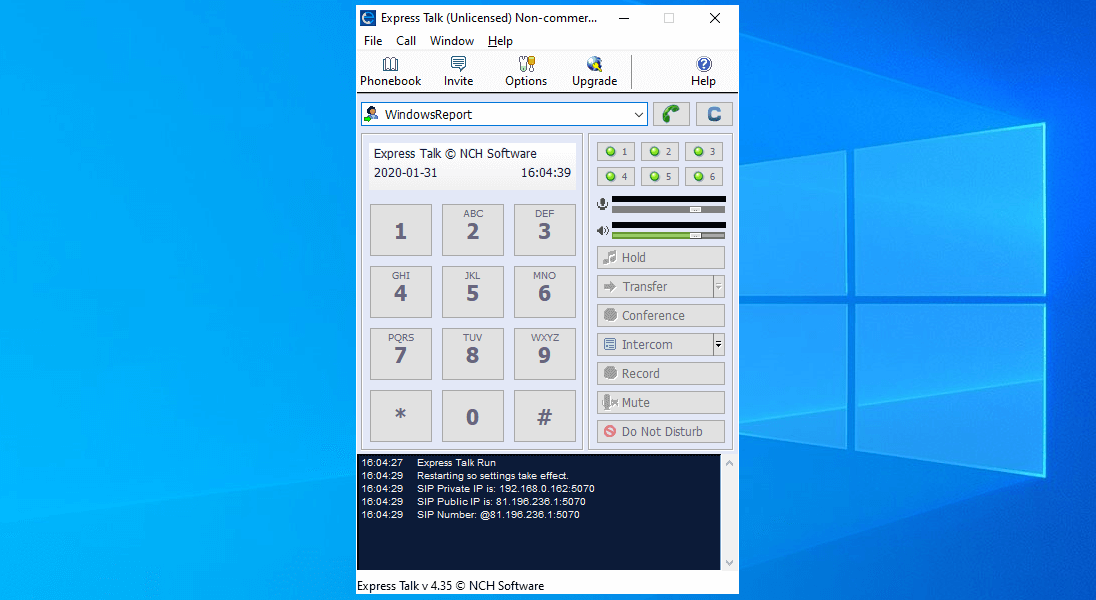
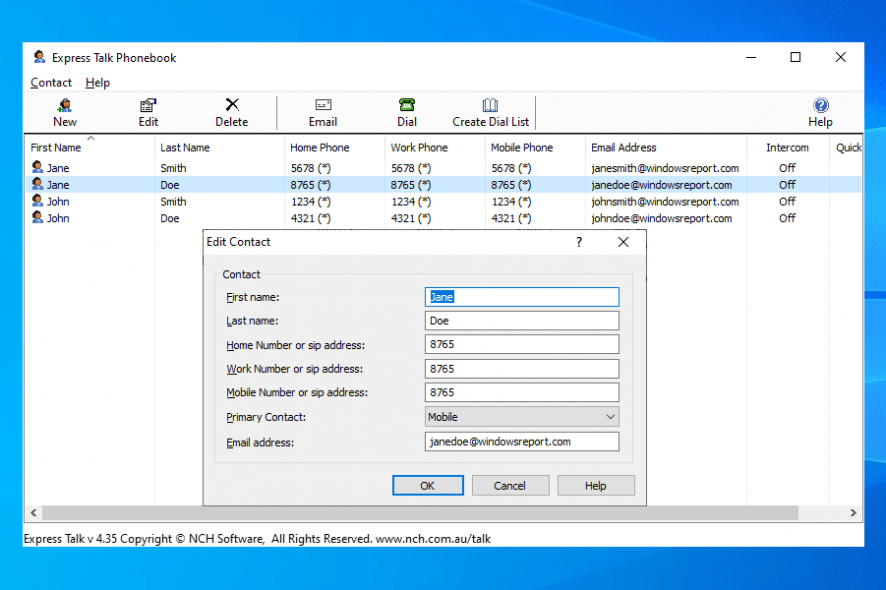
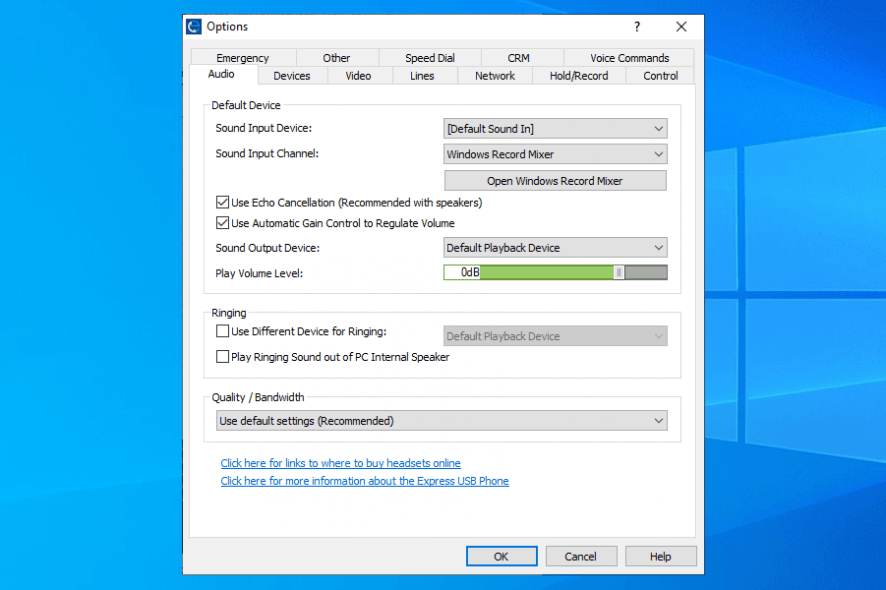
Our Review
- Pros
- Easy setup wizard and help documentation
- Intuitive interface and buttons
- Great for small businesses
- Free version available to call family and friends
- Cons
- Additional programs offered during setup
Made by NCH Software, Express Talk VoIP Softphone is a software solution that transforms your regular computer into a telephone. You can use it to call your friends, family, customers, team members, or business partners on their computers or mobiles from the comfort of your desktop.
Mostly focusing on small businesses, the VoIP software tool integrates a wide range of tools that can be used in call centers, help desk offices or team meetings, such as call conferencing and recording, call transfers, and push-to-talk intercom.
Express Talk VoIP Softphone system requirements
Before downloading and setting up this VoIP software, make sure that your system meets these requirements:
- Windows 10, 8.1, 8, 7, Vista, XP (either 32-bit or 64-bit)
- A sound card
- A microphone
- Headsets or speakers
- USB phone (optional)
Express Talk VoIP Softphone editions
The VoIP softphone tool has a free mode that doesn’t include any time limitations. But it lacks certain advanced features and, more importantly, can’t be used in a professional setting. Therefore, it’s dedicated to users who want to call their friends and family.
To unlock all advanced features as well as use the program for business, you can purchase Express Talk Corporate Edition by making a one-time payment or by opting for a quarterly subscription plan.
There’s also a cheaper version called Express Talk Business Edition, which includes all corporate features except for call conferencing and recording. You can get it in exchange for a one-time payment.
Furthermore, you can test all business edition features for 14 days at no cost. You should also know that all paid plans come with a 30-days money-back guarantee.
How to use Express Talk VoIP Softphone
Thanks to the fact that it’s wrapped in a lightweight package, you can swiftly download the setup file to your PC, even on poor Internet connections. After accepting the license terms, though, Express Talk VoIP Softphone offers to install more programs created by NCH Software, which aren’t required for the program to function properly.
Set the talk mode and audio quality
A setup wizard greets you at the initial application launch, where you can select the preferred talk mode and audio quality options, along with the bandwidth type. For example, if you opt for microphone and speakers, then echo cancellation will be enabled.
If you use a headset instead, then echo cancellation remains disabled. There’s also a third option: if you separately purchase an Express USB Phone from NCH Software, you can plug it into your computer and use it with Express Talk.
Configure video phone, microphone, and volume settings
In the following setup wizard stage, you can instruct Express Talk to work as a video phone. It’s possible to choose a video device and configure its settings, make Express Talk a video receiver only, or turn it into a screen capturing utility. Like in the previous setup, you can set bandwidth preferences.
Once you proceed to the next wizard step, you can plug your microphone into the computer and start speaking to test the volume level by consulting a VU meter. Furthermore, you can select the sound record device and audio input channel.
Set the sound output device and use a SIP account
Next, you can select the sound output device and set the playback volume, as well as let other people reach your over the Internet by creating and using a SIP account. When it comes to your SIP options, you can check out a list of free SIP service providers, download another program made by the same developer (Axon PBX), or connect directly through your computer’s IP.
An excellent VoIP softphone solution for small businesses
Taking everything into account, Express Talk turns out to be a great VoIP softphone solution for small businesses. It comes with a lot of practical features for managing call-related tasks within a company, whether you’re trying to communicate with customers, colleagues, or business partners. But it’s also an excellent solution for casual users who want to call their friends or relatives for free.
FAQ: Learn more about Express Talk VoIP Softphone
- Is Express Talk free softphone for Windows?
Yes, Express Talk is a free softphone for Windows. It’s free to call another PC, but the other computer must also use this program. If you want to call your family or friends, this shouldn’t be an issue since the free version permits home use.
- Is Express Talk safe?
Express Talk is 100% safe. It’s a legitimate VoIP Softphone made by NCH Software to help you make Internet calls. It’s not infected with malware.
- What’s the best VoIP software for PC?
Express Talk is among the best VoIP software for Windows PC. However, if you want to check out other applications as well, we suggest getting started with Skype, Viber, and TeamSpeak.
Full Specifications
- License
- Freemium
- Keywords
- VoIP, video calls, web conferencing, voice recording

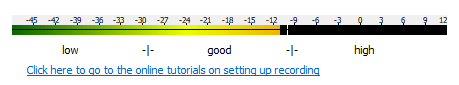

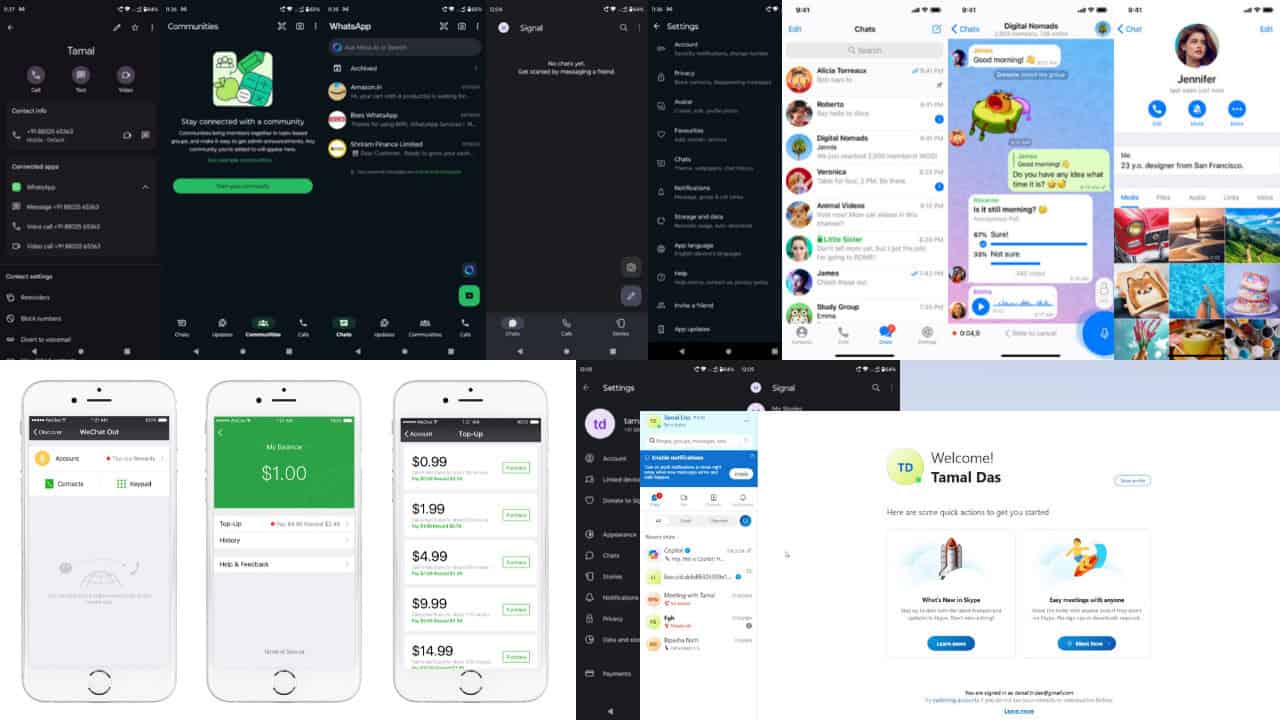

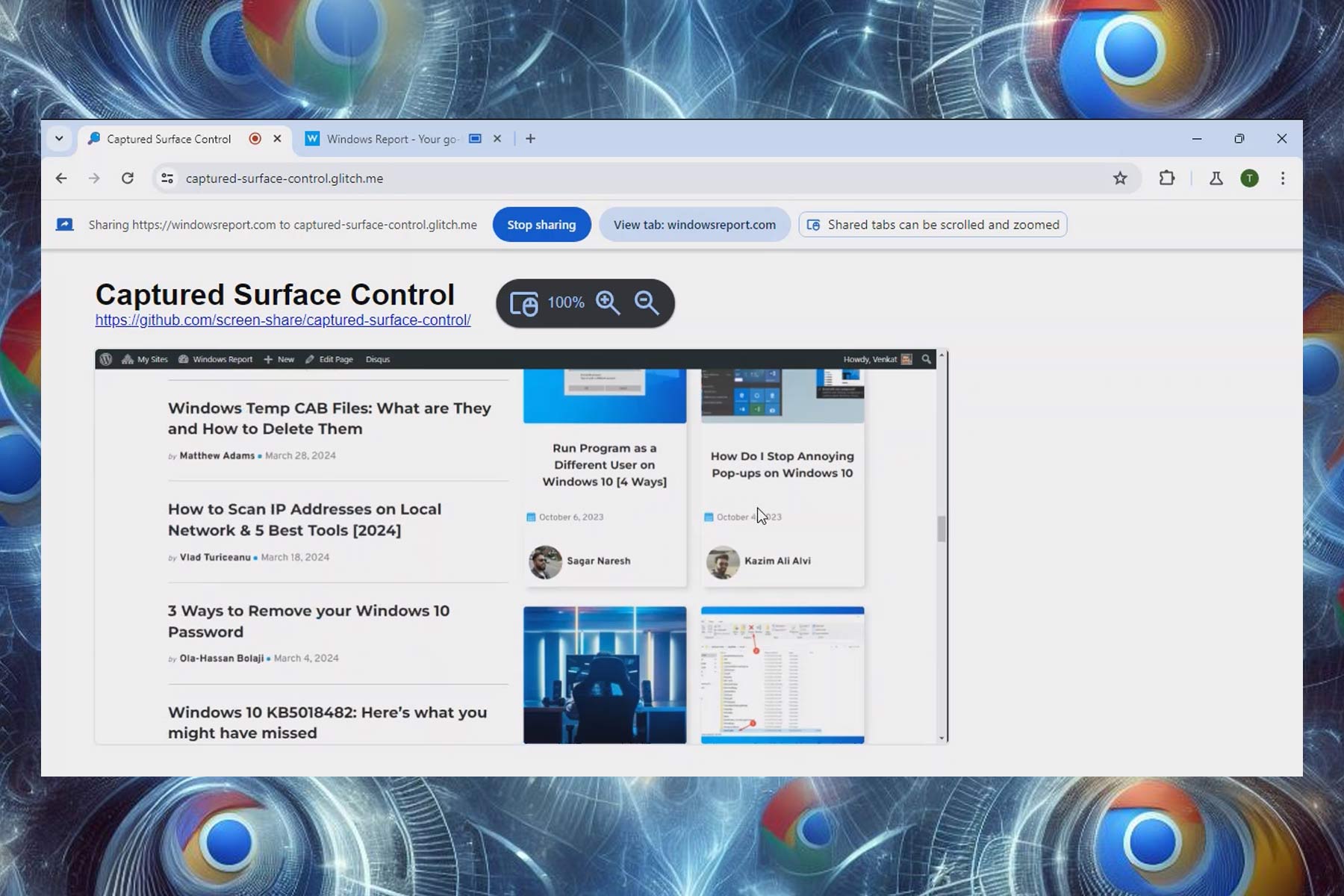


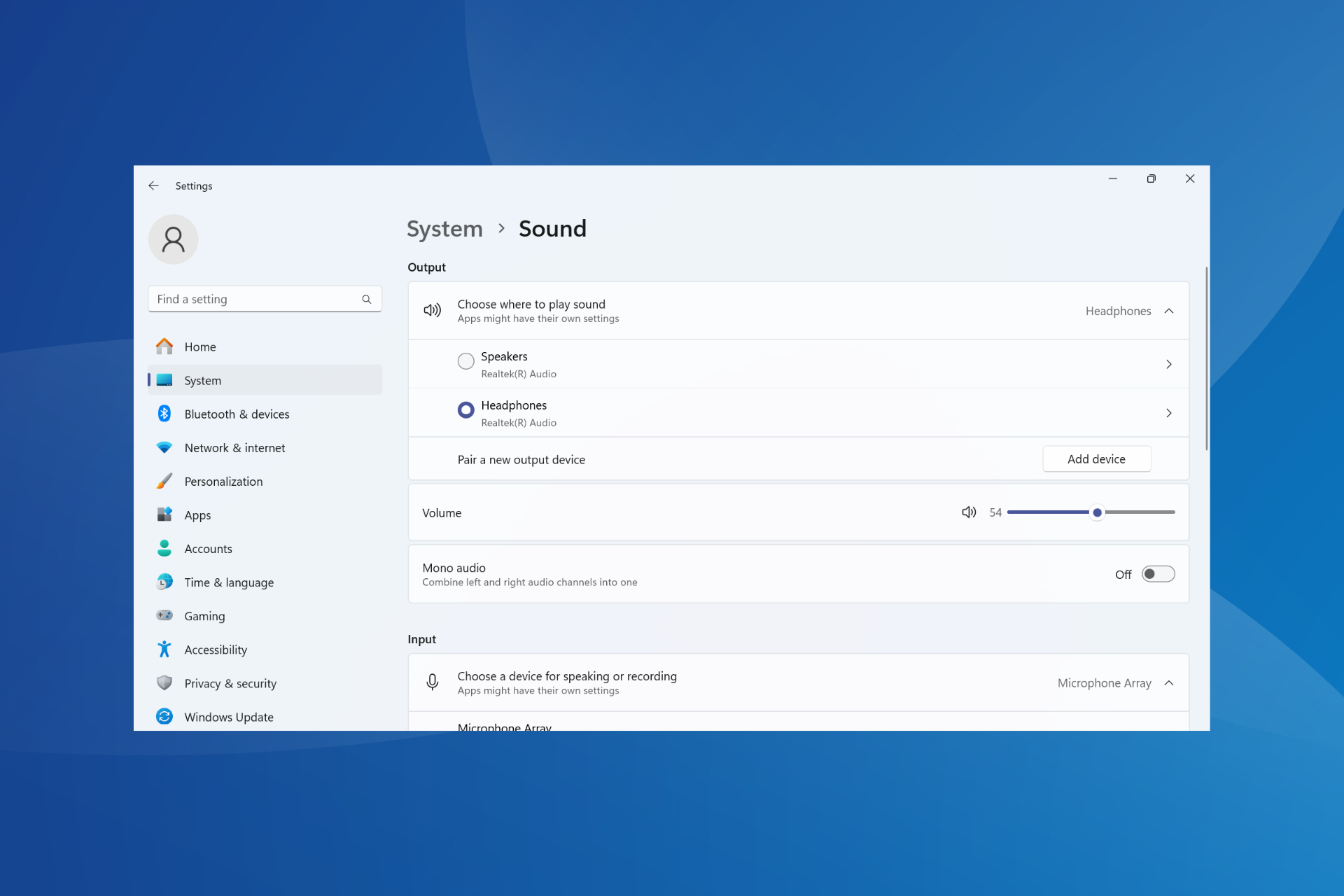

User forum
0 messages