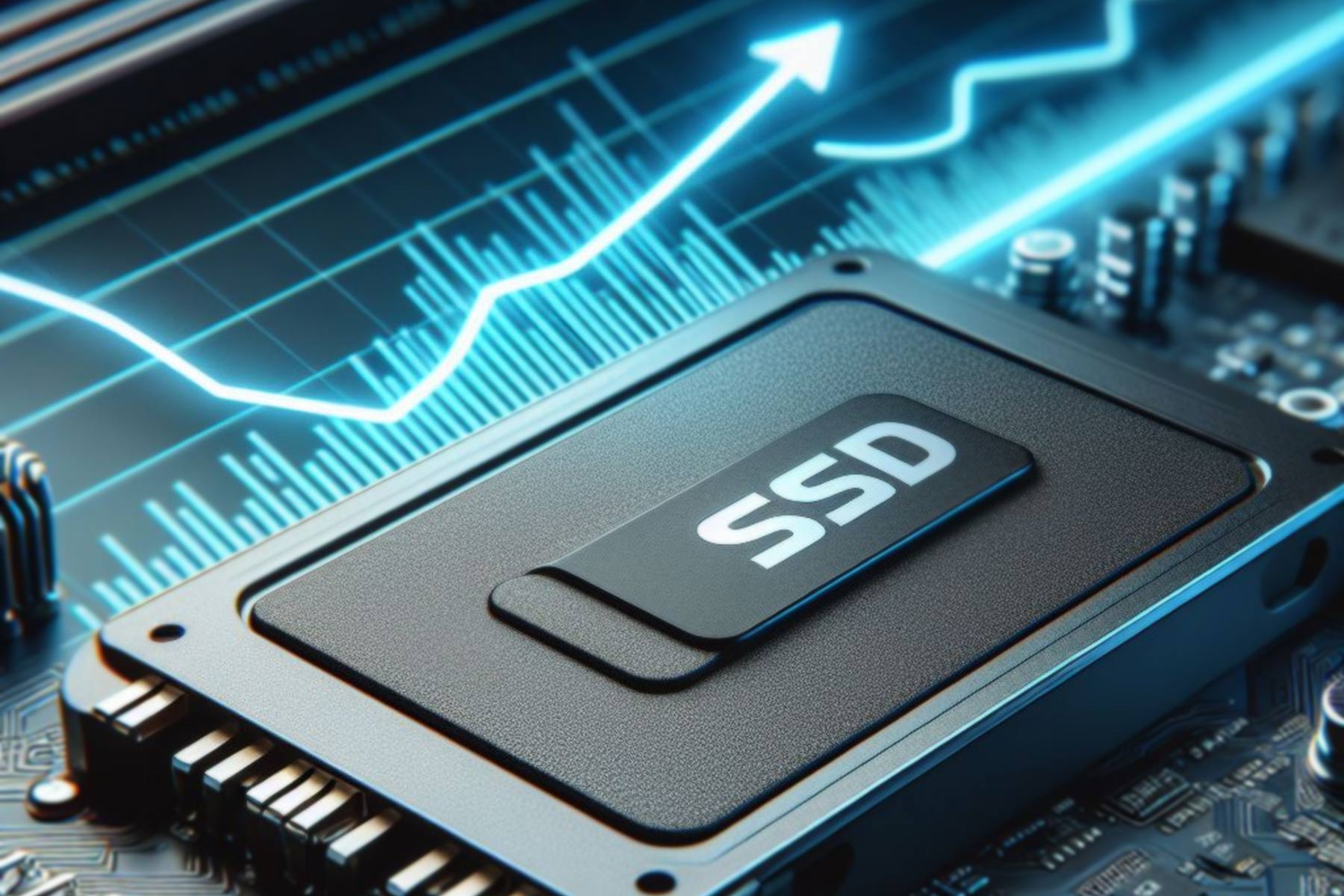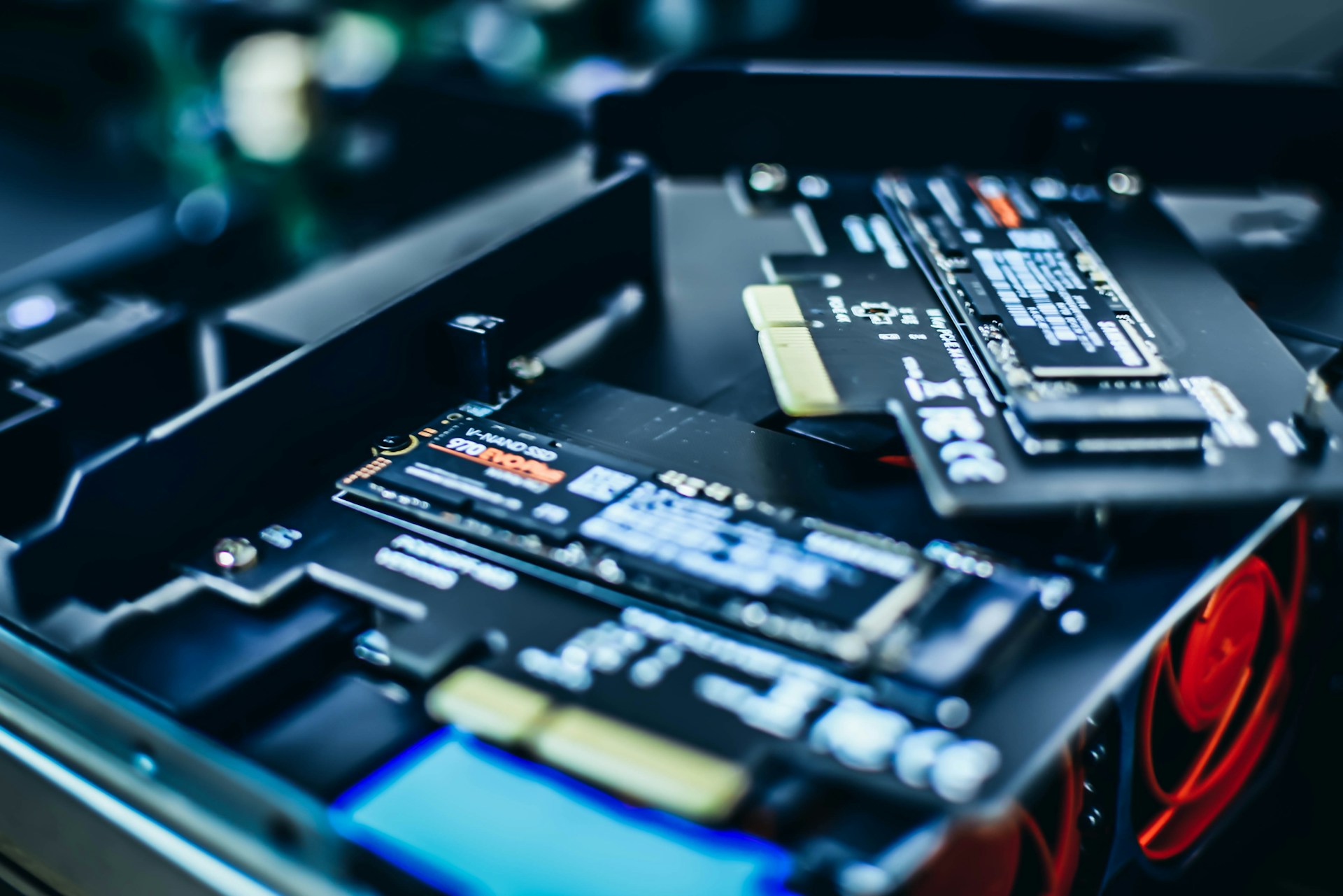Download HD Tune Pro
1 min. read
Updated on
Read our disclosure page to find out how can you help Windows Report sustain the editorial team Read more

HD Tune Pro is a hard drive utility you can download to run benchmarks on your PC. It also works with SSD, and it’s among the best HDD health check software.
Keeping your computer in shape is the key to prolonging its lifespan and maximizing its performance. This especially applies to hard drives.
As such, you should turn to specialized software applications that can help you check the health of your HDD, run error scans, view its temperature, and ultimately take full advantage of your hard drive’s capabilities.
A great companion for this job is HD Tune Pro, an easy-to-use Windows application that works not only with HDDs but also with SSDs, internal and external devices, SD cards, USB sticks, memory cards, and others.
Screenshots
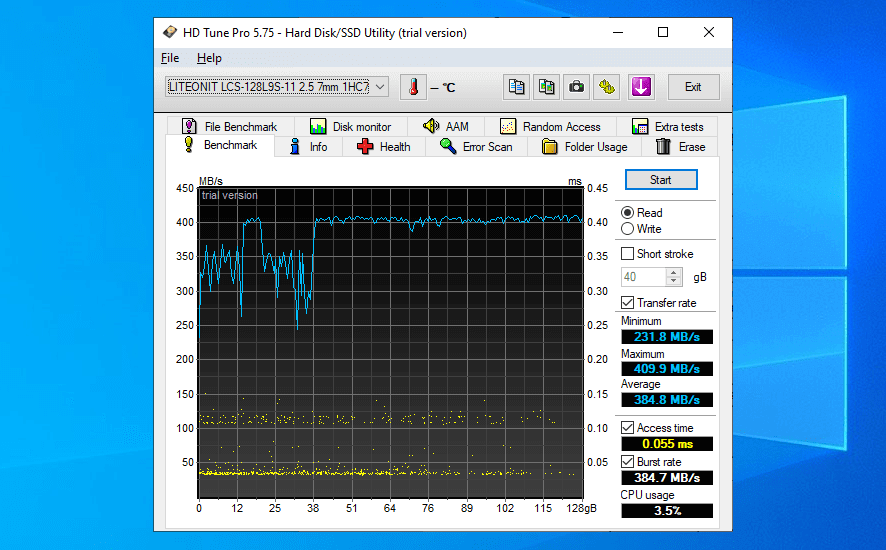
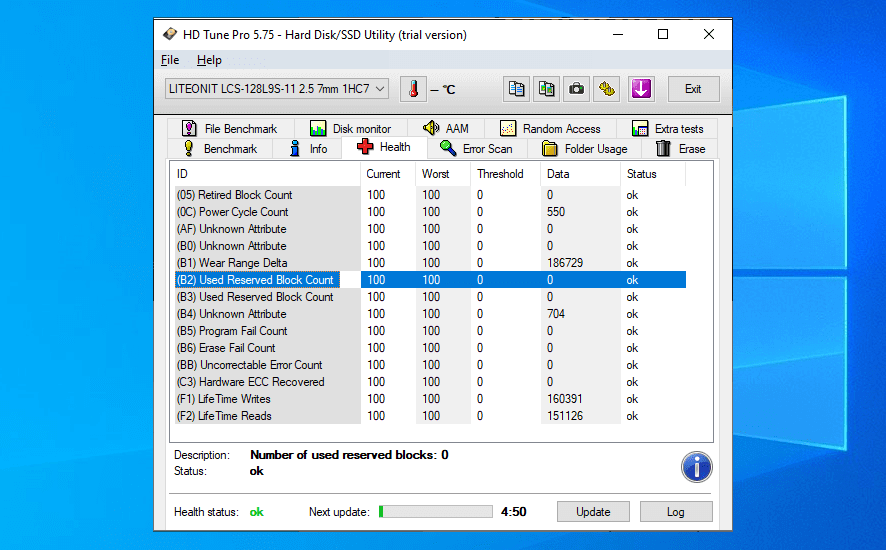
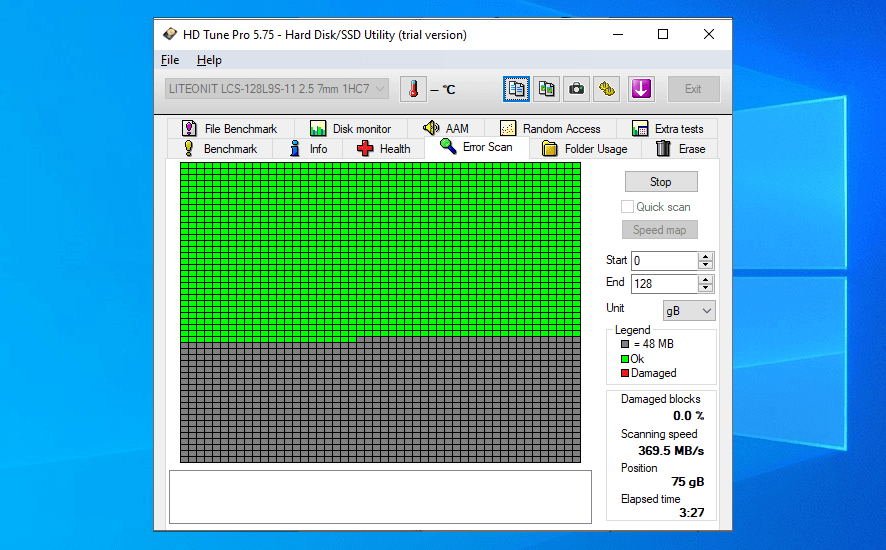
Our Review
- Pros
- Run HDD benchmarks and view S.M.A.R.T attributes
- Scan drives for errors
- Securely wipe data
- Free version available
- Pro features can be tested for free
- Cons
- Slightly outdated interface
- The free edition is discontinued (no longer receives updates)
- The free edition doesn't work on Windows 8 or newer
What is HD Tune?
HD Tune is a software program you can use to test your computer. It comes bundled with a resourceful set of options and configuration settings dedicated to PC benchmarking and hard drive monitoring.
You can view the S.M.A.R.T. attributes of your device, monitor the disk in real time, securely erase your hard drive, and run a bunch of extra tests. All info can be saved as reports.
HD Tune editions
Most users will be happy to know there’s a freeware version called HD Tune Free, which provides you with access to the key features of the hard drive tester.
However, if you want to take advantage of everything it has to offer, shift your attention to HD Tune Pro instead. There are some noteworthy differences between the two, which we described below.
Although HD Tune Pro is a premium application, you can take it for a spin during a 15-days free trial, where all features are unlocked. Once the free trial expires, you can either remove the product from your PC and switch to HD Tune Free, or buy a license key.
It offers a fixed price for a single user license, so you don’t have to concern yourself over the recurring costs of a subscription plan.
HD Tune Pro system requirements
There are no special hardware specifications listed for HD Tune Pro download and install. You just need:
- Windows 10, 8, 7, Vista, XP, 2000 (for HD Tune Pro)
- Windows 7, Vista, XP, 2000 (for HD Tune Free)
- An internal or external HDD, SSD, USB stick, or memory card reader
- Administrative rights
Furthermore, you should know that HD Tune may not work on certain storage devices, depending on what functions are supported by your device.
HD Tune Pro installation and interface
You can quickly download HD Tune Pro to your PC since the setup kit is lightweight. By going through the traditional wizard steps, you can review and accept the license terms, pick the destination folder, create Start Menu shortcuts, and place a shortcut on the desktop.
As far as the user interface is concerned, HD Tune Pro adopts a simple approach to give you the possibility to dive into the PC benchmarks immediately. Sadly, several graphical elements don’t exactly meet modern standards. Nevertheless, you can easily explore the main window tabs and options, thanks to a clear-cut layout.
HD Tune Pro features
The following features are only available in HD Tune Free, the freeware edition:
- Run low-level hard drive benchmarks to test the reading speed
- View a graph of the benchmark results in real time
- Take a look at the minimum, maximum, and average transfer rate
- Get readings with the access time, burst rate, CPU usage, and temperature level
- Inspect detailed drive information, such as firmware version and device configuration overlay
- Verify the HDD health by S.M.A.R.T. attributes
- Scan your hard drive for damaged blocks to check it for errors
- Copy the displayed data to the clipboard or take a screenshot and save it to file
- Adjust the benchmark test (accurate or fast) and change the default block size
- Show the HDD temperature in the taskbar and indicate the critical temp level
- Free for personal use only
In addition to the freemium features, here’s what HD Tune Pro brings to the table:
- Perform low-level HDD benchmarks to also test the writing speed
- Speed up your hard drive by activating the short-stroking mode
- Start random-access read and write tests to get IOPS (Input/Output operations Per Second) details
- Can also run S.M.A.R.T. self-tests
- Create a log file with your S.M.A.R.T. attributes or error scan results
- Scan your HDD for folder usage to find out which folders are frequently used
- Securely wipe your hard drive to make sure your data can’t be recovered (ideal for HDD recycling)
- Supports the Zero fill, Random fill, DoD 5220.22-M, and Gutmann data erasure modes
- Run a file benchmark on any selected drive to measure the transfer speed and block size
- Monitor your disk in real time to find out the reading and writing time of ongoing processes, and others
- Enable AAM (Automatic Acoustic Management) to favor low HDD noise or high performance
- Use extra tests to check the random or butterfly seek, sequential outer, middle or inner, cache, and more
- Monitor the HDD health during tests and autosave details to logs
- Instruct the application to autosave screenshots between tests
- Shows the health and temperature of external drives
- Control HD Tune Pro from the command-line window to add it to your scripts
- Available for both personal and commercial use
How to use HD Tune Pro
- Select your storage device from the drop-down menu in the main window.
- To run a reading test, go to Benchmark, select Read, and press Start.
- To get more details about your device, go to Info.
- To check out the S.M.A.R.T. attributes, go to Health.
- To scan your drive for errors, go to Error Scan and press Start (check the percentage of Damaged blocks).
- To find out which folders are mostly used by your hard drive, go to Folder Usage and press Start.
An excellent hard drive health monitoring tool
All aspects considered, HD Tune Pro proves to be a reliable application that gives you insight into the capabilities of your storage devices. It works with HDDs, SSDs, internal and external devices, USB sticks, SD cards, memory cards, and other types of storage devices. You can run benchmarks for a wide range of tests and export results to file for closer inspection.
Users who prefer freeware can download HD Tune Free, but it doesn’t work with Windows 10 or 8. To fully take advantage of all supported options and configuration settings, you should download HD Tune Pro and install this edition on your Windows PC.
FAQ: Learn more about HD Tune Pro
- Does HD Tune Pro work on SSD?
Yes, HD Tune Pro supports SSDs. It’s a great solution for benchmarking your SSD to test its performance, scan it for any errors, check its temperature, and ultimately fix your slow SSD on Windows 10.
- How do I check the health of my hard drive?
Select your HDD from the drop-down menu and go to the Health tab. It shows your S.M.A.R.T attributes and other details provided by this HDD health monitoring software. It’s also a good idea to run an Error Scan to check for Damaged blocks.
- How to read HD Tune results?
Perform a benchmark on your PC and then compare your test results with other computers who used HD Tune Pro. The Burst Rate value is critical since it should be higher than Maximum Transfer Rate. Otherwise, it could be a sign that your HDD has faulty settings.
Full Specifications
- License
- Free trial / Freeware
- Keywords
- HDD software, benchmark