Download UR Browser for Windows 10
Freeware / Version 73.1
1 min. read
Updated on
Read our disclosure page to find out how can you help Windows Report sustain the editorial team. Read more

After putting on a fresh copy of Windows on your computer, it’s necessary to update your operating system with the latest security patches, personalize your workspace, and install all your favorite free software tools.
The web browser is usually the first application you want to replace, unless you’re a fan of Microsoft Edge or Internet Explorer. Therefore, if you’re looking for a cool web browser that delivers good performance, we suggest taking checking out UR Browser.
Built upon the Chromium engine, the same one used by Google Chrome, UR Browser is a web browser available for Windows and Mac systems. It gives you the possibility to freely navigate the Internet, without having to worry about poor page loading speed.
Overview of UR Browser features
-
- Privacy Suite: control your online privacy using Anti-Tracking, AdControl, HTTPS Redirect, Anti-Fingerprinting, and Ninja Mode
- Anti-Tracking: prevent third-party cookies and invisible trackers from learning info about your online identity
- AdControl: take measures against possible malware by blocking annoying ads and banners with a browser extension
- HTTPS Redirect: force websites to switch to HTTPS pages instead of HTTP, which are safer
- Anti-Fingerprinting: stop websites from collecting data from your web browser, such as your IP address or screen resolution
- Ninja Mode: access normal and private browsing mode in the same window but different tabs
- Privacy levels: set your privacy level to low, medium, or high (medium is recommended)
- VPN: hide your IP address, spoof your location, and protect your online privacy with a built-in VPN tool
Screenshots



Our Review
- Pros
- Extra privacy features
- Loads pages quickly
- Built-in VPN
- Cons
- Uses a lot of RAM
UR Browser is a bit different from other web browsers because it comes with many privacy-related features. Online privacy is a serious issue because marketing companies monitor your online activity, collect personal data, and use it to create custom profiles that can be further sold. For example, this technique is used to create targeted ads that you are likely to find more appealing.
As such, many privacy-concerned users are turning to various software solutions to help them keep their online privacy intact. And one of these solutions is offered by UR Browser. Let’s check out the system requirements, installation and interface, and features before getting our review for this tool.
UR Browser system requirements
There are no special hardware requirements involved for UR Browser. It’s compatible with the following OS editions:
- Windows 10, 8.1, 8, 7, Vista (both 32-bit and 64-bit)
How to install UR Browser
After you download the lightweight setup file, you can begin setup and customize a few preferences. For example, you can instruct UR Browser to automatically run at every system startup, make it your default web browser, and install an optional VPN feature, including its required network driver.
When it comes to the graphical interface, UR Browser resembles the Google Chrome style, taking cue of its navigation bar and menu of options. Nevertheless, this web browser comes with several unique features.
Privacy-concerned web browser
As you can see from the set of distinct features that set apart UR Browser from Google Chrome, although they use the same engine (Chromium), this web browser focuses on protecting the privacy of users by facilitating easy access to a bunch of practical tools.
Ninja Mode isn’t exactly innovative since all major browsers have an incognito mode. However, the fact that it allows you to explore the web in normal and private mode within the same window is, indeed, new.
Decent performance results
We weren’t pleasantly surprised to see that UR Browser uses a lot of RAM, even in idle state. On the bright side, it loaded page content swiftly, without any delays. It also comes with its own download manager, which doesn’t look like Chrome’s.
Even so, we can’t say that UR Browser surpasses Chrome or Firefox as far as overall performance goes, whether we’re talking about how long it takes to open a page or download a file.
UR Browser is a great privacy-focused web browser
Taking everything into account, UR Browser turns out to be a great Internet navigator with a focus on privacy features. It’s definitely different than Chrome, although the two use the same engine. But we can’t overlook the fact that it puts a strain on memory usage, even when you’re not using it.
UR Browser FAQ
- Is UR Browser better than Chrome?
UR Browser has more privacy features and customization options than Chrome, but Chrome is still faster. Both take a tool on RAM consumption, though.
- Is UR Browser banned in India?
Although UR Browser was investigated by the Indian government back in 2017 on account of allegedly stealing the data of many Indian users, the web browser hasn’t been banned. It remains the second most popular web browser in India, after Google Chrome.
- What’s the most private web browser?
UR Browser is definitely a top contender when it comes to the most private web browsers on the Internet. However, if you want to get a second opinion from other similar products, we suggest experimenting with Mozilla Firefox, Tor Browser, and Brave.
Full Specifications
- Software Version
- 73.1
- License
- Freeware
- Keywords
- web browser, private browser






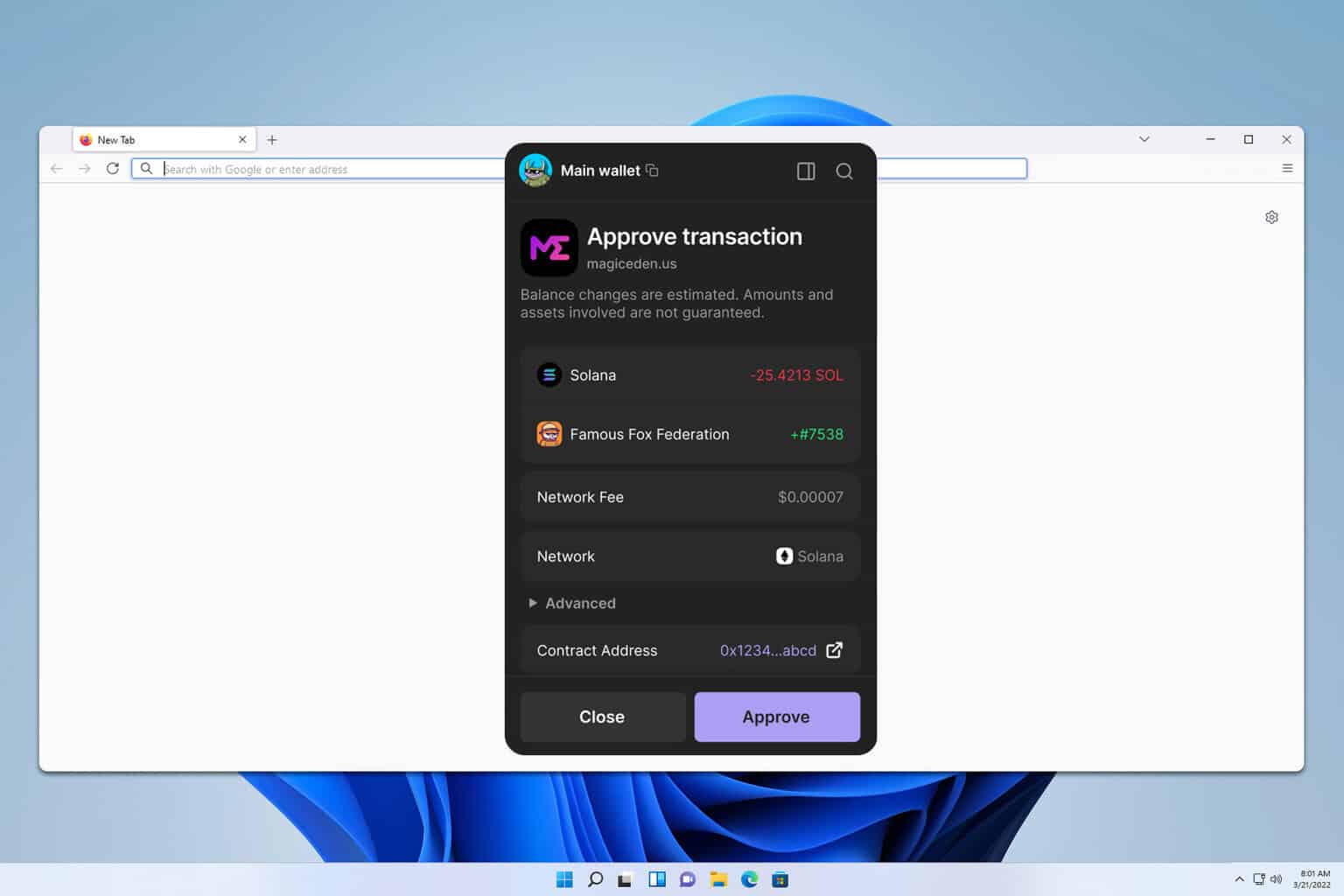
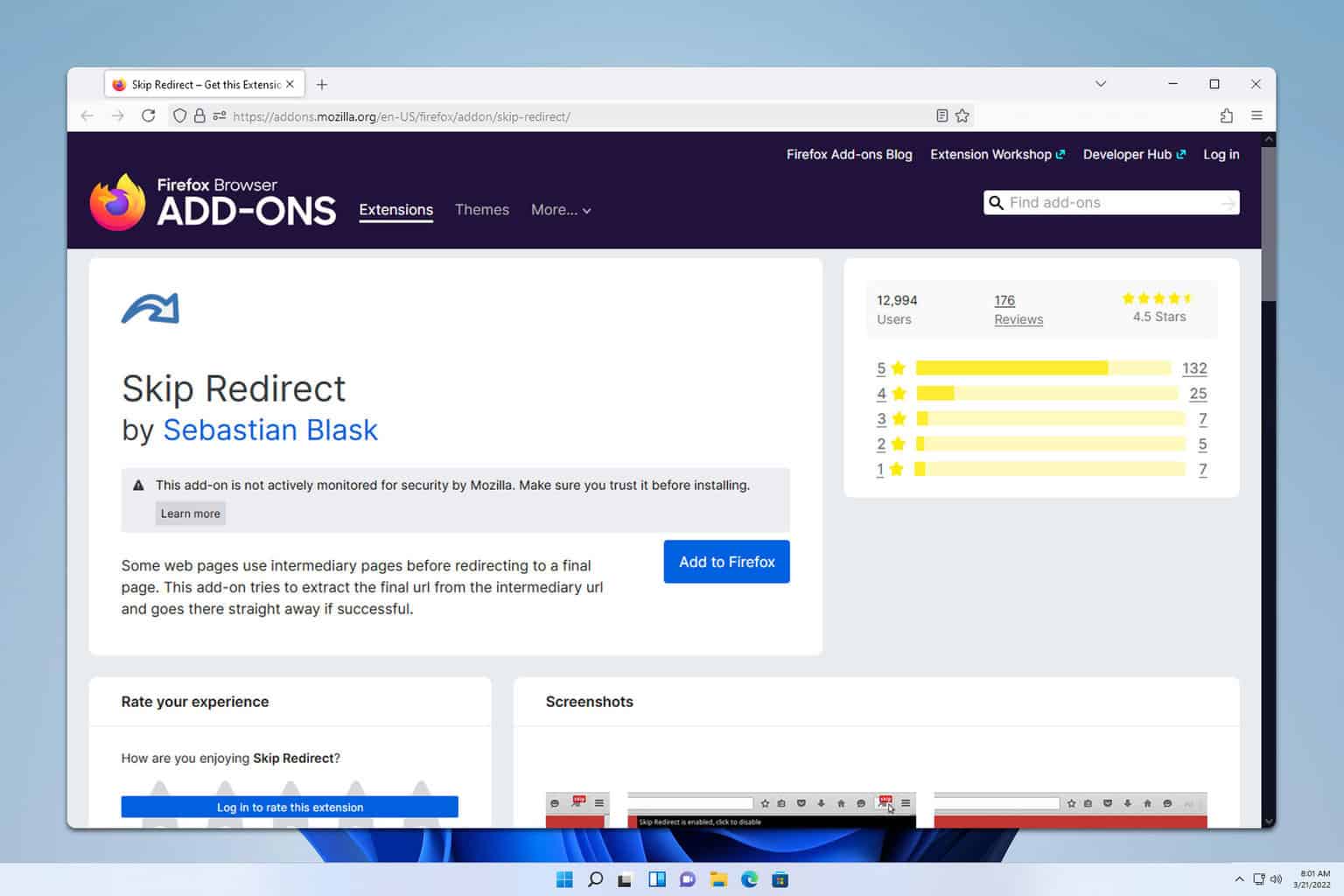

User forum
0 messages