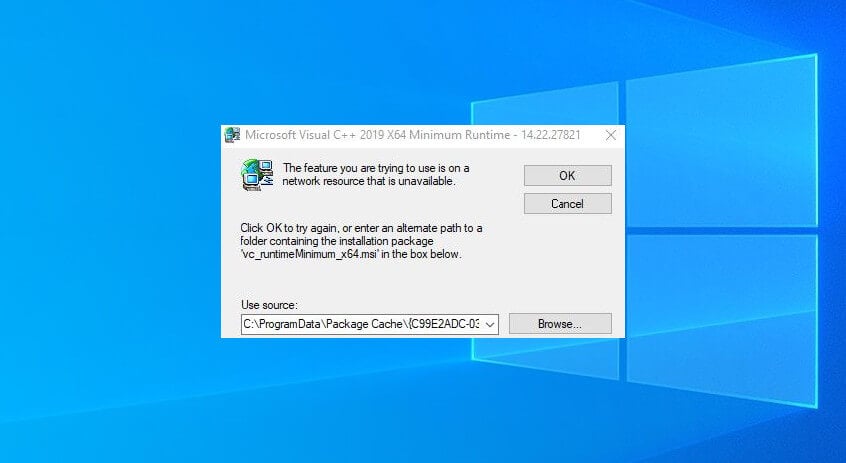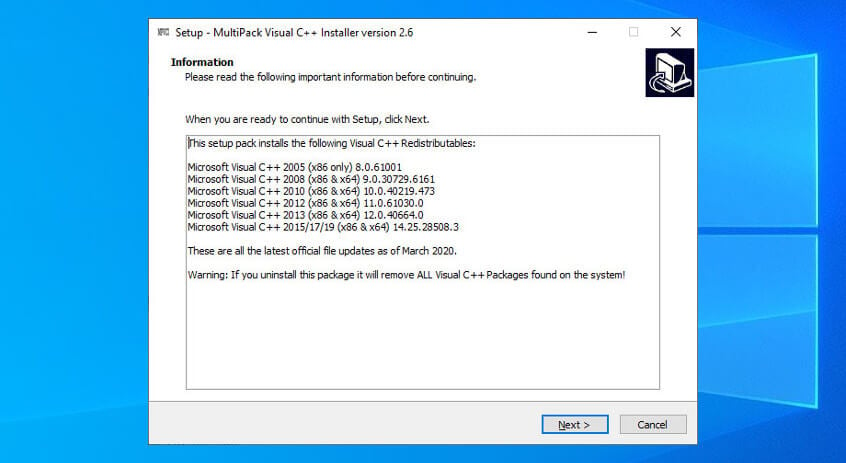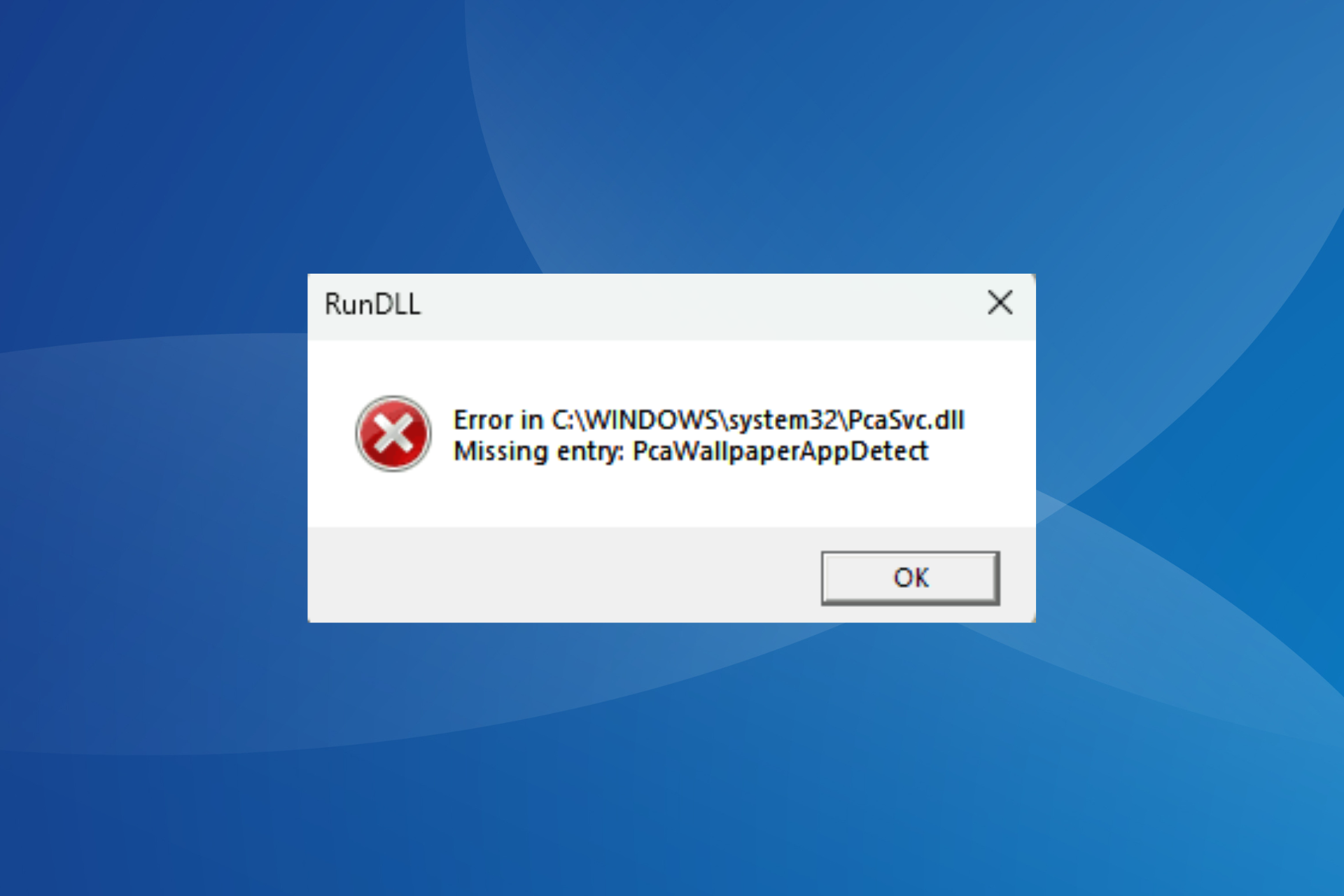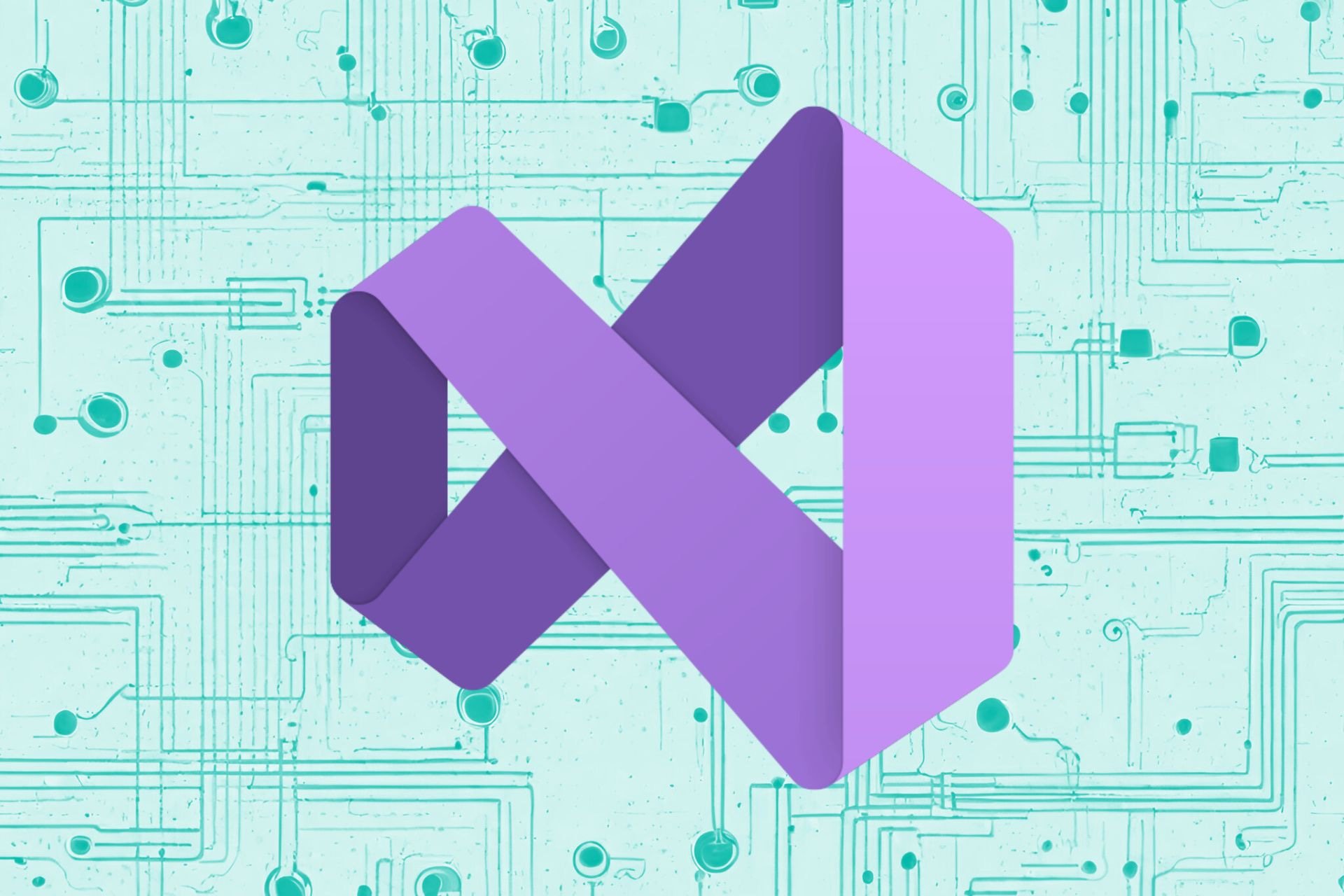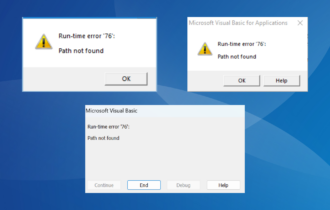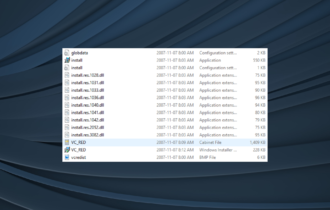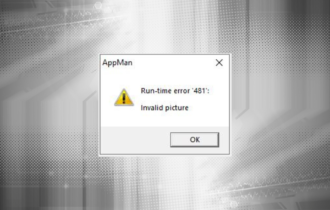How to download vc_runtimeMinimum_x64.msi
2 min. read
Updated on
Read our disclosure page to find out how can you help Windows Report sustain the editorial team Read more

Many users get the vc_runtimeMinimum_x64.msi error when attempting to install games on their Windows computers. The error occurs because your computer can’t find the MSI file in order to install the dependencies.
In that case, you have to manually download vc_runtimeMinimum_x64.msi and set it up on your PC to fix the Microsoft Visual C++ runtime library error.
What to do if vc_runtimeMinimum_x64.msi is missing
Most software programs and applications have a copy of vc_runtimeMinimum_x64.msi integrated with their setup packages. However, if vc_runtimeMinimum_x64.msi cannot be found, then you have to download it from Microsoft (links below).
What you’re interested in are the latest supported Visual C++ downloads. To get started, you need to download and install the Microsoft Visual C++ Redistributable for Visual Studio 2015, 2017 and 2019 if you don’t already have these tools installed on your PC.
Where to download vc_runtimeMinimum_x64.msi for free
After installing Visual C++, you can get the newest updates to quickly fix the vc_runtimeMinimum_x64.msi error on your PC.
- Download vc_redist.x64.exe (vc_runtimeMinimum_x64.msi)
- Download vc_redist.x86.exe (vc_runtimeMinimum_x86.msi)
Keep in mind that Visual C++ 2015, 2017 and 2019 use the same redistributable files. If you install 2019, its files will replace any existing 2015 or 2017 files. However, if you try to install 2015 after 2017 or 2019, for example, it will not overwrite the newer files.
If you need an older version than Visual Studio 2015, you can also:
- Download vcredist_x64.exe for Visual Studio 2013
- Download vcredist_x64.exe for Visual Studio 2012 Update 4
- Download vcredist_x64.exe for Visual Studio 2010
- Download vcredist_x64.exe for Visual Studio 2008 SP1
How to download and install all vc_runtimeMinimum_x64.msi versions
If you’re unsure about which Visual Studio edition you need for the vc_runtimeMinimum_x64.msi missing file, there’s a simple workaround for this. Instead of trying every setup file provided by Microsoft, you can use MultiPack Visual C++.
MultiPack Visual C++ is a third-party program that can install all the latest Microsoft Visual C++ redistributable versions. The installer bundle includes all VC++ packages starting with 2005.
Alternatively, you can get the Universal C Runtime installer. It’s a great solution for immediately fixing the vc_runtimeMinimum_x64.msi error for gaming and when you reinstall Windows 10.
Screenshots
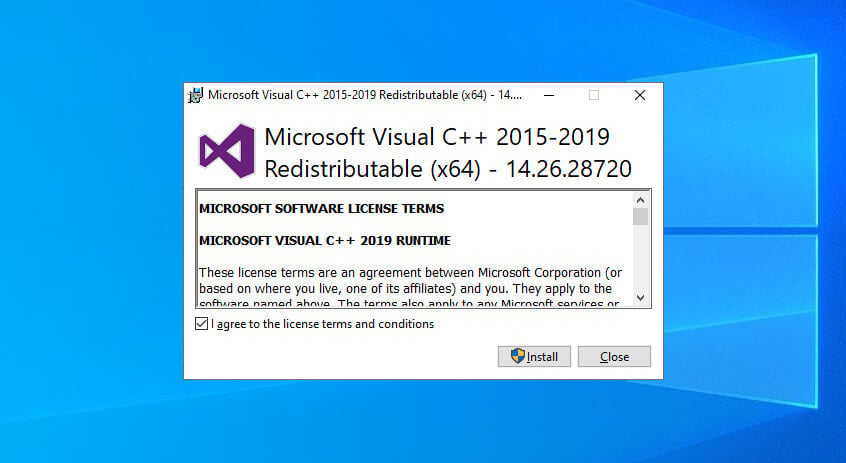
Our Review
- Pros
- Easy to install
- The newer version overwrites older files, no need to uninstall older editions
- Completely free to use
- Cons
- Required component for certain applications and games
Although the Microsoft Visual C++ mainly concerns developers, the redistributable package is oriented toward casual PC users, as well. Modern software programs and games should automatically install the required dependencies on your computer, and Visual C++ makes no exception.
For example, Steam offers to do this for every game you install. However, you might run into errors from time to time. And, if Windows cannot find the vc_runtimeMinimum_x64.msi file, come back to this page every time you need to quickly download and install it on your PC.
FAQ: Learn more about the Microsoft Visual C++ Redistributable Package
- Do I need all the Microsoft Visual C++ Redistributables?
No, you don’t need all the Microsoft Visual C++ Redistributable files on your PC. It depends on the application or game you’re trying to install. But you can download and install the latest Microsoft Visual C++ Redistributable Package version since it shares the components of older editions.
- Can I remove old versions of Microsoft Visual C++?
Yes, you can remove old versions of Microsoft Visual C++ as long as you have the latest edition installed because it includes all required files of older versions.
- What version of Microsoft Visual C++ do I have?
The easiest way to find out what version of Microsoft Visual C++ you have is by opening the Apps & features window (Add/remove programs).
[wl_navigator]
Full Specifications
- License
- Freeware
- Keywords
- Microsoft Visual C++, Runtime, Redistributable package