VEGAS Movie Studio
Trial / Version 16.0.0.175
2 min. read
Updated on
Read our disclosure page to find out how can you help Windows Report sustain the editorial team. Read more
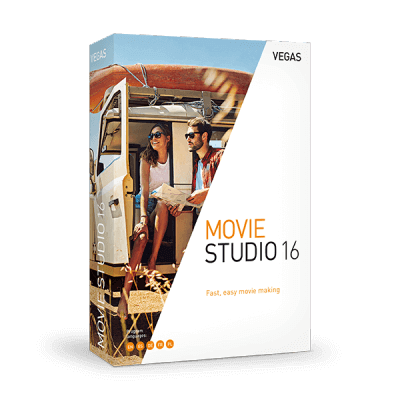
VEGAS Movie Studio is a popular video editing software solution that can help you create stunning projects. Many of you might remember it from the time when it was owned by Sony , and its name was Sony Vegas.
However, it’s still alive and kicking, now with more features than ever. So if you’re in need of a specialized software solution to help you create awesome movie projects, maybe VEGAS Movie Studio is what you’re looking for.
VEGAS Movie Studio’s system requirements
If you have any previous experience with movie creation, you know that it’s not an easy business. Additionally, your PC must be able to withstand the heat, because specialized tools like VEGAS Movie Studio can pack a serious punch.
But let’s not waste time speculating and take a closer look at VEGAS Movie Studio’s sys rec:
- Operating system: Windows 10 64-bit
- Processor: 2.5 GHz 4-core processor minimum, 3 GHz and 8 cores recommended for 4K
- Space: 1.5 GBs for installing the program
- Memory: 8 GBs RAM minimum, 16 GBs RAM recommended
- USB: USB 2.0 connection (used for importing DVD, NXCAM, XDCAM EX or AVCHD camcorders content)
- Sound: Windows-compatible sound card
- Optical units:
- DVD-ROM drive (if you install VEGAS Movie Studio from a DVD)
- CD-recordable drive for burning CDs
- DVD-R/-RW/+R/+RW for burning DVDs
- BD-R/-RE drive for burning Blu-ray Discs
- Software: Microsoft .NET Framework 4.0 SP1 (included on app disc)
- Internet: working Internet connection required for registering and activating the program and for some in-app features
- GPU: NVIDIA GeForce 9XX series or higher with 4 GB memory, AMD/ATI Radeon with 4 GB and VCE 3.0 or higher, or Intel GPU HD Graphics 530 series or higher
We can all agree that the list of prerequisites is pretty specific, not to mention restrictive. But it makes sense, considering that rendering and manipulating video content can use a lot of processing power. It seems that if your PC can’t handle the 64-bit of Windows 10, you’re out of luck.
Overview of VEGAS Movie Studio features
-
- Step-by-step video creation mode: VEGAS Movie Studio helps you create your projects by guiding you through the whole process
- Multiple specialized sections: this tool features multiple work areas so that you can focus on only one action at a time
- Power-user mode: if separated sections just aren’t your cup of tea, use the Power User mode to access all the tools from the same place
- Interactive storyboard layout: you can edit and organize your clips in a storyboard-style section
- Hover scrub: it allows you to move your mouse cursor over thumbnails and locate exact frames
- Create in/out points: if you set in/out points on your content, the timeline will automatically trim it once you add it there
- Resize thumbnails: VEGAS Movie Studio lets you resize the thumbnails to a comfortable size, so you can spot specific frames and create in/out points easily
- Multiple file preview: the project manager lets you select multiple clips and preview each in quick succession
- Auto-save: the tool saves your project after each and every edit you make
- Render canceling confirmation: VEGAS Movie Studio prevents “rage quitting” by asking you to confirm if you really want to stop an ongoing render
- Track deletion warning: if the track you’re about to delete contains media, VEGAS Movie Studio will warn you
- Importing footage: you can import footage from both file- or tape-based cameras into your projects
- 4k media support: this tool lets you import, edit and export in 4K formats natively, without re-rendering or re-wrapping
- Crop video: lets you cut out unwanted parts from your videos
- Close gaps: enables you to remove black frames between edits
Screenshots
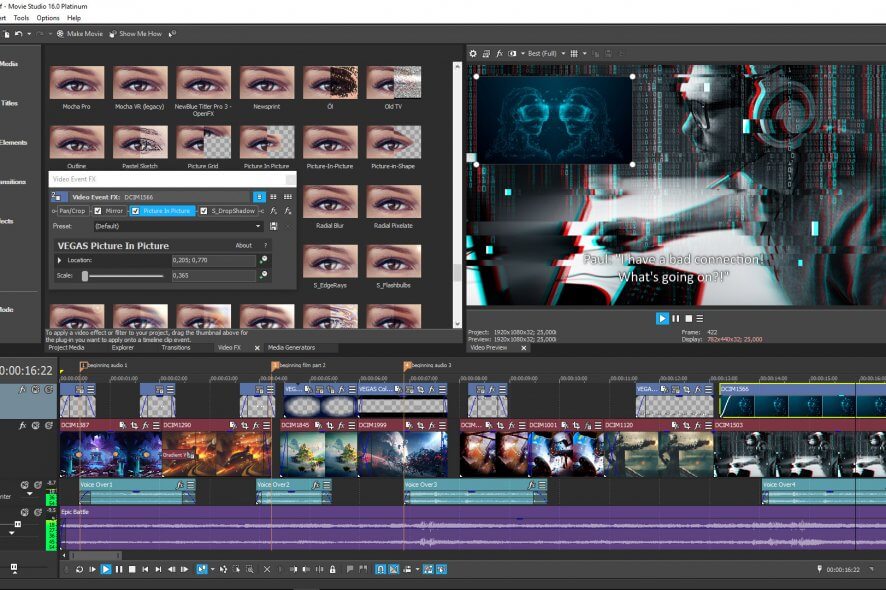
Our Review
- Pros
- Create stunning video projects easily
- Has a streamlined, user-friendly interface
- Packs a wide variety of handy features
- Lets you handle 4K content natively
- Cons
- Only works on Windows 10 64-bit
- Can take a toll on your PC
- Some advanced features are only available in the most expensive edition
In the following sections, we’ll provide you with some useful insight into VEGAS Movie Studio. We’ll discuss installation, usage, features, and maybe a tad bit of configuration. We’ll try to keep it short, and that’s a promise.
How to install VEGAS Movie Studio
Like many other MAGIX products, this one comes with a downloader. So after you download this tiny tool (i.e. the downloader), you must let it download VEGAS Movie Studio on your PC. The process is quite streamlined and only requires your attention for a few seconds.
However, it’s worth mentioning that MAGIX has a habit of pushing unnecessary and often unrelated tools along with the ones you’re actually wanting to install and/or use. During setup, we were prompted to install Music Maker, as well as MAGIX PC Check & Tuning.
Proceed with caution and uncheck any unnecessary products from the wizard interface before installing VEGAS Movie Studio.
VEGAS Movie Studio free trial
If you want to give this tool a try, you don’t need to buy it right from the start. Instead, you can download a trial version of itself and give the tool’s features a test run. That way, you’ll know for sure whether it’s the right program for your needs.
However, note that the trial is subject to some limitations. For once, there’s a nag screen that keeps reminding you to buy VEGAS Movie Studio. And then there’s the 30-day expiration date. Aside from that, the tool should work just as the full, paid version.
FAQ: learn more about VEGAS Movie Studio
- Is VEGAS Movie Studio free?
The short answer would be “no.” VEGAS Movie Studio requires you to purchase a license so you can use it at your leisure. However, there’s a 30-day trial that you can download and use before deciding on buying a license.
- What is VEGAS Movie Studio Platinum?
VEGAS Movie Studio has three (3) editions that you can download and use on your PC. These are standard, Platinum, and Suite. The standard version, called VEGAS Movie Studio, has the least amount of features, Platinum has a bit more than Standard, and Suite has the “full suite” of features.
- How many computers can I install VEGAS Movie Studio on?
Currently, MAGIX allows you to install VEGAS Movie Studio on up to two (2) different PCs. The point behind this decision is that you might need to take your projects on the go (e.g. on a laptop).
Full Specifications
- Software Version
- 16.0.0.175
- License
- Trial
- Keywords
- video, editing, movie, effect, transition
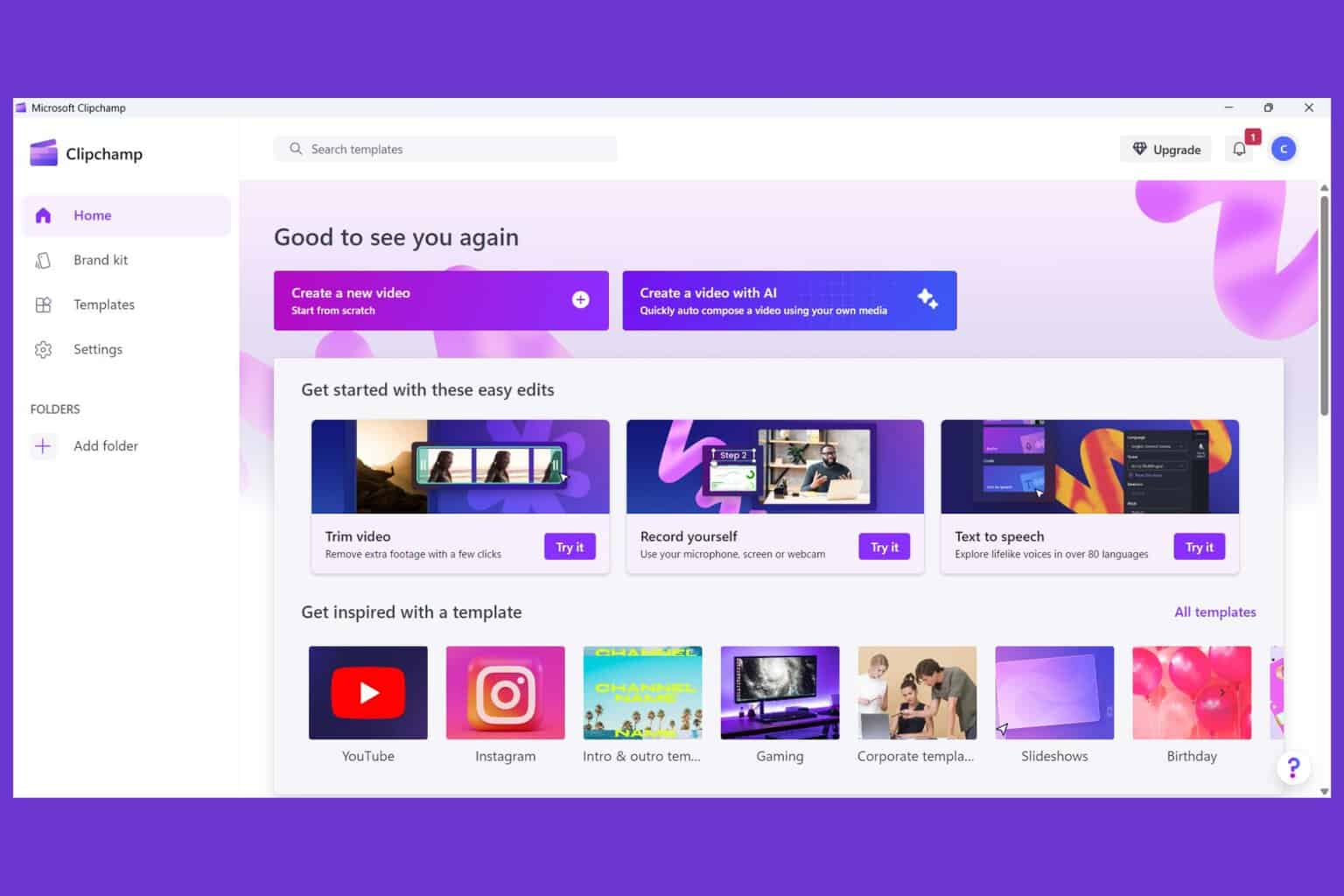

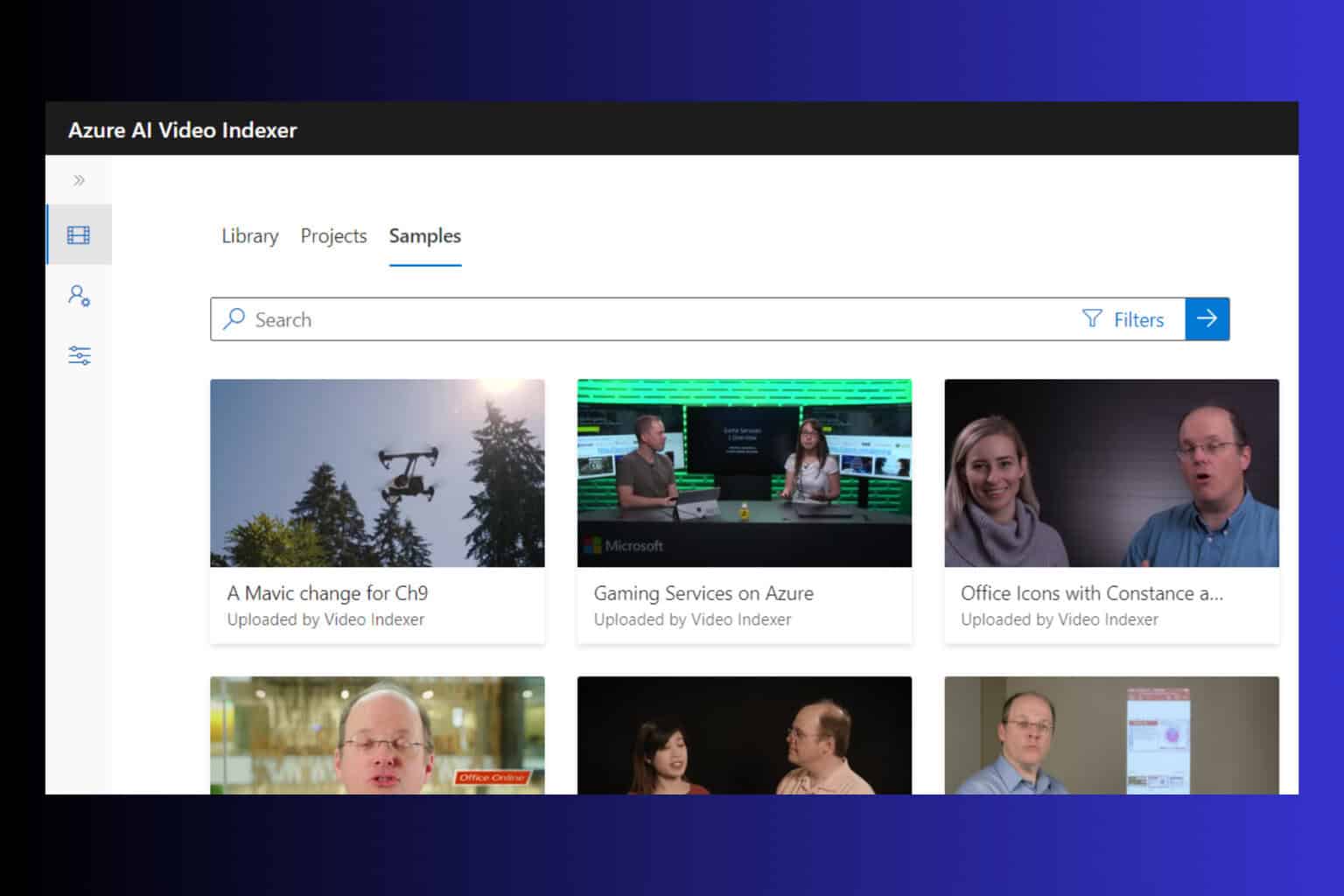
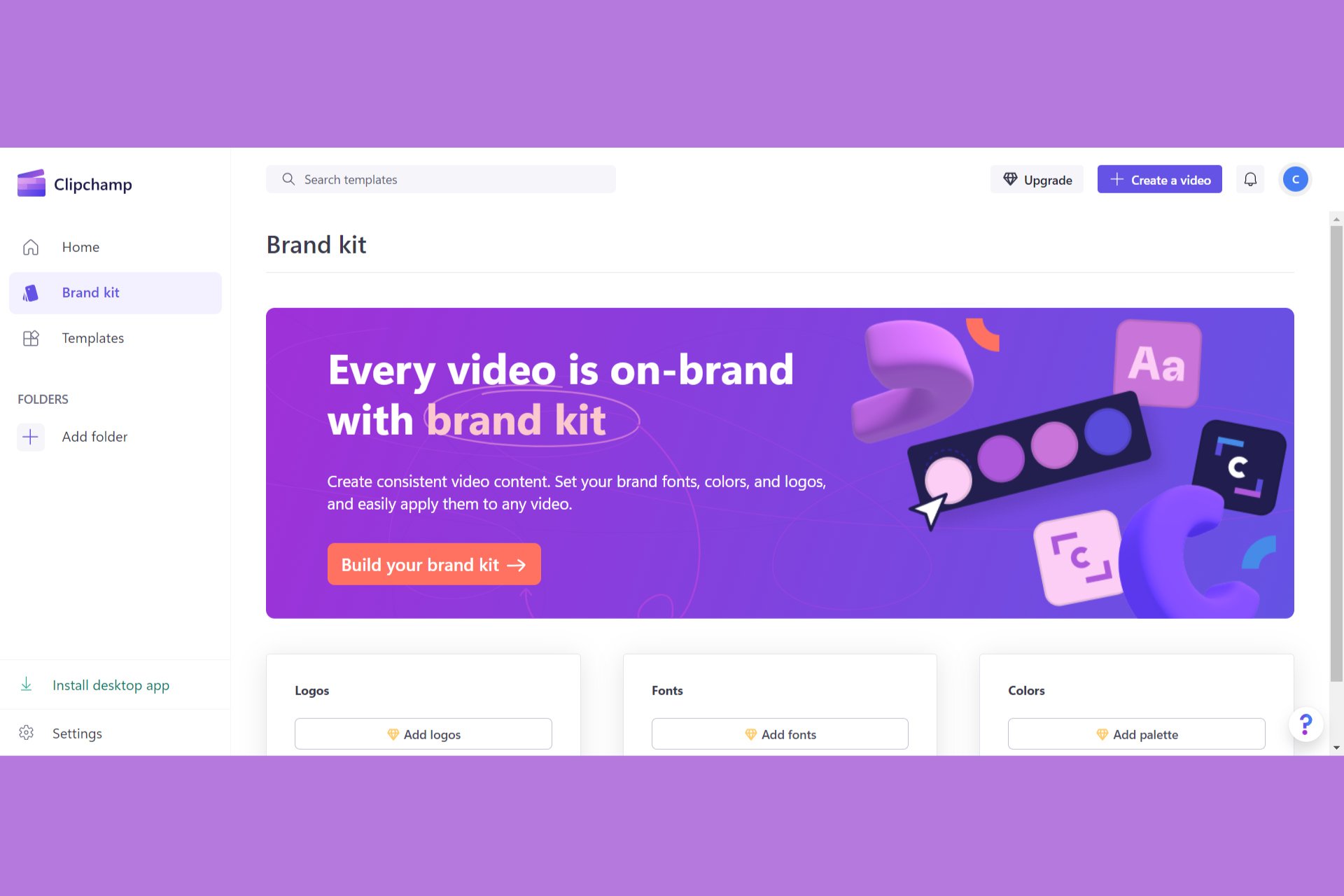




User forum
0 messages