Watch online videos streams with the SupaStreams app for Windows 10
2 min. read
Published on
Read our disclosure page to find out how can you help Windows Report sustain the editorial team. Read more
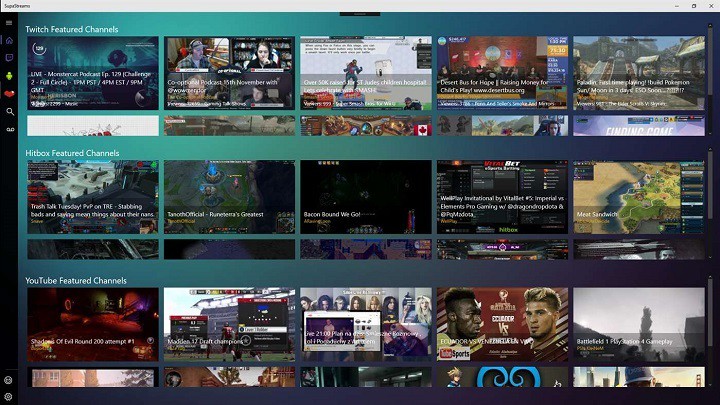
Windows 10 users have always struggled with the lack of official apps in the Store. One of the apps that users miss most is definitely YouTube’s official client. Luckily, there are third-party apps and services to make lives easier.
A new app called SupaStreams has appeared in the Store. This app allows you to watch videos from the most popular video streaming sites like YouTube, Twitch, and Hitbox. Besides allowing you to watch videos from these services, SupaStreams also offers some handy options.
It sends you notifications when your favorite streamer is streaming, has native chat support and the ability to easily follow/unfollow users. Additionally, there are many customization options, like the ability to change backgrounds, play audio only, and more.
Here’s the complete list of features:
-
Twitch, Hitbox and YouTube Gaming channels
-
Native chat windows
-
Notifications for when a followed streamer comes online
-
Lots of control over notifications
-
Follow / UnFollow
-
No user details are stored in the app or sent to any server. Logins take place on the actual platform. You only give permission to the app in order to handle your follows/unfollows.
-
Featured channels per platform
-
Adjustable backgrounds
-
List of recently watched channels
-
Set your preferred video bitrate/quality
-
Audio only option
-
Filter by specific language(s)
-
Search for channels or games
-
Cast a stream to another device
-
Automatic video quality adjustment depending on the available bandwidth
If you want to try SupaStreams, you can download it for free from the Windows Store.
Have you already tried the app? Do you enjoy watching streams on your Windows 10 device? Let us know in the comments below.
RELATED STORIES YOU NEED TO CHECK:








User forum
0 messages