How to Download SysAid Server for Windows 10 & Install it
You can do that right from the official website
2 min. read
Published on
Read our disclosure page to find out how can you help Windows Report sustain the editorial team. Read more
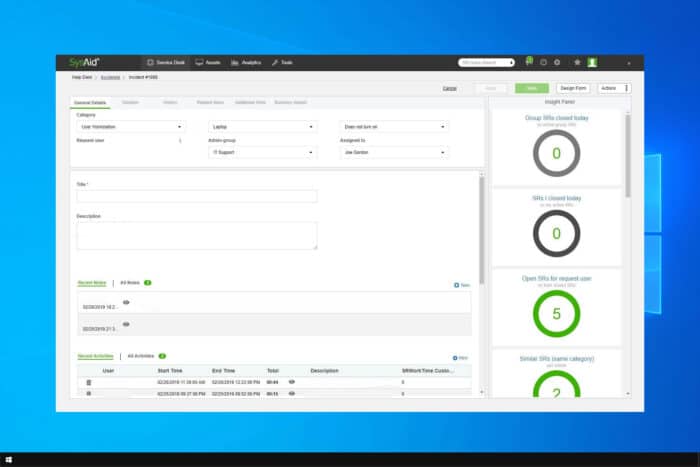
Many users are looking to download SysAid for Windows 10, and if you’re not sure how to do this, this guide will show you a few methods that you can use.
How do I download and install the SysAid server for Windows 10?
Use the official website
- Visit the SysAid download page.
- Next, choose the New Installation (x64) to download the setup file.
- Once the setup file is downloaded, run it.
- Follow the instructions on the screen to complete the process.
Is SysAid free?
No SysAid isn’t free, however, the company does offer free trials for all of its services.
What does SysAid cost?
The company hasn’t disclosed its pricing, however, you can get its current prices by entering your business email on their website.
What are the disadvantages of SysAid?
There are several disadvantages when it comes to SysAid, most notably the user interface which can feel complex and less intuitive.
Customization is fairly limited and there are some issues with integrations with other systems.
As you can see, it’s pretty simple to download SysAid for Windows 10, and it can be installed just like any other application.
If you work with servers, you might be interested in our guide on how to download and install RSAT on Windows 11.
We also have a guide on how to download Jira on Windows 11, as well as an article on how to install PerfMonitor on Windows 11 to keep an eye out for your performance, so don’t miss them.
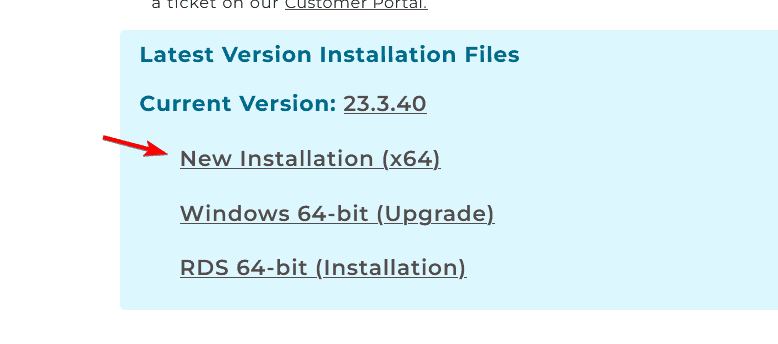








User forum
0 messages