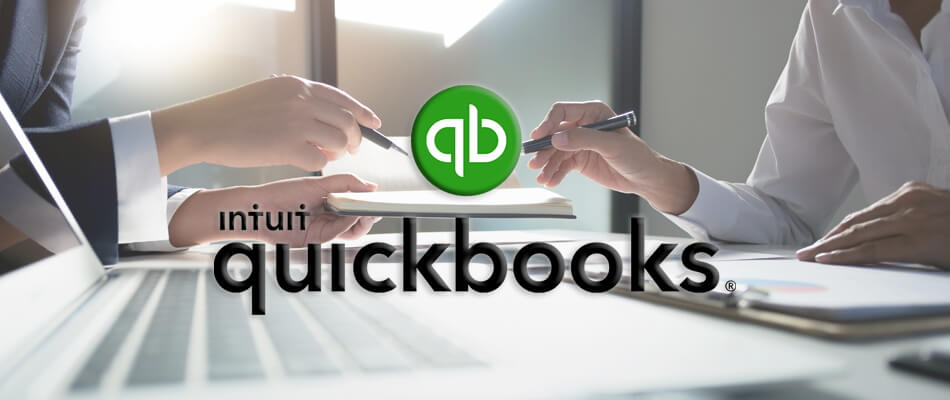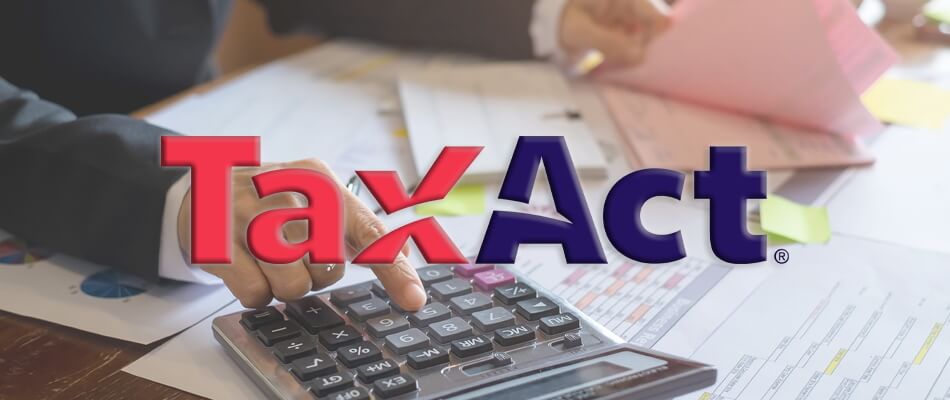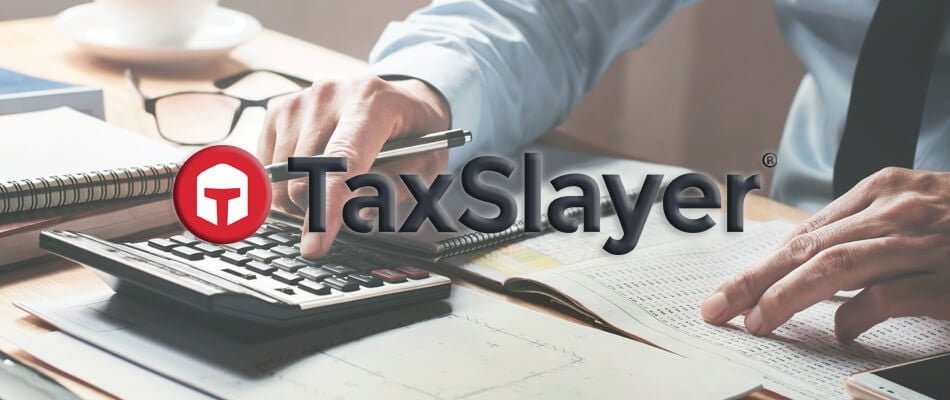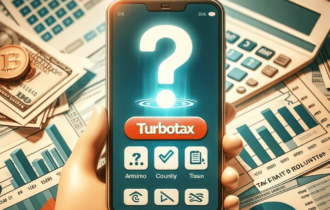Per Diem Software: 7 Best to Calculate Tax in 2024
13 min. read
Updated on
Read our disclosure page to find out how can you help Windows Report sustain the editorial team Read more
Key notes
- Look no further if your wish is to discover the best software to calculate per diem tax deduction.
- Take a closer look at Freshbooks, QuickBooks, Turbo Tax, and not only. Then, feel free to make a choice.
- Learn more about how to make use of these great tools by visiting our Accounting software section.
- This Business Hub also includes several other tips and tricks to improve business productivity.

When it comes to income tax filing, understanding per diem is important for those who happen to travel frequently for business-related work or have employees who do the same.
Per diem or commonly known as Day Rate is a fixed amount of reimbursement paid to employees in case they incur expenses during business-related travel.
Per diem usually covers daily lodging, meals and fuel expenses (if any), and any other miscellaneous expenses.
Per diem rates are set by the state and federal govt and change every year. Per diem rates also vary depending on the states as the cost of living changes based on the location.
As an employee what’s important for you is to keep a log of expenses incurred than elaborate bookkeeping.
Per diem payment are non-taxable payments as long as they are in the per diem limit set by the state.
You also need to make sure that you have filed an expense report with your employer and included the expense details like date, time, place, and business purpose in the report.
While preparing your tax return, you need to put the total calculated per diem in the expense tab.
Most of the tax software allows you to add per diem expenses while filing for tax returns and do the deduction math automatically for the user.
If you are looking for accounting software with per diem feature, we have just made the searching task easier for you.
In this article, we take a look at the best tax software for per diem tax deduction to save you time and money.
Note: Tax software comes in two, Federal and State editions. You can either buy a bundle or opt for a single edition based on your requirement.
Make sure you read the details thoroughly on the official website of the recommended software before making a purchase.
What’s the best software to calculate per diem tax deduction?
Freshbooks
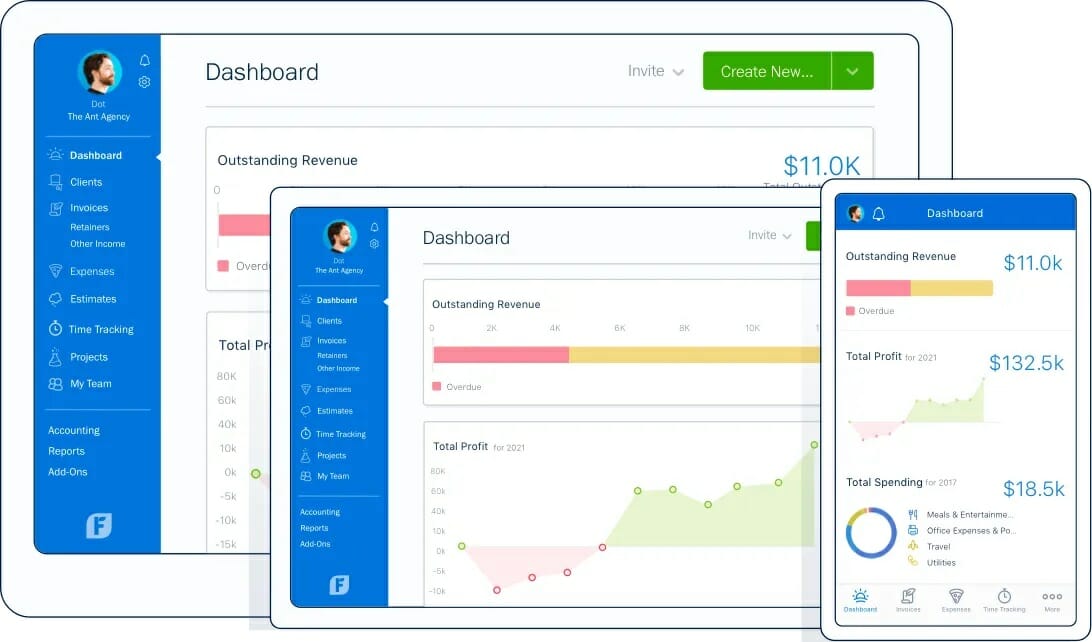
Smart and intuitive, Freshbooks takes tax calculation to new heights. As a cloud-based software, it allows the users to get an overview of any specific part of the business, as long as you provide enough data.
As for per diem tax deductions, Freshbooks has a way of tracking expenses up to every cent. The users can attach receipts, add expenses and even import bank transactions relevant to the business.
Calculate per diem deduction with ease with Freshbooks. Create specific reports for all the expenses and easily categorize them for fast calculations. Also, create custom invoices with precise data for each of your per diem taxes.
Furthermore, Freshbooks brings other key features:
- Time tracker for all tasks, projects, and employees
- Easy multiple project management with task assigning and tracking
- Faster payments with more payment options for clients
- Data filtering and customizable reports creation
- Business health with reports on cash flow, profitability, and spending.
Since your employees or yourself travel a lot for business, you can now have Freshbooks right in your pocket. With the mobile app, you can do all the office things you did before on your smartphone.

Freshbooks
Keep track of everything and reduce taxes with this amazing accounting software.QuickBooks
QuickBooks is the best online accounting software to calculate per diem tax deduction. Even if you’re a newbie, QuickBooks comes as no challenge.
Importing data from Excel or another accounting program to QuickBooks doesn’t require the help of a financial advisor.
QuickBooks Online asks the right questions and easily does its setup in the background, unlike other programs that have less intuitive setup wizards.
Taking all these into consideration, QuickBooks Online is designed for non-accountants – individuals and small businesses find the step-by-step instructions and comprehensive interface as being useful.
Key features that QuickBooks brings to the table:
- Reliable mile tracking with your phone’s GPS
- More deductions by logging your miles
- Customizable reports
- Intuitive online payments
- Countless add-ons and integrations

QuickBooks
Looking for the best software to calculate per diem tax deduction? Thanks to its flexibility, QuickBooks is a great choice.TurboTax
TurboTax is a highly recommended tax software for individuals as well as business owners.
While the pricing structure seems straightforward at first, you may need to pay little attention while purchasing any version and inquire about the State and Federal edition costs and any additional costs for optional service, etc.
TurboTax comes with a free version and allows you to file the new 1040 form and it offers both Desktop and cloud-based solutions to pick from.
The user interface is intuitive, and its cross-platform compatibility allows you to work on your return on the website or phone and tablet using the official app.
You can keep track of your tax return filing progress and incomplete forms from the left pane.
To make the filing process easier and accurate TurboTax asks questions when the user enters an answer, TurboTax automatically puts in in the right place.
To deduct per diem expense, proceed to Expenses tab > Job-Related Expenses, select your job type, and enter a total expense.
On the self-employed version, you can find a feature to track expenses through QuickBooks and also add receipts photos, and more.
TurboTax has two new features. TurboTax Live – offers a one-on-one review of your tax return filing, and the second is, Expert Review – allows the users to ask questions and get answers from a CPA or tax attorney via email.
Note that both of these are premium features and costs more than the software itself on some plans.
TurboTax offers free audit guidance to users. However, the audit defense feature costs $39.99 per user. The Tax Refunds can be claimed via direct bank deposits or prepaid Visa cards by the company.
TurboTax is easy to use, offers great support, and has tons of features that could be overwhelming for some while a blessing for others.

Turbotax
With Turbotax, rest assured that your per diem tax deduction plans are safe. Start for free and pay only when you file!H&R Block
In the crowded market of tax software, H&R Block tax solution for individuals and small business owners is a solid contender.
H&R Block offers a free version of its tax software that allows you to file a 1040 form.
The premium plans start at $29.95 and offer simple tax solutions to deal with income credit, retirement income, cash, and non-cash donations, medical expenses, state and local sales tax and personal property tax.
However, this version is federal only.
For homeowners and investors, the company has a Deluxe version priced at $54.95.
The Premium version is priced at $74.95 for self-employed rental property owners and Premium and Business version for small business owners that costs $89.95.
Note that, except the Basic version, the price for other versions include State and Federal edition license.
Coming to usability, H&R Block has an intuitive user interface and also easy to use. You can either use the cloud-version or download it to your Windows or Mac device.
Irrespective of the version in use, you can import last year’s return from other tax software automatically. But, on the free version, you need to do it manually.
The Ask a Tax Pro feature allows you to chat with tax experts from H&R Block on demand. However, you need to spend $39.99-$49.99 to get this service activated.
H&R Block also offers a feature called Tax Pro Review. It is a premium service starting at $49.99 and gets the user a one-on-one review of their entire tax return and reviews all the documents for the accuracy.
The Tax Pro can also sign and file a return for you.
For Auditing, H&R Block offers Worry-free Audit Support, where an agent guides the user through the auditing process including audit preparation and in-person audit representation.
Again, this is a premium and optional feature. For a tax refund, you can choose to receive it via direct deposit or to H&R Block Emerald prepaid card.
TaxAct
TaxAct is an affordable alternative to a rather expensive tax software solutions like TurboTax.
If you are already using H&R Blocks or TurboTax and looking for a cheaper alternative, TaxAct can import tax returns from this software.
The newest version of TaxAct received a major UI overhaul making it much more appealing aesthetically and also more user-friendly.
The in-process tips help make the filing process easier while flagging any error or missing information for accuracy.
Using TaxAct free version you can file the new 1040 Form that allows you to take the child tax credit, credit for elderly and disabled, and education credit. For everything else, you need to upgrade.
TaxAct is a completely cloud-based solution, thus allowing you to access the tax return filing process from any device anytime.
If you prefer your Smartphone, you can use the official app that comes with an additional set of features including the ability to capture W-2 form.
The premium users get unlimited tax support via email and unlimited tax support via phone for Deluxe+ and above version users.
Premier+ and above version users also have the option to share the screen with the support agent without actually disclosing payment information or any other sensitive information to the support agent.
On the auditing front, TaxAct does not offer guidance via an agent unlike its expensive counterparts; however, the user can opt for an optional audit defense package costing $49 offered via a third-party.
The tax refunds can be claimed via direct bank deposit, America Express Serve prepaid debit card, or check.
TaxAct is a no-frill tax software with all the basics covered for an affordable price tag. Sing up for the free version and take the software for a spin before making a purchase.
Credit Karma Tax
If cost is a concern and lack of audit support or guidance is not a deal-breaker for you, Credit Karma Tax is a cloud-based tax filing solution that is entirely free to use irrespective of the complexity of the filings.
As I said earlier, Credit Karma Tax allows you to file State and Federal tax returns completely free of charge.
The user interface is intuitive and also among the easiest of the lot.
All the features are available on the free plan hence unlike TaxTurbo and H&R Block you are not forced to upgrade to the premium plans for more features. In fact, there is no premium plan at all.
Users can easily file unlimited returns and import last year’s return from services like TurboTax, H&R Block, and TaxAct.
Another convenient feature offered by the service includes the ability to import the information by taking a picture and uploading your W-2 form.
Credit Karma Tax has a question asking wizard which asks a question related to your filing and based on your input it puts the information in the right place.
Or you can skip the wizard to take control of the wheels manually. You only need to enter the correct information, and the Credit Karma Tax takes care of the calculation job.
On the flip side, Credit Karma has some shortcomings that you need to consider before using this free solution.
To begin with, Credit Karma does not support multiple state return filing or part-year state returns.
It also won’t help you if you have to deal with foreign earned income. The business owners can file Schedule C but not Multi-member LLC, partnership, or corporation forms.
Another thing to consider is the limited customer support and no support for audit defense and audit support.
While most of the people may not need the Auditing feature, if you need it, Credit Karma Tax does not offer any, at least for now.
Credit Karma is an excellent cloud-based tax software solution offering all the features for free.
Although there are some rough patches on the field, as long as you don’t have to play on these patches, it gets the job done.
TaxSlayer
TaxSlayer is an affordable tax filing solution with some hits and misses.
TaxSlayer also starts with a free version of the software and allows you to file Form 1040 to claim credits on child tax, elderly tax, and related things.
What makes TaxSlayer an attractive offer is its pricing. The premium classic plan starts at $17 (Federal only).
It allows you to prepare and file tax returns with ease, get tax deductions and credits, import last year’s return, and upload a picture of W-2 documents for auto-filling of your income and more.
Despite being a budget solution, the user interface of TaxSlayer is second to none.
You can track your filing progress through the tab-based sidebar on the left and on the right side, the software show owed and refund amount.
It is a completely cloud-based solution making it accessible from any device with an Internet connection.
However, if you prefer the convenience of your smartphone, TaxSlayer has an official mobile app as well.
Customer support is provided via email for free to all users while priority support is available for premium users via email and live chat and handled by CPAs or enrolled agents.
TaxSlayer offers limited audit assistance on some plans, and you can receive a tax refund via direct bank deposit or paper check.
You can also claim it via Green Dot Bank prepaid debit card if you want.
It is only logical to try and bring down the taxable income to save your hard-earned money.
And for those whose work involves a lot of traveling can legally claim a tax deduction on per diam expenses.
There are a lot of factors to consider while calculating your per diem expenses.
However, flexible tax software can make the process much simpler by automating the calculation process using the given expense details.
All the software in this list allows you to enter per diem expenses while filing returns for claiming tax deduction.
To find the best software for your needs, we would recommend you take the free version of the tools for a spin before committing to the one that can save you from the hassle of visiting a tax attorney or spending a fortune to get your tax filing done on time.
And don’t forget to share your positive and not-so-positive experience (if any) with any of these tools with us in the comments below.
[wl_navigator]