Fix: The Page Cannot be Displayed (80710a06) on PS3
Make sure the web address is correct
3 min. read
Updated on
Read our disclosure page to find out how can you help Windows Report sustain the editorial team. Read more
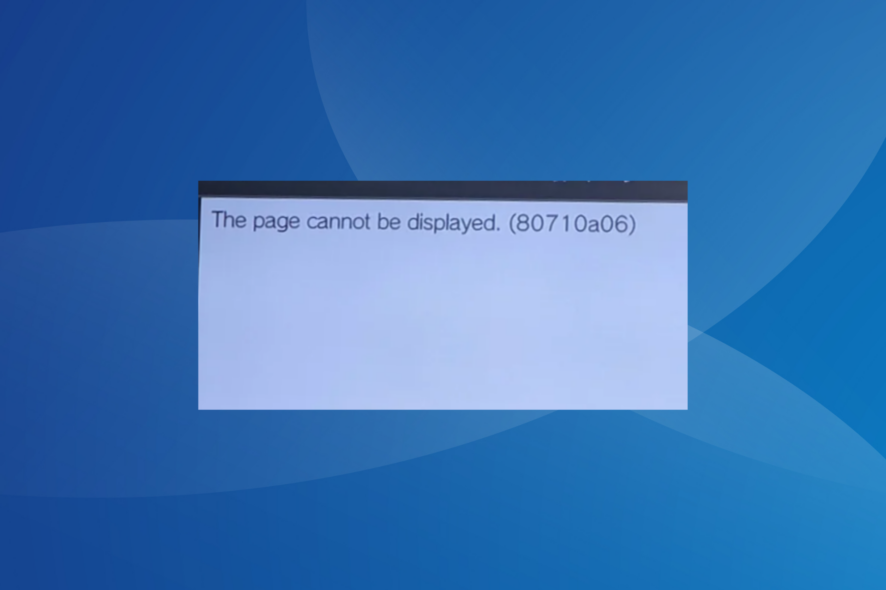
The page cannot be displayed. (80710a06) message appears when accessing web pages to download gaming components or add-ons.
It occurs mainly on PS3 and the most common reasons it happens are slow internet, misconfigured DNS settings, incorrect URLs, and low PS3 memory. PSN otages can also cause it.
Check the steps below to fix it quickly:
How to fix The page cannot be displayed (80710a06) PS3 error
To start with, restart your router and PS3 and try again, make sure your PS3 is connected to the Internet, and up-to-date, and check the PlayStation Network Service Status page to outrule PSN outages.
If none work, head to the fixes listed next.
1. Use a different web address
When getting ps3xploit The page cannot be displayed (80710a06), use http instead of https in the address. HTTPS is more secure than HTTP, given that the former uses SSL encryption. But for websites that don’t support HTTPS, you will need to use http.
Besides, a few websites with downloadable content host multiple web pages. So you can access the other ones. But make sure to verify their authenticity first.
2. Change the DNS server address
- On your PS3, open Settings, and go to Network.
- Select Set up Internet connection.
- Choose Use Wi-Fi for the setup.
- Now, select Custom to manually set up the connection.
- Set the IP Address Settings to Automatic and DHCP Host Name to Do Not Specify.
- For DNS Settings, choose Manual.
- Next, enter the Google’s DNS address given below:
- Finally, configure the remaining settings as you see fit, but it’s best to go with the default configuration.
3. Disable proxy on PS3
Often, a proxy server is the problem when you get The page cannot be displayed. (80710a06) PS3 error. To fix things, simply disable the Proxy.
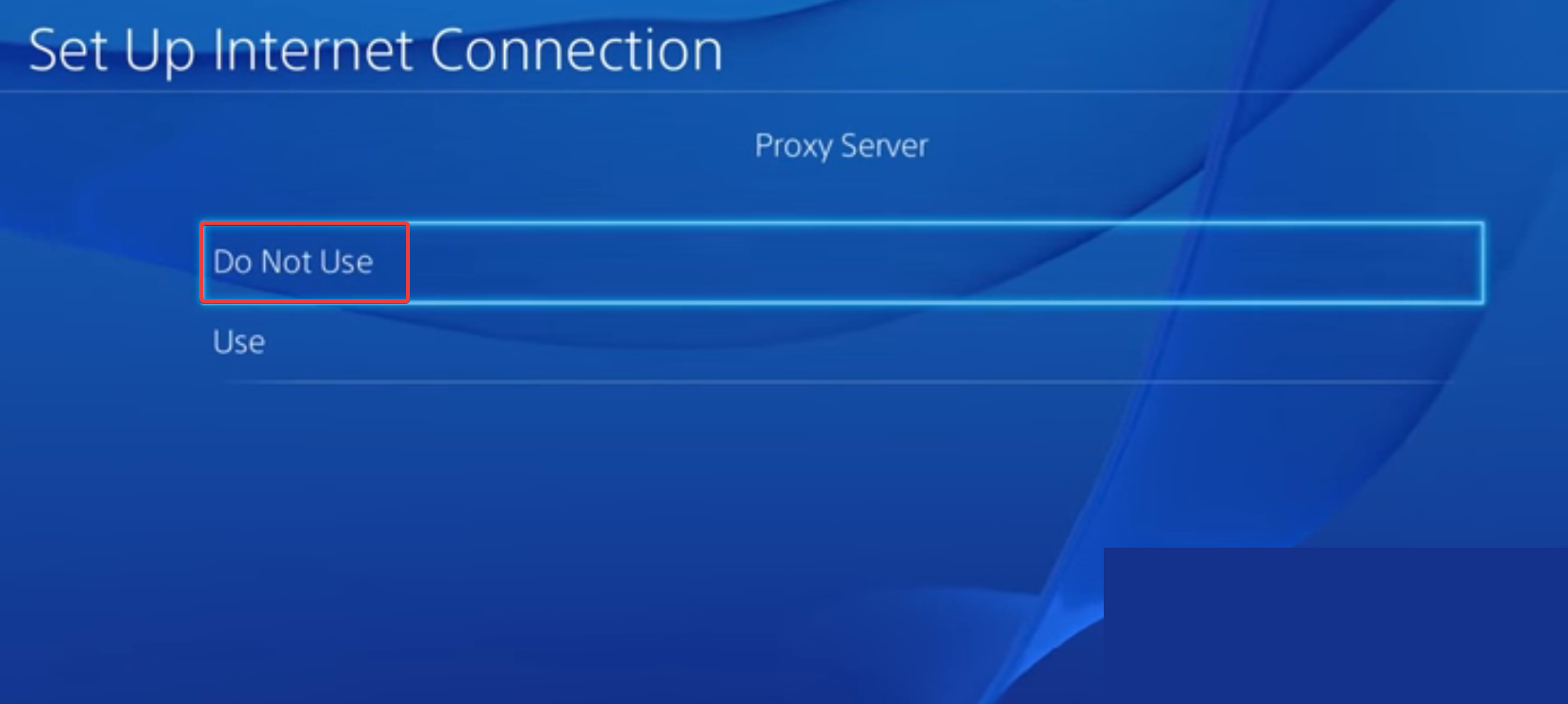
For that, all you have to do is select Do Not Use under Proxy Server while setting up the network connection.
4. Reset the network settings
- On your PS3, go to the Settings Menu.
- Choose Restore Default Settings and confirm.
- Wait for the process to complete, and connect again to your Internet Network.
This also works when you can’t sign into the PlayStation network.
5. Contact PS3 support
When nothing else works, it’s best that you contact PlayStation support. They must have come across several such instances and will be able to provide you with the underlying cause and the relevant fix.
And that should get rid of The page cannot be displayed. (80710a06) browser error on PS3. Besides, if you have a PC lying around, consider using a PS3 controller in Windows.
Also, a lot of users keep asking us whether Xbox and PlayStation can play together, and we finally have the answer for you!
For any queries or to share which fix worked for you, drop a comment below.
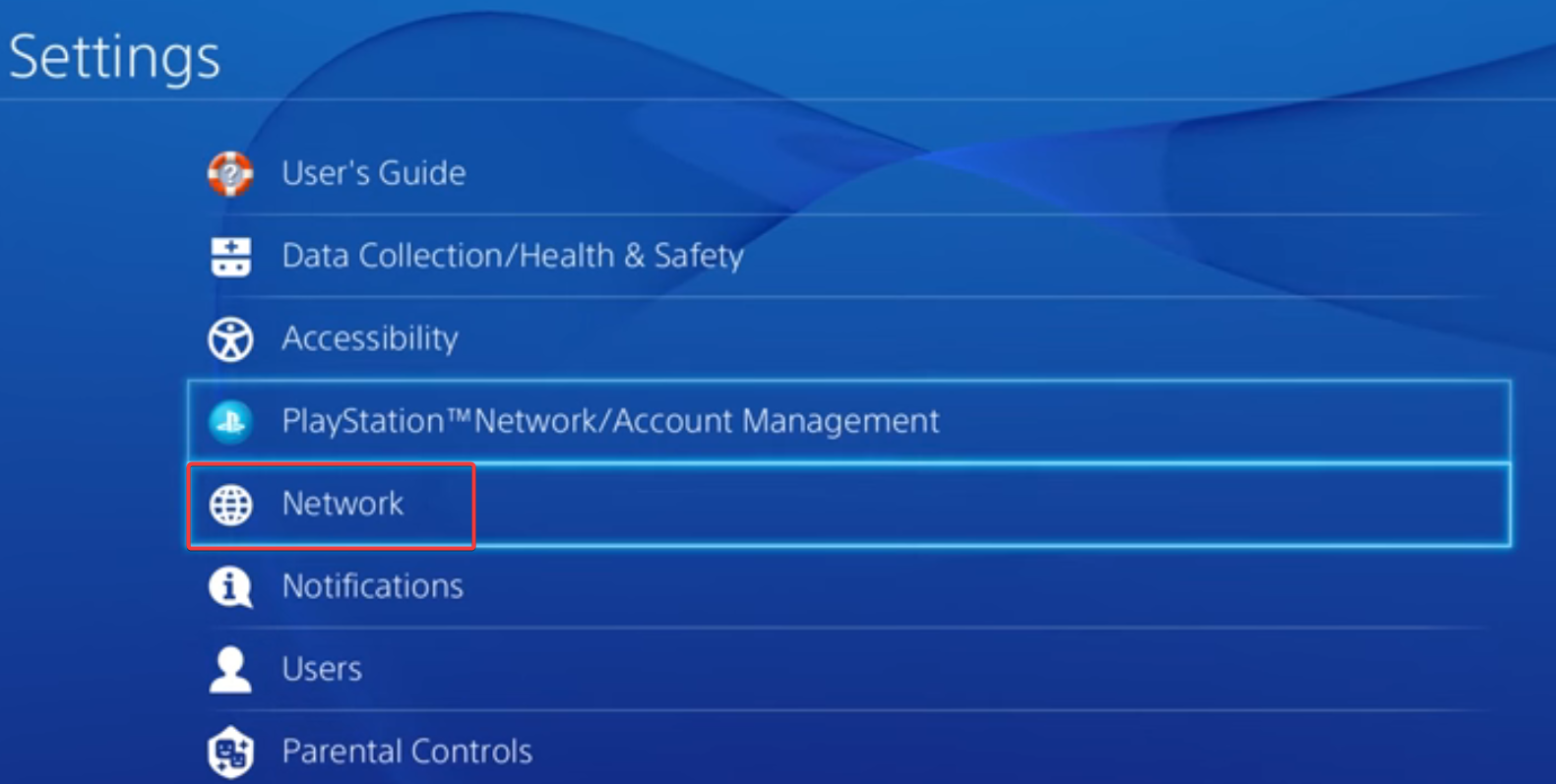
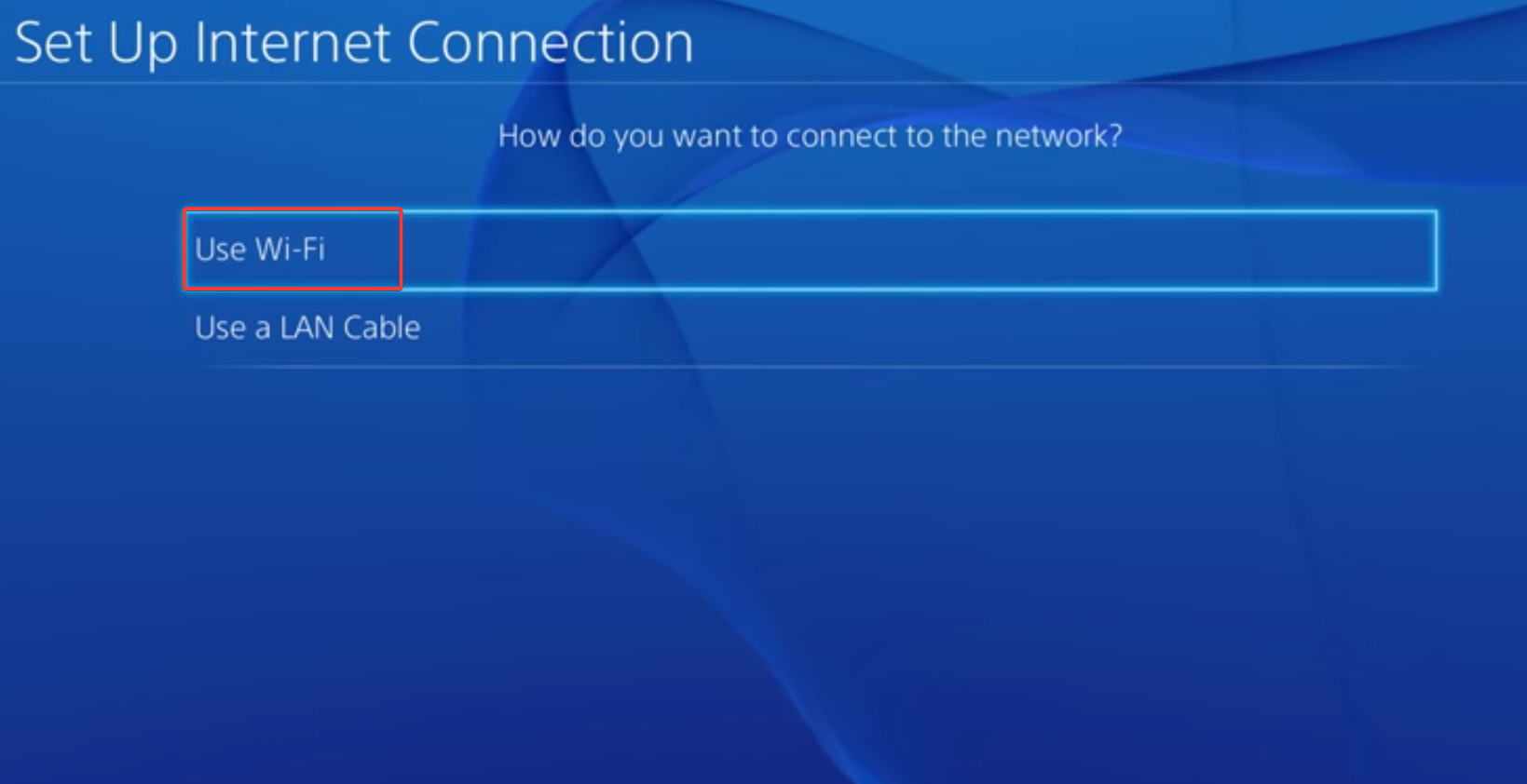
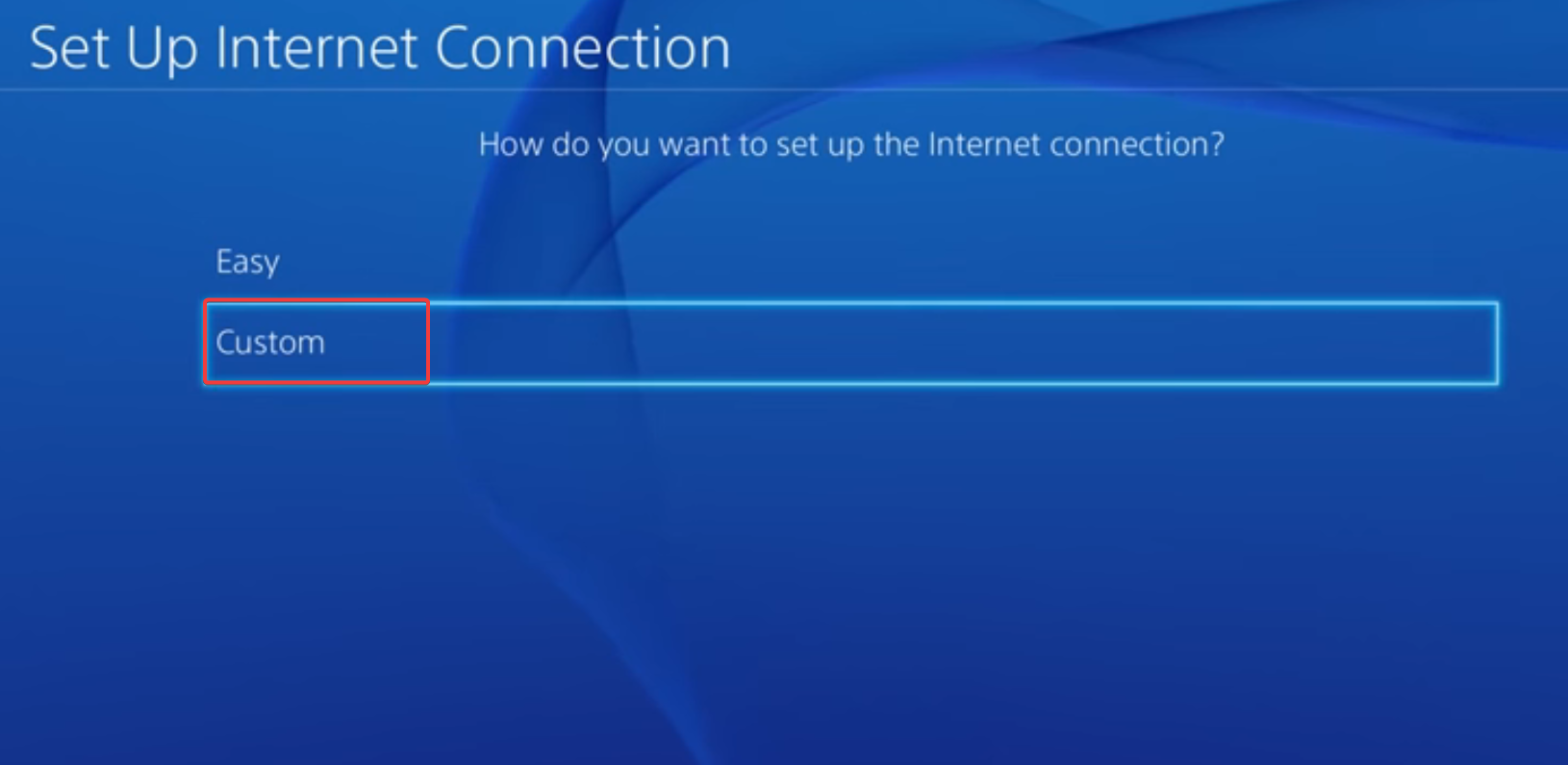
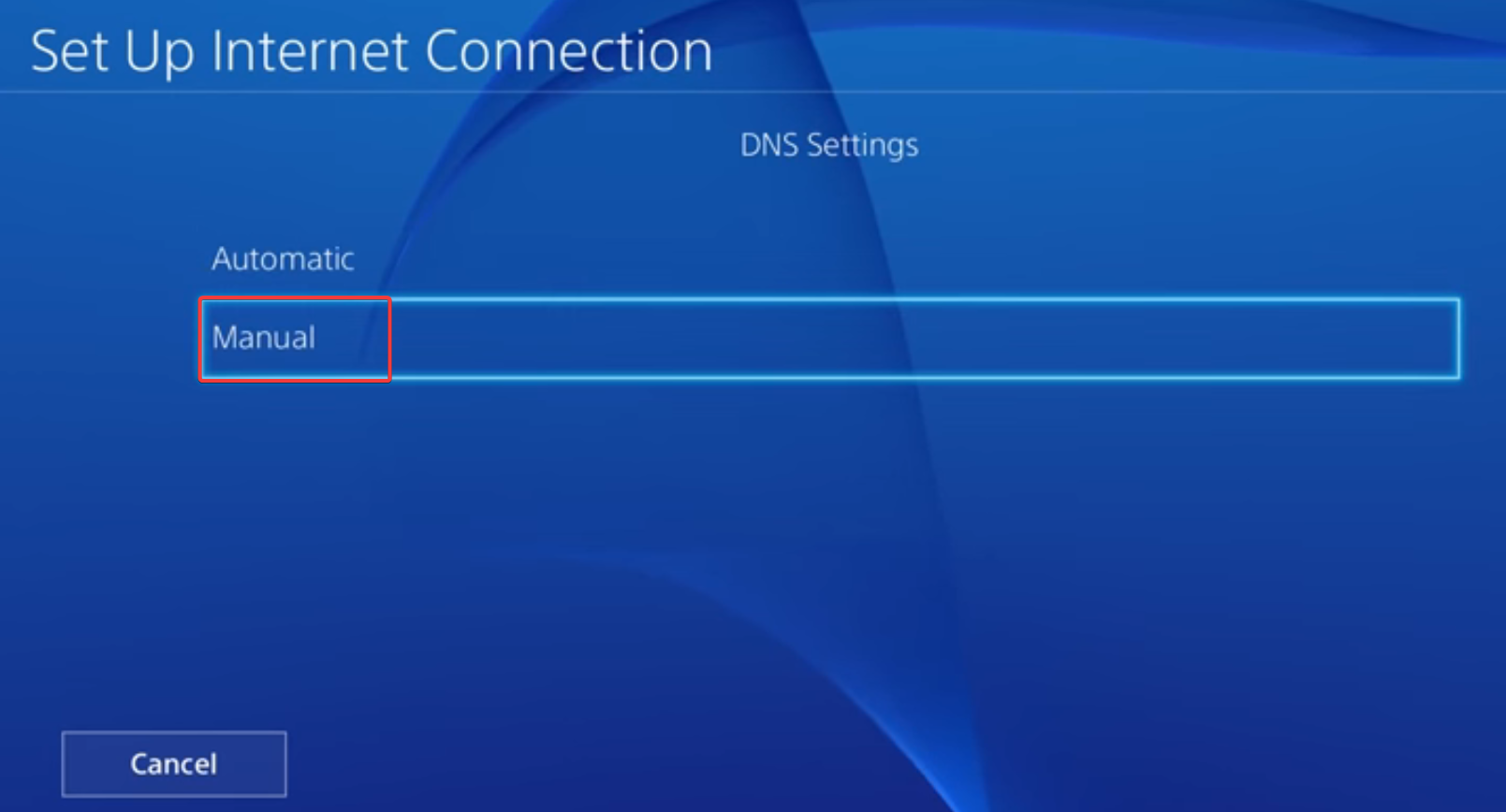
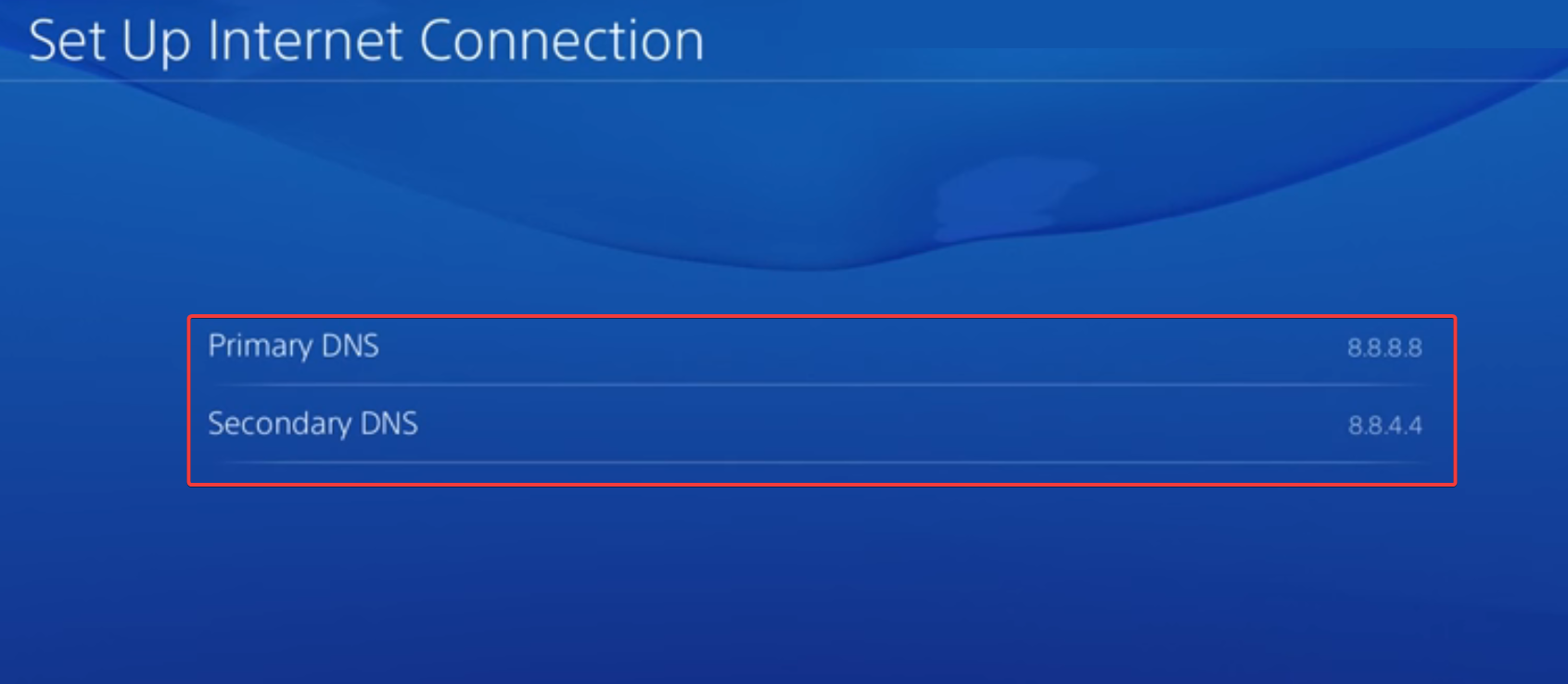

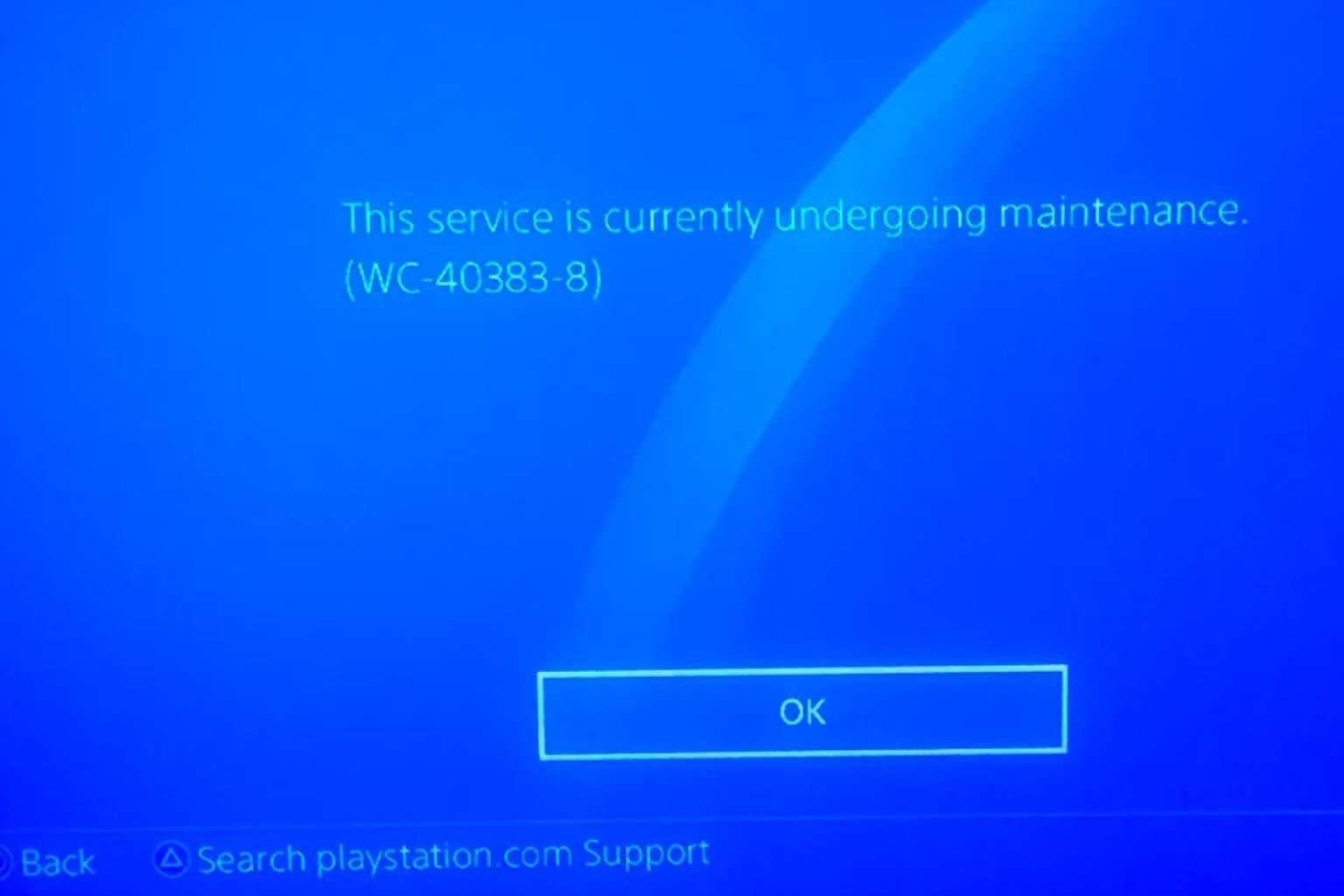
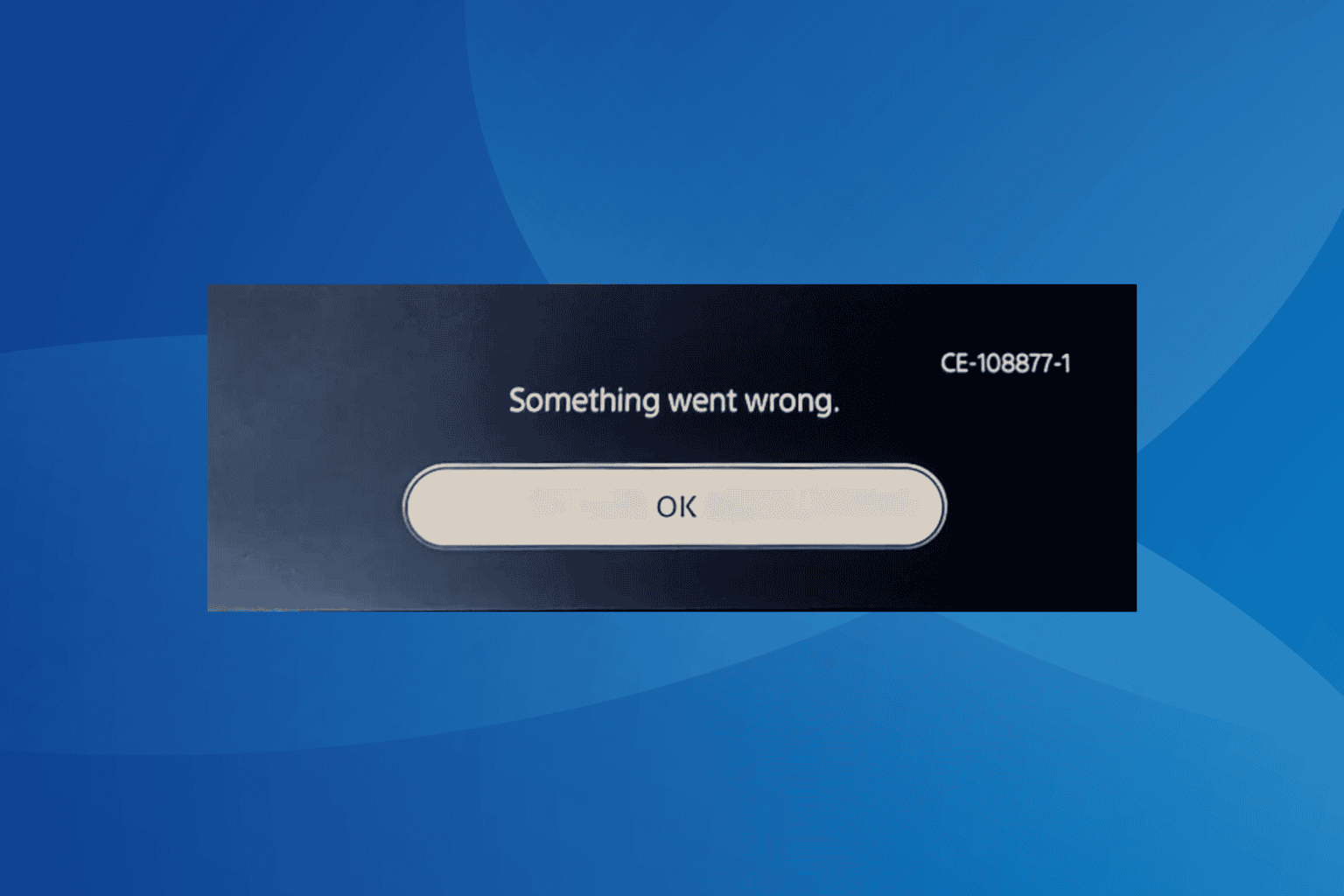
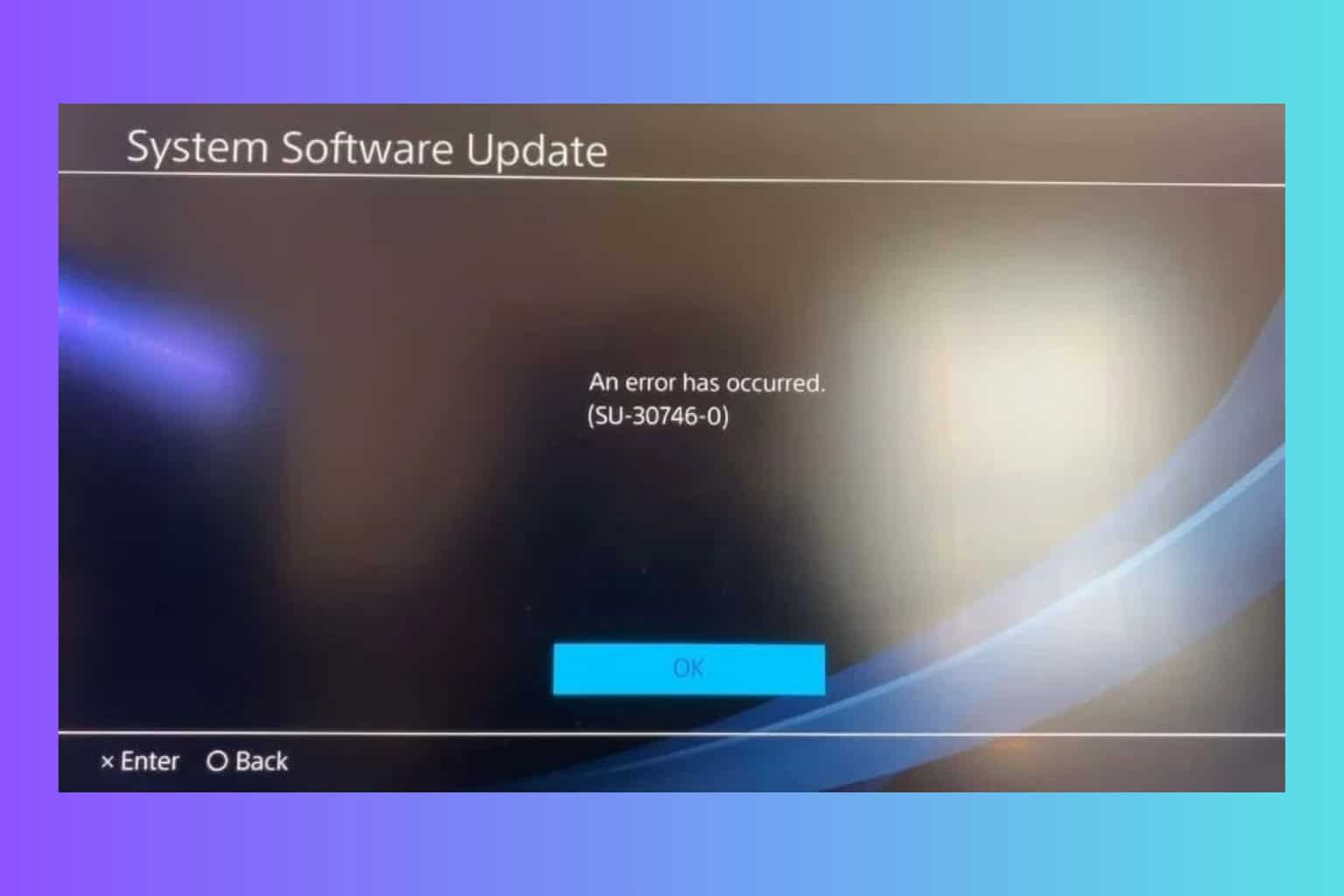
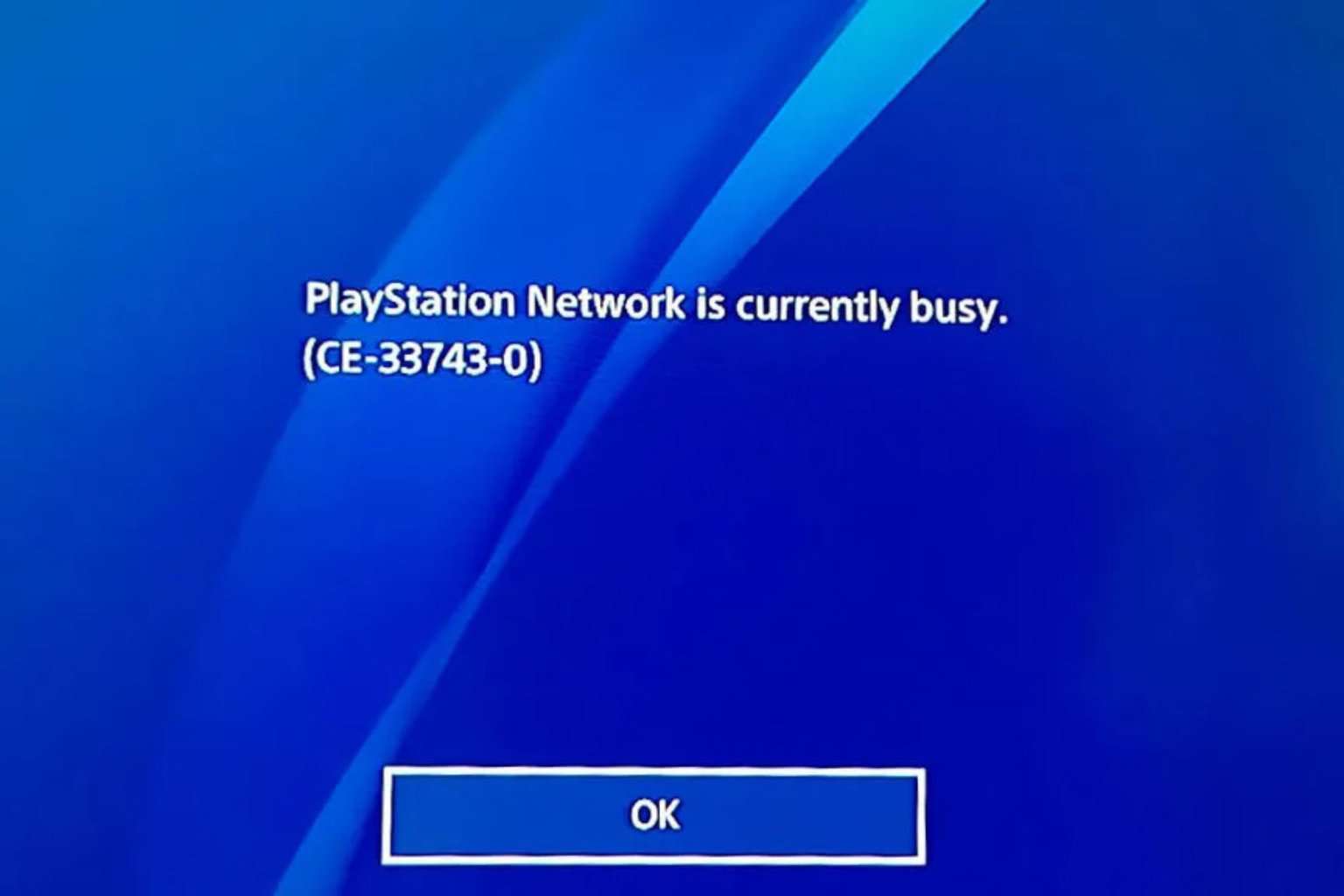
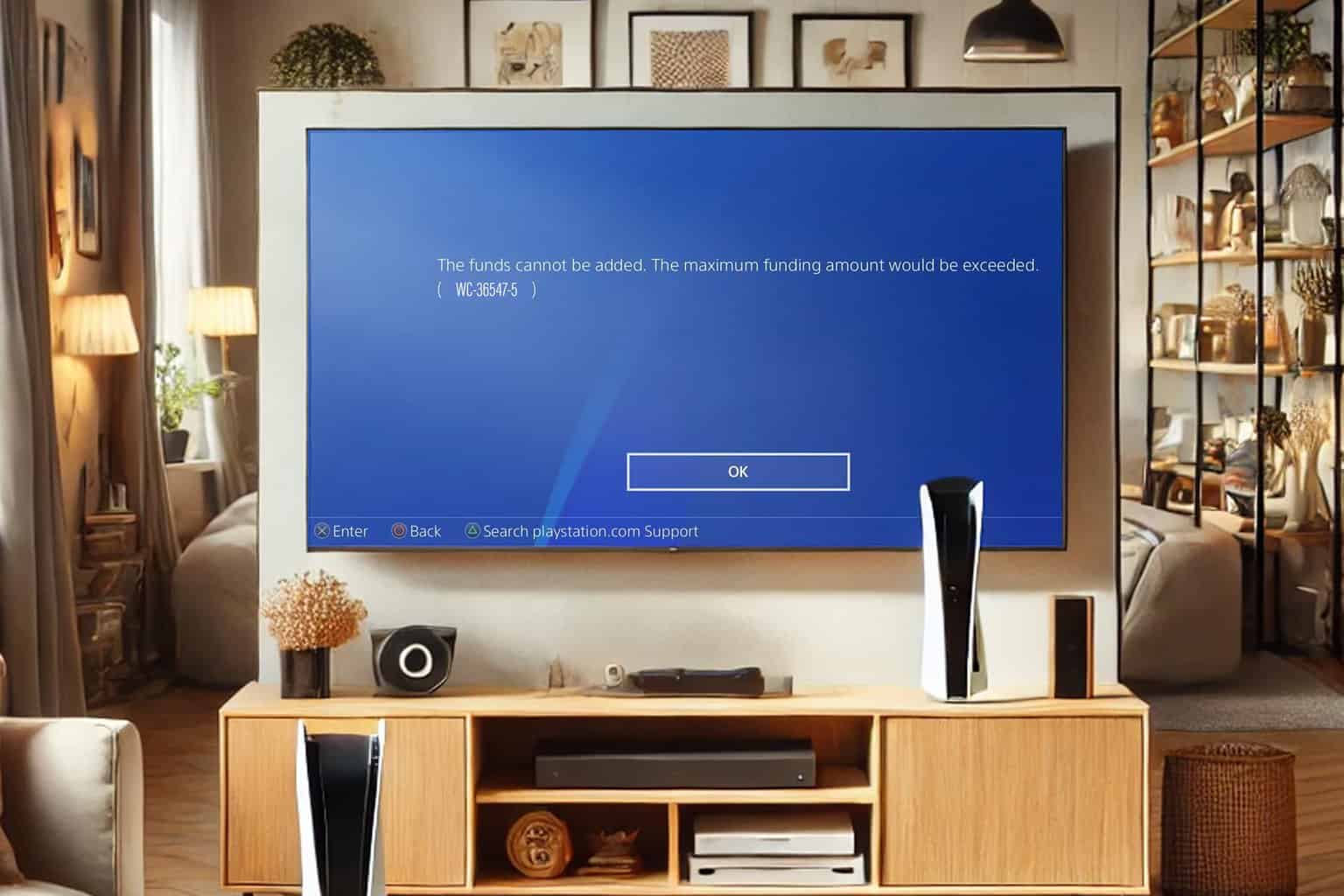


User forum
0 messages