Tidio for Windows: How to Download & Install?
A multi-channel customer engagement platform
3 min. read
Updated on
Read our disclosure page to find out how can you help Windows Report sustain the editorial team. Read more
Key notes
- Tidio is a versatile solution that helps you engage with your customers via live chats, chatbots, and more.
- To install the desktop version of the app, you need to navigate to Settings and then click Download apps.
- Keep reading to know the detailed steps.
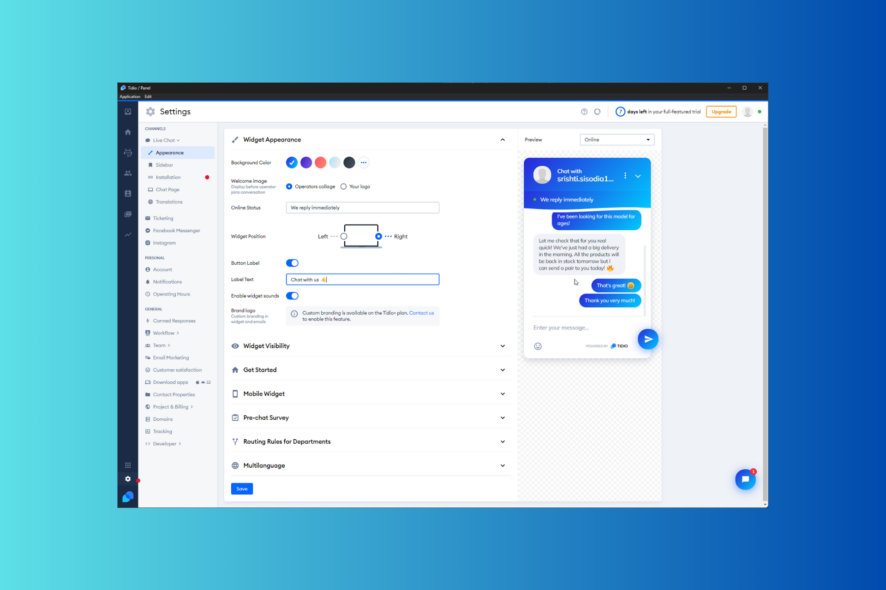
In this digital age, effective communication is important for businesses to connect with customers, and Tidio, a cloud-based customer engagement & interaction platform, can help you with that.
If you are looking for a way to download and install Tidio on your Windows computer to get the maximum potential of the platform, this guide can help!
The Tidio Chat integrates live chat, email, Facebook messenger, and website chat widgets inquiries onto a single page, which helps businesses manage & respond to queries faster, leading to more streamlined customer service.
The chatbots on the platform automatically collect and qualify leads based on their behavior, which can increase average order value, reduce cart abandonment, and help customers place orders directly in the chat widget.
How do I download & install Tidio on my computer?
First, we will download the app from the Tidio platform. Here are the steps to do so:
- Login to your Tidio account.
- On the dashboard, from the bottom left corner, click Settings.
- Under General, click Download apps.
- Next, under Download Desktop App, locate Windows and click Download.
Now that you have the setup file downloaded follow these steps to install it:
- Double-click the setup file, and on the Tidio Setup dialog box, select Anyone who uses this computer or Only for me according to your preferences, then click Next.
- On the Choose Install Location page, check the location of the app, then click Install.
- Once the setup is completed, click Finish to close the Tidio Setup window.
Once installed, launch the app, sign in, and use its chat features to optimize your overall customer handling process.
Chat Features in Tidio for Windows
- Lets you build a repository of frequently used responses and use them to reply to queries.
- Drag and drop chatbot builder enables you to build & personalize the interactions and responses of the chatbots even without any coding skills.
- Seamlessly integrate Tidio to popular platforms like Shopify, WordPress, Squarespace, WIX, BigCommernce, WooCommerce, Webydo, and more.
- Link your Instagram, Live chat, Messenger, & email inboxes with the platform’s multichannel tool to manage all your conversations in one place.
- Allows you to add pre-chat surveys to get visitors’ names, email addresses, phone numbers, and more.
- Over 35+ chatbot templates for different departments, including sales, support & customer service.
- Integration with Google Analytics to track chatbot interactions to get insights like user engagement patterns, number of interactions, and popular queries.
- With Chatbots, a business can offer 24*7 support and address common queries & provide instant assistance.
- Create customized email templates using AI to send email marketing campaigns to your contacts.
- Comes with a free mobile app to give the agents the liberty to reply to your customers on the go.
- Serves as a powerful helpdesk tool that turns customer requests into tickets, then assigns the ticket to specific agents to help resolve the query faster.
From managing conversations to assigning tickets and even integrating tools like Google Analytics, Tidio is a one-stop solution to increase your brand value and improve its visibility.
The app comes with a 7-day free trial period and has affordable pricing options to choose from, so if you own a business, you must give this customer management platform a try.
Using Tidio on Windows? If yes, then drop your insights on how it helped your business enhance customer engagement and increase lead or revenue generation in the comments section below. We would love to hear your thoughts!

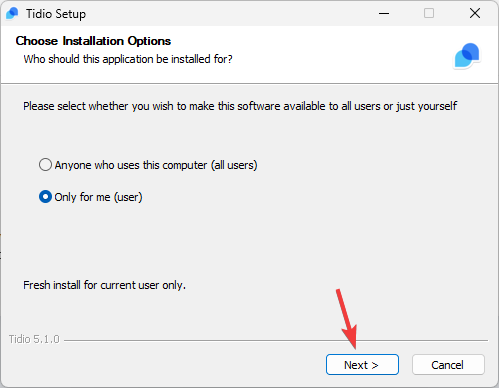
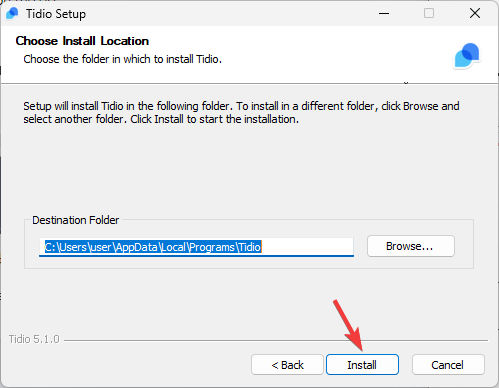




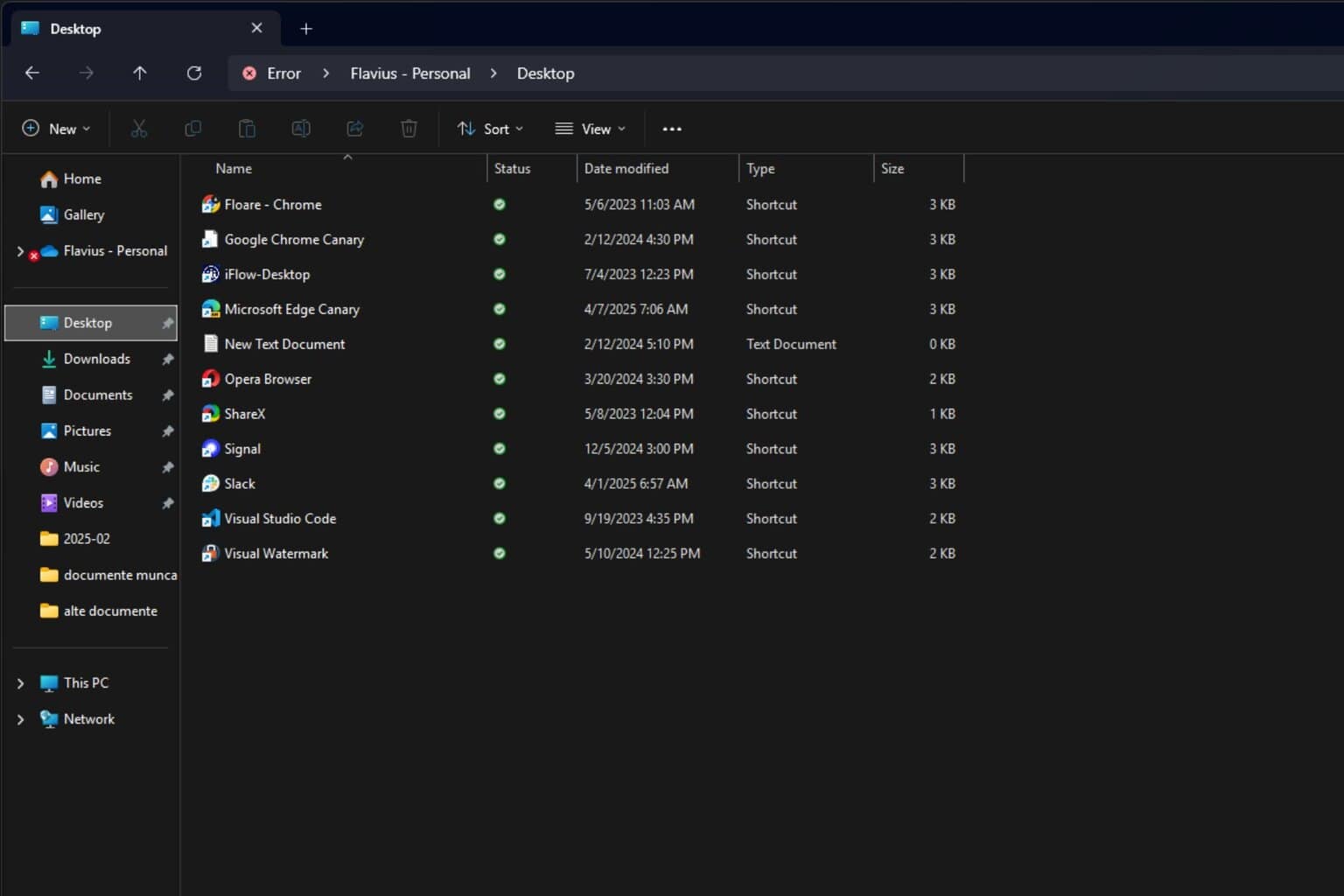

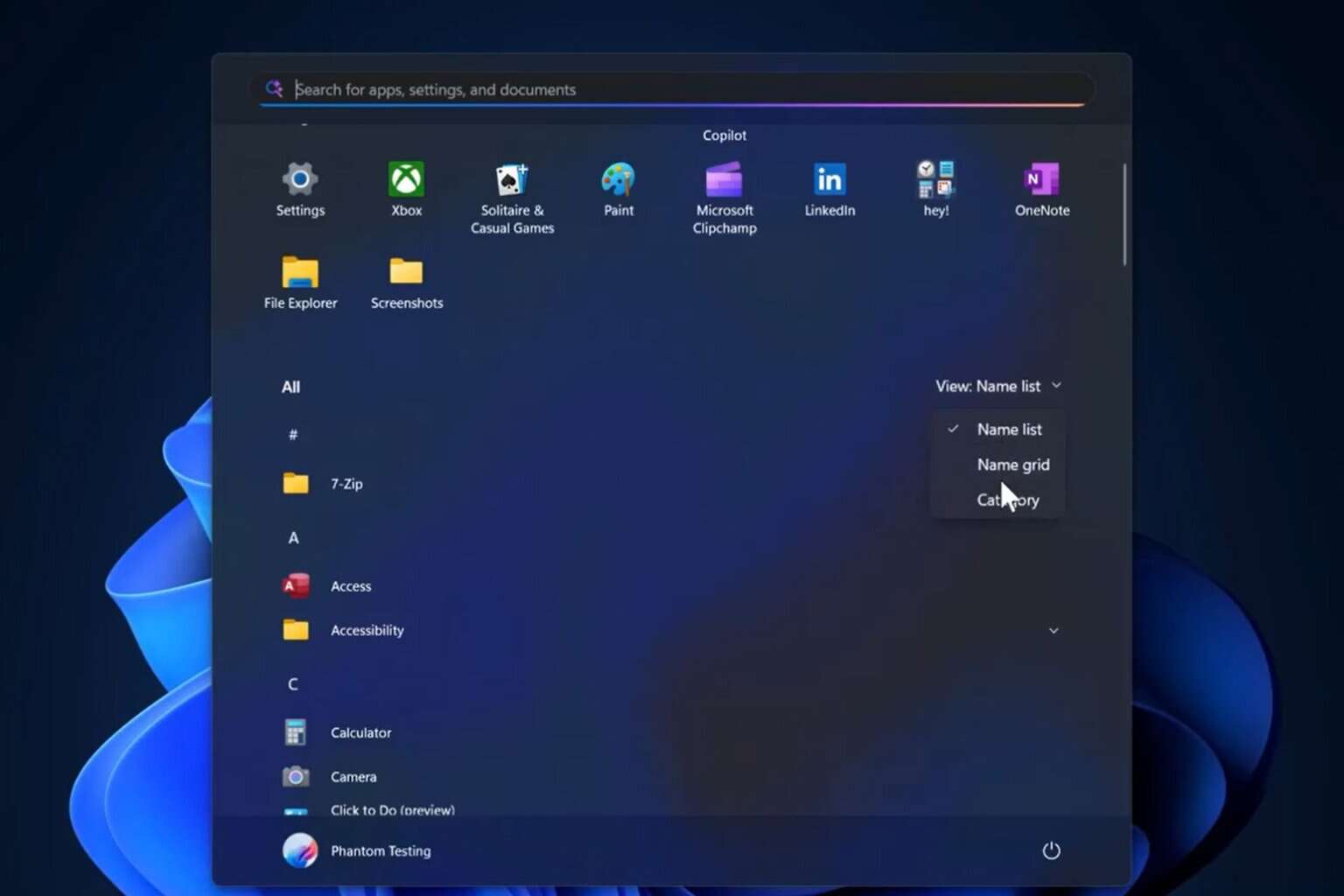
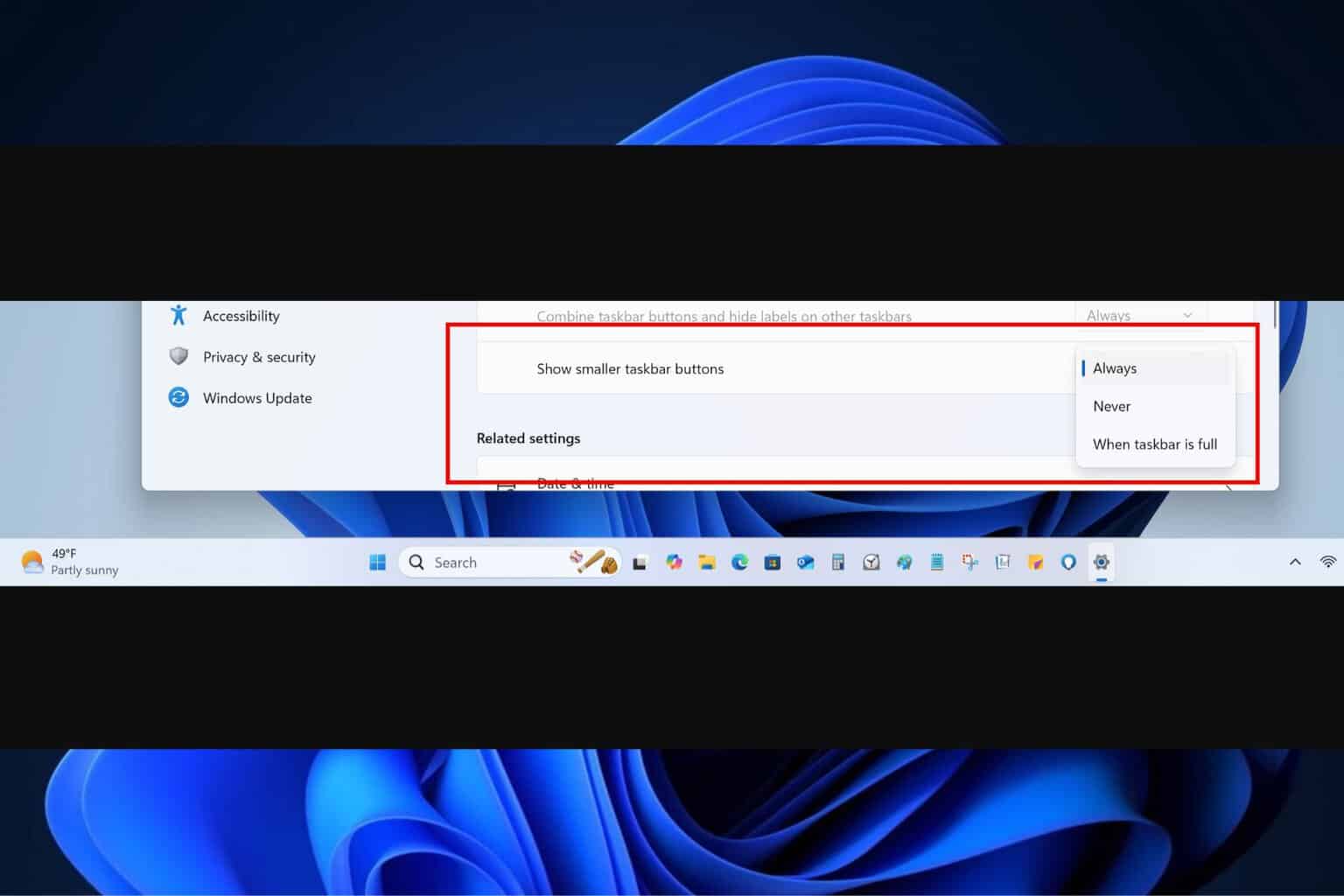
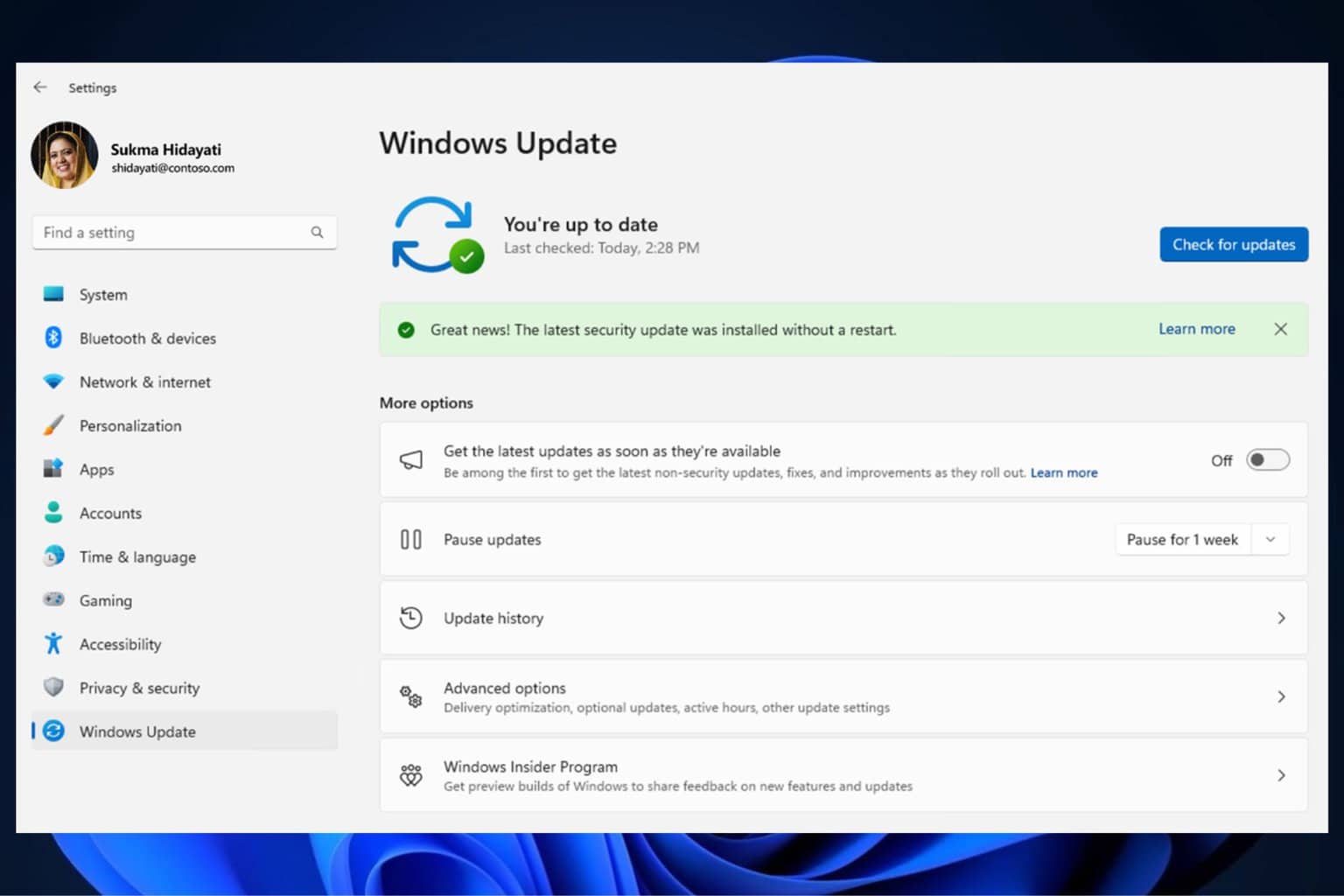
User forum
0 messages