Sorry, we're having trouble loading content right now on Hulu [FIX]
3 min. read
Updated on
Read our disclosure page to find out how can you help Windows Report sustain the editorial team. Read more
Key notes
- Hulu is a very popular streaming service in the US with tens of shows present there.
- The article below will teach you what to do if you have trouble loading Hulu on your devices.
- You should be able to fix this issue if you clean your browser and allow it to work at its full potential.
- Other options include performing a power cycle, fully uninstalling and reinstalling the app, or trying a different browser.

Do you also see the Sorry we’re having trouble loading content right now error whenever you try watching one of your favorite TV shows on Hulu?
Many users have reported the same issue, and Hulu hasn’t released a specific fix for this issue yet.
Users voiced their concerns on a variety of forums.
All other streaming apps working fine, Hulu will load menus but when trying to watch anything I get this error message. Now on day 3. I have done a manual reboot on the Roku stick & my router, deleted & re-entered my network info, etc…all the normal steps. Convinced its a Hulu issue as, again, everything else streams without issue.
Learn how to fix the error with the steps below.
Why is Hulu not loading on my PC?
1. Clear cache and data from your system with dedicated software
Dedicated browser cleaner software are recommended because they can save you a lot of time and hassle by scanning your browser and detecting what type of data can be removed.
Browser cleaners can easily delete your cached files as well as cookies and allow your browser to run smoother.
They can also help you uninstaller intrusive toolbars and browser extensions.
On top of that, most browser cleaners also include at least some minimal PC cleaner feature that will detect and delete unnecessary files on your PC.
2. Close and restart Hulu
- Right-click on your taskbar, and choose Task Manager.
- Inside the task manager, search for any Hulu-related services, select them one by one and hit the End Task button.
- Restart the Hulu application and check to see if the problem persists.
2. Power-cycle your devices
- Turn off your PC and modem/router or Roku.
- Wait for 3-5 minutes.
- Turn them back on.
4. Uninstall and reinstall Hulu
- In the Windows Search bar, type Hulu.
- Right-click on the app and uninstall it.
- Navigate to Microsoft Store and install the Hulu app again.
5. BONUS SOLUTION
Alternatively, to avoid the Sorry we’re having trouble loading content right now you might want to use the web-based client which is much better than the half-baked lackluster Windows 10 app.
And what’s a better browser to use for that than Opera One. Give it a try and see for yourself why this browser is our choice for the last couple of months.
Opera One has a minimalistic user interface that is very easy to use and you can customize it to your own liking and needs. It has a built-in VPN feature that will allow you to surpass geo-restrictions.
It is amongst the most stable and secure browsers out there with a transparent privacy policy that will protect your browsing data and identity.
The browser has a comprehensive add-on library with plenty of useful tools that can help you boost your productivity. It also includes fun mini-games and other interesting apps.
In some cases, this solved the issue with the error message, but if the problem still persists, you can contact the Hulu team for and ask for help.
To learn more about this amazing service, check out our dedicated Hulu Hub.
For more similar troubleshooting guides, visit out Web Apps Fix page as well.



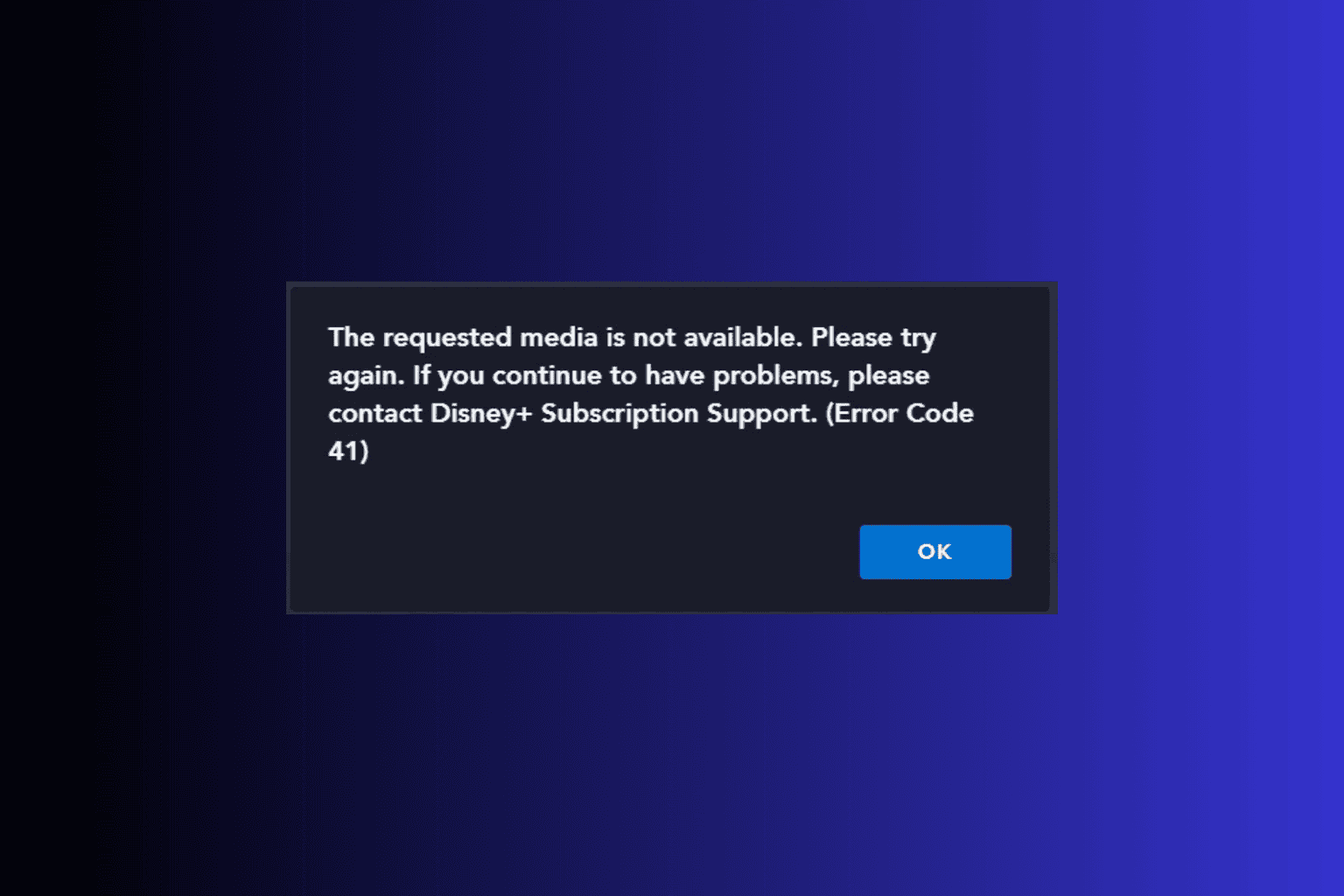

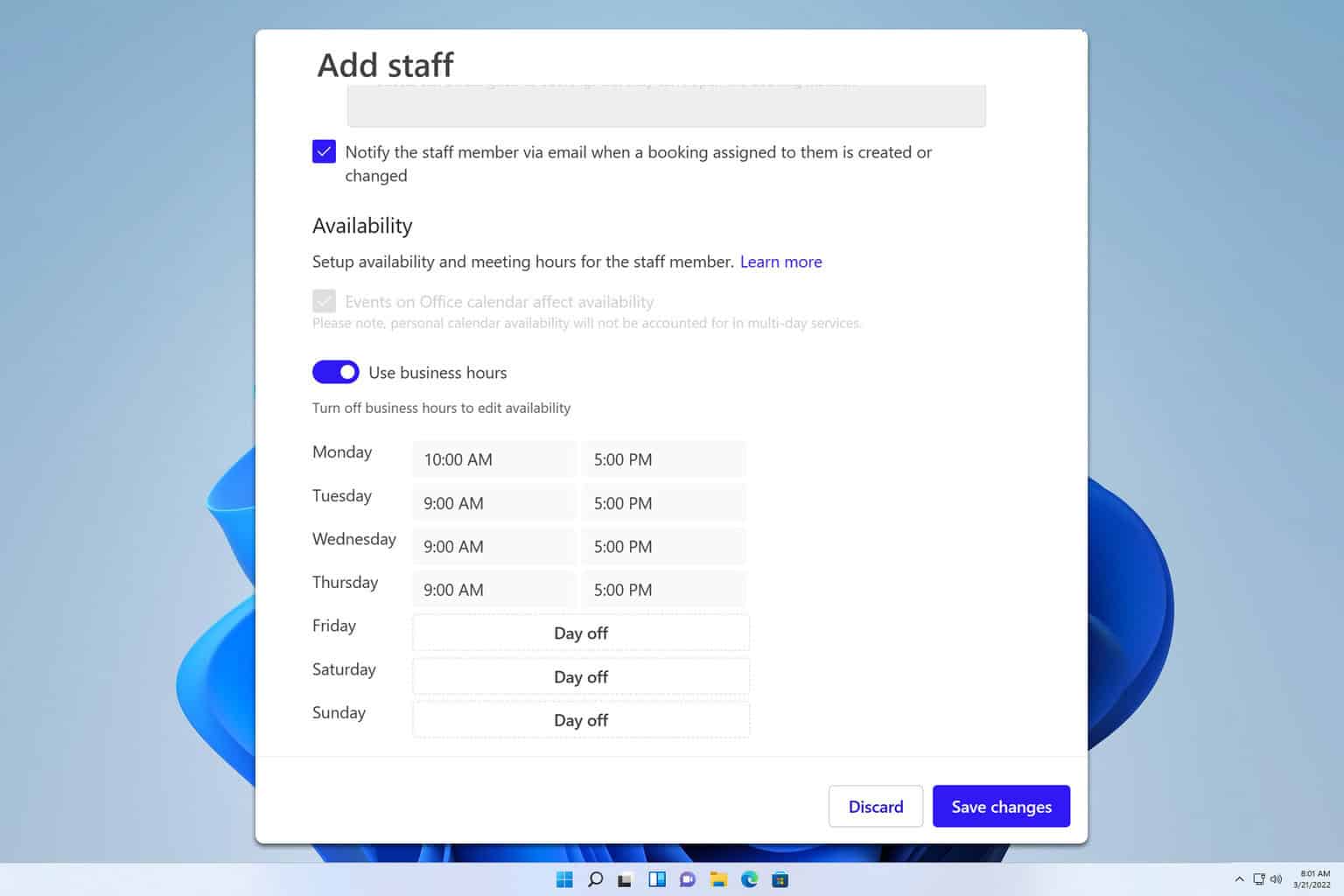
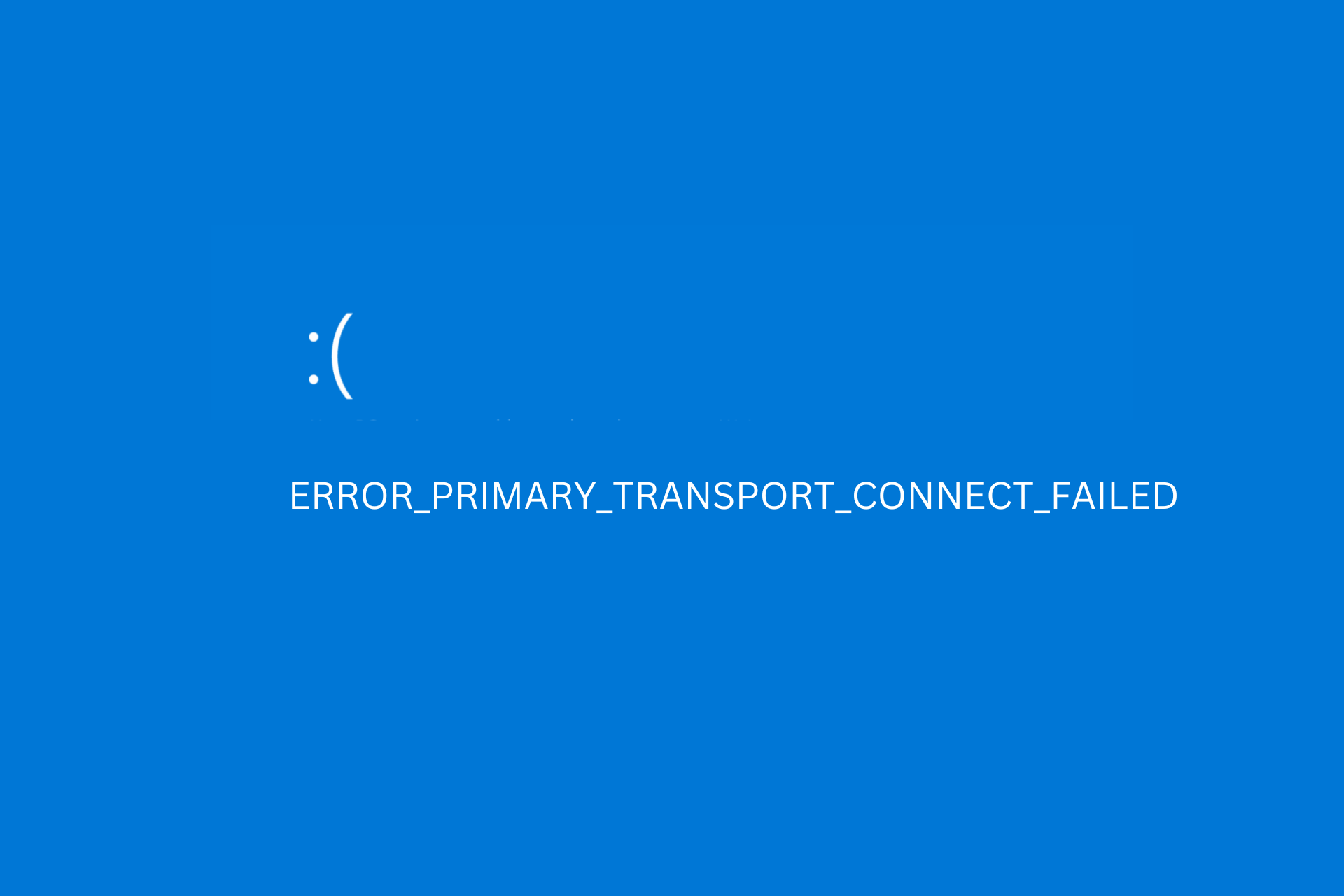

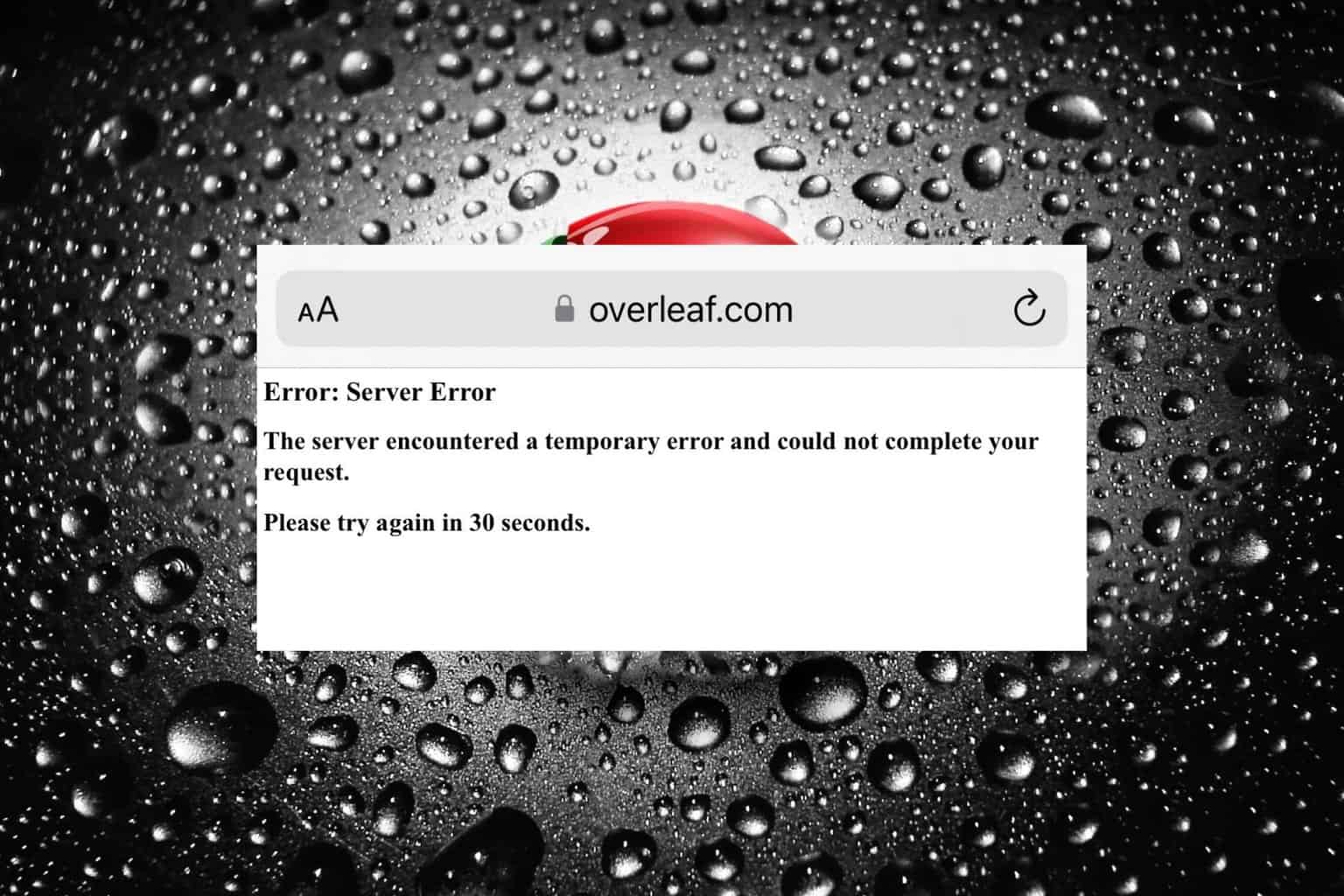
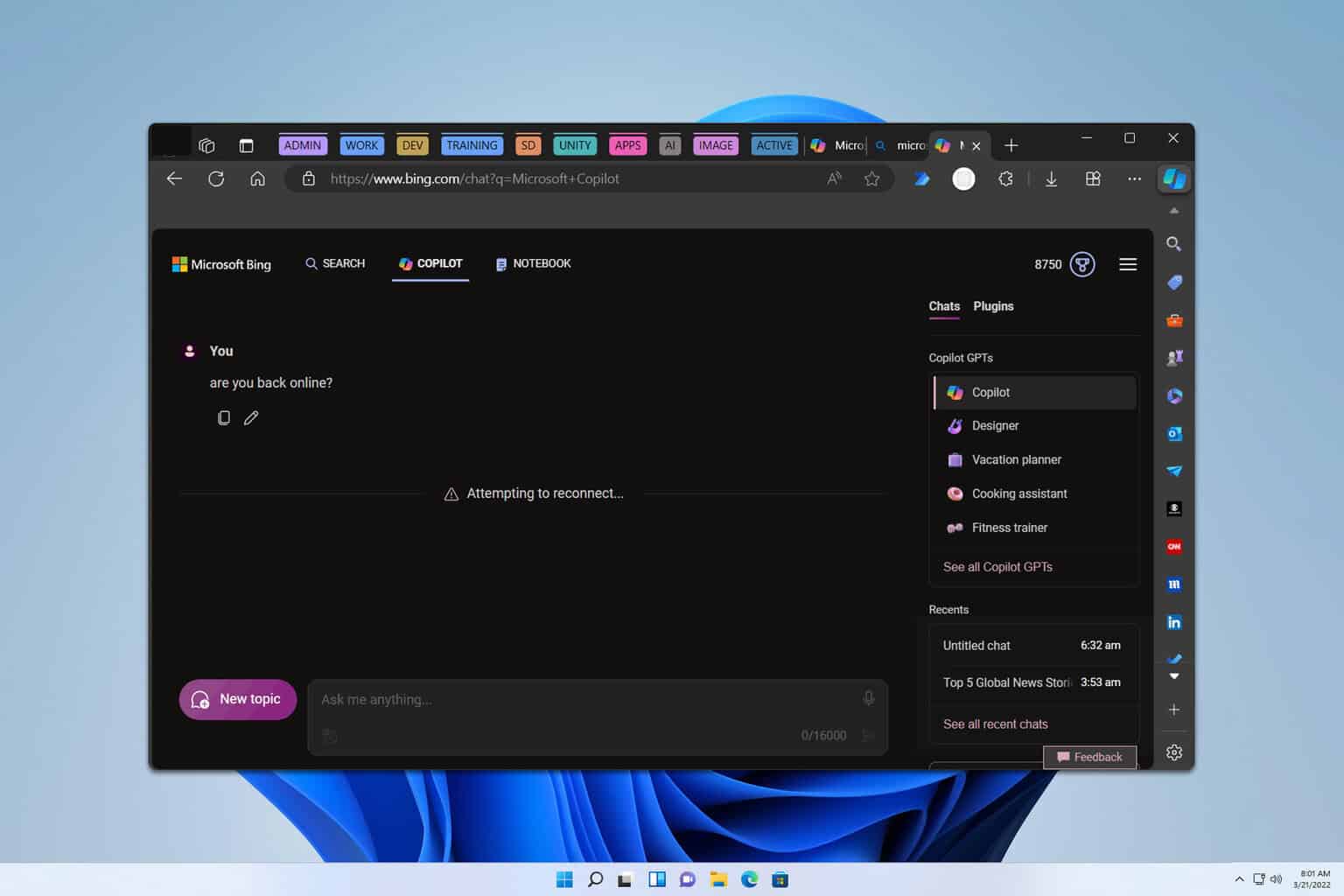
User forum
0 messages