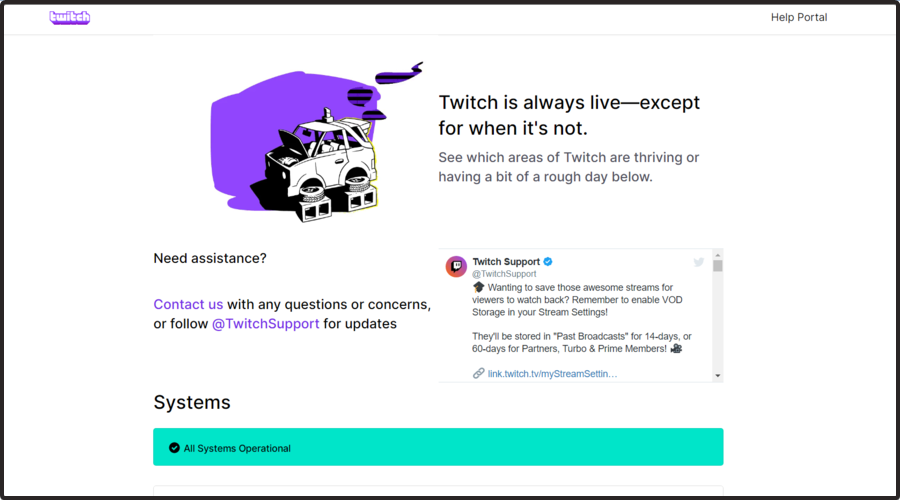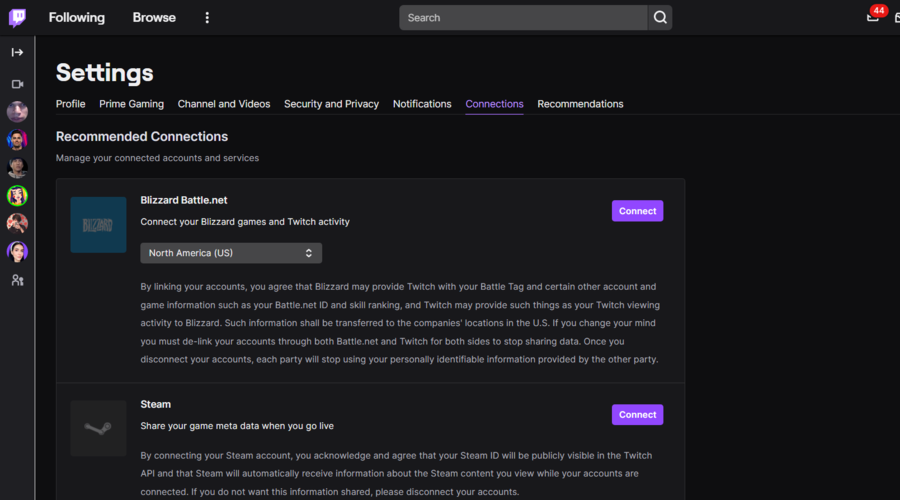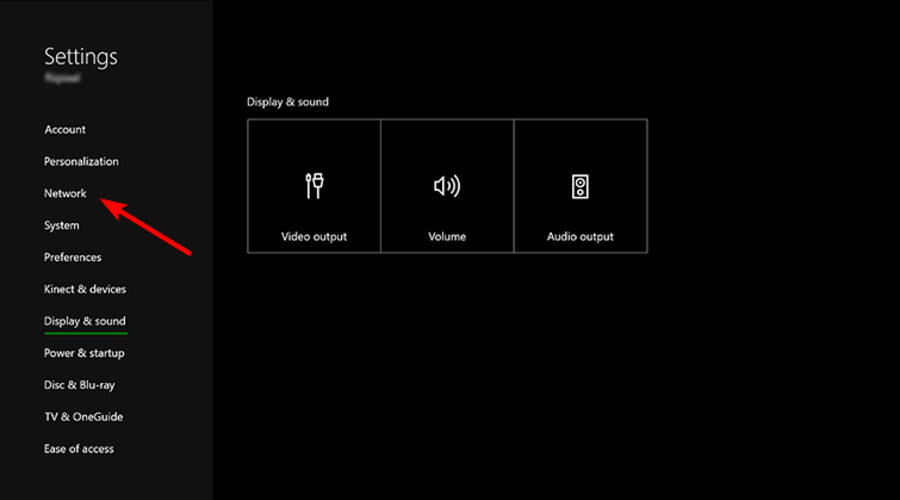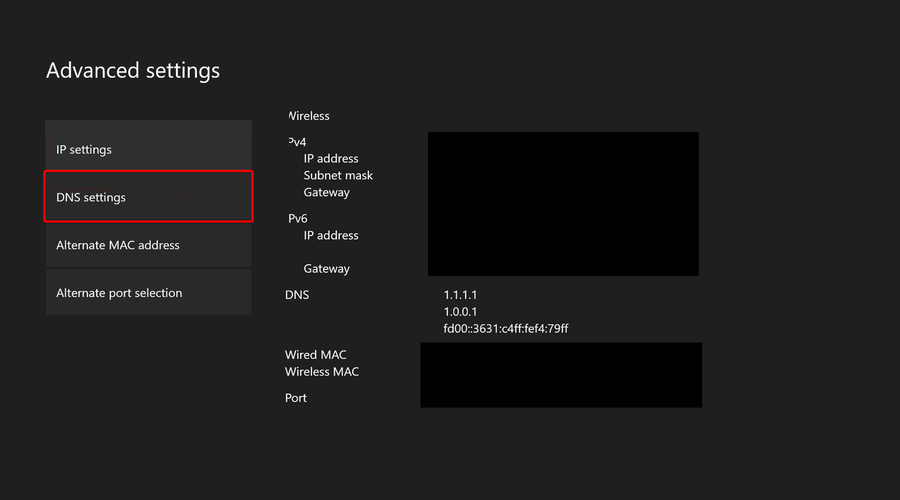Twitch error code 61d3870c in Xbox [Fast Solutions]
6 min. read
Updated on
Read our disclosure page to find out how can you help Windows Report sustain the editorial team Read more
Key notes
- Some users reported that the Twitch error code 61d3870c appears when trying to sign in to the Xbox One.
- Our first recommendation is to check for the issues at the Twitch End.
- You should also verify your VPN, by reconnecting to it.
- If you face the Twitch error code 61d3870c, try changing your DNS settings.
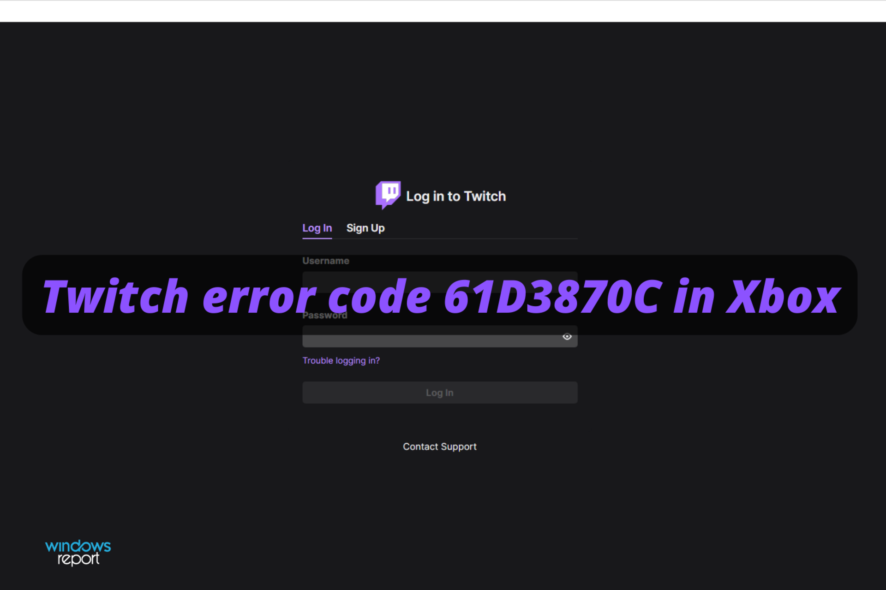
Twitch is a popular streaming platform for Xbox users as it allows you to stream live gameplay directly from the console. However, some users have reported a glitch with their Xbox Twitch app.
When you try to open the Twitch app and try to sign in you get twitch error code 61d3870c in Xbox. You can find similar issues reported by other users.
Is anyone else experiencing an error when trying to sign in to the Xbox One Twitch App? I keep getting an error: SOMETHING WENT WRONG. We’re so sorry; something unexpected happened. 61D3870C
Follow this troubleshooting guide to fix Twitch error code 61d3870c in Xbox.
Why does the Twitch error code 61d3870c appear on Xbox?
You should know that the Twitch error code 61d3870c appears due to several reasons that you can find in the list below:
- Twitch server-related issues – Like any other platform or app, Twitch can run into different troubles and it’s not only about what you might do. In these terms, we strongly recommend checking the Twitch status, then other forums to establish whether or not the problem has a general impact.
- Temporary bugs – These can occur randomly and without knowing it. The best thing to do is try to disconnect and then reconnect Xbox from your Twitch account.
- VPN-related problems – Twitch doesn’t like VPN accounts that are suspicious and may terminate or suspend any account that uses those IP addresses. In this matter, you should check your VPN first.
- DNS issues – DNS can affect gaming or streaming activities by blocking malicious websites. However, it seems like the wrong related settings can lead to the Twitch error code 61d3870c, so you might need to change them.
Twitch users won't encounter any issues ever again:
Your favorite streaming platform may give you hard times when encountering various errors. You can avoid all those problems and enjoy every stream by using Opera GX - the only browser with Twitch integration.
Opera GX has some excellent features like the optimization for Twitch app, sidebar notifications with your favorite streamers, and a built-in VPN so you could change the servers and access Twitch from another location with another IP.

Opera GX
Get now the most optimized Twitch version to not miss any single important streamHow can I fix the Twitch error code 61d3870c in Xbox?
1. Check for the issues at the Twitch End
At times, the error can occur if there are issues with the Twitch server. It might be down and/or the app can be down for maintenance or due to any other unforeseen reason. To easily check it, make sure you navigate to the Twitch status official page.
You can also check if any other users have reported similar problems. We strongly recommend accessing the Reddit Community or Twitch Forum.
In addition, you can verify other console forums and if the users of other consoles (like PlayStation) are also witnessing similar issues.
If the issue happens to be on a larger level, it could be a Twitch end-related problem, and you only can wait for it to be automatically solved.
Wait for a day or two before you take try any other troubleshooting guide in case the issue is at the developer’s end.
If everything seems to work in Twitch servers, make sure you keep on reading to discover other options to fix the Twitch error code 61d3870c in Xbox.
2. Disconnect Xbox from Twitch Account
- If the issue persists, try to disconnect and reconnect your Xbox console from the Twitch account. Many users have reported that disconnecting their Console from the Twitch account has resolved the issue.
- From the web browser, go to Twitch.tv/settings page.
- Now, disconnect your Xbox console from the connections page.
- After disconnecting the console, reboot the Xbox console (optional).
- Now try to connect your Xbox console to the Twitch account again and check if you get 6 digit code instead of the error code 61d3870c.
3. Check your VPN
Twitch platform doesn’t approve VPN accounts that are suspicious and may terminate or suspend any account that uses those IP addresses. If you are connected to Twitch using a VPN client on your Xbox console, turn off the VPN client and then try to connect to the Twitch app again.
If the issue persists, contact twitch’s support. Twitch support may ask for your provided identification proof to verify the account to see any suspicious activity, for security reasons.
The good news is that you may actually use a VPN with Twitch without any connection or security issues. Private Internet Access (PIA) is a VPN company in the United States that has the biggest server network, connecting 78 countries.
A big part of these modern servers is hosted in the United States. As a result, you’ll always be able to connect to and stream your favorite content on Twitch with a low ping server, with no suspicious activity detected.
4. Change DNS Settings
- Another simple solution that has worked for other Xbox users with twitch error code 61d3870c is changing the DNS settings on their console. Here is how to do it.
- From the Xbox One home screen, go to Settings.
- Select Network.
- Click on Advanced Settings.
- Now select DNS Settings.
- Click on Manual.
- Change the Primary and Secondary DNS values with the following values: Primary DNS: 8.8.8.8 and Secondary DNS: 8.8.4.4
- Save the changes.
- Reboot the console and try to sign in to the Twitch account.
If nothing seems working try to reset the Xbox console to the factory default by keeping all the games and personal files.
What other Twitch error codes can I encounter in Xbox?
Of course, the Twitch error code 61d3870c in Xbox is not the only one that might occur. There are several other problems and to prevent them, make sure you check the following list:
- Twitch error 0x20b31181 on Xbox – This one talks about restricting account from broadcasting. You’ll be notified that you must be an adult to broadcast using Xbox One, so checking your account settings for any content restrictions might solve it.
- Twitch error code 995f9a12 on Xbox One – If it will ever happen to face this error code, keep in mind that something unexpected went wrong. To fix this annoying issue in a few minutes, take a look at some dedicated solutions.
These are the best options you can try to get rid of the Twitch error code 61d3870c in Xbox. As you can see, they are not complicated, so you can perform each step below without experience.
If you encounter any additional questions or curiosities, do not forget that you can leave a comment in the section below.