Twitter is Over Capacity: What it Means & How to Fix it?
You have to wait and retry later when faced with this problem
2 min. read
Updated on
Read our disclosure page to find out how can you help Windows Report sustain the editorial team. Read more
Key notes
- The error means Twitter servers are experiencing a high traffic volume and can’t handle it.
- Some signs that may point to Twitter over capacity are the platform being slow or unresponsive, basic features not working, etc.
- Twitter works swiftly to address the issues and stabilize the platform so users don’t have to wait for long.
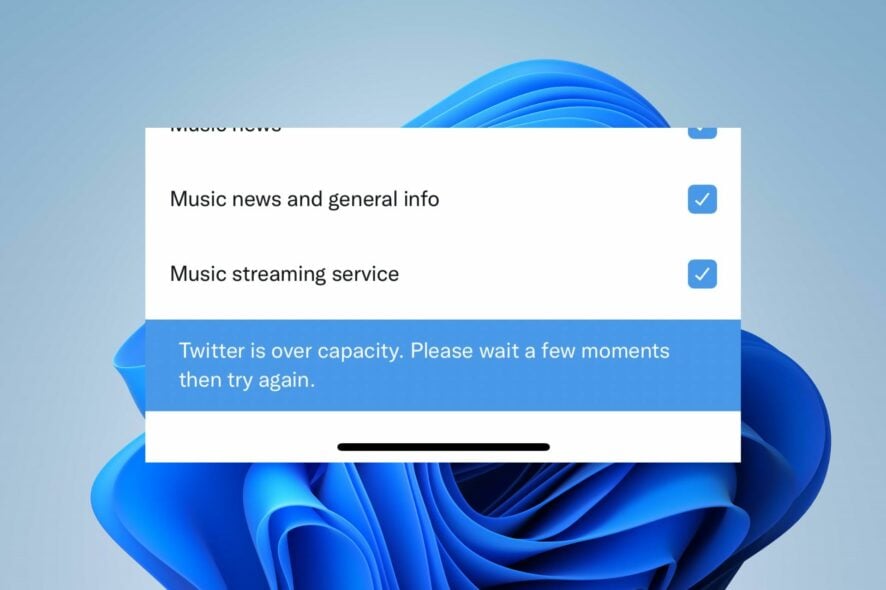
A recent error states Twitter over capacity. Please wait a few moments then try again. This message appears on the screen to inform users that the service is temporarily unavailable. Hence, we’ll discuss what you can do to help you get around the problem.
Also, some users complained about receiving a something went wrong message while trying to use Twitter.
What does it mean when it says Twitter is over capacity?
- Twitter has a capacity or limit to handle incoming user requests.
- It appears when the number of requests exceeds this capacity.
- This message indicates that servers are experiencing a high traffic volume.
What are the signs to know if Twitter is over capacity?
- The plainest sign is encountering an error message that states Twitter is over capacity or a similar message.
- The platform will respond slowly or become unresponsive, causing delays when loading your timeline, posting tweets, or interacting with other features on the site.
- Inability to access the website and Twitter mobile app, nothing to see here errors, timeouts, connection issues, or getting an error page.
- You may notice missing tweets in your timeline, images, or media unable to display.
- Problems with certain functionalities include retweeting, liking, commenting, and the inability to follow or share tweets.
You can check out our article if Twitter direct messages are not loading and the steps for fixing the problem.
What can I do if Twitter is over capacity?
Wait for Twitter to sort the issue out
There is no official fix for Twitter over capacity. Please wait a few moments then try again issue.
Thus, during periods of over capacity, it’s advisable to be patient and wait for them to resolve the issue. Twitter works to address these problems promptly and restore its functionality as quickly as possible.
Hopefully, this guide was able to help you fix Twitter is over capacity. Please wait a few moments then try again error.
Alternatively, you may be interested in our detailed post about this browser is not supported error on Twitter and how to bypass it safely.
Lastly, users experiencing Twitter media files that could not be processed error, click the above link to fix the problem.
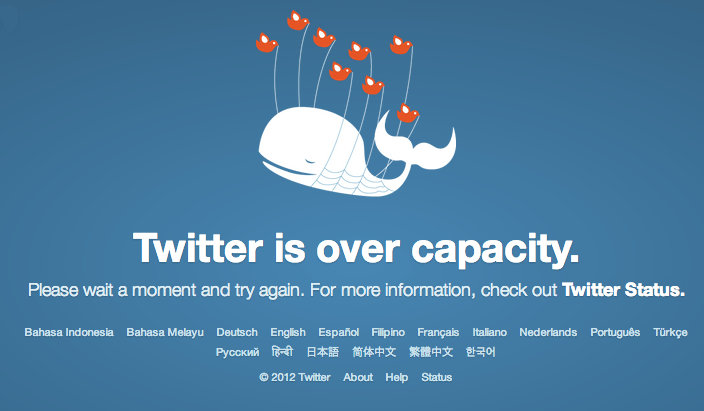








User forum
6 messages