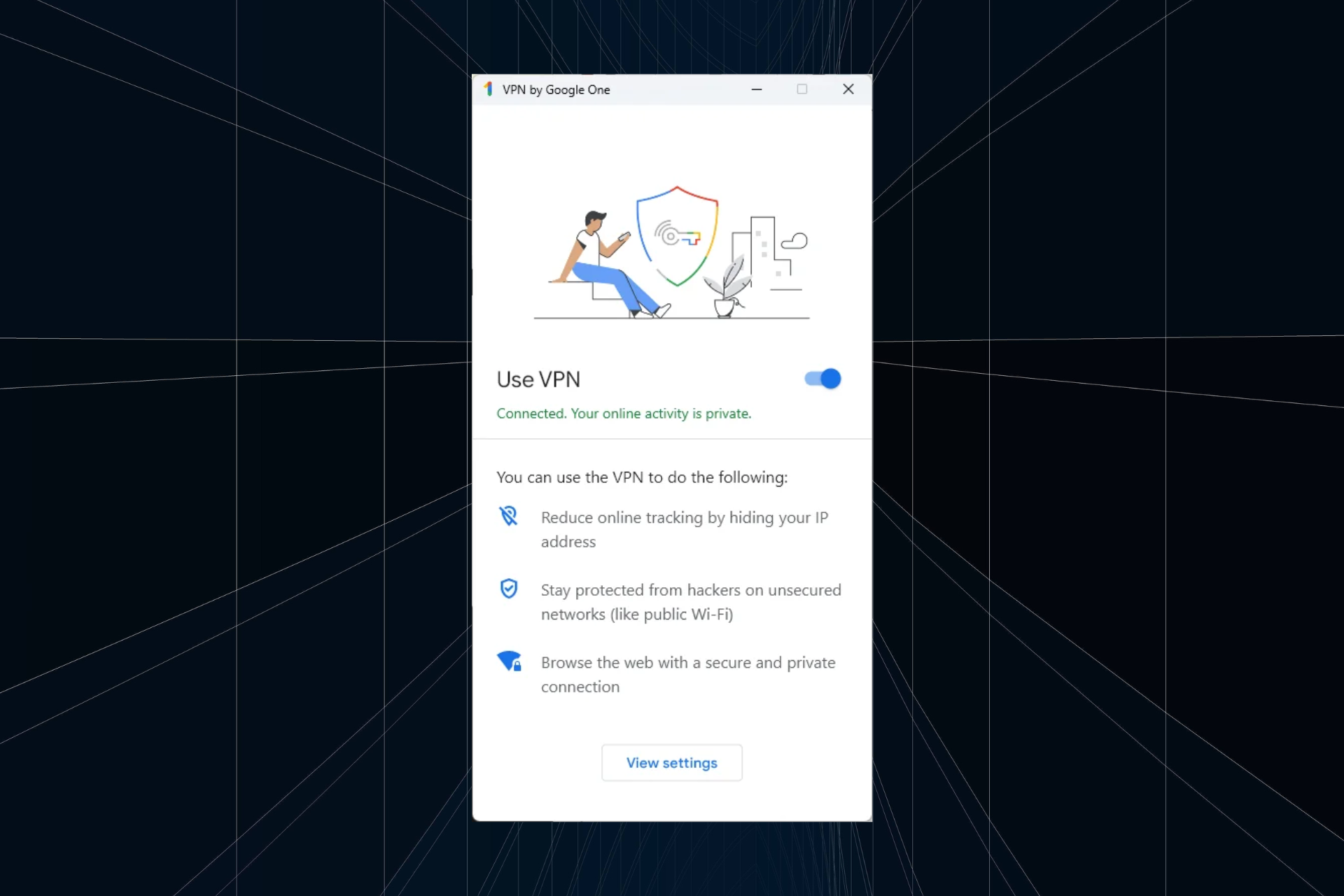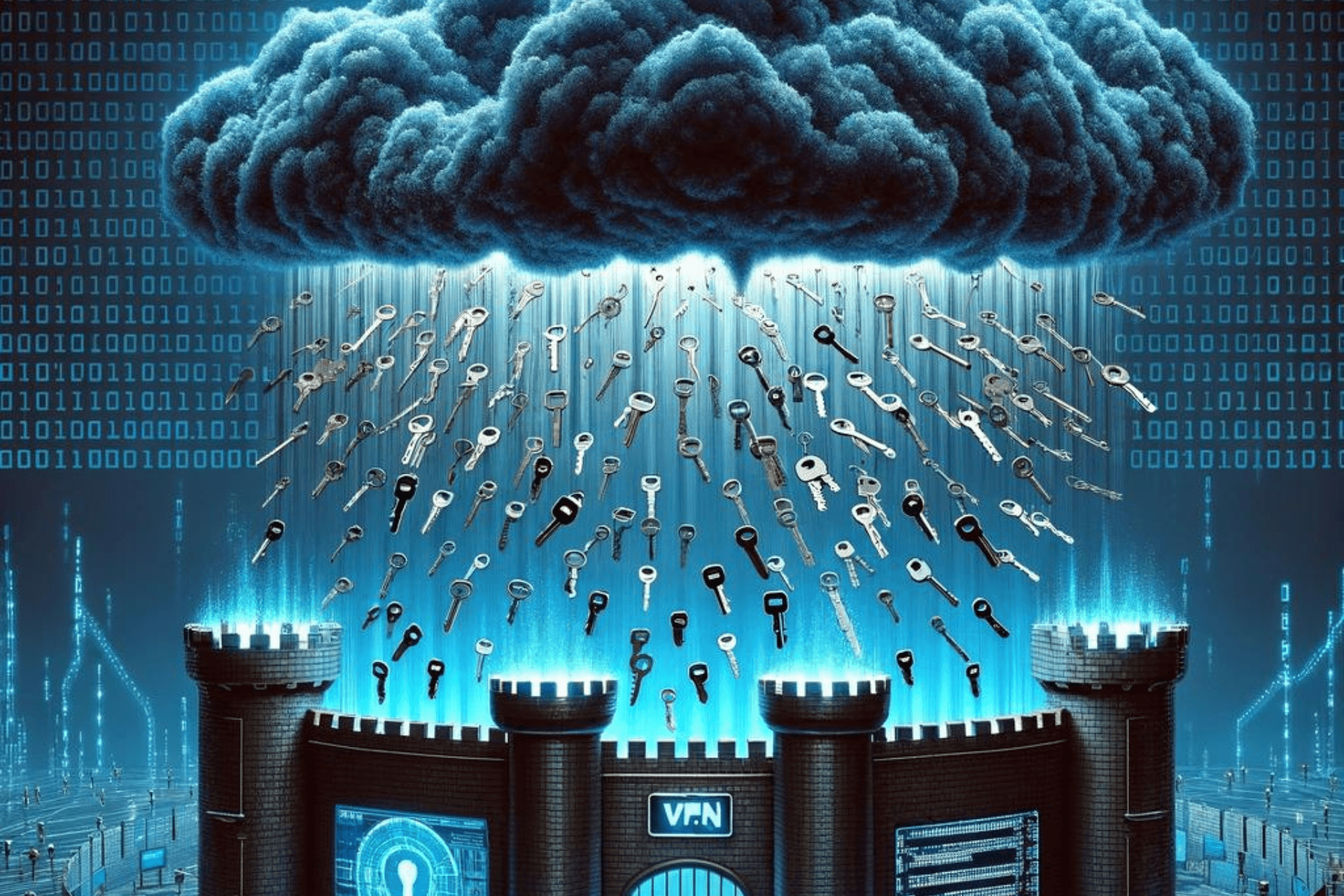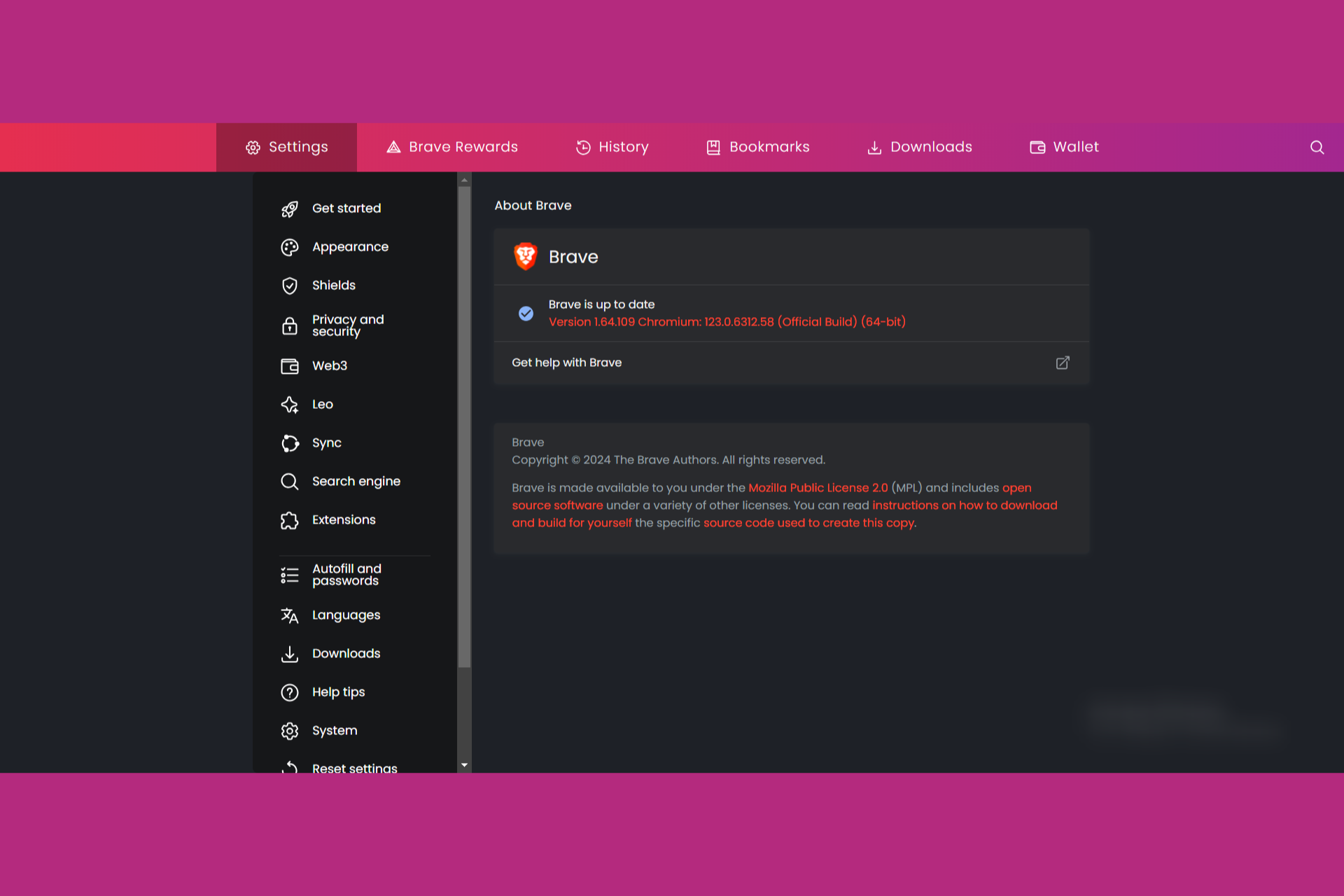3 best VPNs for Unturned to fix lag and reduce ping
5 min. read
Updated on
Read our disclosure page to find out how can you help Windows Report sustain the editorial team Read more
Key notes
- Unturned is a free-to-play survival game where you have to team up with other players and fight off dangerous enemies, including zombies.
- The game is enjoyed by many, which makes it one of the most popular choices for people that use steam.
- Some players report experiencing latency issues such as bad ping rates or lag.
- This is very likely caused by overpopulated servers, which is why using a VPN is recommended.

Unturned is a survival game that you can play for free on Steam to fight zombies, make alliances, and fight other players. It’s comparable to Minecraft to a certain degree. The game is available on Windows, Mac, and Linux.
Besides the solo and multiplayer settings, there are a few game modes in Unturned, including survival, creative, roleplay, paintball, and battle royale.
Most users will argue in favor of multiplayer mode since you can team up with others or fight your friends. Unfortunately, some users experience high ping and need an Unturned lag fix.
Similar to Minecraft, where you can make a Minecraft server for your friends, Unturned gives you the possibility to host your own game server so that your friends can remotely connect to your location. Your server could be lagging in that situation, too.
The best way to get less lag on Unturned is by resorting to a virtual private network solution. The fact of the matter is that a VPN can improve your ping and gameplay. You just need to connect to the right VPN server. But first, you need to get equipped with a fast and secure VPN service.
What are the best VPNs to fix Unturned lag?
Private Internet Access
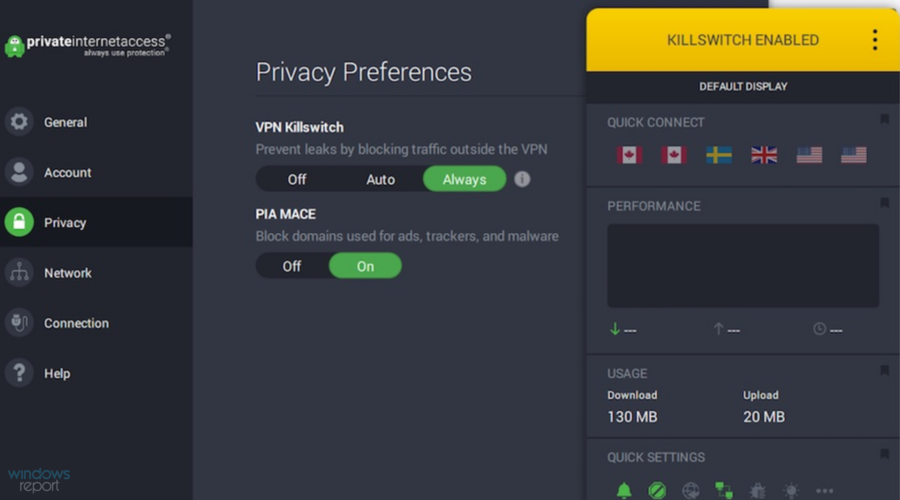
If you’re wondering how to reduce lag on Unturned, look no further than Private Internet Access (PIA). It’s the best VPN for your computer that can speed up your Internet connection, reduce ping, and eliminate jitter.
Made by Kape Technologies, PIA is cross-platform and supports 10 simultaneous device connections. It doesn’t gather information about your activity.
And you can take advantage of the 24/7 live chat support if you have any technical errors.
Private Internet Access can automatically detect the best server for your configuration, but you also have the option to pick it up yourself.
How can PIA lower Unturned ping:
- +3,300 servers in 47 countries
- Optimized for gaming and P2P
- Kill switch, split tunneling, port forwarding
- Great for fixing Unturned random lag spikes
Private Internet Access is a subscription-based VPN service with multiple plans available. Each plan includes a 30-day money-back guarantee.

Private Internet Access
Easily fix Unturned lag using the fast and secure VPN servers of PIA.NordVPN
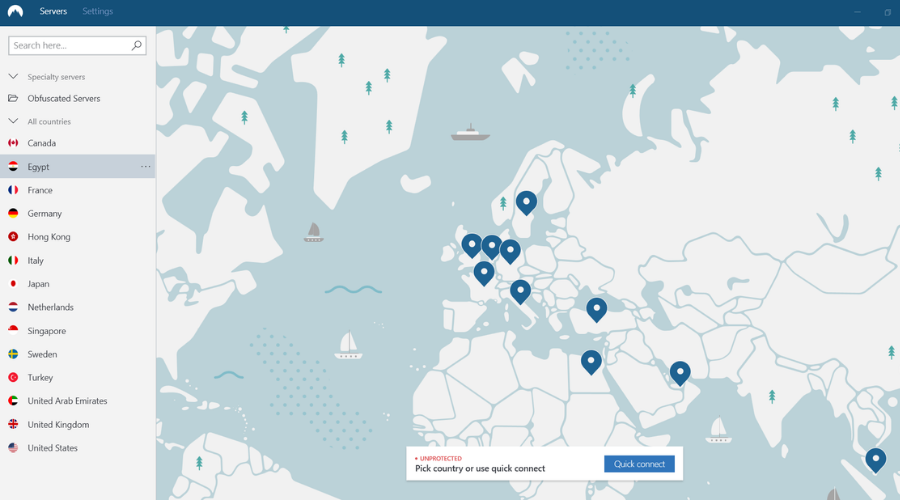
Up next we have another great VPN option that promises high-speed servers and great security features.
NordVPN fights latency issues by allowing users to connect to over 5 000 high-speed servers all across the world.
The service offers dedicated applications for multiple device platforms and is very easy and quick to configure.
NordVPN can automatically detect the fastest server location for your configuration, but you can also pick it yourself from a list.
NordVPN is one of the fastest VPNs worldwide with excellent upload and download speeds. The service keeps all your data private with a strict no-logs policy.
How to make Unturned not lag with NordVPN:
- Private DNS on every server
- DoubleVPN
- Unlimited bandwidth
- Obfuscated servers
- IP masking
- Split tunneling
- Secure killswitch
NordVPN is a subscription-based VPN service with multiple plans available, each with a money-back guarantee.

NordVPN
Connect to fast and secure servers and enjoy uninterrupted Unturned sessions.CyberGhost VPN
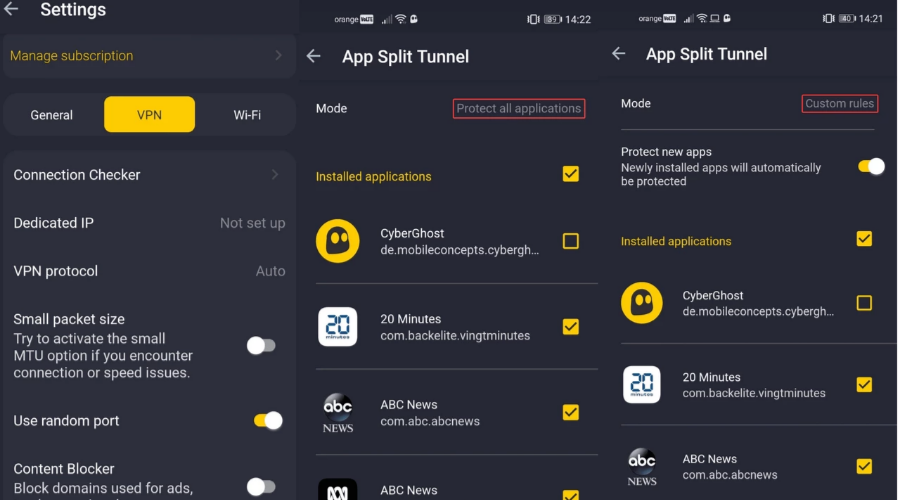
CyberGhost VPN is an excellent tool that can help with Unturned mouse lag and other latency problems during gameplay. You can use it to fix packet loss and significantly improve your gaming experience.
Owned by Kape Technologies, CyberGhost VPN supports multiple platforms and allows up to 7 devices at the same time. It has a strict no-logging policy and does a great job of minimizing network congestion.
CyberGhost VPN offers users unlimited bandwidth, which means that you get to enjoy Unturned at fast speeds all month round, with no restrictions.
Moreover, this VPN service combines multiple features in order to make sure that your data and identity stay private, so your ISP won’t be able to place any restrictions on your traffic either.
The tool implements a secure killswitch that ensures your data stays private even in case the VPN disconnects. It blocks all traffic data until you get another secure connection.
How to make Unturned not lag with CyberGhost VPN:
- +6,400 servers in 89 countries
- Compatible VPN servers for gaming and P2P
- Split tunneling mode to create whitelists or blacklists
- Works great if Unturned is lagging on your own server
- 45-day money-back guarantee (1-day free trial)
Cyberghost VPN is a subscription-based VPN with multiple plans available. Users can benefit from frequent sales and offers.

Cyberghost VPN
Protect your data and remove lag and ping with this resourceful VPN.Unturned is a fun and entertaining game that you can play solo or with friends. However, it can become really annoying to deal with high ping whenever you’re fighting a zombie or another player. Every step counts.
Thankfully, you can easily fix this problem with the right VPN by your side. And we think that the three options above do the job. But if you can’t decide on which one to get, we suggest going with Private Internet Access, thanks to its superior speed. Besides, you can turn off your VPN anytime to use your true IP address.