10+ best USB drive encryption software for Windows 10/11
9 min. read
Updated on
Read our disclosure page to find out how can you help Windows Report sustain the editorial team. Read more
Key notes
- Protecting the data stored on your USB flash drive is as important as using a firewall on your PC.
- Here's an extensive list of both free and premium USB drive encryption software.
- The encryption features vary from password protection to network encryption. Stick around to see which one fits your needs.

USB flash drives are very useful when we need to transfer data. You can use them to save confidential data if you use a public computer for example.
Another great thing about USB sticks is that they are small, easy to carry, and store.
But all these advantages also bring a high risk of accidentally losing them. In such an undesired event, you lose significant information and also facilitate access to your most confidential information to a stranger.
Sadly, you cannot password-protect your entire USB flash drive, like you secure your PC or phone. You can invest in an encrypted flash drive with hardware encryption. Or you can use software to achieve a similar level of USB data protection.
Still, you need to take into account the fact that someday you will need to decrypt the data in order to access it.
If you use the USB stick on your computer only, the encryption software will be already installed. But if you need to transfer files between computers, there will be an issue with the encryption tool.
The easiest way is to store the software on the USB flash drive. Partitioning the USB stick and encrypting only part of it is a solution. The encryption tool can be stored on the partition that it is not encrypted.
This way you can use to decrypt the files on any computer by running the software directly from the stick.
Still, you will need to make sure that the encryption program is compatible with the operating system of the computer.
What’s the best USB encryption software to protect your files?
Gilisoft USB Ecryption

Gilisoft USB Encryption is an easy-to-use solution to secure you data stored on a USB device.
What it does is to separate your USB flash drive into two parts: a secured one and a visible one.
The secured zone can include any type of data that this tool will password-protect.
Some very useful options for Gilisoft USB Encryption is that it’s compatible with most Windows OS, including XP and Vista.
Plus once you install it on your device, you’ll benefit from free upgrades to further software versions.
Supported media:
- USB flash drives
- Thumb Drives
- Memory Sticks
- Memory Cards
- Pen Drives
- Jump Drives

Gilisoft USB Encryption
Try this efficient and user-friendly tool to keep your USB data safe from prying eyes.DoGoodSoft

The DoGoodsoft USB Encryptor is advanced software that secures USB drives and external hard disks. It provides fast password encryption of both larger and smaller folders or files.
The software does not need to be installed on each particular folder/partition you want to encrypt. You just have to place it in that location and it will start encrypting right away.
It has an easy-to-use interface that allows you to encrypt and decrypt your data fast. Setting a password is also intuitive and hassle-free.
Besides password encryption, DoGoodsoftware USB Encryption helps you create read-only files. This feature is very useful when you need to share important data, making sure it doesn’t get altered or deleted in the process.
Other key features of DoGoodsoftware include:
- Can also be used on local disks
- Encrypts subfiles and subfolders
- Encrypts network shared folders
DoGoodsoftware USB Encryptor is a paid software with a free trial and it can be used on Windows 10, Windows 8, Windows Vista and Windows XP.

DoGoodsoft USB Encryptor
Keep your data protected with advanced and fast password encryption.USB Secure

USB Secure has been designed to serve the basic purpose of encrypting USB flash drives.
A particular feature of this software is that you can save your contact details with the flash drive That way, when somebody finds your USB stick, in case you lose it, they can contact you.
Once installed on a USB flash drive, you have access to files on any computer, without running the software. You have 2 options to access your files: unlock them or just access them in a virtual drive.
That comes in handy when the USB stick is accidentally unplugged. The interface pattern is of a classic USB stick.
The trial version allows you to use the program 3 times.

USB Secure
Never worry again about data confidentiality and access your files anywhere using USB Secure.VeraCrypt

VeraCrypt is an updated and improved version of TrueCrypt. Using three different encryption algorithms such as AES 256-BIT, TwoFish, and Serpent, VeraCrypt has been developed to fix many of the security issues in TrueCrypt.
You can run the portable application directly from the USB stick. And it is completely free to use if you utilize it for drive sizes of a maximum of 2GB. Still, some users report that managing VeraCypt can be a bit difficult.
The tool creates password-protected virtual disk volumes. You just plug in the USB flash drive and launch VeraCrypt Volume Creation Wizard. You can choose between creating a volume or encrypting the entire memory stick.
VeraCrypt is available in 37 languages.
SecurStick

Just as VeraCrypt, this program does not require installation and works without administrator rights. You still have to run an .exe file from the USB stick. This will launch a command prompt and a browser window. Just enter a password and select Create to install the Safe Zone.
Once it is built up, it works like an encrypted safe box on the memory stick. You simply copy your files there and they are automatically encrypted.
There is something particular about this program. The encrypted files are available for computers operating on Windows, Mac OS, and Linux.
The download page and documentation are in German, but the interface is available in English, Dutch, German and Italian.
ENC DataVault

This is another software that runs on Windows and Mac OS operating systems. And just like the software above, you do not have to install the program on the computer. When you set up the encryption on the USB memory stick, you actually install a portable vault that secures your files. The version for the computer has more features than the portable version.
ENC DataVault is not free but during the 14 days trial period you can get an idea of what this software can do.
A positive aspect is that you can use the tool not just with a USB stick, but also on any cloud storage account, and on any laptop or desktop, for the same purpose of encrypting certain data.
USB Flash Security

This software works as well with AES 256-BIT encryption. It encrypts the entire USB flash drive except for a part on which it stores the program. The encrypted files are hidden and you can access them, by running the program directly from the memory stick. This way, you do not need to install the software on the computer.
Pay attention to the files that you have already stored on the USB flash drive. USB Flash Security software wipes all your files when setting up.
There are several options for buying this program. However, you can try out the free version which is limited to one USB flash drive with a maximum drive size of 4 GB.
Rohos Mini Drive

Rohos Mini Drive protects your USB memory stick, but the developer also has similar products for your PC or external hard drive.
It creates two partitions on the memory stick: a hidden one and an open one. In the open partition, you have to store the Rohos Disk Browser tool from your desktop. This way, you can access your encrypted files on any computer, without administrator rights.
Rohos Mini Drive is freeware but limited to up to 8GB drive store.
LibreCrypt

LybreCrypt is another freeware tool, that used to be named DoxBox. There are no drive size limits and you can encrypt as many USB flash drives as you need.
The program can run only on Windows. Yet, the files that you have encrypted, can be also transferred to PCs running on Linux.
This program comes in two editions. One is developed to run on a desktop and create a vault on your USB stick, called DoxBox.
The other edition is designed to make the encrypted files available on any computer, without installing the software. LibraCrypt works with three different encryption algorithms: AES, Twofish, and Serpent.
USBCrypt

USBCrypt is another software designed for Windows that protects files on removable devices. It can encrypt also other drives connected through eSATA or FireWire.
The tool encrypts USB memory flash drives using the AES algorithm just like other software presented in this article do. It creates a password-protected Virtual Encrypted Disk. It comes with a detailed user guide as well as screenshots.
The trial version of USBCrypt comes with a 30-days free license of full use.
Kruptos 2 Go USB Vault

This software uses the same AES 256-bit encryption algorithm. What makes a difference is the fact that is available for Windows, Android, and Mac operating systems.
The USB encryption version works for USB memory sticks and other USB devices (memory cards, external HDD). Once it is set up, you simply have to drag and drop the files into the Vault and they are automatically encrypted.
Kruptos 2 Go-USB Vault is not free, but the price is rather accessible than other similar paid products.
Idoo USB Encryption
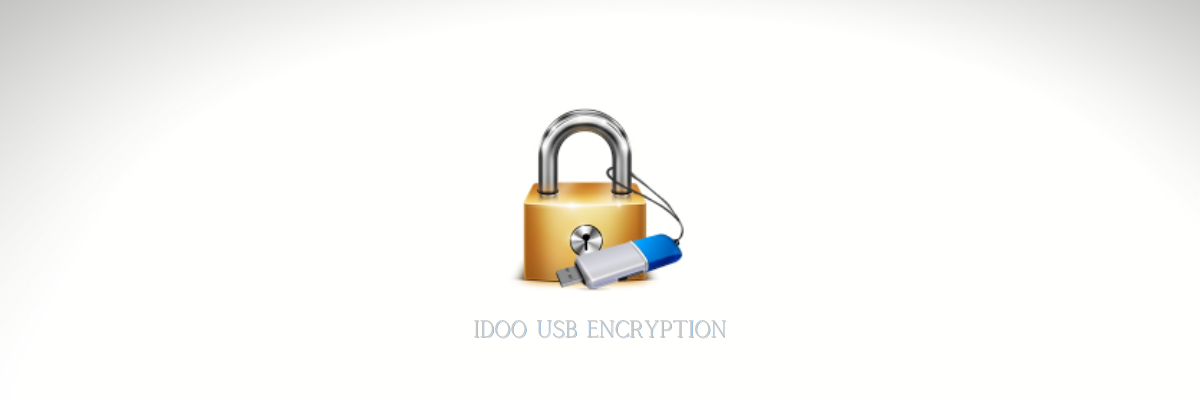
Idoo USB Encryption is fairly easy to use. This program can create a safe area and a public area on your USB memory stick. You need to provide a password to disclose the safe area. And you can access the USB encrypted files on any computer, without having to install the program.
Password recovery is a useful feature. However, some users report this can be a bit worrisome sometimes. The password is sent in plain text to a specific email address. This indicates that the password is stored on the developer servers.
According to the number of licenses you are buying, there are a few options for purchasing Idoo USB Encryption.
USB Enforced Encryption
Formerly known as EasyLock, USB Enforced Encryption is actually a complex encryption program. You can use it to encrypt local computer folders, USB storage devices, and even files uploaded to cloud services.
The tool comes with a lot of features and it protects your file with AES 256bit encryption.
With EasyLock, confidential data can safely be transferred between Windows and macOS, by using the password set when encrypting the files.
USB memory sticks are essential for storing and transferring important files.
Cloud storage is also a great alternative, but there are users who prefer to use a physical storage device.
In conclusion, keep your data secured by running one of the USB encryption software listed above.

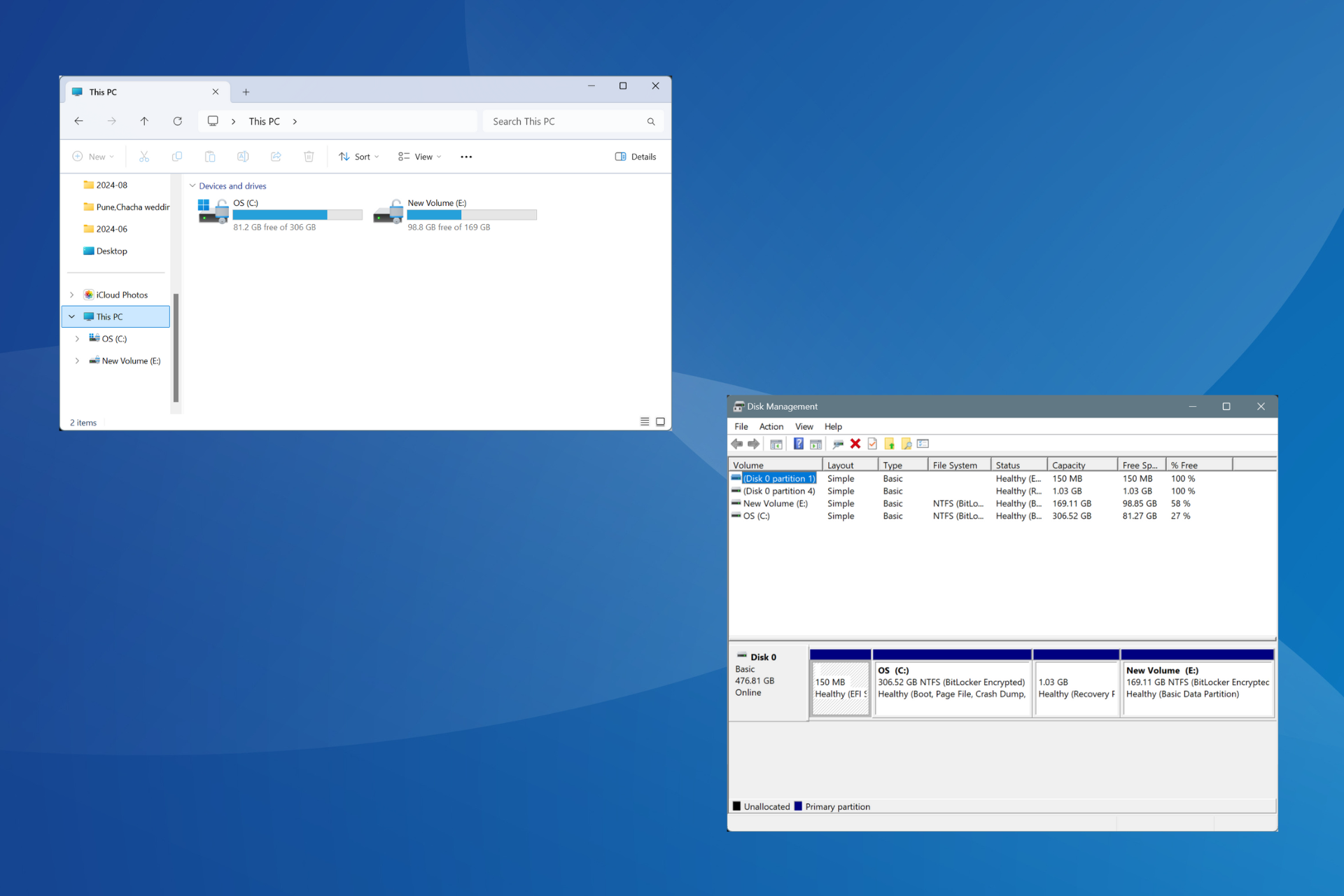
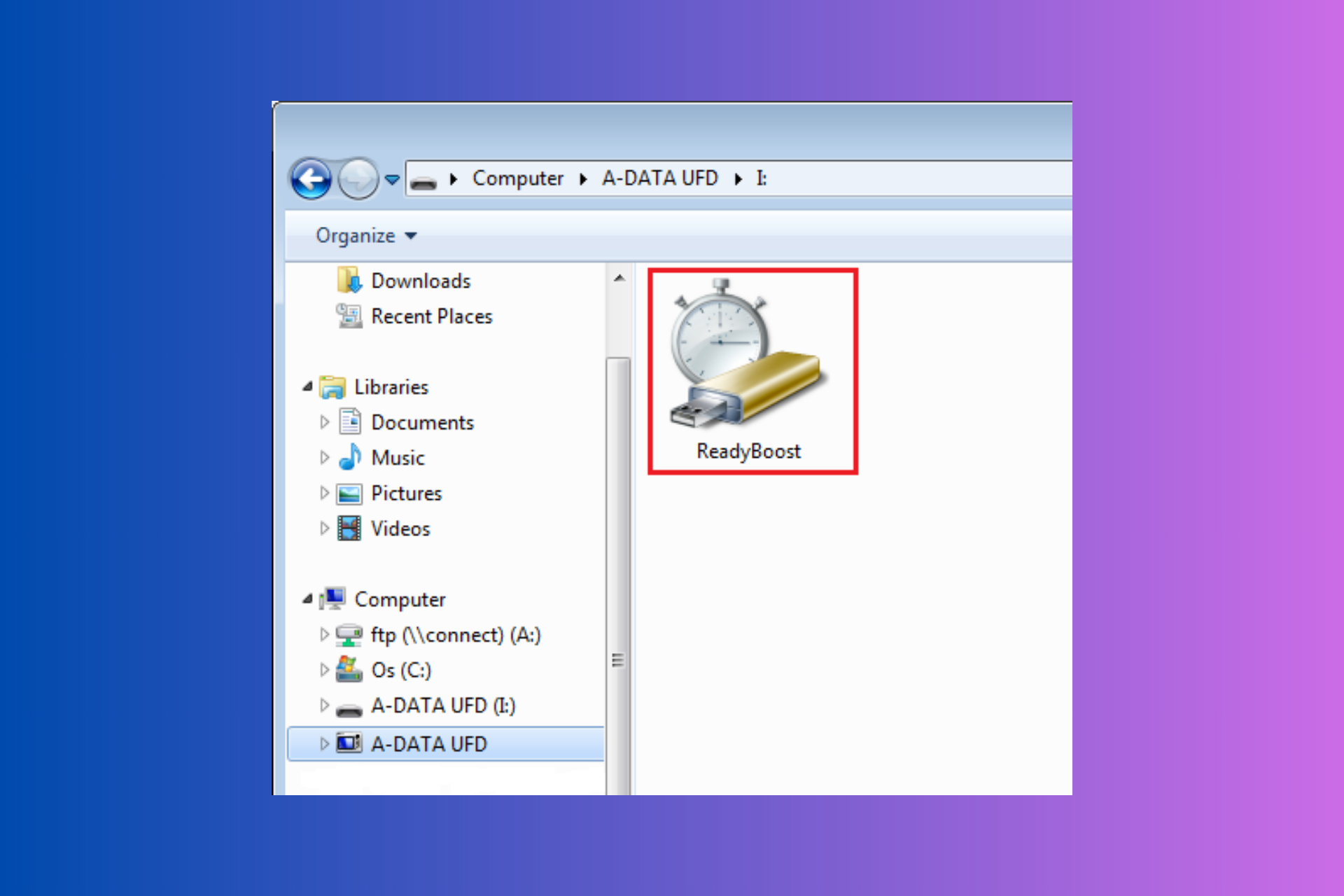
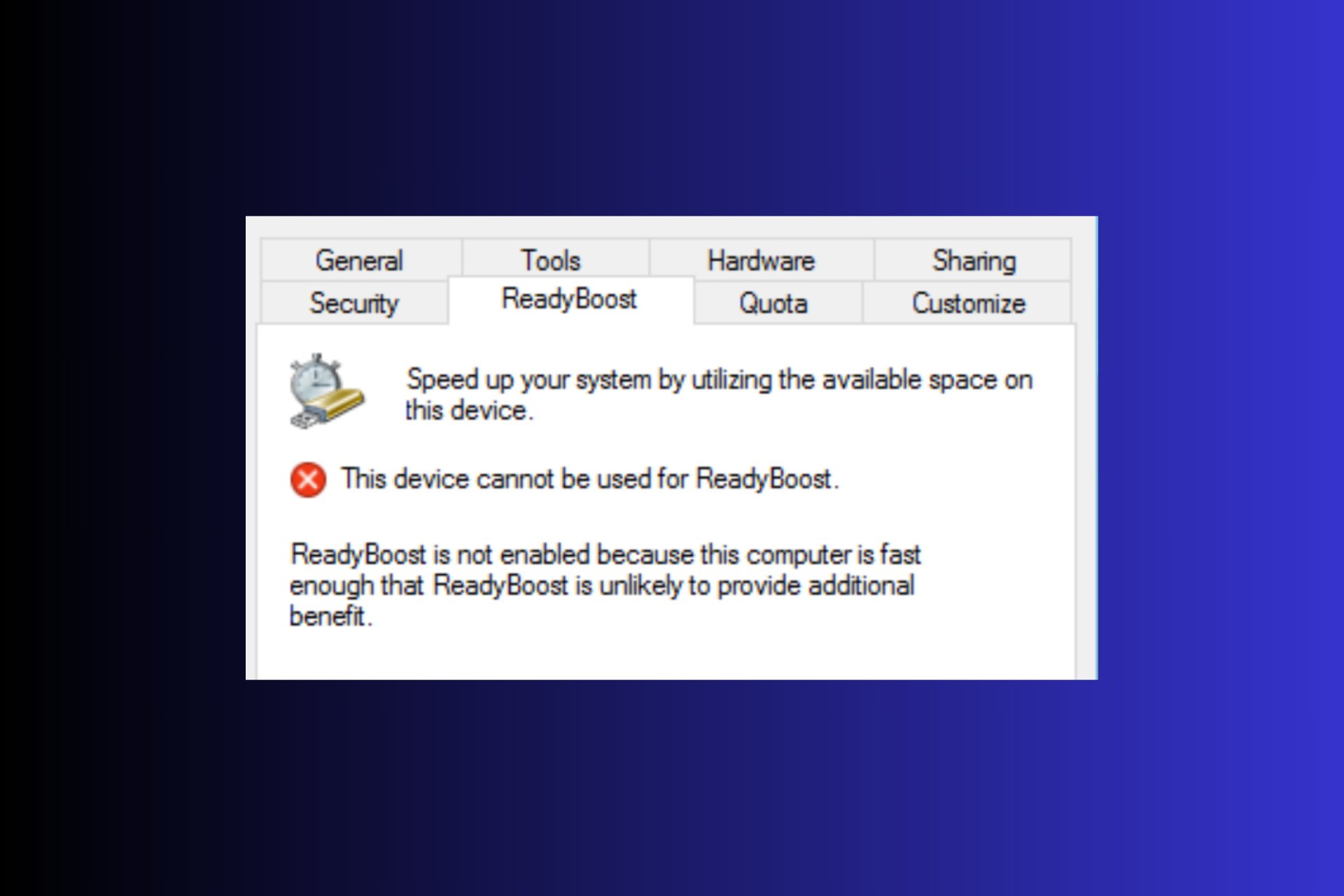

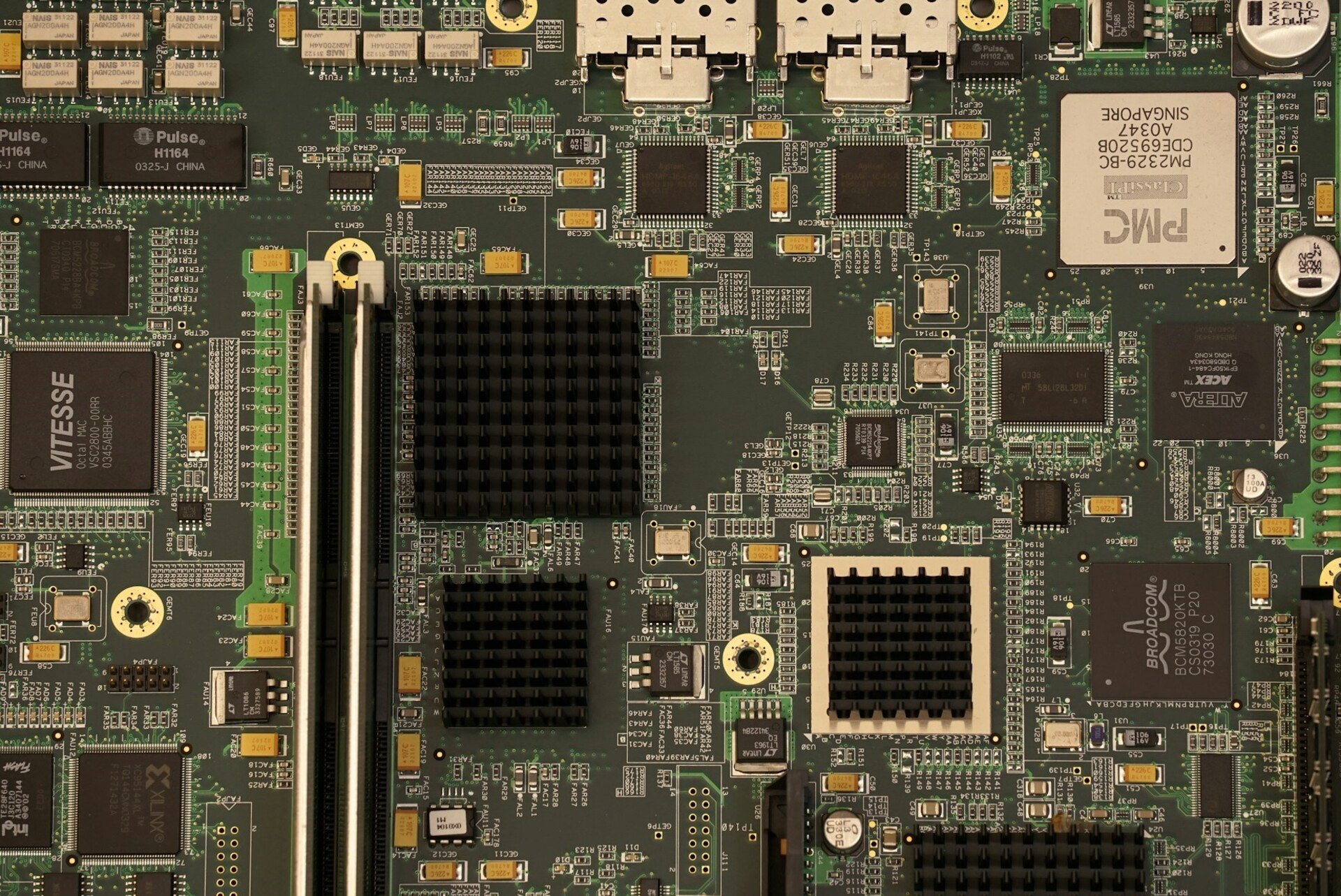

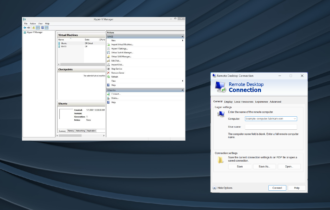
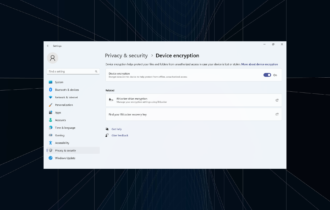

User forum
0 messages