How to Use Discord on PS5 Without a PC [Quick Guide]
4 min. read
Updated on
Read our disclosure page to find out how can you help Windows Report sustain the editorial team Read more
Key notes
- Unfortunately, since there is no official Discord app available for the PlayStation 5, you can’t use the app on your console.
- However, there is a workaround available so that your friends can see what games you are playing and can also connect to chat with you.
- If you want to use Discord on your PS5 without a PC, be sure to connect it through the Discord x PS5 integration.
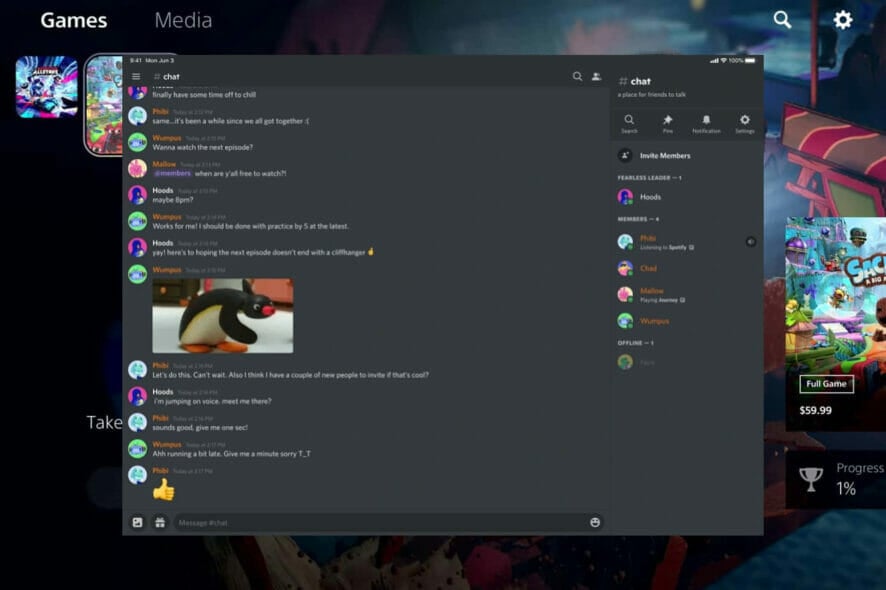
If you have a PlayStation 5 and are wondering how to use Discord on PS5 without a PC so you can chat with friends while playing games, you’re in the right place.
Discord is a chat client that has become popular in the gaming community because of its emphasis on fast and easy communication between gamers. However, it is advisable to use Discord on a web browser for a hassle-free experience.
You can also use it to make a voice call or text chat with your friends and family, or even use it as an alternative to Skype.
The PlayStation 5 has a variety of online games. However, one of the biggest limitations of this console is that it doesn’t have an official Discord app. That’s a bummer, but there is still a way to connect your Discord account to your PS5.
In this article, we will provide some tips on how to use Discord on PS5 without a PC.
How to keep Discord running without problems?
Discord is now the only free messaging tool that keeps you connected to all your gaming communication channels. To be safe from getting connection, server or simply login errors, you could use Opera GX, the only gaming browser with Discord integration and optimization.
Opera GX keeps you logged in, so you won’t have any authentication issues. Moreover, if you do, you may always change access servers by using Opera’s free built-in VPN feature. Last, but not least, you can choose how many resources shall each tab consume so you could have all PC’s power focused on your main activities like gaming, trading, editing, etc.

Opera GX
Get the best Discord experience on Opera GX starting now!Can you use Discord on PS5?
If you’re looking to play PS5 games online with friends, you’ll want to know if you can use Discord on the new console. No doubt it is one of the best ways to communicate with other players, but is it PS5 compatible?
Unfortunately, Play Station 5 does not have an in-built browser so you cannot directly use Discord with the same as of present. However, in the future, Sony might introduce the much-anticipated option.
Until then, you can use the steps outlined below to stay connected with your gamer friends.
How can I get Discord on PS5 without a PC?
Via PS5 text message
- Hold down the PS button on your controller and select Game Base.
- Next, open the chat of any of your friends, send them the link discord.com and click on it.
- Once the link is clicked, it will take you to the official website of Discord.
- Select Open Discord in your browser.
- Login to your account and start enjoying games while staying connected with your friends by clicking on the Games tab at the top.
This is the current way of how to use Discord on a PS5. Therefore, you must follow each step carefully.
If you ever wondered how to use Discord chat on PS5, then this method should give you all the information you need.
Why do gamers use Discord?
Discord is one of the best messaging applications that allow users to create and join groups. While many such applications exist, it has a major advantage and it formed groups for major games much before its rivals.
Even more, the interface is designed for gaming-specific communication. Thus, many people believe that gaming is boring unless you join a community and Discord is almost necessary for the same.
Is Discord safe on PlayStation?
Even though Discord isn’t officially available on PlayStation 5, it’s completely safe to use if you’re using methods from this article.
Using third-party solutions or any unverified apps to get access to Discord can be a security risk, so we advise you to stay away from them.
However, some people prefer privacy over anything and would often wonder how to make Discord not show what game they’re playing. If you are one of them, be sure to click the link and go through our guide for the resolution.
We hope that this post has addressed your issue, but if you want to use Discord on PS5 voice chat, then you might have to wait for the official app to be released.
If you have any questions or concerns that you want to share, please write to us in the comments section below.
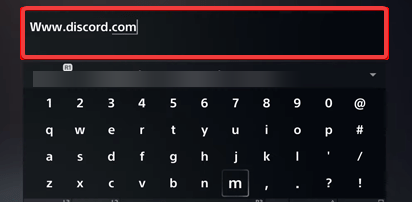
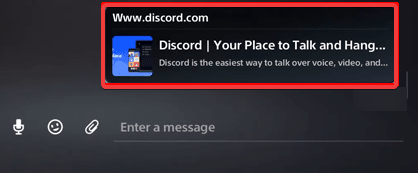
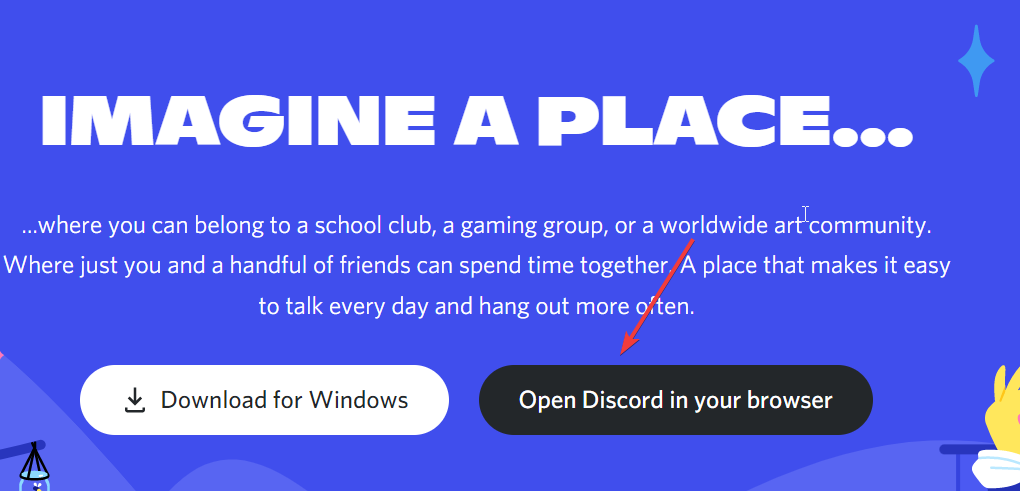
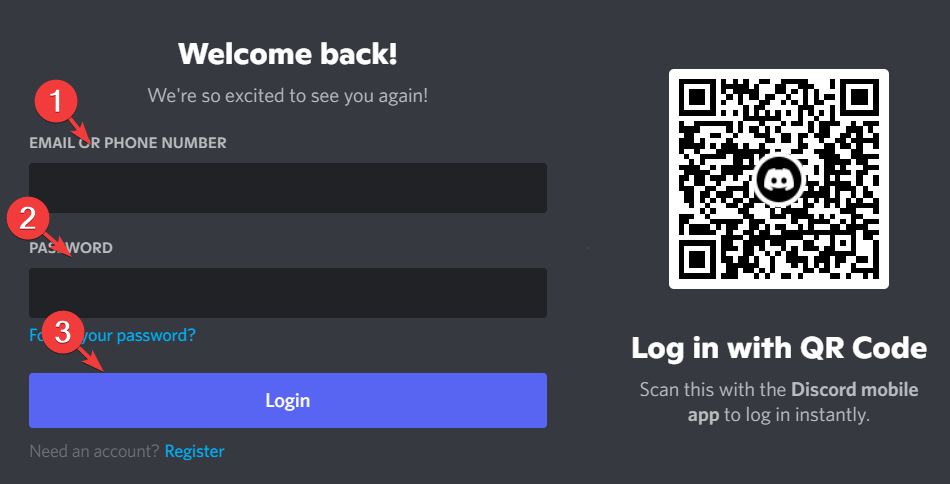
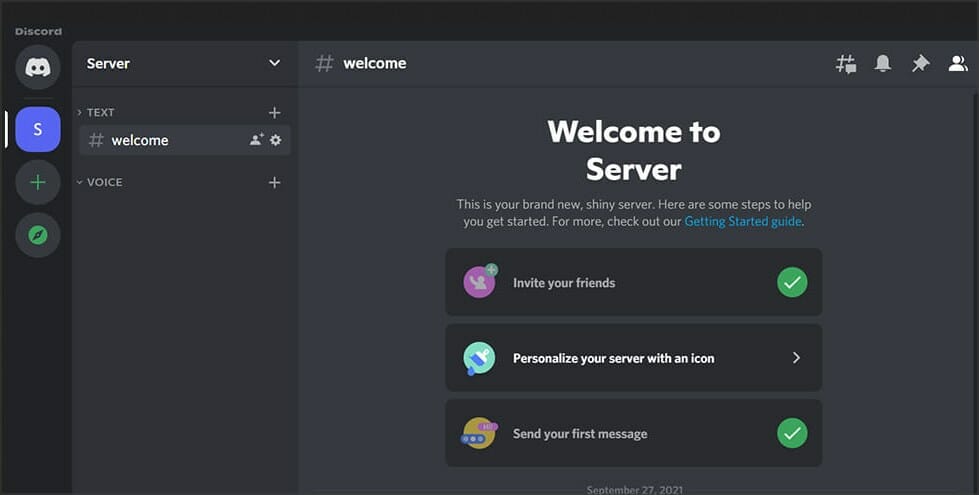
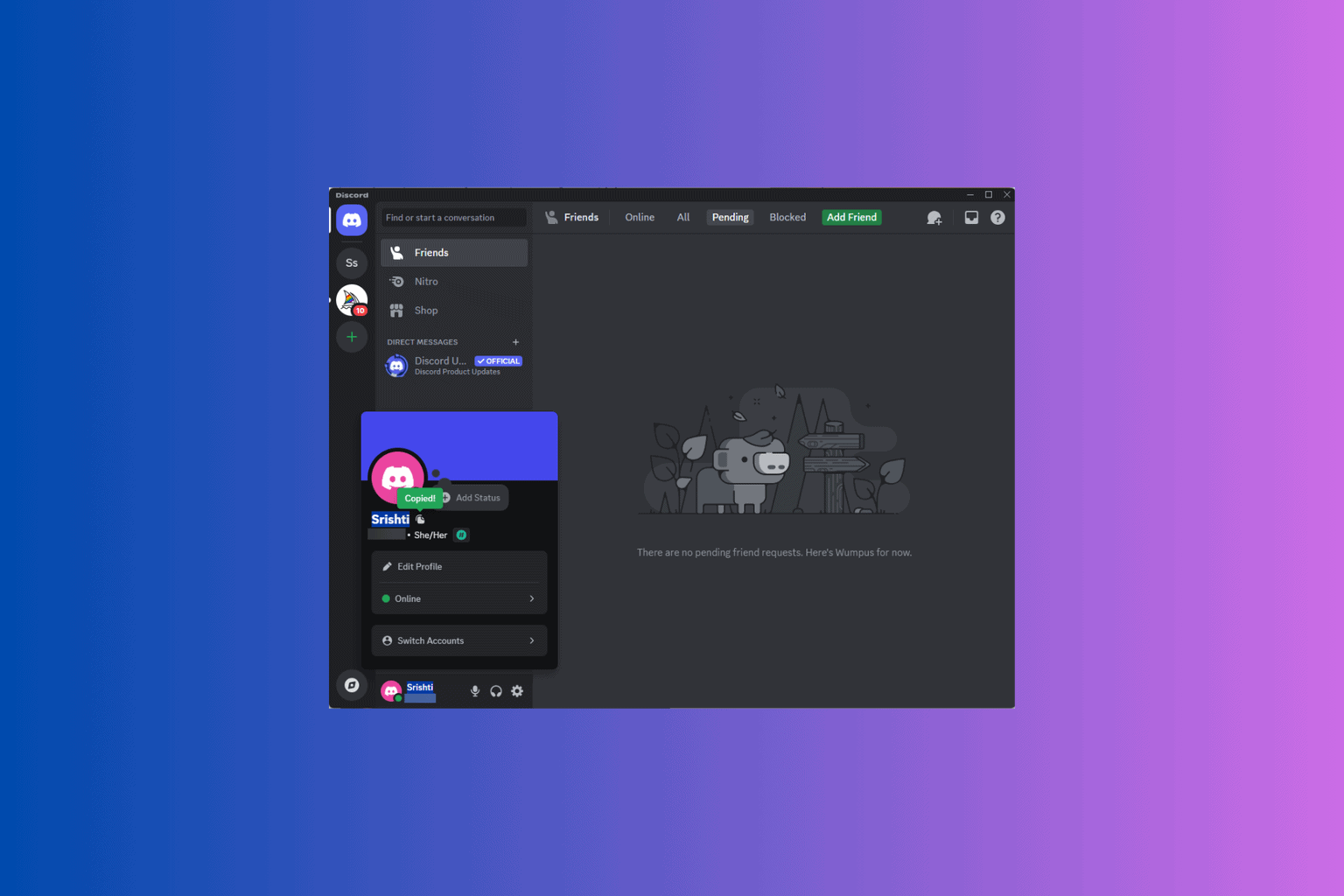
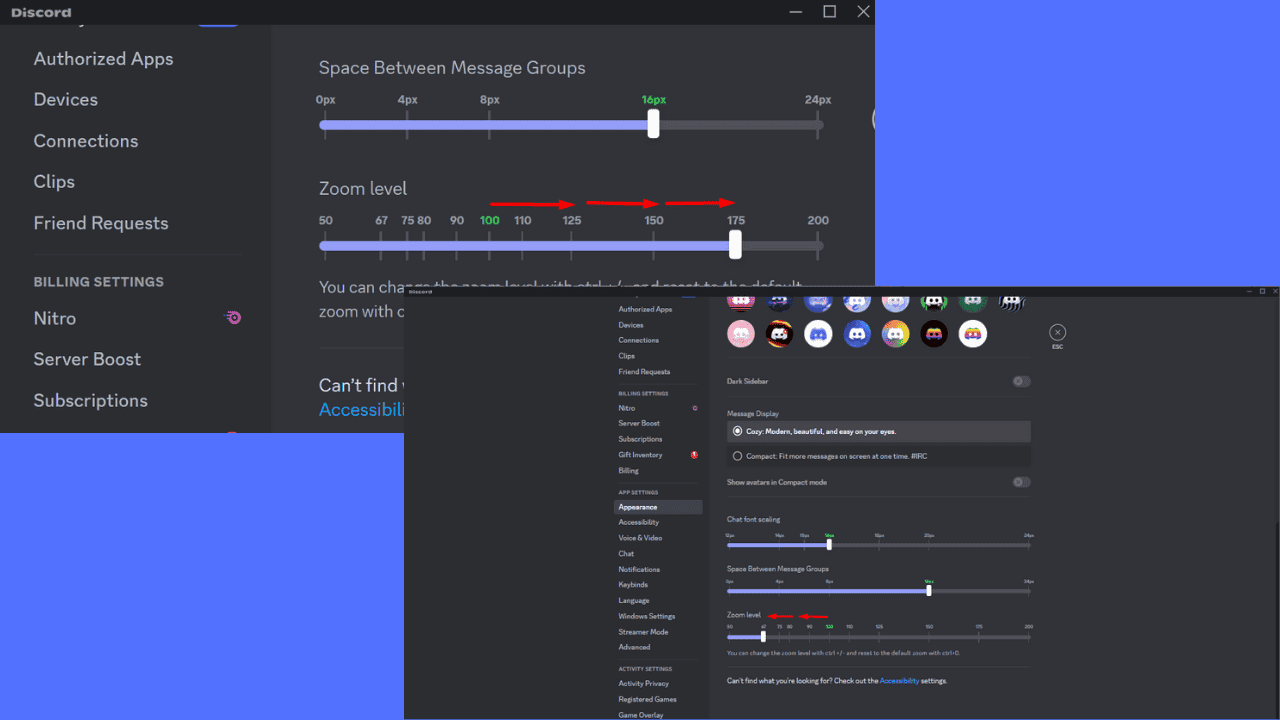
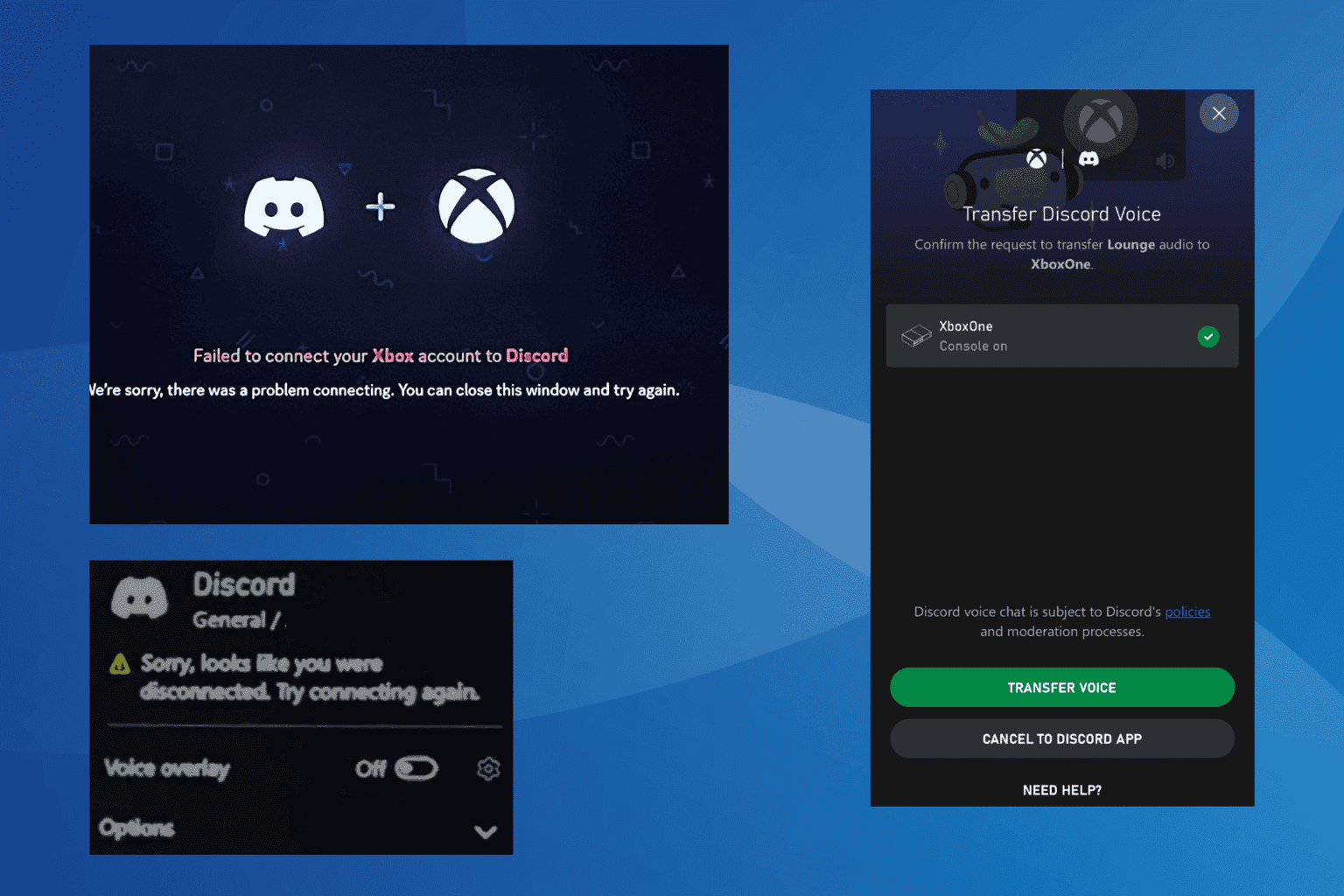
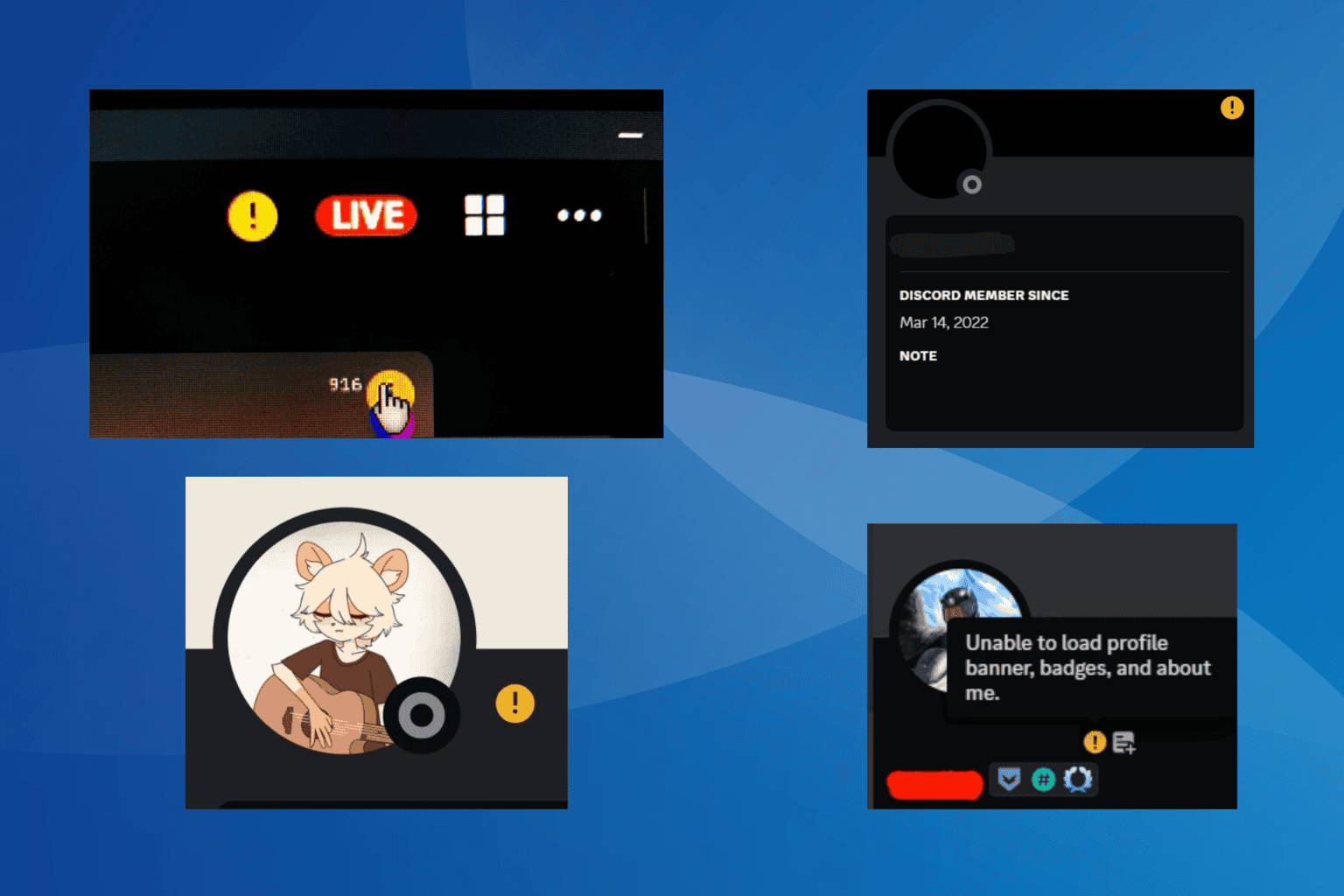
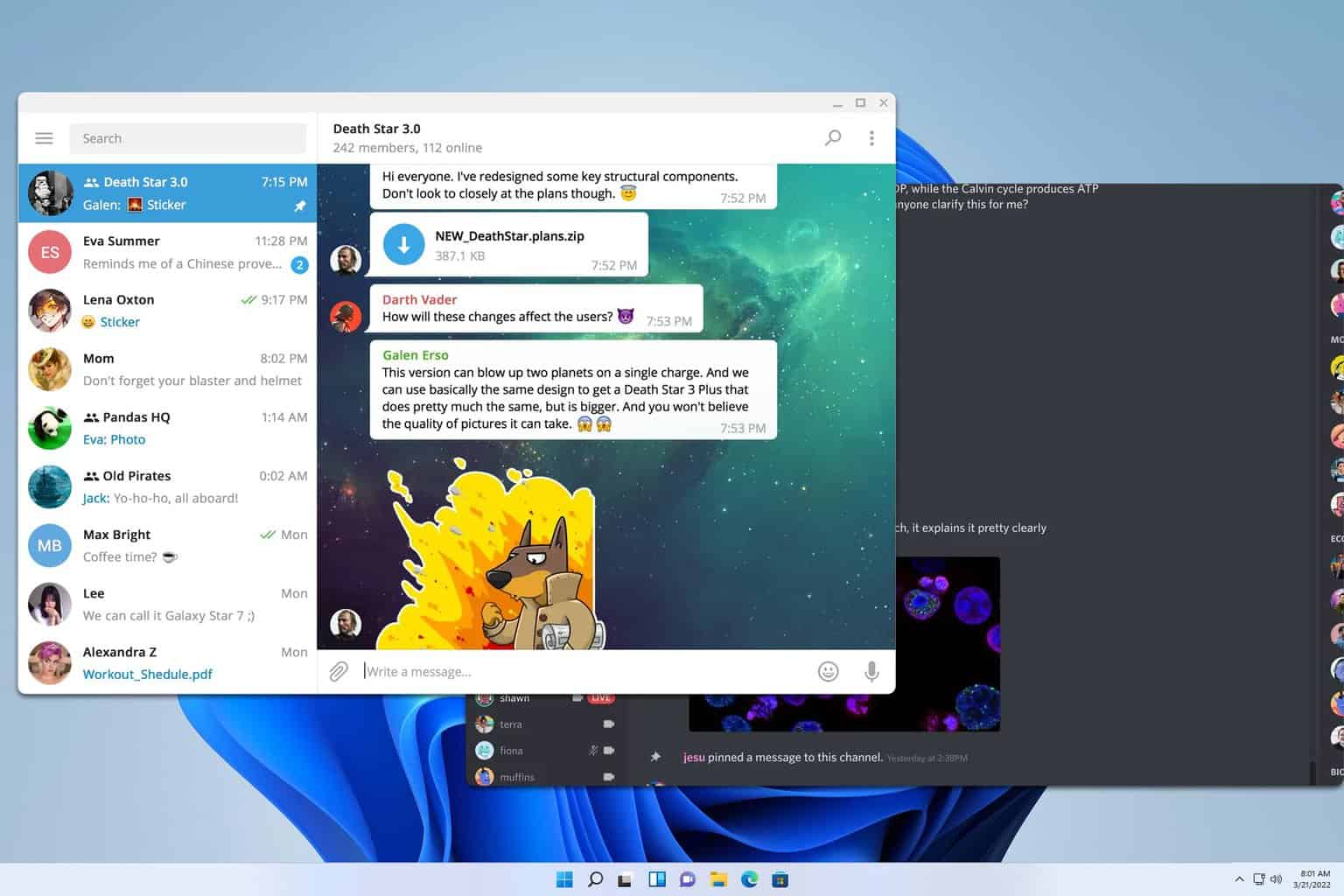
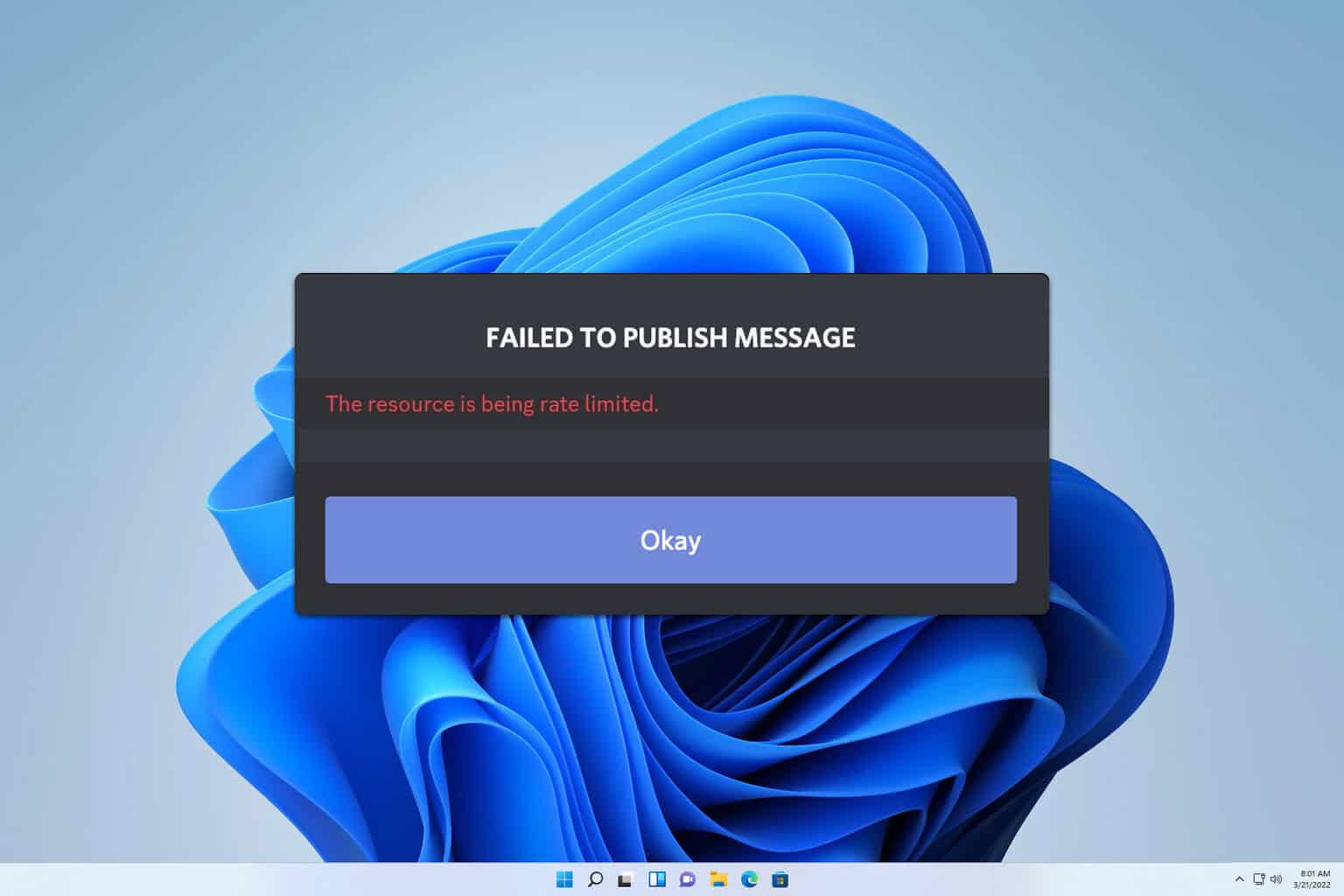
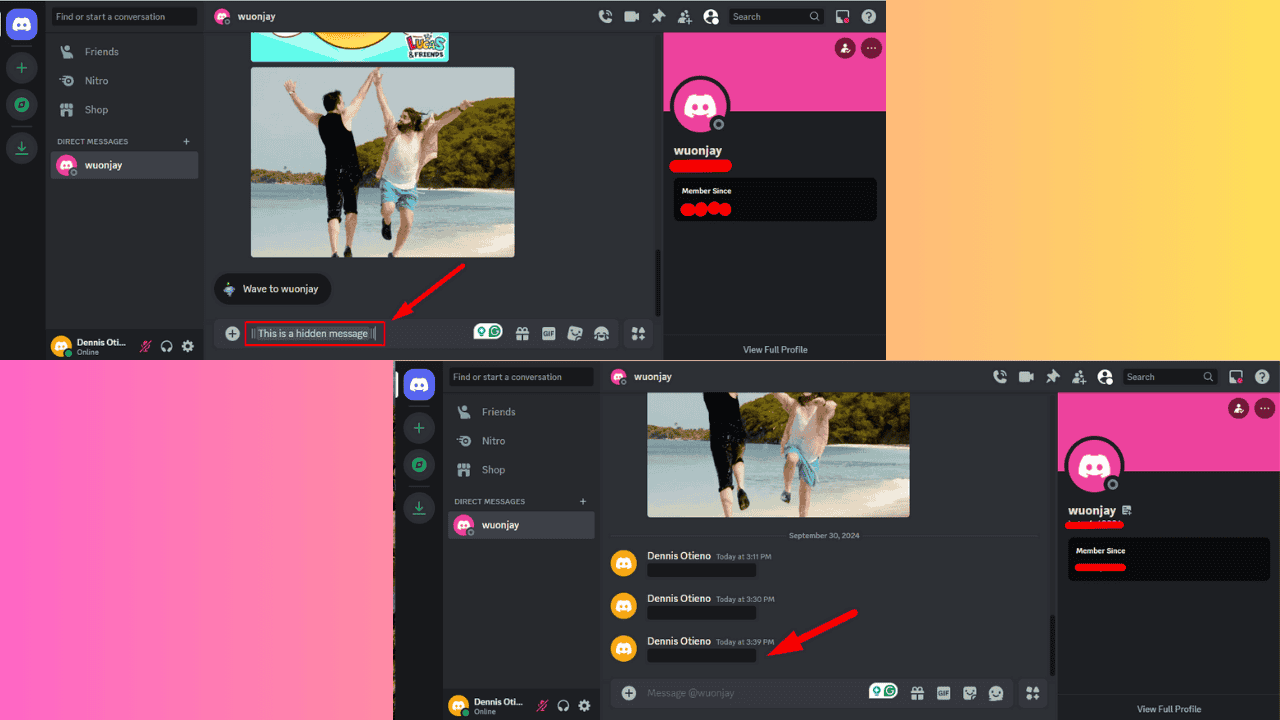
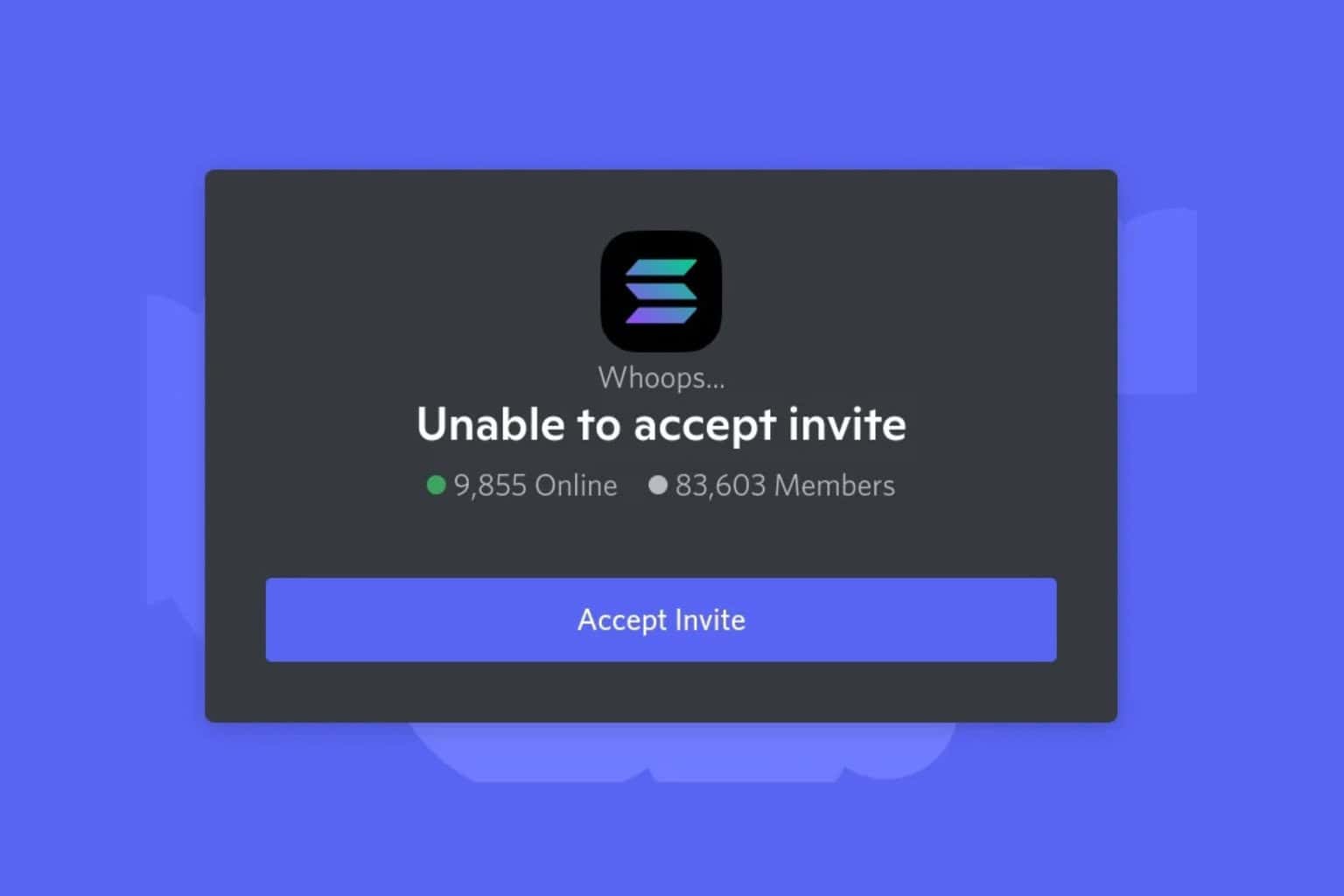
User forum
0 messages