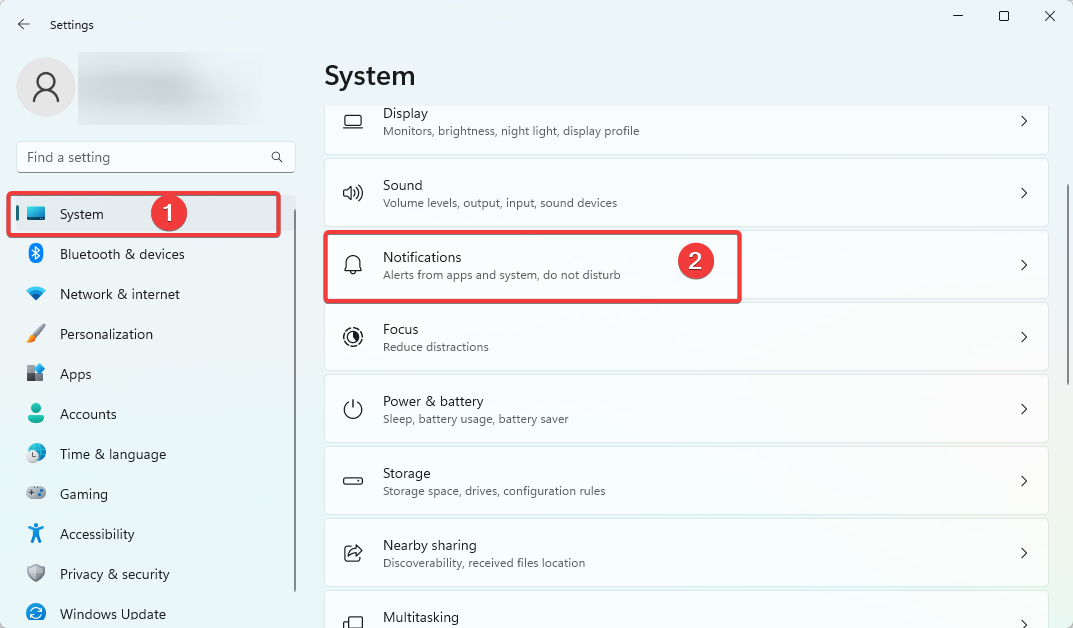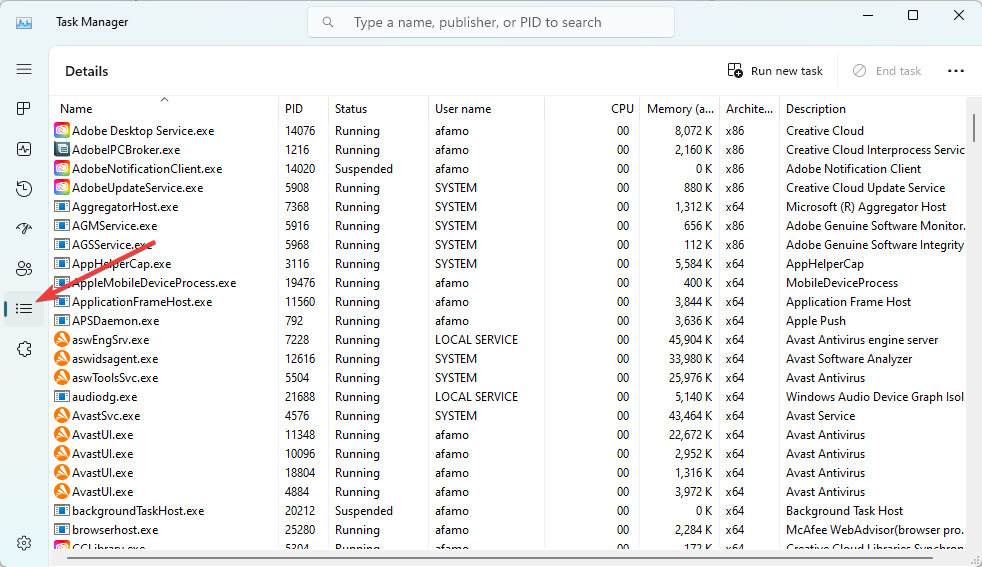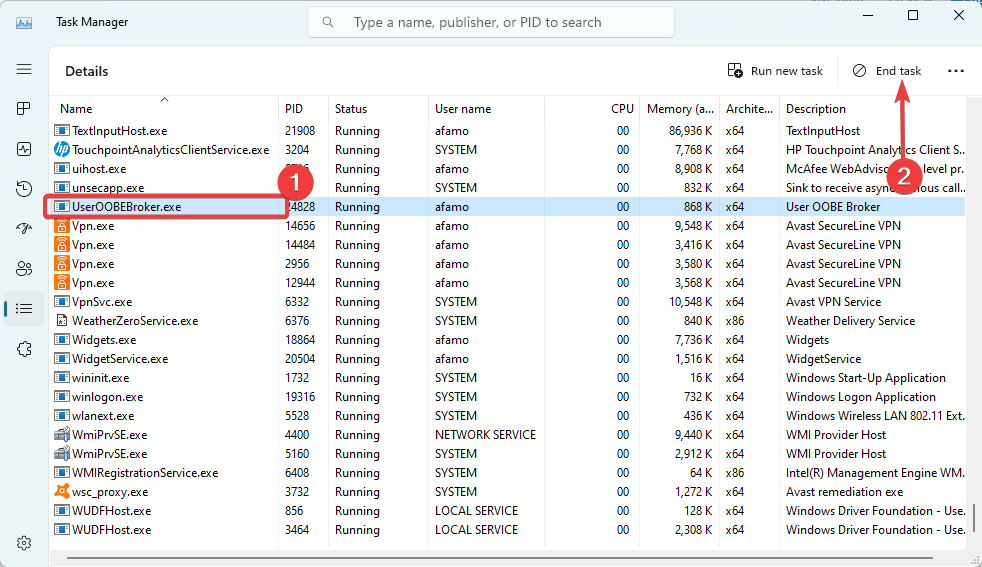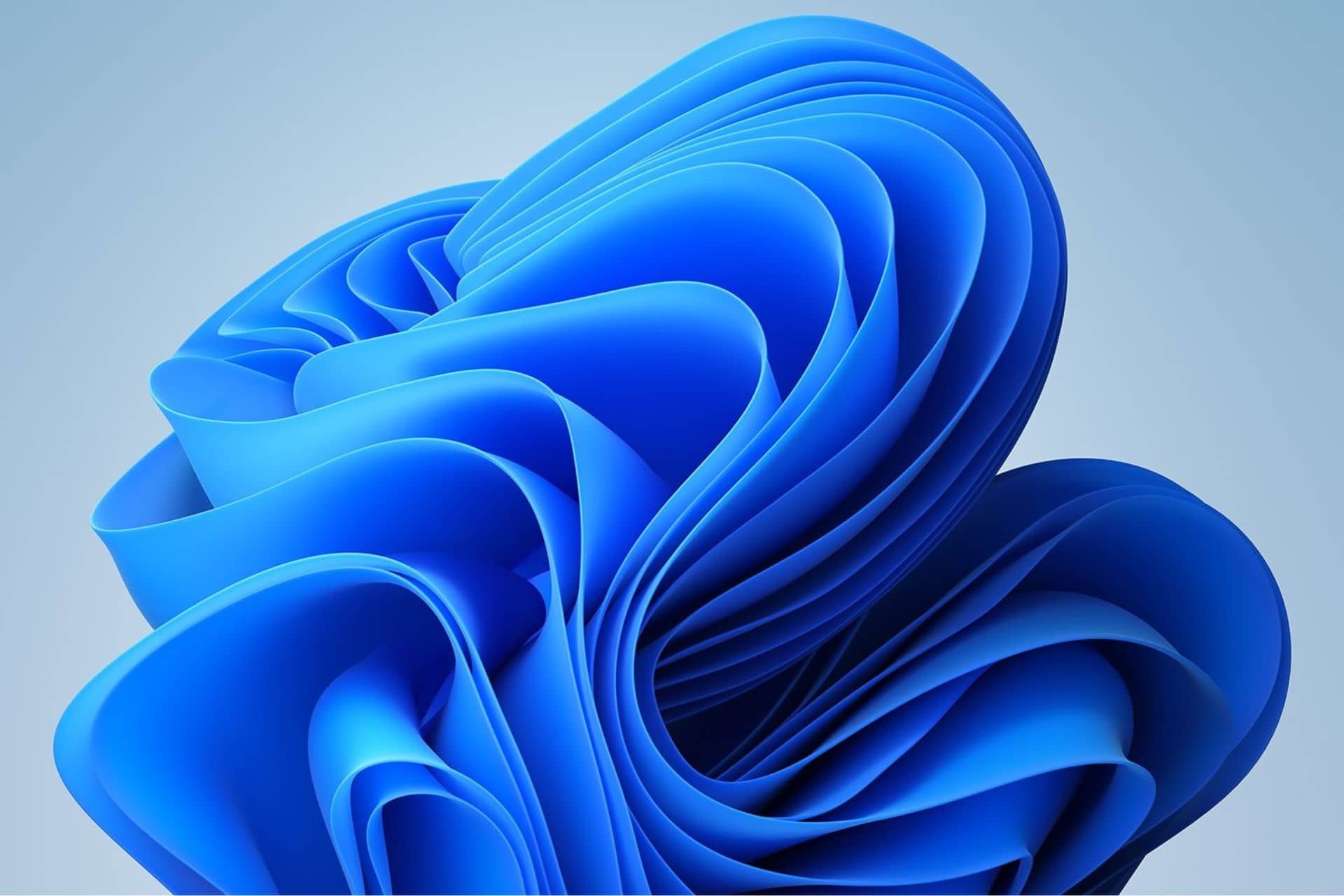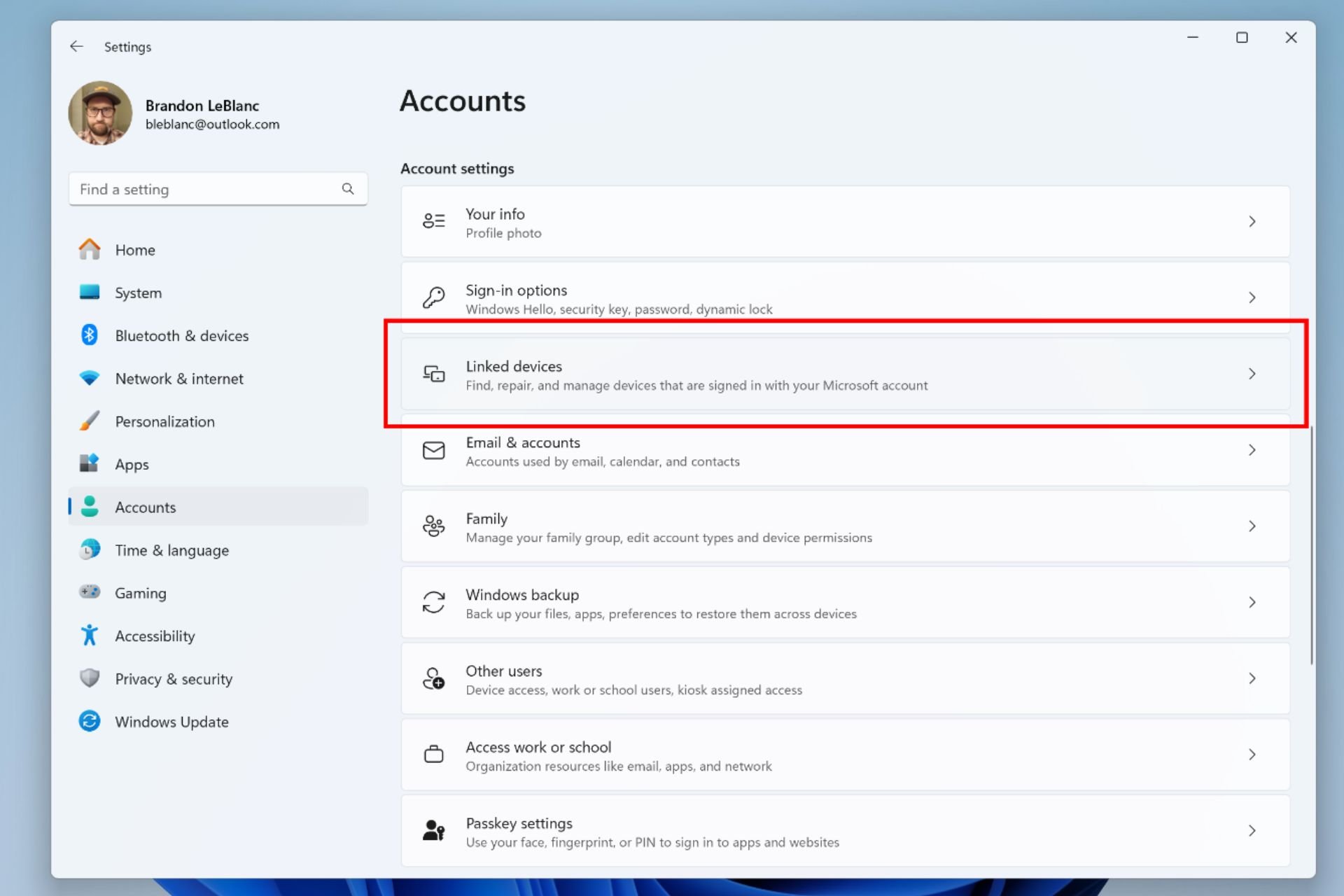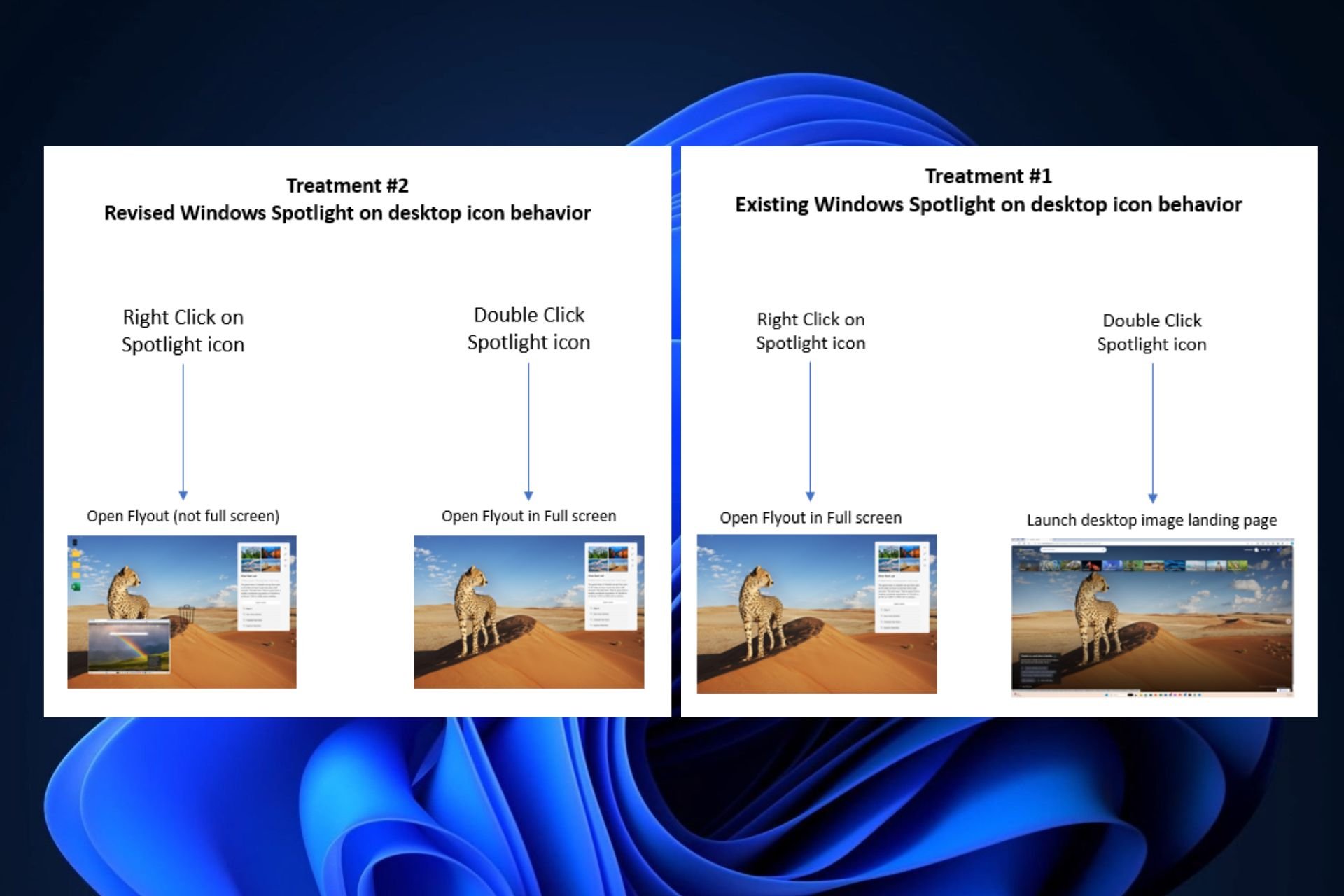What is User OOBE Broker & How to Disable It?
This is a core Windows process and it usually causes no issues
2 min. read
Updated on
Read our disclosure page to find out how can you help Windows Report sustain the editorial team Read more
Key notes
- This process manages user experience in the background while installing Windows.
- If needed, you can disable this process from Task Manager.
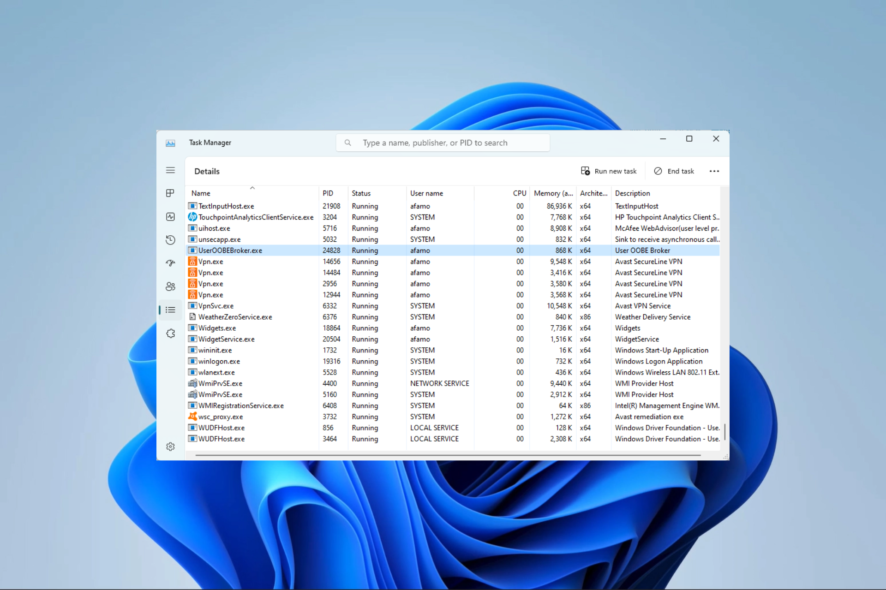
While using your computer, you probably encounter many computer processes. Some may even sound strange and unrelatable. That is the case for many users when they notice the User OOBE Broker process.
This guide will demystify it, telling you all you must know about the process and showing you the best way to disable it.
What is the User OOBE Broker process?
This is a Windows background process called User Out-of-Box Experience Broker, and it’s in charge of managing the user experience during a new Windows computer’s first setup. Additionally, it manages a few security and update-related duties.
How do I disable User OOBE Broker?
1. Disable the process in Settings
- Press Windows + I to open the Settings app.
- On the left pane, click System, then on the right, click the Notifications option.
- Scroll down, expand Additional settings, and tick the checkbox for Show the Windows welcome experience after updates and when signed in to show what’s one and suggested.
2. Disable the process in Task Manager
- Press Ctrl + Shift + Esc to open the Task Manager.
- Click on the Details tab.
- Search for the UserOOBEBroker.exe process, click on it, and click the End task button.
How does the OOBE broker work?
The OOBE Broker functions by interacting with other Windows services and processes. These interactions include creating user accounts, configuring security settings, installing updates, and running setup wizards.
Future Windows updates shouldn’t be negatively impacted by disabling User Oobe Broker. However, remember that some updates or significant system modifications could need the out-of-the-box experience to function and that deactivating it might obstruct such procedures.
Before you go, don’t forget to our What is useroobebroker.exe article for more information about this process.
We love entertaining your questions, so contact us using the comments section if you have additional questions about the process.